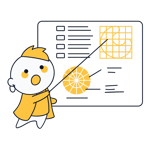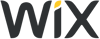Canva Logo Maker Review: Logo Creation Made Easy?
A good logo is hard to forget. It should generate trust in a brand, its products, and services, but also be in line with the company's identity and vision. As such, quite a bit of effort and money goes into crafting the perfect logo for a business.
Until now that is: With logo makers, anyone, even without a background in design, can create a professional-looking logo in a matter of minutes. One of the most well-known of these platforms is Canva, which we'll be reviewing here.
What Is Canva?
Canva* is so much more than a logo maker, being a comprehensive and beginner-friendly design platform that allows practically anyone to create all sorts of graphics, presentations, and even videos. Originally founded in 2013 in Perth (Australia), it registered 750,000 users in its first year. These days, that number has ballooned to around 55 million, showing just how strongly the intuitive service has latched onto the importance of visual content.
It shouldn't come as much of a surprise that Canva has entered the world of logo design. Below, we'll take a closer look at how Canva performs and how it stacks up against other logo creation tools.
Canva Logo Maker Review
Comprehensive graphic design platform
Offers more than 11,000 templates
Powerful editor providing extensive design options
Lacks automatic AI-assisted logo creation
More complex editor than other logo makers
Create a Logo
Canva's homepage contains thousands of templates for all sorts of graphics, so head over to the "Logo" area. There, you'll find a brief tutorial, a few tips, and some FAQs. To get started, click on the "Create a Logo" button.
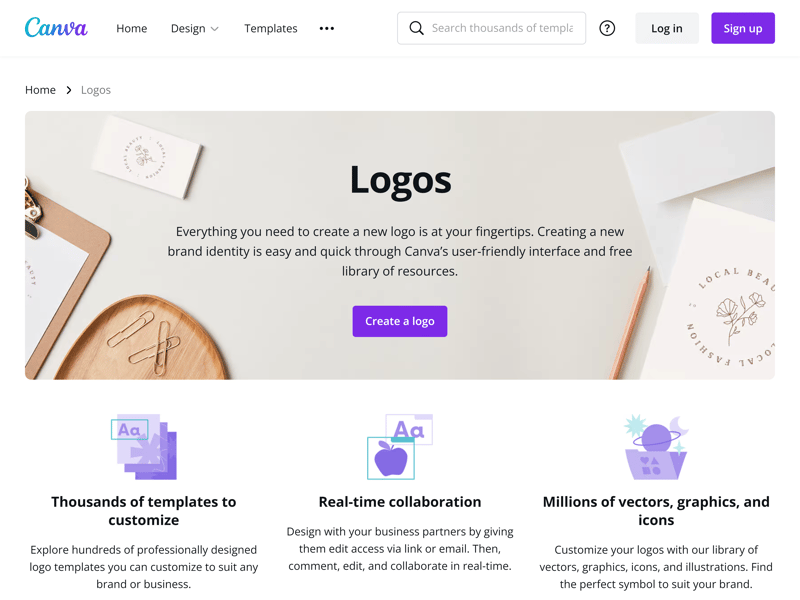
You don't need any design know-how to use Canva's logo maker.
To the Point
When starting out with most logo makers, you'll answer a series of questions to refine the selection of logos that are subsequently presented to you. After that, you'll pick your favorites and be able to edit them. Canva takes a different approach, fast-tracking you to its editor, where you can create and adjust your logo.
But don't worry, you'll have plenty of templates to start from. Click on "Templates" in the menu off to the left that you use to switch between the editor's different features and tools. The platform offers a huge selection of templates, sorting them by branch, including "Hospital logos", "Food/drink logos", or less common categories like "Church logos", and "DJ logos". We even found templates for animated logos, which were unique in our sample.
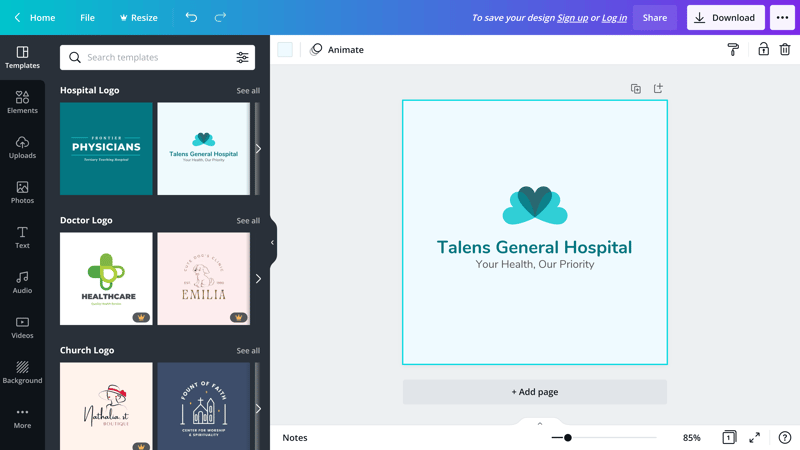
Canva offers plenty of logo templates for all sorts of categories.
Icon or Text-Based?
Canva offers 11,766 templates, some of which are free, with others requiring a premium subscription to use. The designs are high quality and feature a nice mix of icons (which run the risk of being copied by other businesses) and more simple designs. It's possible to adjust any template's font, layout, and shape to your heart's content.
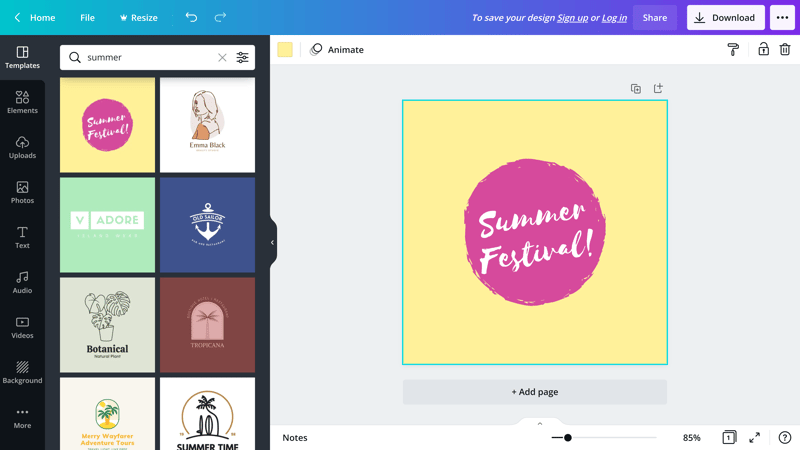
Canva's logo designs are versatile and of high quality.
Unleash the Canva Engine's Full Power
That covers most logo parameters since everything else is done directly in the editor. As such, Canva again takes a different approach than its peers. After all Canva's logo maker isn't a piece of specially designed software, but part of its platform that uses logo templates. This also explains why you can add new slides or pages to your logo, even though these are more relevant to designing a presentation.
All Canva users start with the same selection of logos, and there aren't any AI tools to filter these. However, since AI assistance with other platforms rarely matched our preferences and wasn't precise, its absence from Canva wasn't a big deal. Canva could expand its categories though, as the Technology options weren't too impressive, especially among free templates. If you want to save a logo, you'll need to register with the platform.
Should you be able to make do without the AI "curated" selection that other logo makers present, you'll find a nice variety of high-quality logo templates on Canva. All of these are easy to adjust to your preferences in the editor. But more on that in the next section.
Logo Customization
Canva really flexes its muscles in terms of logo customization. Even though it 'only' works with templates, Canva's editor is a full-fledged graphic design program. You don't just get digital pens or brushes, but everything else that you might expect from an image processor. The platform's editor does less hand-holding than its competitors, and users get plenty of freedom. To be on the safe side, select a ready-made template and adjust its text and colors.
Generally speaking, Canva's editor made a favorable impression on us owing to its intuitive drag-and-drop functionality. It's possible to directly select elements, and move, copy, delete, enlarge, minimize, or rotate them at will. You can also change their color scheme.
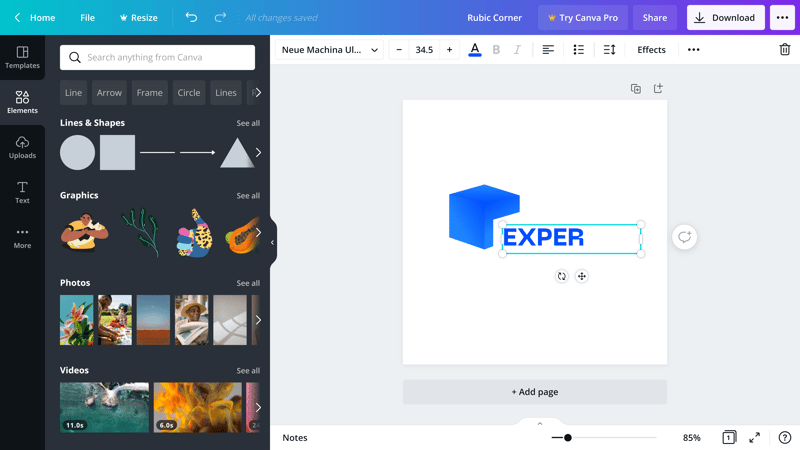
Canva's editor is a comprehensive graphic design program.
Ready-Made Elements and Custom Uploads
As mentioned above, to the left of the editor's menu, you can select between different templates and tools. For lines, shapes, frames, diagrams, and audio or video files, click on "Elements". You can upload your own media by clicking on "Uploads". It's even possible to integrate other services, like Instagram, to access photos. Once again though, these features are more relevant for presentations than logo design.
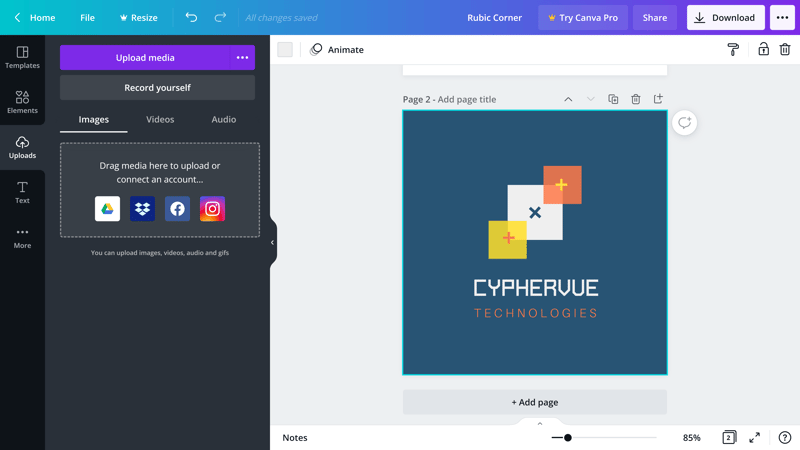
You can also upload files and use them in Canva's editor.
In the "Text" area, you'll find different fonts and stylized text, suitable for a logo without any extra elements. This is also where you add effects to the text, like shadows, curves, or outlines.
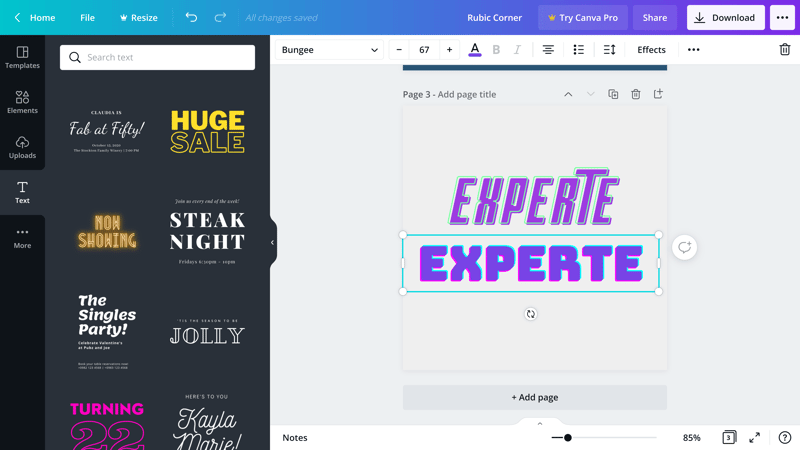
Canva offer classic fonts and stylized text for logos.
Harmonized Color Combinations
The "Styles" tool is also worth checking out. Compared to its competitors, Canva's editor is fairly complex. You won't be able to automatically apply a layout to each template, however, you can load pre-made color combinations. Simply save your brand's colors, and they'll be available for any graphics you decide to make with the platform.
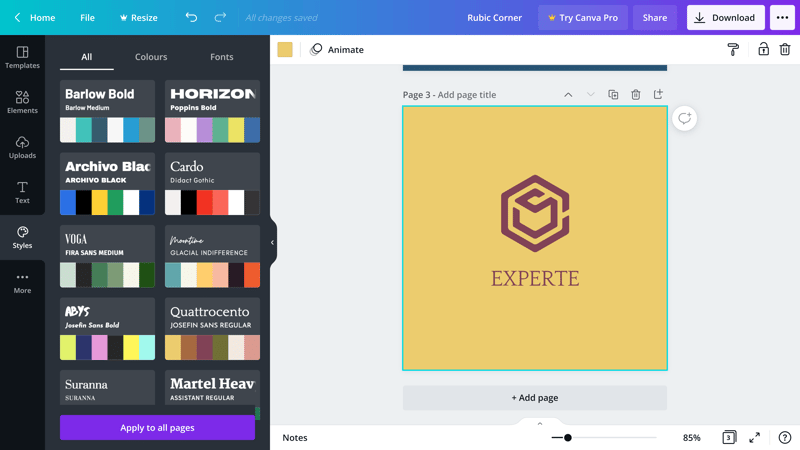
You can choose different styles to create a visually harmonious logo.
Third-Party Integrations
Another nifty aspect of Canva is that you can upload and modify any logos you already have. PNG, SVG, and JPG files are supported. Beyond that, third-party integrations are also offered for stock photo databases like Pexels or Pixabay. Make sure that you own the legal rights to any graphics and photos featured in your logo.
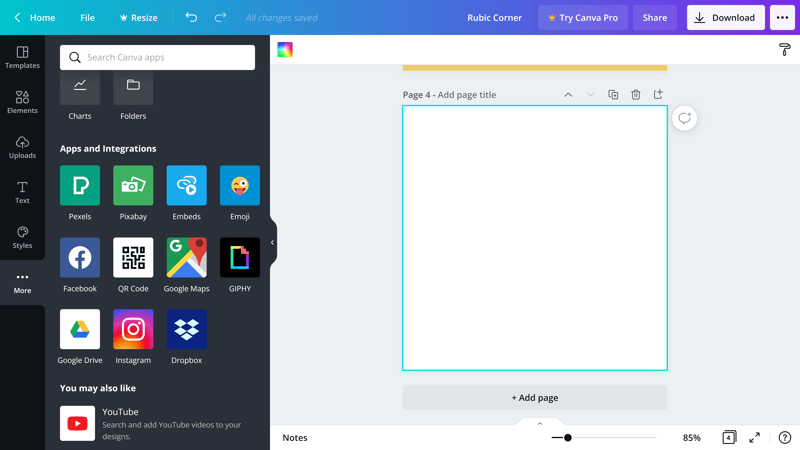
Canva offers a number of third-party integrations.
Intuitive, but Complex When Compared to Other Logo Makers
For anyone who wants to be guided through logo creation, Canva isn't the best option. You'll have to come to terms with a full-fledged editor. Even though it's intuitive, there's so much freedom that it's recommended for users with design know-how. Of course, anyone can use the platform's numerous templates and edit text or other superficial elements, but there are more straightforward logo makers that offer this.
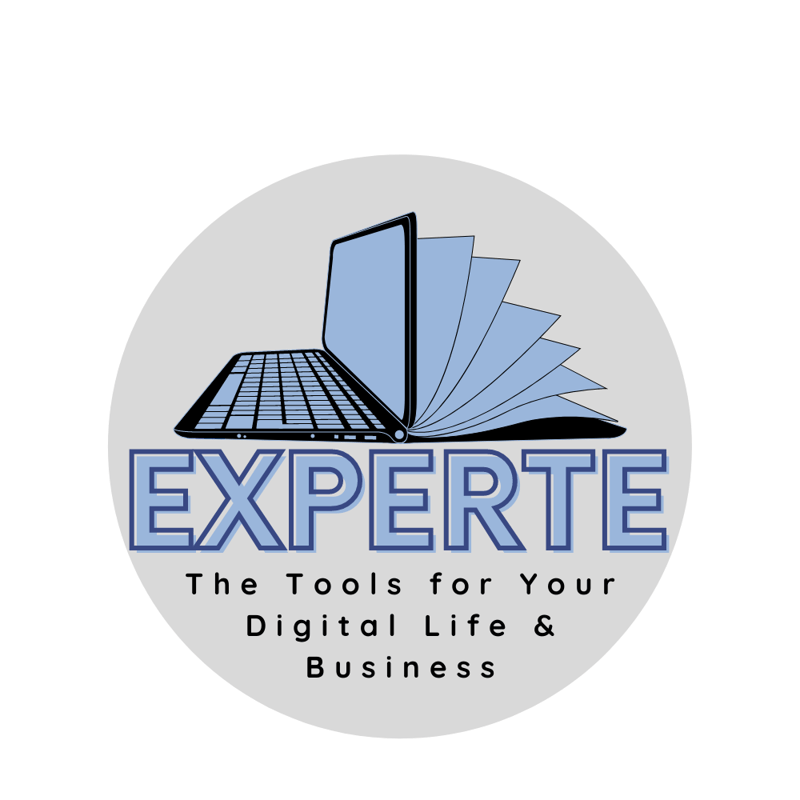
Our logo made with Canva.
All the same, Canva's drag-and-drop editor is of a different caliber than most of the other logo makers we assessed, making it possible to create truly unique logos.
Usage
Logos that you've made with Canva can be used for both commercial and non-commercial purposes. Available stock content like images, graphics, fonts, and illustrations are licensed according to Canva's One Design Use License, which comes with a few limitations.
Generally speaking, you can use your logo in marketing materials, on social networks, or to sell your goods and services. You can only trademark your logo and secure its exclusive rights if you've created it entirely from scratch in Canva's editor. This doesn't apply if you've used one of the templates. Even then, you'll be able to freely, but not exclusively use your logo.
Logo Files Made to Order
Click on "Download" in the menu to the upper right to get files of your logo. A range of different file types like PNG, PDF (standard and print), JPG, GIF, and MP4-Video are available. Pro subscribers can also download a scalable SVG vector graphic, the size of which you can adjust without quality loss. Should you want to print your logo, this is important.
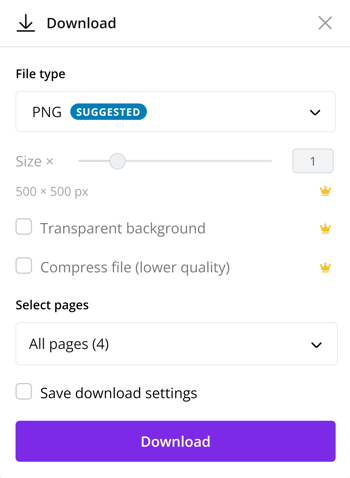
Pro subscribers can take advantage of additional download settings.
Pro subscribers can set the logo's size (from 250x250 px up to 1,500x1,500 px), download a version with a transparent background, or compress the file. If compressing, be aware that the logo's quality will be reduced.
Unlike its competitors, Canva does not offer an all-in-one package of logo files with different formats, like those optimized for profile pictures or social media banners. The platform does provide templates for all of these, which makes it easy to adjust your logo for social media, business cards, or flyers.
Taken together, Canva offers many options for the logos you create, and if a Pro subscriber, you can take full advantage of these.
Help & Support
Canva's help center contains comprehensive articles and step-by-step guides with links and screenshots that are neatly categorized. Since Canva is more than just a logo maker, its help center covers a wide range of topics and features. As its logo maker is built around the same engine as the rest of Canva's editors, you probably won't notice though. Lengthy entries are included on the legal situation surrounding logos you create with the platform.
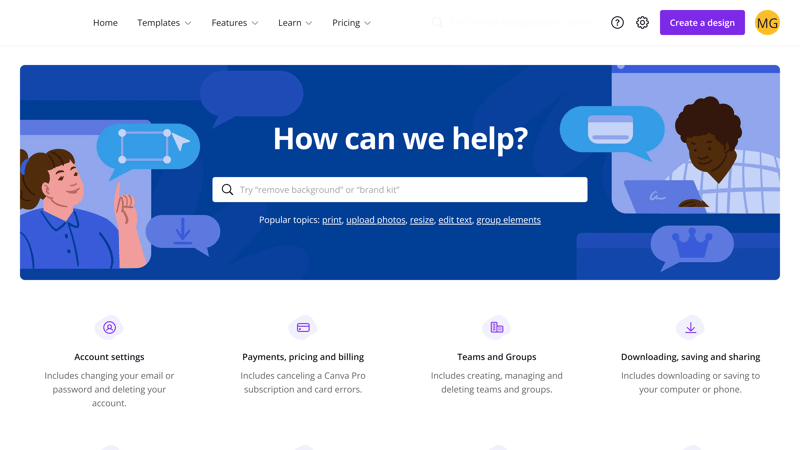
Canva's help center provides step-by-step guides, complete with screenshots and useful links.
Direct support is also available, although access to it is hidden in a separate article. There you'll find links for leaving a message with the Canva team, but don't expect to get a hotline number or live chat interface as neither is provided. The platform promises to answer Pro subscribers within 24 hours, whereby non-paying users have to wait up to a week. We waited around seven hours for an answer to our query.
Pricing
Canva is available for free, however, you will have to make do with a few limitations in terms of features and templates. Vector graphics and transparent logo file downloads are restricted to paying customers. Full access to all of the platform's features and downloads can be unlocked with a Pro subscription, and shared by up to five people. Monthly and yearly (more affordable) subscriptions are available..
Below, we've supplied a current overview of Canva's pricing:
| Free | Pro | ||
|---|---|---|---|
| Price | $0.00 | $119.99 | |
| Contract Period (Months) | 0 | 12 | |
| Logo Design | |||
| No Subscription | ✓ | ✗ | |
| Commercial Use | ✓ | ✓ | |
| Export Logo | |||
| PNG | ✓ | ✓ | |
| PNG (transparent) | ✗ | ✓ | |
| SVG | ✗ | ✓ | |
| Favicon | ✗ | ✓ | |
| Social Media | ✗ | ✓ | |
So, how does Canva stack up in terms of price against its competitors? In the table below, we've included a rate for each provider in our sample that includes logo downloads with a transparent background:







According to this, Canva is pricier than other logo makers. Keep in mind that the platform is more than just a logo maker and that its free version is highly usable. All the same, it would be nice if a cut-rate price was offered to anyone interested in only making a logo.
Conclusion
We have to say it again: Canva is much more than a logo maker as its popularity clearly demonstrates. There are better options for step-by-step logo creation though. It does offer many logo templates, but customizing these is trickier than with other services we assessed. Users get creative freedom but need design skills to use it. The lack of AI-assisted logo selection isn't an issue as this is typically inaccurate anyways.
With all of that in mind, as well as its relatively high Pro subscription price (needed to download transparent logo files), Canva is only recommended if you intend to do more than just make logos.

User Reviews
People love Canva: On the review portals that we checked, the design platform averages "very good" scores. There are some critics though, particularly on Trustpilot, where the platform's service was bashed.
Alternatives
The logical alternative to Canva is Placeit, as like Canva, it's also a full-fledged design solution (and not just a logo maker). The only downside is that you'll get less creative freedom.
If Canva's editor is overkill for your logo needs, but you still want to have a free hand when crafting your logo, then look no further than Wix. With its drag-and-drop editor and plenty of customization, you'll be able to make a strong logo for your business.
Below, we've provided more of the best alternatives to Canva: