Core Web Vitals Check



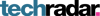
Bulk Core Web Vitals Check: Check up to 500 Pages
In 2020, Google introduced three new metrics, the Core Web Vitals, which can be used to automatically determine parts of the user experience (UX) of a web page. With the EXPERTE.com Core Web Vitals Checks you can automatically determine the Core Web Vitals for a large number of pages. With our tool you will find slow subpages on your site or you can compare your site with those of your competitors.
How to Use
Our Core Web Vital Test offers 3 different modes:
Crawl website
You set the start URL and we crawl the web page to find more URLs. Crawling is limited to 60s and 500 URLs.URL List
You send a list of URLs for which we then determine the Core Web Vitals.Keyword
You define a keyword for which we determine the Top 50 results at Google.com. We then determine the Core Web Vitals for each URL.
You can also choose whether the Core Web Vitals should be determined from the point of view of a mobile device (mobile) or a desktop computer (desktop).
Core Web Vitals
The metrics correspond exactly to the metrics of Google PageSpeed Insights or the Lighthouse Performance-Tool. In the following we introduce the different metrics to you.
Largest Contentful Paint (LCP)
The Largest Contentful Paint indicates the time when the browser rendered the largest visible element. This is the point in time at which the main content of the page was most likely loaded.
Good
The LCP is less than 2.5 seconds.Needs improvement
The LCP is between 2.5 and 4 seconds.Poor
The LCP is greater than 4 seconds.
First Input Delay (FID)
The First Input Delay indicates the time from the first interaction of the user to the reaction of the browser. An example of an interaction is the click on a button.
Good
The FID is below 100 ms.Needs improvement
The FID is between 100 ms and 300 ms.Poor
The FID is greater than 300 ms.
Cumulative Layout Shift (CLS)
Cumulative Layout Shift measures the sum of all layout shifts that occur during the lifetime of the page. A layout shift occurs whenever a visible element changes position from one frame to the next.
Good
The CLS is less than 0.1.Needs improvement
The CLS is between 0.1 and 0.25.Poor
The CLS is larger than 0.25
Frequently Asked Questions
Unlike almost all other tools, our tool tests up to 500 subpages at once. So you can analyze your whole website and identify slow subpages.










