The 8 Best AI Image Generators (Free and Paid)
AI image generators allow anyone to create high-quality graphics in seconds. Just describe the picture you have in mind, and the AI does the rest. Many options exist, but which AI tools give the best results?
We'll introduce you to some of the best AI image generators and reveal their costs and capabilities.
What Are AI Image Generators?
An AI image generator is a kind of software that harnesses artificial intelligence to create images. They use machine learning and complex algorithms to generate unique pictures and graphics from text prompts.
Simply enter a prompt in the tool's text field to start the "creative" process: The AI analyzes what you wrote and uses its extensive training on numerous images and styles to produce something that matches your needs. Here's an example:
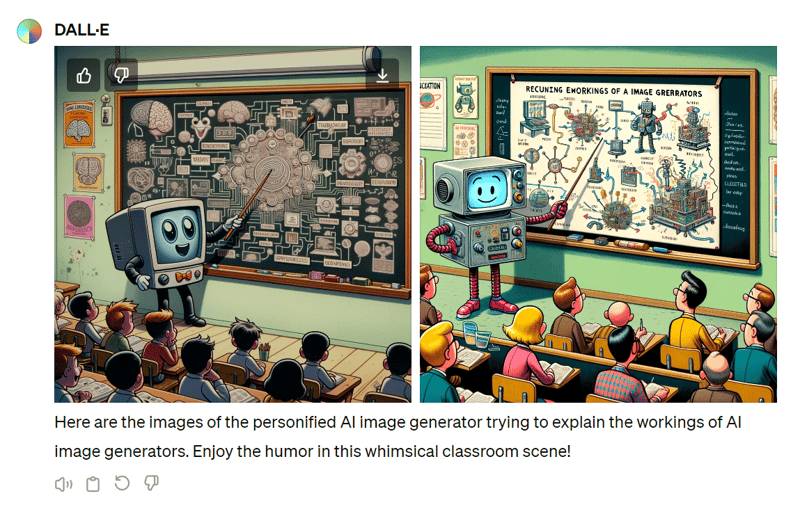
This is what image generation looks like when using DALL-E 3 in ChatGPT.
The possibilities are almost endless: AI image generators can create all kinds of pictures, from realistic photos to artwork to marketing materials or even commercial assets.
Even though AI platforms and the AI models that power them are often referred to as AI image generators, there are differences between the two.
AI platforms are online tools that make AI models accessible to users. They offer an intuitive frontend where you can input your text prompts and use them to create images.
AI models are algorithms trained on large datasets to transform text prompts into images. They provide the technological foundation for AI platforms and make them work.
Some AI platforms use proprietary AI models, while others lease well-known AI models and package them in a unique front end. Our list covers both categories.
How Good Are AI Image Generators?
AI image generators are impressive—and constantly improving. They're capable of creating photorealistic images and complex art in various styles. On top of that, their versatility and range of applications are also increasing.
These innovative AI tools have the potential to revolutionize design processes and transform entire industries. But, like any innovation, there are risks.
Here are a few things to keep in mind when using AI image generators:
Good results require good prompts
Talent and creativity also matter in AI image generation. The quality and relevance of the generated images depend heavily on your prompts. Poor or confusing prompts can lead to unexpected or irrelevant results.AI content is easy to recognize
Even though AI is getting better at hiding its traces (which creates new problems), the human eye can easily identify most AI-generated content. Images often look sterile, too smooth, and unnaturally flawless.Visual inconsistencies: 8 fingers, impossible perspectives
Mistakes are another tell-tale sign of AI content: There might be three people in an image, but four pairs of legs, or an oddly distorted perspective with buildings or objects at impossible angles to one another.Difficulties with text
There are AI text generators and AI image generators— combining the two still poses a challenge. Texts are often misplaced and full of spelling errors or complete gibberish.Copyright concerns
AI-generated images present new copyright challenges. Platforms usually grant users full rights to the generated images. But, since these images were generated based on existing work that the AI "saw" during its training, plenty of questions remain unanswered.Ethics and responsibility
The ability to create realistic images of anyone without their consent is problematic. So is their use for misinformation or manipulative content. Finally, there's their impact on the job market in fields like graphic design.
AI image generators are a double-edged sword. Users should be aware of their weaknesses and dangers.
One thing is clear: AI tools are here to stay, whether we like it or not. Like any machine they will change our (work) lives in one way or another. Ignoring them risks falling behind.
Which AI Image Generators Are the Best?
Not only is AI-generated content flooding the web, but so are the tools for creating it. There are more and more AI image generators, all of which make similar promises.
We've compiled a list featuring some of the best AI image generators currently available and let you know what makes them stand out.
Our assessment is based on several criteria, such as a platform's quality, features, cost, and user-friendliness. To directly compare how each generates images, we fed all platforms the same four prompts:
- 1.
A lonely robot with a stuffed animal on a neon-lit street of a futuristic metropolis, shortly after the rain.
- 2.
A lit treehouse in a fantasy forest in cartoon style.
- 3.
Three fictional fantasy creatures, not known from books or mythology, gathered on a cliff in front of a lighthouse in the sea, in pixel art style.
- 4.
A photorealistic image of John F. Kennedy during his "Ich bin ein Berliner" speech.
We also test the suitability of AI programs for business purposes. Our prompts for these were:
- 1.
Social media image
A social media asset for a tech company highlighting a B2B customer reference. The customer is a hotel chain that saved time and costs through an innovative booking system. The asset should show an illustration of a miniature hotel in a modern style with a vibrant color palette (blue and orange) visualizing these benefits. In one corner, prominently integrate the text '20% more direct bookings through Simplibook'. - 2.
Business presentation
A cover for an annual financial report visualizing strength and growth, with an abstract image of rising bar charts and a globe in the background. The title 'Annual Report 2024' should be at the top of the image, with the subtitle 'Global Expansion and Innovation'.
Here are our top 8 best AI image generators:
DALL-E: Good Understanding of Prompts
Free version: Yes (with limitations)
Cost for premium: 20 USD/ month
Maximum resolution: 1792x1024
DALL-E is an AI model from OpenAI, the same team behind ChatGPT. DALL-E is also based on the GPT (Generative Pre-trained Transformer) architecture. The name combines "Wall-E," the famous Pixar robot, and "Dalí," the surrealist artist.
There have been several versions of DALL-E, starting with DALL-E 1, followed by the more advanced DALL-E 2 and DALL-E 3, each offering enhanced capabilities and more realistic image generation.
How Does DALL-E Work?
You can use DALL-E directly within ChatGPT on OpenAI's website. All you need is a ChatGPT account. Developers and businesses can also use the OpenAI API to integrate DALL-E's features into their applications or services.
Two images are generated for each prompt you input and you can choose the one that fits best.
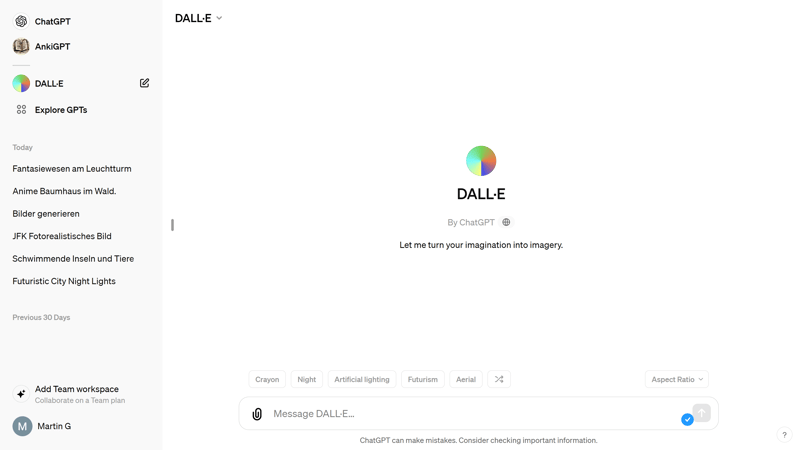
DALL-E is directly integrated into ChatGPT.
How Good Is DALL-E?
DALL-E creates high-quality, detailed images in various styles and formats. OpenAI's tool excels at analyzing text prompts: results almost always met our expectations, and there were very few complete outliers.
However, DALL-E 3 is less suitable for creating photorealistic images, since people and faces often look waxy. We should mention again that this is typical for AI content.
Here's what our prompts yielded:

We generated these images with DALL-E 3.
How Well Does DALL-E Work for Business Purposes?
According to OpenAI, you own the rights to images created with DALL-E and can use them however you like, including for commercial purposes.
DALL-E has many business applications. Its strong understanding of prompts allows it to create a variety of assets, from social media images to presentation graphics, product info sheets, and ads. However, DALL-E still struggles with text, so you should add that separately:

We created these business assets with DALL-E 3.
How Much Does DALL-E Cost?
ChatGPT subscribers can access DALL-E. There are currently three plans available:
Plan | Monthly Cost | Conditions |
|---|---|---|
Plus | 20 USD |
|
Team | 25 USD per user (billed annually) |
|
Enterprise | Custom |
|
You can also use DALL-E via API and integrate it into other tools. Payment is through a (somewhat complicated) token system that OpenAI explains on its website in greater detail.
What Are DALL-E's Pros and Cons?
Quality and variety
DALL-E 3 can create impressive graphics and images in many different styles.User-friendly through ChatGPT integration
Since DALL-E is built into ChatGPT's intuitive dashboard it's easy to use. Just enter your prompts and the rest happens automatically.Good understanding of prompts
DALL-E has a good understanding of text prompts, with results that come close to what you input.
Not great for photorealistic images
Photorealistic images are not DALL-E 3's strong suit.Opaque pricing model
Unfortunately, ChatGPT's prompt limits aren't clear and often change.Limited control over image generation
You can only control DALL-E's output through chat prompts. Other models let you configure the process and certain image properties more precisely in control panels.
Midjourney: Spectacular Photorealism
Free version: No
Cost for premium: from 10 USD/ month
Maximum resolution: 1024x1024
Are DALL-E's results not realistic enough for you? Then Midjourney might be a better fit. This AI tool, developed by the San Francisco-based research institute of the same name, is currently in open (paid) beta and available to those interested.
How Does Midjourney Work?
Unfortunately, Midjourney isn't as user-friendly as ChatGPT and other AI tools. It lacks a dedicated dashboard and the image generator can only be used on Discord, a communication platform.
Discord is similar to Slack - you communicate with other users on different channels. One of these users is the Midjourney bot, which you can feed prompts using the "/imagine" command.
You can use existing channels with other Midjourney users, or set up your own server and invite the Midjourney bot to join your private chat.
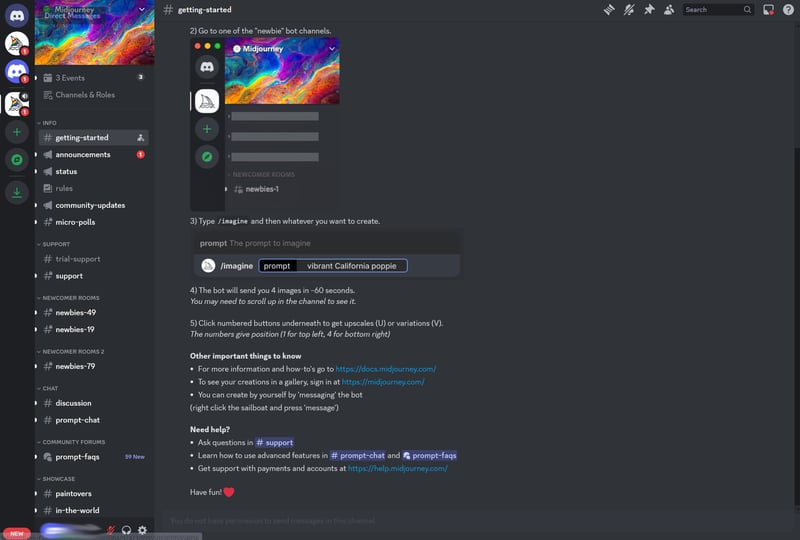
Midjourney uses Discord, a communications platform.
No matter which option you use, the images you generate with Midjourney are not private by default and can be seen by everyone in the gallery. There is a private mode, but it's only available in the (expensive) Pro plan.
How Good Is Midjourney's Quality?
Midjourney yields spectacular results that are even more impressive than DALL-E's. The platform generates detailed, visually stunning images in various styles and formats. Unlike DALL-E, Midjourney excels at photorealism.
When it comes to understanding prompts though, Midjourney isn't as sharp as its OpenAI competitor. We often noticed that a requested element was either missing or incorrectly displayed.

We generated these images with Midjourney.
How Suitable Is Midjourney for Business Purposes?
Midjourney also grants users full rights to its generated images, with a few exceptions. However, its weaker understanding of prompts does make it slightly harder to create perfect assets out of the box.
The results of our sample prompts were solid, but not as impressive as with DALL-E. Our request to include text was completely ignored:

We created these business assets with Midjourney.
What Are Midjourney's Costs and Conditions?
Midjourney offers four plans with increasing features. None of the plans have fixed image limits. Instead, resources are measured in graphic processing unit (GPU) time, which is how long it takes to generate an image.
In the cheapest Basic plan, GPU time is capped at 3.3 hours per month. The other plans offer more GPU time and even the ability to create unlimited images with "Relaxed Time". However, generating them takes longer when fast GPU time is used up.
Here are Midjourney's plans:
Plan | Cost per Month (Annual Payment) | Terms |
|---|---|---|
Basic | 10 USD |
|
Standard | 30 USD |
|
Pro | 60 USD |
|
Mega | 120 USD |
|
What Are Midjourney's Pros and Cons?
Excellent quality
Midjourney creates stunning, detailed, and realistic images. With the right prompts, you can achieve spectacular results.Photorealistic results
Since it excels at creating photorealistic content, Midjourney is great for portraits or accurate depictions of real, historical figures.Affordable starter plan
Midjourney's cheapest plan costs about half as much as the lowest-priced DALL-E subscription.
Tricky to use
Midjourney lacks a dedicated interface for chat prompts. Its integration into Discord is clunky and makes image generation more cumbersome than with ChatGPT & Co.Poor understanding of prompts
Midjourney doesn't understand prompts as reliably as DALL-E, which can yield inappropriate or imperfect results.
Microsoft Copilot: Use DALL-E 3 for Free
Free version: Yes
Premium cost: $30/month
Maximum resolution: 1024x1024
Want to use DALL-E 3 without paying? Just log in to Microsoft Copilot (formerly Bing Chat) with your Microsoft account. It includes Copilot Designer, an image generator based on DALL-E 3.
How Does Microsoft Copilot Work?
Microsoft Copilot is an AI chatbot similar to ChatGPT. Just select Designer from the menu and enter your text prompt. The AI tool will generate four matching images.
Unlike ChatGPT, the platform includes some image editing tools that you can use to apply filters and edit generated graphics.
Unfortunately, Microsoft's AI offering is a bit confusing at the moment. There are multiple versions of Copilot and each has different interfaces and features.
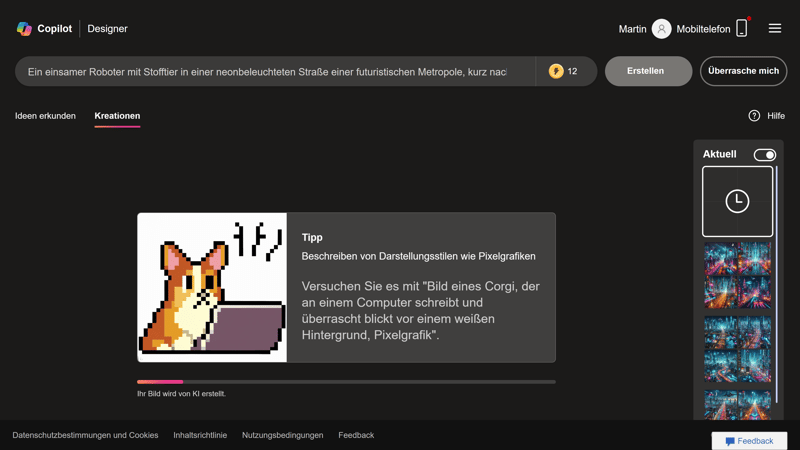
The Designer is part of Microsoft's Copilot suite.
How Good Is Microsoft Copilot?
Since DALL-E handles image generation, image quality is high. However, Microsoft Copilot did block some of our prompts. For example, at the time of testing, photorealistic depictions of copyrighted events or real people weren't possible, which explains the two irrelevant Kennedy test images.
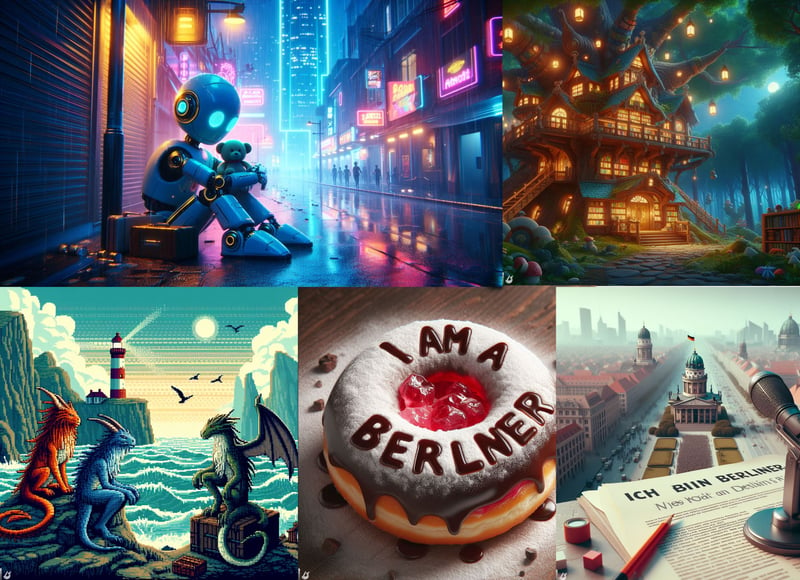
We generated these images with Microsoft Copilot.
How Well Does Microsoft Copilot Work for Business Purposes?
Microsoft is a bit unclear about image rights. They aren't mentioned on Copilot's website and Microsoft's Terms of Use state that services are limited to personal use unless specified otherwise.
However, a support representative told us we could use our Copilot images for commercial purposes. He recommended adding a watermark to images to prevent plagiarism and other issues. Still, the exact status of image rights is unclear.
Since DALL-E is used, the results are as good as OpenAI, while also suffering from the same problems with text:

We created these business assets with Microsoft Copilot.
What Are the Microsoft Copilot's Costs and Conditions?
Microsoft Copilot is generally available for free. There are no strict image limits, but you only get 15 boosts per day to create images faster. Once those are used up, image generation takes much longer.
Alternatively, you can purchase a Copilot Pro subscription, which gives you 100 daily boosts. It costs $30 per month.
What Are Microsoft Copilot's Pros and Cons?
Free DALL-E 3
Microsoft Copilot offers a free way to use DALL-E 3.Easy-to-use chatbot
Images are generated through simple text prompts in a ChatGPT-like environment.Built-in design tools
Microsoft Copilot includes some tools for editing generated images on the spot.
Confusing product policy
Name changes and multiple interfaces: Microsoft unnecessarily complicated its AI rollout by confusing users with different platforms and interfaces.Blocked prompts
When it comes to prompts, Microsoft Copilot is more restrictive than the OpenAI original. As an example, photorealistic depictions of real people aren't possible.Typical DALL-E weaknesses
Since images are generated with DALL-E, Microsoft Copilot shares all of its shortcomings. The platform is unsuitable for photorealistic images, and the results look waxy, just like DALL-E's.
Stable Diffusion: Open Source and Locally Installable
Free version: Yes (open source)
Cost for premium: $10 for about 5,000 images
Maximum resolution: 2048x2048
Is commercial software too limited for your needs? Then Stable Diffusion by Stability AI is worth a look. This advanced AI model is an open-source alternative to DALL-E & Co., which gives users greater control over image generation. All that's needed is a bit more technical knowledge.
How Does Stable Diffusion Work?
There are two main ways to use Stable Diffusion:
- 1.
Local installation
You can install Stable Diffusion on your computer by downloading the source code from platforms like GitHub. This method requires compatible hardware, preferably with a powerful GPU, and familiarity with software installation and configuration. In return, you get full control over the generation process and aren't dependent on commercial providers. Plus, the images you generate stay private. - 2.
Online platforms like DreamStudio
You can also access Stable Diffusion through online platforms. Stability AI runs a cloud-based service called DreamStudio that grants users access to Stable Diffusion through a simple web interface. This method is much more accessible but offers less personalization and privacy.
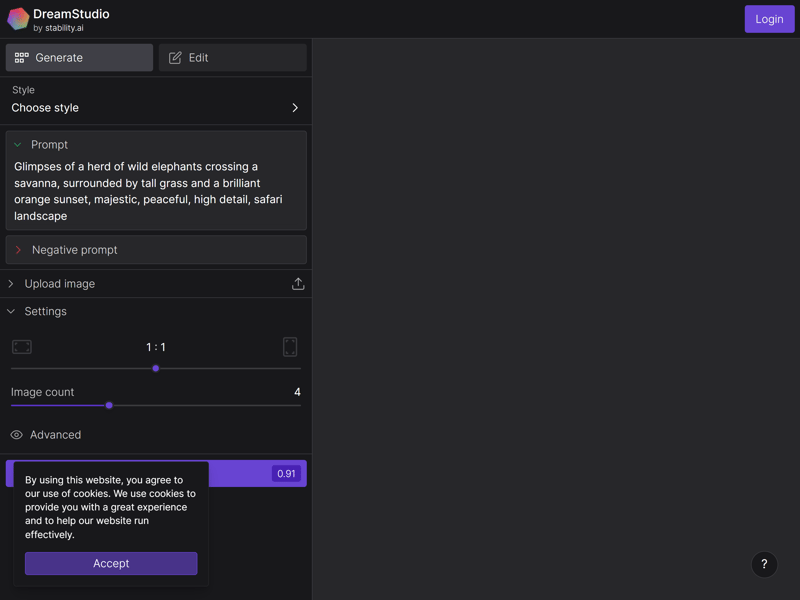
DreamStudio is a cloud-based service for Stable Diffusion.
How Good Is Stable Diffusion's Quality?
The answer depends on whether you use its web version or install the model locally and can take advantage of its extensive customization options.
For our review, we used DreamStudio and worked with regular text prompts. The results were detailed and high-quality, with colors and the overall design reflecting our prompts. However, there were some inconsistencies: parts of our prompts (a stuffed animal, a mythical creature) were ignored, and Kennedy was duplicated.

We generated these images with Stable Diffusion by DreamStudio.
How Good Is Stable Diffusion for Business Purposes?
The Stable Diffusion model operates under the Creative ML OpenRAIL-M license, which generally allows images to be used for commercial purposes.
Unfortunately, the results of our sample commercial prompts weren't good. The material was too generic and ignored many of the details we requested, failing to convert our prompts correctly. Stable Diffusion couldn't reproduce text at all.

We created these business assets with Stable Diffusion.
What Are Stable Diffusion's Costs and Conditions?
Stable Diffusion is open-source and generally free to use. However, online platforms that utilize it might charge a fee.
For example, DreamStudio uses a credit system: new users get 25 credits, which is good for about 125 images. After those are used up, you must purchase more credits since they don't automatically reset. For 10 USD, you get 1,000 credits, which can generate about 5,000 images.
What Are Stable Diffusions's Pros and Cons?
Open-source
Stable Diffusion is open-source, allowing users to modify and expand its code. You can even personalize the Stable Diffusion model by training it with specific datasets for tailored results.Local installation
When you install the Stable Diffusion model locally, you can create images offline and more extensively adjust its generation parameters. Plus, you're not dependent on commercial providers and can keep your images private.
Occasional issues with understanding prompts
Stable Diffusion isn't always good at reading and correctly visualizing prompts. Detailed prompts, especially for business purposes, can yield unusable and frustrating results.Technical barriers
To get the most out of the Stable Diffusion model, you need to install it locally. This requires some technical know-how and good hardware.
Leonardo.Ai: Versatile AI Tool With Many Configuration Options
Free version: Yes
Cost for premium: from 10 USD per month
Maximum resolution: 1536x1536
Leonardo.Ai is an AI tool that uses multiple AI models, including Stable Diffusion. It generates images with whichever AI engine you select, and provides a user-friendly frontend for creating and editing them. Leonardo.Ai specializes in creating gaming assets but is suitable for many different purposes.
How Does Leonardo.Ai Work?
Leonardo.Ai offers an intuitive, easy-to-use web platform on which you can enter text prompts. What makes Leonardo.Ai special are its many tools for adjusting and customizing images, as well as fine-tuning the generation process.
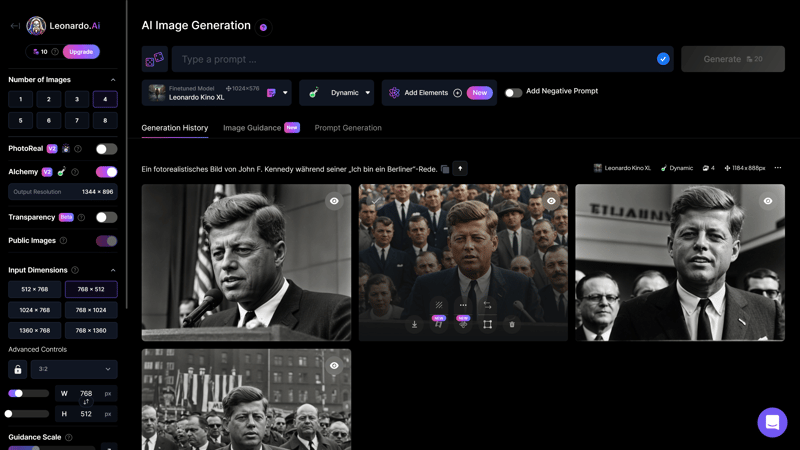
Leonardo.Ai's web interface.
You can specify dimensions, the number of images to generate, resolution, and other properties (e.g., background transparency, photorealism, prompt weighting). It's also possible to create custom datasets: upload your images to set the visual tone.
How Good Is Leonardo.Ai's Quality?
The images we generated were mostly consistent, with rich colors and plenty of detail. We especially liked the photorealistic images – Leonardo.Ai delivered the best Kennedy in our comparison.
Unfortunately, Leonardo.Ai often ignored important details in our prompts. This affected both style and content: for example, the treehouse and lighthouse weren't generated in the right style, our robot was missing the plush toy, and the lighthouse lacked mythical creatures.

We generated these images with Leonardo.ai.
How Good Is Leonardo.Ai for Business Purposes?
Leonardo.Ai allows images to be commercially used. However, the platform's somewhat weak understanding of prompts led to disappointing results for our examples, neither of which we would use.
Leonardo.Ai is much better suited for visually striking, creative, and artistic applications than for supporting images and assets in a business context.

We created these business assets with Leonardo.Ai.
What Are Leonardo.Ai's Costs and Conditions?
Leonardo.Ai uses a token system: Every action, from image generation to using its features and settings, costs a certain number of tokens. So, if you want to create photorealistic and generally higher-quality images, you'll need to pay more.
Similar to Midjourney, tokens are your ticket to quick image generation. Once they're used up, you can still create images—at least if you're an Artisan Unlimited subscriber or higher—but it will take longer.
Apart from the free plan, which gives you 150 tokens per day, there are three premium plans:
Plan | Monthly cost (billed annually) | Conditions |
|---|---|---|
Apprentice Standard | 10 USD |
|
Artisan Unlimited | 24 USD |
|
Maestro Unlimited | 48 USD |
|
What Are Leonardo.Ai's Pros and Cons?
Good image quality
Leonardo.Ai can create high-quality, visually appealing images. The platform is also suitable for photorealistic content.Many configuration options
You can adjust image generation and output to fit your needs and further edit generated images.Use your own images as a starting point
You can upload images to help the platform provide more tailored results.
Sometimes poor prompt comprehension
Leonardo.Ai isn't as smart as ChatGPT and often ignores important aspects. The platform is best for simple text inputs.Complicated pricing structure
Leonardo.Ai's token system is unnecessarily complicated: since every action and setting adjustment uses tokens, there is no standard image generation price.Free tokens run out quickly
Leonardo.Ai is less generous with free tokens than other platforms (e.g., Microsoft), especially if you want to create high-quality images.
Adobe Firefly
Free version: Yes
Cost for premium: from $4.99 per month
Maximum resolution: 2000x2000
Even the old multimedia pros have jumped on the generative AI bandwagon. Case in point: Adobe. The US software powerhouse has developed its own AI model, Adobe Firefly, trained on Adobe Stock content and royalty-free materials.
How Does Adobe Firefly Work?
Adobe Firefly is a user-friendly tool that you can use in your browser with your Adobe account. Each text prompt generates four images, and you can further refine results by adjusting the aspect ratio, style, and effects in the sidebar.
Similar to Leonardo.Ai, you can use a reference image gallery to guide what visual direction your content goes in. It's possible to use preset graphics or upload your own photos. Thanks to the Adobe connection, you'll be able to edit your newly created images further in Adobe Express.
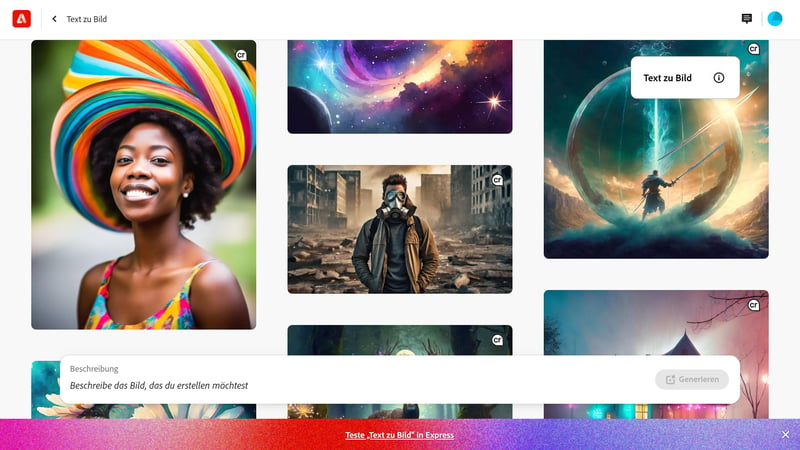
Adobe Firefly offers an intuitive web interface.
How Good Is Adobe Firefly's Quality?
Adobe Firefly mostly followed our prompt instructions correctly and generally produced consistent and high-quality images. The exception was our Kennedy test image: The AI model created a photorealistic person, but it didn't resemble John F. Kennedy. So, Adobe Firefly isn't suitable for depicting real people and historical moments.
Overall, the results are a bit "boring" and not as striking as Midjourney or DALL-E. They look like stock photos, which might be due to the AI training with Adobe Stock.

We generated these images with Adobe Firefly.
How Good Is Adobe Firefly for Business Purposes?
Adobe Firefly allows commercial use of images it generates. However, our sample prompts led to mixed results: They were fine in terms of visuals but didn't have much to do with the content of our prompts.
Like Leonardo.Ai, Adobe Firefly is better suited for stock photos and artistic representations rather than factual business applications and presentation materials. Our text prompts were completely ignored.

We created these business assets with Adobe Firefly.
What Are Adobe Firefly's Costs and Conditions?
As long as you have an Adobe account, you can use Firefly for free, but you only get 25 Generative Credits per month. There's also a Firefly Premium plan which gives you 100 credits for $4.99 per month.
Conveniently, other Adobe subscriptions include access to Firefly. So if you're already paying for Photoshop, Illustrator, or Premiere Pro, you get up to 500 Firefly credits per month. Creative Cloud users even get 1,000 credits per month.
What Are Adobe Firefly's Pros and Cons?
Integrated in Adobe subscriptions
Current users of Adobe products get Adobe Firefly credits.Easy to use and configure
Adobe Firefly's web interface is very easy to use. You can generate images from text and adjust parameters in the sidebar.High-quality images
Adobe Firefly generates high-quality, consistent images with stock photo quality.
Slightly boring results
Since the platform was trained on stock photos, its output is a bit bland. Midjourney and DALL-E, for example, deliver more impressive results.Prompt restrictions
When it comes to controversial material or real people, Adobe Firefly is a bit cautious. We couldn't generate an image of John F. Kennedy, for example.
ideogram: Images With Texts
Free version: Yes
Cost for premium: from 7 USD per month
Maximum resolution: 1024x1024
ideogram is another AI platform that lets you generate images from text. What's special about ideogram: The custom-developed AI model is better suited than the competition for rendering coherent text in AI images.
Combining text and illustrations opens up possibilities that other AI tools haven't fully covered yet.
How Does ideogram Work?
ideogram offers a user-friendly web platform where you can enter text prompts and adjust some design and image settings. For premium users, ideogram also includes an editor to further refine newly created images.
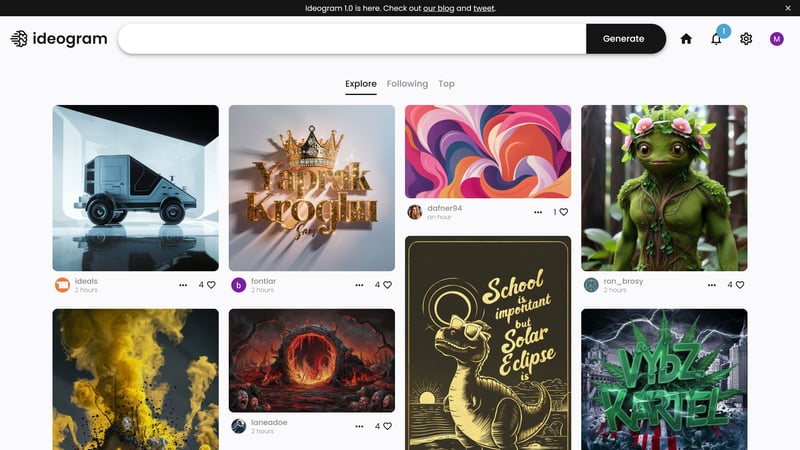
Ideogram's interface.
How Good Is ideogram's Quality?
Ideogram delivers impressive results. The stylized images, especially the treehouse, were the most striking, even though our pixel art request wasn't met.
The realistic images were less convincing: The robot graphic lacks detail compared to results from other models, while our "Ich bin ein Berliner" prompt doesn't look anything like JFK and has six fingers.

We generated these images with Ideogram.
How Good Is ideogram for Business Purposes?
The results of our business prompts were impressive, especially compared to the competition. Ideogram understood each prompt's intent and provided suitable assets for social media and presentations. Unfortunately, the texts weren't entirely correct, but they were pretty close.
Content can be used for commercial purposes according to ideogram's terms of service.

We created these business assets with ideogram.
What Are ideogram's Costs and Conditions?
ideogram offers a free plan that lets you turn 25 prompts into images daily. However, creation speed is limited, and all images you create are publicly accessible.
There are two premium plans with additional features available:
Plan | Monthly cost (billed annually) | Conditions |
|---|---|---|
Basic | 7 USD |
|
Plus | 16 USD |
|
What Are ideogram's Pros and Cons?
Great for images with text
ideogram offers one of the few AI models that can generate images with almost error-free text. This makes it ideal for creating business assets.25 free images per day
You can use ideogram for free and create up to 25 images daily.Image remix
With a Plus subscription, you can upload images and transform them using the remix tool.
Photorealism issues
ideogram is less suitable for photorealistic images. We couldn't generate images of real people like John F. Kennedy.Imperfect text generation
While ideogram does a good job compared to other models, texts aren't perfect.
WOMBO Dream: AI Image Generator for Smartphones
Free version: Yes
Cost for premium: about $7 per month
Looking for an AI image generator on the go? The Apple and Google app stores are packed with AI tools, but most of them aren't worth it. WOMBO Dream is a pleasant exception.
How Does WOMBO Dream Work?
WOMBO Dream is a user-friendly smartphone app that generates images in seconds. Just enter a prompt, choose a style, and specify the aspect ratio. You can then download the images or edit them further in WOMBO's app.
Apart from its "text to image" capabilities, WOMBO also offers typical smartphone AI features: You can turn portraits into avatars and transform your existing photos with text prompts.
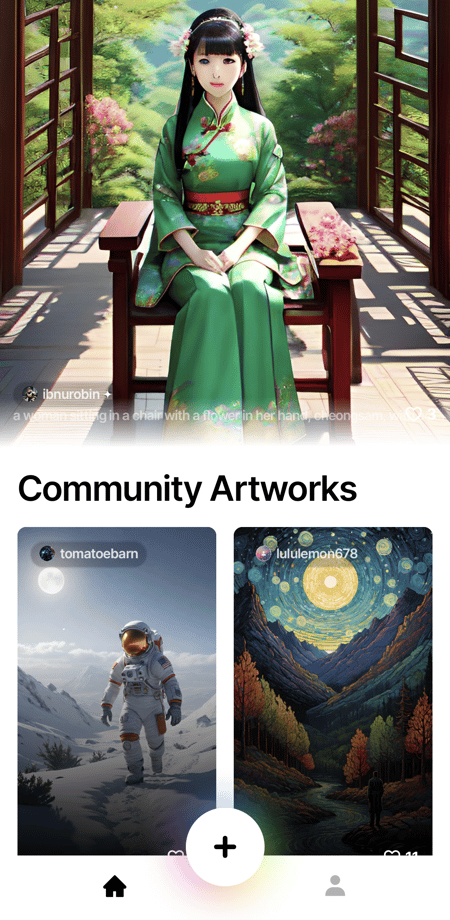
The WOMBO Dreams app is user-friendly, but cluttered with ads.
How Good Is WOMBO Dream's Quality?
WOMBO delivers solid results: The images match the prompts and are suitable for further use on smartphones, as wallpapers or avatars.
However, don't expect the same quality as Midjourney & Co.: We couldn't achieve photorealistic results, and the stylized content is a bit too smooth and lacking in detail. WOMBO also regularly ignored key aspects of our prompts.

We generated these images with WOMBO Dream.
What Are WOMBO Dream's Costs and Conditions?
You can use WOMBO for free, but there are some limitations. For example, you can only generate one image at a time, while Premium users can create up to four images simultaneously. Also, free images have a WOMBO watermark.
The Premium subscription for WOMBO was about $90 per year at the time of review.
What Are WOMBO Dream's Pros and Cons?
Free AI image generation on the go
With WOMBO Dream, you can quickly and easily create AI images on your smartphone for free.Text-to-image and image-to-image
WOMBO Dream lets you generate completely new images from text and transform existing images, which is great for things like avatars.
Unremarkable quality
Don't expect images like those from Midjourney: The quality is solid, but the output is less visually impressive, creative, and detailed than top-tier AI models.Prompts only partially understood
The images usually go in the right direction, but WOMBO Dream often ignored both our style and content requests.
Conclusion
AI-generated content is not just on the Internet, with tools for producing it appearing practically everywhere. Programs differ significantly in cost, content quality, prompt comprehension, and editing options.
There are several tools that might be called the best AI image generator: DALL-E by OpenAI interprets prompts with excellent accuracy, Midjourney creates stunningly realistic images, and Stable Diffusion gives you extensive control over the generation process. Each program has its strengths and weaknesses.
No matter which AI image generator you choose, be careful, especially if using its results for commercial purposes. Copyright issues, ethical concerns, and misinterpretations of instructions: AI tools can be a great help but can also cause significant harm. So, handle them with care.
Need AI-generated text for your AI images? We've put together a list of the best AI text generators for you here.








