
Many antivirus developers use 'av' to name their programs: Just think of Avira, Avast, and AVG. Of course, this makes setting the solutions apart even more of a challenge. And here's the kicker: All three of the above are part of the Norton LifeLock family.
But, there are important and significant differences between them, and in this review, we'll take a closer look at Avira to let you know exactly what they are.
What Is Avira Antivirus?
Avira Antivirus* is antivirus software made by the German developer Avira Operations. It protects users from viruses, malware, spyware, Trojans, ransomware, and other cyber threats. Since 2020, Avira, like many other antivirus programs, has belonged to Norton LifeLock (previously, Symantec).
The software is available for Windows, macOS, Android, and iOS in free (Avira Free Security) and premium versions.
Avira Antivirus Review
Free version offering basic protection
Easily-configurable scans
Poor scores from the testing labs
No ransomware protection in the free version
Doesn't include a firewall
Installation & Usage
We got off on the wrong foot with Avira in our last review: It installed bloatware on our system, like Opera, a browser that had the nerve to set itself as our default browser. In the interim, Avira has rethought its approach to customer outreach and subordinated its antivirus software to the rest of its portfolio.
The Avira Hub has been replaced by a more typical antivirus interface. On the left, there's a pane where you can navigate between the "Status", "Security, "Privacy", and "Performance" areas. By clicking on "Status", which serves as the client's home screen, you'll be able to activate different shields and review any potential problems or threats.
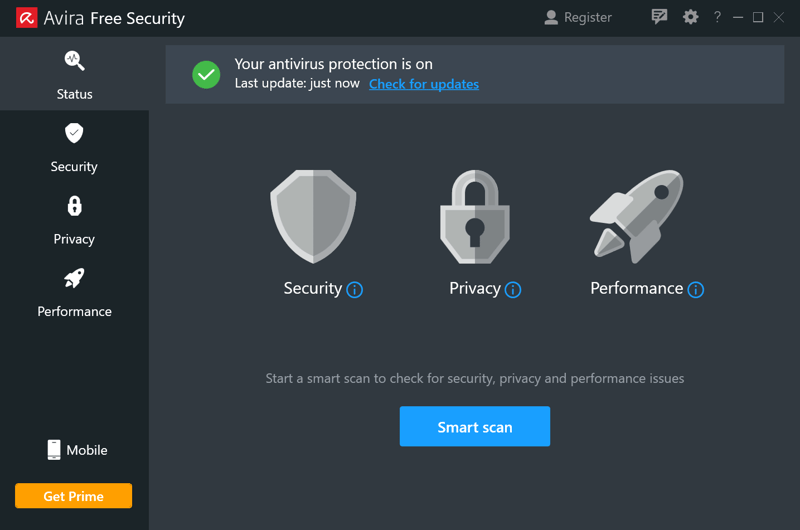
Avira Antivirus's client is divided into "Security", "Privacy", and "Performance" areas.
On the "Security" panel, you'll find all of the usual antivirus tools and features, including different scans, real-time protection shields, and even options for configuring Windows Firewall. Other tools, like a file shredder, browser shield, and password manager are located in the "Privacy" section.
Generally speaking, everything is where you'd expect it to be, which makes it easy to find whatever you're looking for.
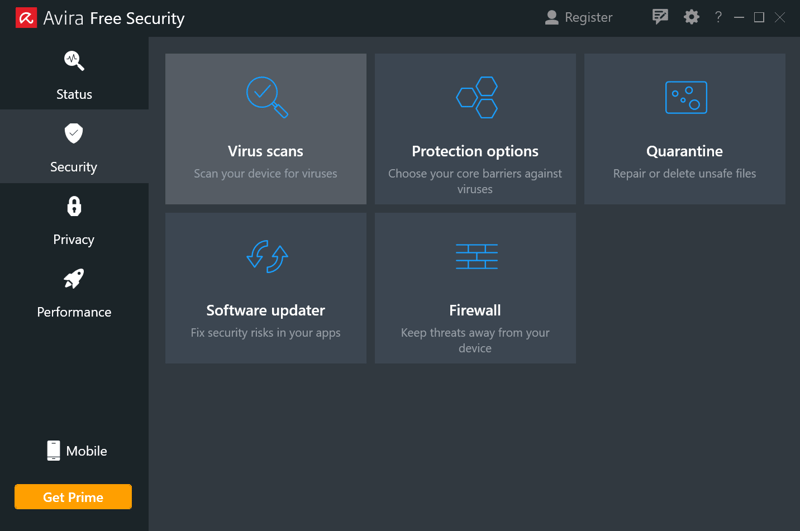
You'll quickly find whatever you're looking for in Avira's interface.
If you click on "Mobile Devices", a QR code will be generated which you can use to directly install Avira's smartphone app on your device. To adjust settings, click on the gear icon in the upper right, with the question mark taking you to the support area.
In our last review, we referred to Avira's user interface as "somewhat packed and less well-organized than those of other programs". It seems like someone was paying attention since the software's UI has been decluttered, with the annoying software bundling done away with altogether.
We really liked the application's design and were impressed with how quickly and easily we found what we were looking for. Still, we do have a few small complaints, namely, that the installation took five minutes and didn't recognize our upgrade from the free to the Prime version. To fix this, we had to reinstall the program.
Features
Avira Antivirus comes with plenty of features. Starting with manual scans, the program offers much more than the usual options: On the "Status" home screen, you can launch a smart scan, by clicking on the green button. This will check for security, privacy, and performance issues.
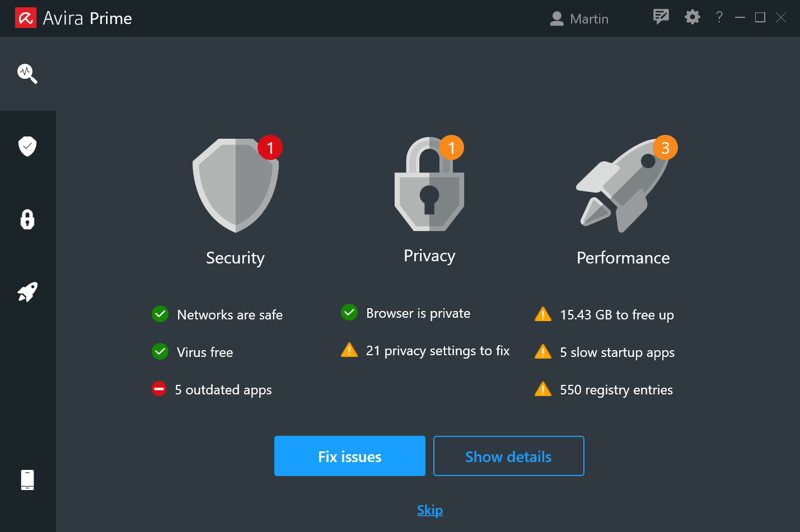
The smart scan identifies your system's most serious security, privacy, and performance problems.
Default and user-defined scans
In addition to the "Full" and "Quick" scans, there are also system, drive, and rootkit scans. It's possible to create user-defined scans as well, manually specifying which areas should be checked and how often. Importantly, free users can also take advantage of these options.
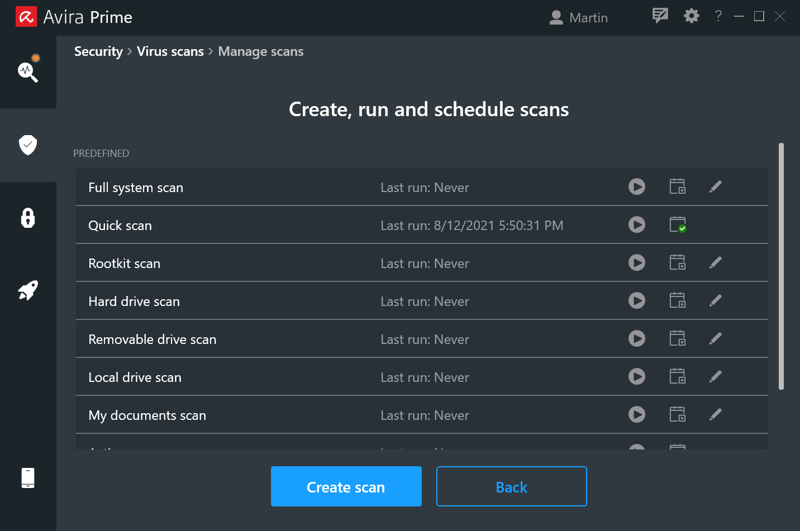
Create user-defined scans and run them whenever you'd like.
Apart from scans, the program also offers real-time protection, which identifies problems before they have a chance to damage your system. The strength of these modules depends on your subscription: Users of the free version can only activate system protection.
All other modules are limited to paying subscribers. "Ransomware Protection" guards your system against Trojans that take your data hostage and demand payment for its virtual release. "Web Protection" ensures that you aren't tricked by any malware on dangerous websites. "Email Protection" monitors your attachments and prevents phishing.
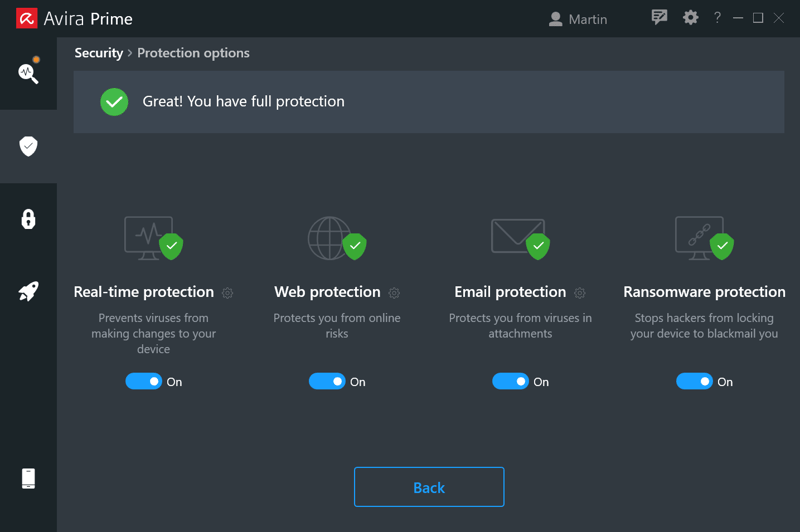
The strength of your real-time protection depends upon your subscription.
A firewall that isn't one
The "Quarantine", "Software Updater", and "Firewall" modules round out the desktop version's features. Files that are potentially malicious files are stored in the "Quarantine" until you decide to repair or delete them. As its name suggests, "Software Updater" checks for updates to any installed programs to close any security vulnerabilities or gaps. "Firewall" isn't a firewall, but instead allows you to control Windows Defender Firewall.
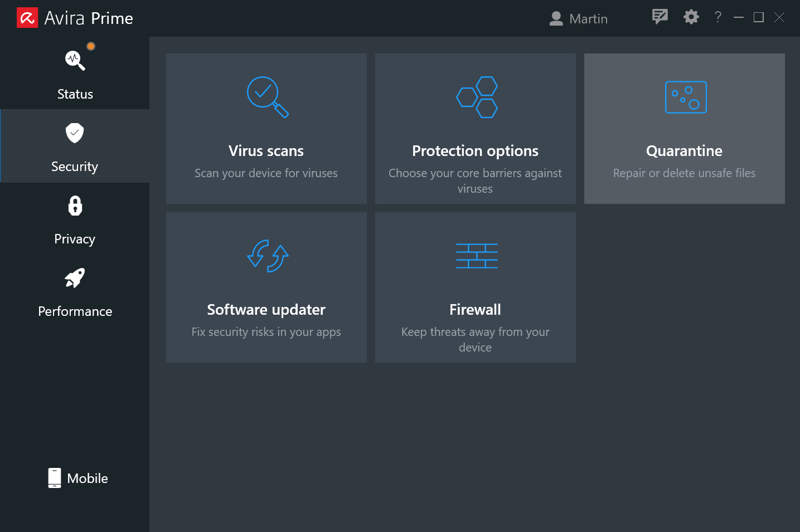
Avira Antivirus security features.
File shredder and browser protection
More security features are located in the "Privacy" tab. These include a file shredder, which wasn't offered during our last assessment. With this, you can permanently delete files and make them unrecoverable. "Browser Protection" takes you to the Avira Browser Safety extension which guards your identity and blocks malware and spam.
Password manager
Avira develops more than just antivirus software, with its portfolio including all sorts of cybersecurity programs. All of these are made available to Internet Security and Prime subscribers and conveniently located within the app's "Privacy" tab.
The developer's password manager performed well in our evaluation but provides fewer features and options than leading programs like Dashlane or 1Password. All of the most important features, as well as saved passwords, payment information, and notes can be accessed through the Avira dashboard. We recommend managing your data in the web dashboard.
To auto-complete passwords and other forms, you'll need to install the program's browser extension.
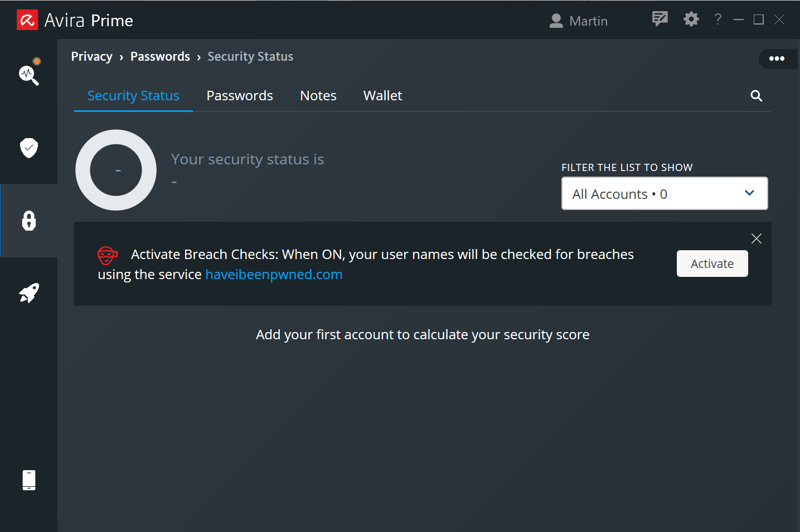
Generate strong passwords with Avira's password manager.
VPN
We awarded Avira's Phantom VPN a satisfactory score, with its security raising some red flags. Unlike other VPNs, Phantom has not undergone any independent audits, and, we identified a DNS leak. Support also wasn't the best. Of course, as part of a bundle, we can hardly say no. You can change your virtual location in the antivirus software's dashboard, however, for everything else, you'll need to switch to Phantom's app.
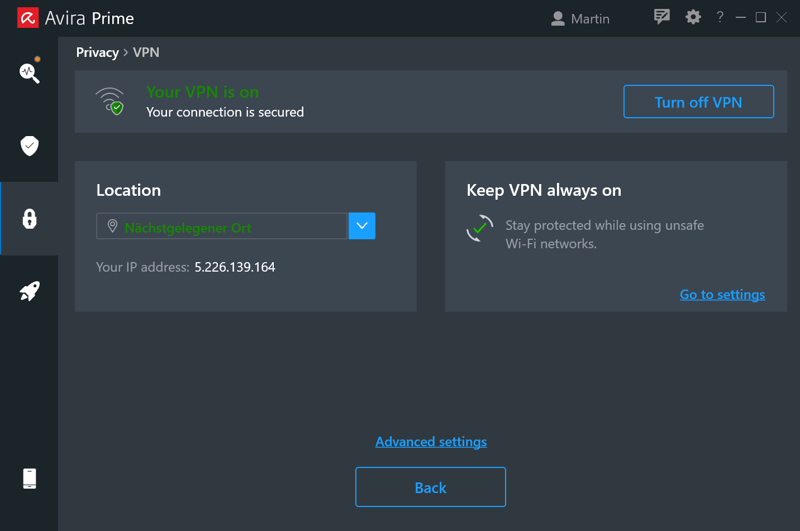
Surf anonymously from a range of different virtual locations with Avira's Phantom VPN.
Webcam protection is not offered.
Mobile features
Alongside real-time protection and scanning, Avira's mobile app (Prime) also offers a number of additional features that help shore up your smartphone's defenses. These are grouped in the same three categories as on the desktop.
The most important features for mobile users can be found in the "Security" tab's anti-theft module. These allow you to remotely control your device through your Avira account if's lost or stolen. It's also possible to delete data, PIN protect apps from unauthorized access, activate an alarm or attempt to GPS locate your device.
Several features are offered in the "Privacy" tab and include a network scanner that identifies suspicious devices connected to your Wi-Fi network, and a permissions manager, for checking which apps have access to your personal data. There's also call blocking to fend off robocalls or scammers and a microphone guard. Phantom and Avira's password manager also found their way into the mobile app.
Rounding things out, you can enhance your device's performance and free up storage space with "Optimizer".
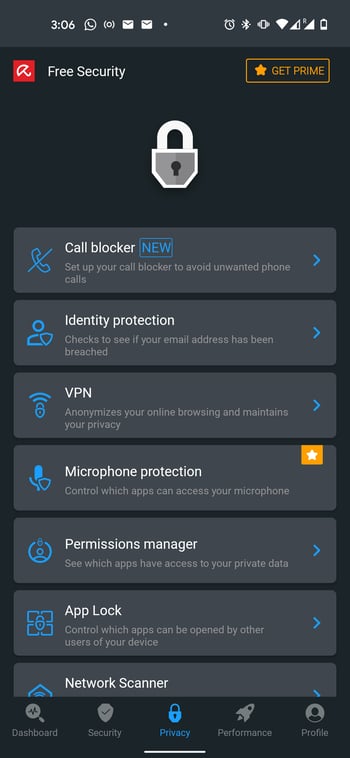
Avira Antivirus offers many additional features for smartphone users, including an app lock and anti-theft tools.
Some mobile features are either limited or only available to paying subscribers. For example, users of the free version will have to make do without web protection, the microphone guard, and the password manager. Other features are limited, with a daily data cap of 100 MB for the VPN (again, for users of the free version).
Taken together, Avira provides almost all of the basics to users of the free version, also allowing them to configure virus scans. Not all of the paid extras are impressive, and in some cases, Avira could be more generous. For example, ransomware protection is free among most of Avira's competitors. Similarly, the absence of a few important features, like an integrated firewall, left us wanting more.
Security & Performance
To assess AVG Antivirus objectively, we consulted AV-Test and AV-Comparatives, each of which regularly awards separate performance and security scores to a range of antivirus programs. We also ran a full system scan, paying close attention to check for lag or issues during routine tasks.
Security | Performance | |
|---|---|---|
AV-Test | 83% (5 / 6) | 92% (5.5 / 6) |
AV-Comparatives | 33% (1 / 3) | 80% |
OVERALL | 58% | 86% |
Avira Antivirus received mixed scores. In AV-Comparatives's real-world protection test, the software had only three false positives, albeit, with a protection rate of 98.9% (meaning, that in 1.1% of cases, the software was ineffective against malware). Nearly every other program from our sample performed better, with the exceptions of ESET and Total AV (which we didn't assess).
Things were somewhat better with AV-Test, with Avira receiving 5/6 points in terms of security, and 5.5/6 points in performance. Even with what appear to be decent scores, the software wound up near the lower end of our sample, with more than half of the software we examined receiving full points in security.
As a result, Avira Antivirus's performance with the testing labs is uninspiring. Almost every other program we examined appears to offer more in terms of both security and performance.
Full scan without performance issues
A full system scan with Avira Antivirus took around 50 minutes to complete. Thankfully, this ran quietly in the background, allowing us to continue working on our PC without any noticeable lag or interruption. We were able to load programs and copy files without issue.
In contrast to the other programs from our sample, Avira Antivirus didn't identify a single malicious file on our system. Keeping AV-Comparatives's findings in mind, we were left wondering if the program might have overlooked some threats.
Support
Avira's support center contains FAQs, video guides, a lab with up-to-date information about viruses and other malware, and a well-visited forum. All of the texts are well-written and informative, with some including videos that make the steps particularly clear.
You can only directly contact Avira by email or phone if you have an account and a paid license for an Avira product. The hotline is staffed from 9 AM to 4 PM.
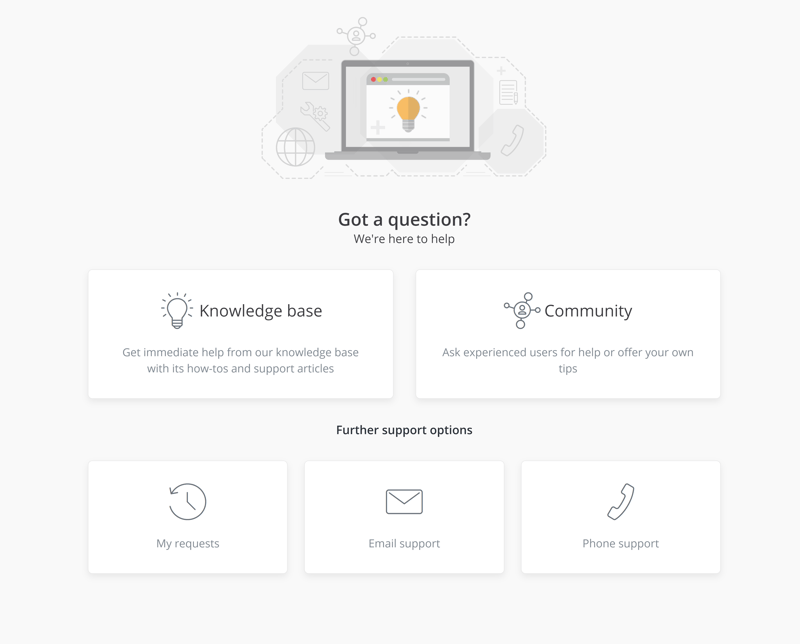
The support center is nicely arranged, featuring a solid selection of articles, guides, and video tutorials.
Our email query was answered within five hours. For the hotline, we were put in touch with a support staffer within a few minutes on a Friday afternoon.
Avira's support is solid, however, it would be nice if they offered some sort of live option for free users. As the saying goes though, "beggars can't be choosers".
Pricing
The Free Security package is free of charge. All the same, if using this version, you will have to make do without some critical features, like ransomware protection.
Three different premium packages are offered: Avira Antivirus Pro, Avira Internet Security, and Avira Prime. The first comes with all the features you'd expect from antivirus software. Internet Security adds the password manager, as well as automatic software and driver updates, while Prime includes even more features, such as unlimited VPN.
The price for each depends on how many devices (one/three/five) and for how long (one month/one year/two years/three years) you want to subscribe.
Below, you can find an overview of Avira's current prices:
| Free | Pro | Internet Security | |
|---|---|---|---|
| Price per Year | $0.00 | $26.99 | $34.99 |
| Contract Period (Months) | 0 | 12 | 12 |
| Geräte | |||
| Max. Number of Devices | unlimited | 5 | 5 |
| Special Protection Features | |||
| Real Time Protection | ✓ | ✓ | ✓ |
| Internet Security | ✗ | ✓ | ✓ |
| Email Protection | ✗ | ✓ | ✓ |
| Ransomware Protection | ✓ | ✓ | ✓ |
| Webcam Protection | ✗ | ✓ | ✓ |
| Premium Features | |||
| Firewall | ✗ | ✗ | ✗ |
| Password Manager | ✗ | ✗ | ✓ |
| VPN Access | ✗ | ✗ | ✗ |
| Adblocker | ✗ | ✓ | ✓ |
| Cloud Backup | ✗ | ✗ | ✗ |
| File Shredder | ✗ | ✗ | ✗ |
| Parental Control | ✗ | ✗ | ✗ |
| Performance Tuning | ✗ | ✗ | ✗ |
| Mobile Features | |||
| App Lock | ✓ | ✓ | ✓ |
| Location Tracking | ✓ | ✓ | ✓ |
| Remote Lock | ✓ | ✓ | ✓ |
| Camera Trap | ✗ | ✗ | ✗ |
Since subscription packages from our sample vary in terms of what they offer and how much they cost, the table below compares each provider's offering on the basis of a sample. Paid Avira Antivirus subscriptions are near our sample's average.
















Prime can be tested for 60 days at no cost, however, you'll need to input a payment method to start your trial. Monthly subscriptions come with a 14-day, money-back guarantee. This is extended to 30 days for all other paid subscriptions.
Conclusion
Avira has completely overhauled its antivirus software, a step that we can only applaud. The results are promising: Its apps have become intuitive and easy to use, with features located exactly where you'd expect them to be. The software comes with plenty of these too, along with some extras like a VPN and password manager, so long as you're a paying subscriber.
Even though Avira has made noticeable improvements to its antivirus software's user-friendliness, its performance has stagnated, at least so far as the testing labs are concerned. The program's security was one of the worst-rated among all of the software we assessed. Choosing between user-friendliness and security/protection is a no-brainer: Without the latter, the first is irrelevant.

Customer Ratings
Avira Antivirus enjoys a good reputation with its users, and is rated as "very good". A number of reviewers praised its ease of use, however, some did criticize its support.
Alternatives to Avira Antivirus
Are you looking for an antivirus program that offers more reliable security? The best-performing software from our assessment, Bitdefender, was the only service in our sample to receive a perfect "Advanced+" score from AV-Comparatives in its Real-World Protection Test. If that isn't enough, Bitdefender also includes a dedicated firewall and webcam protection.
More of the best alternatives to Avira Antivirus can be found here:
















