
Silicon Valley, London, Shanghai, Bratislava? Of all the world's cities, few would count the last, Slovakia's capital, as an IT hub. However, it's actually home to a surprising number of antivirus pioneers who make ends meet by combatting the latest in malware.
What Is ESET?
ESET* is a Slovak software developer and one of the world's leading IT security specialists. The company offers antivirus programs for Windows, macOS, and Android, however, iOS is not supported.
We tested "ESET Smart Security Premium" on Windows and Android, but we'll also reference the developer's other packages and their features over the course of this review.
ESET Antivirus Review
Simple and intuitive user-interface
Loaded with features
Plenty of configuration options
UEFI Scanner for particularly serious threats
Below average testing lab results
Not available for iOS
No file shredder
Installation & Usage
It only took us a minute to download and install ESET Smart Security. Apart from "Live Grid", which ESET uses to gather data about threats in real-time from around the world, there isn't much to configure during installation. On the plus side, the program doesn't load your computer with bloatware. After installation, you can decide whether you'd like to set up other tools like a password manager or parental controls.
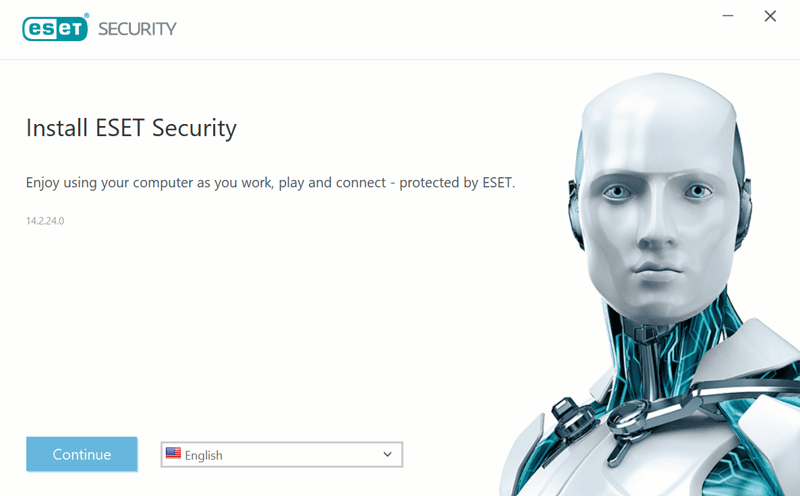
Activate additional security tools after ESET has been installed.
Once installed, the program scans your system and creates a baseline. This is not a quick scan, but a complete analysis of all files on your computer, and can take around 45 minutes. Fortunately, this scan runs in the background, and it's possible to schedule your computer to shut down or hibernate once the process is finished.
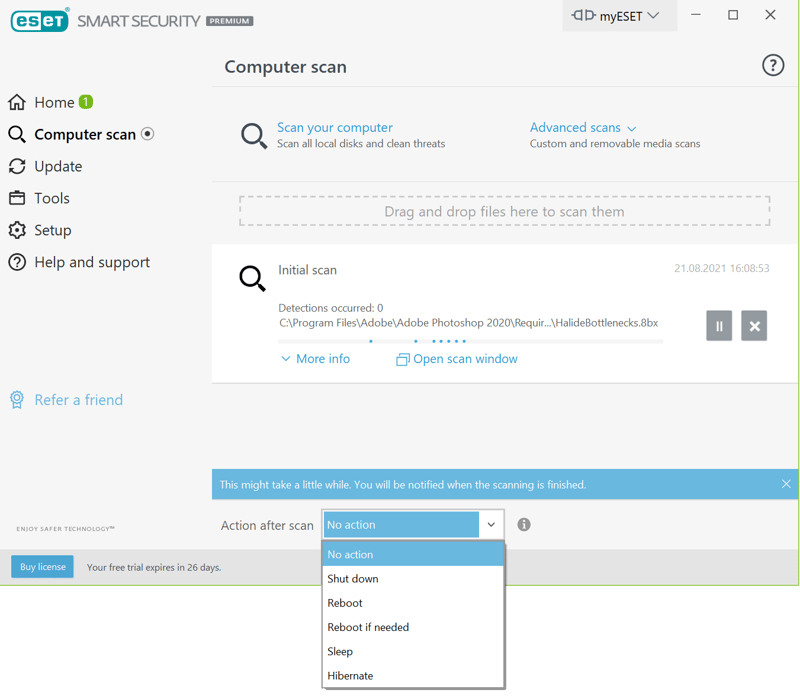
After installation, ESET performs its first system scan.
ESET Smart Security's user interface prioritizes simplicity over showing off its range of features. This is clear on the dashboard's home screen, which only displays information about your security status, when the last update was performed, and your license's expiration date. In addition, links to a selection of important tools are also provided (the password manager, "Secure Data", and "Connected Home Monitor").
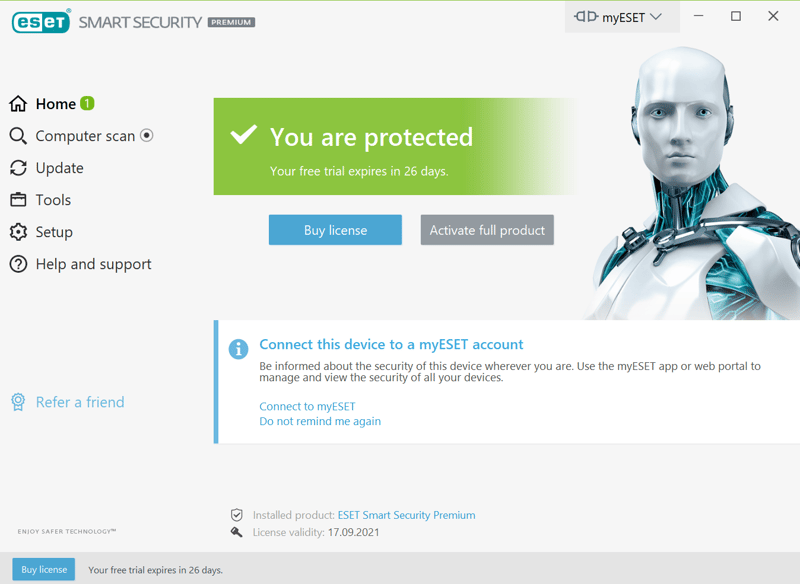
Check whether your system is safe on ESET's dashboard's home screen.
Any tool or feature can be accessed by clicking on one of the menu options off to the left. These include "Computer Scan", "Update", "Tools", "Setup", as well as "Help and support". If you can't find what you're looking for, go to "Tools" and click on "More Tools".
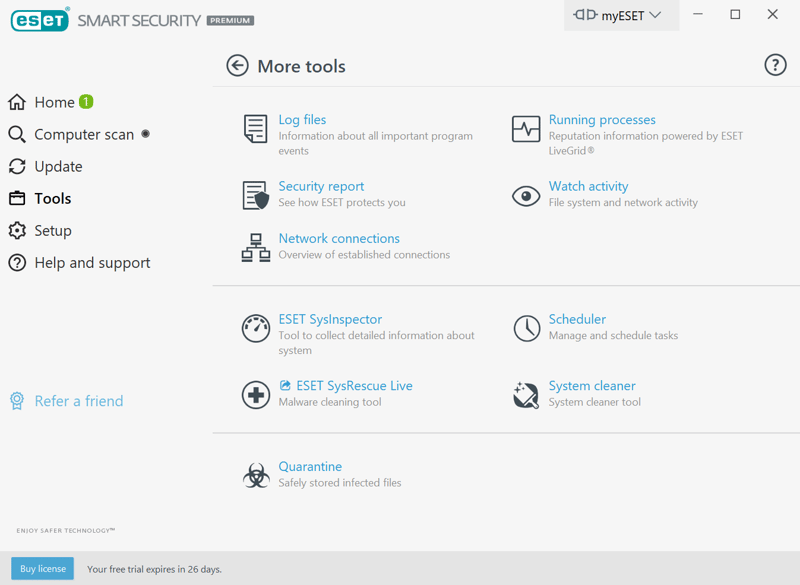
You can access all of ESET's features through the "Tools" menu.
Additional features and real-time protection options can be further configured under "Setup." This includes the ability to turn specific protection modes on or off.
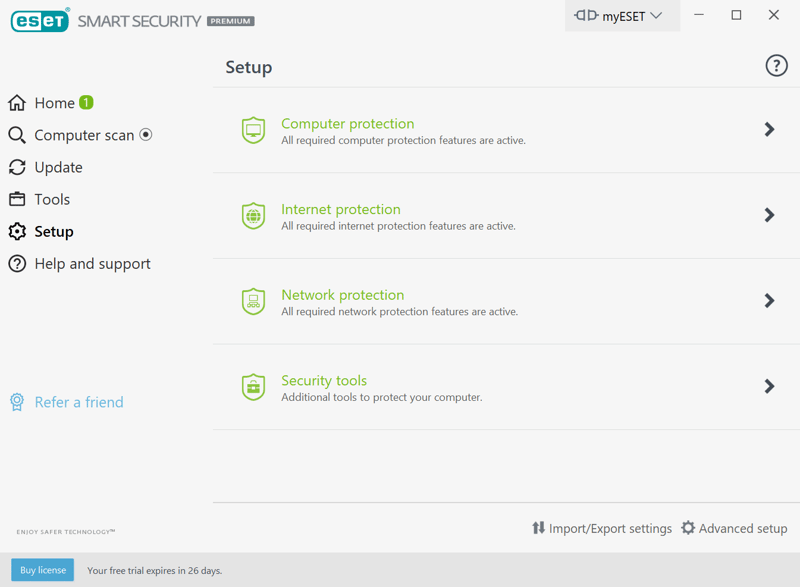
Specify how the program should interact with your system in the "Setup" area.
Less self-assured programs might have promoted these features on the interface's home screen, making it appear cramped and overloaded. ESET's restraint is refreshing: Smart Security is intelligently designed and convenient to use.
At the same time, the home screen's space could have been utilized more efficiently, for example, by including more quick links to the software's most important features. On top of that, as we'll explore in the next section, some of ESET's tools and options are not as flexible as those offered by its competitors.
Features
ESET Antivirus is available in three subscriptions, each of which offers progressively more features. These are NOD32 Antivirus, Internet Security, and Smart Security Premium.
Features included in all subscriptions
Scans are the heart of any antivirus program. ESET refrained from including a customary quick-scan feature, instead offering only a "Smart Scan" and "Custom Scan." With the latter, you can configure scans and create scan profiles. It's also possible to scan external memory storage like USB sticks or hard drives and rerun the last scan performed.
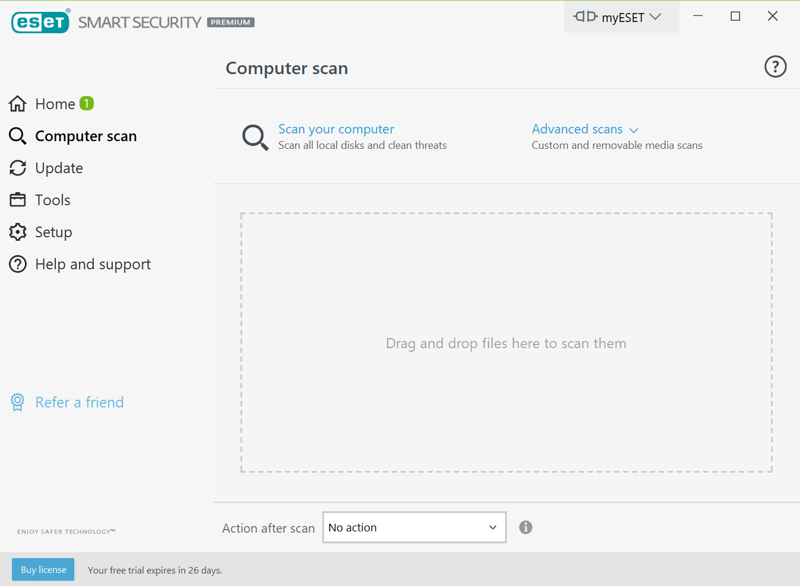
Drag and drop files directly into the scan field to check them for threats.
Scheduling scans
ESET makes scan scheduling more complicated than the other programs we assessed. Its "Scheduler" is in the "Tools" area. With this, you can run "On-Demand Scans" at a specified time. We're not sure why ESET separated this from the other scans, but finding it is worth the inconvenience. You can plan other activities like checking system startup files or launching an external application, and make them contingent upon other factors.
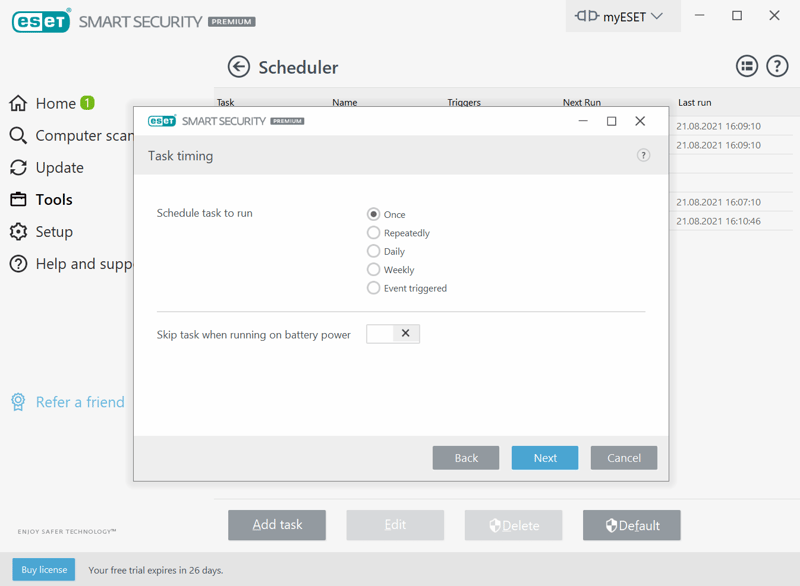
With ESET's scheduler you can plan scans and set how they should interact with your system.
Real-time and ransomware protection
Real-time protection can also be configured here, with options for selecting which disks or partitions should be scanned when specific conditions are met. If desired, processes can be manually exempted from the scan as well.
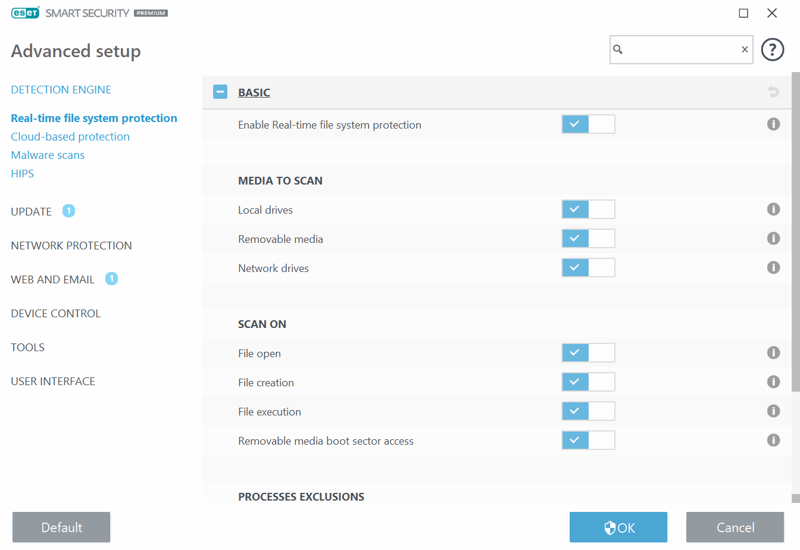
Basic real-time protection is offered in all subscription packages.
Ransomware protection is included in all of ESET's subscription packages. Its "Ransomware Shield" prevents viruses and other malware from taking your data hostage. Anti-phishing, which blocks deceptive websites, also comes standard with all subscription plans.
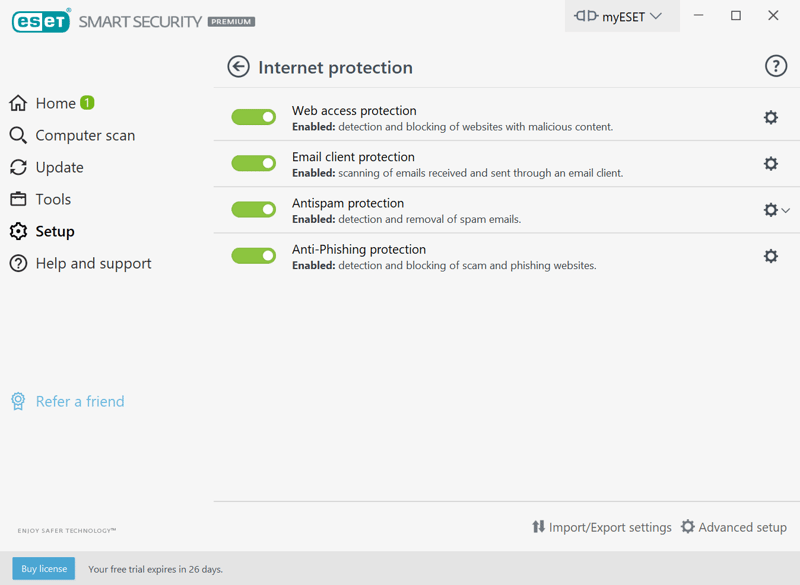
Security modules vary depending on your subscription.
Email and Internet protection
ESET's Windows software also comes with email client and web access protection modules. These give you plenty of control over what they scan and how they neutralize threats. Plenty of options are offered, with the choices easy to browse through thanks to their arrangement into convenient sub-menus. If you're not interested in tinkering, you can simply toggle modules on or off.
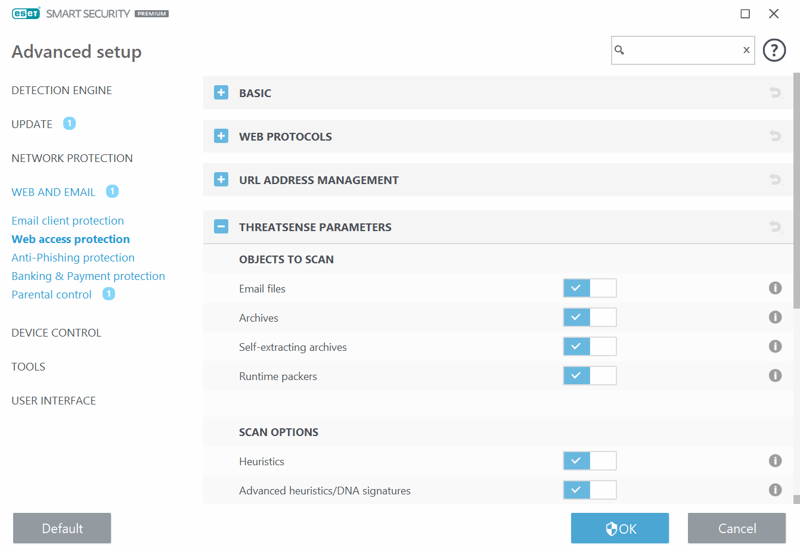
Adjust each security module to your specifications under advanced settings.
Another ESET feature that all subscribers can take advantage of is "Gamer Mode", which optimizes performance when applications run in full-screen (such as games or presentations). There's also the "UEFI Scanner", which checks your system for malware hiding in Windows boot files.
Internet Security subscription features
Internet Security features include the integrated ESET browser. This is great for secure banking and online payments, and also more comprehensively protects your personal data. In the advanced settings area, you can set which websites should open automatically in the secure browser and when the program should ask for permission. Automatic identification of banking websites, like with Kaspersky's browser, isn't offered.
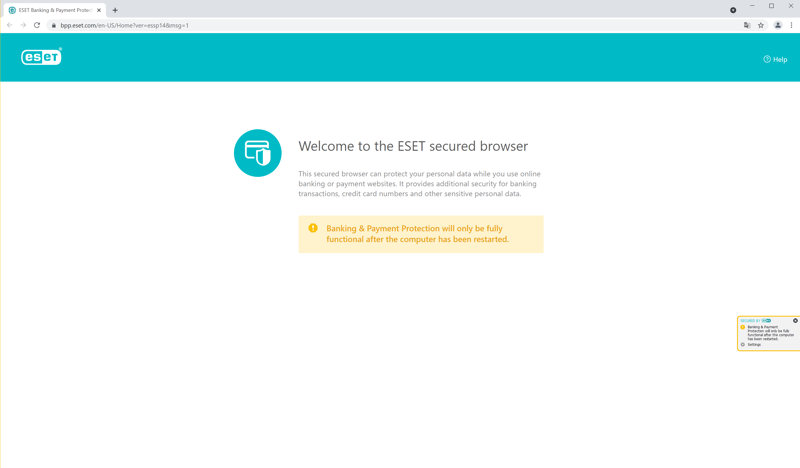
Do business online safer with ESET's browser.
Customizable firewall and extra real-time protection features
A customizable firewall is also included. You can choose different filter modes and firewall profiles, as well as specify individual rules and guidelines. "Spam Protection" automatically identifies and deletes spam emails. "Webcam Protection" notifies you whenever programs try to access your webcam, and blocks unauthorized attempts.
Desktop anti-theft tools
ESET offers "Anti-Theft Protection" to desktop users. Typically, this is only included in mobile apps. In the ESET HOME account area, you can GPS locate any registered devices, create screen grabs, or photograph the person holding the device.
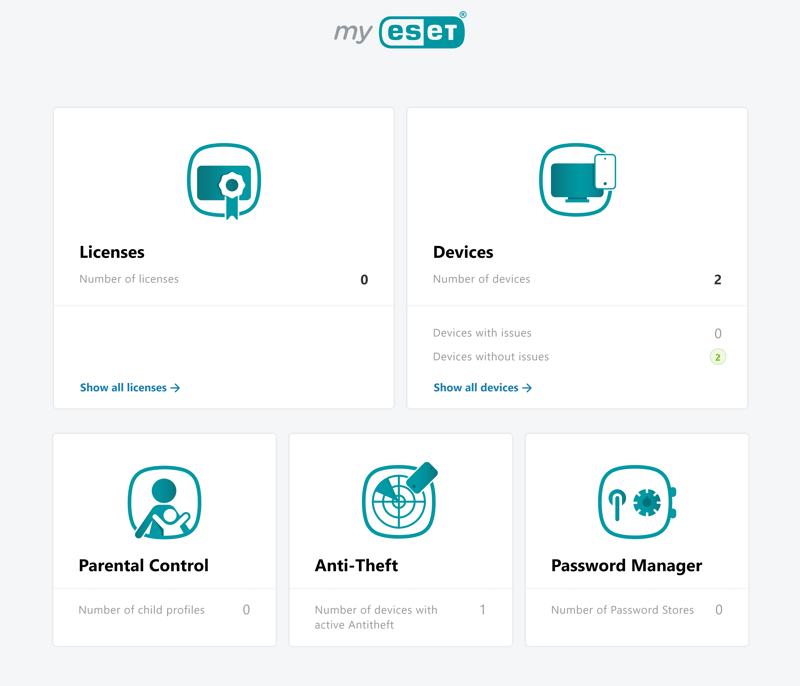
Use ESET's anti-theft features to set a trap for anyone that steals your devices.
You can also set parental controls in the ESET HOME account area, and limit your children's Internet activity.
Smart Security Premium features
The most expensive subscription option draws in users with a password manager and "Secure Data". To use the first, you'll need to activate it in your ESET account and create a master password. No stand-alone desktop app is included, so you'll have to use the tool's browser extension, which is compatible with most popular browsers. "Secure Data" allows you to encrypt folders with AES 256, even on external storage devices.
File encryption
In addition to the password manager, Smart Security Premium users can also encrypt important files or data. To do this, simply create a virtual drive or an encrypted folder on an external storage device. That way, even if your device or computer is stolen by thieves, they won't be able to access your most sensitive files.
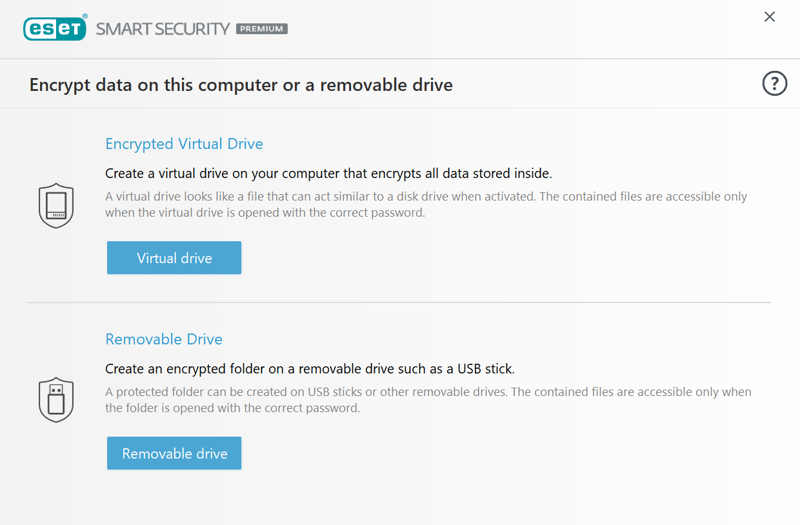
With "Secure Data", you can safely encrypt your most important files.
One notable absentee is a data shredder, capable of permanently deleting files. The most expensive subscription is somewhat thin in terms of extras and would benefit from a VPN. Performance tuning, apart from the limited "Gamer Mode", also isn't really offered.
Mobile features
The basic ESET Mobile Security Android app is free, however, for more features, you'll need a subscription. With the freemium version, it's possible to perform and schedule manual virus scans, such as when your smartphone boots up. For anyone interested in automating their device's security, this feature will be welcome. We can't think of any other mobile apps that offer similar functionality.
Alongside real-time protection, the free version also includes anti-theft measures. In the ESET HOME account area, you can (remotely) lock your device or activate a loud siren.
For proactive anti-theft measures, you will need the app's premium version. This allows you to configure when your device should be locked, such as when a new, unknown SIM card is inserted. After this, an SMS alert will be to a linked, alternative telephone number with data about the unknown SIM (including the telephone number assigned to it). You can also GPS locate your lost device and remotely delete saved data.
An app lock is also included, making it possible to protect mobile apps with a PIN or fingerprint. You can also remotely photograph anyone who tries to use or unlock your device.
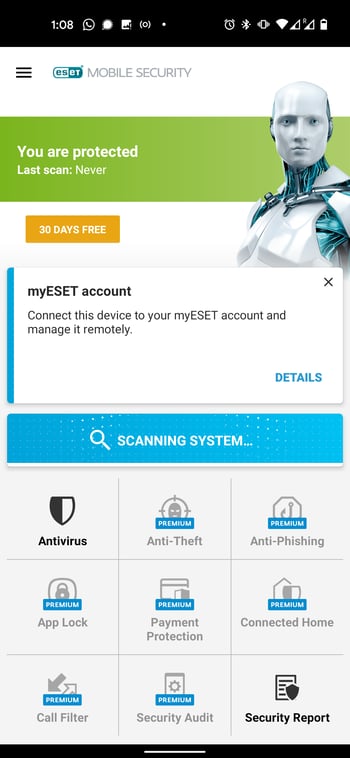
ESET's mobile app is free, however, most features are only available to paying subscribers.
Additionally, you can scan your network for threats or weaknesses, while the "Security Audit" provides an overview of which permissions installed applications have. If you'd like, you can then limit these.
ESET's mobile app is not as impressive as its desktop counterpart. This is primarily because of its cluttered interface and the inability of its features to run in the background without disrupting regular device usage. Overall though, we can't complain too much about ESET on Windows and Android.
Security & Performance
To provide a more objective representation of ESET's technical performance, we consulted AV-Test and AV-Comparatives, each of which regularly provides separate performance and security scores for a number of antivirus solutions. ESET often features in both of their assessments.
Security | Performance | |
|---|---|---|
AV-Test | 83% (5 / 6) | 100% (6 / 6) |
AV-Comparatives | 33% (1 / 3) | 88% |
OVERALL | 58% | 94% |
There's no consensus on ESET's security. With AV-Test, it performed below average, with 5 from 6 points. While this might sound decent, nearly every other antivirus solution from our sample was awarded 5.5 or more points in this category. ESET was even more disappointing in AV-Comparatives's real-world protection test, only blocking 98.8% of attacks. Again, this might sound good, but nearly all other services we examined did better.
Things were a bit better in terms of performance. On AV-Comparatives's performance test, ESET's excellent showing propelled it to the front of the pack, while it took maximum points from AV-Test for its speed. We can confirm this finding, as, even during a full system scan, which took around 30 minutes, we didn't notice any lag or performance issues.
Still, the poor security scores are disappointing and definitely a cause for concern.
Support
ESET's support can be contacted through the desktop app's home screen. The knowledge base you'll be forwarded to features well-written and informative articles along with video tutorials. We were curious as to why ESET's knowledge base can only be accessed through the search bar since there isn't a table of contents. There's also a forum, which is fairly active.
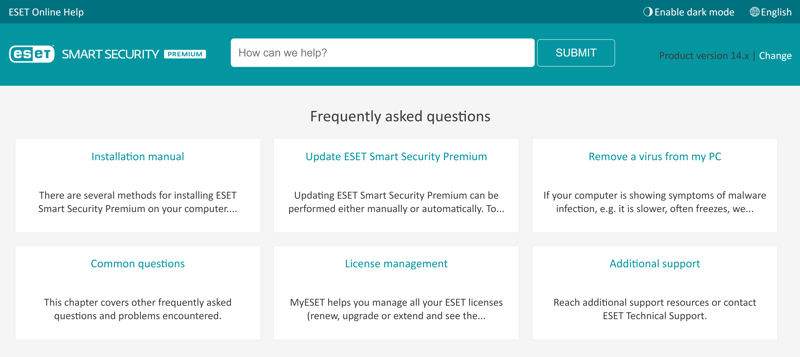
ESET's help center is comprehensive.
Direct support is only offered via support tickets, and even then, you'll have to hunt around for the form. It only appears after you've clicked "No" on a series of FAQs. Should you require faster support, there's a live chat from Monday-Friday. There, our question was answered within a few minutes. Unfortunately, ESET doesn't offer a telephone hotline, however, the Slovak provider does support better than most of its competitors.
Pricing
ESET's antivirus program is available for Windows in three subscriptions: ESET NOD32 Antivirus (no Android version), ESET Internet Security, and ESET Smart Security Premium. You can specify the number of devices (1-10) and the length of the subscription (1-3 years). The longer your subscription, the more you'll save on the monthly price.
There are other subscription options for business clients, however, the rates for these are calculated based on the organization's size.
| Essential Security | Advanced Security | Premium Security | |
|---|---|---|---|
| Price per Year | $3.33 | $4.17 | $5.00 |
| Contract Period (Months) | 12 | 12 | 12 |
| Geräte | |||
| Max. Number of Devices | 10 | 10 | 10 |
| Special Protection Features | |||
| Real Time Protection | ✓ | ✓ | ✓ |
| Internet Security | ✗ | ✗ | ✗ |
| Email Protection | ✗ | ✓ | ✓ |
| Ransomware Protection | ✗ | ✓ | ✓ |
| Webcam Protection | ✗ | ✓ | ✓ |
| Premium Features | |||
| Firewall | ✗ | ✓ | ✓ |
| Password Manager | ✗ | ✗ | ✓ |
| VPN Access | ✗ | ✗ | ✗ |
| Adblocker | ✗ | ✗ | ✗ |
| Cloud Backup | ✗ | ✗ | ✗ |
| File Shredder | ✗ | ✗ | ✗ |
| Parental Control | ✗ | ✓ | ✓ |
| Performance Tuning | ✗ | ✗ | ✗ |
| Mobile Features | |||
| App Lock | ✗ | ✓ | ✓ |
| Location Tracking | ✗ | ✓ | ✓ |
| Remote Lock | ✗ | ✓ | ✓ |
| Camera Trap | ✗ | ✗ | ✗ |
Since subscription packages and features vary, the table below compares all of the providers from our sample using a template with specific conditions. We then selected the package from each provider that best fit this template. According to this, ESET is priced near our sample's average.











You can test ESET Smart Security Premium at no cost for 30 days, and won't need to input payment information. All paid subscriptions include a 30-day, money-back guarantee.
Conclusion
We liked ESET's desktop application: It's mostly intuitive for amateurs and still detailed enough for tinkerers. We didn't need to search long for what we needed but could spend hours configuring the program. Plenty of features are offered, and most of the tools we looked for in an antivirus program are included, along with a few extras, like its "UEFI Scanner".
Since ESET does so much so well, its poor testing lab results are disappointing and surprising. Especially in terms of security, the program seems to be less reliable than others from our sample, preventing ESET from really competing with the best antivirus solutions out there. For those who can look past the poor identification rate for compromised files, you'll get a well-rounded program that offers lots of features and customization options.

Customer Ratings
As a software developer, ESET has received largely positive reviews from its customers, with many long-term clients praising its simplicity and security. The few negative reviews, mostly on Trustpilot, criticized payment irregularities or difficulties in renewing licenses. As a result, we recommend that you pay attention to your account balance and credit card statements when canceling or renewing a subscription.
Alternatives to ESET Antivirus
Kaspersky offers a similar number of features to ESET, however, it also had issues with the testing labs. We recommended Bitdefender, the best-performing antivirus software from our sample since it offers a better overall package at a lower price.
More of the best alternatives to ESET can be found here:
















