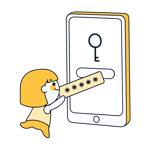If you think antivirus software is essential, you might be old enough to remember the early days of home computers. Back then, we were constantly reminded of the importance of effective virus protection. But what about today – is antivirus software still necessary?
Let's explore whether antivirus programs are still relevant today — and who might (and who probably doesn't) benefit from additional virus protection.
Antivirus – Is It Still Necessary?
Yes, antivirus is still necessary. But if you're asking this question, you're probably not questioning the need for virus protection in general — but the need to install commercial antivirus programs like Bitdefender or Norton 360.
These programs provide extra protection for Windows and macOS users beyond the built-in security features of those operating systems. In other words, even without additional antivirus software, you are already well-protected against viruses today.
Antivirus providers who market their products as essential for protection against digital threats should probably rethink their pitches. Nowadays, savvy internet users tend to call them unnecessary at best — and at worst, snake oil or bloatware.
So, must-have or snake oil? We think the answer lies somewhere in between. Below, we explain why third-party antivirus programs are not as important as they used to be, but also why they still might be useful to some.
Why Antivirus Programs Are Often “Unnecessary” Today
The Internet is like any public place: spending time there exposes you to certain risks, and you're never 100% safe from the actions of others.
But if you act responsibly and take some basic precautions, you should generally be fine because today's online security standards are high.
As a result, many people now consider paid antivirus software unnecessary. Let's look at the reasons in more detail:
Strong Built-In Virus Protection
Modern operating systems like Windows and macOS come with built-in security tools far superior to what was included in the past. Windows users are protected by Microsoft Defender Antivirus, and Mac users get XProtect.
These integrated solutions include real-time protection, regular updates, and automated scans, providing solid, independently verified basic protection – all without extra fees or “bloatware” (more on that later).
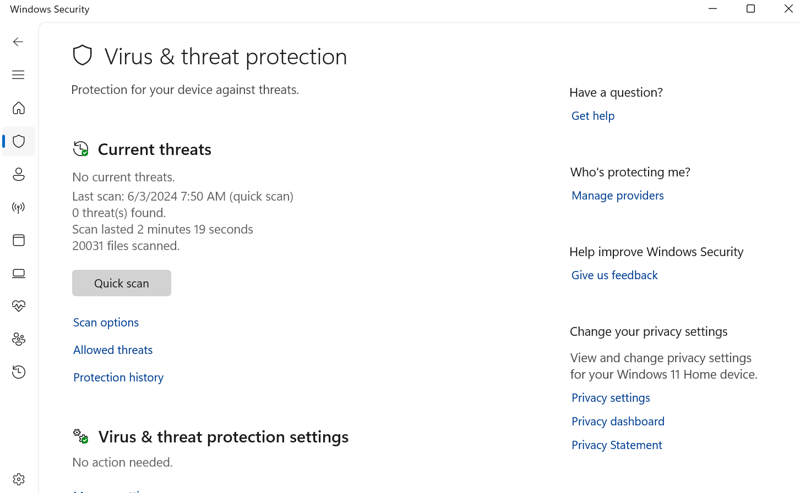
Microsoft Defender Antivirus offers built-in virus protection for Windows users.
Many experts also no longer see paid antivirus tools as essential. Prof. Norbert Pohlmann, head of the Institute for Internet Security, says, for example: “Windows has caught up, and you could now say that for common malware protection, the onboard engine – Windows Defender – is good enough. I don't need extra software for that.”
So, even if you don't install an additional antivirus program, you're not defenseless against online threats, no matter what antivirus companies' ads claim.
The Biggest Threat Is the User
Many, if not most, security problems stem from human behavior. Antivirus programs are often just there to save you from the consequences of poor decisions. If you minimize those, you also reduce the need for antivirus tools.
Follow these guidelines to avoid malware without extra antivirus protection:
Don't download software from suspicious sources.
Don't open email attachments or links from unknown senders.
Don't access important services like online banking through email links. Open them manually in your browser.
Only visit websites with HTTPS encryption, easily identifiable by the lock icon in your browser's address bar.
Always install the latest updates for your operating system and programs to close security gaps.
Enable 2-factor authentication when available.
Malware can still sneak in, but these steps help you avoid the biggest dangers.
Another downside of antivirus programs is that they can create a false sense of security. Don't use antivirus — whether Windows Defender or commercial programs — as a substitute for critical thinking.
It's important to stay alert and responsible online instead of relying blindly on antivirus software.
Other Software Provides Protection
Antivirus tools aren't the only programs that protect you from malware and other threats. Many programs offer preventive features and are more lightweight and cheaper than traditional antivirus suites.
Ad blockers are a good way to avoid harmful banner ads and pop-ups. By blocking tracking cookies, they can also improve online privacy.
Password managers are essential for maintaining strong, unique passwords for every online service, reducing the risk of data breaches and account takeovers. They can generate secure passwords and store them in an encrypted vault, which you unlock with a master password. This is the only password you actually need to remember.
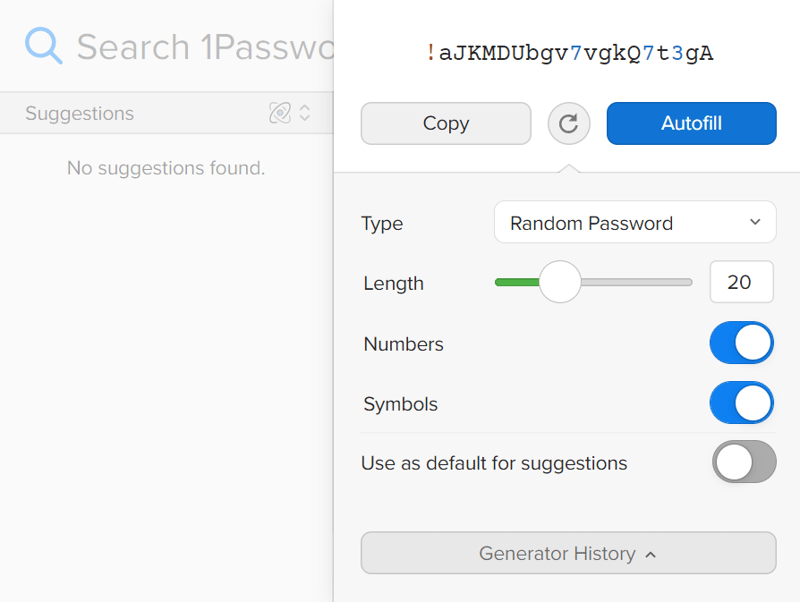
A password manager can generate a secure password for each service you use or account you have.
Using a password manager boosts your security and makes managing multiple online accounts easier and more convenient.
There are many other useful tools that can provide comprehensive protection without relying on bloated, performance-hindering, and often expensive antivirus suites. These tools can enhance your online safety while keeping your system running smoothly.
Antivirus Software Can Have Security Flaws
Any program you install on your computer can potentially be exploited by hackers, and that includes antivirus tools, which often require extensive system permissions. These vulnerabilities can be used by attackers to compromise the very systems they are supposed to protect.
Ironically, trying to increase your security with antivirus software can create new risks. Unfortunately, there are many examples of just that happening:
In 2024, hackers discovered a security flaw in ESET that allowed them to delete any file on a user's device.
In early 2024, security researchers reported a type of DLL hijacking called DLL proxying that can inject malicious code through antivirus tools.
In 2022, the German government's BSI warned about vulnerabilities in Kaspersky Antivirus that allowed attackers to execute arbitrary code.
Antivirus software, even from reputable providers, can endanger your security. However, once security flaws become known, they are usually quickly fixed. Plus, similar issues can also occur with Windows Defender.
Performance Issues and Bloat
Another common criticism of commercial antivirus programs is that they're often considered “bloatware”. These tools typically come with numerous extra features that don't directly relate to virus protection but consume system resources. The result is a noticeable performance drop on any computer they're installed on.
Besides the performance impact, constant pop-ups and notifications can also be annoying. This is especially true for free antivirus programs, which frequently warn that the system is unsafe without premium protection. This tactic, known as “scareware”, tries to pressure users into upgrading.
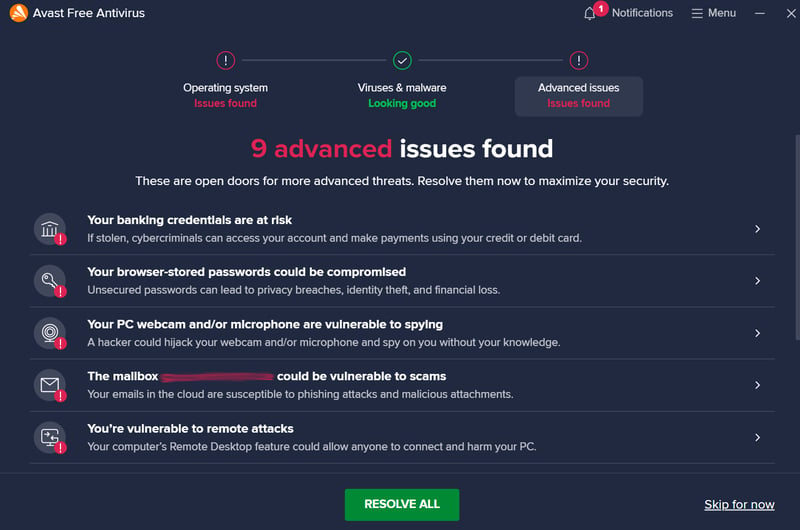
Freemium tools try to scare you into upgrading by listing threats.
Even antivirus tools that provide good protection can be frustrating due to bloatware, performance issues, and intrusive pop-ups. In contrast, integrated solutions like Windows Defender work quietly in the background, offering protection without the hassle.
When External Protection Is Worth It
Commercial antivirus tools are no longer a must-have for many users. If you use common sense while browsing and take advantage of other solutions to protect against threats and malware, built-in virus tools are usually enough.
However, there are some situations where additional external protection can be useful. Here are some reasons for extra antivirus support:
Caution Alone Is Not Always Enough
It's important to understand that the general purpose of antivirus tools is absolutely legitimate. They detect malware behavior, primarily by identifying patterns and signatures, and block corresponding threats.
Even cautious, tech-savvy users who usually do everything right can fall for tricks or be hit by particularly sneaky malware. In such cases, a good antivirus program can minimize the damage.
Antivirus solutions are not a cure-all, but they're not useless either. Think of them as an extra tool in your security arsenal that can come in handy. Often, they're just overpriced and include unnecessary extras — especially since every computer already comes with a built-in toolkit.
Businesses Might Need Advanced Protection
For businesses that manage sensitive data, work with confidential information, and need to account for risky employee behavior, additional protection might be crucial.
Commercial antivirus programs often offer enterprise editions with advanced features such as centralized management, detailed reports, and specialized protection mechanisms. These go beyond basic protection and are tailored to the needs of specific industries.
Additional protection can also be beneficial for freelancers. Enhanced virus protection can help minimize the risk of data leaks and attacks, ensuring compliance with legal requirements. Moreover, having virus protection installed can be advantageous from an insurance perspective if problems do arise.
Testing Labs Confirm Good Protection
Microsoft Defender Antivirus provides excellent protection according to testing labs, but it usually doesn't perform as well in detailed security tests as the most cutting-edge commercial solutions.
In the latest Malware Protection Test by AV-Comparatives, its offline detection rate was relatively weak, and there were quite a few false alarms:
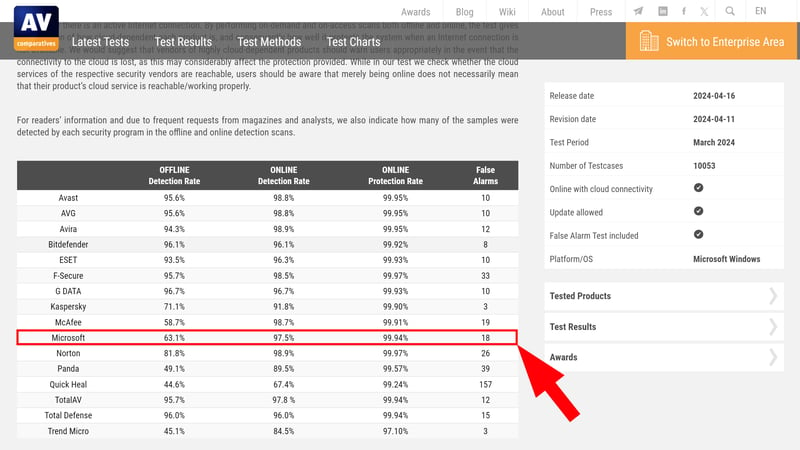
Microsoft's antivirus solution recently received 2 out of 3 stars from AV-Comparatives.
Commercial antivirus tools often offer more consistent results and better detection rates for viruses and other threats. However, the tests by review labs are very intensive and not comparable to everyday Internet use.
Protecting the Whole Family
You might know to only download files from safe sources and never open suspicious email links. But what about your parents or kids? Family members who are less tech-savvy might unknowingly take risks that endanger the entire network's security.
Because other people's behavior can be unpredictable, extra virus protection might be useful. It reduces the risk of careless behavior leading to a malware infection. Many antivirus suites also offer special features for families, like built-in parental controls.
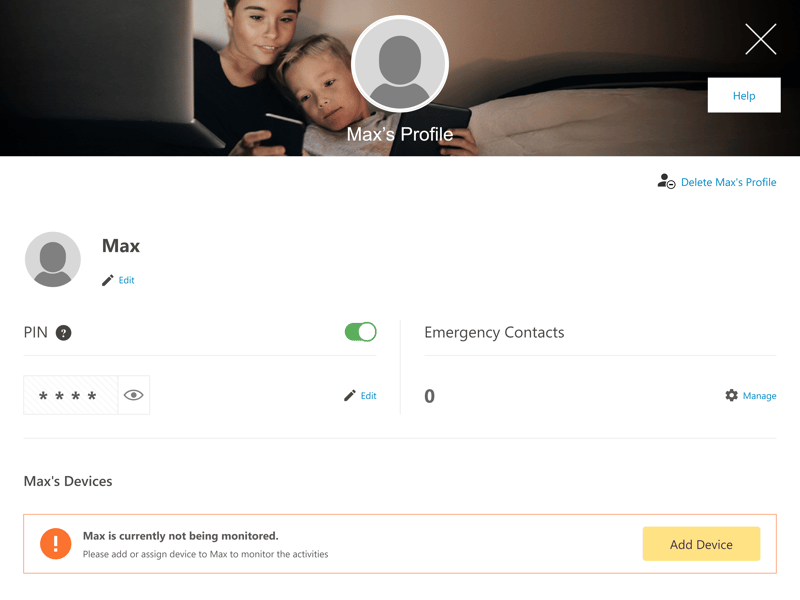
Many antivirus suites come with built-in parental controls.
Premium Features for Advanced Protection
Speaking of extra features, commercial antivirus programs often offer many additional benefits beyond basic virus protection. These include theft protection to locate lost or stolen devices, VPNs, and password managers.
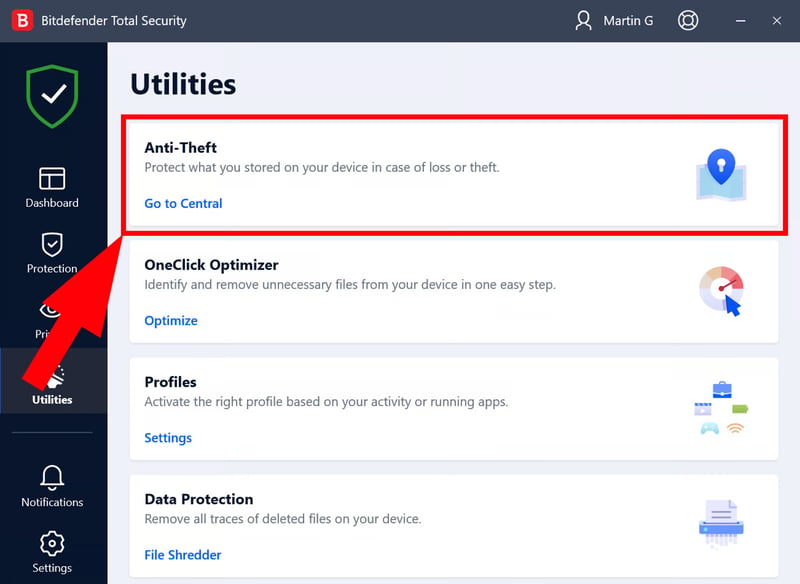
Most antivirus programs offer far more than classic virus scanning and real-time protection.
If you need these extras — and might otherwise buy standalone versions — investing in a comprehensive software suite can make sense.
Conclusion
Don't let antivirus providers scare you into buying expensive subscriptions. Even without commercial antivirus software, you're fairly safe on Windows and Mac devices today. Their built-in virus protection reliably defends against online threats.
The best virus protection is common sense. If you think before you click, follow some basic rules, and use ad blockers or password managers, you should be fine with the antivirus solutions built into Windows and macOS.
Additional antivirus programs are no longer a must-have, but they can still be useful. They provide lab-certified protection, can save you from particularly sneaky attackers, and shield your whole household from threats.
If you decide to install extra virus protection, choose a reputable tool with excellent, lab-certified protection and a minimal system resource footprint. Our extensive antivirus reviews can help you find the right solution.