
Criminals seem to make the most headlines online these days. In the 21st century, anyone who's digitally active should have an antivirus program capable of doing battle with the newest cyber threats and malware.
Norton promises all-in-one digital protection across multiple security levels in a single user-friendly package. Below, we'll check whether the American program lives up to its marketing.
What Is Norton 360?
Norton 360* is a complete package of antivirus and cybersecurity tools produced by the US-based Norton LifeLock (earlier, Symantec Corporation). Whether on Windows, macOS, Android, or iOS, this package protects you against viruses, ransomware, and other threats, all the while enhancing your devices' security and digital privacy. The developer even offers a special version of its software for PC gamers.
We tested Norton 360 Premium on Windows and the Norton Mobile Security Android app, however, we'll also discuss the developer's other subscriptions.
Norton 360 Antivirus Review
Sleek, intuitive application
Excellent, testing lab-verified security
Outstanding support
Useful password manager and VPN
No anti-theft tools
Missing several basic features, particularly on macOS
Installation & Usage
Before you download any Norton program, you'll need to create an account and purchase a software license. It's also necessary to input payment information, even if you're just using the free trial version. Be sure to cancel your trial once it finishes (if not intending to purchase a license), or else you'll be charged automatically when it expires.
After this, a download link for the software you've purchased or are trying will appear in your "My Norton" account. Installation took us around three minutes. Before installation starts, you can opt in to "Norton Community Watch", which allows the program to collect and transmit certain data to Norton to improve malware identification. We didn't notice any other optional installation features.
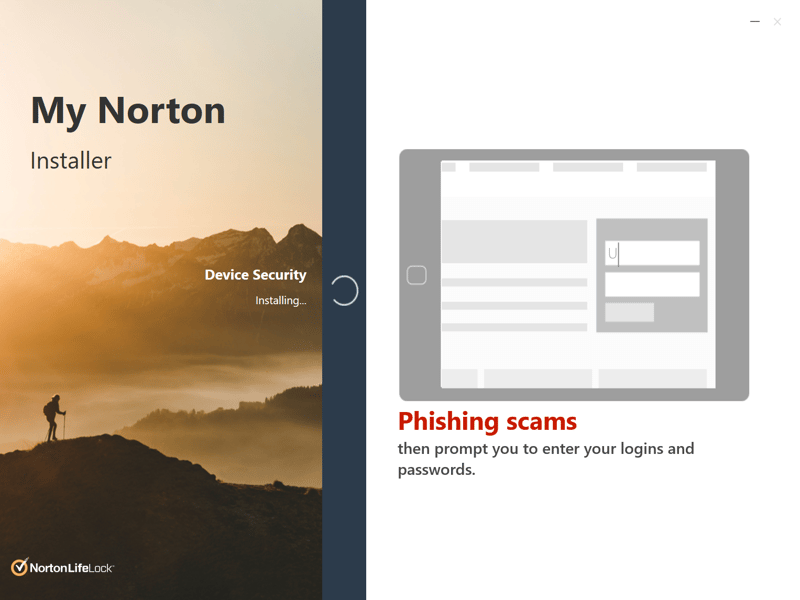
The installation process only took a few minutes.
After purchasing a Norton 360 subscription, you can send an installation link to your other devices. This allows you to access the program's features through the "My Norton" hub. Depending on your subscription, these include "Dark Web Monitoring", "Secure VPN", "Cloud Backup", a password manager, and "Parental Controls".
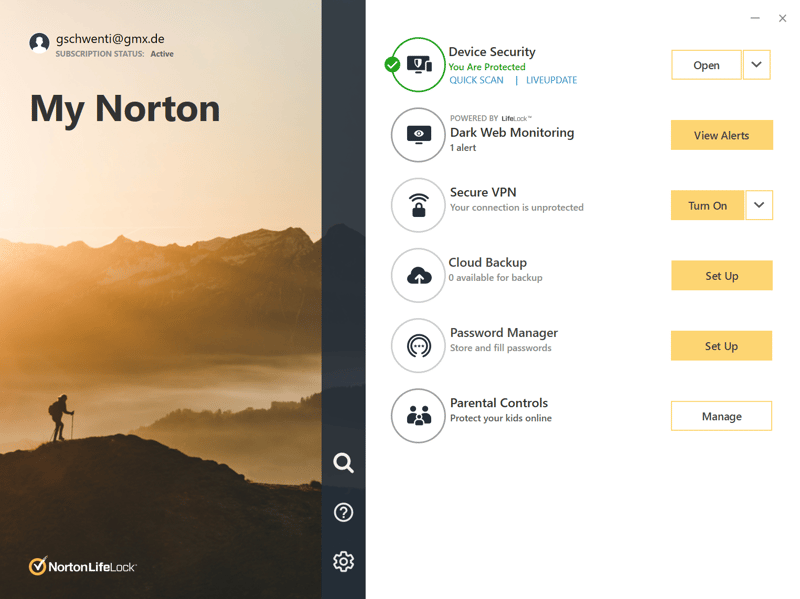
In the My Norton hub, choose which antivirus and security features you'd like to use.
We didn't like the "bundle" strategy with other antivirus services, particularly when user-friendliness suffered at the cost of advertising unnecessary or irrelevant features and tools. This isn't the case with Norton though: Nearly everything in a Norton 360 subscription enhances your antivirus protection. Thankfully, no bloatware is installed and users can decide whether to automatically launch the program at start-up.
Everything we look for in an antivirus program is offered in the intuitive control panel's five modules. "Security" contains system scans, live updates, and webcam protection. Browser extensions, real-time protection, and a password manager are in "Internet Security". "Backup" is where you'll manage your system's backup schedule, while "Performance" is for optimizing your device. Click on "My Norton" to return to the dashboard's home screen.
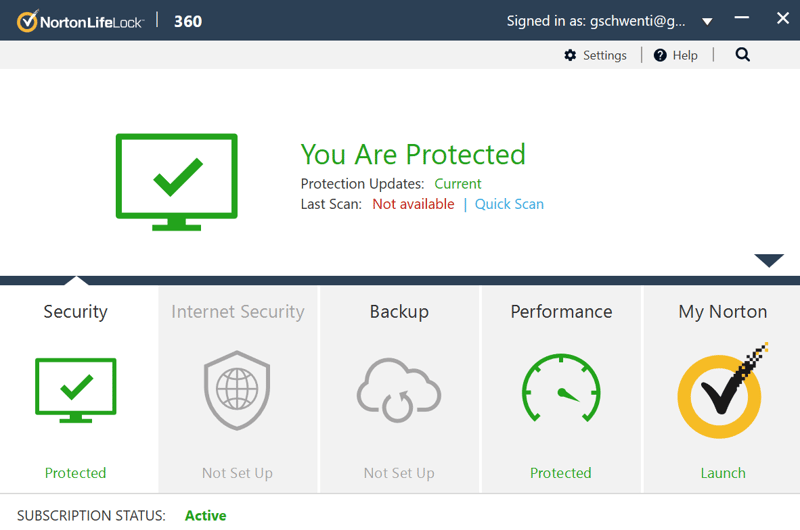
In Norton's dashboard, you can select from five modules.
The top half of the interface shows the current status of each module and can be expanded to allow additional settings to be configured. Here, you can also take more detailed action: Within the module, you can only toggle certain features on or off, such as the firewall, whereas in settings, you can customize these.
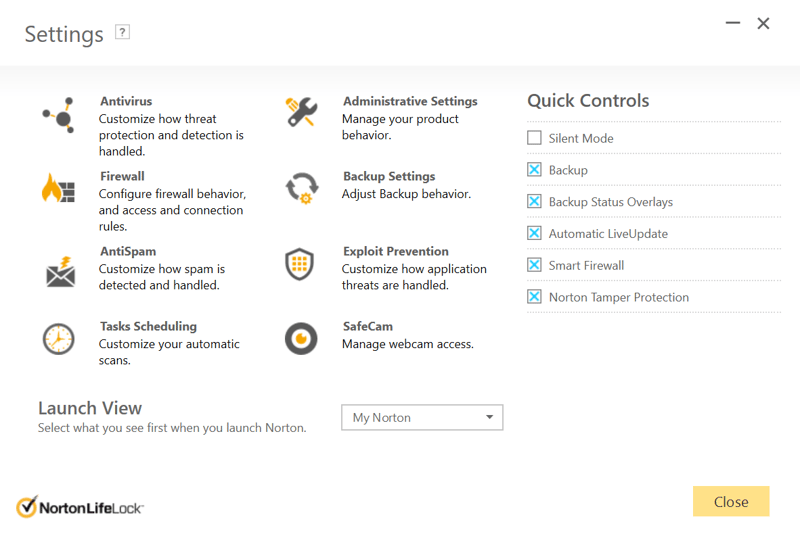
Customize each security feature in the settings area.
Beyond that, there's "Norton Web Interface" where you can adjust parental controls and other features. Here, you'll also find links to all Norton programs that are available and a list of your saved passwords.
There is some overlap between the "My Norton" hub and the antivirus dashboard, which somewhat undermines the purpose of the former. If Norton had added the VPN to its web dashboard, it wouldn't need the "My Norton" hub. This is because parental controls are mainly adjusted in the web dashboard, and the password manager is also there.
Despite this oversight, Norton still shines owing to its sleek, intuitive, and straightforward user interface.
Features
All Norton subscriptions include real-time protection, which constantly monitors your devices for threats. In addition, you can start one of three types of scan at any time: "Quick Scan" checks key areas of your computer, "Full System Scan" for your entire device, or "Custom Scan" to review individual files, folders, or partitions.
On-demand scans
A "Custom Scan" can be scheduled in advance, with several time options offered. They can also be named and edited after you've created them. In terms of scanning, you'll be able to select which drives, folders, or files should be checked, when, and how intensively.
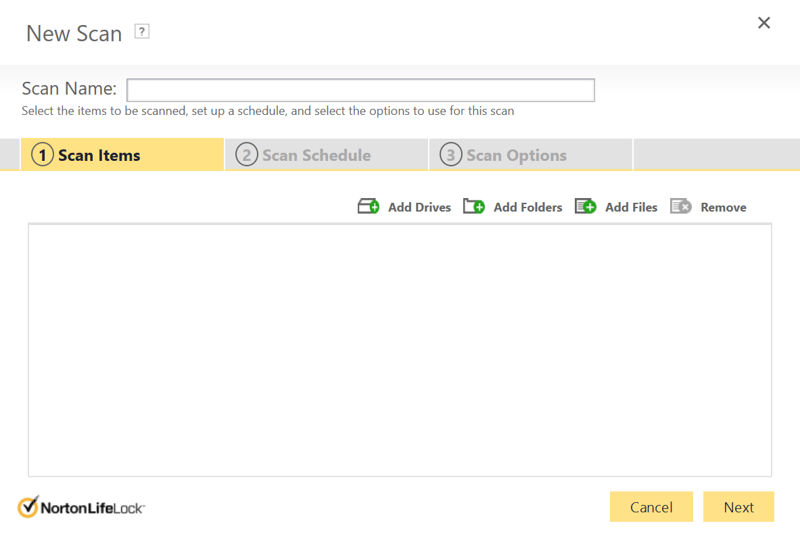
You can create custom scans, however, there aren't many configuration options.
Email protection and Internet security
You can somewhat adjust the software's real-time protection. For example, it's possible to automatically scan external devices whenever they're connected to your computer. The (pre-installed) SONAR feature identifies threats based on a file's behavior, even before a virus definition is found.
Norton also offers "Email Protection" in all subscriptions. With this, you can scan incoming and outgoing email for viruses or other malware, and decide what to do if any are found.
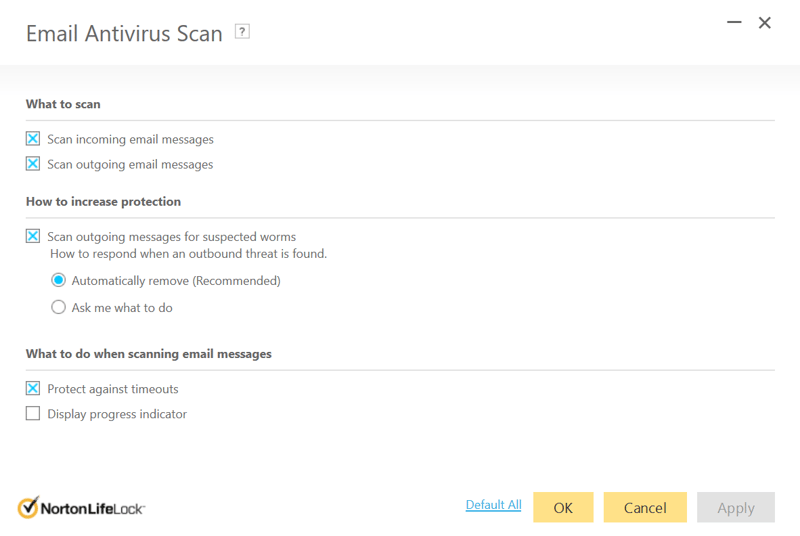
Norton protects against dangerous email worms.
Browser extensions provide additional online protection (for Chrome, Edge, Internet Explorer, and Firefox). "Safe Search" identifies risky search results, while "Safe Web" warns against dangerous websites. Both components are easily accessible in the dashboard.
Password manager and generator
Norton also offers all subscribers access to a password manager. This is also available as a stand-alone product, which makes it more comprehensive than the freebies tacked on to other antivirus programs. Use it to manage your logins, addresses, and payment methods, and create secure notes. The password manager has a browser extension, for automatically filling in login forms. During testing in Chrome, this functioned well.
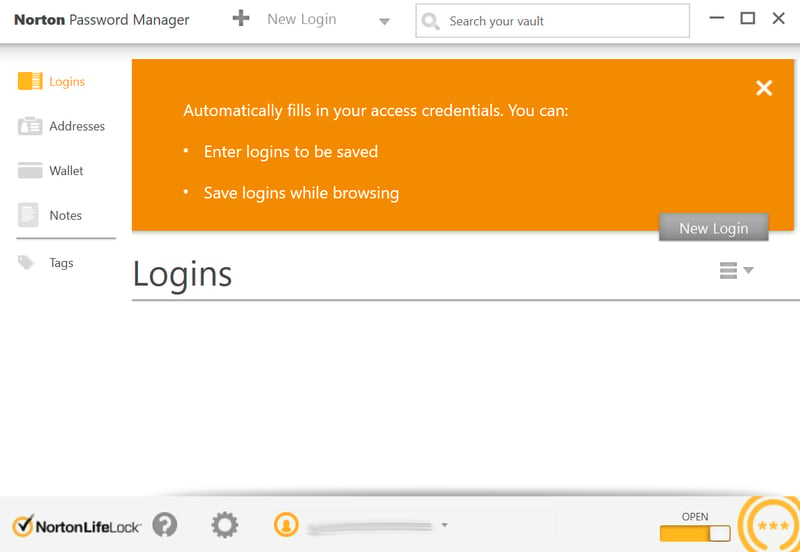
Norton Password Manager has an app, web interface, and browser extension.
The password manager also features a generator for automatically creating secure passwords
Ransomware protection and a firewall
Norton also guards you against ransomware attacks. These are a particularly nasty type of malware that encrypts your files, only providing you with the decryption key in exchange for a ransom.
The software's firewall (included in all subscriptions) can be configured in the settings area. Users are able to set individual rules and exceptions, as well as turn specific security features on or off, independently of one another.
Performance boost and cloud backup
In the "Performance" area, Norton provides access to several additional features. Users can optimize disks, delete unused files, or reduce their system's boot-up time by specifying which programs launch automatically.
"Cloud Backup", also included with all subscriptions, is only available for Windows and comes with certain limitations. Antivirus Plus subscribers receive 2 GB of storage space, whereas 360 subscribers receive 10, 50, or 75 GB, depending on the package they've booked.
Norton 360 Standard features
"SafeCam", Norton's webcam protection tool, is offered to all Norton 360 subscribers but only on Windows (Antivirus Plus users don't get access to this feature). This guards against spyware attacks and prevents unauthorized webcam access.
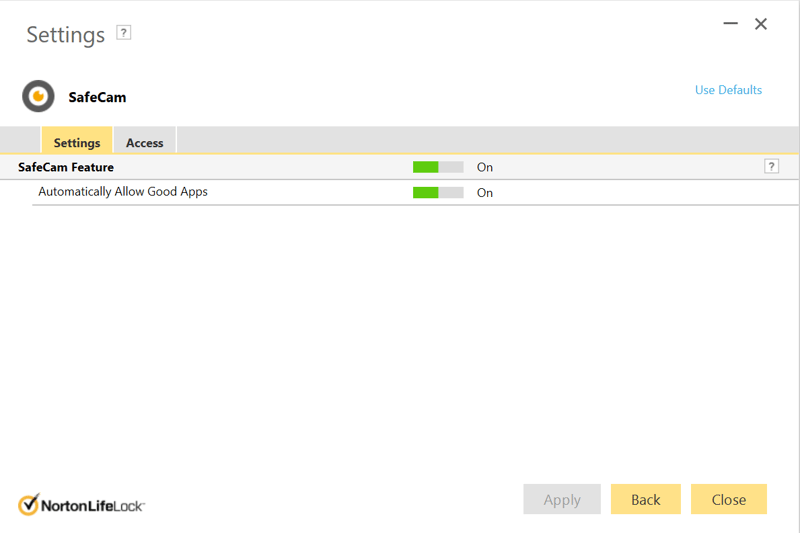
Norton "SafeCam" prevents unauthorized webcam access.
Streaming-capable VPN
A VPN is also provided to all Norton 360 subscribers, with support for three to unlimited devices, depending on your exact plan. The server network, encompassing 31 countries, is relatively small when set alongside dedicated providers, however, there are no data or speed limits (as is common with other antivirus VPNs).
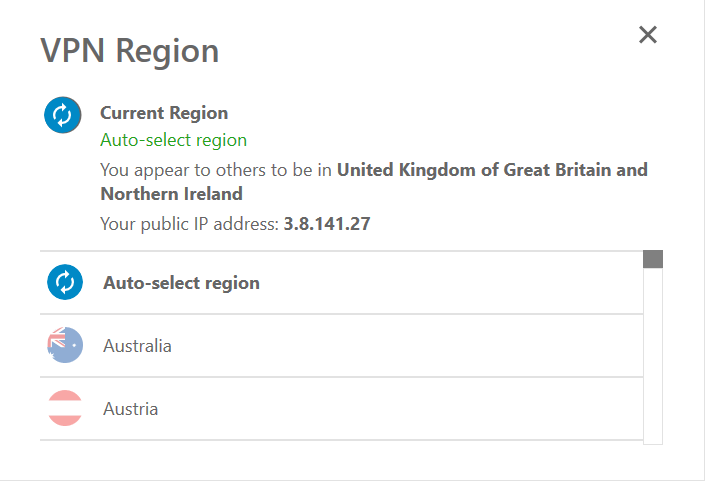
Norton Secure VPN allows anyone to anonymously surf the web and bypass streaming restrictions.
Norton's VPN did well in terms of bypassing streaming restrictions: We were able to watch US Netflix and Prime Video content from abroad.
Safe surfing for kids
"Parental Controls" are included with Norton 360 Deluxe and up. These can be managed either in the web dashboard or through the "Norton Family" mini-app. Simply create browser profiles for each member of your family and specify the level of content restriction (from "very high" to "low"). Then, you can assign a profile to any device by installing the control app on it. Windows, Android, and iOS are supported, but Mac isn't.
With "Schooltime", you can ensure that your child has a stable Internet connection while distance learning (even if a connection limit has been exceeded). At the same time, the program also blocks their access to certain non-educational content.
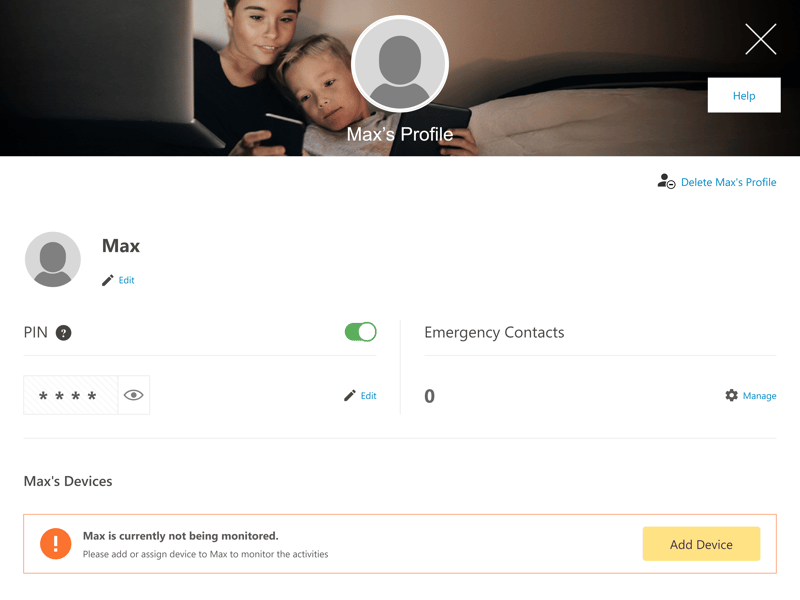
With "Parental Controls", you can make sure that your children have a safe Internet experience.
"Dark Web Monitoring" is also part of Norton 360 Deluxe. Norton uses this to comb through Darknet marketplaces for your personal data and alerts you if it finds any.
Norton certainly didn't cut any costs in terms of features, however, there's still some room for improvement. A secure browser that would provide extra protection for online banking would be helpful and practical. The same goes for a file shredder. While Norton does offer one, it needs to be purchased separately. We think this is odd and unnecessary since most of its competitors include file shredders in their packages at no additional cost.
Mobile features
Norton Mobile Security is available for Android and iOS in a stand-alone version but is also included with Norton 360 (limited to a single device for Basic subscribers). Scan your system by tapping on "Scan Now" on the home screen or configure automatic smart or system scans. Unlike the desktop version, it isn't possible to schedule scans.
Norton also provides real-time protection for mobile devices, as well as web protection and tools to help secure your device. "Wi-Fi Protection" analyzes the network you're connected to and alerts you to potential threats.
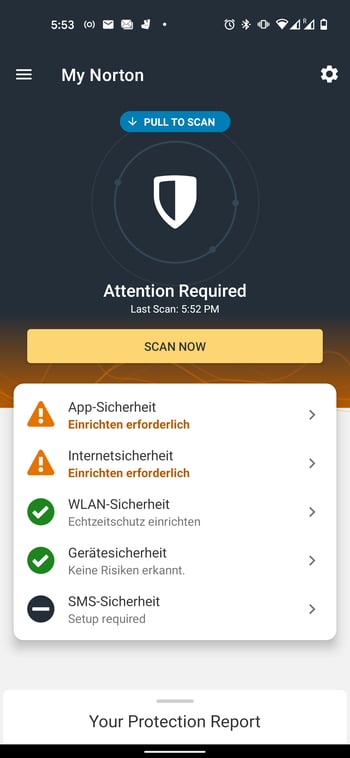
Norton divides its mobile features between a few different apps.
Desktop extras like the VPN and password manager aren't part of Norton's mobile app. Instead, they're offered as individual downloadable apps in the "My Norton" area. For most, this makes sense, however, "App Block" could easily have been included in the main mobile app. With this, you can give certain apps an extra layer of security (like a PIN or fingerprint scan).
The most notable missing features are anti-theft tools. It's important to be able to remotely locate a lost device, delete data, or even take pictures of the person holding it. Norton used to offer these, but in December 2019, discontinued them. When we asked customer service why, they didn't know, and on Norton's website only "quality issues" are mentioned. Hopefully, these features will return in the future, but for now, they're unavailable.
In general, Norton's feature portfolio is nice, even if there are some things missing here and there.
Security & Performance
To objectively assess Norton 360, we consulted AV-Test and AV-Comparatives, each of which regularly awards separate performance and security scores to a number of antivirus solutions. We also ran a full system scan to determine if the program impacted our computer's performance in any way.
Security | Performance | |
|---|---|---|
AV-Test | 100% (6 / 6) | 100% (6 / 6) |
AV-Comparatives | 33% (1 / 3) | 85% |
OVERALL | 67% | 93% |
Norton received mixed scores from the two testing labs we consulted. At the time of writing, the software was awarded maximum points by AV-Test in both security and performance and recommended as a "Top Product".
AV-Comparatives criticized the software's security during their real-world protection test, which noted a relatively high number of false positives and a protection rate of only 99.5%. This was only good enough for a "Basic" certificate and one out of three stars. In the performance test, it made up some lost ground, securing 85 out of 100 points. This matches our experience as we didn't notice any performance changes during a full system scan.
The testing labs came to different conclusions, with AV-Comparatives's poor security score raising some questions about how thorough AV-Test's evaluations were. All the same, Norton 360 left us with a good impression in terms of both security and performance.
Support
Several antivirus software developers look at support as an annoyance that should only be provided in the most difficult of cases. Thankfully, this is not the case with Norton: Even DIY users will be pleased with the developer's efforts to help, including a question mark symbol on every sub-menu page, which links to a relevant FAQ page.
The app's support area features links to the user handbook, online help center, forum, and a practical feature search. In case you want to take up direct contact, you'll have to complete an FAQ diagnostic first, which ensures that your question cannot be answered in the FAQs. Norton's support personnel are available around the clock, however, help in certain languages is limited to specific times. A support hotline is offered, albeit only on weekdays.
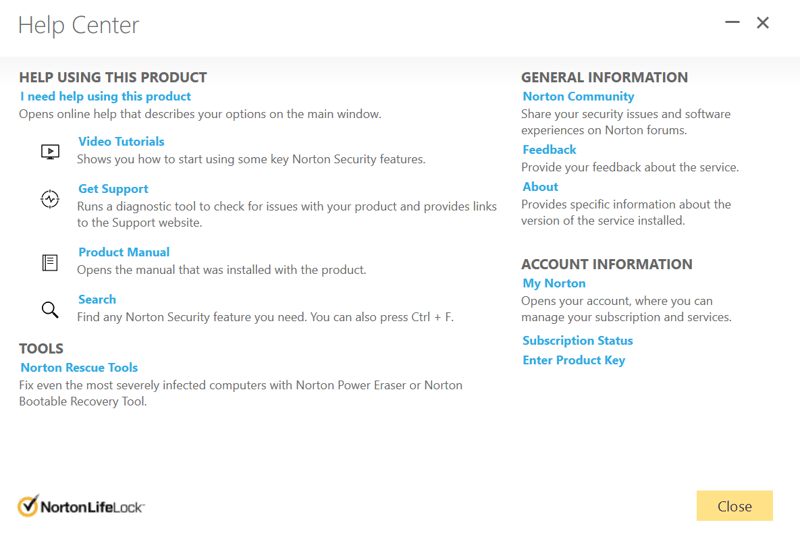
In comparison to other antivirus services from our sample, Norton offers excellent support.
We waited for less than a minute to be connected to a helpful and knowledgeable support staffer in the live chat. Our hotline call was taken immediately and our queries were dealt with to our complete satisfaction.
Thankfully, Norton didn't drop the ball in terms of support. Among the programs from our sample, it provides some of the best support.
Pricing
Norton protection is available in four subscriptions, divided into Norton Antivirus Plus and the three Norton 360 packages (Standard, Deluxe, and Premium). The first is only offered in yearly subscriptions, whereas the latter can be booked for two years, however, we recommend against this. Oddly enough, a two-year Norton 360 subscription is more expensive than a one-year subscription.
For US businesses, the developer offers a Small Business package.
A current price list can be found here:
| Antivirus Plus | 360 Standard | 360 Deluxe | |
|---|---|---|---|
| Price per Year | $19.99 | $39.99 | $49.99 |
| Contract Period (Months) | 12 | 12 | 12 |
| Geräte | |||
| Max. Number of Devices | 1 | 1 | 5 |
| Special Protection Features | |||
| Real Time Protection | ✓ | ✓ | ✓ |
| Internet Security | ✗ | ✓ | ✓ |
| Email Protection | ✗ | ✗ | ✗ |
| Ransomware Protection | ✓ | ✓ | ✓ |
| Webcam Protection | ✗ | ✓ | ✓ |
| Premium Features | |||
| Firewall | ✓ | ✓ | ✓ |
| Password Manager | ✓ | ✓ | ✓ |
| VPN Access | ✗ | ✓ | ✓ |
| Adblocker | ✗ | ✗ | ✗ |
| Cloud Backup | ✗ | ✗ | ✗ |
| File Shredder | ✗ | ✗ | ✗ |
| Parental Control | ✗ | ✗ | ✓ |
| Performance Tuning | ✗ | ✗ | ✗ |
| Mobile Features | |||
| App Lock | ✗ | ✗ | ✗ |
| Location Tracking | ✗ | ✗ | ✗ |
| Remote Lock | ✗ | ✗ | ✗ |
| Camera Trap | ✗ | ✗ | ✗ |
Since subscription packages and features vary, the table below compares each of our sample's providers on the basis of a template we created: The subscription that comes closest to it is measured against those of the rest of the sample:
















You can test any of Norton's premium packages for free for 30 days, however, you will have to provide a payment method to do so. Full, money-back refunds can be claimed up to 60 days after purchasing a subscription.
Conclusion
A sleek app with nice features and unparalleled support: Norton does a lot of things right, providing solid security for any device or computer. Bonus features, like the VPN and password manager, are stand-alone programs, and better than most of the half-finished add-ons Norton's competitors include.
Unfortunately, some standard and essential features were missing, like a file shredder or anti-theft tools for mobile devices. Mac users, in particular, don't have much to look forward to with Norton 360. Adding insult to injury, the testing lab results were mixed, with poor security scores from AV-Comparatives owing to too many false positives and a less-than-excellent rate of virus identification.
The software does have its advantages, however, at the moment, there are more reliable antivirus solutions on the market.

Customer Ratings
Based on a number of reviews in the Play Store and on iTunes, Norton enjoys a relatively good reputation. On Trustpilot, most of the ratings are negative. Customers often complain about frequent crashes, poor support, and billing irregularities. Particularly with regards to the latter, we advise keeping an eye on your credit and debit card statements.
Alternatives to Norton Antivirus
Should you want an antivirus program with an equal number of features that is easier to use than Norton, the top-performing service from our sample, and amongst the testing labs, was Bitdefender.
On the other hand, if you want a free antivirus, Avast is worth checking out. Keep in mind that you'll have to make do with some support and performance lapses.
More of the best alternatives to Norton 360 can be found in the table below:
















