Microsoft Defender: Is Windows Antivirus Good Enough?
Looking for antivirus protection for Windows? You don't need to look far — or spend money on external solutions: Microsoft Defender Antivirus comes pre-installed with the operating system. But is the built-in solution enough?
We'll explain what Windows Defender is, how well it protects against viruses and other threats, and whether purchasing additional antivirus software is a good idea.
Windows Defender – What Is It?
Microsoft Defender Antivirus – formerly known as Windows Defender – is an antivirus program that comes pre-installed on your system. This means that every Windows user benefits from built-in antivirus tools without the need to install additional software.
Basically, Microsoft Defender Antivirus works like any other antivirus solution: It detects anomalies, monitors your downloads, and blocks malware before it can harm your Windows devices. Thanks to its AI and machine learning capabilities, it can also detect new and advanced threats.
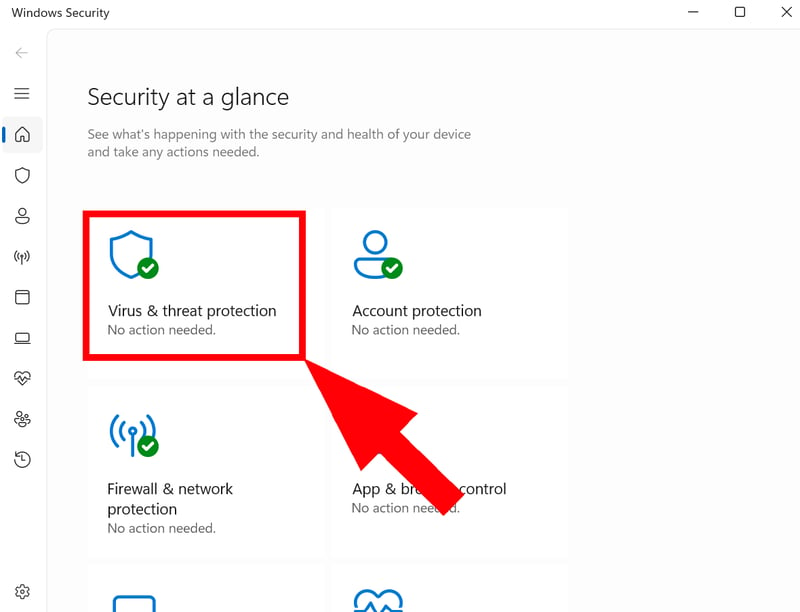
You can find Windows Defender in the Windows settings.
Microsoft promises that Defender can “block almost all malware at first sight in milliseconds.”
It sounds like Windows users already have all the antivirus protection they need built-in. But is Windows Defender on its own really enough?
Is Microsoft Defender Antivirus Enough?
The short answer: Yes, Microsoft Defender Antivirus is probably enough for most Windows users. It offers solid, lab-tested virus protection and has continuously improved over time.
If you follow some basic rules while browsing, use common sense, and utilize other security solutions for additional support – like a password manager and an ad blocker – Windows Defender will protect you from most online threats.
The longer answer is a bit more nuanced. Everyone's security needs are different, and you need to decide for yourself which measures are sufficient. Whether Windows Defender is enough for you depends on three main factors:
- 1.
How security-conscious are you and the other users of your Windows device?
- 2.
What do lab results say about the effectiveness of Microsoft Defender Antivirus?
- 3.
What features do you want from an antivirus program?
Let's go through these factors in detail:
Your Behavior Makes the Difference
The biggest threat to your digital security isn't lurking online – it's sitting in front of your computer or device. No antivirus program can fully compensate for bad decisions and careless behavior.
You should never blindly rely on any antivirus tool for 100% protection, and that includes Windows Defender. Follow these basic rules to protect yourself from malware:
Don't open suspicious attachments or files
Be especially cautious with emails from unknown senders or unexpected attachments, even if they come from people you know.Only visit trusted websites
Make sure to only visit websites that you know and trust. Avoid shady and suspicious sites that might spread malware. This includes sites offering illegal movie or music downloads.Look for HTTPS
Ensure that websites you visit use HTTPS. The small lock icon in your browser's address bar signals that your connection is secure.Regularly update your software
Keep your operating system and all installed programs up to date to close known security gaps.Use strong and unique passwords
Each website and service that you use should have a unique and complex password. Store them in a password manager for additional security.Install ad blockers and anti-phishing tools
These tools don't just make browsing more convenient, but also prevent you from accidentally clicking on malicious ads or landing on phishing sites.
With some caution, you can easily avoid the most obvious online dangers today. Your antivirus program won't have to work overtime and can act as an extra layer of security against advanced threats – and back you up if you make a mistake. In this role, Windows Defender does quite well.
What Do the Testing Labs Say?
Testing labs like AV-Test and AV-Comparatives regularly assess the effectiveness of antivirus software. Windows Defender has received good reviews in recent years, especially in terms of detecting and removing threats.
In a recent report by AV-Test (February 2024), Windows Defender scored six out of six points in all three test categories: protection, performance, and usability. For protection, the most important of these, it was rated as excellent.
In the latest Malware Protection Test by AV-Comparatives (March 2024), Windows Defender didn't perform as well but still did decently. Its protection rate was high (though there were a few too many false positives).
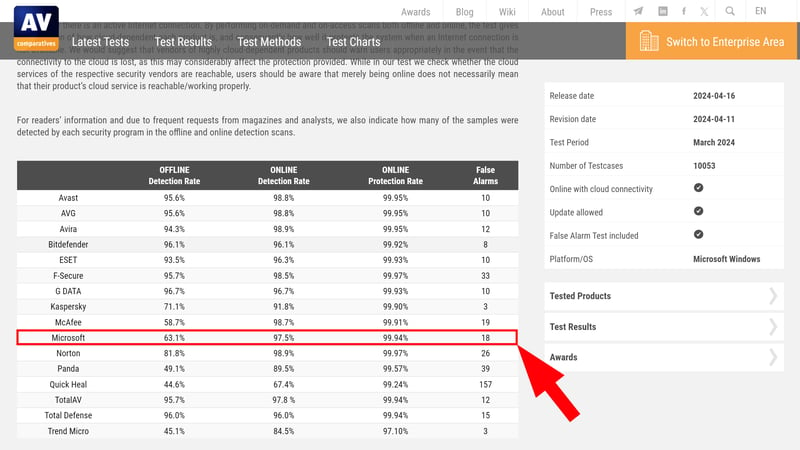
AV-Comparatives recently gave Windows Defender 2 out of 3 stars.
Strong Protection Confirmed by Testing Labs
Both testing labs and experts confirm that Microsoft Defender Antivirus is a reliable security solution. Its test results reveal that the built-in Windows tool can effectively detect and eliminate most threats.
Lab testing conditions are rigorous: They simulate scenarios in which multiple threats appear at the same time. To comprehensively assess their performance, programs are bombarded with numerous malware samples.
In your everyday digital life, you face far fewer threats (especially if you follow the rules mentioned above) – and Microsoft Defender Antivirus can reliably protect you from these.
What Can't Microsoft Defender Antivirus Do?
Although Microsoft Defender Antivirus offers solid basic protection, there are certain areas where the free solution may fall behind specialized, paid antivirus programs. Here are some of its key weaknesses:
Phishing (potentially)
Several reviews of Microsoft Defender Antivirus highlight its shortcomings in phishing protection. It can't always match the performance of other specialized programs, which could be a risk.Lacks specialized protection features
Many paid antivirus programs include special safety tools for certain scenarios – e.g., webcam protection or features for secure online banking. Microsoft focuses more on the basics.Performance impact
A common criticism of commercial antivirus programs is their impact on computer performance. But Microsoft Defender Antivirus can also slow down your system's performance.No extras like antivirus suites
Antivirus suites are becoming more comprehensive and, depending on the plan, also include extras like VPNs, parental controls, or theft protection. You won't find these extras in Microsoft Defender Antivirus.
When Is External Antivirus Software Worth It?
Microsoft Defender Antivirus isn't perfect, just like any other antivirus tool. If you have specific requirements or need advanced features, you might want to consider using a paid antivirus solution that offers more than the basics.
Here are some scenarios in which an external antivirus solution might be worthwhile:
Your business has advanced protection needs
Businesses often need advanced features to protect sensitive data and confidential information. Additional protection can also be important for freelancers to prevent data leaks and comply with legal requirements.You want maximum protection
Microsoft's built-in solution offers good protection according to the testing labs. However, it doesn't always perform as well as the best commercial programs. Even cautious users can fall for tricks or be hit by particularly sneaky malware. Having an additional antivirus program can give you more peace of mind.You want to secure your entire household
You can only control your behavior, not that of your family or friends. Less tech-savvy family members can unintentionally take risks and jeopardize your network's security. Extra virus protection can mitigate these risks. Many antivirus suites have features like parental controls, which are especially useful for families.You need premium features for advanced protection
Commercial antivirus programs often offer additional features like theft protection, VPNs, and password managers. If you want to use these, investing in an antivirus suite might be worth it.
If you decide to install additional virus protection, you just need to choose the right tool. We thoroughly tested 15 solutions, comparing their protection rates, features, usability, and more. Here's our ranking:
Conclusion
If you use Windows, you don't have to look far for antivirus protection. Microsoft Defender Antivirus is built-in and offers decent security, reliably detecting and blocking most threats. As long as you follow basic digital security practices, it should be enough.
Paid antivirus programs are no longer a must-have, but they can still be useful and practical. They offer additional protection against phishing, special security features like theft protection and VPNs, and advanced configuration options.
Whatever you do, don't rely solely on antivirus programs to keep you out of trouble. Consider them an extra layer of protection, but always stay vigilant to ensure that your system is safe from threats.




























