Privacy Check


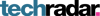

Browser Privacy Check: Which Traces Do I Leave on the Web?
With the EXPERTE.com Browser Privacy Check, you can determine which traces you or your browser leave while surfing. Our test is intended to raise awareness of which data can be used by websites and advertisers to create a profile of you or to track your activities online.
To start the test, please click on the button above.
The Browser Check Finds Data in 7 Different Categories:
Connection
The Browser Check attempts to determine your local IP address (via WebRTC), your DNS server, and your public IP address. We also check whether you are accessing the site via a known proxy or Tor and if, in the past, your IP address was considered suspicious.Location
We use your IP address to determine your location and other location-related data.Ads & Tracker
We check whether your browser allows advertisements and trackers.Social Media
Through a neat trick, we're able to determine which social networks you are currently logged in to.Hardware
We determine information about your hardware, including your CPU, GPU, and (if on a laptop) current battery status.Software
In addition to hardware, we also determine what software you're using, including your operating system, browser, and plugins.Fingerprint
Compiling all this information, we're able to generate a browser fingerprint that is specific to you. In this manner, we show that you can also be tracked, even when using your browser's incognito mode.
The Browser Check also provides explanations and solutions for preventing tracking in each of the seven areas listed above.
Data Protection & Privacy
We take the protection of your data very seriously. In order to accurately test your browser's privacy, however, we need to make inquiries about some external services such as Google Analytics. Please do not start the test if you do not agree with this. With the exception of the browser fingerprint (which is created only after your active confirmation), we do not store any of the data we have collected.










