Cheap Cloud Storage 2025: Who Has the Best Value for Money?
Which cloud storage is the cheapest? It depends on how much storage space you need and which features you can't live without.
We've crunched the numbers and found the best cloud storage options that offer the most value for money. We'll also reveal which providers are cheapest based on your storage needs.
Cloud Storage With the Best Value for Money
First things first: There's no such thing as the cheapest cloud storage option because plans and storage packages differ greatly between providers. Some services offer the best prices for small amounts of storage, while others become cost-effective only when you need lots of space in the cloud.
To help you choose, we compared the costs of popular cloud storage providers for common amounts of storage. As you'll see, identifying the cheapest provider depends on how much storage you need:
| Free | Price 100 GB | Price 500 GB | Price 2 TB | Price 3 TB | Price 3 Users | Price 10 Users | |
|---|---|---|---|---|---|---|---|
| MEGA | 20 GB | $8.33 | $8.33 | $8.33 | $16.67 | $15.00 | $50.00 |
| Google Drive | 15 GB | $1.67 | $8.33 | $8.33 | $1.67 | $57.50 | |
| pCloud | 10 GB | $4.17 | $4.17 | $8.33 | $49.58 | $23.97 | $55.93 |
| Icedrive | 10 GB | $3.99 | $5.99 | $10.99 | $49.96 | ||
| Sync.com | 5 GB | $4.76 | $7.21 | $7.21 | $18.02 | $16.22 | $54.05 |
| Proton | 5 GB | $3.99 | $9.99 | $23.99 | $23.99 | $83.89 | |
| Microsoft OneDrive | 5 GB | $1.67 | $5.59 | $15.75 | $8.25 | $55.93 | |
| Tresorit | 3 GB | $9.99 | $9.99 | $48.00 | $48.00 | $160.00 | |
| Dropbox | 2 GB | $9.99 | $9.99 | $9.99 | $54.00 | $16.99 | $120.00 |
| STRATO | 0 GB | $2.75 | $2.75 | $9.58 | $47.92 | $11.98 | $22.00 |
| IONOS | 0 GB | $1.50 | $3.85 | $15.00 | $3.00 | $15.00 |
Cost isn't everything, though. Features matter too: If the storage is cheap but important features are missing or need to be purchased separately, you might end up paying more than with a cloud storage that has slightly higher base prices but includes them.
We've prepared a list of providers that we think offer the best value for money and/or particularly low costs:
MEGA: The Most Free Storage, Affordable for Large Storage Needs

Free storage: 20 GB
Best value for: high storage needs (2TB+)
MEGA* (short for "Mega Encrypted Global Access") is a cloud storage service from New Zealand with more than 300 million registered users.
One reason for its popularity is its generous free plan: Every MEGA user gets 20 GB of free storage - more than any other cloud storage service in our comparison. MEGA also offers competitive prices for larger storage needs (2 TB and more).
However, if you need more than 20 GB but less than 2 TB, MEGA might not give you the most bang for your buck: Since it doesn't have a budget-friendly starter plan, you'll end up paying for storage you don't need.
What We Like About MEGA
MEGA stands out for more than just pricing. By combining solid security standards, strong performance, and user-friendly design, it finished first in our cloud storage comparison.
A key advantage MEGA has over many other cloud storage services is its built-in end-to-end encryption: All data is encrypted on your device before reaching MEGA's servers, meaning even MEGA can't access your files - unlike Google or Microsoft.
In our performance tests, MEGA also earned top scores for its fast upload and download speeds during synchronization. Files updated quickly between devices and remained current at all times.
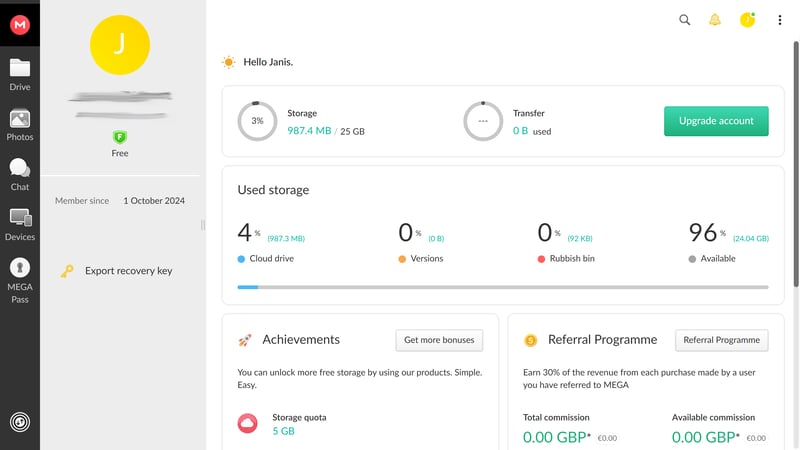
In our opinion, MEGA offers the best value for money.
What Are MEGA's Pros And Cons?
20 GB for free & fair prices
MEGA offers more free storage (20 GB) than any other service from our comparison. Its paid plans, starting at 2 TB, are also very well-priced.Zero-knowledge encryption
End-to-end encryption is included in all plans. Even MEGA can't access your data.Fast syncing
In our speed test, MEGA demonstrated excellent upload and download speeds with good CPU usage.
Limited collaboration features
You can share files, but MEGA isn't built for jointly editing documents. It doesn't support real-time collaboration like Google, Microsoft, or Dropbox.Earlier security issues
The "zero knowledge" promise hasn't always held up: In 2022, researchers identified weaknesses in MEGA's encryption system.Pricey for smaller storage plans
If you need less than 2 TB, there are cheaper options: MEGA doesn't offer smaller plans for 100 GB, 500 GB, or 1 TB.
Google Drive: Plenty of Free Storage, Cheap Basic Plan

Free storage: 15 GB
Best value for: small (100 GB) and large (2 TB) storage needs
Google Drive* is the cloud storage that comes with every Google account. It's part of Google Workspace, Google's productivity suite, which includes Docs, Sheets, and Slides.
Google also offers a good amount of free storage: you get 15 GB just for creating an account. Keep in mind this space is shared with other services you use from the Internet giant, like Gmail and Google Photos.
Google Drive stands out with its budget-friendly basic plan: if 100 GB is enough for you, it's one of the cheapest options available. The 2 TB plan is also reasonably priced.
What Do We Like About Google Drive?
Google Drive shines when it comes to collaboration. Thanks to its seamless integration with Google Workspace, you can edit documents directly in the cloud and work on them with others in real time.
You can write in suggestion mode, comment, and assign tasks to your team members. It's also possible to schedule calendar events and meetings without leaving the editor.
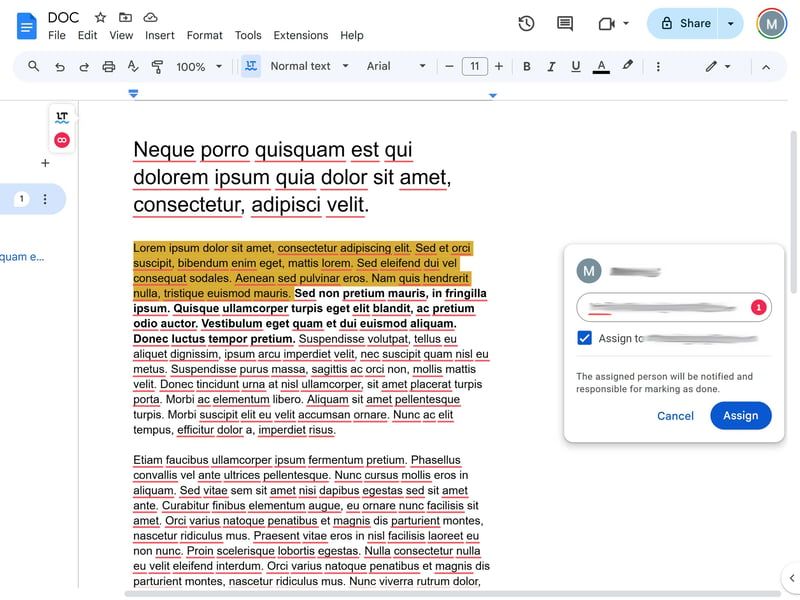
Office solutions like Google Docs are directly linked to Google Drive.
Google Drive also features a sleek, user-friendly interface that makes managing your cloud storage and working together with your team on shared files easy, regardless of the device you're on.
What Are the Pros and Cons of Google Drive?
15 GB for free & affordable plans
Google Drive offers a generous amount of free storage and budget-friendly paid plans.Seamless integration in the Google ecosystem
The smooth integration with Google Workspace makes teamwork in Docs, Sheets, and Slides a breeze.Simple and user-friendly
Whether you're using a browser, web app, or smartphone, the interface is straightforward, intuitive, and accessible for users of any skill level.
No end-to-end encryption
Encryption only happens on the server side. This means Google could potentially access your data, which raises privacy concerns.Limited sync and sharing options
Some features that come standard with other cloud services are missing, like password protection for shared links and selective sync.
pCloud: Affordable for Medium Storage Needs

Free storage: 10 GB
Best value for: storage between 500 GB and 2 TB
pCloud* is a Swiss cloud storage provider that offers competitive prices, especially for mid-range storage plans (500 GB to 2 TB).
You can save money in the long run with pCloud's lifetime subscriptions - pay once, and you get unlimited access to a specific amount of cloud storage. This option pays off after about four years compared to annual subscriptions. After that, you can use the storage forever without any additional costs.
While a one-time payment might sound great in today's subscription-based world, be cautious with lifetime plans or software licenses. There's no guarantee that pCloud will still be around in 10 or 20 years – or that you'll be happy with their service by that time.
Keep in mind that pCloud can still close your account even with a lifetime subscription, for example, if you break their terms of service.
If you're not ready for that kind of commitment, they also offer a good free plan: This gives you 3 GB to start, but you can increase the amount to 10 GB by completing certain tasks, like verifying your email address and uploading your first file.
However, pCloud gets pricey if you need lots of storage or want to use it with a team.
What We Like About pCloud
pCloud performed excellently in our review: Thanks to its impressive upload and download speeds and smart CPU usage, pCloud ranked second behind MEGA.
pCloud also supports end-to-end encryption, but only if you purchase a business plan or a paid upgrade to an individual subscription. Their client-side encryption doesn't cover all your cloud storage, but just files in a special Crypto folder.
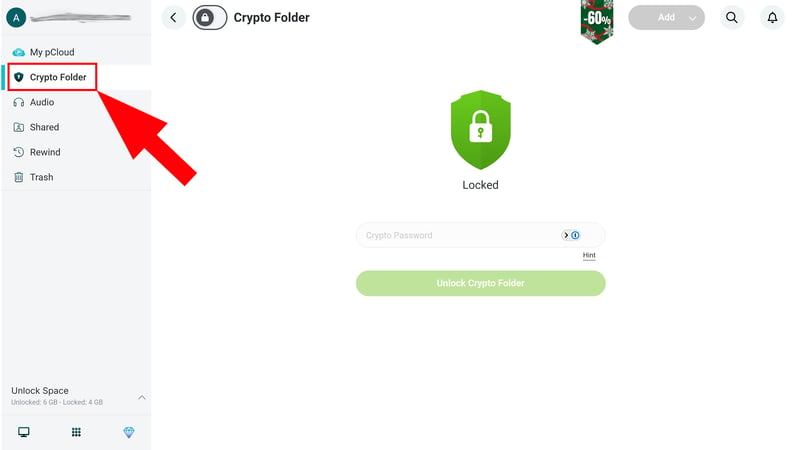
pCloud supports E2E encryption through its dedicated Crypto folder.
What Are the Pros and Cons of pCloud?
10 GB for free & affordable plans (lifetime subscription option)
pCloud offers great prices and even lifetime plans with one-time payments that can save you money in the long run.Fast, reliable syncing
In our speed tests, pCloud had fast upload and download speeds while using little CPU power.Optional end-to-end encryption
For an extra fee (or included in all business plans), pCloud offers a special Crypto folder with end-to-end encryption.
Lack of transparency
The company's structure isn't very clear, and there aren't any third-party privacy audits or reports. That's enough for us to have some doubts.No real-time collaboration
pCloud doesn't have built-in office apps: You can share files with others, but you won't be able to edit them directly in the cloud.Web app issues
During our tests, the web app occasionally crashed, and the built-in video player had playback issues.
IceDrive: A Well-Rounded, Fairly Priced Option

Free storage: 10 GB
Best value for: small, medium, and large storage needs
IceDrive* is a newer cloud storage service that offers good value for money across the board: Its 100 GB, 500 GB, and 2 TB plans are all reasonably priced. There's also a free plan that includes 10 GB of storage. The only downside is that IceDrive doesn't market team plans for multiple users.
Like pCloud, IceDrive has lifetime plans that could save you money long-term, but the same concerns apply: There's no guarantee you'll be able to or want to use the cloud storage "for life."
What Do We Like About IceDrive?
IceDrive brings some fresh air to the somewhat stale world of cloud storage, where most apps look the same. We really like the smart "mount" feature in its desktop app that lets you add your cloud storage like a virtual hard drive with a single click - and remove it just as easily.
There's also end-to-end encryption: All files in the "Encrypted" folder are encrypted on your device before being sent to the cloud, protecting even file names and folder structures. This means IceDrive can't access your files.
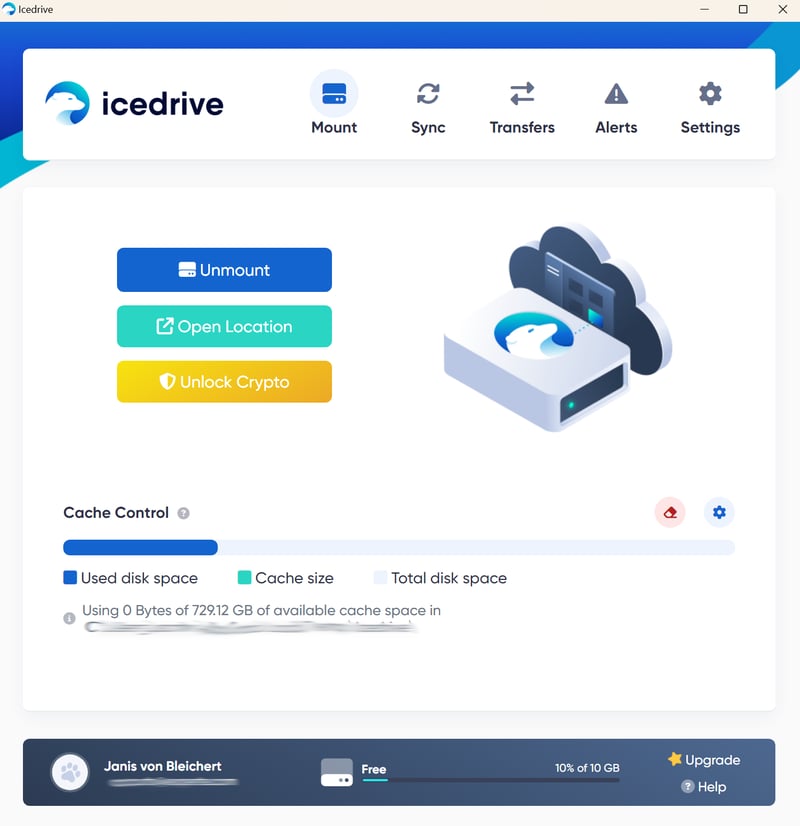
IceDrive's desktop app.
What Are the Pros and Cons of IceDrive?
10 GB for free, affordable plans & lifetime storage
IceDrive stands out with low prices and the option to buy cloud storage "forever."End-to-end encryption in all paid plans
IceDrive follows the zero-knowledge principle: Only you have the decryption keys for your files - no one else can access your data.Handy "mount" feature
The provider's desktop app lets you attach and detach your cloud storage to or from your device like an external drive with a single click.
Only the basics
When it comes to features, IceDrive sticks to the basics. There's no document editor, and syncing settings are limited.Slow syncing
In our speed tests, IceDrive's upload and download speeds were noticeably slower than those of its competitors. CPU usage was also unusually high.Lacks transparency
While IceDrive uses modern encryption and claims to have high security standards, there aren't any independent audits or certificates that confirm it.
Alternatives
There are many other cloud storage providers with similar pricing. Since cloud storage has gotten so affordable, it's a good idea to look at more than just the price tag. When choosing a provider, pay attention to the features that are included, its performance, and the platform's ease of use.
Here's a full ranking of all the cloud storage providers we reviewed:
Best Free Cloud Storage Options
Looking for free cloud storage? Check out the best free plans here:
Conclusion
Which cloud storage is the cheapest? The answer depends on what you need:
If you're after a small amount of storage space, providers like Google Drive are very affordable.
For larger storage needs, IceDrive and MEGA are among the cheapest options in our comparison.
If you want completely free storage, MEGA (20 GB) and Google Drive (15 GB) are the most generous.
Some providers, including pCloud and IceDrive, even offer lifetime plans, which could save you money in the long run. But be careful: There's no guarantee that these providers will stay in business for decades or that their storage solutions will continue to meet your needs.























