Best Free Cloud Storage 2025: Up to 20 GB Free
Want to store files in the cloud for free? No problem: Many cloud storage providers offer no-cost storage space. However, not all services are equally generous – and free plans almost always have limitations.
We'll introduce you to the best free cloud storage options and tell you what else they offer users who aren't ready to buy a subscription.
The 7 Best Free Cloud Storage Services
Free plans are the norm for cloud storage, not the exception. Of the eleven platforms in our comparison, only two – IONOS and STRATO – don't offer any free storage. However, not all cloud storage services give as much: Depending on the provider, you can expect anywhere from 2 GB to 20 GB.
Here are our top picks for free cloud storage:
MEGA - 20 GB: More Free Storage Than Anyone Else

Free storage: 20 GB
Web editor: No
End-to-end encryption: Yes
Server locations: EU, New Zealand, Japan, and Canada
MEGA* (Mega Encrypted Global Access) is a cloud storage service from New Zealand that launched in 2013 as the successor to the file-sharing platform Megaupload. With over 300 million registered users, MEGA is one of the most popular cloud storage solutions worldwide.
What Do We Like About MEGA?
MEGA stands out with the most generous free plan among all the providers we reviewed. They also emphasize privacy and have excellent sync speeds.
Regardless of the device you're on, MEGA's modern apps offer a smooth user experience: You can quickly and easily access your cloud-based files through your browser, desktop, or smartphone. Its sync options are flexible, too, allowing you to choose which cloud folders to sync.
20 GB of free storage - no strings attached
MEGA gives all users 20 GB for free - no catches, no payment info needed.End-to-end encryption for all plans
Even free users get MEGA's end-to-end encryption. Unlike Google Drive or Microsoft OneDrive, MEGA cannot access your files.Fast sync speeds
MEGA syncs faster than others: In our speed test, MEGA took first place with impressive rates for both uploads and downloads.
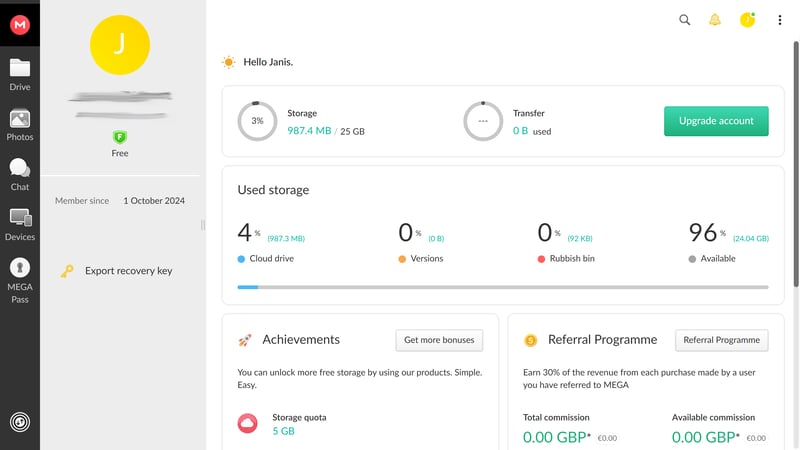
No other provider offers more free storage than MEGA.
What's Missing From MEGA's Free Plan?
Unfortunately, free users don't get the full MEGA experience since downloads are slower compared to its premium plans: MEGA limits transfer speeds for free users. The company also doesn't specify exactly what these limitations are.
You'll also miss out on some features: You can't password-protect or add expiration dates to sharing links, and there's no way to restore previous file versions. Free users can only view old versions for up to 30 days. You also won't have access to MEGA's VPN or password manager.
What Other Drawbacks Does MEGA Have?
Limited collaboration options
While you can share files and folders, it isn't possible to jointly edit them with others. The platform doesn't have a built-in cloud document editor.High entry price for paid plans
When you need more than the free storage MEGA offers, the next step is 2 TB. While it's good value for money, there are no cheaper options for users who need less storage.Past security issues
MEGA promotes privacy but hasn't always kept its security promises. In 2022, major weaknesses were identified in its encryption system.
Google Drive - 15 GB: Free Cloud Collaboration

Free storage: 15 GB
Web editor: No
End-to-end encryption: Yes
Server locations: Europe, North America, and Asia (no choice)
Google Drive* is Google's cloud storage solution. If you have a Gmail account or an Android phone, you've got Google Drive.
Google Drive is a key part of Google Workspace, Google's collaboration and productivity platform, which includes office tools like Docs, Sheets, and Slides.
What We Like About Google Drive
Google Drive shines as a collaboration platform. Unlike basic cloud storage services like MEGA, Google Drive lets you not only store your files in the cloud but also work on them directly with Google's comprehensive office tools.
You can create documents like text files, spreadsheets, or presentations in Google Drive, share them, and work on them with others in real time. Changes update instantly and sync across all devices, giving everyone access to the most current version.
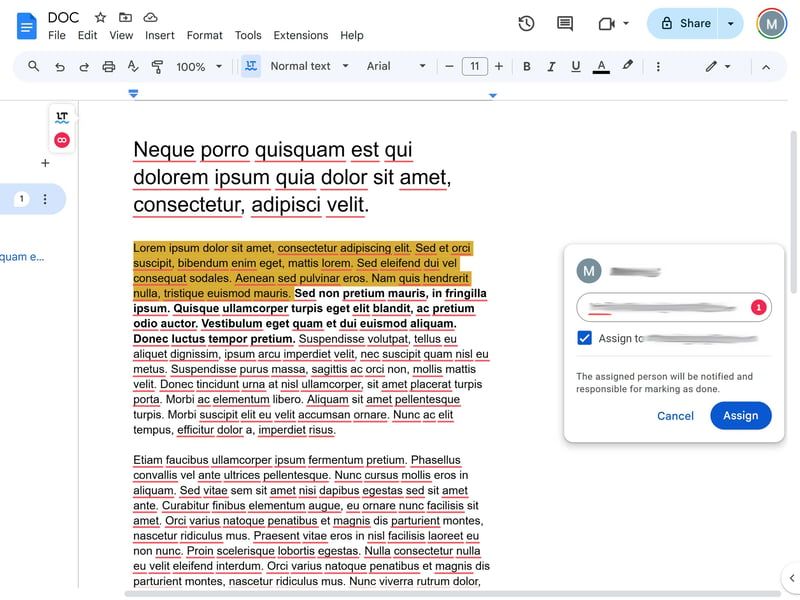
Google's office apps are seamlessly integrated with Google Drive.
Working with Google Drive is smooth and easy, just like other Google products. The platform is highly intuitive since it's designed for a wide range of users.
15 GB of free storage for all users
Every Google account comes with 15 GB of free Drive storage. Google offers more free space than most competitors - even though emails and photos also count towards your total.Real-time team collaboration
Since Google's office suite works seamlessly with Google Drive, you can directly edit documents in the cloud and work on them together with your team in real time.Easy to use
Regardless of your skill level or if you're on the web, PC, or a smartphone, Google Drive is user-friendly and straightforward.Affordable starter plan
Need more storage? No problem - the 100 GB plan is one of the cheapest options available.
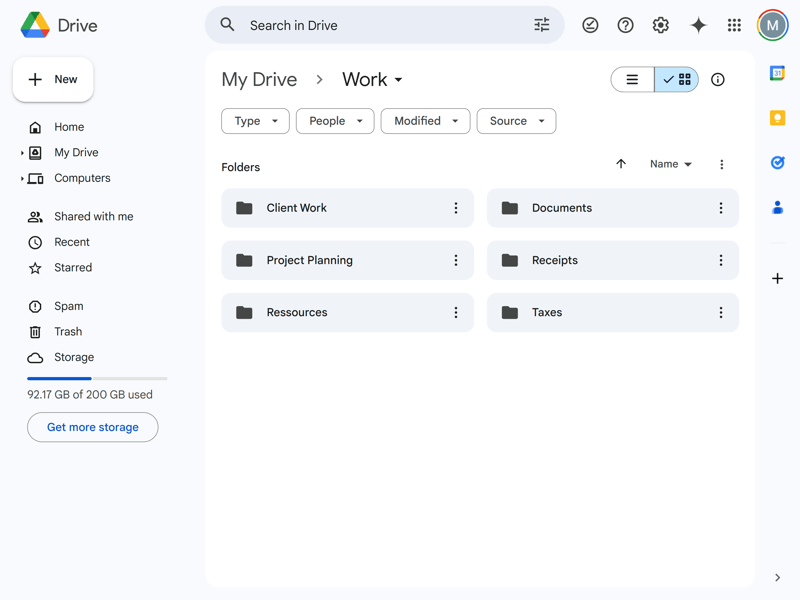
Google Drive is intuitive and beginner-friendly, just as you'd expect from the tech giant.
What's Missing in Google Drive's Free Plan?
Google Drive's free plan includes all essential cloud storage features. There aren't any bandwidth limits either.
Google isn't very clear about the exact limitations of the free plan, though. They mention some restrictions for offline access, collaboration features, and file sizes - but they wouldn't give us more details about these.
Free users also can't access advanced Google tools and Workspace features, like longer video calls and recordings in Meet or scheduling features in Calendar.
What Other Drawbacks Does Google Drive Have?
Limited privacy without end-to-end encryption
Google only encrypts your files on their servers. Unlike providers with end-to-end protection, Google can access your data.Basic sharing options
Google Drive only offers basic sharing features. It's missing options like password protection and expiring links.Few sync settings
Google Drive is pretty strict about file syncing: there's one "master folder" for all files you want to sync. It isn't possible to pick and choose which folders get synced.
pCloud - 10 GB: Fast Upload and Download Speeds

Free storage: 10 GB
Web editor: No
End-to-end encryption: Costs extra
Server locations: EU or USA (choose during signup)
pCloud* is a Swiss cloud storage provider that calls itself "The most secure cloud storage." Like MEGA, pCloud focuses on security and privacy, while collaboration takes a back seat.
What We Like About pCloud
pCloud stands out for its performance: In our review, upload and download speeds were excellent, and it didn't guzzle too much of our CPU. With that in mind, it's little surprise that pCloud ranked second out of 11 in our performance comparison.
Free users also get plenty of storage. While it starts at 3 GB, you can easily increase it to 10 GB by completing a simple checklist. You get 1 GB for email verification, 1 GB for your first file upload, and 1 GB for downloading the pCloud app.
Up to 10 GB free, low costs
pCloud offers more free storage than most providers. Upgrading won't break the bank either - paid plans are affordable, especially for medium storage needs (500 GB to 2 TB). There are even lifetime plans if you're ready to make that kind of commitment.Fast sync speeds
In our performance test, pCloud synced files faster than almost all other cloud storage services we examined.Flexible sync options
From selective sync to bandwidth limits and LAN transfers: pCloud offers lots of sync options.
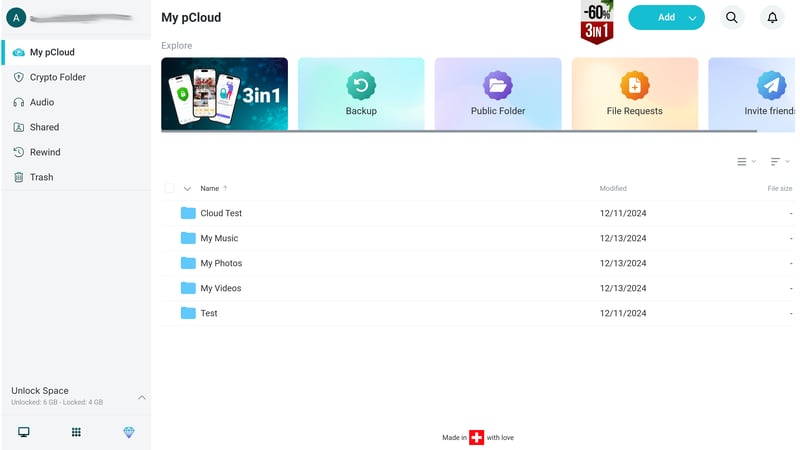
pCloud offers up to 10 GB of free storage.
What's Missing From pCloud's Free Plan?
A key element of what makes pCloud secure, its end-to-end protection, is not available in the free plan: Free users can't access the encrypted Crypto folder. This feature comes standard with its business plans, but individual users need to purchase it separately.
There are some other limits too. Link traffic, or the data used when sharing and downloading files through shared links, is capped at 50 GB per month in the free version. You also only have 15 days to restore old file versions.
Rounding things out, the free version doesn't include as many sharing options as its paid subscriptions: You can't set passwords for shared links or add expiration dates.
What Other Drawbacks Does pCloud Have?
Lack of transparency
For a company that promotes its commitment to security, pCloud isn't very transparent. The company is somewhat unclear about its operations, and no independent audits or transparency reports are available.Web app issues
During our review, pCloud's web interface occasionally froze. The media player also had problems with video playback.No real-time collaboration
pCloud isn't built for cloud collaboration: It doesn't include office tools like those from Google, Microsoft, or Dropbox.
IceDrive - 10 GB: Free Cloud Storage at Your Fingertips

Free storage: 10 GB
Web editor: No
End-to-end encryption: Paid plans only
Server locations: Germany, United Kingdom, USA (no choice)
IceDrive* is a newer cloud storage service from Wales that stands out with its affordable prices and modern apps. Like pCloud, IceDrive focuses on privacy, but free users don't get access to end-to-end encryption.
What Do We Like About IceDrive?
IceDrive impresses with its user-friendly design. Its web and desktop interfaces are fast, modern, and easy to use. The desktop version stands out with its handy "mount" feature: Use this to add your cloud storage as an external drive with a single click and remove it just as quickly. This way, your cloud folders only show up when you need them.
IceDrive includes some collaboration features, too: Every document you share has its own "Discussion" area where you can chat with team members through comments. However, real-time collaboration isn't available.
10 GB of free storage, affordable plans
IceDrive offers a good amount of free storage and generally low prices. They also have lifetime plans that allow you to buy storage space "for life" with a one-time payment.Cloud storage as a virtual drive
You can "mount" your cloud storage as an extra drive with a single click - just like connecting an external hard drive.
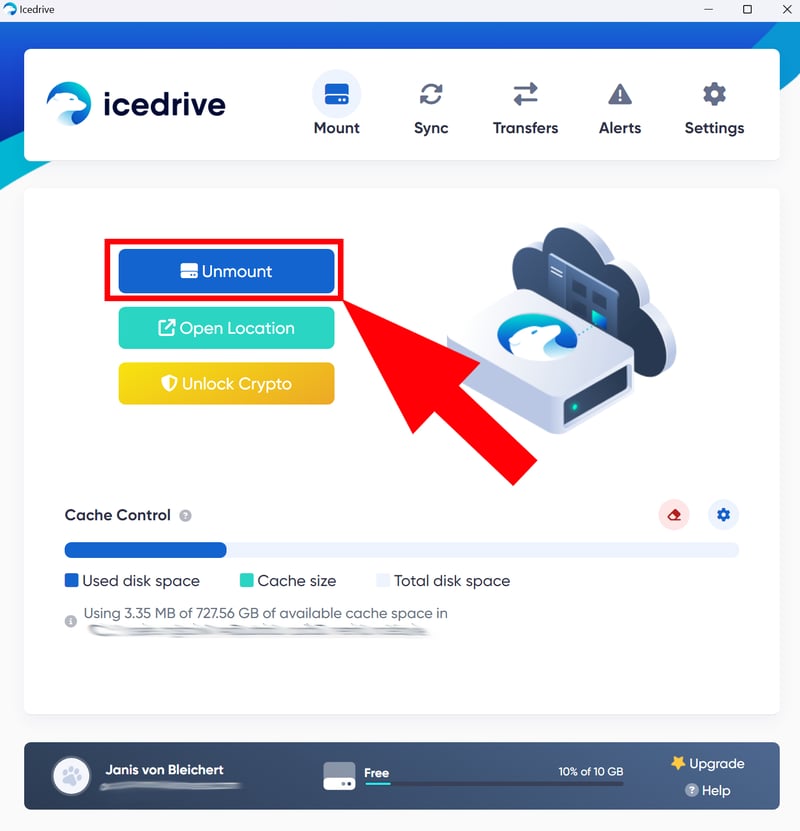
IceDrive provides cloud storage at the click of a button.
What's Missing in IceDrive's Free Plan?
Unfortunately, IceDrive doesn't offer end-to-end encryption for free users. You only get it with paid plans, and unlike pCloud, you can't buy it as an add-on for the free plan.
It also lacks advanced sharing settings. This means that you can't add passwords, expiration dates, or download limits to your sharing links. Free users also have a 50 GB monthly bandwidth cap.
What Other Drawbacks Does IceDrive Have?
No real-time collaboration
IceDrive doesn't come with web office tools. You can't edit documents directly in the cloud or work on them together with others.Poor performance
Upload speeds were disappointing in our performance test, with unusually high CPU usage.Lack of transparency
Everything looks good on paper, but like other providers, IceDrive lacks certificates and independent audits to back up its claims.
The other providers in our comparison aren't as generous with free storage. Microsoft OneDrive, Sync, and Proton Drive offer 5 GB each, while Tresorit and Dropbox only give you 3 GB and 2 GB, respectively. If that's enough for you, here's what those providers have to offer:
Microsoft OneDrive - 5 GB: Cloud Storage and Collaboration Platform for Windows

Free storage: 5 GB
Web editor: Yes
End-to-end encryption: No
Server locations: Worldwide (no choice)
Microsoft OneDrive* is a cloud storage service that comes pre-installed on Windows devices. Since Microsoft's popular Office tools, like Word, Excel, and PowerPoint, are smoothly integrated with OneDrive, you can edit documents directly in the cloud and sync changes across all your devices.
OneDrive also works great for team collaboration, making it easy to share and work together on files and folders.
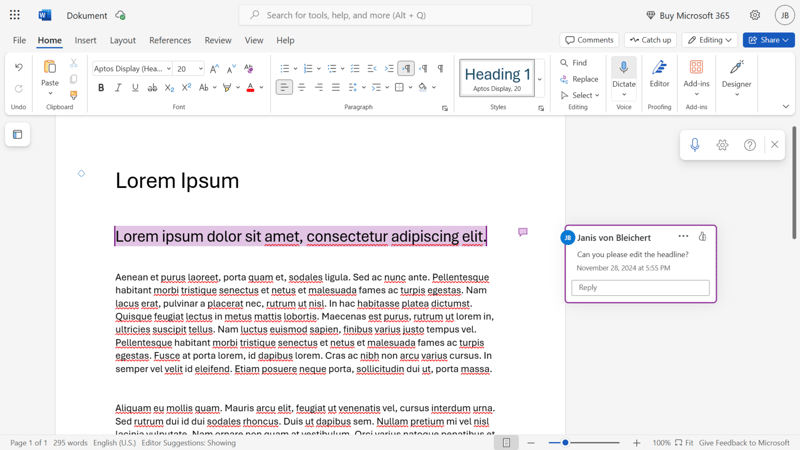
OneDrive is the obvious choice for Microsoft users.
While you get great collaboration features, you'll have to compromise on privacy and data protection - just like with Google. Microsoft doesn't offer end-to-end encryption either. Plus, Docs and Google's other project collaboration features are a bit smoother and more user-friendly.
OneDrive's free plan includes all basic cloud storage features, including access to web versions of Word, Excel, PowerPoint, and more. However, you'll only get advanced features, like Microsoft's AI solutions, with a Microsoft 365 subscription.
5 GB free + affordable basic plan
Every Windows user gets 5 GB of free cloud storage with OneDrive. If you need more space, you can upgrade to the affordable basic plan, which comes with 100 GB.Great performance
OneDrive ranked 3rd in our performance test, with good upload and download speeds and stable CPU usage.Real-time collaboration
OneDrive combines cloud storage and collaboration tools. With built-in Office apps like Word and Excel, you can jointly edit documents, spreadsheets, or presentations with your team in the cloud.
No end-to-end encryption
Your cloud files aren't end-to-end encrypted, meaning that Microsoft could technically access your data.Limited sync options
OneDrive's sync settings are pretty basic. For example, selective sync isn't available.Collaboration tools could be better
We find Google's office tools more user-friendly, modern, and better integrated.
Proton Drive - 5 GB: Free Cloud Storage With End-To-End Encryption

Free storage: 5 GB
Web editor: Yes (text documents only)
End-to-end encryption: Yes
Server locations: Switzerland
Most cloud storage services only offer end-to-end encryption to paying customers - if at all. Not Proton Drive*: This Swiss cloud storage stands out with its strong focus on user security and privacy. All data is end-to-end encrypted, even if you're using its free version.
Plus, all Proton apps are open-source, so anyone can check them for security issues.
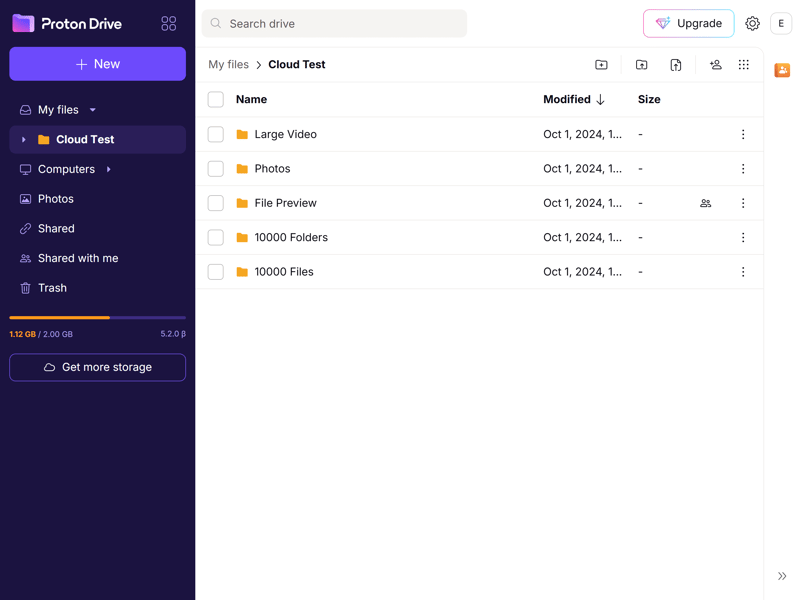
Proton Drive is a privacy-focused cloud storage service.
However, this focus on security comes at a cost, as the Swiss cloud storage service falls behind competitors in almost every other area. File sync is noticeably slower than other providers, and its features are limited to the basics.
Proton Drive's free plan comes with all of the service's main features, including end-to-end protection and its document editor. However, you can't restore previous file versions. Additional Proton apps like Proton VPN, Proton Mail, and Proton Pass are only available with premium plans.
E2E encryption for free users
No paywalls or special folders: All files in Proton Drive's cloud storage are protected with E2E encryption.User-friendly interface
The web, desktop, and mobile apps are modern and easy to use.Built-in document editor...
Proton Drive offers an E2E encrypted document editor that lets you work on text files directly in the cloud with your team.
...with many limitations
The document editor only works with text files - and even then, just those created (or converted) in the editor. It's a long way from being a full office suite.Poor sync performance
Proton Drive finished last in our performance test, mostly because of its extremely slow upload speeds.Limited features
It's missing several features that are standard in cloud storage. Sharing options are basic, and file preview only works for a few file types.
Sync - 5 GB: Simple, No-Frills Cloud Storage

Free storage: 5 GB
Web editor: No (only with Office 365 integration)
End-to-end encryption: No
Server locations: Canada
Sync* is a Canadian cloud storage service known for its flexible sync settings, user-friendly apps, and good value for money.
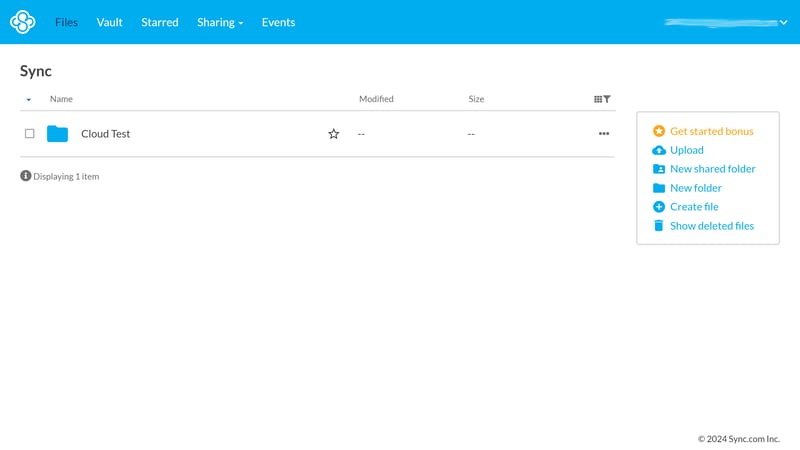
Sync offers a decent 5 GB of free storage.
However, there are some questions about privacy: Sync no longer seems to offer end-to-end protection, even though they used to advertise it. For a company that promotes high security and privacy standards, we expect more transparency.
Sync's free plan lacks advanced settings, including sharing options like download limits or expiration dates. File versioning is also capped at 30 days.
Easy to use
Sync's interface is user-friendly, well-organized, and simple to use - whether in your browser, on desktop, or mobile device.Fast downloads
While Sync ranked average in our performance test, it had the best download speeds among all of the services we compared.
Lack of transparency about data privacy
Although Sync markets itself as highly secure and private, it seems to have discontinued its end-to-end encryption. The provider also doesn't clearly explain its security standards.No built-in editor
Because the software lacks a built-in editor, you can only edit documents in the cloud with an Office 365 integration.
Alternatives: 3 GB and Less
There are some cloud storage services that limit their free storage so much that they should only be used as trials for paid subscriptions or those who need small amounts of digital space.
Tresorit - 3 GB: End-To-End Protection in Free Plan

Tresorit* is a Swiss cloud storage service that markets itself as a privacy-friendly alternative to Google Drive, Microsoft OneDrive, and Dropbox - openly pointing out the privacy issues of these US cloud giants on their website.
At least Tresorit stays true to its word by offering end-to-end protection in all plans. However, the free plan's storage space is so limited that it's only enough for important documents. Plus, individual files can't be larger than 500 MB.
Dropbox - 2 GB: Cloud Collaboration

Dropbox* is one of the most popular – and still best – cloud storage services out there. With Dropbox Paper, users can now take advantage of a collaboration platform that makes working together on documents and projects simple.
Unfortunately, even with Paper, Dropbox's free Basic plan falls short of competitors because it only offers 2 GB of storage space. Users will likely hit this limit sooner rather than later.
Bottom Line
Cloud storage isn't hard to come by these days. Many providers offer enough free storage space to cover basic needs like backing up important documents and photos. The most generous providers are MEGA (20 GB) and Google Drive (15 GB), followed by pCloud and IceDrive (10 GB each).
Need more storage but want to keep costs down? Check out our list of the cheapest cloud storage options.













