
Icedrive Review 2025: Lifetime Cloud Storage?
Everyone knows Dropbox and similar services – but there are some lesser-known cloud storage providers that look great on paper. Take Icedrive for example: This Welsh provider offers 10 GB of free storage, attractive lifetime plans, and end-to-end encryption. But is there a catch?
We took a close look at Icedrive to find out if this cloud storage service can compete with the big names in the industry.
Icedrive* is a relatively new cloud storage provider from Wales, run by ID Cloud Services LTD. The term "company" might be a stretch, as this "Limited Company" appears to be mostly a one-man project led by CEO James Bressington.
What Icedrive lacks in size and recognition, it tries to make up for with attractive features. They also claim to make no compromises when it comes to security.
How does Icedrive perform in practice? We tested this cloud storage service thoroughly to help you make your choice.
Icedrive Review
End-to-end encryption
Icedrive offers client-side end-to-end encryption in all paid plans, which means your files are encrypted right on your device.Cloud storage as virtual drive
With the "mount" feature, you can add your cloud storage as an extra drive on your computer with just one click - just like connecting an external hard drive.10 GB free + lifetime plans
Icedrive offers a generous free plan with 10 GB of storage. Besides regular subscription plans, you can also buy lifetime cloud storage.
Limited features
No document editor, no real-time collaboration, no advanced sync features: Icedrive sticks to the basics.Poor sync performance
In our tests, file syncing was much slower than other providers, and CPU usage was unusually high.Lack of security transparency
While Icedrive claims to use modern encryption standards, they lack independent audits and certificates to back up these promises.
User Interface and Ease of Use
| Platforms | All platforms - but for Mac with Apple Silicon, additional manual installation steps are necessary. | 4/4 |
| Web Interface | Elegant-modern web app that runs smoothly but doesn't offer too many features. | 2.5/4 |
| Desktop App | Solid sync assistant with a nice "mount" feature, but otherwise few features and settings. | 2.5/4 |
| Mobile App | Practical smartphone app with a few bugs. | 1/3 |
Icedrive calls itself a "next-generation cloud storage," but at its core, it works like any other cloud storage service: you can upload files to the cloud and access them across all your devices - through your browser, desktop, or smartphone.
Cloud storage services mainly differ in how they work, and we really like Icedrive's approach: the interfaces are fast, modern, and visually appealing.
Let's take a closer look at Icedrive's three interfaces:
All popular browsers
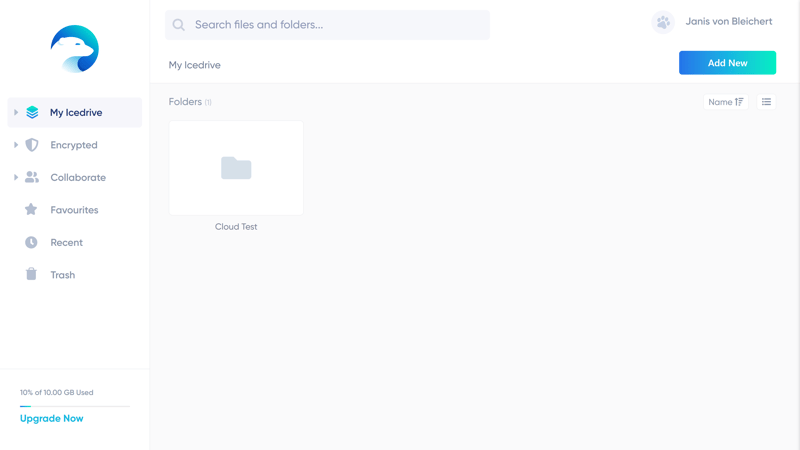
Icedrive's web interface.
The web interface lets you access your cloud storage content directly in your browser. It works great in practice: the interface isn't just user-friendly and logical, but also quick to respond - even when opening large folders. The cloud folders are clearly organized, and you can find all important features quickly.
The main menu on the left lets you switch between different areas of your cloud storage. Besides the home page "My Icedrive" that shows all your cloud files, there are separate sections for (E2E) encrypted files and shared items. Quick access to favorites, recently opened files, and the trash bin are also included. The navigation is well-thought-out and user-friendly.
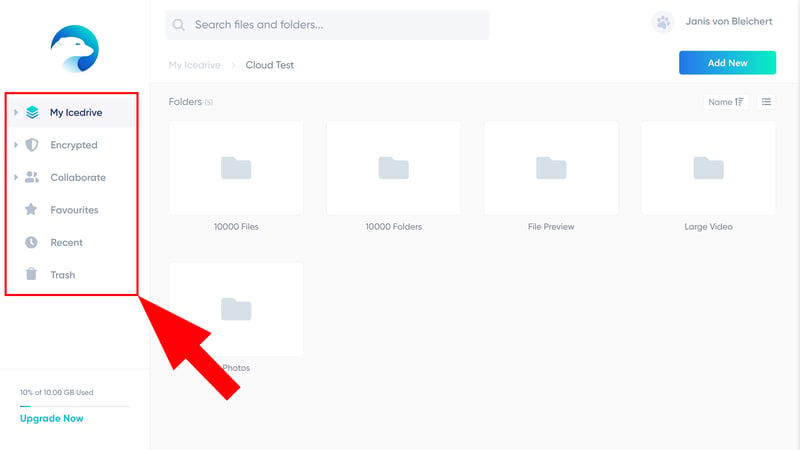
Use the navigation menu to switch between different areas of your cloud storage.
Of course, there's a search bar that lets you look through all folders and file names in your cloud storage. Icedrive also includes the most important filters (name, size, last modified) and display options (list, grid view).
Using the "Add New" button in the top right, you can create new folders or upload files and folders from your computer to your cloud storage in just a few clicks.
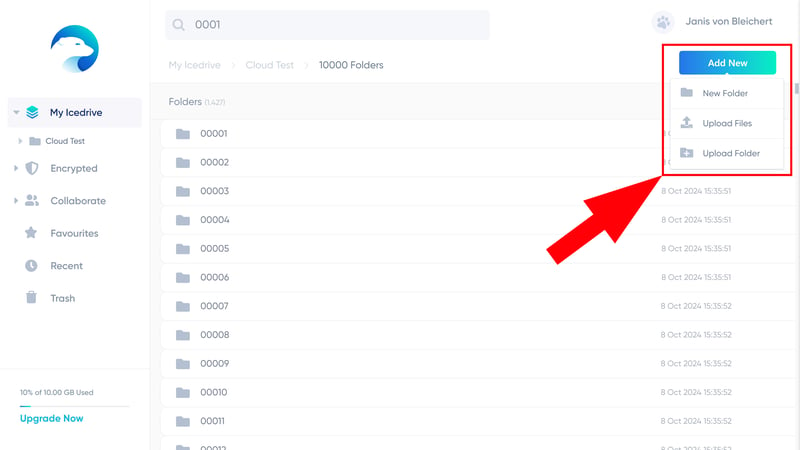
You can quickly create new folders or upload files.
Icedrive sticks to basic features. It includes a simple media player for photos and videos, but lacks a document editor: You can preview your documents but can't open or edit them directly in the cloud storage.
There aren't any other extras either: While other cloud storage services now offer e-signatures, chat features, or project management tools, Icedrive focuses on the basics: storing and managing files in the cloud. The web app handles these tasks smoothly.
Windows, Mac, Linux
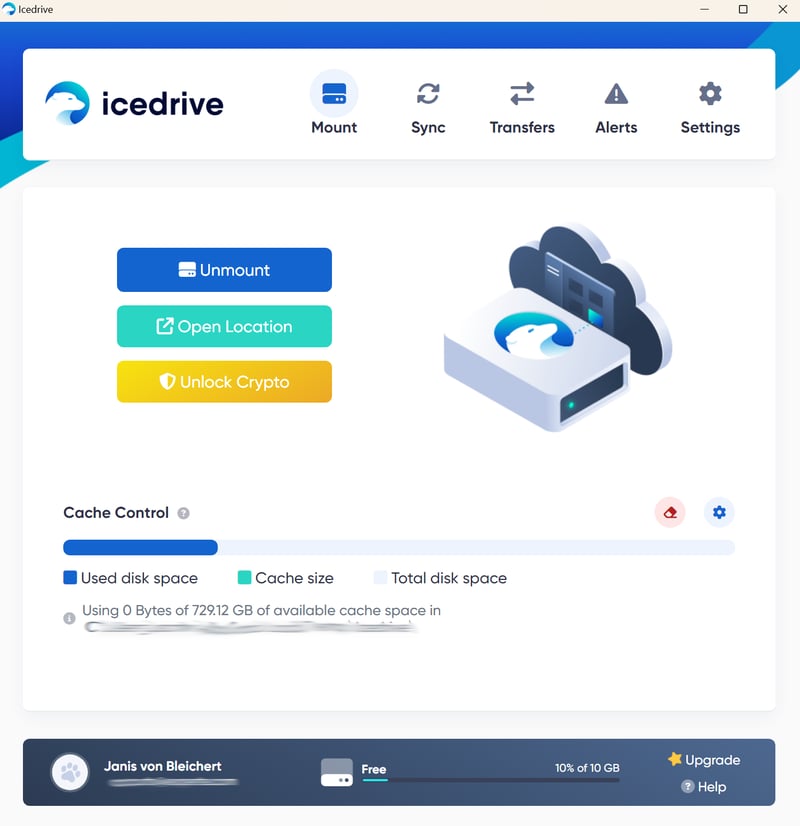
The Icedrive desktop app.
Icedrive calls its desktop app "revolutionary" because it lets you access your cloud storage "just like a physical hard drive or USB stick."
The app mainly works as an access and sync assistant, letting you work with your cloud files directly in your file manager just like local files. This isn't really revolutionary anymore since most cloud storage services use similar approaches, even though Icedrive's "mount" feature has some advantages.
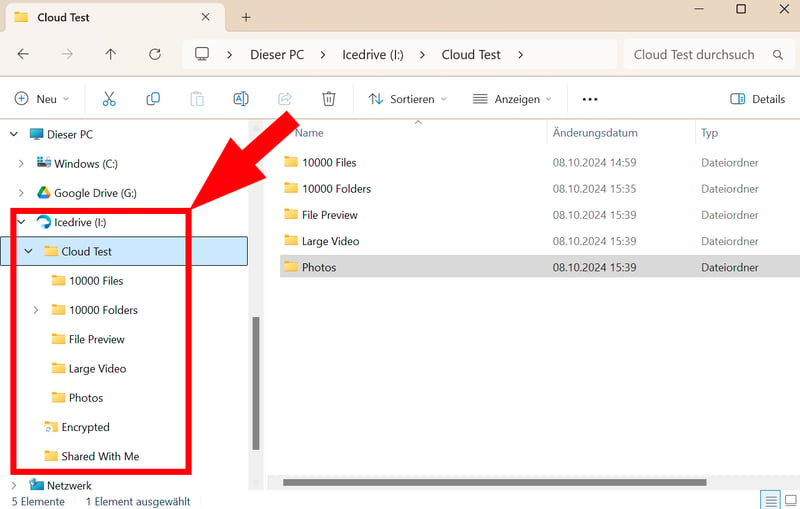
You can see your cloud files directly in the file manager.
By clicking "Mount," you can display your cloud storage like a hard drive and access your Icedrive files. You can also set up syncing between local folders and the cloud (more about syncing in the next chapter).
Overall, Icedrive's desktop app is solid and works well, though it's not as groundbreaking as advertised.
Android, iOS
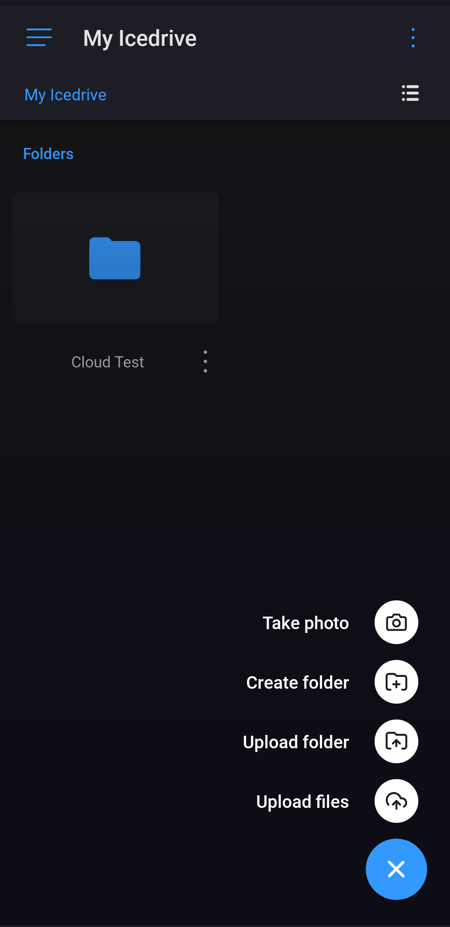
The Icedrive mobile app.
With Icedrive's mobile app, you can access and manage your cloud storage files on the go. You'll find all the main features from the web app on your phone: you can access all areas of your cloud storage and share files and folders with others.
The app also includes some handy mobile-specific features. You can set up automatic sync for photos and videos from your device. You can also take photos directly within the app and save them straight to the cloud – though sadly, there's no document scanning feature.
Unfortunately, the mobile app falls a bit short compared to the web interface: offline access isn't reliable, the image viewer is slow, and the app isn't much to look at. It gets the job done – nothing more, nothing less.
Here's an overview of all platforms supported by Icedrive:
| Icedrive | Tresorit | pCloud | MEGA | STRATO | IONOS | Dropbox | Sync.com | Microsoft OneDrive | Google Drive | Proton | |
|---|---|---|---|---|---|---|---|---|---|---|---|
| Desktop | |||||||||||
| Windows 7/8 | ✓ | ✓ | ✓ | ✓ | ✓ | ✓ | ✗ | ✗ | ✗ | ✗ | ✗ |
| Windows 10/11 | ✓ | ✓ | ✓ | ✓ | ✓ | ✓ | ✓ | ✓ | ✓ | ✓ | ✓ |
| macOS (Intel) | ✓ | ✓ | ✓ | ✓ | ✓ | ✓ | ✓ | ✓ | ✓ | ✓ | ✗ |
| macOS (Apple Silicon) | ✓ | ✓ | ✓ | ✓ | ✓ | ✓ | ✓ | ✓ | ✓ | ✓ | ✓ |
| Linux | ✓ | ✓ | ✓ | ✓ | ✗ | ✗ | ✓ | ✗ | ✗ | ✗ | ✗ |
| Mobile | |||||||||||
| iOS | ✓ | ✓ | ✓ | ✓ | ✓ | ✓ | ✓ | ✓ | ✓ | ✓ | ✓ |
| Android | ✓ | ✓ | ✓ | ✓ | ✓ | ✓ | ✓ | ✓ | ✓ | ✓ | ✓ |
| Total | 7 | 7 | 7 | 7 | 6 | 6 | 6 | 5 | 5 | 5 | 4 |
While Icedrive isn't as revolutionary as promised, it looks good on the surface. The apps are modern and visually appealing, and their focus on essentials makes them easy to use. However, features are limited - for example, Icedrive doesn't include a document editor.
Storing & Syncing Files
| Synchronization | No bandwidth limit or LAN sync. | 3/5 |
| Performance |
| 5/10 |
With Icedrive, you can access your cloud files across all your devices, both online and offline. You can organize your files directly in the cloud using the web app. On desktop, you have two options: "Mount" and "Sync".
Desktop Files: "Mount" vs. "Sync"
The mount feature lets you add your cloud storage as an extra drive on your computer - just like connecting an external hard drive. You can access your cloud files right away without waiting for them to sync to your device.
It's handy because you can disconnect it just as quickly. The Icedrive drive only shows up when you actually need it.
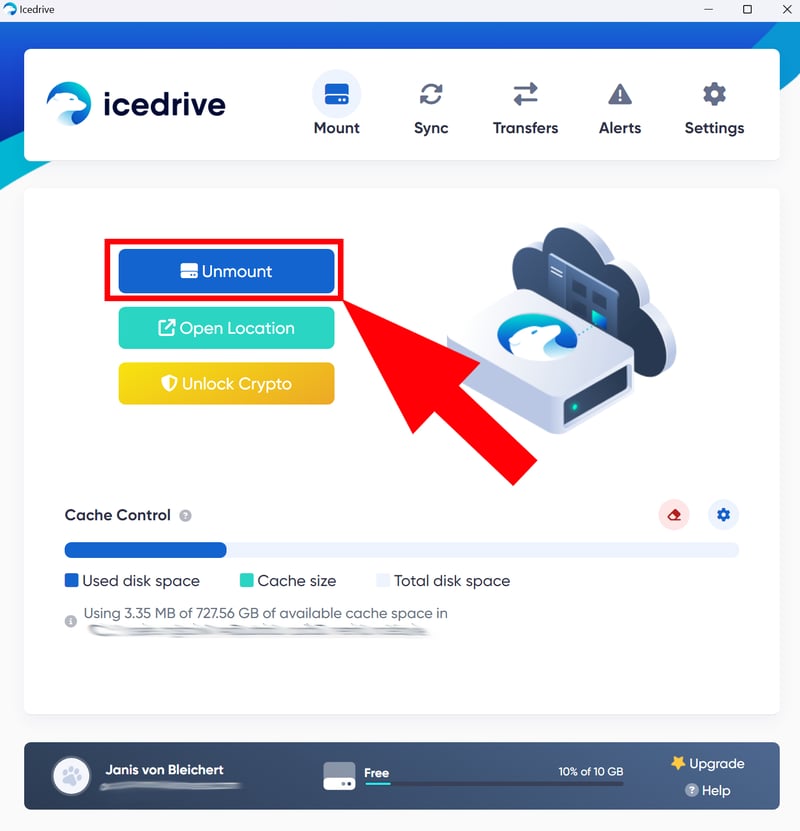
You can add and remove your cloud storage as a virtual drive.
Icedrive also supports regular syncing. You connect a local folder on your computer to a folder in the cloud. The contents update both ways: When you edit the local folder and its contents, the changes apply to the cloud folder too, and vice versa.
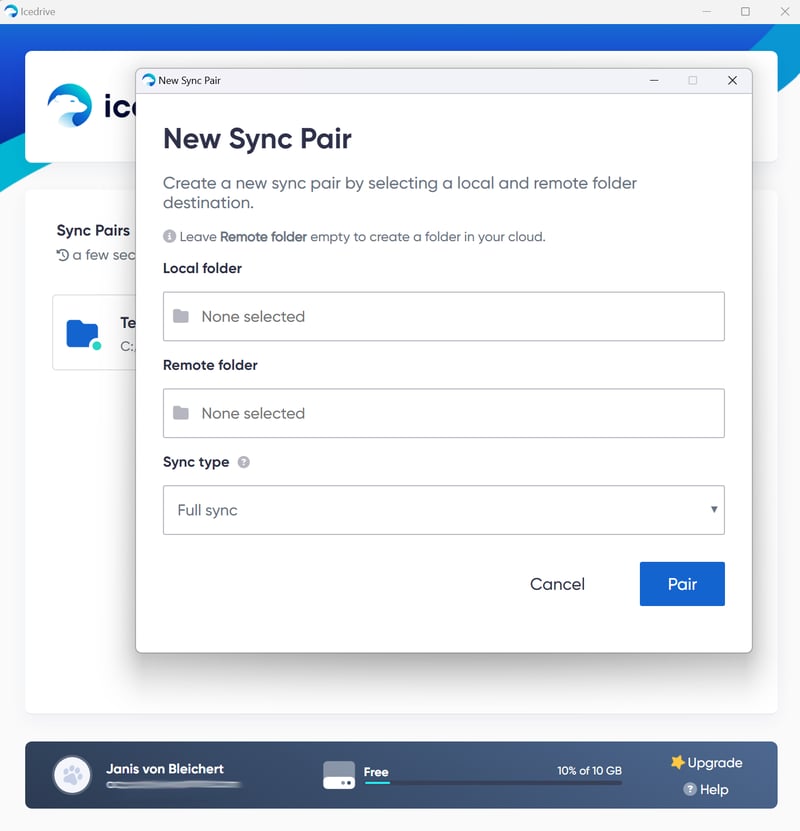
Choose which local folders you want to sync with the cloud.
Online and Offline Access - Just With Different Names
While Icedrive uses different names for these features, it basically covers all the standard features you'd expect from modern cloud storage:
If you only need online access to your files, you can use the mount feature
If you need offline access to specific files, you can create sync pairs for those folders
Since you can freely choose which folders to sync, selective sync is also supported
There's also a simple cloud backup feature. It shows up as an alternative sync type: When you choose "Backup" instead of "Full sync", you set up a one-way sync between your computer and the cloud. Changes to local files automatically update in the backup, but changes in the cloud backup don't affect local files.
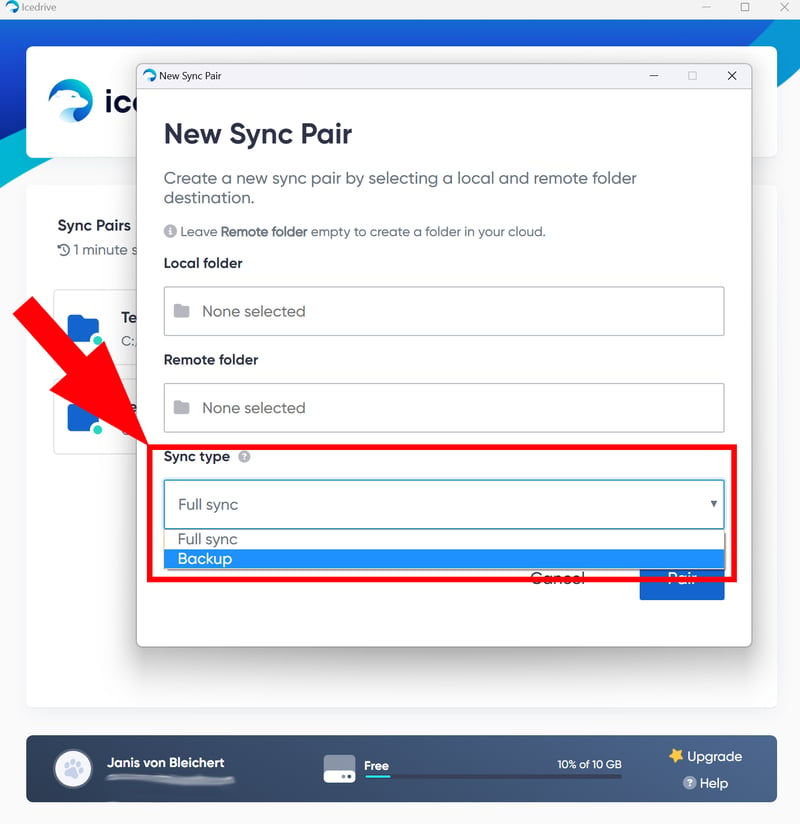
Icedrive supports backups too.
One downside of syncing with Icedrive is that the Icedrive app must be running for changes to sync. If you make changes while the app isn't running, they won't automatically sync when you restart it. Make sure the app is running when you change your files.
Basic Settings and Extra Features
Icedrive keeps things simple with sync features. You won't find advanced controls like bandwidth limits, LAN sync, or proxy settings.
It's nice that you can choose how Icedrive handles deleted files, whether cloud-deleted files should be removed locally (and vice versa). You get three options: "Delete", "Don't delete", and "Move to trash".
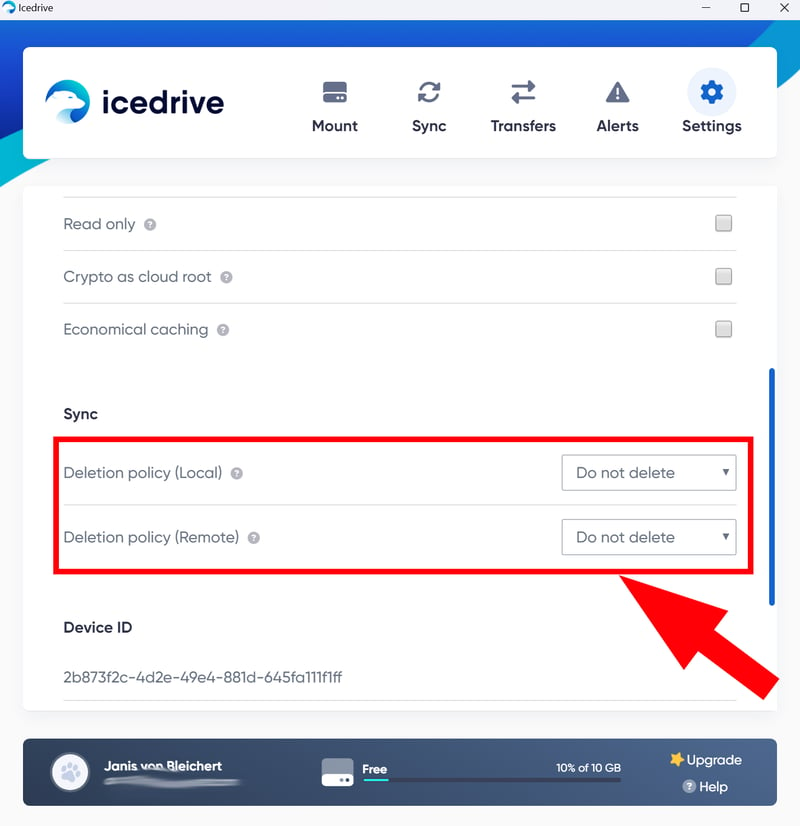
You can set how sync handles deleted files.
Mobile App: File Downloads and Photo Sync
On your phone, you can access cloud files both online and offline. You can manually download any files and folders you want to use offline.
Unfortunately, this feature isn't well implemented and seemed buggy in our review. The app doesn't show offline files in a separate section or mark them reliably. The difference between "Download" and "Offline access" is also confusing at first.
When you select a file or folder and tap "Download", the content downloads from the cloud and saves locally (outside the Icedrive app).
If you want to make the file or folder available offline within the app, you need to select it and tap "Toggle offline".
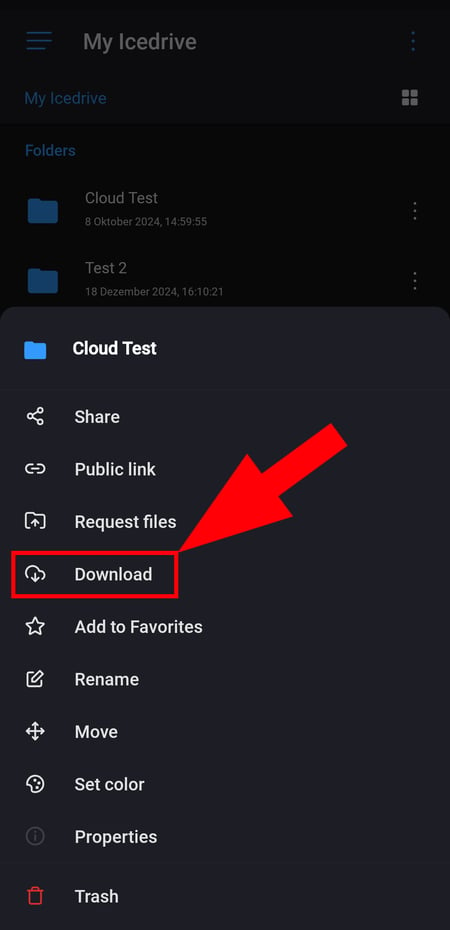
Download individual files or entire folders for offline use.
Files with offline access should show a green checkmark - in theory at least. In our review, this only worked for files, not folders. While the "Toggle offline" feature was available for folders, it didn't do anything.
On the other hand, the automatic photo and video sync worked reliably in our review.
Here's a comparison of Icedrive's main sync features:
| Icedrive | Dropbox | pCloud | MEGA | Tresorit | Microsoft OneDrive | Sync.com | Google Drive | STRATO | Proton | IONOS | |
|---|---|---|---|---|---|---|---|---|---|---|---|
| Selective Sync | ✓ | ✓ | ✓ | ✓ | ✓ | ✗ | ✓ | ✗ | ✓ | ✗ | ✓ |
| Online Mode | ✓ | ✓ | ✓ | ✓ | ✓ | ✓ | ✓ | ✓ | ✗ | ✓ | ✗ |
| Back up System Folders | ✓ | ✓ | ✗ | ✓ | ✗ | ✓ | ✗ | ✓ | ✗ | ✗ | ✗ |
| LAN Sync | ✗ | ✓ | ✓ | ✗ | ✗ | ✗ | ✗ | ✗ | ✗ | ✗ | ✗ |
| Limit Speed | ✗ | ✓ | ✓ | ✓ | ✓ | ✓ | ✗ | ✗ | ✗ | ✗ | ✗ |
| Total | 3 | 5 | 4 | 4 | 3 | 3 | 2 | 2 | 1 | 1 | 1 |
How Is Icedrive's Performance?
For a smooth user experience, syncing should happen quickly and quietly in the background. Three main factors matter here:
Upload speeds
How fast do files upload to the cloud during sync?Download speeds
How fast do files download from the cloud?CPU usage
How much does syncing affect system performance?
To ensure a fair comparison, we tested all providers under the same conditions: All cloud storage services had to sync an identical test folder - containing 10,000 files, 10,000 folders, 100 photos (about 500 MB), and one large video (about 500 MB) - using a 400 Mbps connection.
Here are the results:
| Upload | Download | CPU Usage | |
|---|---|---|---|
| MEGA | 00:09:45 | 00:10:00 | 47 % |
| pCloud | 00:10:00 | 00:04:30 | 31 % |
| Microsoft OneDrive | 00:25:00 | 00:11:30 | 34 % |
| Google Drive | 00:27:30 | 00:18:45 | 43 % |
| Dropbox | 00:30:45 | 00:10:00 | 73 % |
| Tresorit | 00:37:00 | 00:13:00 | 31 % |
| Sync.com | 00:38:30 | 00:03:30 | 33 % |
| Icedrive | 00:41:15 | 00:11:45 | 81 % |
| IONOS | 01:17:30 | 00:39:00 | 22 % |
| STRATO | 01:27:30 | 00:41:00 | 23 % |
| Proton | 01:33:45 | 00:35:30 | 27 % |
Icedrive's performance results are mixed. While download speeds were solid, uploads were quite slow. CPU usage was terrible: Icedrive was by far the most resource-hungry cloud storage in our comparison.
Almost all cloud storage services in our comparison synced faster and more reliably than Icedrive - while using fewer system resources.
Icedrive focuses on basic sync features but implements them in a user-friendly way. The mount option, which adds cloud storage as an extra drive, is especially handy. Unfortunately, the performance was disappointing, and CPU usage in our test was terrible.
File Sharing and Collaboration
| Share files via link | no statistics | 4/5 |
| Share folders with users | Easy sharing, but collaboration options are limited. There's no proper team management for shared users. | 2.5/5 |
| Request files | Yes | 2/2 |
| Team features | Simple comment feature and limited user roles No team management and document editing | 3/8 |
While Icedrive isn't mainly a collaboration platform, it still offers some features that make working together easier. You can share folders and documents, and communicate with your team members - though only through comments.
Sharing in Icedrive: How to Share Files and Folders
Let's start with file sharing. Like most cloud storage services, you can share files in two ways:
- 1.
Email sharing: Give specific people access to individual files or entire folders by entering their email address.
- 2.
Link sharing: Create a sharing link that you can send to anyone.
When sharing by email, you can choose between two permission levels: Users with "Read Only" access can only view and download content, while users with Editor permissions can make changes (if they have an Icedrive account).
The "Access Control" tab shows you who has access to the file or folder.
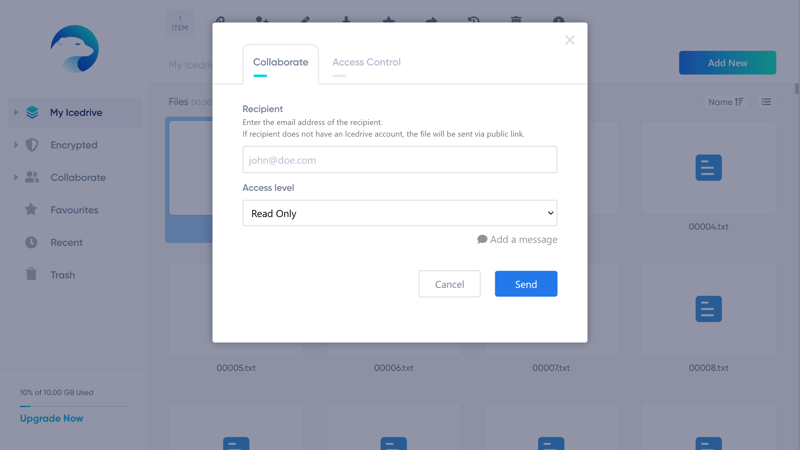
Manage access rights for your shared folders and files.
For link sharing, there are several settings under "Link Settings," but they're only available to paying customers. The premium plans offer solid options: You can set expiration dates, add password protection, and limit downloads.
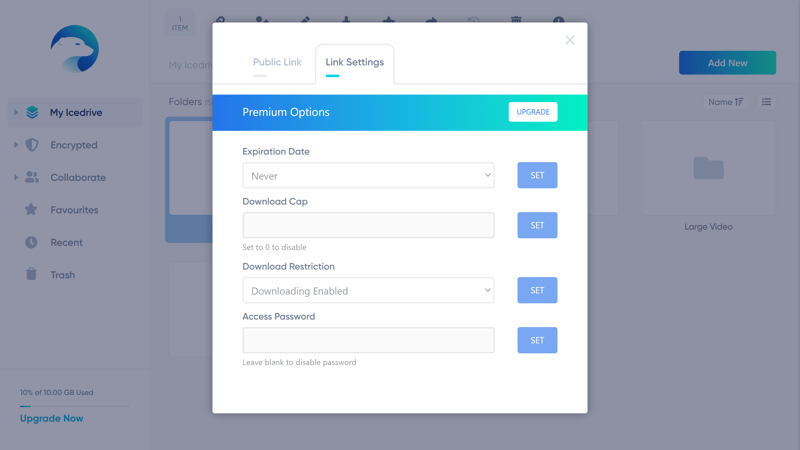
Some sharing settings are only available with paid plans.
Icedrive also supports file requests. You can create a link to an upload portal where recipients (even without an Icedrive account) can upload files to your cloud storage.
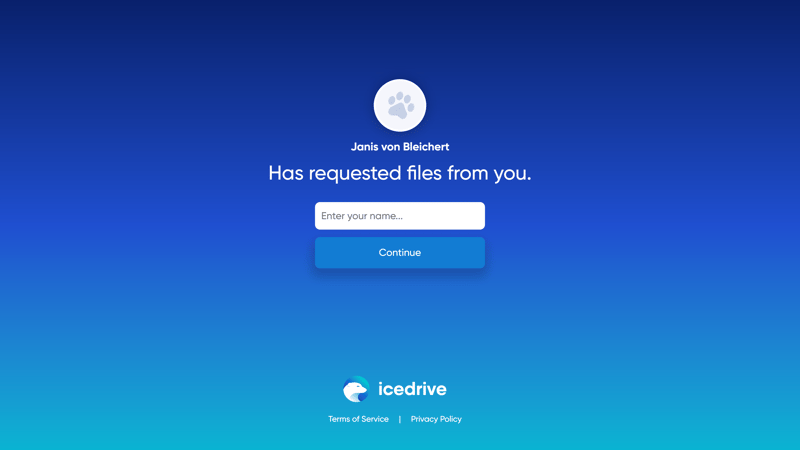
File requests are also supported.
User roles are limited and there's no proper team management. This makes Icedrive better suited for small teams or personal use. However, if you need to occasionally share or manage documents together, Icedrive has all the basic features you need.
Here's a comparison of Icedrive's main sharing features:
| Icedrive | Tresorit | Sync.com | pCloud | STRATO | Microsoft OneDrive | MEGA | IONOS | Dropbox | Proton | Google Drive | |
|---|---|---|---|---|---|---|---|---|---|---|---|
| Share Files via Link | ✓ | ✓ | ✓ | ✓ | ✓ | ✓ | ✓ | ✓ | ✓ | ✓ | ✓ |
| Password Protected Links | ✓ | ✓ | ✓ | ✓ | ✓ | ✓ | ✓ | ✓ | ✓ | ✓ | ✗ |
| Expiration Date for Links | ✓ | ✓ | ✓ | ✓ | ✓ | ✓ | ✓ | ✓ | ✓ | ✓ | ✗ |
| Statistics for Links | ✗ | ✓ | ✓ | ✓ | ✗ | ✗ | ✗ | ✗ | ✗ | ✗ | ✗ |
| Share Folders With Users | ✓ | ✓ | ✓ | ✓ | ✓ | ✓ | ✓ | ✓ | ✓ | ✓ | ✓ |
| Request Files | ✓ | ✓ | ✓ | ✓ | ✓ | ✓ | ✓ | ✓ | ✓ | ✗ | ✓ |
| Total | 5 | 6 | 6 | 6 | 5 | 5 | 5 | 5 | 5 | 4 | 3 |
Comments Without Real-Time Collaboration
Each shared document has its own "Discussion" section where you can leave comments for your team members and react with emojis. It's also helpful that you can see what's happening in shared folders and documents under the "Collaboration Activity" in the "Collaborate" section.
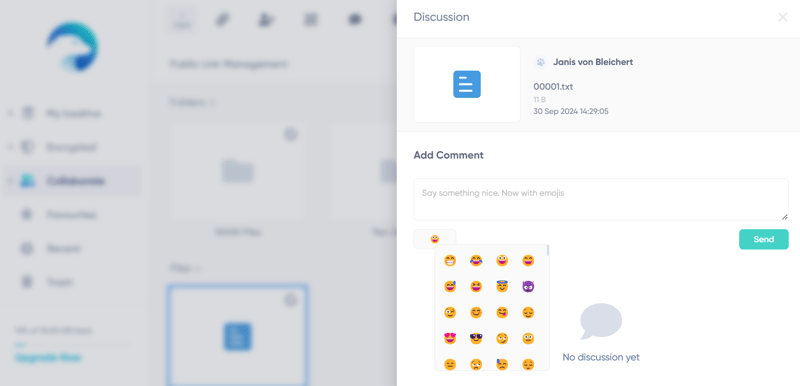
You can discuss documents in the comments section.
Real collaboration platforms like OneDrive, Google Drive or Dropbox are still ahead of Icedrive. There's no document editor for real-time collaboration in the cloud, and Icedrive doesn't offer integrations like Microsoft 365.
Here's how Icedrive's collaboration features compare to other providers:
| Icedrive | Microsoft OneDrive | Google Drive | Dropbox | Sync.com | Proton | Tresorit | STRATO | pCloud | MEGA | IONOS | |
|---|---|---|---|---|---|---|---|---|---|---|---|
| Team Management | ✗ | ✓ | ✓ | ✓ | ✓ | ✗ | ✓ | ✓ | ✓ | ✓ | ✓ |
| User Roles / Access Rights | ✗ | ✓ | ✓ | ✓ | ✓ | ✓ | ✓ | ✓ | ✓ | ✓ | ✓ |
| Comments | ✓ | ✓ | ✓ | ✓ | ✓ | ✓ | ✗ | ✗ | ✗ | ✗ | ✗ |
| Edit Documents | ✗ | ✓ | ✓ | ✓ | ✗ | ✓ | ✗ | ✗ | ✗ | ✗ | ✗ |
| Total | 1 | 4 | 4 | 4 | 3 | 3 | 2 | 2 | 2 | 2 | 2 |
Icedrive offers solid sharing options and a clear file-sharing structure. Features like comments and upload links make working together easier, though Icedrive works best for personal use and small teams. You won't find real-time collaboration or advanced team management here.
Security & Privacy
| End-to-end encryption | Yes, but only in the "Encrypted" folder (which is only available in paid plans) | 7.5/10 |
| File versioning | Yes, in all plans | 3/3 |
| Two-factor authentication | Yes | 2/2 |
| GDPR-compliant | According to the provider, GDPR-compliant use is possible, but the information is limited (and users cannot choose the location of the data centers) | 1/2 |
| ISO Certification | No ISO certifications | 0/2 |
| Transparency reports | No transparency reports | 0/2 |
| Jurisdiction | United Kingdom | 1/2 |
| Security assessment | High security standards on paper, but there's a lack of transparency and external audits. | 2.5/5 |
Icedrive calls itself "the world's most secure encrypted cloud storage." On paper, this sounds promising: cutting-edge encryption and zero-knowledge technology should protect users' privacy.
However, in practice, customers need to trust the provider because there's a lack of transparency: There are no independent audits, certificates, or detailed information about data security.
High Security Standards With E2E Encryption
While most providers use the common AES standard, Icedrive uses the Twofish algorithm. The files are also split into small pieces and encrypted separately before transfer, which adds an extra layer of security.
Icedrive also supports end-to-end encryption: Files in the "Encrypted" folder are encrypted directly on your device (client-side encryption) before being uploaded to the cloud. This protection extends to file names and folder structures.
Icedrive promises to follow the zero-knowledge principle - meaning that only users have the decryption keys. Not even Icedrive can access the content.
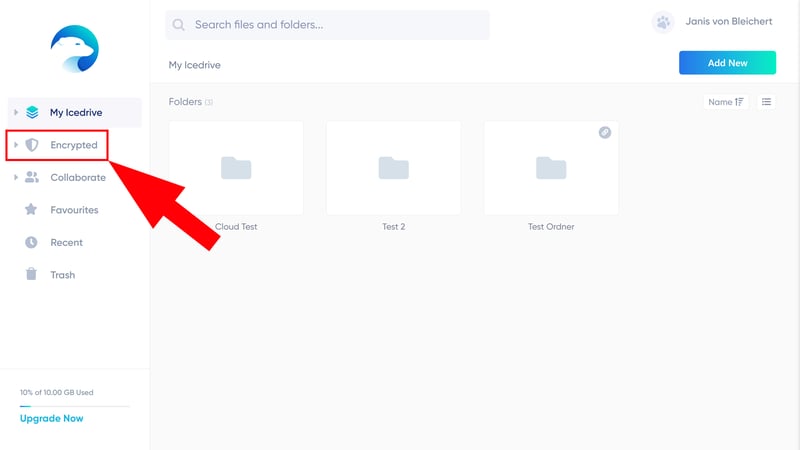
Files in the "Encrypted" folder are end-to-end encrypted.
The downside: This end-to-end encryption is only available in paid plans. For all other users - and files outside the "Encrypted" folder - regular server-side storage applies.
No Audits, Lack of Transparency
Unfortunately, you'll have to take Icedrive at their word regarding security standards. Since they use proprietary software, technical details aren't publicly available.
This is common in the cloud storage industry, where there are few open-source options. However, many other providers make up for this lack of transparency with trust-building measures.
Icedrive could get independent third-party audits or provide internationally recognized certifications, but they haven't done so yet. They also don't publish transparency reports about government requests and other important information.
No Control Over Data Location
Another downside is that users can't choose where their data is stored. While Icedrive has servers in Germany, the UK, and the US, users can't pick their preferred storage location. This could be a problem for European users who want to keep their data exclusively in the EU.
Also, while Icedrive claims to be GDPR compliant, their GDPR policy is just a few lines long.
Here's a comparison of Icedrive's main privacy features:
| Icedrive | Tresorit | Proton | Dropbox | Microsoft OneDrive | MEGA | Google Drive | STRATO | pCloud | IONOS | Sync.com | |
|---|---|---|---|---|---|---|---|---|---|---|---|
| Security | |||||||||||
| End-To-End Encryption Possible | ✓ | ✓ | ✓ | ✓ | ✗ | ✓ | ✗ | ✓ | ✓ | ✓ | ✗ |
| E2E Encryption by Default | ✗ | ✓ | ✓ | ✗ | ✗ | ✓ | ✗ | ✗ | ✗ | ✗ | ✗ |
| Two Factor Authentication | ✓ | ✓ | ✓ | ✓ | ✓ | ✓ | ✓ | ✓ | ✓ | ✓ | ✓ |
| File Versioning | ✓ | ✓ | ✓ | ✓ | ✓ | ✓ | ✓ | ✓ | ✓ | ✓ | ✓ |
| Data Protection | |||||||||||
| GDPR Compliant | ✓ | ✓ | ✓ | ✓ | ✓ | ✓ | ✓ | ✓ | ✓ | ✓ | ✓ |
| ISO 27001 Certification | ✗ | ✓ | ✓ | ✓ | ✓ | ✗ | ✓ | ✓ | ✓ | ✓ | ✗ |
| ISO 27018 Certification | ✗ | ✓ | ✗ | ✓ | ✓ | ✗ | ✓ | ✗ | ✗ | ✗ | ✗ |
| Transparency Reports | ✗ | ✓ | ✓ | ✓ | ✓ | ✓ | ✓ | ✗ | ✗ | ✗ | ✗ |
| Jurisdiction | UK | Switzerland | Switzerland | USA | USA | New Zealand | USA | Germany | Switzerland | Germany | Canada |
| Total | 4 | 8 | 7 | 7 | 6 | 6 | 6 | 5 | 5 | 5 | 3 |
Icedrive offers end-to-end protection and modern encryption technology. However, they don't do enough to prove to users that they actually meet their promised security and privacy standards.
Pricing
| Free (GB) | 10 GB | 6/8 |
| Price 100 GB | $3.99 | 1/2 |
| Price 500 GB | $5.99 | 1/2 |
| Price 2 TB | $10.99 | 1/2 |
| Price 5 TB | - | 0/2 |
| Price for 3 users | - | 0/2 |
| Price for 10 users | - | 0/2 |
Icedrive offers two types of plans: Standard plans and Lifetime plans:
- 1.
Standard plans are traditional subscriptions that you can pay monthly or yearly (at a discount). There are three plans (LITE, PRO I, PRO III) that only differ in storage space (100 GB, 1 TB, 3 TB).
- 2.
Lifetime plans give you storage space "for life" with a one-time payment. These also come in three plans (LIFE 500, LIFE 2K, LIFE 10K) with increasing storage (512 GB, 2 TB, 10 TB). You can add more storage with "stacks" of 128 GB, 512 GB, or 2 TB - also for a one-time fee.
There's also a generous free plan that gives you 10 GB of storage at no cost. However, it has a monthly bandwidth limit of 50 GB.
In today's subscription-based world, the idea of buying something forever might sound great. But remember, you're only buying the right to use Icedrive's cloud storage.
There's no guarantee the company will still be around in ten years - or that you'll still be happy with their service long-term. Also, Icedrive can still cancel your account if you break their privacy policy.
That's why you should think twice about lifetime plans: subscriptions might be annoying, but they give you more flexibility.
Here's a current overview of Icedrive's plans:
| Free | Lite | Pro I | |
|---|---|---|---|
| Monthly Price | $0.00 | from $3.99 | from $5.99 |
| Contract Period (Months) | 0 | 1 - 12 | 1 - 12 |
| Limits | |||
| Storage Space | 10 GB | 100 GB | 1,000 GB |
| Number of Users | 1 | 1 | 1 |
| Number of Devices | unlimited | unlimited | unlimited |
| Max. File Size | 10 GB | 100 GB | 1,000 GB |
| End-to-End Encryption | ✓ | ✓ | ✓ |
| File Versioning | unlimited | unlimited | unlimited |
How Icedrive's Prices Compare
If we set aside the lifetime plans, Icedrive's prices are in the middle range - not the cheapest, not the most expensive. When we compare monthly costs for 100 GB, 500 GB, and 2 TB plans, Icedrive sits right in the middle. Unfortunately, they don't offer special team plans with discounts for multiple users.
For free storage, Icedrive is quite generous: only MEGA and Google Drive offer more.
Here's our comparison table of monthly cloud storage costs:
| Free | Price 100 GB | Price 500 GB | Price 2 TB | Price 3 TB | Price 3 Users | Price 10 Users | |
|---|---|---|---|---|---|---|---|
| MEGA | 20 GB | $8.33 | $8.33 | $8.33 | $16.67 | $15.00 | $50.00 |
| Google Drive | 15 GB | $1.67 | $8.33 | $8.33 | $1.67 | $57.50 | |
| pCloud | 10 GB | $4.17 | $4.17 | $8.33 | $49.58 | $23.97 | $55.93 |
| Icedrive | 10 GB | $3.99 | $5.99 | $10.99 | $49.96 | ||
| Sync.com | 5 GB | $4.76 | $7.21 | $7.21 | $18.02 | $16.22 | $54.05 |
| Proton | 5 GB | $3.99 | $9.99 | $23.99 | $23.99 | $83.89 | |
| Microsoft OneDrive | 5 GB | $1.67 | $5.59 | $15.75 | $8.25 | $55.93 | |
| Tresorit | 3 GB | $9.99 | $9.99 | $48.00 | $48.00 | $160.00 | |
| Dropbox | 2 GB | $9.99 | $9.99 | $9.99 | $54.00 | $16.99 | $120.00 |
| STRATO | 0 GB | $2.75 | $2.75 | $9.58 | $47.92 | $11.98 | $22.00 |
| IONOS | 0 GB | $1.50 | $3.85 | $15.00 | $3.00 | $15.00 |
Icedrive stands out with 10 GB of free storage and offers standard subscription prices that are neither particularly cheap nor expensive. The lifetime plans can pay off after a few years – but you should be careful with lifetime offers in the cloud storage industry.
Review Results
Icedrive shows there are interesting cloud storage options beyond the big names. This Welsh platform impresses with fast, user-friendly apps and an innovative "mount" feature that displays your cloud storage like an external drive at the click of a button. It also offers strong security features and potentially attractive lifetime plans.
However, Icedrive can't match the market leaders in most aspects. Its features are limited, especially for collaboration, and sync performance was disappointing in our review. While security standards look great on paper, the service lacks transparency and independent audits to build user trust.
If you're looking for a simple, streamlined cloud storage service with modern apps, Icedrive is worth checking out.

Experience
How satisfied are Icedrive users with the platform? We looked at review sites and compiled the most common feedback:
Good customer support
Many users praise the quick and helpful support team that solves problems reliably and responds to questions in a friendly way.User-friendly interface
Some users highlight how easy it is to use and its intuitive design, making it comfortable for both beginners and advanced users.Attractive lifetime plans
Several customers appreciate the lifetime plans that pay off in the long run.
Inconsistent speeds
Some reviews mention slow upload and download speeds, which is especially problematic with large files.Buggy apps
Some users report bugs and other issues in the apps, particularly with new versions of desktop or mobile applications.Limited features
Some users miss advanced features like collaboration tools or duplicate file detection.
Alternatives
Icedrive doesn't meet your needs? Check out these alternatives:
Icedrive alternative with real-time collaboration
Looking for cloud storage that supports working on documents together? Check out Google Drive, Microsoft OneDrive and Dropbox.
Here are the best alternatives to Icedrive:

















