
Tresorit Review 2025: Is the Secure Cloud Storage Also Easy to Use?
Secure or convenient? Sometimes it seems like you have to choose between the two when picking a cloud storage service. Security is built right into Tresorit's name. But does this mean it falls short on user-friendliness – or does Tresorit nail the perfect combination of both?
We thoroughly tested Tresorit to show you what this cloud storage service can do and how it stacks up against the competition.
Tresorit* is a cloud storage service from the Swiss company of the same name. Founded in 2011 by Hungarian programmers Istvan Lam, Szilveszter Szebeni, and Gyorgy Szilagyi, it's now used by over 12,000 organizations and many individual users.
Security and privacy are at the heart of Tresorit: The cloud storage aims to give businesses and individuals an "ultra-secure" space for their private files. They take pride in being different from US giants like Google or Microsoft, highlighting their Swiss location and end-to-end encryption.
Tresorit promises that your data is protected not just from outside attacks, but also from the cloud provider itself. But strong security isn't the only thing that makes a good cloud storage service. Read our review to see how Tresorit performs in other areas.
Tresorit Review
End-to-end encryption
Tresorit encrypts your files on your device before uploading them to the cloud. This means no one - not even Tresorit - can access your data without permission.Selective sync
With selective sync, you can choose exactly which folders and files to sync, keep available offline, or store online only.Advanced file sharing options
Tresorit offers extensive secure file sharing features with detailed access controls.
Relatively expensive
Tresorit is one of the priciest cloud storage services we've reviewed, and their free storage (3 GB) is on the low end.Sluggish performance
While Tresorit's apps look sleek and modern, the user experience suffers from performance issues and lag.Limited collaboration features
Tresorit doesn't offer real-time document collaboration.
User Interface and Ease of Use
| Platforms | All relevant platforms. | 4/4 |
| Web Interface | Minimalist interface that is generally easy to use, but responds quite slowly and often hangs. Few filter options, weak search feature. | 1/4 |
| Desktop App | User-friendly desktop app with handy extra features. The search feature is better, but the performance on desktop is not ideal either. | 2/4 |
| Mobile App | Functional smartphone app, document scanning behind a paywall. | 1.5/3 |
Tresorit works like any other cloud storage service: Once you sign up and log in, you get access to cloud storage space where you can upload your files and organize them in folders. These files sync between your devices, so you can access the latest versions of your files on the web, desktop, and mobile devices.
Tresorit offers three ways to access your cloud storage: through the web, desktop app, and smartphone app. Let's take a closer look at each one:
Recommended for Chrome, Firefox, Edge, Safari
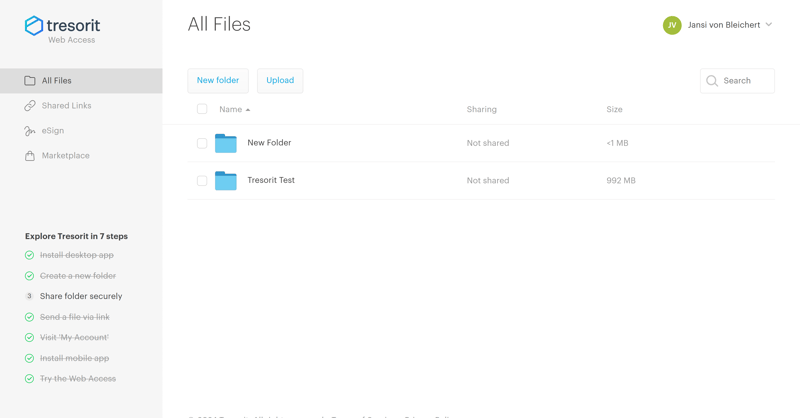
The Tresorit web interface.
The web access lets you use your cloud storage directly through your browser. All you need are your Tresorit login details and an internet connection.
The interface is simple: On the left, you'll find a navigation menu where you can switch between the storage area ("All Folders") and other features. Under "Shared Links" you can manage your shared files (more on this later), "eSign" is a feature for electronic signatures, but it costs extra. The Marketplace offers additional Tresorit apps for download.
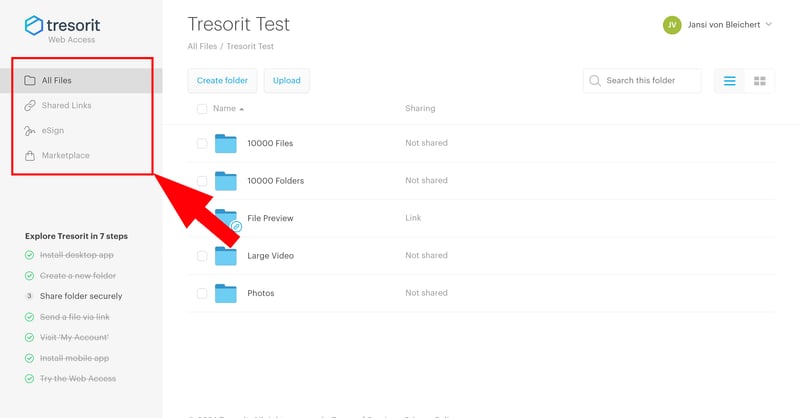
Tresorit's navigation menu is straightforward.
The main area shows your folders. You can create new folders or upload files from your desktop to your cloud storage with just a few clicks.
There's also a search function, but it's pretty limited since it only searches for titles in your current folder. For example, if you're in a folder that contains a subfolder with a file named "1234", searching for "1234" won't find it. Unlike Google Drive, it doesn't search inside file contents either. The search feature doesn't do anything you couldn't do with "CTRL+F".
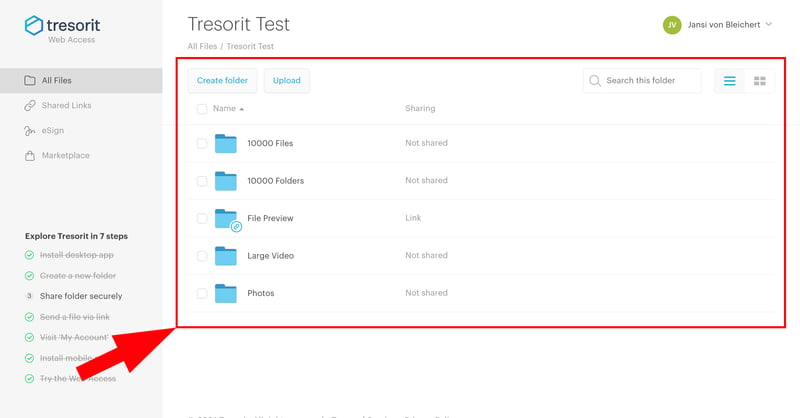
In the "All Folders" section, you can see all content in your cloud storage.
Overall, Tresorit's web interface is somewhat disappointing: While it's easy to use thanks to its minimalist approach, it lacks the convenience and features we expect from modern cloud storage. The filtering and organization options are limited, and the search function is almost useless. There's no media player to stream your stored videos directly in the cloud storage. It also doesn't have a document editor.
It also takes time to get used to how Tresorit handles deleted files. Instead of moving them to a trash folder where you can view, restore, or permanently delete them in one place, they appear crossed out in their original folder (but only if you check the "Show deleted" box). While it's helpful to see them there, we'd prefer having a central trash folder.
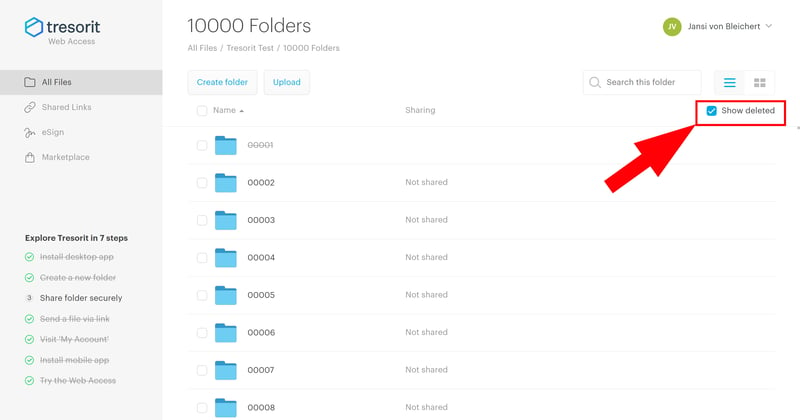
Deleted files are shown in their original location.
Add to that the poor performance, as browsing through our cloud folders was far from smooth. We often experienced lag and long loading times - especially when opening and closing larger folders. The photo loading times were completely unacceptable.
While Tresorit might offer better privacy than Microsoft or Google, it can't match the leading cloud services when it comes to ease of use.
Windows, Mac, Linux
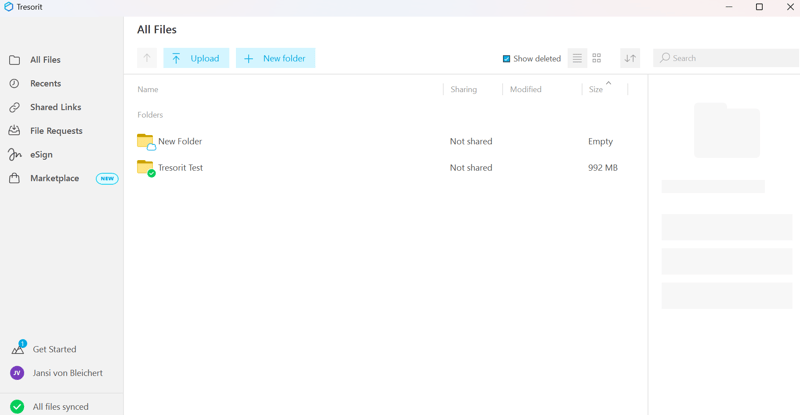
The Tresorit desktop app.
Tresorit's desktop app has two parts. First, there's a desktop client that looks similar to the web interface but offers more features.
Second, during installation, Tresorit automatically creates a sync folder on your computer, so you can access your cloud storage files and folders directly through your file manager (more on this later).
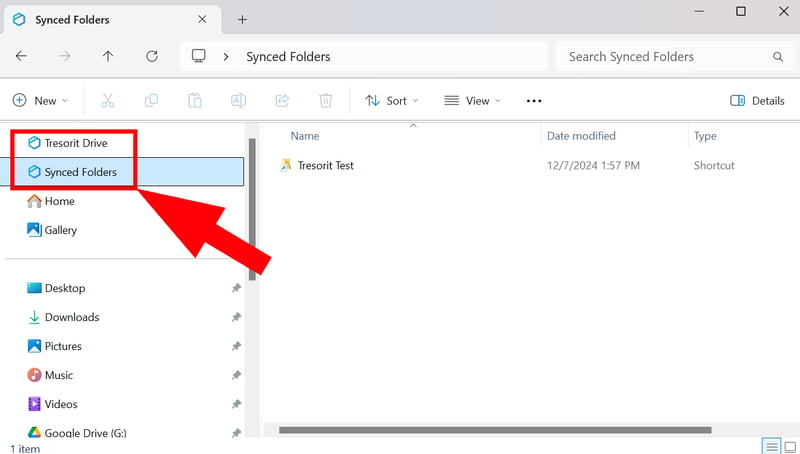
You can manage your cloud files directly in the file manager.
Tresorit's desktop app improves on several aspects of the web version but shares some of its issues. The search feature is more useful and includes subfolders, and you get more filter options to organize your folders. The desktop app also offers some handy features like selective sync, which we'll cover in the next chapter.
Unfortunately, we still experienced occasional freezes on desktop. After opening a large folder, it often took a while before the app would respond to our clicks.
Still, Tresorit's desktop experience is pretty good overall.
Android, iOS
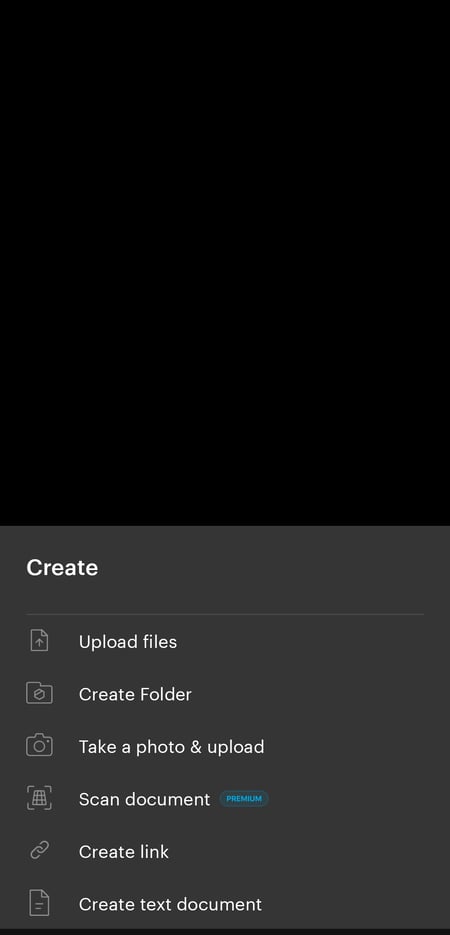
The Tresorit mobile app (some screenshots are redacted).
Tresorit's mobile app is reliable and brings all important cloud storage features to your phone. You can access your cloud folders and make them available offline. It's disappointing that the document scanning feature is behind a paywall and not available in the free plan.
The comparison table below shows which platforms and operating systems support Tresorit. Linux users are covered too, which isn't always the case with cloud storage services:
| Tresorit | pCloud | MEGA | Icedrive | STRATO | IONOS | Dropbox | Sync.com | Microsoft OneDrive | Google Drive | Proton | |
|---|---|---|---|---|---|---|---|---|---|---|---|
| Desktop | |||||||||||
| Windows 7/8 | ✓ | ✓ | ✓ | ✓ | ✓ | ✓ | ✗ | ✗ | ✗ | ✗ | ✗ |
| Windows 10/11 | ✓ | ✓ | ✓ | ✓ | ✓ | ✓ | ✓ | ✓ | ✓ | ✓ | ✓ |
| macOS (Intel) | ✓ | ✓ | ✓ | ✓ | ✓ | ✓ | ✓ | ✓ | ✓ | ✓ | ✗ |
| macOS (Apple Silicon) | ✓ | ✓ | ✓ | ✓ | ✓ | ✓ | ✓ | ✓ | ✓ | ✓ | ✓ |
| Linux | ✓ | ✓ | ✓ | ✓ | ✗ | ✗ | ✓ | ✗ | ✗ | ✗ | ✗ |
| Mobile | |||||||||||
| iOS | ✓ | ✓ | ✓ | ✓ | ✓ | ✓ | ✓ | ✓ | ✓ | ✓ | ✓ |
| Android | ✓ | ✓ | ✓ | ✓ | ✓ | ✓ | ✓ | ✓ | ✓ | ✓ | ✓ |
| Total | 7 | 7 | 7 | 7 | 6 | 6 | 6 | 5 | 5 | 5 | 4 |
While Tresorit scores high on privacy, it can't match the big names when it comes to user experience. The apps are easy to use thanks to their minimalist approach, but frequent lag and performance issues make navigating through the cloud storage somewhat frustrating.
Store & Sync Files
| Synchronization |
| 3/5 |
| Performance |
| 6/10 |
You can access your folders and files in your cloud storage through the web, desktop, and mobile apps. The sync feature ensures that changes are updated across all your devices, so you always work with the latest file versions.
On the website, you directly access files in the cloud, so all changes sync right away. On desktop and mobile, you have different sync options to organize your files both locally and in the cloud.
Desktop Sync: Choose What to Sync
When you install the Tresorit desktop app, it automatically creates two folders: "Tresorit Drive" and "Synced Folders".
- 1.
Tresorit Drive: This gives you direct access to files in cloud storage. The files aren't downloaded to your computer, and you need an internet connection to open them.
- 2.
Synced Folders: Here you'll find folders that you've specifically chosen to sync. These are stored locally.
You can choose which of these folders to show in the desktop app settings under the "Advanced" tab:
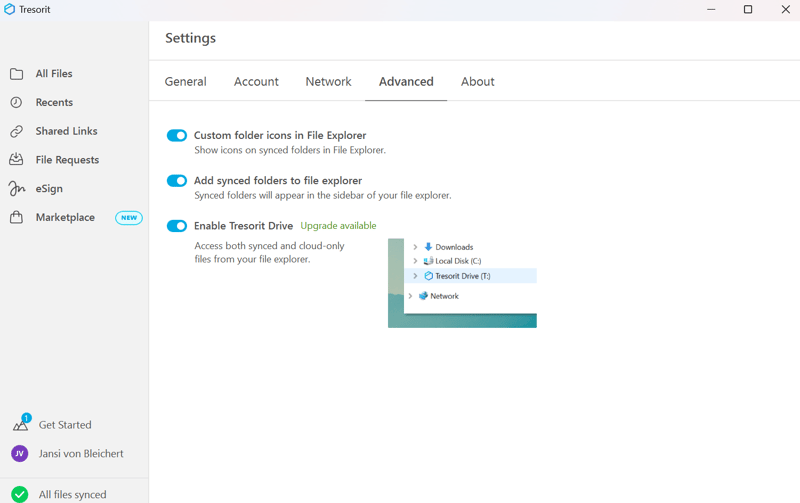
Choose which folders to show in the file manager through the settings.
Tresorit gives you lots of flexibility in managing your files offline and in the cloud. You can pick which folders to keep only in the cloud and which ones to store and sync locally.
Selective sync gives you even more control. You can choose which folders and subfolders to sync by checking them off in a list, letting you exclude specific folders from syncing with your computer. You can even sync subfolders within a folder that isn't being synced itself.
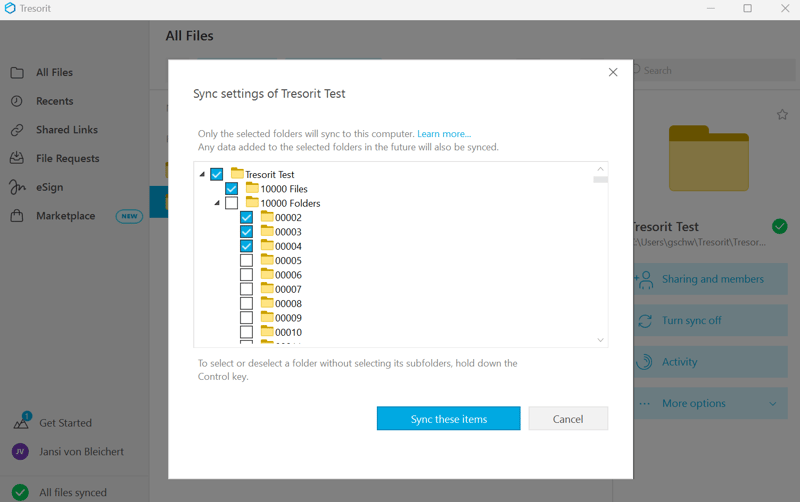
With selective sync, you decide exactly which folders to sync and which to skip.
Offline Mode on Your Phone
You can always access your latest files in your cloud storage from your phone. Any changes you make on your phone will sync across all your devices.
The mobile app lets you make selected folders available offline. This means you can open them even without an internet connection. There's even a special tab that shows all your offline folders and files in one place.
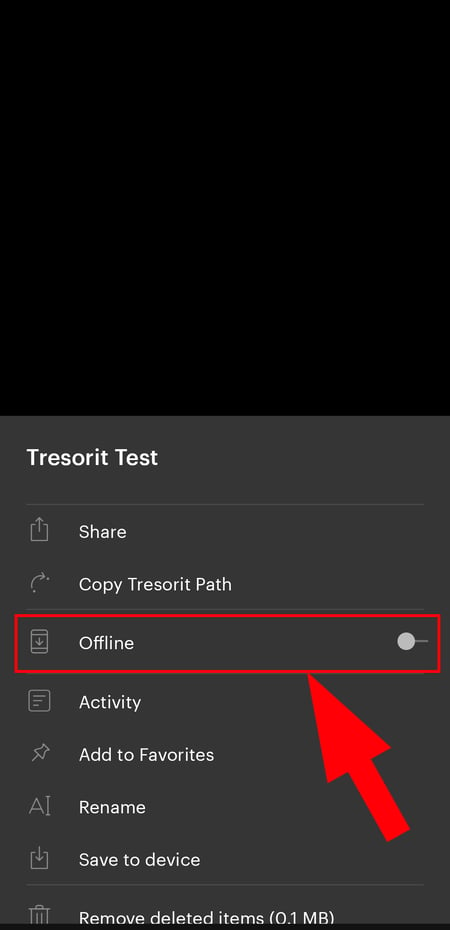
Pick which folders you want to access offline.
You can only see these offline folders in the Tresorit app. To save files so you can open them with your phone's file manager, you'll need to use the "export" feature.
In the settings, you can choose whether to sync over mobile data or only through WiFi networks.
Limit and Plan Your Bandwidth
Syncing can take up bandwidth from other apps. To avoid slow internet connections, you can set download and upload speed limits in the "Network" tab of your settings.
Tresorit goes a step further than other cloud storage providers: With the "Bandwidth Scheduler" feature, you can plan bandwidth limits for specific times and days of the week, deciding exactly when syncing should run at full speed and when it should be throttled.
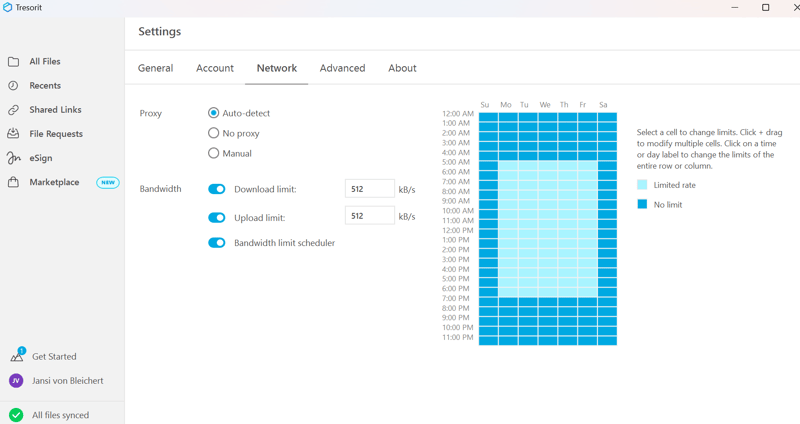
With Tresorit, you can schedule bandwidth limits for the entire week.
However, some features we're used to from other cloud storage services are missing. For example, you can't transfer files over LAN between devices on the same network, like you can with pCloud. Tresorit also isn't suitable as a backup solution for your system folders.
Not Designed for Backup
Tresorit is mainly a cloud storage solution, not a cloud backup solution. You can use it to securely store, sync, and share specific files or folders in the cloud.
If you want to create a backup of your local files to protect against data loss, Tresorit isn't your best choice. It doesn't offer automated, incremental, or complete backups of your entire hard drive or selected system folders.
Here's an overview of Tresorit's main sync features:
| Tresorit | Dropbox | pCloud | MEGA | Microsoft OneDrive | Icedrive | Sync.com | Google Drive | STRATO | Proton | IONOS | |
|---|---|---|---|---|---|---|---|---|---|---|---|
| Selective Sync | ✓ | ✓ | ✓ | ✓ | ✗ | ✓ | ✓ | ✗ | ✓ | ✗ | ✓ |
| Online Mode | ✓ | ✓ | ✓ | ✓ | ✓ | ✓ | ✓ | ✓ | ✗ | ✓ | ✗ |
| Back up System Folders | ✗ | ✓ | ✗ | ✓ | ✓ | ✓ | ✗ | ✓ | ✗ | ✗ | ✗ |
| LAN Sync | ✗ | ✓ | ✓ | ✗ | ✗ | ✗ | ✗ | ✗ | ✗ | ✗ | ✗ |
| Limit Speed | ✓ | ✓ | ✓ | ✓ | ✓ | ✗ | ✗ | ✗ | ✗ | ✗ | ✗ |
| Total | 3 | 5 | 4 | 4 | 3 | 3 | 2 | 2 | 1 | 1 | 1 |
How Is Tresorit's Performance?
To compare the performance of providers in our review, we measured key metrics under identical conditions. We created a test folder with the same content on all platforms and synced it from a PC with a 400 Mbit/s connection (upload and download). The test folder contained 10,000 files, 10,000 folders, 100 photos (about 500 MB), and one large video (about 500 MB).
We looked at these performance metrics:
Transfer speeds
How fast does Tresorit upload and download data?CPU usage
How much does syncing impact system performance?
Tresorit lands in the middle of our performance comparison: Download speeds were very good, while upload speeds and CPU usage were average. In the overall ranking, Tresorit places 6th out of 11 providers - right in the middle.
Here's the complete performance ranking of providers from our review:
| Upload | Download | CPU Usage | |
|---|---|---|---|
| MEGA | 00:09:45 | 00:10:00 | 47 % |
| pCloud | 00:10:00 | 00:04:30 | 31 % |
| Microsoft OneDrive | 00:25:00 | 00:11:30 | 34 % |
| Google Drive | 00:27:30 | 00:18:45 | 43 % |
| Dropbox | 00:30:45 | 00:10:00 | 73 % |
| Tresorit | 00:37:00 | 00:13:00 | 31 % |
| Sync.com | 00:38:30 | 00:03:30 | 33 % |
| Icedrive | 00:41:15 | 00:11:45 | 81 % |
| IONOS | 01:17:30 | 00:39:00 | 22 % |
| STRATO | 01:27:30 | 00:41:00 | 23 % |
| Proton | 01:33:45 | 00:35:30 | 27 % |
Tresorit syncs reliably and accurately. With selective sync, you can choose exactly which files and folders to store where - either just in the cloud or on your devices too. The bandwidth control with timer feature makes sure you don't lose performance during peak hours due to syncing.
Upload speeds are just average compared to other providers, and a few extra features like dedicated backup or LAN transfer would make it more complete. Still, Tresorit works well as a sync tool.
File Sharing & Collaboration
| Share files via link |
| 5/5 |
| Share folders with users | Yes, individual files or entire folders can be shared. The settings are robust, but many options are only available in higher plans. | 3/5 |
| Request files | Yes, even without a Tresorit account | 2/2 |
| Team features |
| 4/8 |
The content in your cloud storage is initially for your eyes only - not even Tresorit has the key (more on that soon). But you can share your files and folders with others in just a few clicks.
Share Folders and Files
There are two main ways to share files with others:
Share by link: When you want to share individual files, you can create a share link. This link leads to a download page where others can always get the latest version of the file.
Share folders: When you want to work together on files in your cloud storage, you can add users to entire folders. Based on their access rights, they can view, edit, add, or delete files. Each user needs their own Tresorit account for this.
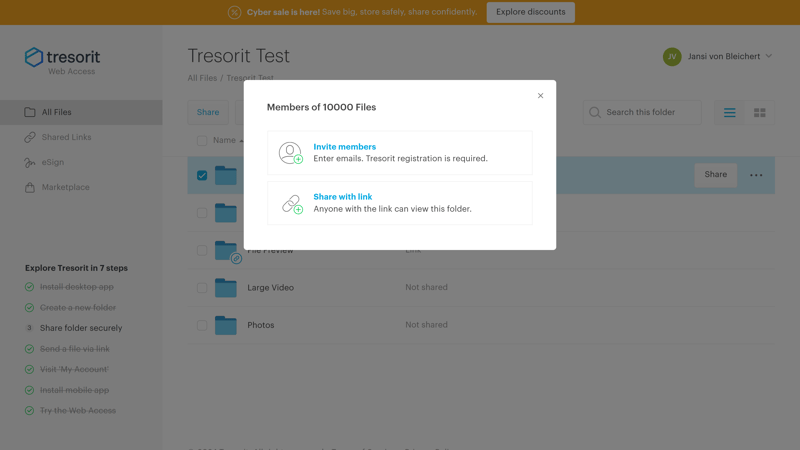
You can invite members to folders or share folders and files by link.
You can share via link for single files, entire folders, or your whole Tresor. Depending on your license, you have several options to control access.
All plans include some basic settings. You can limit the number of downloads, set an expiration date, and add a password for extra security. You can also decide if recipients should only have access to view the file or if they can edit it too.
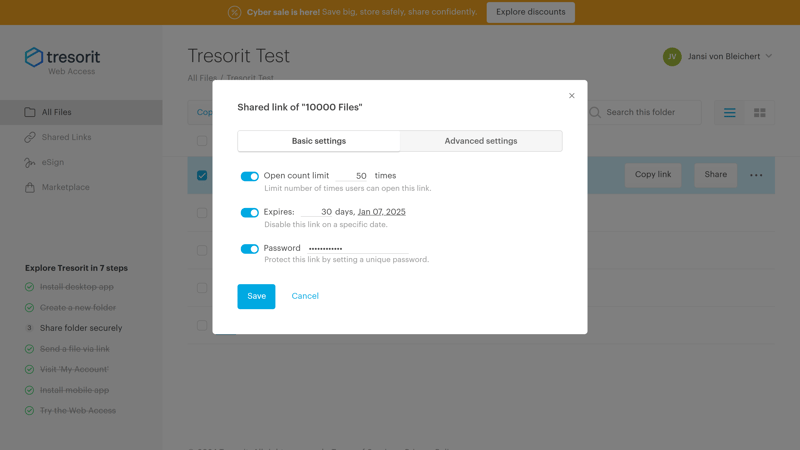
You can protect your folder from unauthorized access with a password.
Other settings are only available in higher-tier plans. While basic access logs with download dates are available to everyone, advanced data like IP addresses or operating systems are only for users with a Personal Pro license or a business plan.
Users with these plans can also require email verification from recipients, and these email addresses are stored in the access log.
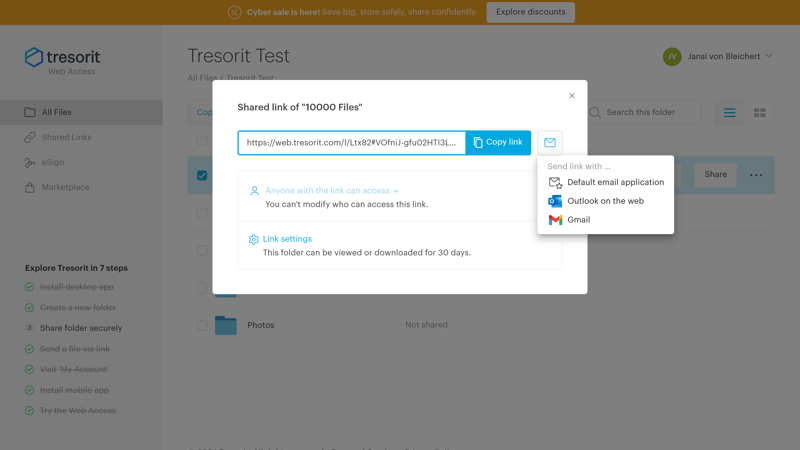
You can send your share link directly through Gmail or Outlook.
If you want to share and work on multiple files together, it's easier to share an entire folder at once. Invited users need to create a Tresorit account if they don't have one yet. Depending on their assigned role, they can add, edit, or delete folders and files within the shared space.
There are three roles:
- 1.
Managers can open, edit, and share files with other users.
- 2.
Co-authors can open and edit content but can't share it.
- 3.
Viewers can only open files but can't edit or share them.
The invitation is sent by email, and you can add a personal message if you want.
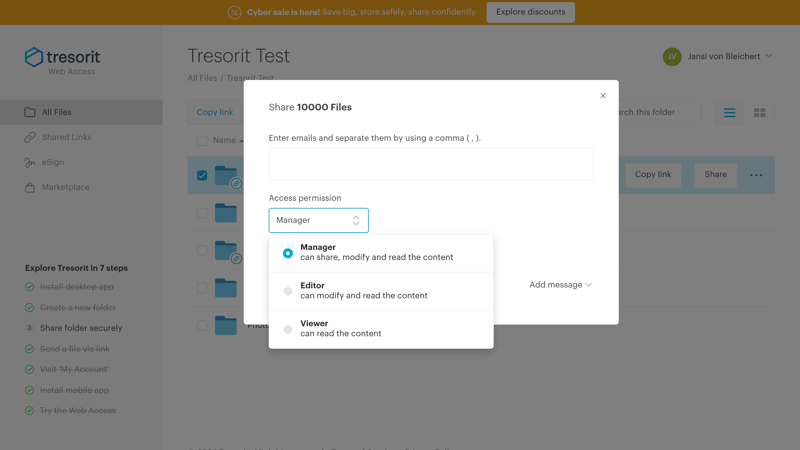
You can set access rights for folders you share with others.
Tresorit also supports file requests. This lets you request files from users even if they don't have a Tresorit account. This feature is only available with the Personal Pro plan and business licenses.
With Tresorit Send, Tresorit also offers a platform for secure file sharing that you can use without a Tresorit account. You can upload files up to 5 GB and share them with others through a secure link.
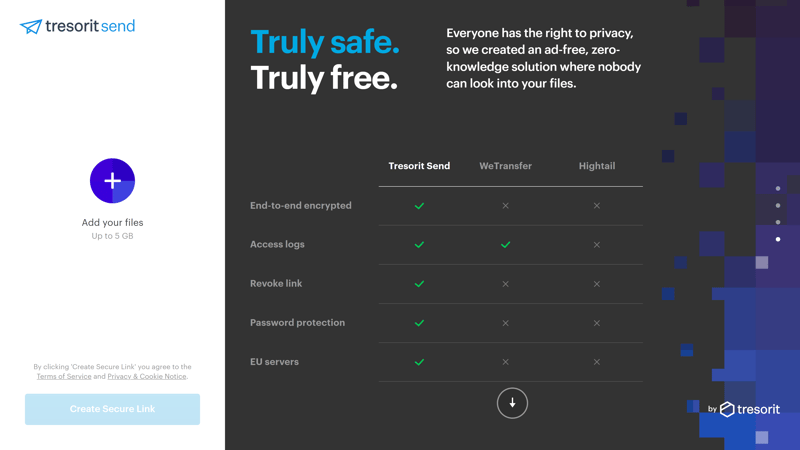
Share files through Tresorit Send without a Tresorit account.
Overall, the options for sharing content are solid, even though many advanced features are only available with paid plans. Here's a comparison of Tresorit's main sharing features:
| Tresorit | Sync.com | pCloud | STRATO | Microsoft OneDrive | MEGA | IONOS | Icedrive | Dropbox | Proton | Google Drive | |
|---|---|---|---|---|---|---|---|---|---|---|---|
| Share Files via Link | ✓ | ✓ | ✓ | ✓ | ✓ | ✓ | ✓ | ✓ | ✓ | ✓ | ✓ |
| Password Protected Links | ✓ | ✓ | ✓ | ✓ | ✓ | ✓ | ✓ | ✓ | ✓ | ✓ | ✗ |
| Expiration Date for Links | ✓ | ✓ | ✓ | ✓ | ✓ | ✓ | ✓ | ✓ | ✓ | ✓ | ✗ |
| Statistics for Links | ✓ | ✓ | ✓ | ✗ | ✗ | ✗ | ✗ | ✗ | ✗ | ✗ | ✗ |
| Share Folders With Users | ✓ | ✓ | ✓ | ✓ | ✓ | ✓ | ✓ | ✓ | ✓ | ✓ | ✓ |
| Request Files | ✓ | ✓ | ✓ | ✓ | ✓ | ✓ | ✓ | ✓ | ✓ | ✗ | ✓ |
| Total | 6 | 6 | 6 | 5 | 5 | 5 | 5 | 5 | 5 | 4 | 3 |
No Notable Collaboration Features
Tresorit limits "collaboration" to managing and organizing files and folders in cloud storage together. Unlike Google Drive, Microsoft OneDrive, or Dropbox, it doesn't offer real in-app teamwork. You can't open and edit documents together in Office programs within your Tresor.
The Marketplace offers some add-ons to connect Tresorit directly with Microsoft Teams, Gmail, or Outlook. But if you need an all-in-one cloud storage solution that lets you both store files securely and work on them together, you'll need to look at competitors (which usually means less privacy protection).
Here's a comparison of Tresorit's collaboration features:
| Tresorit | Microsoft OneDrive | Google Drive | Dropbox | Sync.com | Proton | STRATO | pCloud | MEGA | IONOS | Icedrive | |
|---|---|---|---|---|---|---|---|---|---|---|---|
| Team Management | ✓ | ✓ | ✓ | ✓ | ✓ | ✗ | ✓ | ✓ | ✓ | ✓ | ✗ |
| User Roles / Access Rights | ✓ | ✓ | ✓ | ✓ | ✓ | ✓ | ✓ | ✓ | ✓ | ✓ | ✗ |
| Comments | ✗ | ✓ | ✓ | ✓ | ✓ | ✓ | ✗ | ✗ | ✗ | ✗ | ✓ |
| Edit Documents | ✗ | ✓ | ✓ | ✓ | ✗ | ✓ | ✗ | ✗ | ✗ | ✗ | ✗ |
| Total | 2 | 4 | 4 | 4 | 3 | 3 | 2 | 2 | 2 | 2 | 1 |
When it comes to sharing folders and files with others, Tresorit offers everything you need: You can create links to specific files or share entire folders, set detailed access rights, and track access with logs.
However, Tresorit isn't a full collaboration platform: It doesn't include Office tools, so you can't work together on your documents in real-time in the cloud.
Security & Privacy
| End-to-end encryption | Yes, E2E is standard | 10/10 |
| File versioning | Yes, in all plans | 3/3 |
| Two-factor authentication | Yes | 2/2 |
| GDPR-compliant | Yes | 2/2 |
| ISO Certification | ISO 27001 ISO 27018 | 2/2 |
| Transparency reports | Yes, but unfortunately not very regularly | 1/2 |
| Jurisdiction | Yes (Switzerland) | 2/2 |
| Security assessment | High security and compliance standards, E2E protection in all plans, no known scandals or hacks. However, the last independent audit was a while ago. | 4.5/5 |
What sets Tresorit apart from other cloud storage services – especially those that offer much more in terms of collaboration – comes down to four words: end-to-end encryption.
E2E Encryption: Even Tresorit Can't Access Your Data
While other cloud storage providers often use server-side encryption that only protects data after upload, Tresorit takes security a step further.
With end-to-end encryption, Tresorit encrypts every file directly on your device before uploading it to the cloud. They use AES-256, one of the most secure symmetric encryption standards available. This means that even Tresorit can't access your data (unlike Google or Microsoft, who keep the keys to your data).
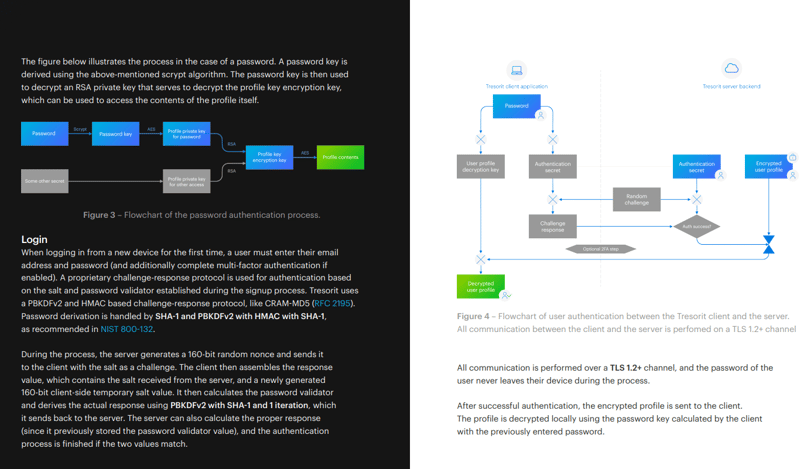
Tresorit explains its security measures in a detailed whitepaper.
A key component is the zero-knowledge principle: Tresorit doesn't store passwords or have access to unencrypted data. This means that even if Tresorit gets hacked or authorities demand your information, there's nothing to find. You alone control who can access your information and what they can do with it.
In a detailed whitepaper, Tresorit explains the specifics of their encryption technology.
2FA and File Versioning
With two-factor authentication, you can protect your account from unauthorized access. Tresorit supports verification through authenticator apps, email, SMS, or phone calls.
To protect against data loss and ransomware, all paid plans include file versioning. This lets you restore previous versions of your files. The number of versions stored depends on your plan: from 10 (Premium) to unlimited (Enterprise).
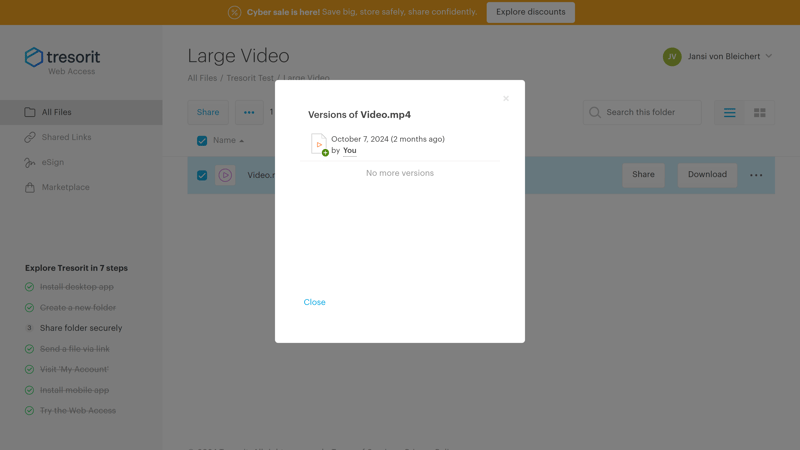
You can view and restore different versions of a file.
Compliance, Transparency and GDPR
Tresorit only uses data centers in the EU. These centers have common certifications like ISO27001, ISO27017, and ISO27018. Tresorit is also HIPAA and CCPA compliant and has earned the Digital Trust Label. This label is a certification from the Swiss Digital Initiative, a non-profit organization that aims to set ethical standards for the digital world.
Tresorit claims to be GDPR compliant. While almost all cloud storage providers make this claim, it's more believable with Tresorit due to their built-in end-to-end encryption and exclusive use of EU data centers.
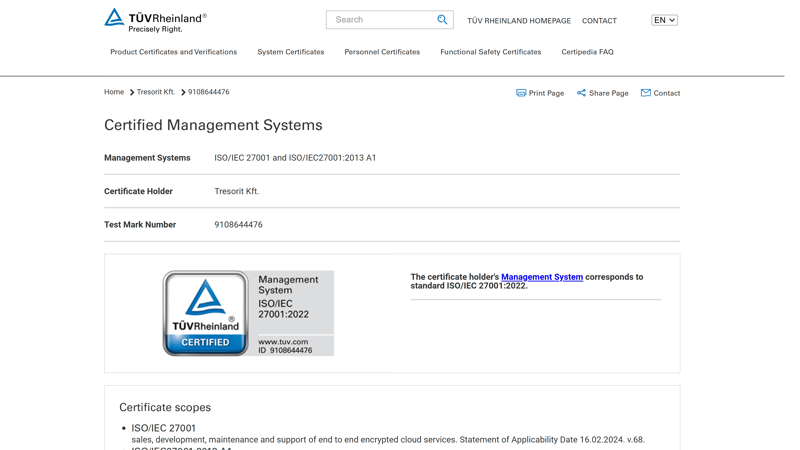
Tresorit has all important certifications.
Tresorit's location in Switzerland, known for its strong privacy laws, is a big plus. Unlike US providers like Google Drive, Tresorit isn't subject to regulations like the CLOUD Act, which gives US authorities access to cloud-stored data upon request.
Another advantage: Tresorit regularly undergoes audits by independent third parties, including TÜV Rheinland and EY.
It's disappointing that their latest transparency report is a few years old (2021), and the link to it on their GDPR page is broken. We'd expect a privacy-focused company like Tresorit to provide regularly updated transparency reports about data requests.
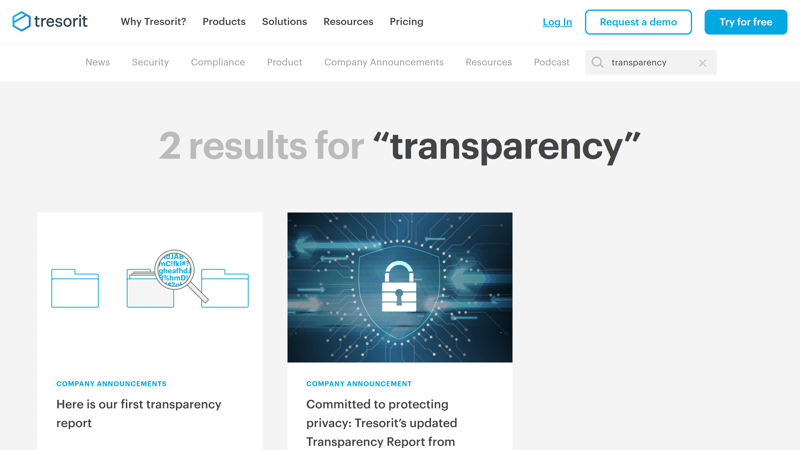
Still, Tresorit stands out with high security standards and sets itself apart from cloud giants like Google and Microsoft with zero-knowledge encryption. Here's how Tresorit's security and privacy features compare to other providers:
| Tresorit | Proton | Dropbox | Microsoft OneDrive | MEGA | Google Drive | STRATO | pCloud | IONOS | Icedrive | Sync.com | |
|---|---|---|---|---|---|---|---|---|---|---|---|
| Security | |||||||||||
| End-To-End Encryption Possible | ✓ | ✓ | ✓ | ✗ | ✓ | ✗ | ✓ | ✓ | ✓ | ✓ | ✗ |
| E2E Encryption by Default | ✓ | ✓ | ✗ | ✗ | ✓ | ✗ | ✗ | ✗ | ✗ | ✗ | ✗ |
| Two Factor Authentication | ✓ | ✓ | ✓ | ✓ | ✓ | ✓ | ✓ | ✓ | ✓ | ✓ | ✓ |
| File Versioning | ✓ | ✓ | ✓ | ✓ | ✓ | ✓ | ✓ | ✓ | ✓ | ✓ | ✓ |
| Data Protection | |||||||||||
| GDPR Compliant | ✓ | ✓ | ✓ | ✓ | ✓ | ✓ | ✓ | ✓ | ✓ | ✓ | ✓ |
| ISO 27001 Certification | ✓ | ✓ | ✓ | ✓ | ✗ | ✓ | ✓ | ✓ | ✓ | ✗ | ✗ |
| ISO 27018 Certification | ✓ | ✗ | ✓ | ✓ | ✗ | ✓ | ✗ | ✗ | ✗ | ✗ | ✗ |
| Transparency Reports | ✓ | ✓ | ✓ | ✓ | ✓ | ✓ | ✗ | ✗ | ✗ | ✗ | ✗ |
| Jurisdiction | Switzerland | Switzerland | USA | USA | New Zealand | USA | Germany | Switzerland | Germany | UK | Canada |
| Total | 8 | 7 | 7 | 6 | 6 | 6 | 5 | 5 | 5 | 4 | 3 |
Tresorit shines with end-to-end encryption and Swiss privacy standards. If you're looking for cloud storage that protects your files not just from outside threats, but also from authorities and the provider itself, Tresorit is worth checking out.
Pricing
| Free (GB) | 3 GB | 2/8 |
| Price 100 GB | $11.99 | 0/2 |
| Price 500 GB | $11.99 | 1/2 |
| Price 2 TB | $27.49 | 0/2 |
| Price 5 TB | - | 0/2 |
| Price for 3 users | $57 | 0/2 |
| Price for 10 users | €190 | 0/2 |
Tresorit offers a free Basic plan that gives you 3 GB of storage space and basic features. If you need more storage or extra features, you'll need to sign up for a subscription.
There are three plans for personal users: Personal Lite (50 GB storage/ 2 GB max file size), Personal Essential (1 TB/ 10 GB) and Personal Pro (4 TB/ 10 GB). The Personal Lite plan limits syncing to two devices, while the others allow up to ten.
Starting with Essential, you get advanced security settings for shared documents and a document scanner. The Pro plan adds detailed access logs and file request features.
There are also three business plans: Business (starting at 3 users, 2 TB storage per user), Professional (1 user, 4 TB storage) and Enterprise (starting at 50 users).
Here's an overview of Tresorit's plans:
| Basic | Personal Lite | Personal Essential | |
|---|---|---|---|
| Monthly Price | $0.00 | from $4.75 | from $11.99 |
| Contract Period (Months) | 0 | 1 - 12 | 1 - 12 |
| Limits | |||
| Storage Space | 3 GB | 50 GB | 1,000 GB |
| Number of Users | 1 | 1 | 1 |
| Number of Devices | 2 | 2 | 10 |
| Max. File Size | 0.5 GB | 2 GB | 10 GB |
| End-to-End Encryption | ✓ | ✓ | ✓ |
| File Versioning | - | - | - |
Tresorit Price Comparison
Unfortunately, Tresorit is relatively expensive compared to other cloud storage services. While Personal Lite offers a fairly affordable starter plan, its 50 GB storage is quite limited. When comparing costs for 100 GB, 500 GB, or 2 TB, Tresorit is consistently among the most expensive options - sometimes by a large margin.
Tresorit is quite stingy with free storage in their Basic plan: Other providers offer two to six times more free storage space.
Here's a comparison of monthly costs from providers in our review for different storage sizes and number of users:
| Free | Price 100 GB | Price 500 GB | Price 2 TB | Price 3 TB | Price 3 Users | Price 10 Users | |
|---|---|---|---|---|---|---|---|
| MEGA | 20 GB | $8.33 | $8.33 | $8.33 | $16.67 | $15.00 | $50.00 |
| Google Drive | 15 GB | $1.67 | $8.33 | $8.33 | $1.67 | $57.50 | |
| pCloud | 10 GB | $4.17 | $4.17 | $8.33 | $49.58 | $23.97 | $55.93 |
| Icedrive | 10 GB | $3.99 | $5.99 | $10.99 | $49.96 | ||
| Sync.com | 5 GB | $4.76 | $7.21 | $7.21 | $18.02 | $16.22 | $54.05 |
| Proton | 5 GB | $3.99 | $9.99 | $23.99 | $23.99 | $83.89 | |
| Microsoft OneDrive | 5 GB | $1.67 | $5.59 | $15.75 | $8.25 | $55.93 | |
| Tresorit | 3 GB | $9.99 | $9.99 | $48.00 | $48.00 | $160.00 | |
| Dropbox | 2 GB | $9.99 | $9.99 | $9.99 | $54.00 | $16.99 | $120.00 |
| STRATO | 0 GB | $2.75 | $2.75 | $9.58 | $47.92 | $11.98 | $22.00 |
| IONOS | 0 GB | $1.50 | $3.85 | $15.00 | $3.00 | $15.00 |
If you're looking for lots of storage at a low price, Tresorit isn't your best choice: You'll pay significantly more than with other cloud storage providers - and they're pretty tight with their free storage too. You'll need to spend more if you want to benefit from Tresorit's higher security standards.
Test Results
Does Tresorit manage to combine security with ease of use? Not quite.
Security is well covered: Tresorit not only protects your files from hackers and attackers but also from government requests and even themselves through end-to-end encryption. When sharing your files, you keep detailed control over access rights. If you'd rather not trust your data to Google, Microsoft & Co., Tresorit offers a secure option that takes your data privacy much more seriously.
Unfortunately, Tresorit could package its strong security features better. While the user interfaces are modern and easy to use, they can be slow to load and sometimes freeze. Tresorit isn't suitable for real-time collaboration since it lacks in-app teamwork features or built-in office tools. It's also relatively expensive.
In exchange for high security standards, you'll have to accept less convenience - and pay more than you would with competitors.

User Reviews
What do other users think about Tresorit? We looked at popular review sites and compiled the most common feedback:
High Security Standards
Many users value the end-to-end encryption and local encryption that ensures maximum security for sensitive data.Reliability and Stability
Several reviewers mention that Tresorit runs smoothly in the background without disrupting their work and syncs data reliably across platforms.User-Friendly Interface
Users describe the software as easy to use, with a clear interface that works well for both beginners and experts.
High Price
Many users criticize the relatively high costs, especially for personal users and small businesses.Limited Features in Basic Plans
Reviewers point out that features like file requests and APIs are only available in higher-priced plans.Upload and Sync Issues
Some users report delays when uploading files or problems with sync processes, particularly with large media files.
Alternatives
Not sure if Tresorit is the right cloud storage for your needs? Check out these alternatives:
Zero-Knowledge Options
Need end-to-end encryption? Consider MEGA, Proton Drive, or Icedrive. Icedrive offers great value, Proton Drive includes a secure document editor for encrypted collaboration, and MEGA gives you 20 GB of free storage.Cheaper Than Tresorit
If 100 GB is enough for you, Google Drive and Microsoft OneDrive are much more affordable. For 2 TB, both Dropbox and MEGA are significantly cheaper than Tresorit.Better for Team Collaboration
Tresorit isn't really designed for collaboration. If you need cloud storage with built-in collaboration tools, try Google Drive, Microsoft OneDrive, or Dropbox. For encrypted document collaboration, Proton Drive is worth checking out.
Here are the best alternatives to Tresorit:

















