Cloud Storage: What Is Cloud Storage and How Does It Work?
Cloud storage has made USB drives and external hard drives almost obsolete - just like streaming services did to DVD collections. But what exactly is cloud storage, its benefits, and how do you find the right provider?
We'll explain how cloud storage works, what makes different solutions unique, and what you should look for when choosing one.
What Is Cloud Storage?
Cloud storage is an online service that lets you save files digitally and access them from anywhere. Unlike an external hard drive, it's not tied to a specific device: your data lives on a provider's server and can be accessed anytime you're connected to the Internet.
You can upload files like documents, photos, or videos to the provider's servers and use them on any device, whether it's a PC, laptop, smartphone, or tablet.
How Does Cloud Storage Work?
When you upload a file to cloud storage, it goes to the provider's server. These companies usually run huge data centers with many servers that keep your data safe and available around the clock.
One of the most important features of cloud storage is cross-device syncing. Cloud storage services make sure that your files are kept up-to-date across all of your devices. If you edit a file on your laptop, it's updated in the cloud, providing you with the latest version on your smartphone or tablet too.
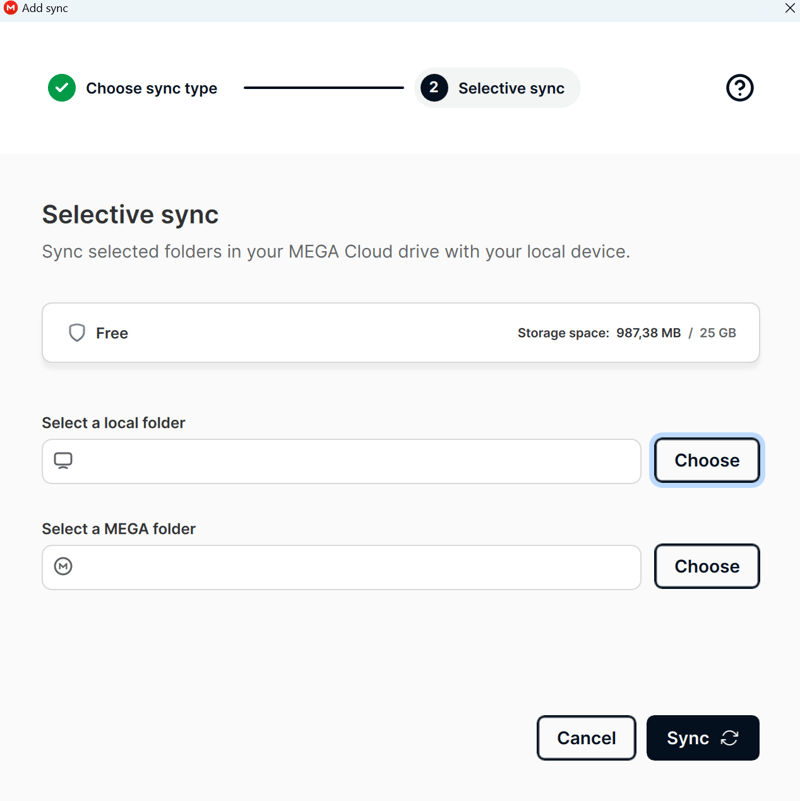
Cloud storage services like MEGA sync files between the cloud and your devices.
Cloud storage typically offers three ways to access your files stored in the cloud:
- 1.
Web interface: You can manage your cloud files through the provider's web portal in your browser. With an internet connection and your login details, it's possible to access your cloud storage from any device.
- 2.
Desktop app: Most providers offer desktop apps that integrate cloud storage directly into your computer's filing system. After installation, your cloud storage appears as a regular folder on your computer. Any changes you make in this folder automatically sync with the cloud. This lets you manage your files as usual without opening your browser.
- 3.
Mobile app: Cloud storage services typically offer apps for smartphones and tablets. These give you access to your files anytime, allowing you to view, edit, or share them on the go.
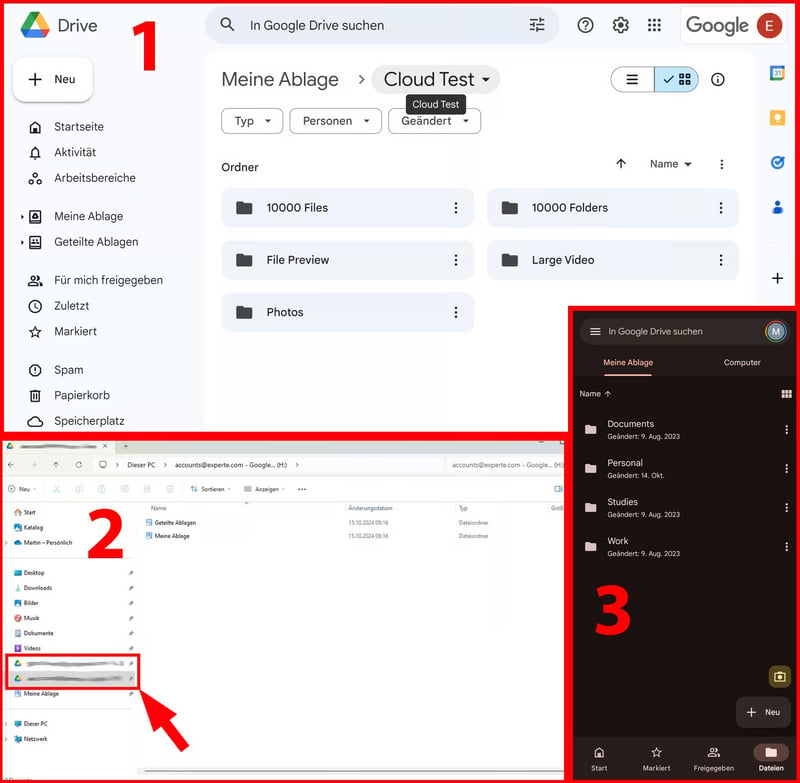
Most cloud storage services offer three access points: a web portal, desktop integration, and a smartphone app.
What Are the Benefits of Cloud Storage?
Compared to physical storage devices, cloud storage offers greater convenience and flexibility. Users can more easily store, manage, and share their files.
Here are some of the key benefits of cloud storage:
Can be accessed from anywhere
Access your files from anywhere with an internet connection. No need to carry hard drives or USB sticks - your documents are always with you, whether you're on vacation or riding the subway.Protects against data loss
When a hard drive stops working, all data on it is lost. Cloud storage is well-protected against hardware failures and usually backs up your data automatically. You can also access and restore previous file versions.Makes collaboration easier
Share files and entire folders with just a few clicks. Some cloud storage services even include web office apps that let you work on your documents directly in the cloud and collaborate in real time with your team.Provides a single source of truth
You and your team work with the same file, eliminating the need to send multiple versions back and forth. Changes are saved and displayed in real time, making them instantly visible to everyone. This reduces errors (like working from outdated documents) and simplifies teamwork.Is scalable and flexible
Need more storage? Simply upgrade your plan or buy more space. You can increase (or decrease) your storage as needed without having to upgrade or downgrade your hardware.
How Much Does Cloud Storage Cost?
The cost depends on the provider and plan you choose. Almost all cloud storage services offer a free basic version that includes limited storage space. Two of the most generous providers are MEGA (20 GB) and Google Drive (15 GB), while Dropbox (2 GB) and Tresorit (3 GB) are a bit stingier.
If you need more storage space, you'll have to purchase a subscription. The more GB or TB you want, the higher the cost. Higher-tier plans sometimes include extras, like advanced sharing settings or collaboration tools.
To help you better understand the differences in price between cloud storage providers, we compared the costs for various storage capacities. The widget below shows how prices vary by provider and storage size:
| Free | Price 100 GB | Price 500 GB | Price 2 TB | Price 3 TB | Price 3 Users | Price 10 Users | |
|---|---|---|---|---|---|---|---|
| MEGA | 20 GB | $8.33 | $8.33 | $8.33 | $16.67 | $15.00 | $50.00 |
| Google Drive | 15 GB | $1.67 | $8.33 | $8.33 | $1.67 | $57.50 | |
| pCloud | 10 GB | $4.17 | $4.17 | $8.33 | $49.58 | $23.97 | $55.93 |
| Icedrive | 10 GB | $3.99 | $5.99 | $10.99 | $49.96 | ||
| Sync.com | 5 GB | $4.76 | $7.21 | $7.21 | $18.02 | $16.22 | $54.05 |
| Proton | 5 GB | $3.99 | $9.99 | $23.99 | $23.99 | $83.89 | |
| Microsoft OneDrive | 5 GB | $1.67 | $5.59 | $15.75 | $8.25 | $55.93 | |
| Tresorit | 3 GB | $9.99 | $9.99 | $48.00 | $48.00 | $160.00 | |
| Dropbox | 2 GB | $9.99 | $9.99 | $9.99 | $54.00 | $16.99 | $120.00 |
| STRATO | 0 GB | $2.75 | $2.75 | $9.58 | $47.92 | $11.98 | $22.00 |
| IONOS | 0 GB | $1.50 | $3.85 | $15.00 | $3.00 | $15.00 |
How Safe Is Cloud Storage?
The safety of cloud storage largely depends on the provider and their security measures. Most major cloud services are considered safe because they use modern encryption technologies like AES-256.
When providers talk about "encryption," it's a good idea to pay close attention since there are two different approaches that determine access to your data:
Server-Side Encryption: Safe but Not Private
While server-side encryption protects your data from unauthorized third-party access, the cloud provider retains the decryption keys and could technically access your files. This means your data is encrypted on the server but not necessarily safe from the provider's prying eyes.
Services like Google Drive and Microsoft OneDrive use this model because it's necessary for certain platform features (like search or cloud document editing). Needless to say, these cloud giants are also interested in your data.
End-to-End Encryption: Privacy Through Zero-Knowledge
If privacy is important to you, look for a cloud storage provider with end-to-end encryption. This means your files are encrypted on your device before they're uploaded to the cloud. Sometimes, this is called client-side encryption.
Here's the key difference: With end-to-end encryption, the provider doesn't have your encryption key, preventing them from reading your files. This zero-knowledge approach adds extra security and stops others - including law enforcement or hackers - from accessing your data. However, this level of protection often limits usability, making basic features like file preview harder to implement.
Cloud storage services with end-to-end encryption include MEGA, pCloud, Tresorit, and Proton Drive.
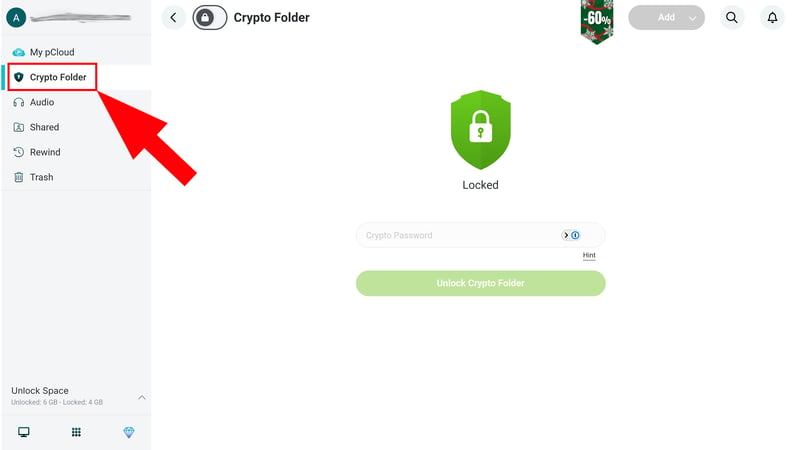
When you use pCloud, files in the Crypto folder receive end-to-end encryption.
Even cloud storage with end-to-end encryption isn't completely secure. First, you need to trust that the provider actually follows the security standards they claim to. Also, security flaws are still found from time to time in privacy-focused cloud storage services.
Beyond that, human errors like weak passwords or phishing attacks can let others access data you store in the cloud. So, be careful with your data and accounts, no matter which cloud storage option you use.
What's the Difference Between Cloud Storage and Cloud Backup?
While cloud backup services also store files in the cloud, these serve a different purpose: Cloud backups are all about preventing data loss.
They automatically and frequently save files, making it possible to quickly restore them if your device breaks, is lost, gets infected with viruses, or if you accidentally delete something. You can choose exactly which folders or drives to back up.
Backup works like a one-way street: Files are saved, and changes are updated in the backup, but they're not actively synced between devices. This makes sense - if backup worked both ways, deleted, outdated, or damaged files would overwrite your 'good' backup copies.
Cloud storage is all about flexibility and convenience. Users should be able to quickly and easily access files from anywhere. Beyond that, you can also edit, download, and share documents across multiple devices. While cloud storage can also be used to back up files, it's not its primary purpose.
The biggest difference lies in how you use and sync files:
Cloud backups automatically save your data and help to easily restore it in an emergency, but they aren't meant for direct access or collaboration.
Cloud storage allows two-way file sharing between devices. You can access, edit, and sync files anytime.
Many modern cloud storage services now include backup features, which blurs the line between these two options.
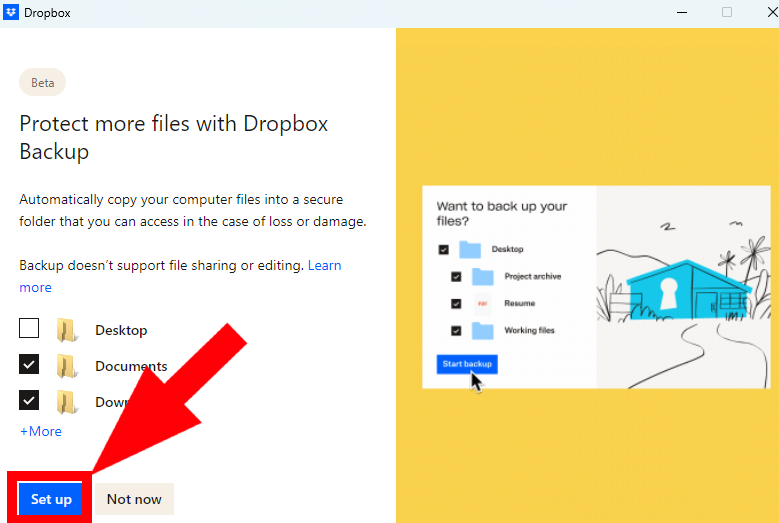
Many cloud storage services now come with built-in backup solutions.
Which Cloud Storage Is the Best?
There's no single best cloud storage option since each platform has its pros and cons. While all cloud storage services share similar goals, they can differ quite a bit in their features and operation.
Some cloud storage services focus on being collaboration platforms that fit smoothly into existing software ecosystems. With Google Drive, Microsoft OneDrive, or Dropbox, you can store files in the cloud and directly edit them with powerful office tools. This makes them ideal for teams and users who often collaborate on documents.
Beyond these broad categories, there are many other differences. In our comparison of the best cloud storage options, we rated each service in five key areas:
- 1.
Interface & Ease of Use
- 2.
File Storage & Sync
- 3.
File Sharing & Collaboration
- 4.
Security & Privacy
- 5.
Pricing
Here's our ranking of the best cloud storage services with links to detailed reviews:
Conclusion
When you store your files and documents in the cloud, you can access them anytime, anywhere. Cloud storage gives you as much virtual storage space as you need and syncs your content across any device you use. With it, your data is always at your fingertips, whether you're using a PC, laptop, tablet, or smartphone.
There are many cloud storage options available today. Some focus on team collaboration, while others prioritize data protection and security. Storage space and costs vary significantly between providers, so shop around for the plan that meets your needs.
Picking the best cloud storage depends on your wants and must-haves. Regardless of what these are, our cloud storage comparison will help you find the right platform.






















