Millions of people work in culture. Competition is high, not just in real life, but also online. A high-quality website can help you set yourself apart, but how to make one?
In this article, we'll let you know why artists need websites, how you can make one, and what sort of content to include.
Why Artists Need a Website
Whether you're a musician, an actor, or a painter, you probably don't have enough time to learn how to code or program. You also might think that art speaks for itself. Or maybe you have a YouTube account and are confident that's enough? While all of these are good and true, in the digital age, you'll need a website for the following reasons:
Make a professional impression
YouTube, Instagram, and TikTok are great for gaining attention and popularizing your work. However, to make a professional impression, there's nothing better than a website. This tells casting agencies, producers, curators, and other potential sources of work and advancement that they're working with a serious client.Customize how your art is presented
On social networks, you only have limited space to showcase yourself and your work. Websites offer you a platform that can be customized to your exact whims and preferences across as many subpages as you'd like.Create a permanent presence
Social media has a very short attention span. Those who don't post regularly can quickly fall out of the limelight. Websites, on the other hand, are permanent. A web address serves as your customizable, digital business card, and doesn't need to be updated on a scheduled basis.Less spam
Facebook and Instagram profiles are frequently targeted by hackers and spammers. While websites are also impacted by cyberattacks, it doesn't happen anywhere as often.
What Needs to Be on an Artist's Website?
Broadly speaking, your imagination is the only limit on what you can put on your website: After all, as an artist, creativity is your job. With that said, there are a few elements that you should include:
Homepage
Your homepage determines whether visitors take a look around or navigate away. Website bounce rates (the percentage of visitors who immediately leave) range from 26-70%. This is significant and has much to do with a visitor's first impression.
Make sure that the following information is clearly visible on your homepage:
Your name
Your niche or specialty (for example, dubbing actor, sand painter, concert pianist, etc.)

High-quality photos and well-written text arose curiosity. (Source: Jennifer White)
What makes your art unique? How are you different from your peers? Try to answer these questions with images. We recommend investing in a professional photographer.
In addition, you can also use your homepage to briefly introduce yourself, so that visitors know a little bit about who you are and what you do. Don't load your homepage with long biographical narratives though.
About Me
In the "About Me" section, you should detail your life, accomplishments, and career highlights. It's possible to list these, however, make sure that it doesn't look like a tax return or long-winded resume. Don't include each and every engagement or exhibition you've participated in.
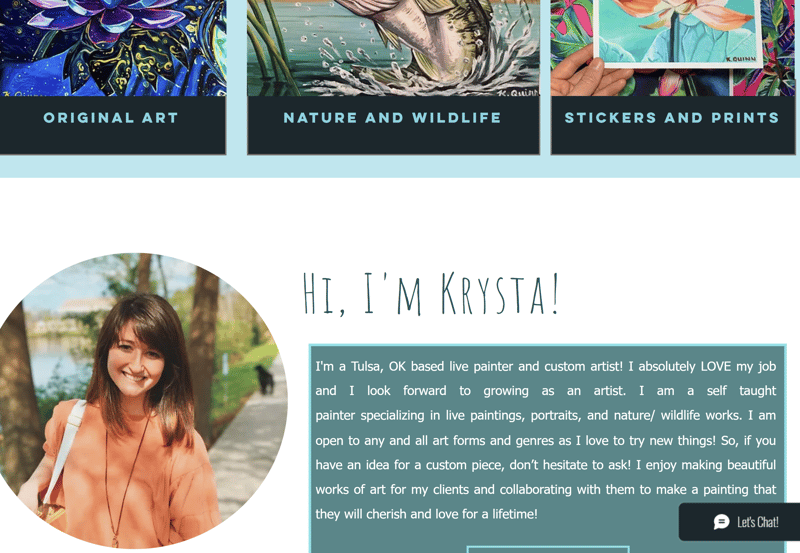
The artist shown above introduces herself with a few lines. (Source: Krysta Quinn)
You also might want to consider explaining what motivates you here. How did you get involved with painting? Or why did you start learning guitar? Which actor inspired you to pursue a stage career? Try to strike a balance between intriguing your audience without boring them. Including too much jargon and text will work against you.
Portfolio
As an artist, you're defined by your personality and ability, but most importantly, by your art. For that reason, show off what you've done! You can display your newest painting, a scene that you're proud of, or a song that your band recorded for your new album. Writers can include samples or chapters of their work.
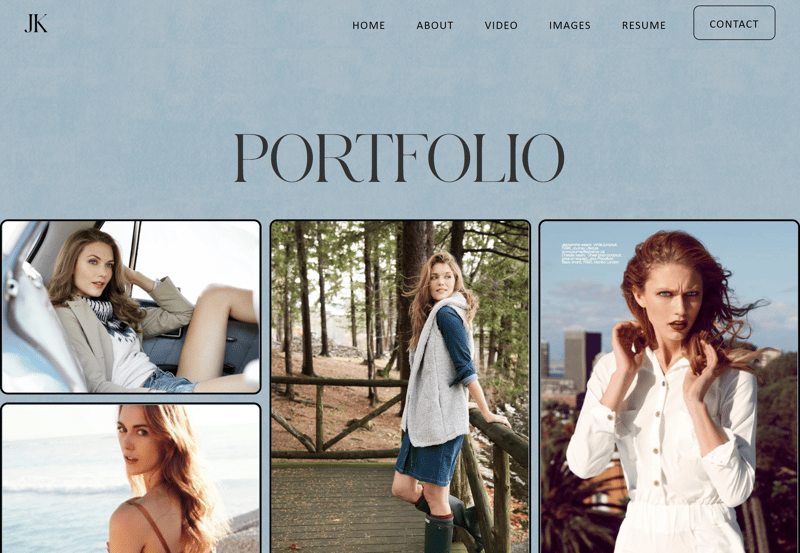
Photographers can easily show off their work in a digital portfolio. (Source: Jessamine Kelley)
If you've been around for a while, your portfolio can easily turn into a huge archive: Remember, less is more. A website can never fully replace a piece of art or adequately depict an artist. Instead, try to make a good first impression. Five carefully chosen, high-quality images can do more to impress your visitors than a vast gallery with hundreds of photos.
Blog
If you'd like to invite visitors to step into your world, give them some food for thought, or explain your work in greater detail, you might want to consider including a blog. When using a website builder, it's easy to integrate an artistic blog onto your site. Thanks to the number of templates available, creating new posts is intuitive.
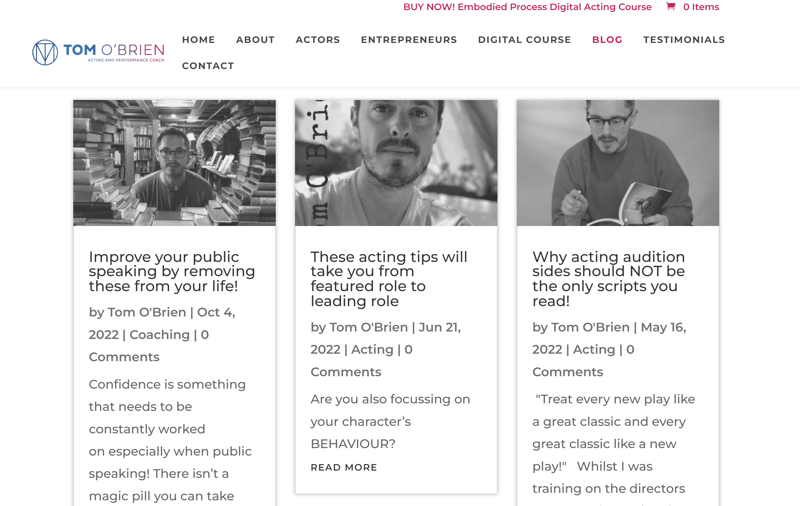
This actor uses his blog to give acting tips and hints. (Source: https://tom-obrien.com/acting-blog/)
Keep in mind that a blog only increases your reach if it's regularly updated and includes high-quality content. Managing such a blog takes time. Should the amount of value it returns not be enough, it's better to stick with social media, like Instagram.
Contact
Artists, like most people, enjoy receiving positive feedback and suggestions. More important than that, potential clients or customers should have an easy way to book your services or purchase your creations. For this reason, a contact form is an absolute must for any artist's website.
Website builders and WordPress offer standard contact forms that include spam protection.
Consider Including These Elements Too
Alongside the essentials like a homepage or portfolio, you can also think about adding the following to your site:
News section/Calendar: Keep your fans informed about what's coming up and where you'll be.
Social media widgets: Do you have an Instagram, Twitter, Facebook, or YouTube account? If so, you can easily add widgets to your homepage so that visitors can see your most recent posts.
Subareas: Lots of artists are multi-talented. Maybe you're an aspiring actor/playwright who also paints with watercolors on the side. If so, you don't need to choose one of your specialties. Emphasize all three and help visitors to learn more about your abilities by adding drop-down menus highlighting each of your skills.
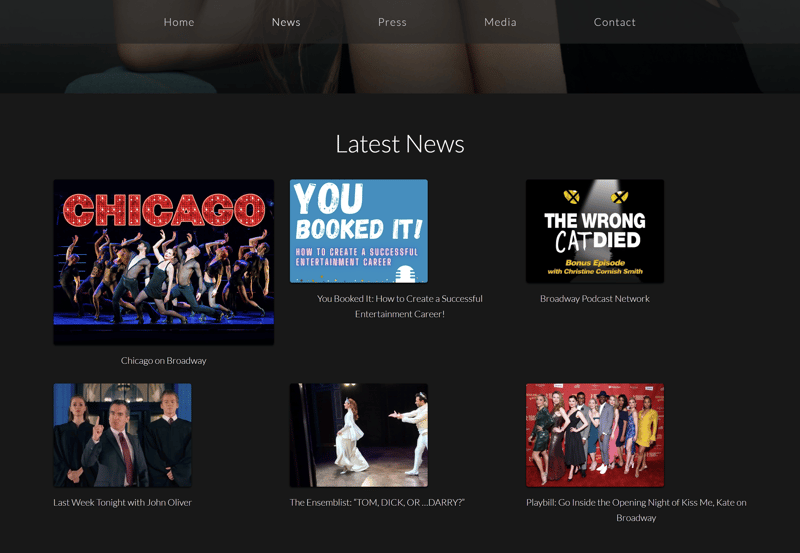
In the "News" section, the actress shown above has chosen to highlight performances and productions she'll be appearing in. (Source: http://www.christinecornishsmith.com/)
4 Ways to Create an Artist Website
Once you've decided to create a website showcasing your artistic skills and abilities, you'll need to figure out how you're going to do it. The answer depends on the amount of time and money you're willing to invest, as well as your technical skills. Below, we'll show you four different options.
Self-Program an Artist Website
Dynamic websites with graphics, buttons, and forms are typically programmed with PHP or JavaScript. By writing the code yourself, you'll enjoy maximum flexibility.
Lots of graphic designers have dabbled in web design. However, programming an entire website requires quite a bit of time and expertise. If you always wanted to learn more about coding, this could be a great learning opportunity. At the same time, if your skills aren't up to the task and you don't have time or energy to improve them, chances are that one of our other methods will be more feasible.
Advantages and Disadvantages
Limitless design options
Affordable, since you'll only need to pay for hosting
Time-intensive
Only recommended for IT experts
Have an Artist Website Programmed for You
If you're fine with someone else programming your website, there are several freelancer portals like Upwork and Freelancer.com where you can find and hire pros. Such experts will then handle technical aspects like coding and hosting, as well as make suggestions about your website's design and layout. In comparison to the results achievable with website builders, your site will be truly bespoke albeit, cost much more.
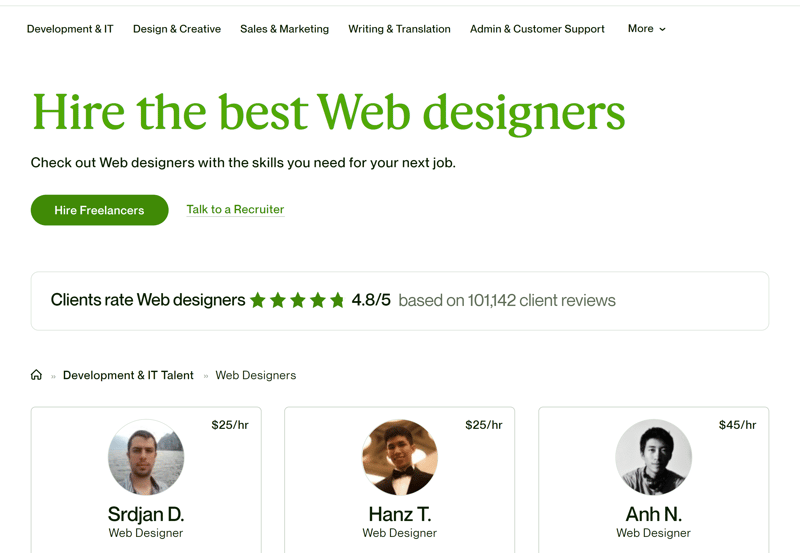
Lots of freelancer platforms allow you to negotiate a contract with an expert capable of bringing your vision to life.
A typical artist website with 6-8 subpages will anywhere from $2,500-3,500. Should you have special requests, the price can quickly increase. Since freelancer platforms generally take a cut of any project fee (from both sides), you'll also find freelancers at lower rates on social networks. If pursuing this variant, make sure that the quality is up to your standards and that the individual you're working with is reputable before paying.
In the event that you don't have any budgetary constraints, you can get in touch with an agency that specializes in websites. These generally consist of graphic designers as well as backend and frontend developers and cost more than freelancers.
Advantages and Disadvantages
Custom design
Experts create your website
Saves time
Expensive
Quality varies depending on the freelancer
Create an Artist Website With a Content Management System
A content management system allows anyone to create a website using ready-made elements such as text blocks, headers, image galleries, menus, and widgets. Since you'll visually work with all of the elements, you'll be able to build an entire website without writing a single line of code. Once satisfied, you can customize your site's layout in the platform's editor, where you'll immediately see all changes.
WordPress, the most popular CMS in the world can be downloaded for free at Wordpress.org. It comes with thousands of free themes, many of which are designed specifically with artists in mind. Among its seemingly endless plugins are apps that enhance the platform's capabilities or add new ones. One of the most popular of these, Yoast, provides detailed statistics and analysis of your website's traffic.
If using WordPress, you will have to take care of hosting separately. This requires signing up with a separate service and purchasing a domain. Also, keep in mind that you'll need to set aside some time to familiarize yourself with WordPress so that your site doesn't look amateurish.
Advantages and Disadvantages
Intuitive website design/no programming skills necessary
Lots of free themes
Numerous plugins/flexible solutions
Free
Hosting not included
Website design and hosting more time-intensive than with building software
Create an Artist Website With a Website Builder
Website builders are even more user-friendly than WordPress, which can overwhelm beginners with its numerous menus and options. Solutions like Wix or Squarespace allow even the most technically unskilled user to put together a professional-looking website with a minimal investment of time and effort. Such platforms also feature free templates, however, be aware that your design options will be limited compared to other methods.
One big advantage website builders have is that their premium subscription plans include a domain and hosting. This makes it possible for freelance artists to visually create and host a website containing lots of images and videos for a very small investment.
Advantages and Disadvantages
User-friendly and intuitive
Includes hosting and a domain
Lots of creative designs
All features and hosting only included in subscriptions
Relatively limited design options
Top 3 Website Builders
We tested 12 of the leading website builders. Below, we'd like to briefly introduce you to our TOP 3.
EXPERTE.com's Winner: Wix

Thanks to its multitude of templates, Wix* is one of the leading website builders and our top pick. Artists can look forward to plenty of designs that will help accentuate their work.
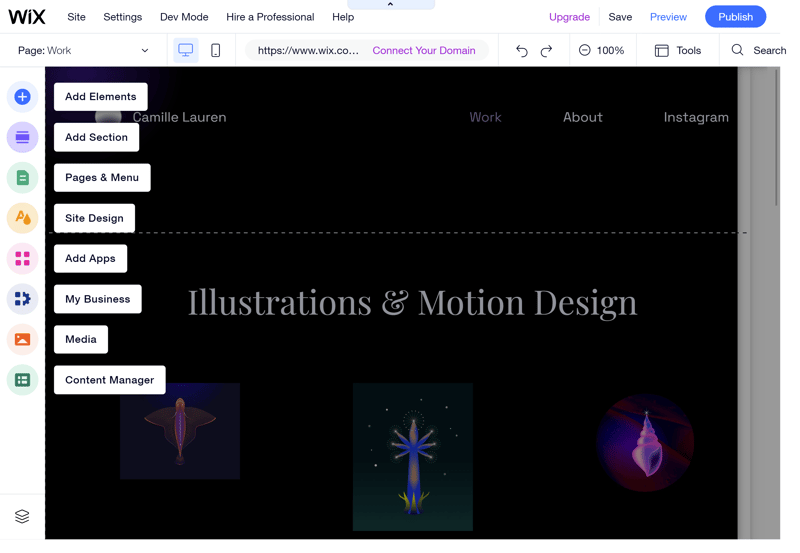
All of Wix's templates can be customized in its editor.
You can easily create image and even video galleries with nothing more than a few clicks. Or, maybe you'd like to add an event calendar or social media widgets to your website? If you offer lessons or meetings, you can integrate the "Online Booking" module to help visitors book appointments with you online.
Taken together, Wix has everything that's needed for an artist's website. As if that wasn't enough, its rates are fair and can be scaled to your needs. For around $15 per month, you'll get a domain as well as the ability to host videos.
Squarespace: Elegant Designs

Second place on our list went to Squarespace, which offers artists (and everyone else) high-quality templates. Just like with Wix, you'll design by dragging and dropping ready-made content blocks in its editor. These include options for text, videos, calendars, newsletters, and plenty of other elements.
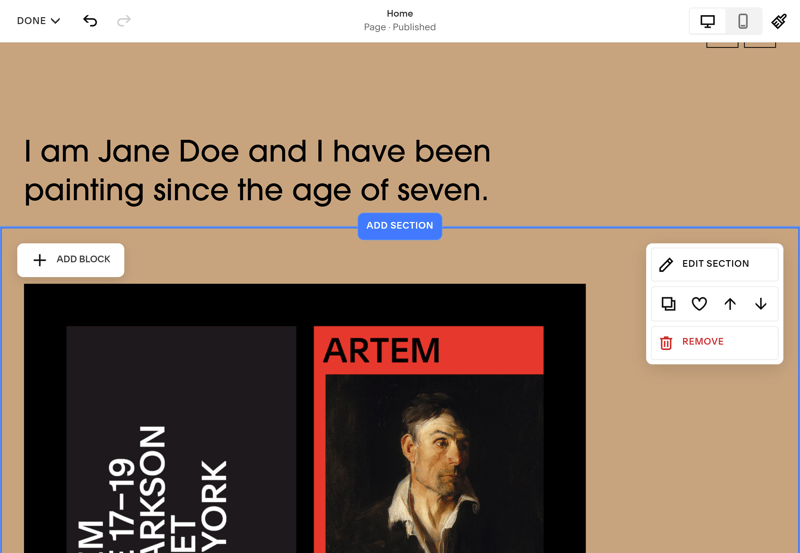
With Squarespace, you'll adjust individual elements in the visual editor.
Choosing between Wix and Squarespace is mostly a matter of taste. Wix is easier to use, however, if you're intending to blog, Squarespace offers more options, particularly for those who are artistically or creatively minded. For example, posts can be planned in advance, while podcasts and newsletters can be integrated.
Jimdo

Jimdo was among the first website builders on the market and still has a few tricks up its sleeve. One of these is its simplicity: In comparison to Squarespace and Wix, templates and options are slightly limited, however, this makes it possible to create a professional website in a matter of minutes.
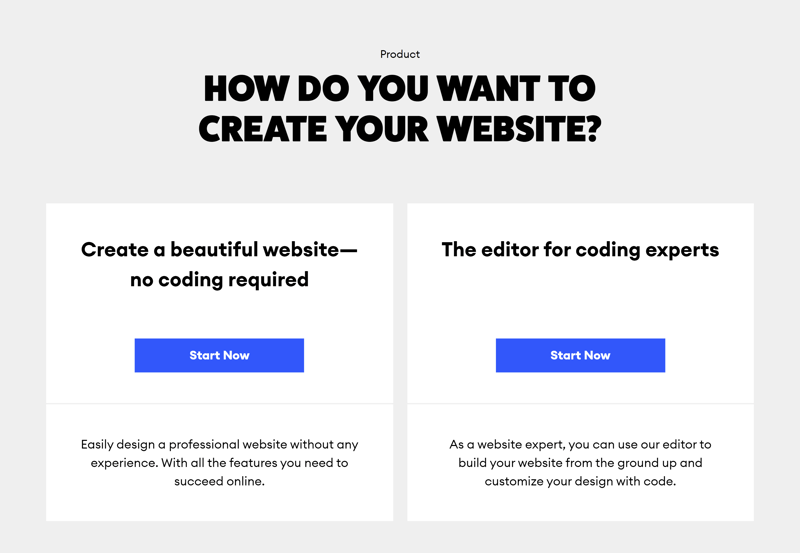
Jimdo's simplicity works to its advantage.
Image galleries, events, and media files can all be easily integrated into a Jimdo website. Should you have a limited amount of time and want a straightforward, no-frills website, Jimdo offers a great alternative to Wix and Squarespace.
Other Providers
These days, there are hundreds of different website builders on the market. If none of the platforms in our TOP 3 was particularly appealing, you'll find lots of other options in our comprehensive review series. My Website by IONOS, for example, offers a nice variety of design options, while Weebly, noted for its device-friendly nature, impressed us with its creative templates.
Below, you can see the full ranking of all services from our sample:
Conclusion
There's no reason why an artist shouldn't have their own website these days. A professional web presence showcases your achievements and skills while informing potential clients about what they can expect from you. To effectively promote yourself and your art online, be sure to include a short bio, portfolio of your work, high-quality photos, well-written text, and a calendar of your upcoming performances or appearances.
Even if web programming isn't one of your skills, you can easily create a website with a CMS like WordPress or a website builder. Should you rather leave the job to the pros, expect to pay around $2,500-3,500 for a bespoke website, however, this is just a rough estimate.
FAQs
Creating a website allows you to showcase your art and skills. Fans and potential clients can learn more about you and see your work.
Should you have programming skills and enough time, it's possible to make a website on your own. If one or both of these are in short supply, a CMS like WordPress or website builders allow anyone to create a website visually using ready-made elements and templates. Supposing that you have the budgetary means, you could hire a freelance web designer or even an agency to craft a bespoke website for you.
Both website builders and WordPress allow users to create a website for free. However, domains aren't included in the free versions of website builders, and with WordPress you'll need to separately purchase a domain and hosting. On website builders, you'll also have to make do without a number of features and support as well as strict storage limits.



























