NS Lookup


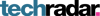

NS Lookup: Check The Name Server of a Domain
With EXPERTE.com's NS Lookup, you can easily fetch a domain's name server entries in no time. To get started, just enter the domain you want to check in the uppermost field.
After that, you'll receive a table containing the domain's NS entries. In the event that you would prefer to determine the IP of a domain (A- and AAAA entries), please use our DNS Check instead.
NS Entry - Structure
A name server entry tells you which name server is responsible for a particular domain.
NS entries are structured as follows:
Element | Description |
|---|---|
Type | NS |
Domain | Domain for which the entry is |
Server | Name of the authoritative name server for this domain |
TTL | Time to live (how long the entry should remain in the cache) |
NS Lookup - Process
In order to determine the name server for a domain, such as experte.de, our tool does the following:
- 1.
The client or DNS resolver requests the name server entry for the domain (in our case, experte.de) from a so-called root name server. This replies with the following data:
NS a.nic.de.
NS f.nic.de.
... - 2.
The client or DNS resolver now requests the name server entries from the DNS server that is responsible for the .de zone. This, in turn, answers with the following information:
NS tom.ns.cloudflare.com.
NS coco.ns.cloudflare.com. - 3.
(Optional) The client or DNS resolver can now determine the IP address for the domain (experte.de) by requesting the A record from the name server tom.ns.cloudflare.com or coco.ns.cloudflare.com.










