SPF Check


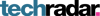

SPF Check: Verify Sender Policy Framework Record
With the EXPERTE.com SPF Check you can quickly and easily determine the SPF entries of a domain. Simply enter the respective domain in the field above.
You will then receive a table with the various components of the SPF entry.
SPF Record - Structure
With an SPF entry you can determine which IP addresses are authorized to send an email under your name (domain).
An SPF entry always starts with the current version number ("v=spf1"), which can be followed by various expressions. An expression has the form "qualifier" + "mechanism".
The qualifiers are:
Q. | Result | Description |
|---|---|---|
+ | Pass | authorized sender |
- | Fail | unauthorized sender |
~ | SoftFail | unauthorized sender; receiver should receive message anyway |
? | Neutral | sender should be classified as neutral |
The main mechanisms are as follows:
M. | Description |
|---|---|
a | Matches if the domain has an A-record that matches the sender |
ip4 | Matches if the sender IP is in this IPv4 range |
ip6 | Matches if the sender IP is in this IPv6 range |
mx | Matches if the domain has an MX record that matches the sender |
include | References the policy of another domain. If this one is successful, the mechanism is successful |
all | Always matches |
SPF Record - Examples
In the following we would like to give some examples of policies:
Example | Description |
|---|---|
+ip4:35.190.247.0/24 | Accept all mails from the IP-range 35.190.247.0/24 |
include:_spf.google.com | Use the SPF policy of google.com for this domain |
~all | Mark all other senders as SoftFails |










