DNS Leak Test


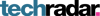

DNS Leak Test - Are You Completely Anonymous?
A VPN is a great way to hide your IP address and surf the Internet anonymously. However, if your VPN's software hasn't been configured properly, your original IP address or other sensitive information can be leaked. The EXPERTE.com DNS Leak Test checks whether your DNS requests are being sent to a secure DNS server.
Note: For the test to produce meaningful results, you must be connected to a VPN.
What Is a DNS Leak?
The Domain Name System (DNS) is responsible for resolving an Internet address (like www.experte.com) into the corresponding IP of the webserver. Therefore, whenever you visit a website, your computer sends a query to a DNS server (name server), which responds with the appropriate IP address.
When your computer sends DNS queries to a DNS server that does not belong to the VPN provider, this DNS server will be able to determine all websites that you have visited. Since the DNS protocol is largely unencrypted, it's possible to monitor this data during transmission.
What Information Is Leaked?
A DNS leak tells the DNS provider which Internet addresses are contacting you. As a result, the DNS provider can ascertain:
which websites you visit
which files you download
which online services you use
How Does the DNS Leak Test Work?
To determine whether you are impacted by a DNS leak, we carry out the following steps:
- 1.
We make a total of 5 requests from your browser to random subdomains which we control (e.g. r5ymkun1.experte.com).
- 2.
Your computer tries to determine the IP associated with these random domains and makes a request to its DNS server.
- 3.
We receive the DNS request and accordingly, the IP address of your DNS server.
- 4.
We compare the owner of your IP address with the owner of your DNS server. If these do not match, you may be compromised by a DNS leak.










