If you want to create your own website, sooner or later, you'll need to make a decision about which domain it is going to use. But what is a domain, how is it different from a URL, and perhaps most importantly, where can you get one?
In this article, we'll provide answers to these and other essential questions.
Definition
Basically, a domain is both a website's name and the online address where it can be found.
Websites are uniquely identifiable according to their IP addresses, which consist of long combinations of numbers. The only problem is that sequences like 172.66.42.247 aren't particularly memorable. For that reason, IP addresses are converted on so-called name servers into more easily understood addresses. Through this process, 172.66.42.247 becomes www.experte.com.
What is the difference between a domain and a URL?
So wait...a website's name isn't its URL? Sort of: The domain is a part of the URL since the URL (short for uniform resource location) leads to a specific page on a website. It also includes other information, such as the protocol in use (for example https).
This page's URL is https://www.experte.com/domains/domain-name-meaning.
This website's domain is www.experte.com.
Domain Composition: The Building Blocks of a Domain
www. | support. | experte. | com |
|---|---|---|---|
Third-level domain (subdomain) | Third-level domain (subdomain) | Second-level domain | Top-level domain |
Every domain is comprised of multiple components. This is seen in the full name ('domain' is actually just a sort of nickname), which is fully qualified domain name (FQDN). These can be broken down into three main parts:
- 1.
Top-level domain
- 2.
Second-level domain
- 3.
Third-level domain
The so-called root label is the fourth component, which is particularly important and at the top of hierarchically-organized domain name systems (DNS). Think of the DNS as a sort of telephone book for the Internet, facilitating communication between domain names and IP addresses.
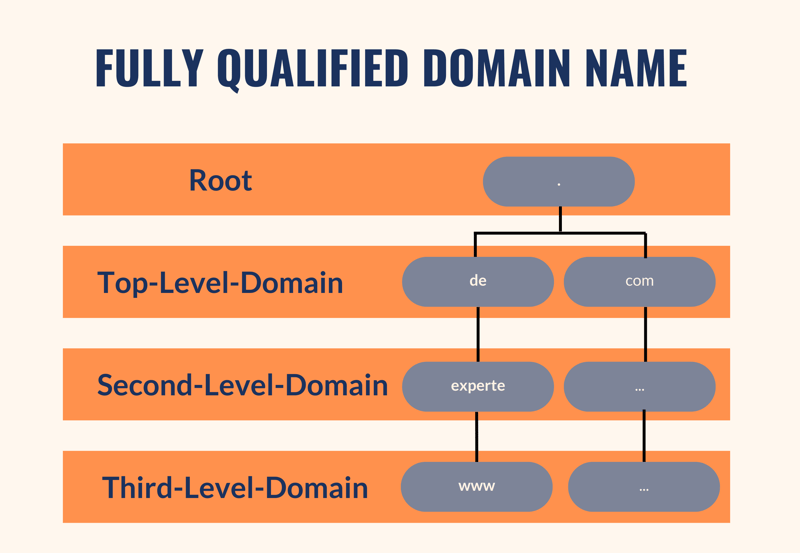
The structure of an FQDN, including the root label.
The root domain is then subdivided further into the top-level domains (TLDs). However, since the root label is defined as "empty" in the FQDN and not displayed, we can ignore it. As such, for our purposes, the hierarchy starts (from right to left), with the TLD.
Let's take a closer look at each individual component:
Top-Level Domain (TLD)
The top-level domain or TLD is the domain's ending, appearing after the last period or dot. For www.experte.com, the TLD is ".com". Further examples of TLDs are .net or .org. There are a number of different kinds of TLDs:
Generic top-level domains (gTLDs)
Generic TLDs can be used all over the world by anyone and are not tied to specific countries.
Examples: .com, .info, .net, and .orgCountry code top-level domains (ccTLDs)
These indicate that a website is based in a specific country.
Examples: .us, .de, .fr, and .jpSponsored top-level domains (sTLDs)
sTLDs are domain endings used by specific organizations or groups, such as universities or governments.
Examples: .gov, .edu, and .jobs
Top-level domains might come at the end of a domain, but they're at the top of the FQDN hierarchy. During the process of name resolution, or, the conversion of a domain into an IP address, they are read first. In this way, websites are sorted into different regions or categories, before they're further subdivided.
There exist more than 1,500 TLDs, all of which are managed by the Internet Corporation for Assigned Names and Numbers (ICANN).
ICANN is one of the most important Internet authorities and is responsible for "the security, stability, and interoperability of the Internet." They manage both TLDs and DNS. Approval of new TLDs is another of their competencies. Between 2013 and 2016, they added more than 1,200 new gTLDs, including .shop and .blog.
Second-Level Domain
The second-level domain is the part of a domain that includes the website's name. It can be freely selected, so long as it isn't already in use since each combination of a second-level and top-level domain can only appear once online (more on this in the next chapter).
Third-Level Domain (Subdomain)
Third-level domains are subdomains. These serve to separate different areas of a website from others. On multi-lingual websites, these can be the pages for different languages across multiple subdomains, such as .en.experte.com or .de.experte.com. However, they can also pertain to different functional or content areas, like .blog.experte.com or .shop.experte.com.
Even the www. part of a web address is actually a third-level domain.
Register a Domain: How to Get a Domain
Now that you know a bit more about what a domain is, you might be wondering how you can go about getting your own. Registration is easy, convenient, and completely online. Once you've thought up a domain name you'd like to use, all you have to do is visit your preferred provider and check whether it's available. Most providers offer a search tool for checking this, and below, we'll walk you through the process with IONOS:
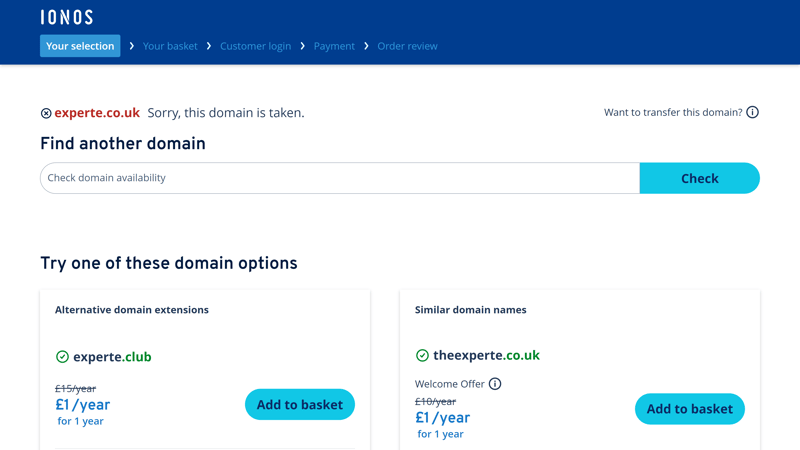
If your desired domain is already taken, your provider will usually suggest similar alternatives.
If your desired domain is available, you can purchase it from the provider. After securing the domain, it will be transferred to the responsible registry. In case you're using a site builder, you can usually directly buy a domain for your site through them.
However, if your preferred domain is already taken, you'll either need to find an option that's available or, try to purchase the domain from its current owner. The key here is finding out who the current owner is, which isn't always as easy as it might seem. In our EXPERTE.com guide, we'll show you how to find a domain's current owner.
To learn more about what you should pay attention to when purchasing a domain and which providers are the best, be sure to check out our EXPERTE.com domain comparison.
Conclusion
The domain is your website's name and unique identifier, serving as a sort of social security number and address. These are comprised of different elements, such as the top-level domain (i.e. .com or .us), the second-level domain (your website's name), and then a variety of third-level domains or subdomains.
You can easily register a domain with a domain provider. However, each combination of top and second-level domains can only be used once. This means that if your desired domain is already taken, you have to either come up with an alternative or try to find the owner and purchase the domain from them.
FAQs
A domain is a website's unique name online. It's the more memorable counterpart to an IP address and converts the former into the latter with the help of a name server. For example, from the IP address 172.66.42.247 you'll get www.experte.com.
You can purchase and register a domain from a provider. However, your first choice might not be available, since each domain is unique: If you encounter this issue, you can try to identify the domain's owner and purchase it from them.
If you'd like to create a professional website, there's just no alternative to a unique domain. Keep in mind that your domain is the first thing that visitors to your website will see. As such, select it carefully and wisely. With a unique domain, you can also set up a dedicated email address, offering an alternative to services like Gmail or GMX and lending your business more credibility.