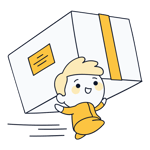You'd like to launch an online store but feel overwhelmed by the prospect of web design and development? Just as professional contractors and construction companies bring brick-and-mortar shops to life, there are expert online services that can help you build your digital storefront.
In this guide, we'll take you through a range of options for setting up your online store, introducing the pros and cons of each method — as well as their expected costs.
Hire a Freelancer
There's no shortage of freelancers who specialize in e-commerce development. The key is to find the right person for the job. So, how do you go about it?
How to Find the Right Freelancer for My Online Store?
There are many ways to find good freelancers who specialize in building online shops. Here are some of the best options:
Word of mouth
Start by tapping into your personal network. Maybe you know someone, perhaps a friend's son or daughter studying web design, or a professional web developer you met in passing. Often, the most fruitful business connections arise from casual encounters or through acquaintances.Freelancer platforms
If you don't have any personal leads, you can turn to freelancer marketplaces like Upwork or Fiverr. They allow you to set specific criteria such as budget, experience level, and location, helping you quickly identify suitable candidates. These platforms typically manage the entire workflow, from initial contact to payment, in exchange for a small commission included in the freelancer’s bid.Web search
Directly searching online is another viable option. So long as you specify your search query, you should be able to find plenty of good prospects. Freelancers typically list their fees and provide samples of their past work on their websites, both of which can help you make your decision.Social media
You can also use social networks to get in touch with freelancers. Facebook, for example, has plenty of public groups where freelancers advertise their services (or where project offers can be posted). Business networks like LinkedIn are another possibility, and slightly more formal, since they are geared towards connecting employers and employees.Networking events, meetups, or coworking spaces
Of course, you can also find freelancers offline. Networking events or conferences are great for meeting new people and expanding your network of personal contacts. To find out which ecommerce events are in your area, you can check what's posted on Eventbrite for your location.Coworking spaces are a good place to meet freelancers with all sorts of backgrounds and specialties. If you already work in one of these, keep your ears open or have a look around, your ideal freelancer could be sitting in the next office!
Reach out to colleges or universities
Some businesses reach out to colleges and universities to offer internships or entry-level positions to talented students or recent graduates. Most universities have job fairs and career centers that can also help connect you with good prospects.Hire an expert through your ecommerce platform
Some ecommerce platforms offer users access to a pool of dedicated experts who are well-versed in the software. On Shopify, for example, there's the Shopify Experts area, where you can hire freelance support for your Shopify website.
Freelance Online Store Costs
There's no one-size-fits-all price tag for online stores created by freelancers. The cost depends on two key factors: the freelancer's rate and the scope of your project.
Freelancer costs
There are freelancers for any budget. Some offer services at hourly rates that are surprisingly affordable, even falling below the minimum wage in many Western countries. On the other end of the spectrum, there are freelancers whose rates are so high, you might consider hiring a full-time developer instead.
You'll likely find the cheapest rates on platforms like Upwork and Fiverr, since freelancers from all over the world are using them to fight over jobs, often trying to underbid one another in the process.
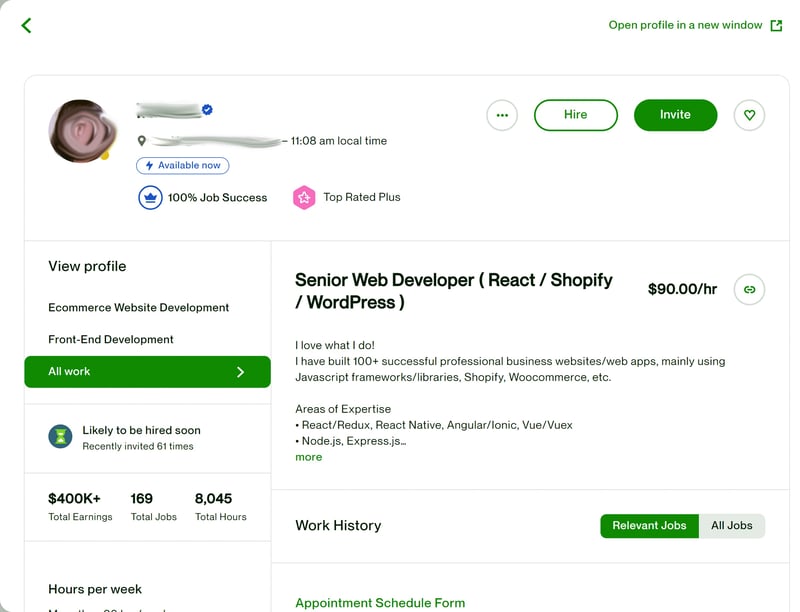
This freelancer, who specializes in web development for online stores, charges $90 per hour.
If you'd like to hire a web development freelancer from the US, UK, or Canada, you can expect to pay anywhere from $30-100 per hour. Of course, there are cheaper rates available, but, you'll need to balance the savings against potential losses in terms of quality, availability, and/or communication.
Make sure that you understand your chosen freelancer's pricing structure. Some charge an hourly fee, others offer package deals, and yet more expect payment by milestone. To avoid unpleasant surprises, calculate all costs ahead of time and communicate what you expect in exchange for the agreed-upon fee (including any edits or changes) with the freelancer.
Project costs
Several aspects determine the cost of your e-commerce website:
Features and functionality
The more features you want, the more you have to pay. Advanced features like automated order processing and diverse payment options increase costs.Design complexity
Simple designs tend to be cheaper than feature-rich, custom designs. The number of pages and subpages can also impact the overall costs.Platform and technology
The choice of e-commerce platform and technology, including hosting, also affects the price.Number of products
The number and type of products that your store sells can also impact its final cost. Ecommerce websites with a huge catalog will be more expensive to create and operate than those with a more limited selection.
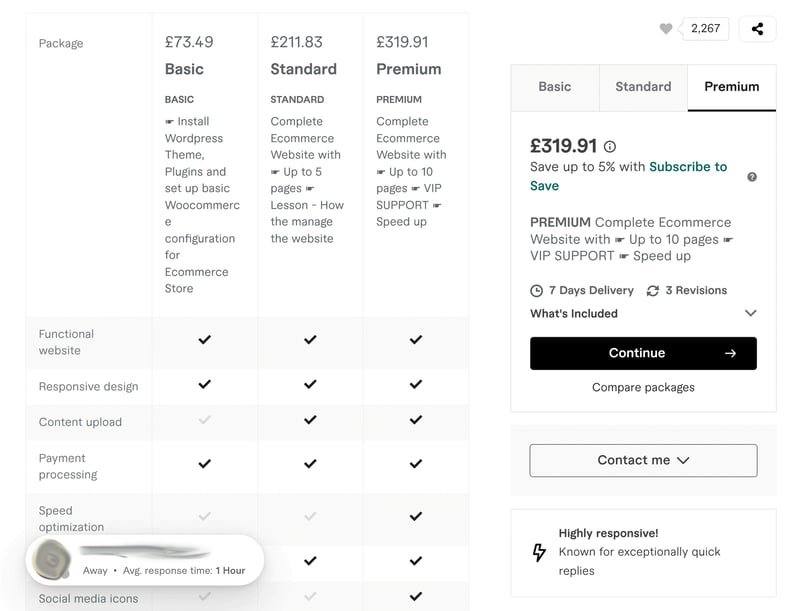
This freelancer charges around $100 for a basic online store.
Calculating the total costs
The overall cost equals the freelancer's rate plus the scope of the project. If you hire a freelancer at the lower end of the market for a basic online store, you'll likely pay around $500. A more detailed ecommerce website designed by a freelancer charging average rates will set you back $3,000-$8,000. As the freelancer's level of skill and/or the complexity of the online store or the size of its catalog increases, so does the price.
Pros and Cons of Hiring Freelancers
More affordable than agencies (usually)
Freelancers often offer more competitive rates than agencies. After all, when you hire an agency, you're not just paying for the work of a single individual, but an entire team of professionals.More selection
There's a big pool of freelancers with different specializations, and thanks to freelancer platforms and social media, it's never been easier to find the right one for your needs.Direct communication
When you hire a freelancer, you work closely with the actual person that's handling your project. There are no intermediaries or middlemen.Increased motivation
Freelancers who work for you directly might be more motivated than agency staffers. You pay them directly for their work, whereas agency employees just get a fixed salary or a portion of the project's price.Greater flexibility
Freelancers are usually more flexible than agencies. Since they aren't part of any strict corporate structure, they can readily adjust their schedule to your needs and requirements. They might also be available outside typical business hours, and respond quicker.
Quality is sometimes a matter of luck
The skill level among freelancers varies widely, and finding top talent can be hit or miss. The same goes for agencies, however, the entry requirements for developers and designers there are much higher than among the self-employed.Limited resources
When you work with a freelancer, you're limited to a single person's capabilities, whereas an agency connects you with different specialists that can handle each aspect of your ecommerce website, from design to development to marketing.Potential time management problems
Some freelancers find it challenging to juggle multiple projects at the same time. Agencies, on the other hand, typically have a project manager who ensures that deadlines are maintained.Contractual uncertainty
Agencies often work with standardized contracts and legal agreements. Freelancers typically use less formal agreements, which can lead to misunderstandings.Less protection
Whereas agencies usually have multiple team members that can step in, a freelancer rarely has "backup". If they get sick or can't deliver your project on time, there's not much you can do.
Remember, these points may not apply universally to all freelancers. It's crucial to find the right person who aligns with your project's specific needs and goals.
Hiring an Agency to Develop Your Online Store
If you don't want to entrust your project to a single freelancer, you might prefer hiring an agency. That way, you can tap into the combined knowledge and expertise of an entire team of professionals.
How to Find an Agency
Finding an agency is very similar to finding a freelancer. The best place to start is with an online search, which you can further refine to match your niche, location, and budget.
You can also check out agency aggregators, such as Sortlist, which help you find an agency that matches your needs. Just answer a few questions about your project and requirements, and you'll be shown a list of relevant suggestions.
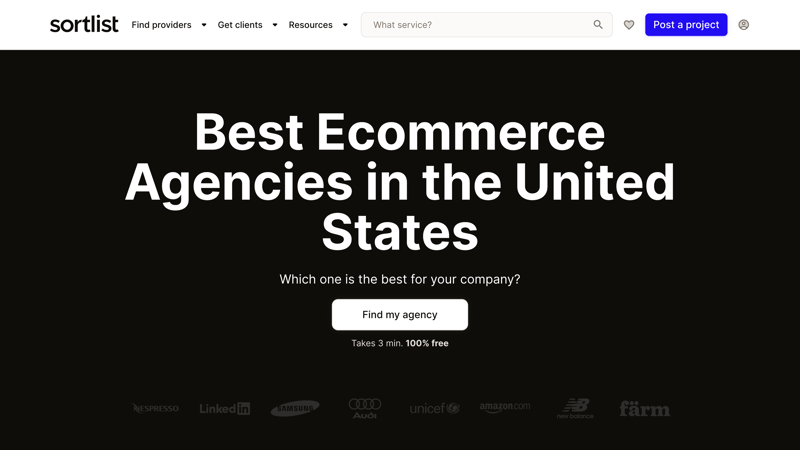
Sortlist suggests suitable ecommerce agencies based on your requirements.
Generally, finding an agency isn't that different from finding a freelancer, so just check out our suggestions above. Even freelancer platforms like Upwork tend to also include agencies bidding for jobs.
Agency Online Store Costs
Agencies tend to set you back a bit more than freelancers, since you're paying for the work of multiple specialists rather than a single web developer or designer. The agency wants a cut, too, which drives up the costs.
Just as with freelancers, though, costs vary, and there are a number of agencies that cater to the lower end of the market as well. In terms of hourly rates, smaller agencies charge $50-$80, whereas larger or more established ones start at $100 or $150 per hour.
Many agencies, especially those that work with smaller businesses or startups, offer flat-rate project fees for ecommerce websites. The exact cost will depend on the size and characteristics of your store (how many pages, products, which ecommerce platform, features, etc.).
For a small, simple online store, you should expect to pay between $1,000 to $20,000 or more if you decide to use an agency.
Pros and Cons of Agencies
More specialists
When you work with an agency, you pay for a team of experts who bring different skills to the table, whether it's design, development, or marketing.Professional management
Agencies work with project managers to ensure that all projects are managed as efficiently and smoothly as possible, reducing the likelihood of delays and complications.Safe and reliable
Agencies rely on established structures and processes that have led to successful project outcomes in the past.
More expensive
All of that experience, expertise, and efficiency comes at a price, as agencies tend to cost more than freelancers.Less flexible
Agencies are companies, and companies aren't as agile or flexible as individuals. That's why, in terms of working hours or response time, working with an agency might be a bit more rigid than working with a freelancer.Less direct communication
When you work with an agency, you might be less close to the person or people actually designing your website, and instead provide briefings and feedback through an intermediary, like a project manager. This could make it more difficult to share your vision.
Remember that each agency is unique, much like freelancers. To ensure they can effectively realize your vision, review their website for examples of previous work and testimonials from satisfied clients before making a decision.
Alternative: Use an Ecommerce Platform to Create an Online Store Yourself
Just because you lack web design or programming skills doesn't mean you have to pay someone else to build your ecommerce website for you. You can take matters into your own hands — and use an ecommerce platform to create your online shop DIY style.
With user-friendly interfaces and tools like drag-and-drop editors, these platforms enable even laypeople and beginners to design and manage ecommerce websites.
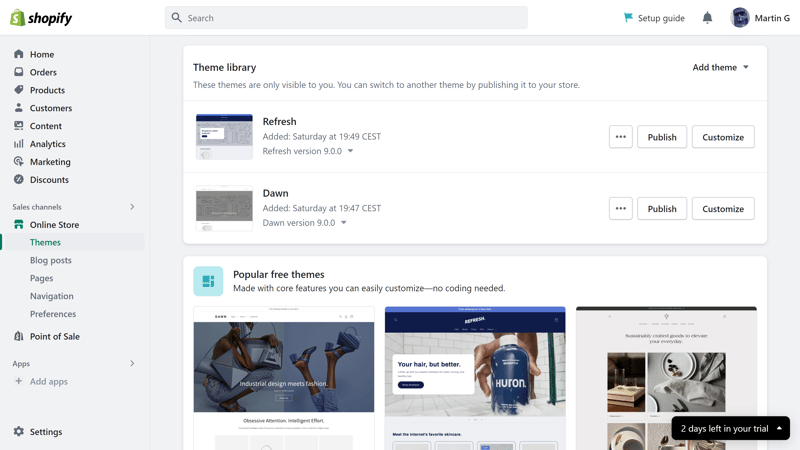
Shopify is one of the most popular ecommerce platforms.
Most ecommerce platforms are cloud-based. This means that you don't need to install anything — just create an account, and you can start designing your online store right in your browser. You also don't have to worry about any of the technical aspects of operating a website, such as hosting, since it's all included in the subscription fee.
Pros and Cons of Ecommerce Platforms
Cost-efficient
Ecommerce platforms are usually subscription-based. You can operate a shop for as little as $20 per month — and that includes hosting.You're in charge
When you build your online store yourself, you have full control over every aspect, from design to search engine optimization (SEO). You can make changes or adjustments at any time without relying on third parties.No coding skills required
While technical experience is helpful, it's not a must. Ecommerce platforms are geared towards beginners and those without any design or coding skills.
Limited customization options
Since they're so beginner-friendly, ecommerce platforms are much less flexible and customizable than a bespoke online store designed by an agency or freelancer.Time Investment
Manually designing and managing an online store requires time and attention. Depending on how much an hour of your time is worth, it might cost less to have your online store professionally designed.Some technical knowledge required
Even though most, if not all ecommerce platforms are beginner-friendly, a certain level of technical knowledge and understanding is needed to fully utilize the platforms.
The Best Ecommerce Platforms
There's a wide range of webshop systems available today. We've tested eight of the most popular solutions to help you find the right platform for your needs. You can find comprehensive reviews and guides here:
Guide: Create an Online Store With Shopify

Shopify is one of the most popular ecommerce platforms available. To illustrate how easy it is to create a shop with a system like Shopify, we've prepared a short guide. Here are the key steps:
Step 1: Create a Shopify account
The first thing you'll need to do is create a Shopify account, which only takes a few minutes. Head over to Shopify's homepage*, input your email address, and click on the "Start Free Trial" button. This allows you to try out the platform before purchasing a subscription.
Step 2: Add products
Shopify is all about product management. Take time to carefully list your products in Shopify's backend, including relevant information, images, prices, product variants, and categorize them as needed.
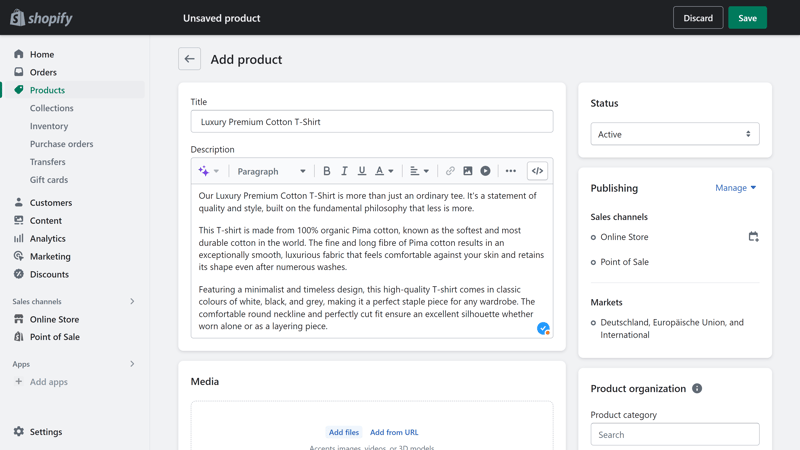
Once you've added products to your store, you can arrange and display them wherever you'd like.
Step 3: Customize your storefront
Choose a suitable theme from the Shopify Theme Store and customize it to your liking. The integrated editor helps you adjust the look of your shop and optimally showcase your products.
Step 4: Ensure legal compliance
The next step varies based on where your online store is located and which jurisdictions you serve. To welcome customers from the European Union, for example, your store must conform to the GDPR. Take a look at your store's privacy policy and other legal texts as well. If unsure, seek an expert legal opinion.
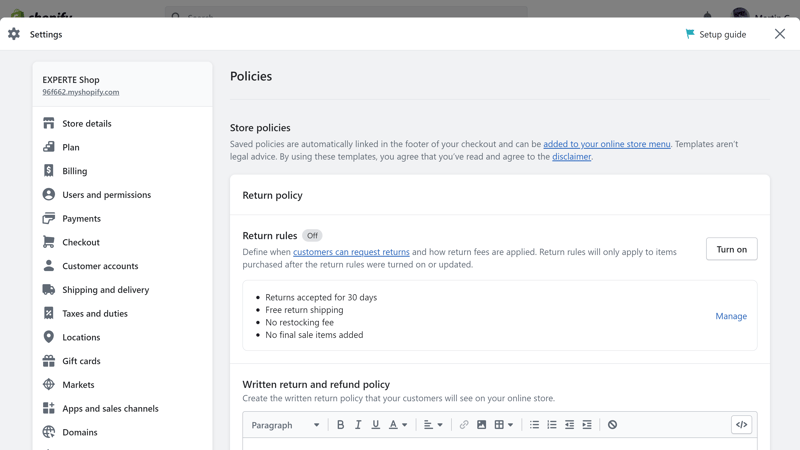
Make sure that your online store conforms to all local and international laws.
Step 5: Set up payment methods
Go to Settings > Payments to configure your desired payment methods. Shopify Payments makes it easy to accept all common payment methods.
Step 6: Specify delivery options
Head to Settings > Shipping and delivery to specify delivery regions and rates. Fees can be set based on where an order is sent, its weight, or its value.
Step 7: Adjust tax settings
To access tax settings, go to Settings > Taxes. Here, it's possible to specify taxes for different countries and regions, along with other tax-related settings.
Step 8: Name your website and add a domain
Your online shop needs a name and a web address. Set the name under Settings > General, and connect the domain under Home > Add Domain.
Step 9: Open for business
Once you've done all of the above and are satisfied with your store's appearance, it's time to open for business. While you're in the trial phase, your store is password-protected, however, after you select and pay for a Shopify subscription, it will become accessible to all visitors.
For a more detailed guide, be sure to check out our step-by-step walkthrough here:
Conclusion
Want a professionally designed online shop? You have two main options: hire a freelancer specializing in online shop creation or delegate the work to an agency. Freelancers are typically more affordable and flexible but lack the resources and quality guarantee of an agency. Agencies offer more professional structures and access to a wider talent pool, but are usually more expensive and less agile.
Remember, these advantages and disadvantages vary between freelancers and agencies, including costs and the quality of work. It's crucial to find a master of their craft who understands your needs and is reliable.
Or perhaps you'd rather give it a shot yourself? If so, you can build your online store with an ecommerce platform like Wix Stores, BigCommerce, or Shopify. We tried eight of the most popular ecommerce platforms to help you find the best solution for your needs.
FAQs
Online stores are commonly created by freelancers or agencies. You can locate them on platforms like Upwork and Fiverr, conduct a straightforward internet search, explore social media, or even tap into your professional and personal networks.
The cost of a custom online store depends on multiple factors, including the price of the freelancer or agency and the scope of your project. Freelancers tend to be a bit cheaper, with prices for simple online shops ranging from $3,000-$8,000. Depending on their reputation and size, an agency-designed online store can cost $1,000-$20,000 or more.
You can create your own online store using ecommerce platforms such as Shopify or BigCommerce. They come equipped with user-friendly interfaces and convenient tools, including drag-and-drop editors, a variety of design templates, and straightforward product management features. All these elements combine to simplify the process of website creation, making it accessible even to those without any programming experience.
Creating a professional online store entirely for free isn't really feasible. While some ecommerce platforms provide free versions or trials, these are typically basic and come with limited features. To fully launch and begin selling through your online store, upgrading to a paid plan is necessary.