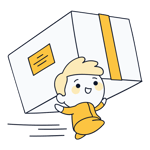How to Start an Online Store: Launch Your Own Ecommerce Business
Online product sales are booming, and it's never been easier to open your very own digital storefront. But the options can be overwhelming, especially for beginners. Our guide can help.
From the drawing board to your first sale: We walk you through each step of creating an online store and let you know what you need to do to bring it to life.
Checklist: What Do You Need for an Online Store?
There are many aspects to consider before and while you create your online store. Let's start with a short checklist of what you need:
Value proposition
The competition is fierce, and you probably won't become the next Amazon. Set your store apart by focusing on your strengths and USPs.
What problem are you solving for your customers? What do you have that the others don't? Are you targeting a specific group or niche, like professional cyclists or sustainable fashion? A great and unique value proposition will help you stand out from the competition.Products
Your products are the stars of the show. Great products aren't enough, though — you also need sufficient demand and customers willing to pay your prices. This means setting competitive prices and efficiently managing how you source, store, and ship your productsLegal framework
You need to choose a legal structure that suits your business. Whether it's a sole proprietorship, LLC, or something else, each has pros and cons. Consult a lawyer or financial professional if you're not sure which route to take.Shop software
Choosing the right software is crucial. There are several options, which we'll discuss in more detail later, but here's a brief overview:Website builders: Platforms like Shopify or Wix offer simple, beginner-friendly solutions.
Professional shop software: Tools like Magento and WooCommerce are popular for larger, complex stores.
Marketplaces: Selling on established platforms like Amazon or eBay provides access to a broad customer base.
Seed money
An online store requires some money — how much depends on your niche and business model. Potential costs include product sourcing, software, marketing, storage, and shipping. A solid financial plan helps monitor expenses and avoid cash-flow issues.
There's a lot to consider when starting any business, especially an ecommerce venture. But if you plan carefully and work methodically from the start, you can avoid many pitfalls and set the stage for a successful online store.
Preparation: What Needs to Be Done First?
Before you can start building your online store, you have to do some basic prep work. This includes both strategic considerations and practical preparations:
Create a Concept
Many businesses and ecommerce stores fail because they start with profitability and retroactively try to adapt and chase promising revenue sources.
If you want sustainable success, create a solid concept and only then develop products and strategies that match it.
Consider these aspects:
Refine your USP (unique selling proposition)
What makes your business unique? Why should customers buy from you and not your competitors? A clear USP is a must to stand out from the crowd.Define your target audience
Have a clear idea of who your target audience is. Who do you want to reach? What are your potential customers's needs and desires? What demographic factors play a role?Formulate your value proposition
What are you promising your customers? How do your products or services – more on product selection here – improve their lives? A clear value proposition builds trust among clients.Find your market position
How do you want to position yourself in the market? Is your business a premium brand or a discount provider? Ensure your position is reflected in your pricing, marketing, and overall presence.Choose your sales channels
Which channels will you sell your products through? Do you want to focus solely on your website or also have a presence on Amazon, eBay, and social media? Are brick-and-mortar stores a possibility?
Don't open a generic store offering online shoppers the same things they can find on thousands of other sites at similar prices.
Your chances of success are greater if you distinguish yourself from your competitors and offer products or services unavailable elsewhere.
Find Products
If you have the right product, success will follow – maybe not automatically, but certainly more easily and sustainably than if you don't.
Again, it's best to start by identifying what your target audience's needs and wants are and determining which products would satisfy them, rather than following your gut feeling or latching on to short-term trends.
Fortunately, there are countless ideas and untapped opportunities just waiting to be exploited. The important thing is to determine what type of products they are and how you want to offer them.
Physical vs. digital
Decide if you want to offer physical products, digital products, or a combination of the two. Storage and shipping are needed for physical products, while digital products like e-books or software can be easily downloaded after purchase.Hand-crafted vs. manufactured
Unique, handmade products can be your best selling point. You have full control over their quality and production, but making them takes time and often requires special skills.
Alternatively, you can source manufactured products from suppliers. This gives you more time for marketing and sales but puts you at your supplier's mercy in terms of quality and reliability. You also lose uniqueness since other shops can offer the same products (unless you negotiate exclusive rights).Traditional inventory storage vs. dropshipping
Decide if you want to store and ship your products or use dropshipping or printing-on-demand.
With dropshipping, the supplier stores products and ships them directly to customers. This reduces your storage and shipping overhead and allows you to offer a wide range of products without having them on hand. The trade-offs are less control over your inventory and delivery times, and increased dependence upon your supplier.
Great ecommerce businesses often start from a single stand-out product idea that catches on. It's harder—but not impossible—to come up with something that stimulates the market.
If you can't find products that excite you, offer added value to your customers, and that you believe will succeed, you might want to rethink your plan to start an ecommerce business.
Market Analysis and Competitor Research
One of the surest ways to fail in your ecommerce venture is to jump into a market you don't completely understand. To position yourself successfully and remain competitive, thoroughly analyze the market you're entering, its dynamics, and its players.
After you've done your homework, you can assess the risks and identify opportunities for your ecommerce business.
Here's how to do it—in three steps:
Step | Aspect | Details |
|---|---|---|
Step 1: | Market size and potential |
|
Target audience |
| |
Market trends |
| |
Market barriers |
| |
Step 2: Competitor research | Direct and indirect competitors |
|
Product and price analysis |
| |
Marketing and sales strategies |
| |
Customer satisfaction |
| |
Step 3: | Identify market gaps |
|
Evaluate strengths and weaknesses |
| |
Weigh opportunities and risks |
|
Register Your Store's Name and Domain
What do discountcomputerdepot.com, candystore.com, and buybuybaby.com have in common? They all have memorable names that immediately tell customers what products to expect.
Do the same and pick a catchy name for your store that sets the right expectations while delivering the sought-after products and content.
Your store name should:
be as short as possible (2–3 syllables)
create the right associations
be SEO-friendly and include keywords
use a suitable domain extension
avoid special characters
There aren't strict rules here: Many successful stores have names that are neither short nor catchy. A great domain isn't a must, but it does make branding and word-of-mouth advertising much easier.
Register Your Domain With a Domain Provider
Once you've found the perfect name, all that's left to do is register the corresponding domain with your chosen provider. A domain is nothing more than your store's online name and address; right now, you're on the domain experte.com.
It's advisable to order a domain directly from your online store's hosting provider, as its costs are usually included in the first year of your subscription.
However, you can also order the domain separately from another provider and manually connect it to your store later. Here's how it works with IONOS:
Step 1: Check if your desired domain is available.
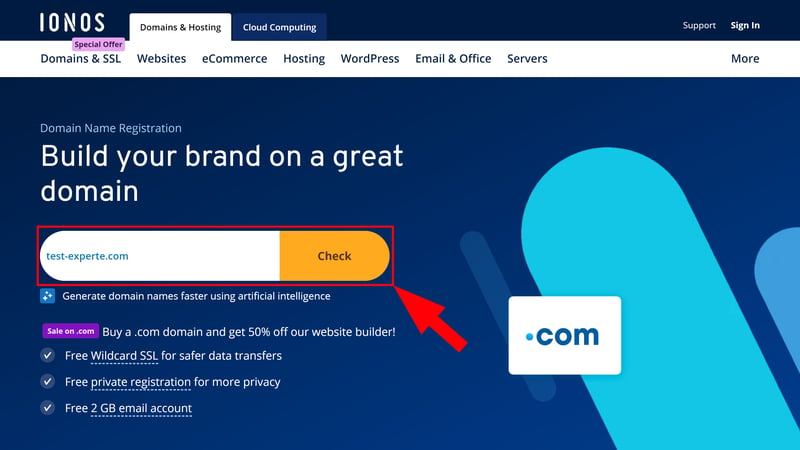
Search for your desired domain.
Step 2: If it is, add it to your cart:
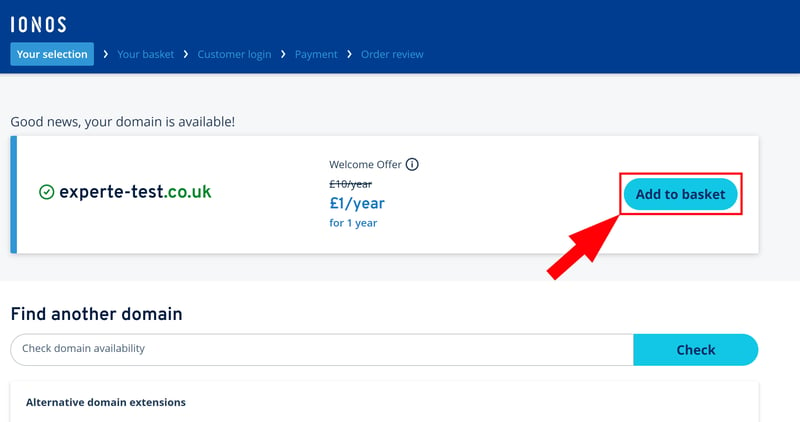
Add the domain to your cart.
Step 3: Follow the instructions and purchase the domain. You can then manage it in the provider's portal.
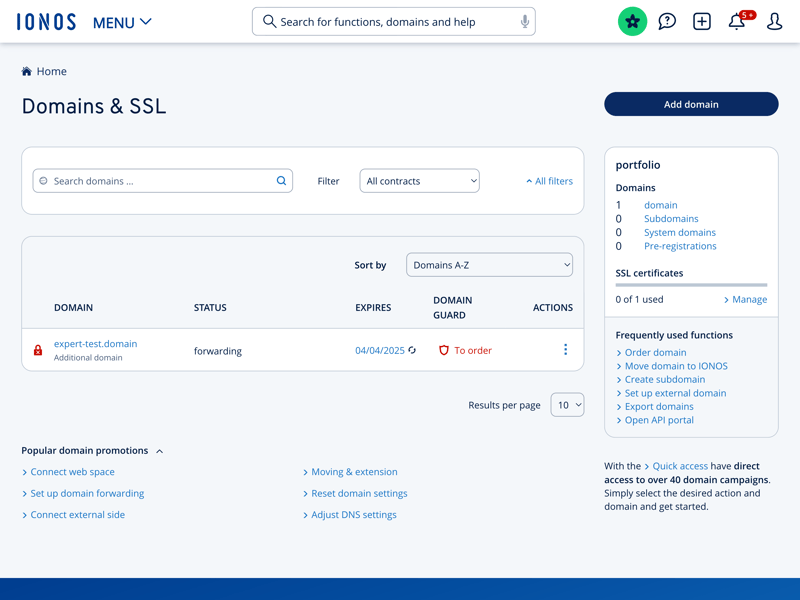
Manage your domain.
You can learn more about domains and what to do if your desired domain name is already taken here:
Choose a Legal Structure/ Start a Business
An ecommerce business needs a legal framework. The exact shape it takes depends on the legal structure you choose, such as:
Sole proprietorship
Corporation
Each of these legal structures has pros and cons. Let's take a closer look at the most common options:
Starting an Ecommerce Business as a Sole Proprietorship
The simplest legal structure for ecommerce businesses is a sole proprietorship. It's easy to set up, quick to start, and flexible, but offers less protection than a real company.
Affordable: You don't need any minimum capital.
Simple: Setting up and managing it, including bookkeeping, is quick and easy. The EÜR is usually enough for profit calculation.
Risk: As a sole proprietor, you and your private assets are liable.
Because it's easy and cheap to start, a sole proprietorship is the best choice for small shops with low revenue and little financial risk.
Starting an Ecommerce Business as a Corporation
Limited liability companies (LLCs) offer greater security and prestige but require more bureaucratic effort.
Limited liability: Only the company's assets, not your personal ones, are liable.
Prestige: Corporations often enjoy greater prestige and more trust from business partners and customers.
Tax benefits: Corporations can be advantageous for tax purposes, especially with higher revenues and profits.
More bureaucracy: Starting and managing a corporation is more complex and expensive than sole proprietorships or partnerships. You need a notarized partnership agreement and must keep financial records.
A corporation is the best choice for larger shops with high revenue potential and greater financial risk. It offers more security and can have tax benefits.
Think carefully about which legal form you want your ecommerce business to have. The legal structure affects liability, taxes, and management, and can have an impact on your business's success and scalability.
You can change the legal form as your business grows and evolves. If you're unsure, seek advice from a financial or legal professional.
Technical: How Do I Create My Store?
Once you've completed all the preparations and have a promising concept for your ecommerce business, you can finally start building the actual shop. As always, there are several ways to do this:
Cloud-Based Ecommerce Platforms: The Easiest Option
The simplest way to start an online business is with a cloud-based ecommerce platform. These provide all the features, resources, and design tools you need to build and manage your digital store. They include:
Web hosting: Your shop is hosted directly by the provider.
Domain: You can register a domain for your store, which is usually free for the first year.
Website builder: User-friendly templates and design tools ensure that even those without design and programming skills can create a professional digital storefront.
Shop tools: From product and order management to payment and shipping methods to marketing: Everything you need for your business's daily operations is included.
There are many cloud-based ecommerce platforms to choose from. Here are some of our favorites:
Wix: Beginner-Friendly Website Builder

Wix* is a popular website builder that strikes a good balance between ease of use and features. Its editor makes designing websites intuitive for beginners thanks to its drag-and-drop interface and huge assortment of prebuilt elements.
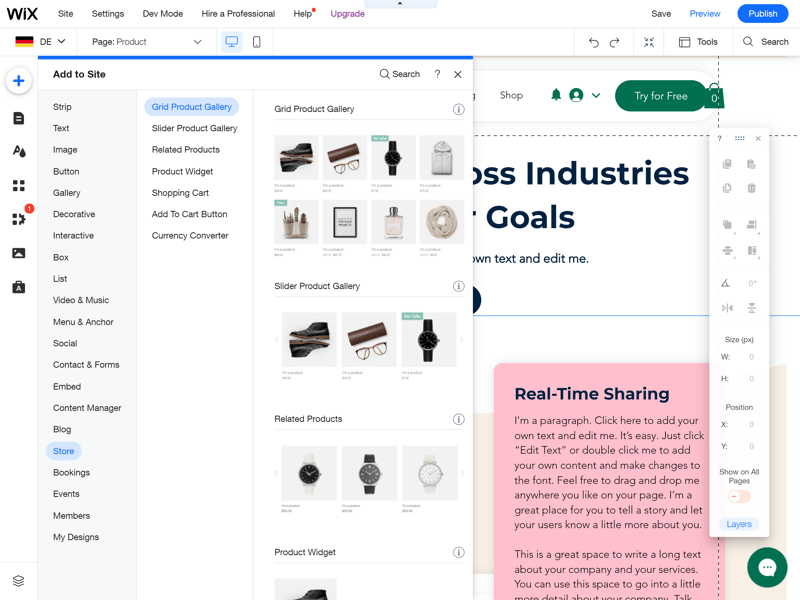
Wix is an intuitive website builder with ecommerce features.
Wix is also strong on the ecommerce front. You can add digital and physical products to your catalog, create product variations, and showcase your goods with photos and videos. Advanced ecommerce features such as those for managing abandoned carts and multichannel capabilities are also included. Plus, there's a huge app market with tons of extensions.
Wix is a powerful website builder with ecommerce features, not the other way around. The platform is a good choice if you run a smaller shop and highly value its visual design. Wix is less suitable than platforms like Shopify for larger shops.
Shopify: Scalable Ecommerce All-Rounder

Unlike Wix, Shopify* is an ecommerce platform with a website builder. This small but significant difference makes Shopify an even better all-rounder, and equally suitable for small shops and large projects. Even big companies like Allbirds, Gymshark, and Sephora use Shopify.
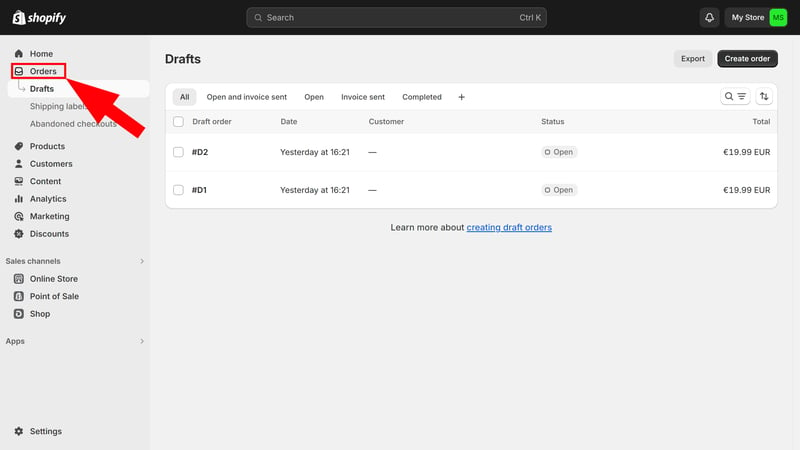
Shopify is one of the most used ecommerce systems.
Some of Shopify's biggest advantages include its extensive product and sales management features. These make managing huge product catalogs with multiple variations and categories straightforward.
Shopify also has a large marketplace for third-party software. Its smart automations help save time on routine tasks like inventory management or category assignments.
Shopify is a good choice for small shops starting out but it's scalable enough to grow with successful and established businesses too.
Want to create your ecommerce store with Shopify? We've prepared a short guide covering the key steps:
BigCommerce: For Small and Large Stores

BigCommerce* is a Shopify competitor with some well-known clients of its own, like Ben & Jerry's and Ted Baker.
BigCommerce is suitable for ecommerce projects of any size but does cater more to larger shops. This is evident in its inventory management, which supports many product variants, as well as its settings, which are tailored for extensive product ranges and categories.
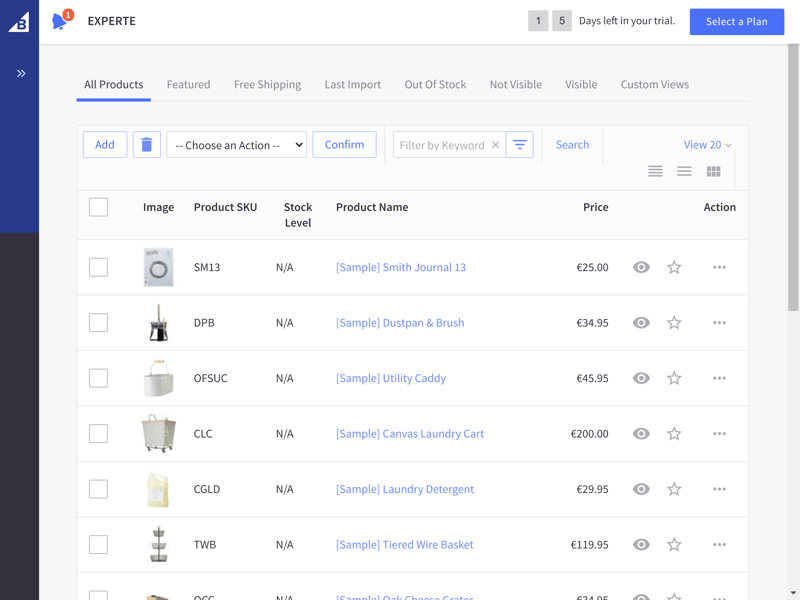
BigCommerce is suitable for larger projects.
BigCommerce has fewer integrations than Shopify. With that said, it is more flexible and adaptable out of the box. Keep in mind that this does slightly increase its complexity.
BigCommerce is worth considering for large stores with extensive product catalogs.
Self-Hosted Ecommerce Software: More Options, More Know-How
Some store owners want greater control over the technical aspects of their ecommerce project. This is especially true for larger stores with unique requirements that a simple SaaS solution like Shopify or Wix can't meet.
For demanding stores, self-hosted ecommerce software might be the better choice. These platforms offer extensive customization options but require significantly more technical know-how and regular maintenance.
A key difference between ecommerce platforms is that you're responsible for hosting when you use a self-hosted solution. This means that you choose the web hosting provider, install and configure your ecommerce software, and manage its updates and security.
While cloud solutions like Shopify or Wix handle these aspects for you, self-hosted solutions offer total control and full responsibility. Costs are typically higher with the latter.
However, there are many self-hosted ecommerce platforms, all of which vary in cost and complexity.
Adobe Commerce (Magento): Powerful Solution for Large Stores
Adobe Commerce is an open-source platform known for its scalability and flexibility. It's particularly suitable for large ecommerce projects with unique, demanding requirements.
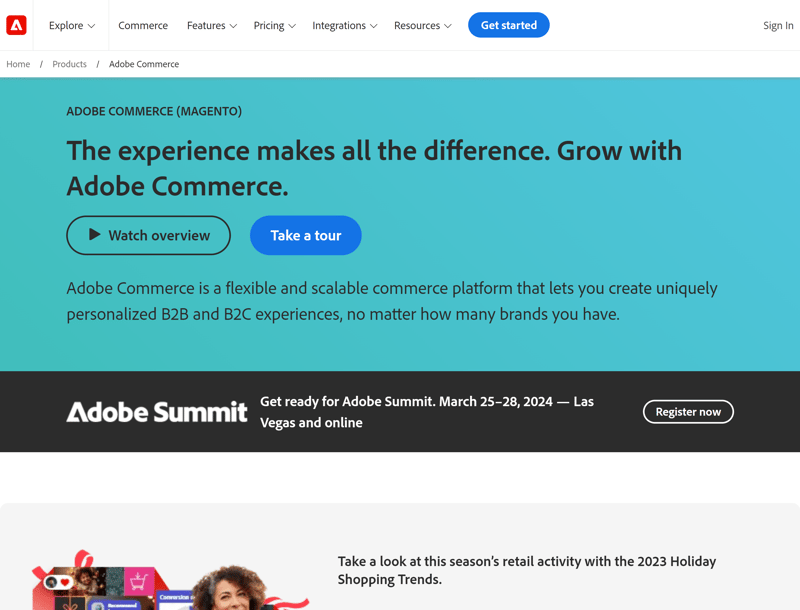
Adobe Commerce is an ecommerce platform for large stores.
Adobe Commerce isn't for small projects, and that's reflected in its price: An Adobe Commerce Pro plan costs at least $20,000 annually. This is only feasible for stores with large annual revenues.
Flexibility: Adobe Commerce offers many more configuration options than simple cloud-based shop systems.
Scalability: Magento is optimized for stores with large product catalogs and high traffic.
Expandability: Customize your store with numerous extensions and plugins to meet its exact needs.
WooCommerce: Ecommerce for WordPress
There are also much cheaper and simpler self-hosted platforms, like WooCommerce: This popular ecommerce solution is available as a WordPress plugin and only takes a few clicks to install on a WordPress site.
WooCommerce is open-source and free; All you have to pay for is hosting and a domain: Managed WordPress hosting is available, and some hosting services even offer special WooCommerce hosting packages.
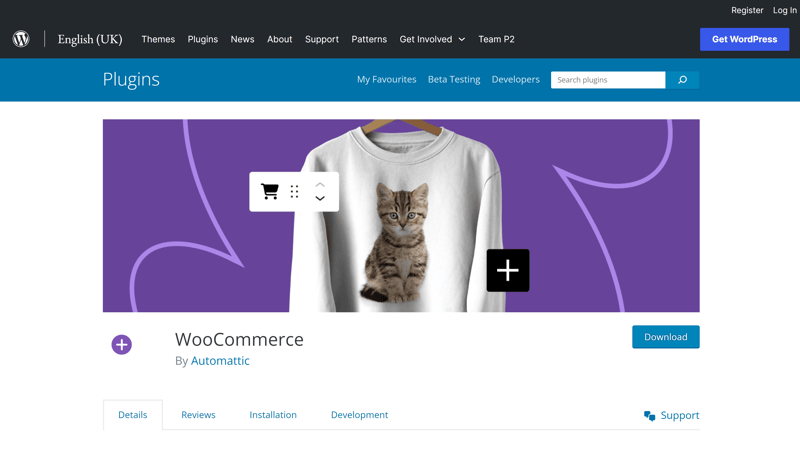
The WooCommerce plugin for WordPress.
WooCommerce is a beginner-friendly solution that's great for smaller online stores.
Easy to integrate: If you already have a WordPress website, you can easily add WooCommerce to it.
Low cost: WooCommerce is open-source and free, while WordPress hosting costs are manageable.
Plenty of extensions: There are numerous (free and paid) plugins to expand your store's functionality.
Let Professionals Create Your Online Store
Want to focus on selling and leave the store-building to the pros? You can hire experts to create your store for you. Find out what options are available and what costs to expect here:
Legal Considerations: What Do You Need to Know?
Want to avoid costly legal issues? Make sure your ecommerce business meets all legal requirements from the start. There are many rules to follow for websites and commercial activities online.
Here's an overview of the legal aspects you should be aware of:
Terms and conditions
Terms and conditions govern the contractual relationship between you and your customers. According to Termly, they are not mandatory but are almost unavoidable if you sell to private customers. If your terms contain invalid clauses or are poorly worded, your business could be legally vulnerable.Right of withdrawal
In some countries, consumers have a legal right of withdrawal for online purchases, allowing them to cancel the contract within 14 or 30 days without reason. As a shop owner, you must:Clearly inform your customers about their right of withdrawal
Provide a withdrawal form template or channel
Detail the deadlines and conditions for withdrawal on your website
GDPR
The General Data Protection Regulation (GDPR) governs the handling of personal data in the EU. If you sell to customers within the EU, you must meet the GDPR's requirements. This includes obtaining consent for data processing (e.g., through cookie banners) and providing users with rights to access, correct, and delete their data.
If you take your legal obligations as a shop owner lightly, you could pay more in the long run. Fines can be hefty and there are firms that exist solely to issue them.
To keep yourself legally covered, consult a trusted and reputable lawyer before opening for business.
How Much Does It Cost to Start an Ecommerce Business?
The cost of starting an ecommerce business varies widely. It depends on many factors, such as the platform, creation method, size of the shop, and desired features.
A small shop using a SaaS cloud platform like Shopify or a self-built one might cost $20–$30 per month. However, this doesn't include operating expenses, such as storage and transaction fees. If you hire freelancers or agencies to create your store, budget between $3,000 and $20,000.
A larger store using a self-hosted platform like Adobe Commerce will set you back much more. Monthly costs start at around $2,000, depending on annual sales. You should set aside at least $5,000 to $25,000 for development. For large stores, costs exceeding $100,000 are not uncommon.
Read more about ecommerce costs here:
Conclusion
Selling online has never been easier. If you have products that people want (or can source them), you can start an ecommerce business without much startup capital or coding knowledge. Cloud-based platforms like Shopify, WooCommerce, BigCommerce, or Wix make it especially simple.
If you want to build a successful online store, don't leave anything to chance. You need in-demand products, a concept distinguishing your store from competitors, and sound legal advice to protect against fines or other disruptions.
Ecommerce is not a way to get rich quickly. Long-term success requires solid preparation and dedication, and even then, it's not guaranteed. However, if you plan carefully and execute well-thought-out strategies, your chances of success will be greater.