If you're looking to launch an automated email campaign, send newsletters, or configure messages to be dispatched when specific conditions are met, you're going to need a powerful email marketing tool. Especially when attempting to come to terms with a large (and growing) contact or subscriber list, it doesn't take long to reach the limits of regular email marketing tools. In addition, when sending to individuals within the EU, you'll have to remain cognizant of its data protection guidelines in order to keep the delivery rate of your correspondence at its peak.
Email marketing tools, like ActiveCampaign, can help ensure that your emails end up where they're supposed to, by allowing you to analyze your campaigns, figure out what works, and what doesn't, and optimize them accordingly.

What is ActiveCampaign?
ActiveCampaign* is great for sending newsletters but offers the ability to do far more than that. The Chicago-based provider combines a powerful newsletter tool with a complete customer relations management (CRM) system (available to users starting with the "Plus" package), to say nothing of the complex automation and integration options it puts at your fingertips. With ready-made integrations for databases, shop systems, and CMS, ActiveCampaign can go far in helping you to manage your customers or subscribers from a single, central hub.
But is ActiveCampaign maybe a bit too spry for the average user? In this comprehensive review, we'll take a closer look at the service and let you know everything that it can, and can't do.
Review
Pros and Cons
Extensive options for automation and integrated CRM system
Wide variety of design templates and layouts, for both websites and emails
Comprehensive campaign tracking and reporting
Loads of plugins and integrations
Reputable; high deliverability
Integrated CRM and versatile contact list options
Long loading time
No free version; many features only available in the "Professional" and "Enterprise" packages
Configuration & Usage
It's possible to test ActiveCampaign for 14 days for free, without inputting any payment information. Registering with the service is hassle-free, and completed with a matter of clicks. You also won't need to wait around for the provider to enable or unlock your account.
At first glance, the dashboard looks rather intimidating and complicated, which is owing to ActiveCampaign's attempt to cram as much information into as central a space as possible. The intentions behind this were benevolent since the developers wanted to make the service highly accessible, the logic of which becomes apparent with usage. Once you've gotten the hang of the dashboard, we're fairly certain that you'll be happy with the wide array of options and information available from this central location.
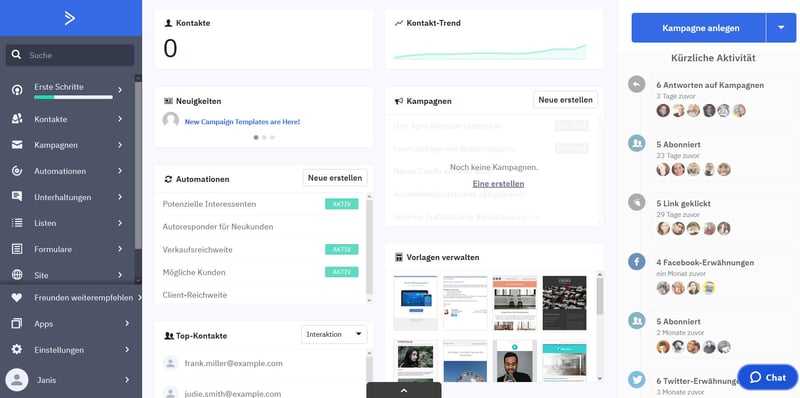
At first glance, ActiveCampaign's dashboard is intimidating.
By clicking on the First Steps tab, you'll be shown how to set a sender address, create a contact list, and even configure a workflow for automated emails. This tutorial explains in seven steps how to manage contacts, set up campaigns and automations, and even how to create forms and websites. This provides a 'soft landing' for anyone starting out, greatly facilitating the first interactions with the service.
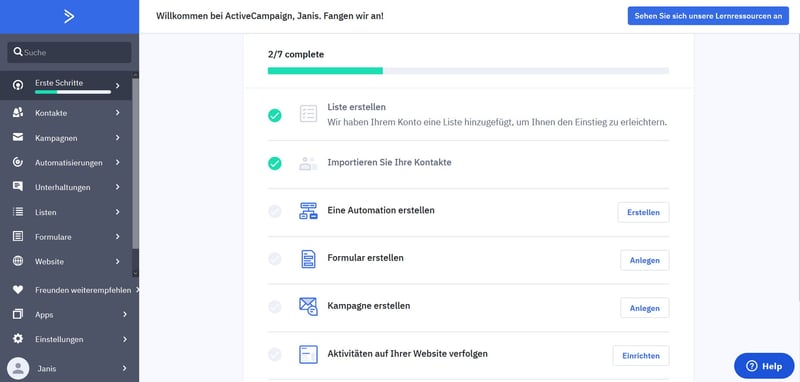
ActiveCampaign's first steps.
Of course, you can skip this introduction and configure settings on your own. If you're not interested in setting any complicated automation processes such as workflows and only want to send a newsletter, you'll be able to find your way without taking part in the tutorial.
By clicking on Apps in the menu, you can access plugins, integrations, and applications useful for linking ActiveCampaign with your existing CMS, database, webshop, social media accounts, or more. In this way, you're able to not only synchronize contact information, but also to actively integrate functions of these apps into your dashboard, set triggers for specific processes, and so on. You can further configure and personalize these through the relevant API integration. This allows you to use the system as an integrated multi-channel business and marketing platform.
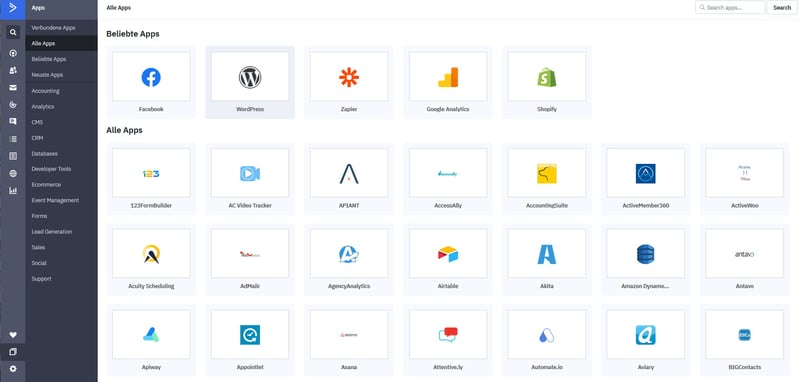
ActiveCampaign offers a wide selection of ready-made integrations, plugins, and apps.
ActiveCampaign automatically manages the deliverability and authentification of sender addresses, making the whole process easier for you, and guaranteeing a higher delivery rate. Of course, you can also authenticate your own domain through a DNS-entry, but this is only possible through DKIM since ActiveCampaign manages the Sender Policy Framework (SPF) itself.
If you want to authenticate your email completely on your own and set a user-defined server domain, you'll need to select the "Enterprise" subscription. Additional settings, such as removal of ActiveCampain's watermarks and branding under newsletters and forms are also included only in the "Enterprise" subscription.
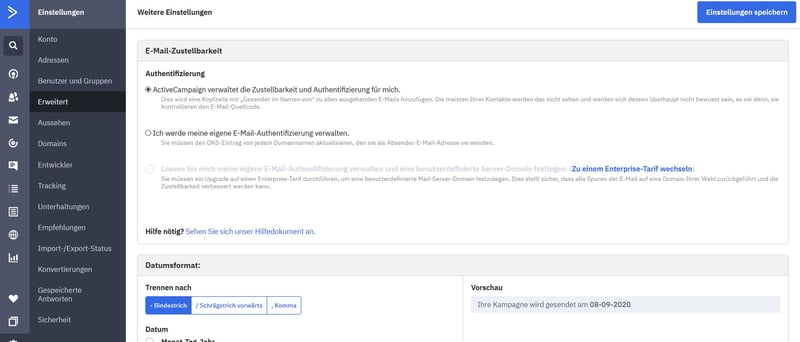
ActiveCampaign's sender authentication.
Website tracking can be found under Tracking->Settings in the menu. Here, you'll be able to link marketing or sales processes on your website or shop with those provided by ActiveCampaign. Visits by subscribers can then be tracked, allowing you to integrate the Conversations tool, which we'll explore in greater detail below.
You'll also find event-tracking, which enables you to create events for specific behavior or activity and follow them through the respective API on your website. Newsletter activity is automatically tracked by default and doesn't need to be further configured or managed.
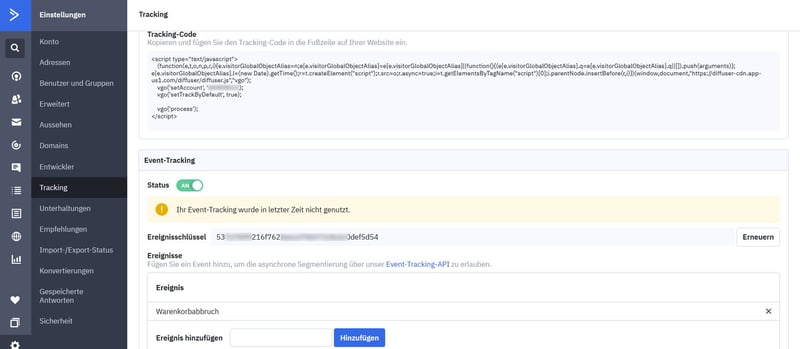
Tracking settings and event-tracking in ActiveCampaign.
Data protection features are completely missing. As a result, a great deal of additional effort is needed In order to ensure GDPR compliance. For example, you'll need to configure double opt-ins on your own, since a pre-configured option for doing so isn't provided. In part, this is understandable since ActiveCampaign is based in the US and doesn't need to adhere to GDPR guidelines.
Thanks to the API, wide selection of integrations, and the number of options for individualizing or customizing, it's easy to make the necessary changes, so long as you have a bit of background knowledge or someone competent close at hand. Nearly every system or platform can be effortlessly linked with or to ActiveCampaign.
ActiveCampaign scores by being ready for use out of the box: Everything is pre-configured to the degree that you don't need to verify a sender address, while settings relating to site tracking, integrations, domains, and pretty much everything else, are optional. If the default configuration works for you, you can easily begin adding contact lists and planning your first campaign. In the most affordable package ("Lite"), you can send as many Emails as you'd like to up to 500 recipients.
Score: 4 / 5
Adding Contacts
Contact/subscriber information can be input into ActiveCampaign:
Manually
Imported in files, or
Imported from other services
These three options ensure a great deal of flexibility. When manually entering contact data, you're able to define individual fields, add tags, and much more. A wide array of file types can be imported, and the selection of third-party services from which ActiveCampaign can directly synchronize and read contact data is impressive.
These include (but aren't limited to) Google Contacts, Asana, PayPal, Shopify, Salesforce, and many more. Beyond that, you can also directly link ActiveCampaign to MySQL, MSSQL, or MongoDB databases, in order to import and synchronize contact lists. Be careful though, synchronization is only offered in the "Professional" and "Enterprise" packages.
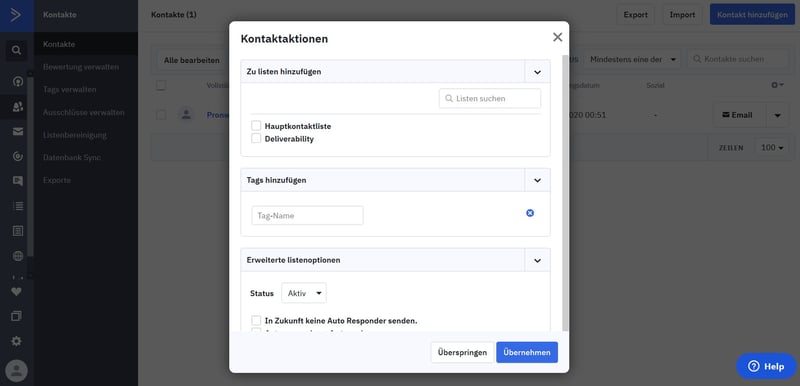
ActiveCampaign allows users to manually input and manage contacts.
You can create individual forms for collecting addresses from your site and automatically adding them to a contact list through the aptly-titled Forms in the menu. In the "Lite" package, you're limited to two form templates, which are useful and customizable thanks to the builder's good integration of drag and drop functionality. The only disadvantage is the presence of ActiveCampaign branding and watermarks, which can't be removed for "Lite" subscribers.
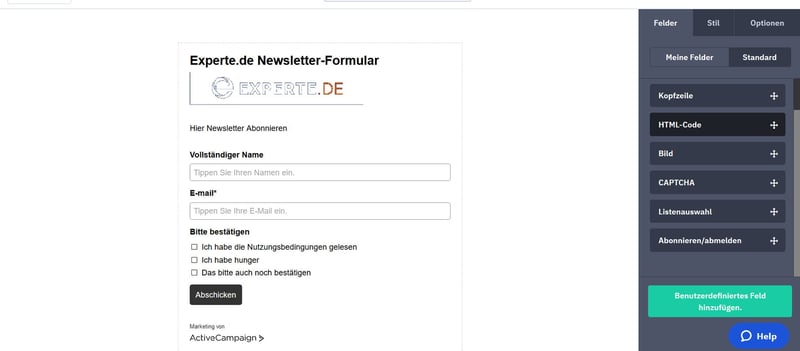
ActiveCampaign's useful drag and drop form builder.
The form builder is so comprehensive that you can integrate a range of different surveys, or even divide the layout into one, or two columns. Thanks to the builder's intuitiveness, and the ability to create individual pages, integrating double opt-ins is easy, despite the absence of a specific option for doing so.
Completed forms can be directly integrated with Facebook or WordPress as a plugin. Alternatively, you could embed the code in your website yourself. Automated email answers and thank you splash pages after successful registration are also quickly created and linked to the relevant form.

ActiveCampaign's form builder.
One unique feature in ActiveCampaign is its SMS marketing. This is available starting with the "Plus" package, and is relatively straightforward to integrate. It allows you to gather contacts and subscribers by SMS, and with the "Professional" package, send messages to specific users directly through your website.
ActiveCampaign's Conversations tool creates a central place for you to manage communications with your customers and subscribers. This helps to fashion a consistent user experience as well as integrate the entire CRM in marketing and user management. Automations and specific conditions can also be defined and set here. Conversations is a paid add-on feature, and not included in any of the service's packages.

Live chat for your website and message management for your CRM.
Last, but not least, you can also gather emails directly from landing pages through the integration of forms, buttons, or triggers. ActiveCampaign offers a number of templates and a high-quality drag and drop editor, both of which make it easy and intuitive to go about doing all of this. Even complex actions can be pulled off, and that without detailed programming or HTML knowledge. The sites create can be effortlessly linked to your campaigns, for example, in the form of thank you pages.
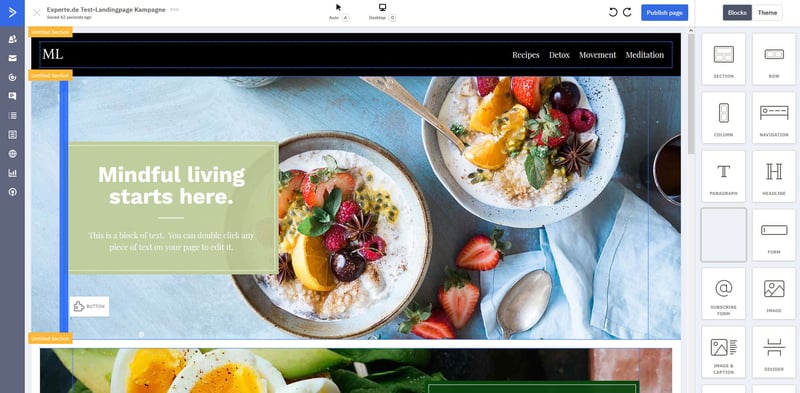
More isn't always better, but with ActiveCampaign, it is. The service provides unfettered access to nearly every feature imaginable for gathering subscribers, as well as importing and managing your contact lists, even from third-party solutions. On top of this, optional SMS marketing and the Conversations add-on transform ActiveCampaign from a solid, into an all-in-one solution, at least in terms of user management and communication.
Score: 5 / 5
Sending Emails
When you're ready to create your first campaign in ActiveCampaign, you have a few different options:
Standard: For one-time communication.
Automated: For user-defined email sequences.
Autoresponder: For one-time automatic response emails.
Split-Testing: To compare the performance of different Email variants (A/B testing).
Of course, some of these overlap with one another, since split testing can, for example, also be integrated into a standard campaign, or incorporated into a workflow as part of an automation. All options can also be scheduled, and it's particularly easy to integrate RSS feeds by dragging and dropping elements into the various templates.
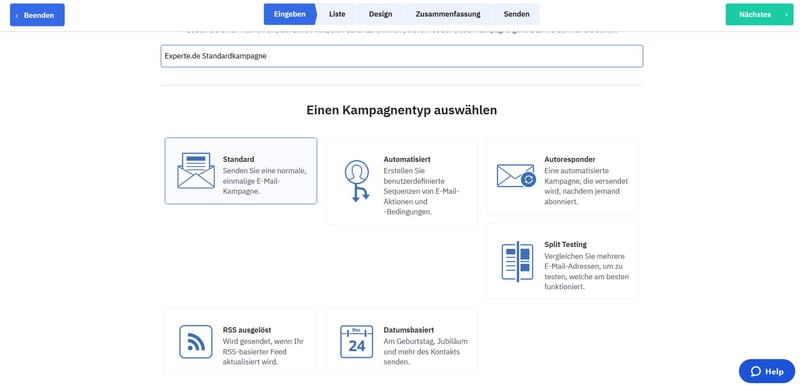
Creating campaigns with ActiveCampaign.
From all of the providers we reviewed, ActiveCampaign offers perhaps the most detail, as far as automation is concerned. What seems like an endless array of different workflow templates can be refined to your individual needs, covering nearly all imaginable types of automation. From follow-up campaigns to automatic tagging of user groups in the aftermath of specific trigger events, all the way up to dynamic content for specific user groups, the possibilities are, very nearly, endless.
Taking full advantage of this will necessitate a bit of time. If you're looking for a newsletter tool that distinguishes itself in terms of automation and transactional emails, then ActiveCampaign is definitely worth a closer look.
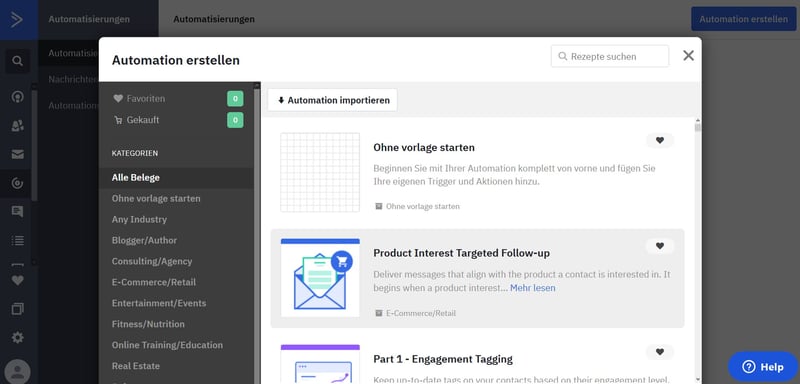
Configuring complex automations in ActiveCampaign.
Emails can be created either:
from scratch in a builder
through uploading as HTML
as plain-text
from an empty design template with placeholders and adjusted to a specific theme, or
from pre-made templates with images
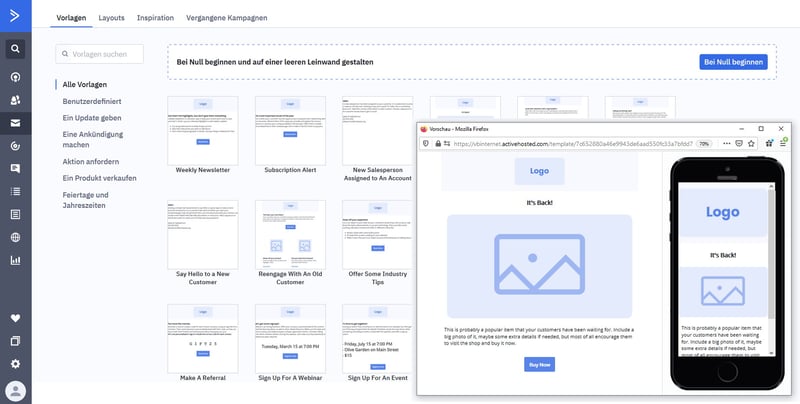
Empty template draft preview.
Apart from the empty template with placeholders that are sorted thematically, you also have the ability to customize ready-made design templates. Each template, or campaign, can be started from scratch, built by dragging and dropping elements, and modified either partly, or in full. The selection of templates is very good, and you're able to save those which you've created. As a final touch, you can preview both desktop and mobile device-optimized versions of your templates.
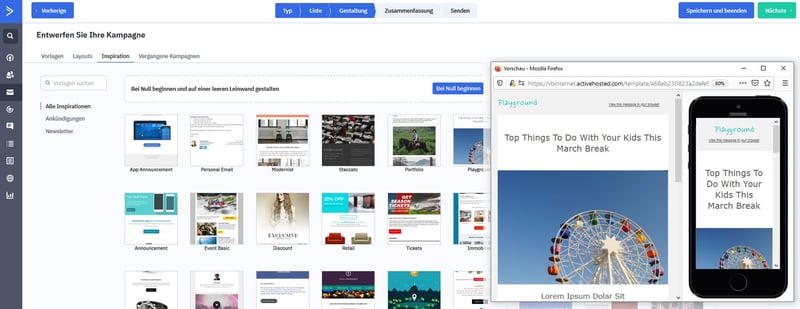
ActiveCampaign's design templates, including the mobile device and desktop previews.
Once you've selected a template, you'll be taken to the drag and drop builder. Here, you can fill the placeholders with content, customize the design to your specifications, or create it from the ground up. The area on the right changes dynamically, depending on the marked element, so you won't need to spend a lot of time searching for the tool you need. For our tastes, ActiveCampaign managed to successfully navigate the tricky balance between providing a wide selection of features and tools, in a clear and intuitive interface., and deserves a fair amount of commendation for it.
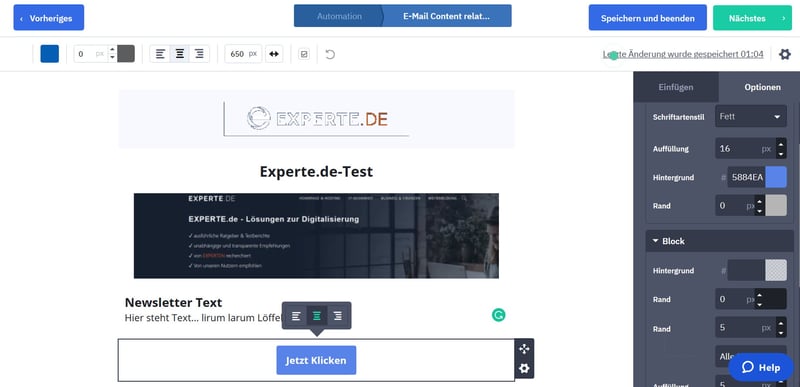
ActiveCampaign's highly effective drag and drop email builder.
Through the automation workflow builder, accessible under Automations in the menu, you can set up automated Emails or SMS, intricate workflows, as well as email sequences. If you're an "Enterprise" subscriber, you can also use this to configure automated messages that appear only for specific groups on a website.
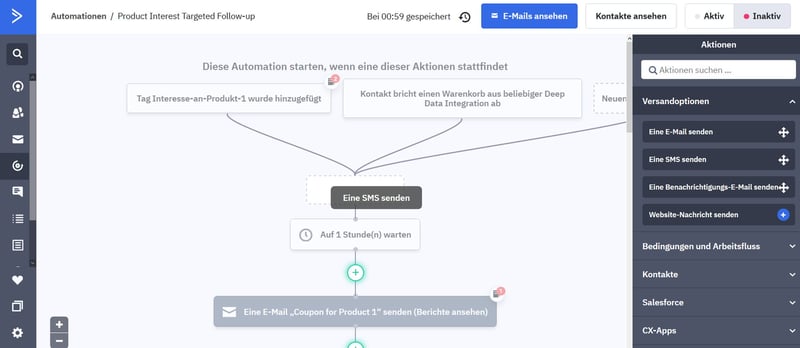
ActiveCampaign's comprehensive automation workflow builder.
The builder is both user-friendly and powerful, thanks in no small part to its excellent drag and drop functionality and logical arrangement of triggers. At the same time, it might be a bit overwhelming for beginners. Once you've gotten the hang of it though, you'll have a powerful tool at your fingertips that you can use to automate entire SMS and email marketing campaigns with relative ease.
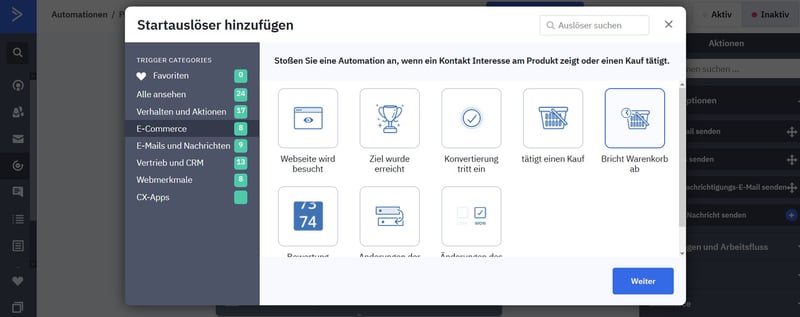
After everything has been adjusted to your heart's content, the templates have been configured, you've set the necessary triggers, and selected your audience, you're all ready to start sending. You're able to modify a number of settings for each campaign, such as the sender, or degree of tracking. In this final step, you can also schedule emails.
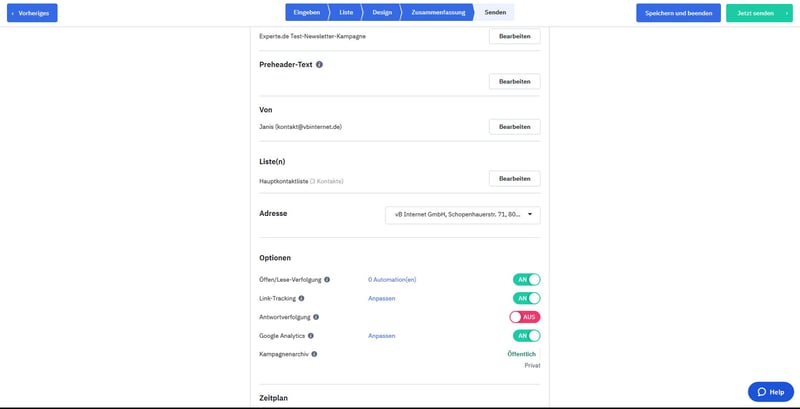
ActiveCampaign's sending options.
We were really impressed with how professional ActiveCampaign's entire process of sending emails was. Users are given a wide selection of options, with the ability to conduct A/B tests, integrate RSS feeds, and create complex transactional emails all made as easy as possible. Both the templates and the builders themselves are highly versatile and powerful. All in all, there's really nothing to criticize here.
Score: 5 / 5
Tracking & Statistics
ActiveCampaign also does an excellent job of providing highly detailed tracking information and reports to its users. The dashboard offers an overview of live activity from your most recent campaign, showing you in real-time different performance indicators like registrations and cancellations, click rates, and much more. By clicking on Reports and selecting a campaign, you can gain even more detailed insight into these.
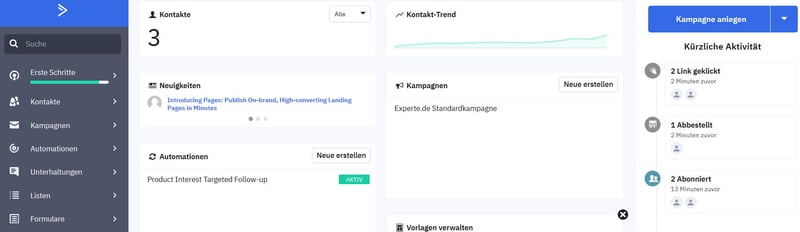
ActiveCampaign's live statistics can be viewed on the right side of the dashboard.
In the detailed section of the dashboard, you'll also have access to all statistics that ActiveCampaign gathers. The provider presents these in a central overview, including the daily and hourly open and click rates. By selecting the various categories on the left side, you can view additional details and extensive reports on individual campaigns.
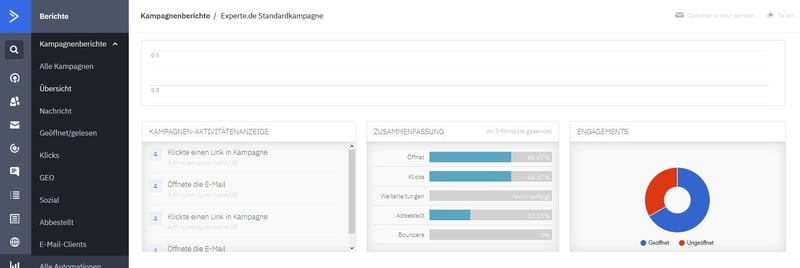
Detailed campaign reports.
Each individual metric (such as bounces) can be clicked on and expanded, providing you with even more information (for example, bounce behavior). ActiveCampaign converts soft bounces into hard bounces if delivery fails on three separate occasions, ceasing future delivery attempts. Through the menu bar on the left, subscribers to all packages can view additional information about the click behavior of their recipients, as well as comprehensive geo-tracking data, so long as it has been activated for the campaign in question.
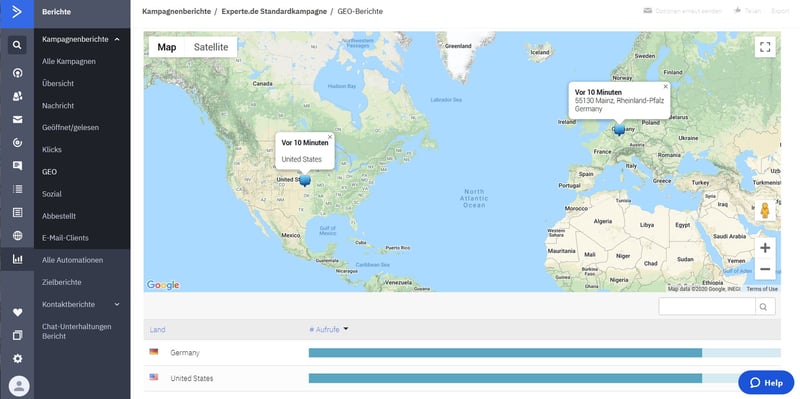
ActiveCampaign's live geo-tracking.
Practically none of the other providers we examined offer such comprehensive tracking and statistical information about email recipients. Additional tracking parameters, as well as analytical tools for event-tracking, can also be integrated. If you're looking to optimize your email campaigns using metrics and statistical reporting, we can't think of a better choice.
Score: 5 / 5
Support
In terms of support, ActiveCampaign takes a little bit of a breather. When consulting the service's live chat, we received answers within a few minutes, even at night. The live chat can be accessed at any time by clicking on a small symbol at the bottom of the dashboard's interface. There's no support hotline to speak of, however, you can leave your number to be contacted by phone.
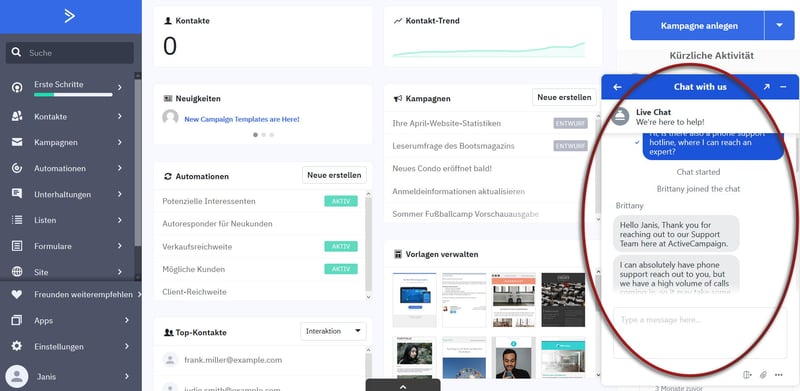
ActiveCampaign's live chat.
ActiveCampaign also provides an extensive help center, however, this isn't linked directly to the dashboard.
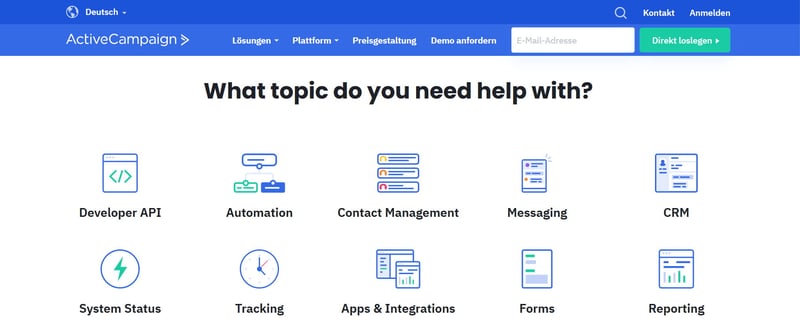
ActiveCampaign's help center.
ActiveCampaign's support is definitely not below average, but it isn't really all that outstanding either. The ability to receive a personalized support call-back is interesting, and the live chat, which is integrated into the dashboard, is a nice feature that we at EXPERTE.com always commend providers for including.
Score: 4 / 5
Pricing
In stark contrast to most of its competitors, ActiveCampaign doesn't offer a free version of its service. You can try ActiveCampaign for free for two weeks, and you don't need to leave any payment information behind to do so. Despite the wide range of features, the service's price-performance ratio remains adequate since it isn't priced particularly cheaply. One nice feature is that all packages can send an unlimited number of emails, and are restricted only by the number of addressees.
As the number of features and recipients increases, so too do the prices. These are adjustable depending on the needs of your business or organization though, so you won't have to worry about outgrowing a package that suddenly becomes too small.
| Contacts / Provider | 500 | 1,000 | 5,000 | 10,000 ▲ | 50,000 | 100,000 |
|---|---|---|---|---|---|---|
| AWeber | $0 | $26 | $46 | $66 | - | - |
| Mailchimp | $0 | $0 | $50 | $75 | $259 | $499 |
| Constant Contact | €18 | €40 | €57 | €83 | €292 | - |
| Campaign Monitor | €9 | €29 | €49 | €99 | €329 | - |
| CleverReach | €15 | €20 | €55 | €100 | €400 | €900 |
| ConvertKit | $0 | $0 | $79 | $119 | $379 | $679 |
| ActiveCampaign | $15 | $29 | $89 | $139 | $299 | $459 |
| Klaviyo | $20 | $30 | $100 | $150 | $700 | $1,200 |
| Sendinblue | $0 | $0 | - | - | - | - |
| MailerLite | $0 | $0 | - | - | - | - |
| Mailjet | $0 | $0 | - | - | - | - |
We recommend getting acquainted with the service through its free trial, and thereafter selecting a paid "Lite" subscription based on the number of subscribers/recipients you have. Should you ever want access to additional features, the ability to add more users, or to send more dispatches, upgrading is easily accomplished at any time.
| Lite | Plus | Professionell | |
|---|---|---|---|
| Monthly Price | from $15.00 | from $70.00 | from $159.00 |
| Contract Period (Months) | 1 | 1 | 1 |
| Limits | |||
| Contacts | up to 100,000 | up to 25,000 | up to 25,000 |
| Emails | unlimited | unlimited | unlimited |
| Features | |||
| Segmentation | ✓ | ✓ | ✓ |
| Tagging | ✓ | ✓ | ✓ |
| Marketing Automation | ✓ | ✓ | ✓ |
| Ad Free | ✗ | ✓ | ✓ |
| Open-Rate Tracking | ✓ | ✓ | ✓ |
| Click Tracking | ✓ | ✓ | ✓ |
| A/B-Testing | ✗ | ✗ | ✓ |
Conclusion
We aren't going to parse our words here: ActiveCampaign definitely isn't for everybody. If beginner-friendliness and ease of use are essential to you, its dashboard might be too complicated. However, if you're on the hunt for a fully integrated business and marketing platform which includes a CRM system, the ability to configure intricate automations, and multi-channel marketing, ActiveCampaign has got you covered.
There are really only a few things that we took exception to, primarily that the service doesn't come in a free version and that because of our European location, the loading times in the dashboard were a bit long. Apart from those truly minor complaints, ActiveCampaign is an excellent email marketing platform.

User Reviews
How do users rate ActiveCampaign? We took a look at a number of sites and collated verified user reviews to provide you with a general idea of how the service is perceived by those who deal with it on a regular basis.
Alternatives
Should you have fewer demands from your email marketing service in terms of breadth of features and automations, MailerLite is worth a shot. The service is beginner-friendly, offers a reasonably-priced basic package, and includes a full website builder. You will have to deal with reduced functionality, less intricate statistics, and fewer automation options, however.
CleverReach is another alternative for anyone in the market for a free basic package (up to 250 recipients). The service is straightforward and offers a number of webstore and CMS integrations. In particular, in terms of its autoresponder functionality and automations, CleverReach truly excels.










