Whether in your real mailbox or your digital one, no one likes to get junk mail. For that reason, if you plan on sending marketing emails or promotional newsletters to new customers, it's a good idea to get their explicit permission. This way, you can avoid annoying your recipients and keep bots off your email distribution lists.
The easiest way to get such permission is through the so-called double opt-in method. In this article, we'll let you know how it works, as well as how to configure your newsletter's registration process to support it.
What Does Double Opt-in Mean?
Double opt-in refers to an email marketing confirmation process that ensures that the recipient really wants to receive commercial emails and newsletters. As the name suggests, it's a two-part process:
First, a recipient inputs their email address in a form, for example, to receive a newsletter. A confirmation email is then sent to that address. In the second part, the individual needs to click on a link in the email in order to confirm that they actually want to receive the content requested in the first step. Only then is their email address added to the distribution list.
Advantages of Double Opt-Ins
While you might be wondering what the point of such a process is, it does offer a few useful advantages:
Your Newsletters Conform to the EU's GDPR
In the European Union, double opt-ins have been particularly relevant since 2018, when the General Data Protection Regulation (GDPR) entered into force. This provides legal guidelines for how personal data is handled. Since other opt-in methods don't entirely meet the GDPR's stringent criteria, double opt-ins have become the de facto standard:
Single opt-ins: With these, registration occurs after inputting an email address. While easier, this is prone to abuse and does not conform to the GDPR since anyone can input as many email addresses as they want, even those of individuals they don't know, or who aren't interested in receiving the newsletter.
Confirmed opt-in: For a long time, this was the standard when it came to registering for newsletters and the like. After inputting an email address, the user receives a confirmation email that they have just been registered for a distribution list. Should this have occurred in error, the confirmation email includes a link for unsubscribing. The only problem with this is that it also goes against the GDPR in that those who did not provide their personal information need to take active steps to remove it from a database.
Because of the above, double opt-ins have become the only registration process that legally meets the GDPR's robust criteria.
Enhance Your Email Distribution List's Quality
The double opt-in process needs to be actively confirmed by the individual requesting to be added to a distribution list, ensuring that only valid email addresses make the cut. In this way, falsely input email addresses are filtered out as are those left by bots.
At the same time, you'll also sift out those users who decide that they don't want to be on your distribution list after all. You shouldn't lose any sleep over these, since they likely weren't drawn enough to your products and services, meaning that they would have ignored your messages and announcements anyways.
As a result, embracing the double opt-in method strengthens the overall quality of your email distribution list.
Your Emails Will Be Opened More Often
A better distribution list means that your emails will be opened and read more frequently. You'll avoid hard bounces altogether since using the method filters out non-working or erroneous email addresses. Because double opt-in makes sure that only those visitors wind up on your distribution list who are really interested in what you have to offer, the likelihood is greater that they'll actually be willing to interact with your content.
Improved Customer Relations
Everyone gets spam and email newsletters that we really should unsubscribe from. For lots of potential customers, the polite request to confirm that they really want to receive promotional materials is a nice change of pace. In this way, you leave a positive impression, already at the beginning of your client-seller relationship (even for those who don't confirm their willingness to subscribe to your newsletter).
How to Properly Integrate Double Opt-Ins During Newsletter Registration
In order for your double opt-in process to be reliable, you'll need to make sure that you configure it properly. Don't worry though: This isn't difficult to do. The easiest way to handle it is with a dedicated email marketing solution since these support double opt-in by default and leave little room for error.
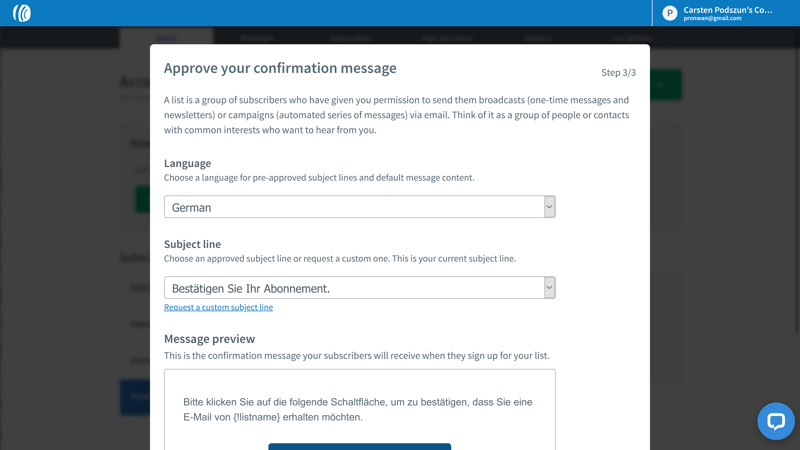
With email marketing platforms like AWeber you can easily integrate double opt-in directly on your newsletter signup page.
In addition, professional email marketing tools offer all sorts of features that can help to make your newsletter more visually appealing. With their insightful statistics, you'll be able to see how successful (or not) the steps you take are. This, in turn, allows you to identify areas for improvement and make adjustments, with better and more efficient newsletters as the end result.
We tested 12 email marketing services, and our findings can help you in determining which best meets your needs:
But even if you don't want to use an email marketing service, we'll show you how to setup a reliable and legally-conform double opt-in process for your email registration pages.
Registration Form: First Consent to Receive Your Newsletter
The first thing you'll need is a form that visitors to your site can use to signup for your newsletter, such as by checking a box. You have to display your email address (or the email address they'll be receiving emails from) here. Since an email address is considered personal data, you're also legally required to include a data privacy statement on this page, informing potential subscribers which data is collected and how it's used.
Acceptance of your data privacy policy is a prerequisite for registering for your newsletter. For this, you'll need a checkbox that includes a link to your data privacy statement.
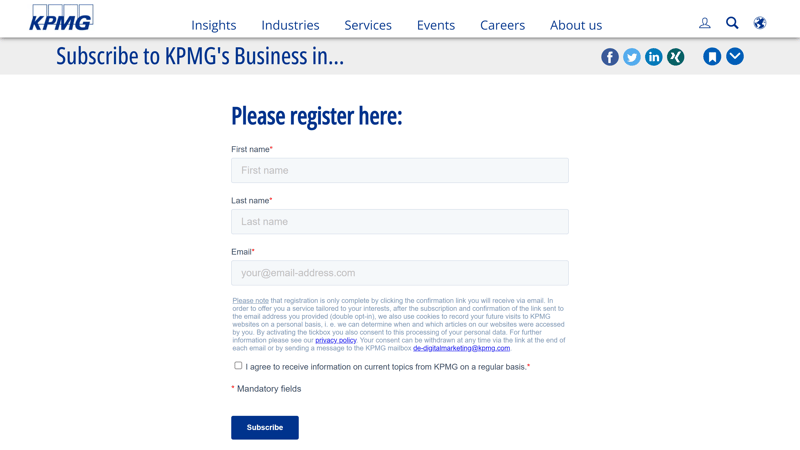
When registering for KPMG's newsletter, you'll need to consent to their data privacy policy.
Of course, you could also request additional information, submission of which must be kept voluntary for would-be subscribers. However, we recommend limiting yourself to only the most essential data, since you need to ensure its security. The following information might be of interest:
First and last names to personalize messages to your subscribers;
Knowing a subscriber's birthday can be important if you'd like to congratulate them and/or offer a special discount to celebrate;
Gender could be solicited if you'd like to send different emails to men and women.
If you intend to gauge message opening statistics and interaction with links within your newsletters, you'll need to include a checkbox that consents to tracking. This is also required when your newsletter sets cookies. The GDPR expressly forbids automatically including tracking in a newsletter without first receiving user consent.
On the other hand, you don't need a tracking checkbox if you intend to only measure the success of your newsletter anonymously. Since no information is collected which could personally identify an individual, the GDPR has no impact.
Personal information should only be transmitted in an encrypted fashion. For that reason, you should use the HTTPS protocol for your newsletter's registration/deregistration pages.
Confirmation Page: Receipt of Data and Announcement of Confirmation Email
After clicking on "Signup" or "Register", your new would-be subscriber will receive a notification in their browser that their data has been successfully sent to you. They'll also be asked to check their email inbox for the message with a confirmation link. Clicking on this will successfully conclude the newsletter registration process.
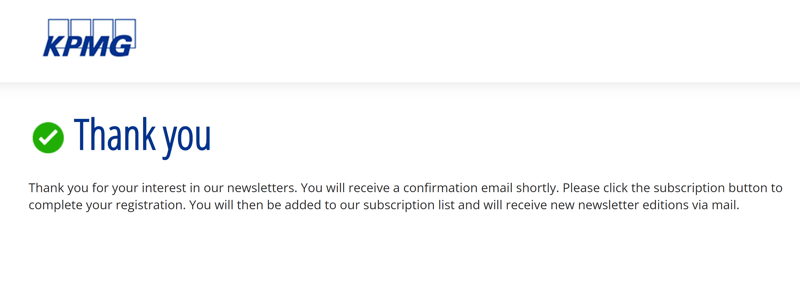
The next step in our example is informing the new, would-be subscriber that they need to click a link in the confirmation email to start receiving KPMG's newsletter.
In order for the confirmation email not to wind up in the user's spam folder, it will need to meet some requirements. It cannot contain ads or offers of any kind. Additionally, the email should only have a simple message and information, such as when the email address was input (a timestamp) and the IP address of the computer it was done from.
Confirmation Email: Subscriber's Second Consent
The individual who signed up for your newsletter needs to explicitly agree to this in the confirmation email. Only after clicking on the link this email contains will their email address be added to your distribution list.
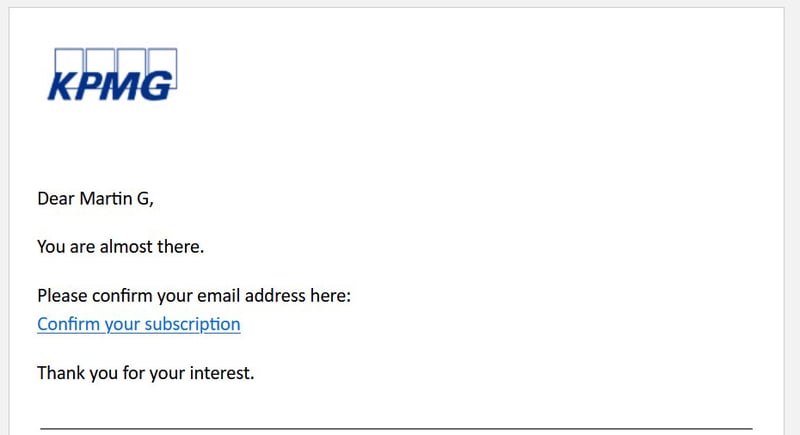
Email with a link confirming registration for KPMG's newsletter.
As the sender of a newsletter, you should be able to supply records showing when someone signed up for your newsletter and with which IP address they did this. Therefore, make sure that you save the text of their entry on the registration page, their consent to your data protection statement, and their interaction with the confirmation email.
The easiest way to do this is by integrating all these texts in the confirmation email and saving it. In case this feature isn't offered by your email marketing tool, you can automatically BCC yourself on each new subscription. We recommend setting up a separate email address just for this.
Hint: Even if it's tempting to send a follow-up email to those who fail to confirm their newsletter registration, we advise not doing this, since it can save you frustration.
Confirmation and Alternative Landing Pages: Successful Registration
Once the new subscriber has clicked on the confirmation link, a page should open in their browser, informing them that they've successfully signed up for your newsletter.
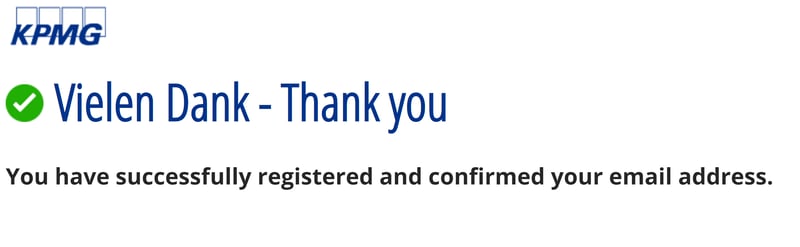
Success: We successfully registered for KPMG's newsletter.
However, there also exist scenarios in which registration isn't completed, such as when someone is already signed up for the newsletter, the data transfer didn't work, or the confirmation link expired. In these cases, there are alternative landing pages that provide more detailed information about why registration failed.
Disadvantages of Double Opt-Ins
Even though the advantages of double opt-ins outweigh their disadvantages, there are still a few worth mentioning:
Effort
Despite being rather simple to set up, double opt-ins are still the hardest and most technically demanding opt-in processes to configure. Thanks to modern email marketing platforms, getting them up and running for your newsletter doesn't take much time at all.Would-be subscribers might be lost
Sometimes, people quickly lose interest in a newsletter and fail to confirm their desire to subscribe to it. Or, the confirmation email lands in their spam folder. In other words, you're going to lose a certain number of potential subscribers, even for simple things like expired confirmation links. Statistically speaking, most experts assess these as amounting to around 20-30% of subscribers.
Unsubscribe From a Newsletter via Double Opt-Out
Make sure that every newsletter you send offers subscribers a way to unsubscribe. For this, we also recommend using a two-step process, so that people don't unknowingly unsubscribe. It likely won't come as much of a surprise, but double opt-out is the counterpart to double opt-in, and also needs to be confirmed via a second email.
Like its more positive counterpart, with double opt-outs you'll need to pay attention to a few things:
Make sure that you offer a clear choice between only unsubscribing from your newsletter or all email communications. If you fail to do this, you could be legally reprimanded.
No one wants to lose subscribers, however, it's good practice to make the unsubscribe link clearly visible at the top or, more popularly, the bottom of your emails.
It's possible to ask those wishing to unsubscribe why they want to do so. This allows you to benefit from the entire process, learning where you can improve for the future, and hopefully, reduce the number of de-registrations. In the event that individuals voice similar criticism, such as that you send too many emails, you could consider reducing their frequency.
Conclusion
Should consumer-friendly email marketing be your priority, it's a good idea to integrate the double opt-in method. This ensures that your emails reach their intended recipient, and more importantly, that those people truly wish to receive them. Most critically though, they keep you in step with the GDPR.
The easiest way to integrate double opt-ins to your newsletter that conform with the GDPR is through the usage of a professional email marketing tool. To find out which of these is best for you and your needs, be sure to check out our EXPERTE.com comparison of email marketing tools.
As always though, when it comes to legal matters, the best advice is provided by lawyers.
FAQs
Double opt-in is a confirmation protocol in which consumers explicitly agree (twice) to receive newsletters, marketing materials, and so on, from a second party. This ensures that the person who supplied the email address for registration actually wants to be on the distribution list. As a result, spam and the misuse of personal data are reduced.
Double opt-ins are not necessary for newsletters, but using them is the best practice. If you want your newsletter to conform to the EU's GDPR, you should definitely adopt the double opt-in method, since it's the only opt-in process that meets all of the former's requirements.
Double opt-in offers a number of advantages: Your newsletters are guaranteed to conform to the GDPR, incorrect email addresses and bots are filtered out, and you leave a more positive impression on your potential customers. Since only those people who really want to receive your newsletter subscribe to it, you'll likely be more effective in promoting your products and services among them, to say nothing of the enhanced open rate.
Alongside double opt-in, there's also single opt-in, which adds an email address to a distribution list after being input in a form. Confirmed opt-in is like a single opt-in, but sends a confirmation email to the new subscriber, notifying them that they've successfully signed up for the newsletter. Neither process meets the GDPR's guidelines






