AI Image Cleaner


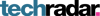

AI Image Cleaner: Free & Without Signup
With EXPERTE.de Image Cleaner you can remove unwanted elements from a picture with just a few clicks. The tool can remove objects, people and text almost automatically - and can even be used to remove damages in old photos.
No technical knowledge is required to use it. Just upload the image, highlight the area you want to remove, and after a few seconds you'll get the cleaned image.

Features
Remove text
With just one click you can highlight the unwanted text - our tool will remove it automatically. The tool can also be used to remove watermarks.Remove objects
There is an object on your image that does not belong there? Select the object and you will automatically get an image without the object.Remove people
Too many people in the background can ruin the most beautiful picture - just remove them with our tool.Remove watermarks
You have an image with an annoying watermark? Just select the watermark - our tool will remove it automatically.Photo restoration
Old photos often have scratches and other damage. You can remove these with just a few clicks, so that old photos shine in new splendor.
How to Use
1. Upload the image you want to clean automatically.

Image with text
2. Select the area that you want to remove automatically.
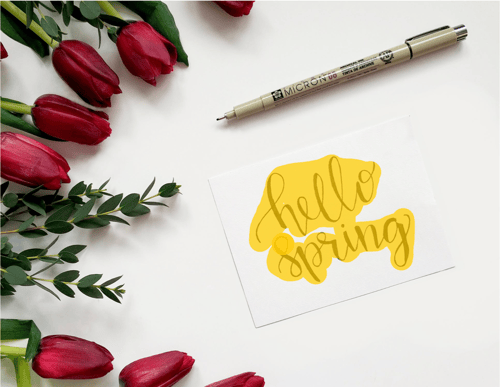
Area marked with brush
3. As soon as you release the brush, the selected area will automatically be removed. This can take up to 30 seconds, depending on the resolution of the image.

Image without text
4. Download the cleaned image - in full resolution, of course.
Examples

Select objects to remove them automatically
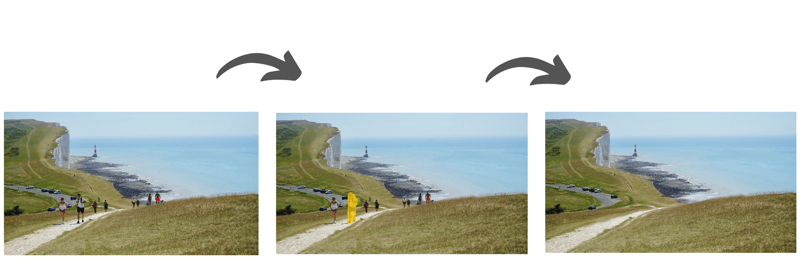
Select people to automatically remove them from an image

Select text to remove it automatically

Select watermarks to remove them automatically
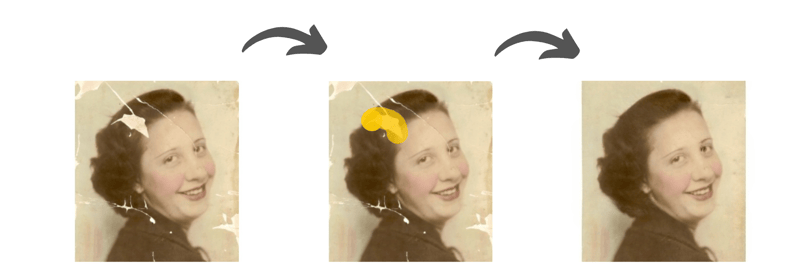
Select errors in old images to fix them automatically
FAQ
Simply upload the image in our tool above and select the area you want to remove or correct. Our tool will then automatically calculate how this area should look like and show you the result after 10 - 60 seconds. You can then download the cleaned image in full resolution.
We use an state-of-the-art machine learning model (LaMa), that has been trained to automatically replace unwanted things in photos. The tool itself is based on the open source solution LaMa Cleaner.
You can process any number of images of any size with our tool. However, the larger an image is, the longer it will take to process. The tool can also be used for commercial purposes.





