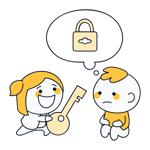Does the IP Address Change? + How You Can Change It
An IP address is as essential to life online as your home address is to daily life. But while your home address stays the same, your IP address can change quickly without moving. Why is that?
We'll explain when and why your IP address changes, and show you some ways you can change it yourself.
IP Basics: When and How Often Does Your IP Address Change?
An IP address (Internet Protocol Address) is a unique number assigned to every device on a network. Your devices like computers and smartphones, the websites you visit, and the servers hosting these sites all have their own IP addresses.
Like regular addresses, IP addresses make sure data packets get to the right place. They're key to smooth internet communication because they ensure information gets delivered and received accurately.
Whether and how often an IP address changes depends on its type. The main difference is between static and dynamic IP addresses:
- 1.
Static IP addresses usually don't change. They stay the same unless manually changed by a network admin or ISP. They're often used for servers or devices that need a constant connection.
Example: A web server hosting a website, or an office printer that needs to be available at the same address. - 2.
Dynamic IP addresses change regularly. Your ISP assigns you a new IP address with each new connection or at set intervals.
Example: The IP address of a laptop or home computer.
Devices like PCs, laptops, or smartphones almost always use dynamic IP addresses. This means their IP addresses change regularly – but who decides when?
IP Changes Usually Happen Automatically
Internet Service Providers (ISPs) usually control how IP addresses are assigned and changed. They decide when and how often dynamic IP addresses change.
Most home networks use dynamic IP addresses that can change with each new connection or after a certain time period.
How often your IP address changes depends on its type (static or dynamic) and your ISP's policies. In most cases, you can't directly control these changes.
How to Change Your IP Address
Even with dynamic IP addresses, you still have some control. You can change your IP address manually, which can be helpful for several reasons:
Bypass limits
Some websites and online services set IP-based access limits that you can bypass by changing your IP address.Get around geoblocking
Many streaming services and websites limit access to specific regions. By changing your IP address, you can access content that's blocked in your country.Privacy
While your IP address doesn't directly reveal your identity, it shows information about your location and internet provider. Changing your IP address can help protect your privacy.
The simplest way to change your IP address is to restart your router. This disconnects your current connection and assigns a new dynamic IP address when you reconnect. However, this doesn't always work since some ISPs might assign you the same IP address again.
Luckily, there are more reliable ways to change your IP address:
VPN: Quick IP Change
A VPN routes your internet connection through a secure server, which hides your real IP address and gives you the VPN server's IP address instead. Your connection is encrypted in the process.
You can even "borrow" an IP address from a specific region by connecting to servers in selected countries using dedicated VPN apps. Most VPN providers let you choose from many server locations.
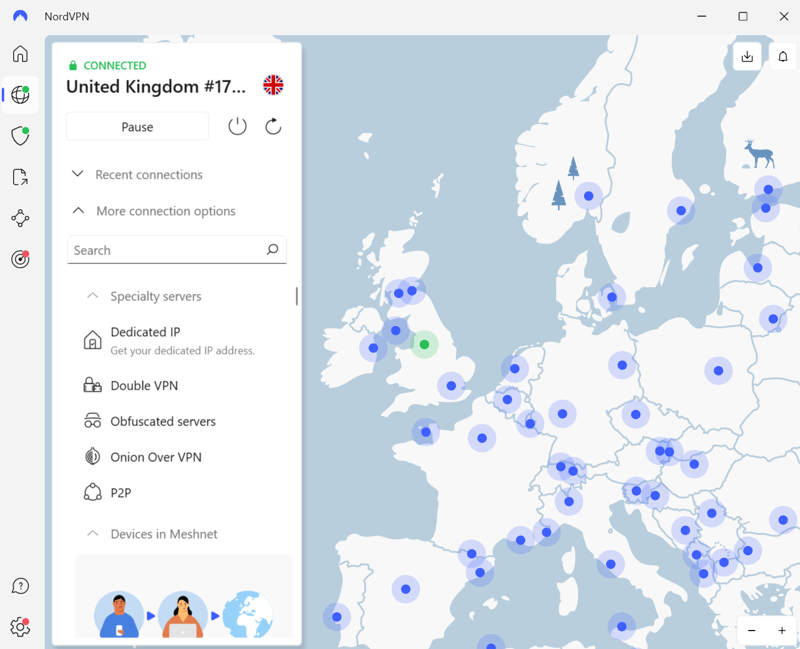
VPN services have servers worldwide.
VPN services are the easiest way to manually change your IP address to bypass geo-blocking and internet censorship. While they usually require a subscription, there are also free VPNs with some limitations.
You can find everything you need to know about VPNs and detailed reviews of many VPN providers here:
Proxy Servers: Free VPN Alternative
Proxy servers work similarly to VPNs: they route your connection through an extra server that acts as a middleman between your device and the internet.
When you visit a website through a proxy, it first sends your request to the proxy server, which then forwards the request on your behalf. The website only sees the proxy server's IP address, not yours.
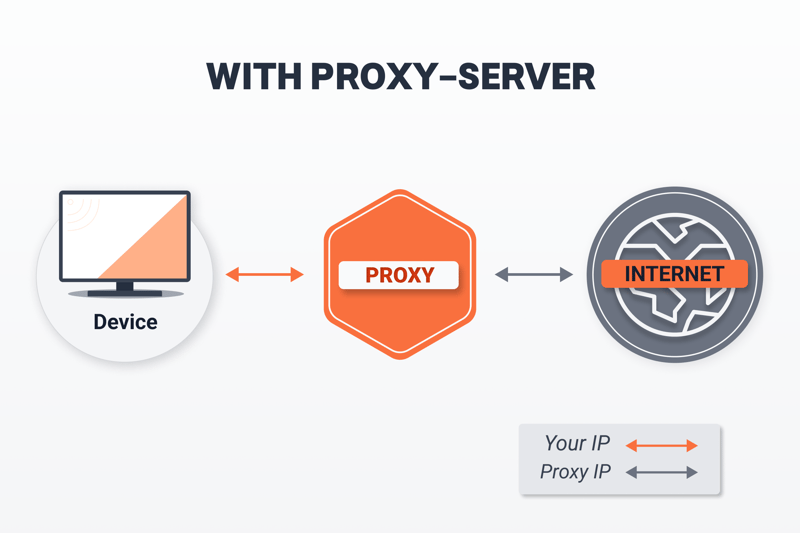
The proxy server sits between your device and the internet.
Unlike VPNs, proxy servers don't offer encryption and usually only route traffic from one program (like a web browser) instead of your entire device. Setup is also more complicated, and you can't switch proxy locations as easily as with a VPN.
There are many proxy servers you can use completely free of charge. Proxy servers work best for occasional access to blocked content or bypassing simple IP-based access restrictions.
Tor: Focus on Anonymity
If you want to hide your IP address mainly for security reasons, Tor is your best choice. It's a network that routes your internet connection through multiple servers (nodes) worldwide. Each connection layer is encrypted, making it very hard to track your online activities.
You can access the Tor network through the Tor Browser. It's a pre-configured version of Mozilla Firefox specially designed for Tor. It works just like a regular web browser – the only difference is that your connection is anonymous and routed through multiple Tor nodes.
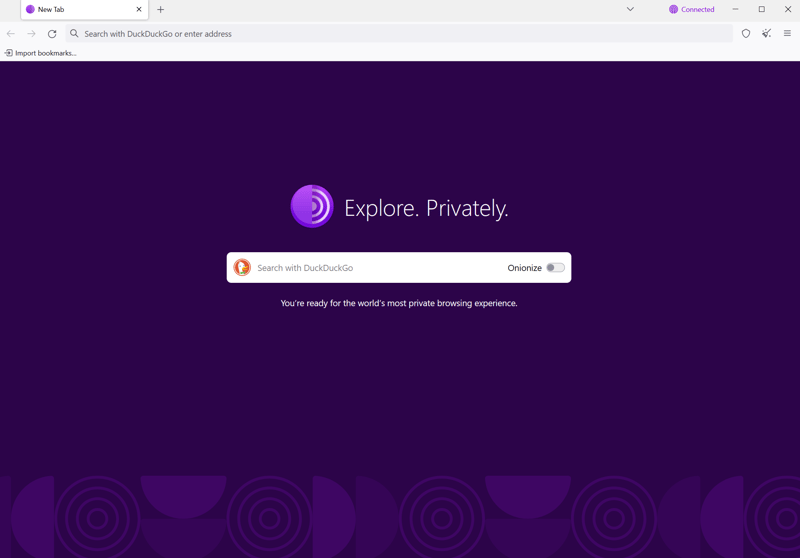
The Tor Browser looks just like any other browser.
Tor is a great tool for users who want to make sure no one can track their online activities through their IP address or other identifiers. That's why it's popular among journalists and whistleblowers.
Conclusion
Your Internet Service Provider (ISP) manages the IP addresses of devices like PCs, laptops, or smartphones. These addresses are usually dynamic and change regularly – for example, when you restart your router or after a certain time period. Most of the time, you can't control these changes directly.
However, there are several ways to actively change your IP address: You can borrow an IP address from a specific country using a VPN service or proxy server to bypass geo-blocking, or use the Tor Browser to protect your IP address and online activities from prying eyes.
Frequently Asked Questions
How often your IP address changes depends on your Internet Service Provider (ISP) and the type of IP address you have. Dynamic IP addresses, which are common in most home networks, can change when you restart your router or after a certain time period set by your ISP. Some ISPs also change your IP address every time you connect to the network.
To get a static IP address, you need to contact your Internet Service Provider (ISP). Many ISPs offer static IP addresses as part of a special plan or for an extra fee. You can also rent dedicated IPs from VPN services.
There are several ways to actively change your IP address. Often, you'll get a new dynamic IP address by turning your router off and on again. You can also use a VPN or proxy server to borrow an IP address from another server, or use the Tor Browser to make your IP address anonymous.