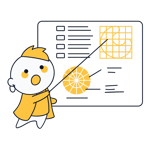Looka Logo Maker Review: Easily Create a Logo Online?
First impressions matter, and your business's logo plays an essential role in how new customers, partners, or clients perceive it. Is it modern or traditional? Do you operate locally or on the global stage? A good logo should capture a business's essence and leave anyone who sees it wanting more.
Since achieving all of the above isn't exactly easy, designers make lifelong careers of creating logos for their clients. AI-assisted logo makers, like Looka, offer a more affordable alternative.
What Is Looka?
Looka* (previously Logojoy) is the 2016 brainchild of its founder and CEO, Dawson Whitfield. After a decade of crafting logos, Whitfield got tired of chasing clients and decided to offer on-demand solutions to millions of users. He and his team used AI to optimize the logo design process, developing a straightforward solution. Since its launch, Looka has helped more than 5 million people from 188 countries design upwards of 10 billion logos.
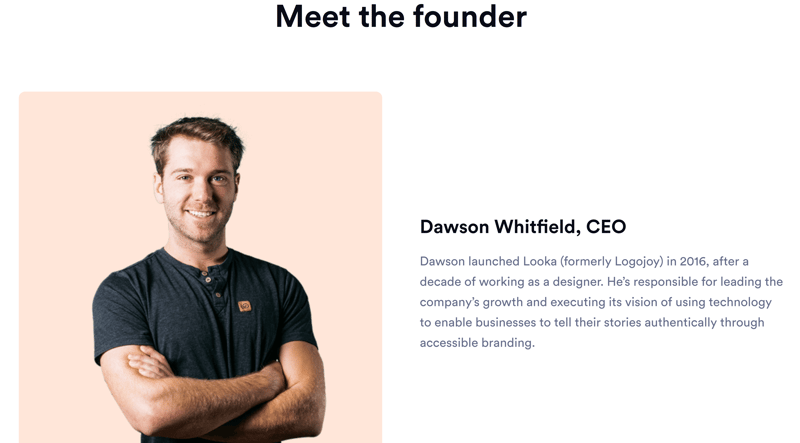
Looka's founder, Dawson Whitfield, was tired of manually designing logos.
Looka promises to help users create visually-appealing logos in five minutes or less. Below, we'll let you know whether the platform stays true to its word, or if you should 'look' elsewhere for your logo design needs.
Looka Logo Maker Review
Simple and fast logo creation
Solid choice of variations in the logo editor
Available either for a one-off price or as a subscription
Editor lacks drag-and-drop functionality
Unusable beginner subscription
Create a Logo
To begin using the service, simply enter your business's name on Looka's homepage and click "Get Started".
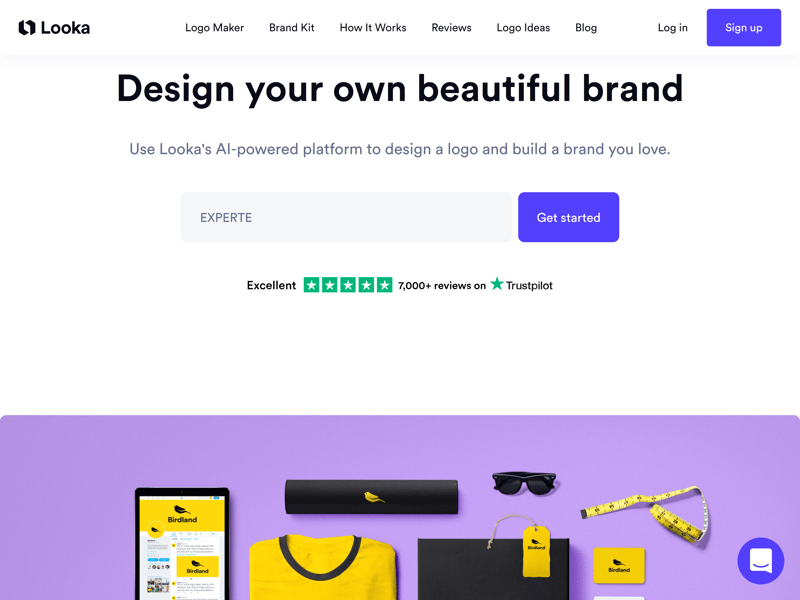
Simply enter your business's name to get to work designing a logo.
Smart Sample Logos
Next, you'll have to answer a few basic questions. Once you've specified the branch your business is in, Looka will show you a selection of logos and ask that you choose your favorites. This helps the platform's AI to better match your preferences and determine which style is most appealing to you. Click on "Continue" after you've finished selecting the logos that you like. In the following step, you'll be asked for your color preferences.
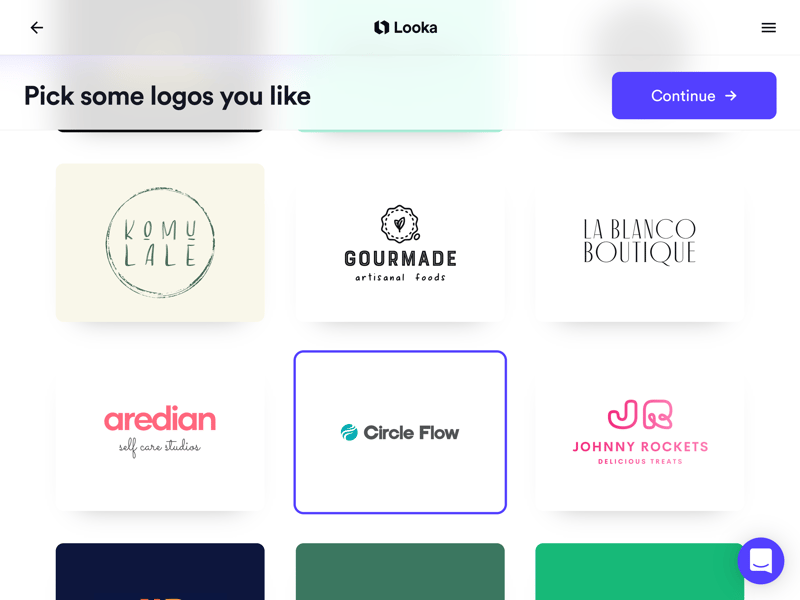
Which logos grab your attention? Select your favorites so that the platform's AI can better understand your preferences.
Here, you'll be able to edit your business's name and, if desired, include a slogan to appear on the logo. Don't worry: You can change either of these later on in the editor.
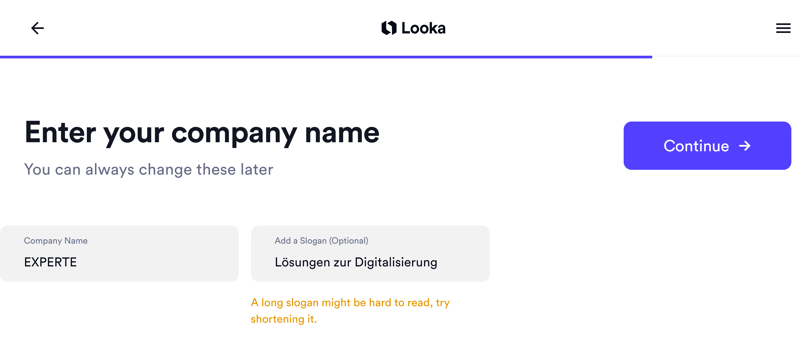
Looka lets you know if your slogan is too long.
Find the Right Graphics for Your Logo
Next, you'll be able to select which symbols should appear on your logo. Looka helps to refine the options by asking you to choose from words that apply to your company, which in our case were "Innovation", "Internet", and "Digital". If you're not in the mood for word games, you can select symbols manually by clicking on "I want to pick my own symbols".
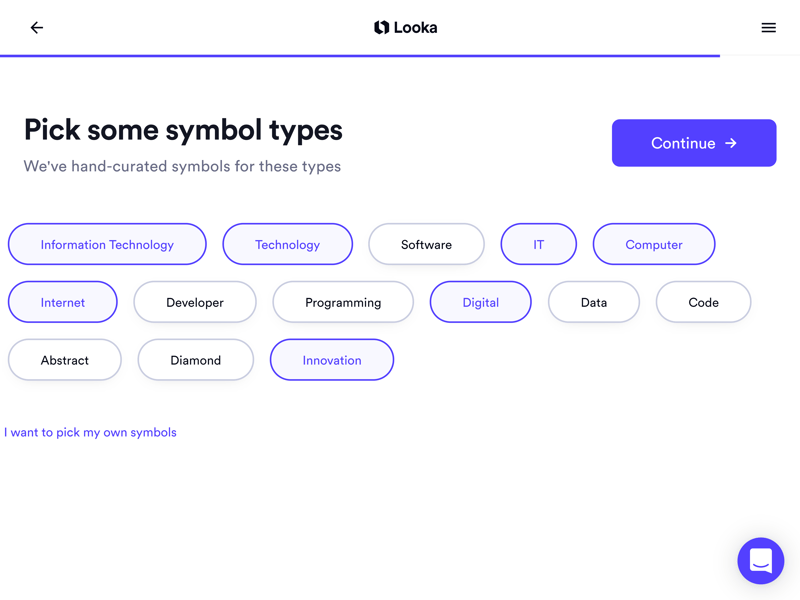
Incorporating the right symbol can elevate an otherwise bland logo, so choose wisely!
The AI Takes Over
Now that you've made your preferences known, Looka's AI will handle the rest. Within a few seconds, you'll be presented with a selection of ready-made logos. Some of these were more to our liking than others.
The assortment of IT symbols is nothing to write home about and includes monitors, clouds, robots, light bulbs, and rockets. Nearly all of the logos that the AI served ip featured a symbol, with text-based options (using our name) less common. Other logo makers, like Tailor Brands, divide their logo categories into sub-groups which helps to filter out generic-looking results. This is a must for any AI-assisted platform.
In terms of style, Looka also didn't really meet our expectations: After the tenth logo with decadent gold writing, we started to wonder whether we had accidentally selected "Glamor" or "Luxury" when indicating our preferences. Thankfully, in the next step, it's possible to edit elements like font and color.
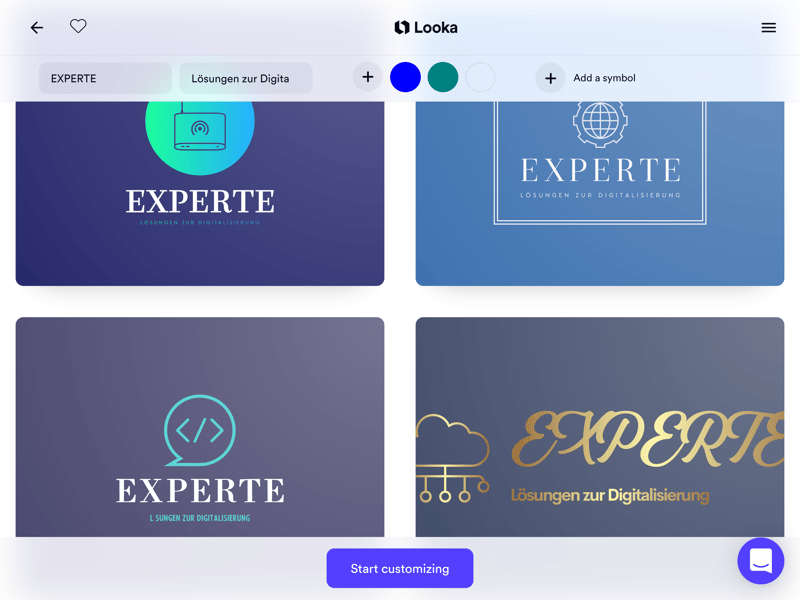
Choose your favorite logo: It doesn't have to be perfect, since you'll customize it in the next step.
Creating a logo with Looka is easy and, as advertised, only takes a few minutes. Our results were decent, even if there was quite a bit more chaff than wheat when comparing it to our experiences with other logo makers. On top of that, everything looked a bit too generic.
Taking a more positive view of things, we were pleasantly surprised that it isn't necessary to log in or register to create or edit a logo, like most other platforms. On Looka, user data is only required when making a purchase.
Logo Customization
As soon as you've settled on a logo in Looka's preview section, you can adjust it to your specifications by clicking on "Customize". In the editor that opens, you won't be able to drag and drop elements, like in Wix. Instead, you'll work with sub-menus that appear when you click on something (such as your company's name or slogan). Using these, you'll be able to adjust aspects like your logo's font, text color, size, or position.
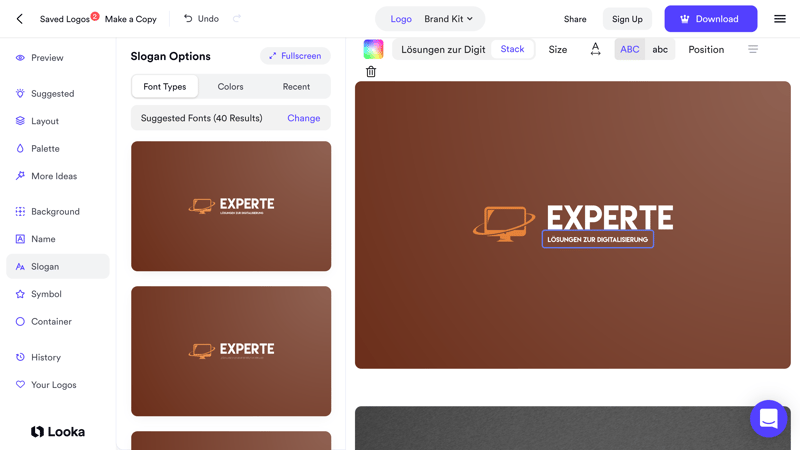
You can customize each logo to your liking in Looka's editor. Unfortunately, it lacks drag and drop functionality.
Ready-Made Variations
The main menu is to the left of the editor and features links to all sorts of sub-areas, like "Suggested". Here, Looka provides a selection of different logos, with similar symbols but varied layouts, color combinations, and fonts. The "Layouts" area serves up different element combinations. "Palette" is where you can adjust the color scheme for an existing logo. "More Ideas" provides a few variations on your existing logo, spicing up its font, for example.
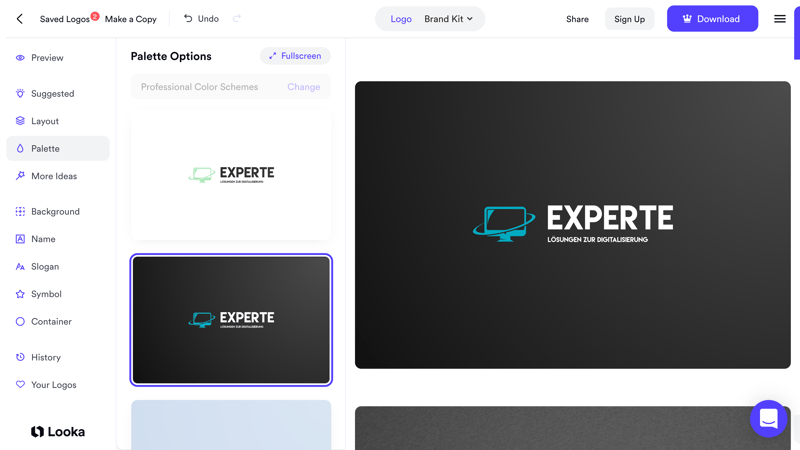
Which color combination is right for your business?
Step-By-Step
The remaining menu items cover other elements of your logo. "Backgrounds", for instance, is where you can adjust the background color, with the help of a hex code-based color picker. With "Name", "Slogan", and "Symbol" you'll change the shape, size, color, direction, and position of all of your logo's aspects. In the "Container" area, you can integrate background elements like frames.
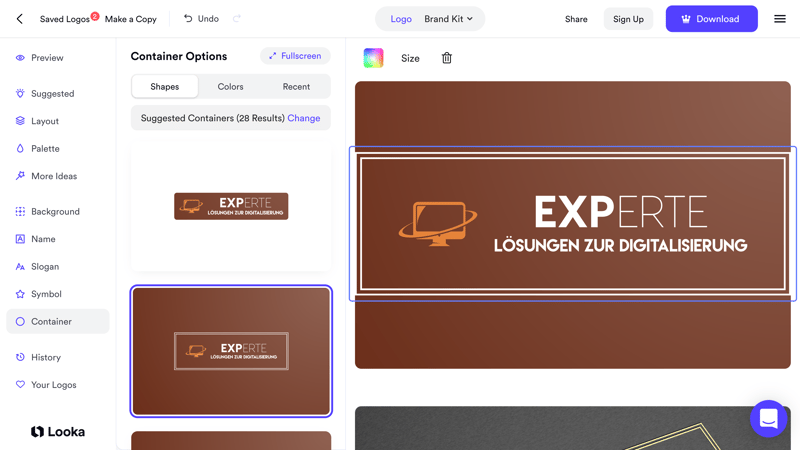
Icons, colors, and background: Build your logo step-by-step.
One nifty feature we noticed is that different versions of your logo are saved in the "History" section, making it possible to go back to an earlier draft. It's also possible to mark favorites, which are then saved in the editor's "Your Logos" section. Once you're satisfied with your logo, click "Download" to purchase its rights.
Since Looka's editor lacks drag-and-drop functionality, the platform doesn't offer as much customization as its competitors. You can't freely move on-screen elements or adjust their opacity. It also isn't possible to incorporate multiple symbols in a logo or upload your own symbols/images. All the same, we were fairly satisfied with the platform's options and the final result, especially since the editor's default settings and general approach are in sync.
Usage
Satisfied with your logo? All that's left to do is purchase its rights. There are many options for doing this which are grouped into two types of rates: Either a flat, one-off fee for your logo or a Looka subscription. Three of the four rates provide full commercial and non-commercial rights to your logo. If purchasing a subscription, you'll continue to own the rights to your logo even after your subscription expires.
Logo Files Depending on Your Package
How many and which logo files you receive depends on the package you select.
The lowest-priced, one-off Basic Logo Package only includes a single, low-resolution PNG file (with a non-transparent background).
The Premium Logo Package provides 16 different versions of your logo with a transparent background, various color combinations, and vector graphics. The last of these is particularly important if you want to adjust the size of your logo, without having to worry about a loss of quality, such as when printing banners or t-shirts. In addition, this package allows you to modify your logo as often as you want.
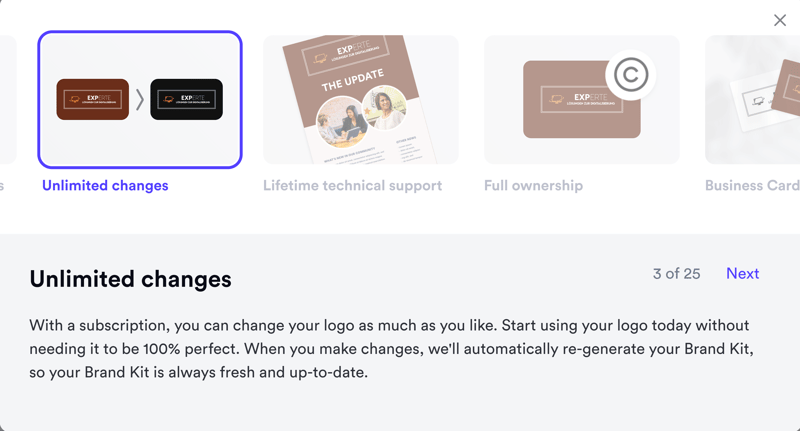
Three of the four packages allow you to modify your logo as often as you like.
Even more assets and features are offered with the subscription packages. A Brand Kit Subscription includes all of the above, as well as extra logo designs, such as those for business cards, email signatures, social networks, or invoices. Beyond that, you can download brand guidelines, which will help your webmaster and design agencies keep your brand's image and identity uniform moving forward.
On top of all that, the Brand Kit Web Subscription throws in an AI-generated website featuring your logo and conforming to your guidelines.
Inflexible Subscriptions
Unfortunately, the Basic Logo Package is fairly useless and other logo makers offer more for those just starting out. Looka also tries to direct users towards booking subscriptions, as many of its designs aren't available for the one-off fee. In contrast to our experience with Tailor Brands, you can't book and then cancel a monthly subscription since all of Looka's subscriptions are annual.
Overall, the platform appears less flexible than most of its competitors, especially when it comes to securing your logo's rights. Looka subscribers can look forward to a nice variety of features and assets.
Help & Support
In Looka's help center you'll find a small selection of FAQs that can be full-text searched. This is enough though, as we can't imagine too many questions arising when using the platform.
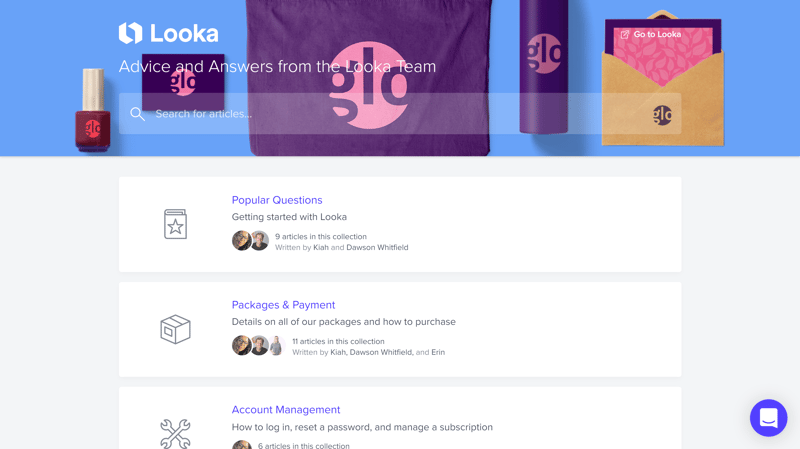
Looka's support is compact and features a live chat option.
Direct support is available via live chat or email. To access either, click on the support button in the lower right of the screen. If a staffer is immediately available, you can start typing right away, otherwise, simply leave your email address, and someone will get in touch. The latter was the case with us, and we waited around three hours for an answer to our question.
Looka's support is definitely of high quality, and there isn't much to complain about.
Pricing
As mentioned above, Looka offers four payment options, two of which are one-off (Basic Logo Package and Premium Logo Package), with the remainder being subscriptions (Brand Kit and Brand Kit Web). We advise against purchasing the Basic Logo Package, since, if you're going to pay for your logo, you should get more than just a single, low-resolution image file which you won't be able to modify later on.
Below, you can find a current price list:
| Basic | Premium | Brand Kit | |
|---|---|---|---|
| Price | $20.00 | $65.00 | $96.00 |
| Contract Period (Months) | 0 | 0 | 0 |
| Logo Design | |||
| No Subscription | ✓ | ✓ | ✗ |
| Commercial Use | ✗ | ✓ | ✓ |
| Export Logo | |||
| PNG | ✓ | ✓ | ✓ |
| PNG (transparent) | ✗ | ✓ | ✓ |
| SVG | ✗ | ✓ | ✓ |
| Favicon | ✗ | ✗ | ✓ |
| Social Media | ✗ | ✗ | ✓ |
Since Looka's Basic Logo Package is so unusable, you should be ready to pay for the Premium Logo Package or a subscription. When booking one of these, Looka is far from the most affordable logo maker. In the table below, we compared rates for all of the platforms from our sample that include a downloadable transparent PNG file. Looka is the second most expensive (behind Canva):







Conclusion
This might come as a surprise, but compared to the final results most of the other platforms from our sample yielded, Looka's logo was actually one of our favorites. Creating it was relatively painless, and in contrast to the other platforms we tried, we didn't need to register an account until we wanted to download and purchase our logo.
Unfortunately, only a few of the AI"s designs caught our attention, and many looked overly generic. Continuing with the negatives, its editor lacks drag-and-drop functionality, drastically limiting creativity. Beyond that, the pricing structure, while easy enough to come to terms with, proves far less flexible (and more expensive) than those utilized by most of its peers.
Because it's free to use and you won't need to register, there aren't many good arguments against trying Looka out and seeing if it suits your needs. Still, other logo makers offer more design options and a better combination of price and performance.

User Reviews
But what do users have to say about Looka? We checked how the platform is rated on a few review portals and collated our findings for you here. Overall, the logo maker averages a "very good" score, with customers praising its high quality of service and designs.
Alternatives
Do you want an easy-to-use logo designer with drag-and-drop functionality in its editor? If so, we can suggest Wix's logo maker. Should you crave more creative freedom, and less hand-holding, Canva is worth checking out. The graphic design platform offers far more than just the ability to create logos but is also more complex and expensive than the other services from our sample.
More of the best alternatives to Looka can be found below: