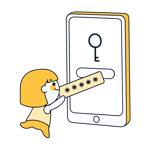Best 1Password Alternatives: Consider These 5 Password Manager
With its excellent security standards and a wide assortment of practical features, 1Password is among the leading password managers on the market. However, just because it's good doesn't mean it's the best, since everyone's needs and requirements differ. Luckily, competition is fierce and there are plenty of great options to choose from.
In this guide, we'll let you know which alternatives there are to 1Password, along with their advantages and disadvantages.
What Are 1Password's Disadvantages?
In our EXPERTE.com test, 1Password came in second place, which is very respectable and reflects how many things the software does right. At the same time, we did notice a few areas for improvement:
No free version
Some password managers, like KeePass, are both open-source and free. Others use what's known as a freemium model (limited free version, paid subscribers gain access to additional features/capabilities). And then there's 1Password: Even if you just want to try the program out, you'll need to purchase a subscription.Overloaded user interface
Overall, we didn't have significant problems with 1Password's user interface, however, its competitors do a better job of balancing features and user-friendliness.No hotline or live chat support
If you need assistance, you'll have to write an email to the 1Password team. Other options, such as a live chat, or hotline number, aren't available.
In other words, 1Password is "good", but not perfect. Neither are any of its competitors, however, some might offer certain capabilities or features that are more important to you.
Top 5 Alternatives to 1Password
In our best password manager comparison we took a close look at 12 different solutions, checking how well they do in terms of "Installation & Usage", "Features", "Security", "Mobile Usage", "Support", and "Pricing".
Based on our findings, we recommend these five alternatives to 1Password:
Dashlane: EXPERTE.com's Winner

Dashlane is one of the most popular password managers on the market, being used by more than 15 million people, and 20,000 organizations. Its desktop app is available for both Windows and macOS, along with mobile apps for Android and iOS. Browser apps are offered for Chrome, Firefox, Internet Explorer, Safari, and Edge.
What we like
Regardless of whether you're on a PC, laptop, or smartphone, Dashlane works. It's easy to use and offers plenty of features without any slip-ups. In terms of autofill, Dashlane was reliable, and we had an excellent experience with its customer support.
In our opinion, all of the positives taken together make Dashlane the best overall package on the market and equally well-suited to both private and business needs.
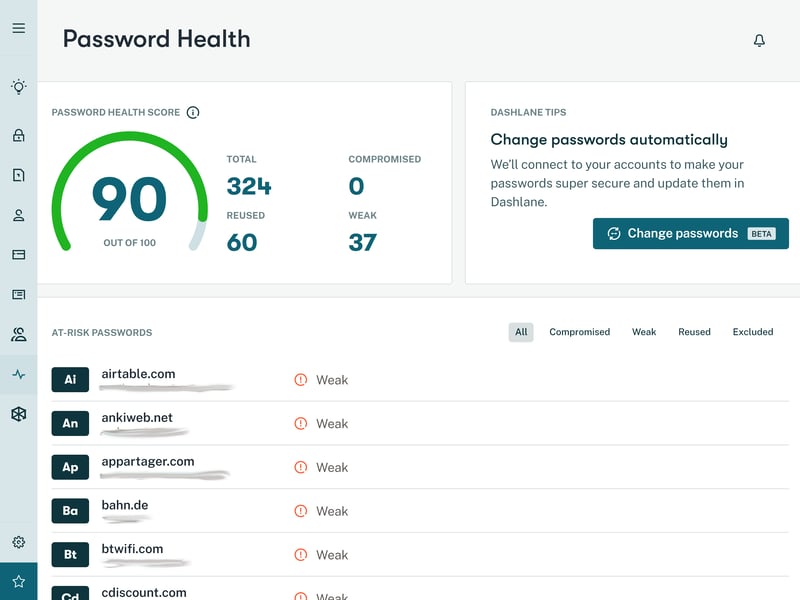
Dashlane was EXPERTE.com's winner, offering the best overall package on the market.
What makes Dashlane a good alternative to 1Password?
Dashlane is the only program from our test that scored higher than 1Password, thanks in large part to its better support score. 1Password's support is email-based, however, Dashlane also offers a live chat.
Beyond that, we also liked Dashlane's user interface more since it was (in comparison) both better organized and more intuitive.
You won't get more features, but different ones. Some of these, like a VPN, aren't offered by 1Password.
What we don't like
Dashlane's premium subscriptions are relatively expensive with only the mid-range Team plan including a VPN. In addition, Dashlane's free version can only be used on one device.
User-friendly apps
Lots of features, including a VPN
Fast support (with live chat)
Free version with limitations
Relatively expensive
Keeper: Flexible and Customizable

Keeper is a password manager and file vault that finished neck-and-neck with 1Password in our comparison. Desktop apps are available for Windows, macOS, and Linux, along with mobile apps for Android and iOS, and browser extensions for Chrome, Firefox, Safari, Edge, Opera, and Internet Explorer.
What we like
In addition to its solid autofill performance, Keeper impressed us thanks to its customization options: With its user-defined fields, you can specify which information you want to save, without being confined to the program's record templates.
Further advantages include its clear folder structure and drag-and-drop capabilities, both of which make it highly user-friendly and intuitive. Email support is available 24/7.
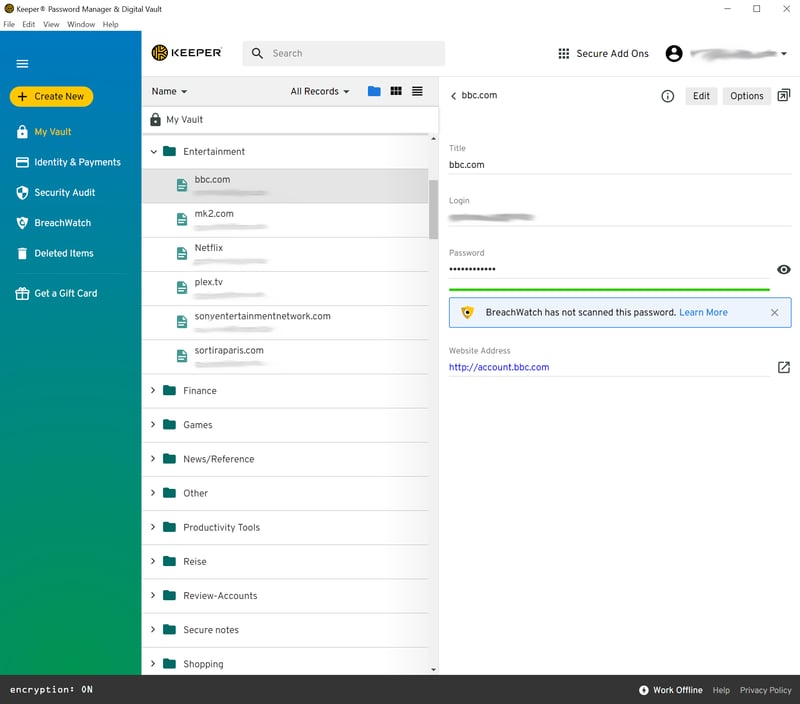
Keeper's custom record types make it highly flexible.
What makes Keeper a good alternative to 1Password?
Keeper and 1Password are fairly similar to one another: Both are user-friendly, offer reliable autofill, and are highly configurable owing to their custom record types. In terms of pricing, Keeper is slightly more affordable, meaning that you get an equally good performance for less.
Another difference between the two programs is that Keeper's mobile version is somewhat more developed than 1Password's, which doesn't include all of the same features as its desktop version.
What we don't like
Unfortunately, Keeper also doesn't offer a free version of its software. Compounding this, some features are behind additional paywalls, such as its dark web monitoring tool, BreachWatch.
Highly customizable
Intuitive to use with drag and drop
Good security standards
Some features cost extra
No free version
NordPass: Solid Free Option

Apps are available for most operating systems (Windows, macOS, Linux, Android, and iOS) while its browser extensions are compatible with Chrome, Firefox, Opera, Edge, Brave, and Safari.
What we like
Nord software is known for its elegant and intuitive interfaces, and NordPass is no exception. Setup is easy and fast, its apps are streamlined, and you can use them right out of the box.
In terms of autofill, NordPass is highly reliable, and we also had above-average experiences when importing datasets.
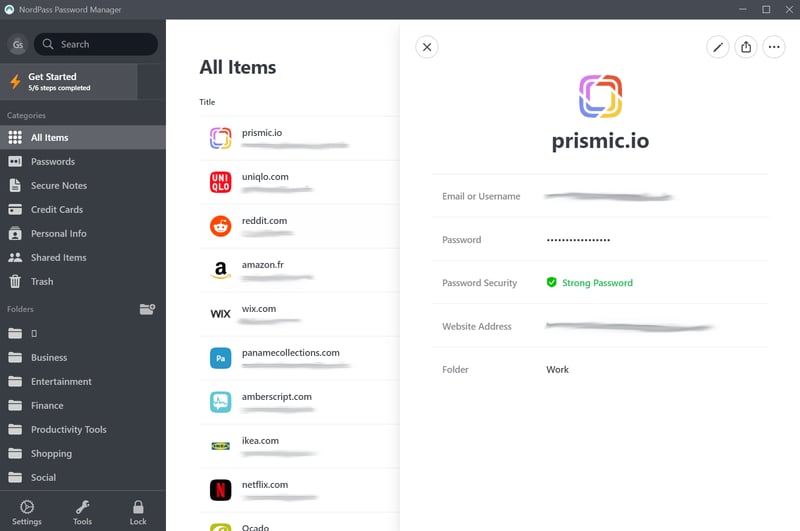
NordPass features a user-friendly interface - one of its developer's hallmarks.
What makes NordPass a good alternative to 1Password?
NordPass's user interface is more streamlined than 1Password's, making the program easier to use.
In addition, while both offer free versions, with NordPass, there aren't as many limitations. You can save unlimited records, and synchronize them across different devices.
What we don't like
NordPass isn't as versatile as 1Password: Since Nord focuses on the basics, it offers fewer features than 1Password. Customization is also limited, meaning that there aren't as many record categories to choose from.
Even though we recommend NordPass's free version, it still has some drawbacks: Whenever you switch devices, you'll need to sign in, and you won't have access to advanced security features (such as weak or reused password identification) unless you're willing to upgrade to a paid subscription.
User-friendly
Reliable autofill
Generous free version with unlimited datasets
Fewer record categories
Bitwarden: Free and Open Source

Bitwarden was developed by 8bit Solutions LLC (USA), and first launched as a mobile app in 2016, followed by a desktop version in 2018.
These days, Bitwarden is available for most operating systems (Windows, macOS, Linux, Android, and iOS). Its nifty browser extensions aren't only compatible with Chrome & Co., but also Tor Browser and DuckDuckGo.
What we like
Bitwarden offers a solid overall package: Autofill worked well during testing, its apps are highly intuitive, and you'll get access to all of the most important features.
However, what truly sets Bitwarden apart from its competitors is its nearly unbeatable price-performance ratio: Its premium version costs $10 per year, and if that's outside of your budget, you can use its extremely generous free version.
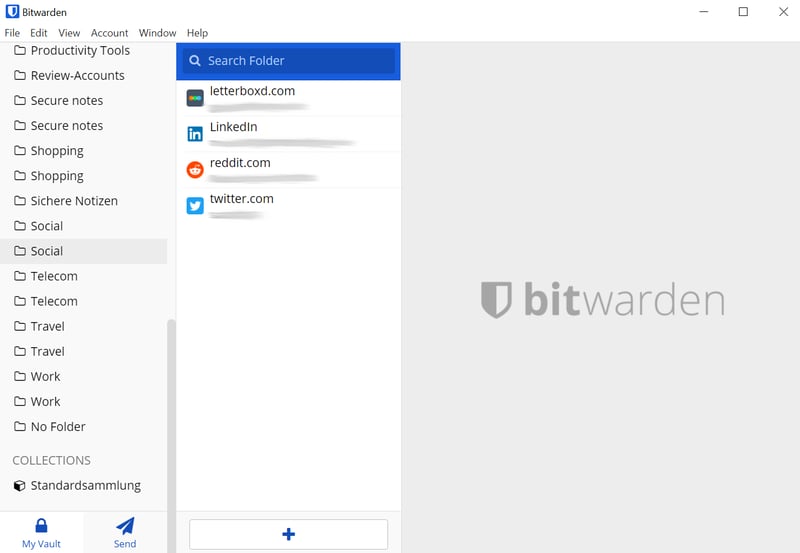
Bitwarden is one of the most affordable password managers on the market.
What makes Bitwarden a good alternative to 1Password?
Unlike 1Password and a number of other password managers, Bitwarden's source code is visible to anyone, which translates into enhanced transparency and greater trust. Beyond that, Bitwarden's comprehensive free version and more competitively priced premium subscription also give it an advantage over 1Password.
Another benefit that Bitwarden offers, which many of its competitors don't, is the ability to save encrypted files on your own server.
What we don't like
Bitwarden is very affordable, however, there are some paywalls and missing features to contend with. Its file limits (for attachments) are unfortunate: Even premium subscribers are unable to upload files larger than 1 GB to their vault. In addition, Bitwarden's interface isn't particularly appealing.
Open source solution
Comprehensive free version
Excellent price-performance ratio
File size limits
Occasional autofill issues (smartphone)
Enpass: Store Your Data Where You Want

Enpass is a password manager developed by the US-based Enpass Technologies Inc., a specialist in privacy and data security solutions. Unique among our Top 5 alternatives to 1Password, Enpass is an "offline password manager", which means that it doesn't store any of its users' data in its corporate cloud(s).
Enpass is available for Windows, macOS, and Linux, while mobile apps are offered for Android and iOS, along with a variety of browser extensions.
What we like
The program impressed us in terms of its pricing: The software's free version is, like Bitwarden, a full-fledged solution, while the premium version can be purchased for a one-time fee. Its apps are user-friendly, all of the most important features are integrated, and autofill was fairly reliable during testing.
The way Enpass saves files and the flexibility it offers when doing so are unique: Enpass doesn't use a cloud server but encrypts your files in vaults that you can store wherever you desire. This means that you can transform your cloud storage (Dropbox, Google Drive, OneDrive, etc.) into a vault. If desired, you can even synchronize files via WiFi, completely cutting out the need for cloud storage.
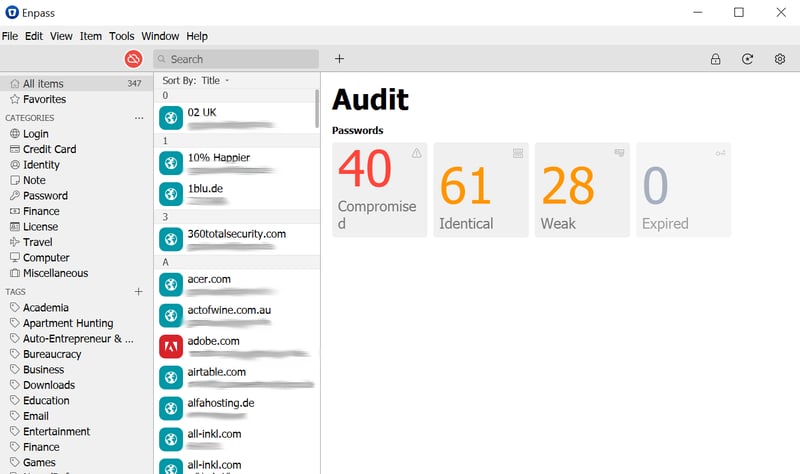
Enpass is an "offline password manager".
What makes Enpass a good alternative to 1Password?
Enpass is a good alternative to 1Password if you'd like to have greater control over how and where your files and data are stored. Its straightforward pricing is another benefit: Whereas 1Password, like most password managers, charges subscription fees, with Enpass, you pay once, saving you money in the long term.
What we don't like
Unfortunately, Enpass lacks some basic features that we look for in password managers. As an example, classic two-factor authentication isn't supported, and sharing passwords is trickier than with other solutions. You'll also have to make do without a security center that provides you with an overview of your passwords. Overall, Enpass isn't as flexible or feature-rich as 1Password.
File/data storage on your own cloud account
Optional cloud usage
One-time fee
Overcomplicated password sharing
Features not as comprehensive as elsewhere
Further Alternatives
Of course, there are plenty of other password managers apart from our Top 5 which are worth considering as alternatives to 1Password. Our ranking of the best programs, including links to all of our comprehensive reviews, is available here:
Conclusion
Are you looking for a good password manager that isn't 1Password? No problem: There are plenty of similar programs that perform better in certain areas than 1Password.
Dashlane, the winner of our test, offers a better user interface and support, while Keeper is more customizable. If you'd like a free alternative, NordPass, Bitwarden, and Enpass are worth taking into consideration.
Be sure to check out comprehensive reviews of all 12 providers from our comparison of the best password managers.