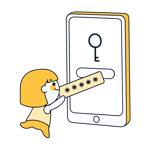Best Password Managers for Business: Our TOP 3
There are plenty of reasons to be nervous if you have sensitive information stored digitally: Phishing emails, brute-force attacks, and other criminal cyber activities can cause lots of damage and heartache. More and more, sophisticated cyber-attacks target businesses and organizations.
For that reason, it's essential that you take your company's online data security as its physical and personal security.
We don't think that anyone who is active online should be without a password manager. These offer the easiest and surest way to safely stay on top of passwords and manage other sensitive data. Most providers offer specially designed plans and rates for businesses or organizations. Check out our reviews below to find out which programs received the EXPERTE.com stamp of approval.
Top 3 Password Managers for Businesses
When it comes to password managers, the sky is the limit, and most providers offer some kind of business plan or rate. These are usually charged monthly and per user. Below, we've listed our top three picks specifically for businesses or organizations. For each of the 12 password managers from our review sample, we focused on their functionality, features, and pricing.
Dashlane: First Choice for Businesses

Dashlane is usually near the top of our password manager lists. It's available for Windows, macOS, iOS, and Android, and offers great business solutions. These include everything found in its regular premium packages, apart from its free VPN. All the same, we don't think that will be too big of a loss for most organizations.
The software's secure password-sharing features are likely the biggest highlight. With this, teams can safely and digitally exchange account information with one another. Use the convenient "Admin Console" to easily set individual guidelines.
Dashlane offers two Professional rates, Starter and Business: Single sign-on (SSO) which provides access to Dashlane via a one-time authentication code, is only included in the Business package.
Easy to use
Security dashboard and access rights management
SSO for Business subscribers
LastPass: The All-Rounder

LastPass impressed us during our review with its reliable autofill, solid array of features, and intuitive use. It shouldn't come as much of a surprise that the service also offers corporate users more of the same, including enhanced customization and more analytical tools than other password managers.
Users can fine-tune advanced password security settings and utilize analytics tools in the user-friendly admin console. LastPass also lets you safely share passwords, notes, and other data sets with individuals or custom groups.
There are two LastPass Business rates: Teams is intended for up to 50 people, whereas Business is for larger companies. Business subscribers get SSO, advanced authentication options, 100 different guidelines (as opposed to the 10 offered in Teams), and some extra integrations. This makes LastPass Business one of the most feature-heavy password managers on the market.
Plenty of settings and options
Easy password sharing
Business subscription includes SSO and other advanced features
Keeper: Lots of Settings

Keeper scores highly with individual users thanks to its detailed settings and autofill options. The service offers Organizations plans for businesses. These give network administrators even more features to optimize password security.
Regardless of the Organizations plan you subscribe to, every user receives their own Keeper vault. Policy engines and enforcement, activity reporting, and security audits are also included.
Enterprise subscribers get even more tools: Along with SSO, these include automated team management and a developer API for backend password rotation and integration. Active Directory and LDAP sync are also part of the package.
A few (at cost) extensions are available, such as "Advanced Reporting & Alerts", as well as "Cloud Security Vault". This helps you to safely and remotely store important data.
Plenty of admin settings and options
Highly secure and user-friendly
Enterprise subscribers get advanced features and SSO
Alternatives
Our password manager recommendations might not be detailed enough for your organization's needs. For that reason, we strongly suggest that you take a look at all 12 of the services we reviewed and see which best matches your needs. Pricing, features, and ease of use differ from program to program.
Below, you can find plenty of excellent alternatives to our Top 3 business password managers:







Have a look at our comprehensive assessment and comparison to see reviews for all 12 password managers from our sample.
Advantages of a Password Manager
Password managers offer many benefits: They enhance your security, productivity, and efficiency, and have few disadvantages, apart from their cost.
Security
Your employees and coworkers are only human, and unfortunately, we aren't good at making sophisticated passwords. At work, you probably use the same easy-to-remember passwords that you do at home like a birthday or important date. Maybe you save them in your browser, which while convenient, is far from secure.
Should you do any of the above, you've opened the door for cybercriminals and hackers. Password managers create unique and almost unbreakable passwords. To make your data even more secure, enable two-factor authentication.
Timesaver
Dedicated password managers can save precious time across your organization and give your company an edge when it comes to efficiency. Employees will only have to remember a single master password and, thanks to cross-device syncs, can access their login information from practically anywhere. On top of that, your IT department will thank you for not having to devote any more time to account recovery.