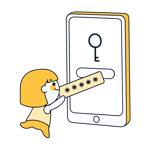Dashlane vs. LastPass: 7 Categories, 1 Winner
It's hard work to stay on top of your passwords. Each must be unique and complex to be secure, but also memorable enough that you won't forget it. The easiest and safest solution is to use a password manager. This software stores all of your logins in a secure vault and automatically generates new passwords whenever needed.
Dashlane and LastPass are two of the most popular password managers on the market. It was very hard to choose between them in our comprehensive review and comparison. We've put them head to head in this article, to see how they stack up across seven categories. Read on to find out which takes the crown!
Dashlane vs. LastPass


Installation & Usage
Dashlane and LastPass are both quick and easy to set up. The first thing you'll do is create a master password, after which there's a brief tutorial that explains the basic features of each. Then, you can then install extras like browser extensions or import saved logins and data sets from other apps.
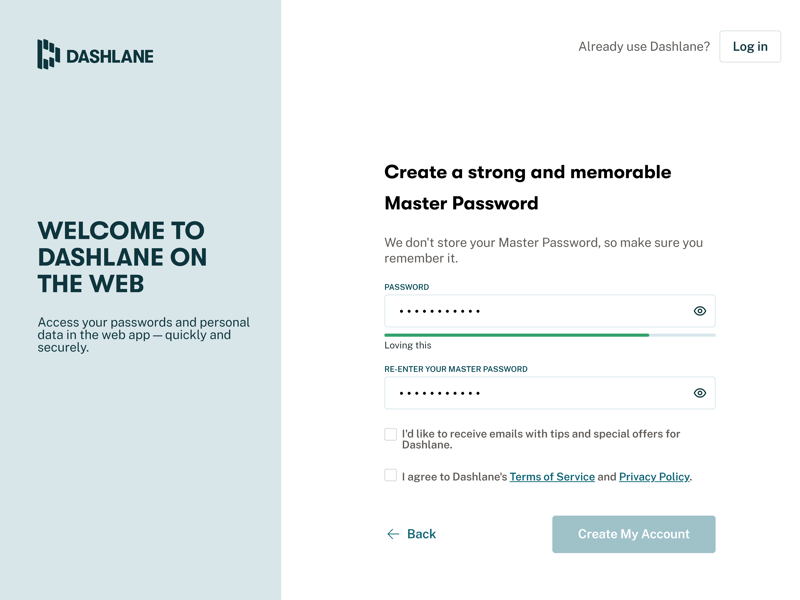
Create your master password first with both Dashlane and LastPass.
LastPass is entirely browser-based and built around its "Web Vault" and a browser extension. The latter is primarily used for autofill as well as a few other features. Some users might be disappointed about the absence of a desktop client, but we didn't have any complaints about working entirely in the browser. This is because the extension is powerful enough to handle all routine tasks.
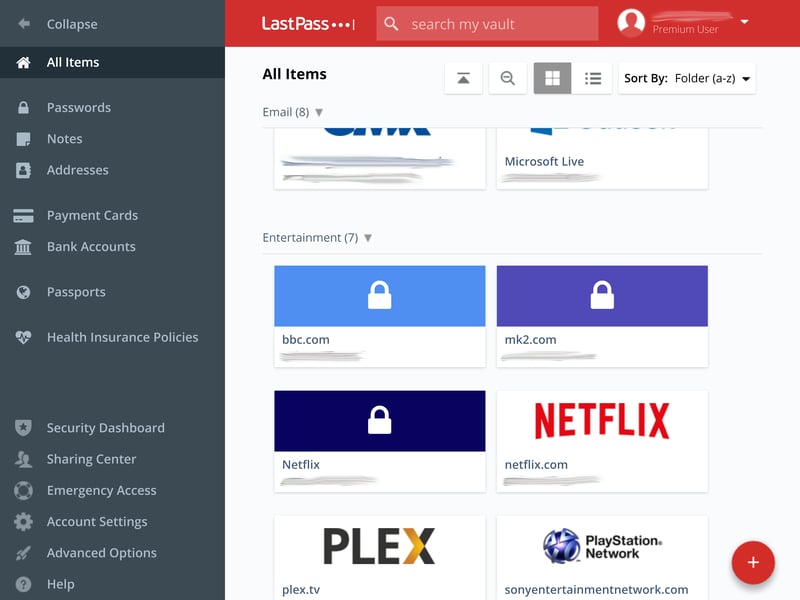
We quickly found our footing in LastPass's web dashboard.
Dashlane is divided between a web app, a desktop client, and a browser extension. As of 2022, the desktop client has been discontinued. We don't have many complaints, since we could quickly find everything we wanted in the web app. Dashlane's browser extension is also very convenient and useful.
All the same, there is still some confusion about where features are located and users need to navigate between the browser extension and web app. We're confident that this inconvenience will be overcome in the near future.
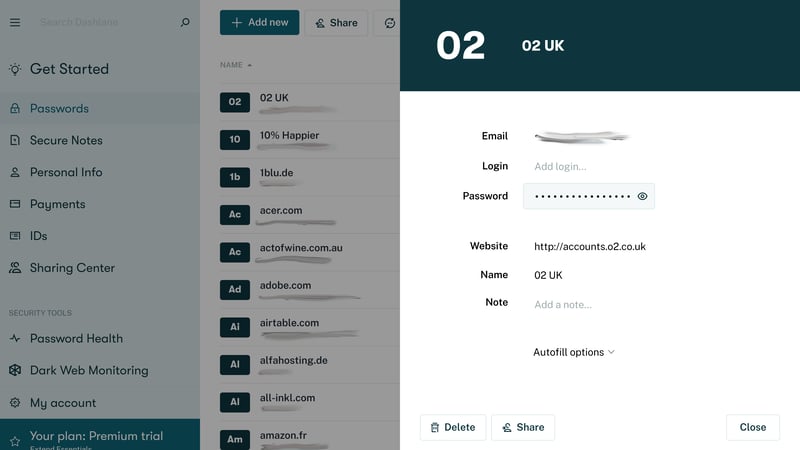
Dashlane's web app is well-designed and structured.
Both Dashlane and LastPass are quick to set up and offer a fully browser-based experience. Thanks to their intuitive user interfaces, we can't separate the two.
Winner: Draw
Features
Both programs come with everything we expect from a password manager, such as an integrated password generator as well as security centers. Autofill is also reliable with either service. During testing, correct and relevant information was supplied to web forms nearly 100% of the time.
However, both go beyond the basics and offer users the ability to specify an "emergency contact" who can access their most important data in an extreme or unexpected situation. Dashlane and LastPass also make it possible to automatically change multiple passwords without needing to visit each account or website. Bear in mind that this only works with major websites and services like Facebook (LastPass) or Netflix (Dashlane).
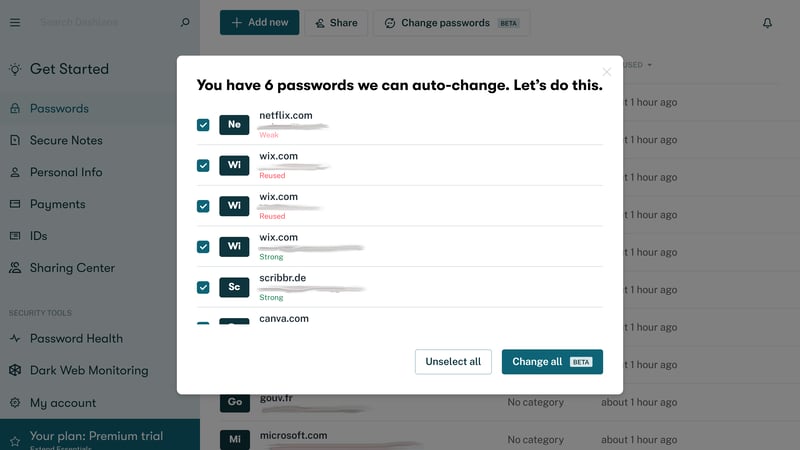
Both programs support automatic password changing.
Dashlane takes things a bit further and includes a VPN. As such, it has a slight edge over LastPass, even though both services offer a nearly identical package of features.
Winner: Dashlane
Security
Both LastPass and Dashlane take security very seriously: Each uses AES 256, the toughest publicly available encryption standard, to store passwords. Similarly, the two adhere to the zero-knowledge principle. This means that your account data isn't stored anywhere on their servers. Even if a data leak occurs, hackers won't be able to access your master password. Moreover, LastPass and Dashlane also support two-factor authentication.
Users can also regain access to their account even if they've forgotten their master password. With Dashlane, this is only possible via the biometric features on a smartphone, while LastPass sends a recovery code via SMS or email. This means that LastPass gives cybercriminals a few more ways to gain unauthorized access to your data.
In addition, security experts have found some weaknesses with LastPass. Tavis Ormandy, a white hat hacker, identified security gaps in LastPass's browser extension. To its credit, on both occasions, LastPass dealt with these immediately.
All things considered, when it comes to security, Dashlane does better.
Winner: Dashlane
Mobile Usage
Both Dashlane and LastPass offer highly intuitive Android and iOS apps that are very similar to their desktop versions. It's possible to log in via fingerprint or facial recognition (so long as your device supports it). This means that you don't have to tap out your master password every time you want to log in.
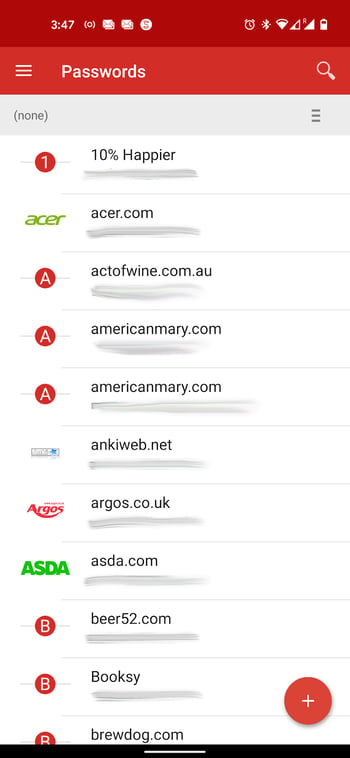
The LastPass mobile app is a helpful companion when on the go.
Autofill is particularly important for smartphone users since it can be hard to manually input passwords or banking data when on the go. During testing, both programs offered reliable mobile autofill.
One nice feature of LastPass's mobile app is its integrated browser. As a trade-off, Dashlane's design is slightly more appealing, and the app looks better. Overall though, both impressed us equally.
Winner: Draw
Support
We'll come right out and say it: Dashlane's support is better than LastPass's. In addition to the classic email contact form, you can use a very convenient live chat to reach the service's help desk. We only had to wait a few seconds for a customer service representative to join the chat, and they quickly and competently answered our questions.
And the support ticket we filed? An informative answer arrived in our inbox in around two hours.
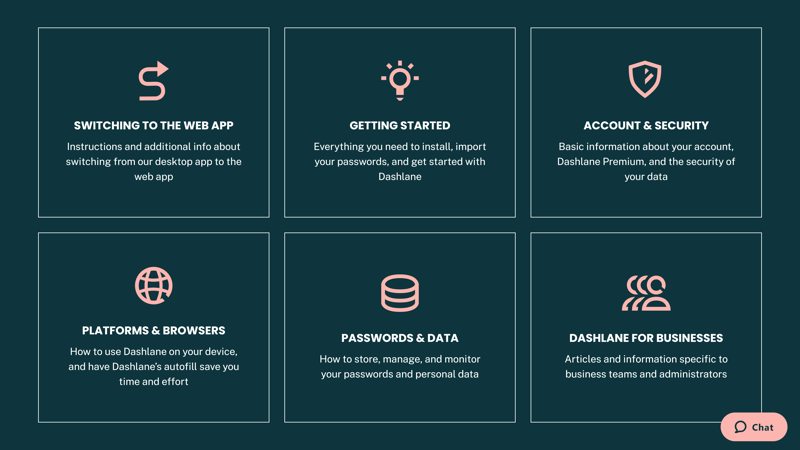
In terms of support, Dashlane impressed thanks to its multiple channels and fast response times.
LastPass not only lacks a live chat, but you'll have to search for the email contact form (we located it at the bottom of an FAQ page). The message is clear: Users should fix issues on their own before they ask the company's support staff for help. This is understandable given that the service can be used for free, but still, we have to score it lower.
We received an unsatisfactory answer to our question (sent in German, responded to in English) after 28 hours.
Dashlane's support is miles ahead of LastPass's.
Winner: Dashlane
Pricing
Both password managers embrace the freemium business model. This means that they offer paid subscriptions, as well as limited free versions. The latter are meant to encourage free users to purchase a subscription. LastPass definitely steals the show here: While Dashlane limits free use of its app to one device and a maximum of 50 username/password combinations, LastPass offers unlimited data sets.
LastPass used to have an even more generous free version: In 2021, it limited cross-device syncs to a single device type. This means that users can have the software either on their computer or smartphone, but not both. If this isn't a problem for you, then LastPass's free version is superior to Dashlane's.
At the same time, Dashlane's paid subscriptions are priced more competitively and for that reason, we can't declare a clear winner.
Winner: Draw
A detailed overview of pricing for both services is provided below:
Dashlane Pricing
| Free | Premium | Business Team | |
|---|---|---|---|
| Monthly Price | $0.00 | from $4.99 | from $5.00 |
| Contract Period (Months) | 0 | 1 - 12 | 12 |
| Limits | |||
| Number of Users | 1 | 1 | unlimited |
| Number of Passwords | 25 | unlimited | unlimited |
| Number of Devices | 1 | unlimited | unlimited |
| Features | |||
| Sync Multiple Devices | ✗ | ✓ | ✓ |
| Password Sharing | ✓ | ✓ | ✓ |
| Teams | ✗ | ✗ | ✓ |
| Zero-knowledge Encryption | ✓ | ✓ | ✓ |
| Emergency Contacts | ✓ | ✓ | ✓ |
| Two Factor Authentication | ✓ | ✓ | ✓ |
| Local Storage | ✗ | ✗ | ✗ |
| Browser | Edge Chrome Firefox Safari Opera | Edge Chrome Firefox Safari Opera | Edge Chrome Firefox Safari Opera |
LastPass Pricing
| Free | Premium | Families | |
|---|---|---|---|
| Monthly Price | $0.00 | $3.00 | $4.00 |
| Contract Period (Months) | 0 | 12 | 12 |
| Limits | |||
| Number of Users | 1 | 1 | 6 |
| Number of Passwords | unlimited | unlimited | unlimited |
| Number of Devices | 1 | unlimited | unlimited |
| Features | |||
| Sync Multiple Devices | ✗ | ✓ | ✓ |
| Password Sharing | ✓ | ✓ | ✓ |
| Teams | ✗ | ✗ | ✗ |
| Zero-knowledge Encryption | ✓ | ✓ | ✓ |
| Emergency Contacts | ✗ | ✓ | ✓ |
| Two Factor Authentication | ✓ | ✓ | ✓ |
| Local Storage | ✗ | ✗ | ✗ |
| Browser | Edge Chrome Firefox Safari Opera | Edge Chrome Firefox Safari Opera | Edge Chrome Firefox Safari Opera |
Customer Ratings
Dashlane scores somewhat higher than LastPass, particularly on Trustpilot. The most common complaints among LastPass users relate to bugs, synchronization issues, and customer support, the last of which isn't surprising. Based on the reviews we gathered (as of the time of writing, more than 217,167), LastPass only achieved an "average" score while Dashlane (158,082) earned a "very good".
Winner: Dashlane
Customer Ratings Dashlane
Customer Ratings LastPass
Conclusion
Dashlane won four of our seven rounds, while the other three finished as ties. As such, it definitely emerges victorious from its head-to-head with LastPass. In the past, LastPass carried "Pricing" thanks to its extremely generous free version, however, the developer (LogMeIn), limited this in 2021.
Overall, Dashlane is just as good, if not better than LastPass: It includes more features, has better customer service, suffers from fewer security gaps, and is considerably more popular amongst its users. All the same, with the exception of customer ratings, there isn't too much separating the two password managers.
We recommend both and suggest that you choose the service that best meets your needs. At the end of the day, any password manager is better than no password manager.
Be sure to check out our comprehensive reviews and comparison for more information on 10 other solutions.