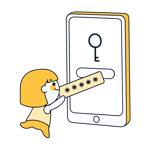RoboForm Review: How Well Does the Password Manager Protect You?
Robots make everything easier. What used to be done manually has now been automated, and only occasional human input or attention is required.
Even though they already build our cars, answer our emails, and pilot aircraft, there are some less challenging tasks that humans insist on doing. We still create, change, and input passwords on our own. Enter RoboForm: The software manages passwords so that all you have to do is occasionally supervise it. Below, we've taken a look at how well RoboForm handles this responsibility.
What Is RoboForm?
RoboForm* is a password manager developed by Siber Systems. Its desktop version is available for Windows, macOS, Linux, and even Chrome OS, with a mobile app for Android and iOS devices. Browser extensions are provided for Chrome, Edge, Firefox, Internet Explorer, Safari, Opera, and many other less popular browsers.
We tested RoboForm on Windows and Android.
RoboForm Review
Reliable autofill
Powerful mobile app
Custom data sets
Offline access to stored data
Not possible to manually add logins within the app
Important features limited to paying customers (2FA and multi-device syncs)
Underwhelming security center
Installation & Usage
Setting up RoboForm is child's play. Just download the installation file from the service's website and install it.
As with any password manager, you'll need to create a master password. If everything goes well, this is the last password you'll ever need to remember. RoboForm conveniently lets you know if the password you've made is secure enough.
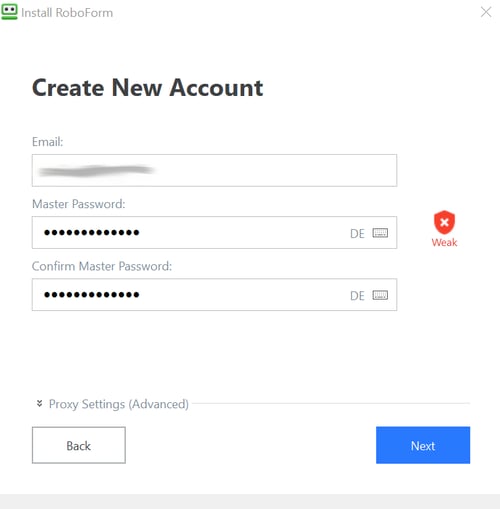
Choose a master password that isn't easy to guess.
Once you've installed "RoboForm Editor", the software's desktop version, you can automatically install some of its browser extensions. In case your browser isn't supported, you'll need to manually install the extension.
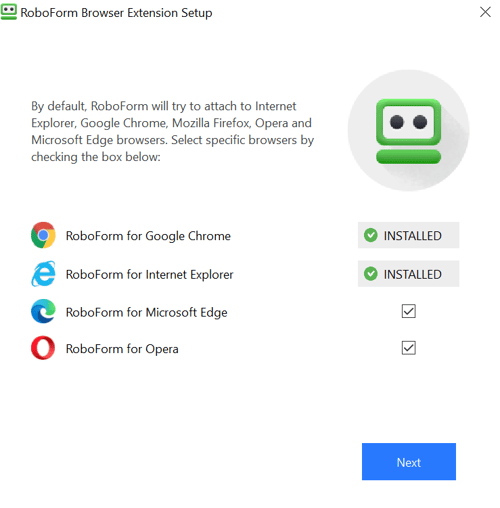
RoboForm can automatically install extensions for Internet Explorer, Google Chrome, Mozilla Firefox, Opera, and Microsoft Edge.
It's easy to import data from browsers or other password managers with RoboForm. There's support for programs like Dashlane, Sticky Password, and LastPass along with browsers such as Internet Explorer, Google Chrome, Mozilla Firefox, and Opera.
You will have to prune imported data sets to make sure that everything winds up where you want it. During testing, we were almost always able to get usable entries with URLs, usernames, and passwords correctly identified. The "Imported from LastPass" message that appeared alongside each imported entry was unnecessary.
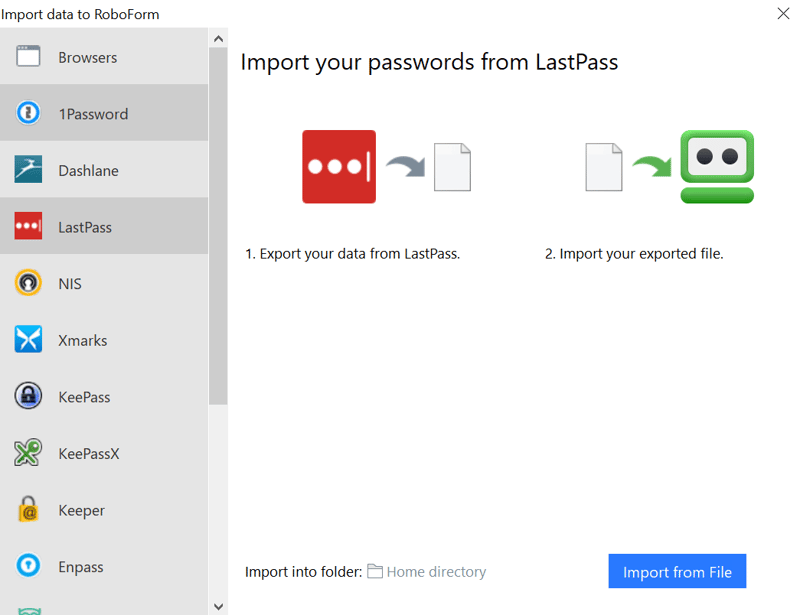
Select from a wide variety of services to import data sets from.
RoboForm handles setup well and there isn't much to complain about: Installation is smooth, the first steps are intuitive, and the program is easy to get a feel for without babying more experienced users. On top of that, imports were very reliable.
Not a cutting-edge robot
Like plenty of other password managers, RoboForm access is spread across a desktop version and browser extension. There's also a web dashboard that is sleeker than the desktop client.
RoboForm Editor
Similar to almost all of its competitors, RoboForm utilizes a three-column layout, which gives its interface a good structure. To the left, there are general categories, folders are in the middle, and individual data sets can be found on the right.
Folder management is very similar to Windows Explorer which makes it both intuitive and very easy to get a hang of. You can create sub-folders in each category and move individual entries around by dragging and dropping them. This allows you to easily manage sensitive data to your exact specifications.
The folder structure you create for logins is also applied to other sub-folders like those for bookmarks, contacts, and IDs. This consistency makes navigation between categories easy, however, it isn't possible to modify individual categories.
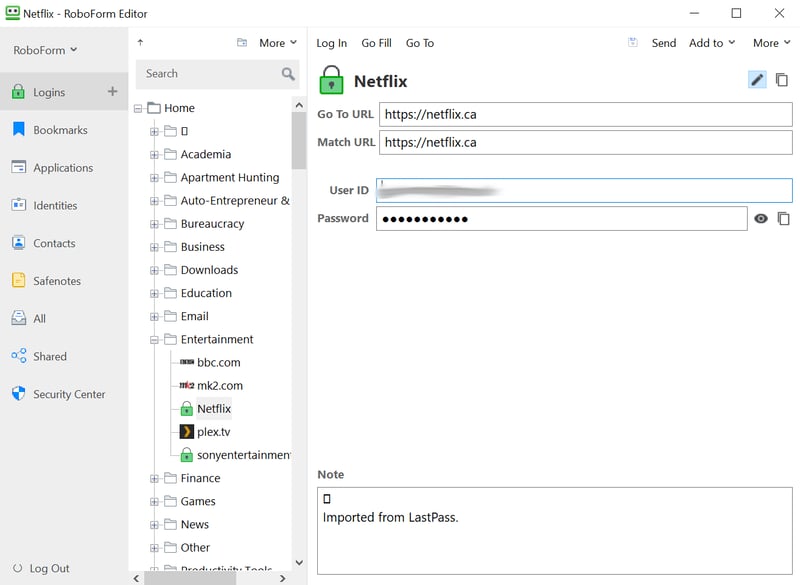
You'll quick find what you need in RoboForm thanks to its simple folder structure.
RoboForm's decision to not allow users to manually input usernames or passwords in the app is a bit odd. Instead, the service automatically saves information when you visit websites. We didn't have any complaints, however, it still doesn't mean that it's smart to block users from manually creating entries.
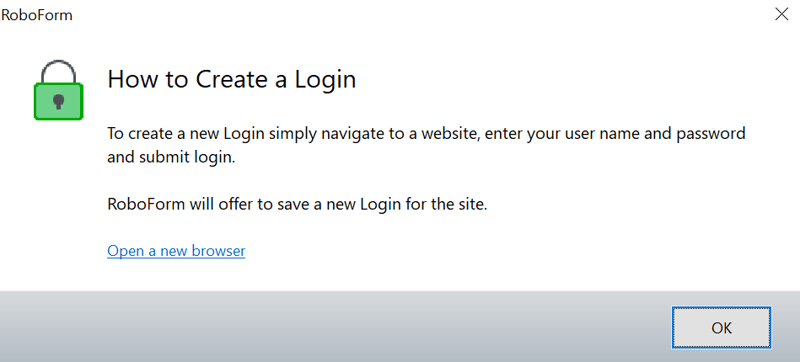
Users cannot manually add new entries to RoboForm.
Another RoboForm quirk is that its password generator is only accessible through the browser extension. Once again, we don't see the sense in limiting this capability to one of the service's two components.
Browser extension
RoboForm's browser extension provides access to stored data, bookmarks, notes, and its password generator. Use the last of these to create secure passwords according to customizable parameters.
To configure more detailed settings, you'll be forwarded to "RoboForm Editor".
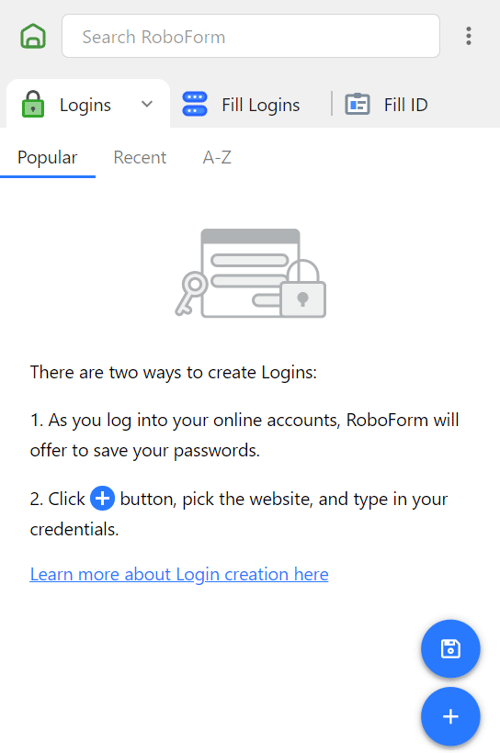
RoboForm's browser extension identifies which website you're on.
RoboForm's solution to multiple accounts for the same page is rather clunky. Instead of allowing users to select from different usernames via autofill, you'll see the website's name with a number following it, such as 'Reddit' and 'Reddit (1)'.
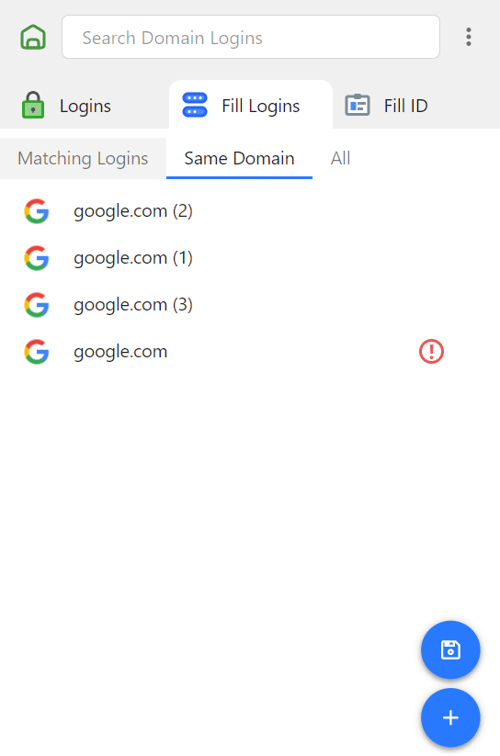
RoboForm offers a less intuitive solution for account selection.
To see which account is which, you have to manually change the name assigned to the registrations. Even though this doesn't take much effort, it would have been more convenient to not have to do it.
RoboForm tries to cater to both experienced pros as well as those just starting out with a password manager and wanting the easiest and most efficient configuration.
In our opinion, the results are good, and you'll find plenty of options in its well-arranged interface. Sometimes, data entry is more complicated than it needs to be, and some of the design decisions aren't logical to us. Visually, the app isn't with the times, so we've deducted a few points from its score.
Features
RoboForm offers everything expected of a password manager. Apart from passwords, you can also save secure notes and contacts. In the "Identities" area, you'll be able to add account information and IDs. The service emphasizes personalization, so you aren't tied to any predefined templates and can create entries with as many custom fields as you need.
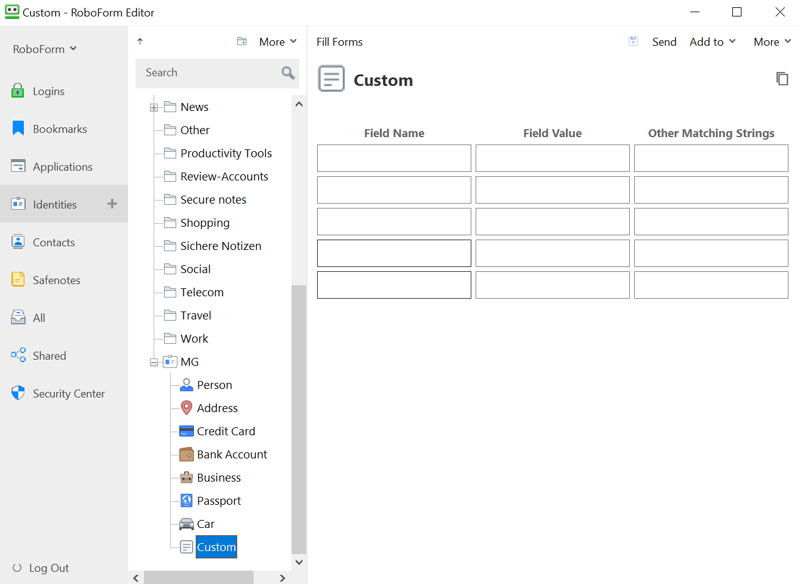
With RoboForm, you can create custom entries.
Autofill
Our experience with the browser extension's autofill was positive, whether for regular logins, more complex address fields, or even payment information. For pop-up logins, the small robot appears in the login form. Hover your cursor over it and all available data sets for that website or form type will be displayed so that you can choose the right one.
Whenever you log in to a website for the first time, and there isn't an entry for it, RoboForm saves the information directly to the appropriate folder. We were completely satisfied with the extension's autofill capabilities.
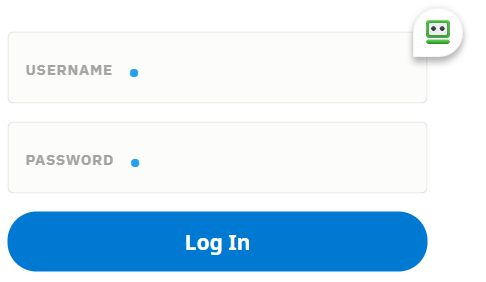
Autofill functioned smoothly during testing.
Security Center
RoboForm's "Security Center" is limited to the basics. Here, your general password security is displayed (as a percentage), but the software doesn't offer extensive analytical tools for improving it. RoboForm only notifies you if your passwords are poor and how many of them are being used across multiple accounts or services.
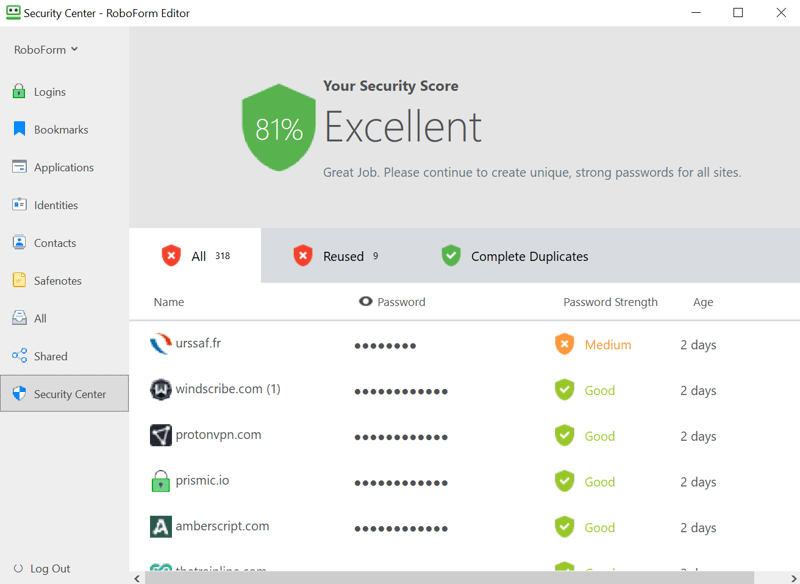
Are your passwords safe? Find out in RoboForm's "Security Center".
You'll need to visit each website and change the relevant account separately to increase your security rating. The service doesn't have a password changer like those offered by LastPass or Dashlane.
Sharing and sending
RoboForm allows you to share individual items or folders with other users. Just select the content you want to share and enter the recipient's email address. You can limit sharing to login credentials or give additional access rights and privileges. Apart from sharing, you can also send individual items to specific users.
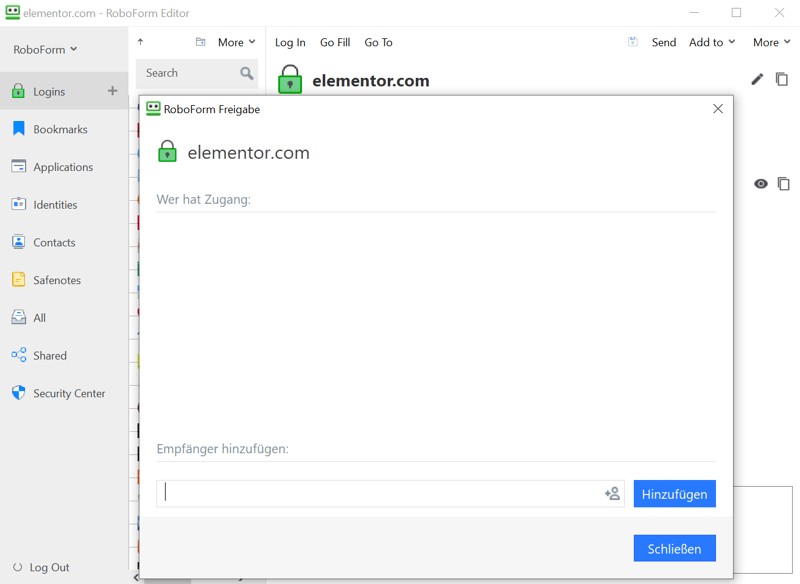
Safely share passwords with RoboForm.
All-in-all, RoboForm made a good impression on us. It scored highly thanks to its customization/personalization options and excellent sharing feature. Since the program focuses on the basics, its interfaces aren't overloaded. Still, a more robust security center, and tools for automatically changing passwords would certainly be welcome additions.
Security
Like most password managers, RoboForm uses AES 256 and protects your master password with several thousand rounds of PBKDF2 and SHA256 hashing.
RoboForm also adheres to the zero-knowledge principle. This means that you're the only person who has access to your master password: It isn't stored anywhere on the developer's servers. While boosting security, this also means that if you lose it, there's little that customer service can do to help.
2FA is available, but only for paying subscribers.
Mobile Usage
Unlike other password managers, RoboForm's mobile app is not a simple 1:1 copy of the desktop version. In fact, it both looks and performs differently than its desktop counterpart, which has both advantages and disadvantages.
The mobile app definitely takes some getting used to, even after considerable experience with the desktop version. It doesn't have the same three-column structure as the desktop client, however, its tile layout isn't anything to scoff at. Data sets can be synced between your desktop and smartphone, but only if you're a paying subscriber.
You can unlock the app by PIN or fingerprint if you don't want to always enter the master password. This saves time but does weaken your overall security.
Autofill worked well during testing in both the integrated browser as well as our default browser (Chrome).
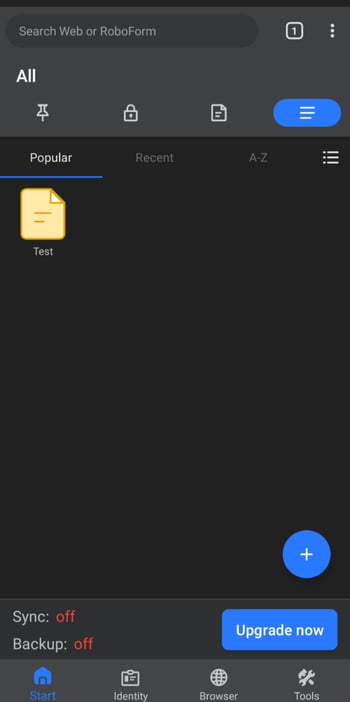
RoboForm's smartphone app handles well, but is different than the desktop version.
RoboForm's mobile app is good and has reliable autofill. It's much more than just an extension of the password manager for mobile devices. One noticeable drawback is that only paying subscribers can sync mobile devices with their desktop.
Support
Live support, either by chat or hotline, is available (Monday-Friday, 9 AM EST to 6 PM EST) to paying subscribers.
Everyone else needs to settle for email support tickets. The interface for filing these is well-designed, and it's possible to track and check your tickets directly in the Help Center.
During testing, we received an answer within 90 minutes, which is pretty fast.
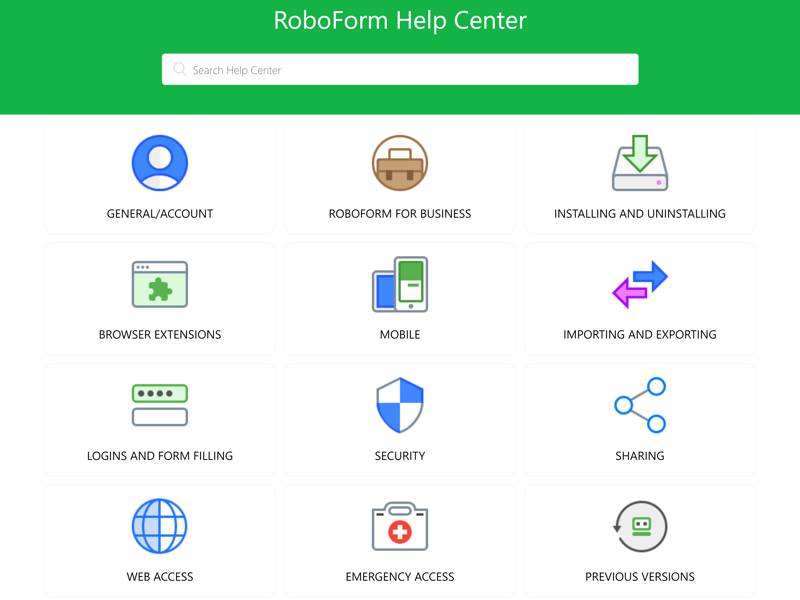
RoboForm's Help Center provides a number of guides and FAQs of varying quality.
Static support is also available and includes a number of guides and FAQs for the software. The quality of these varies.
Pricing
RoboForm is available at two different rates for personal use (in addition to the free version). Premium is for individuals, while Family allows for up to five RoboForm accounts. In contrast to the free version, Premium subscribers can look forward to cross-device syncing, cloud backups, 2FA, and folder sharing.
One nice feature of the free version is unlimited data sets. This makes it possible to use the software as a full program at no cost. The biggest disadvantage is that you won't be able to sync data sets across your devices.
There are four RoboForm Business tiers. Prices vary in the number of users as well as the subscription's length. As is common, the longer you commit, the lower the price will be. A 3-year subscription includes a 15% discount, while a 5-year subscription offers savings amounting to 25% off the base price.
Below you can find an up-to-date summary of RoboForm's prices:
| Free | Everywhere | Business | |
|---|---|---|---|
| Monthly Price | $0.00 | $1.99 | from $2.83 |
| Contract Period (Months) | 0 | 12 | 12 |
| Limits | |||
| Number of Users | 1 | 1 | unlimited |
| Number of Passwords | unlimited | unlimited | unlimited |
| Number of Devices | 1 | unlimited | unlimited |
| Features | |||
| Sync Multiple Devices | ✗ | ✓ | ✓ |
| Password Sharing | ✓ | ✓ | ✓ |
| Teams | ✗ | ✗ | ✓ |
| Zero-knowledge Encryption | ✓ | ✓ | ✓ |
| Emergency Contacts | ✗ | ✓ | ✓ |
| Two Factor Authentication | ✗ | ✓ | ✓ |
| Local Storage | ✓ | ✓ | ✗ |
| Browser | Edge Chrome Firefox Safari Opera | Edge Chrome Firefox Safari Opera | Edge Chrome Firefox Safari Opera |
Conclusion
RoboForm works well and unnoticed in the background with both desktops and browsers. The service's neat design is all about clarity. At the same time, its straightforwardness should not be confused with a lack of features. There are plenty of ways to customize the program, few of which are likely to overwhelm beginners.
Turning to the negatives, RoboForm's designers could have enhanced its "Security Center" with a password changer and security tools. In addition, the desktop app would benefit from some fresh paint.
Overall though, RoboForm is a robust password manager that performs well thanks to its simplicity and range of settings and options.

Customer Ratings
Most of RoboForm's customers have rated the program well. They typically emphasize its user-friendliness and high level of security.
Alternatives
Among the programs we reviewed, Dashlane impressed us the most owing to its ease of use, wide selection of features, and excellent security.
More of the best alternatives to RoboForm can be found below: