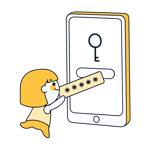Best Password Manager for Windows: Our TOP 3
How many apps and digital accounts do you have? Dozens, hundreds, thousands? Does each of them have a unique password? If you're like most people, probably not. Chances are good that you use similar, or even identical passwords on multiple sites - a huge no-no so far as digital security is concerned.
The good news is that you don't have to choose between security and convenience, but can have both, thanks to password managers. These keep track of your passwords for you, prevent unauthorized access, and guarantee quite a bit of convenience. But which is the best for Windows?
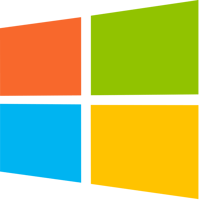
Nearly all password managers are compatible with Windows and macOS, and some offer support for Linux or other, more obscure operating systems. Occasionally, a developer prefers one OS over another, with features, interfaces, or functionality being markedly better. This article lists our Top 3 password managers for Windows so that you can find the best option for your PC or laptop.
Top 3 Password Managers for Windows
There are plenty of good password managers on the market and most offer similar features and functionality at comparable prices. Still, there are small differences that can greatly affect your experience with the software. Each platform has a fanbase that swears by their platform's superiority. We've tried to take a more objective approach and now present our Top 3 password managers for Windows.
Dashlane: Our First Choice Also on Windows

Dashlane's strong showing in our review series secured it the top spot overall, and its Windows version cuts an excellent figure. Both the desktop client and web interface are intuitive and well-designed and give users access to an unparalleled array of features. As if that wasn't enough, Dashlane's browser extension is one of the best on the market and a brilliant counterpart to its desktop version.
In terms of features, Dashlane offers many that others don't. Its convenient password changer automatically updates passwords for a range of popular Internet services and sites with a single mouse click.
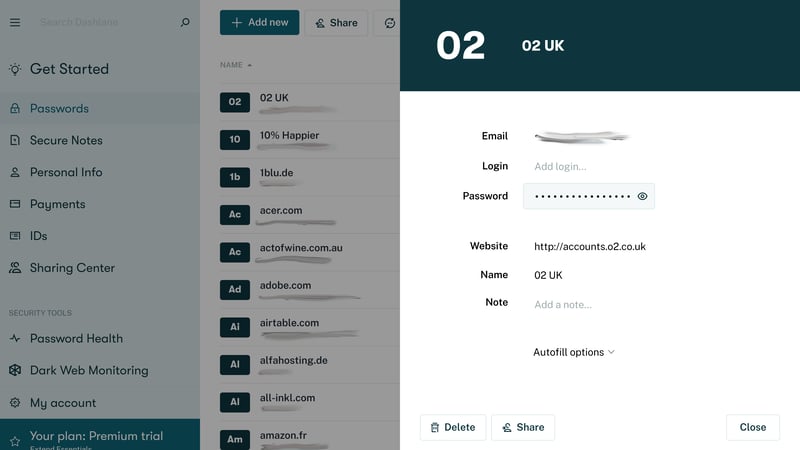
Dashlane's intuitive app gives users access to plenty of important features
The app also comes with a VPN. Even among typical password manager features, Dashlane impresses: Its security dashboard and password generator are two of the best we've encountered.
Keep in mind that most features are limited to subscribers. Still, if you're willing to pay for quality, a Dashlane subscription is the best option on Windows.
User-friendly and intuitive, even for beginners
Plenty of features, including a VPN and password changer
Fast chat support
1Password: Full of Features

At first glance, 1Password might seem like an odd inclusion on our list of the Top 3 best password managers for Windows: The software was originally developed only for Macs.
However, 1Password's Windows version certainly wowed us. It comes loaded with features like "Watchtower", which helps you monitor the safety of your accounts, and "Travel Mode". This allows you to specify which vaults you can access from which devices, a handy feature that we'd like to see other providers integrate.
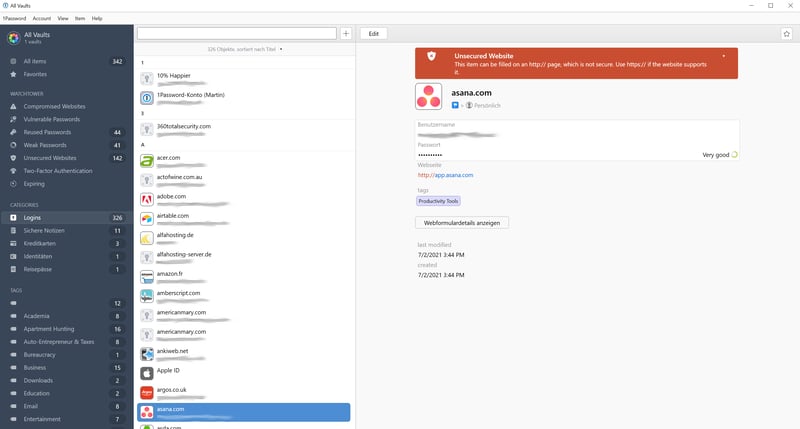
Even though it's slightly overloaded, we quickly got the hang of 1Password's app.
Autofill was reliable, both for login credentials and payment information. One of the few drawbacks we did notice was that only Families or Business subscribers can securely share data sets with other 1Password users.
Reliable autofill
Highly secure
Plenty of features and security options
NordPass: The Best Freebie

Are you looking for a full password manager for Windows, but don't want to pay? NordPass has one of the best free password manager solutions on the market. Free users can create as many data sets as they'd like and sync everything between their desktop and mobile devices.
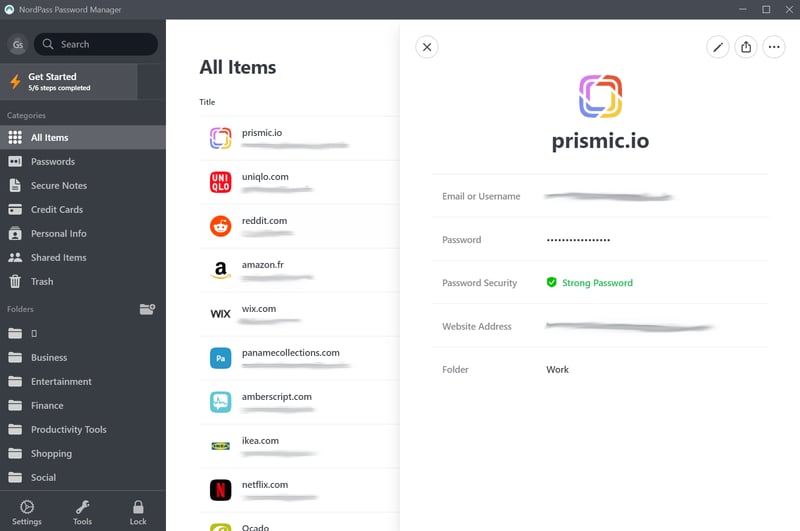
NordPass's dashboard is user-friendly and easy on the eyes.
However, price isn't the only thing that makes NordPass stand out: It stays true to the Nord name (NordVPN was the winner of our VPN review series). The service is intuitive, elegantly designed, and seamlessly integrates into your browser. You'll feel like it's always been there.
In terms of disadvantages, NordPass doesn't have as many features or options as the other top services from our sample. Similarly, its data sets aren't as flexible as those found in other password managers
Excellent user interface
Reliable autofill
Full free version without data set or sync limits
Alternatives
We reviewed 12 of the most popular password managers and found a lot of great options. It was difficult to choose the three best platforms for Windows, and we cannot exclude the possibility of our selection being slightly subjective. Still, we strive for objectivity and stand behind all three of these services.
At the same time, we recommend having a look at some of the other services we didn't mention: Each has strengths and weaknesses.
Below, we've provided a selection of the best alternatives:







Be sure to check out our comprehensive password manager review and comparison for in-depth analyses of all 12 services from our sample.