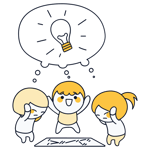Asana vs. monday: Which Project Management Tool Is Right for You?
At first glance, Asana and monday.com seem to have much in common, but the devil is in the details. While some teams swear by Asana, others couldn't imagine completing a project without monday.com. So, who's right?
In this head-to-head comparison, we'll reveal what sets Asana and monday.com apart and which platform is the best across seven categories.
Asana vs. monday: Comparing 7 Categories
We comprehensively tested 11 platforms in our search for the best project management platforms. Asana and monday.com finished neck and neck, securing spots in our Top 3. That's more than enough reason to take a closer look at the two head-to-head.


Configuration & Usage
Thankfully, neither monday.com nor Asana are tricky to set up. Both have intuitive user interfaces with logical hierarchies and structures.
Setup: Easy and Fast
Registering for either tool only takes a few minutes and you don't need to provide payment information. During setup, you can create your first project and tasks. This is followed by a brief tutorial introducing each's most important features.
Getting started with either platform is equally effortless.
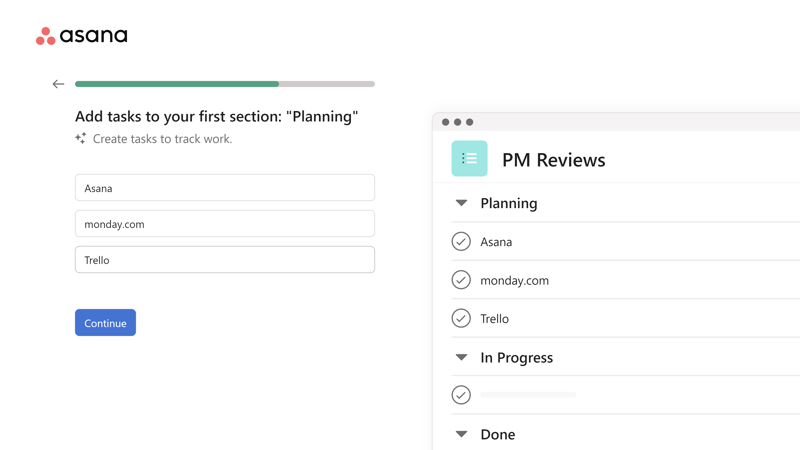
You'll create your first project during registration.
Asana's Interface Has the Edge
We prefer Asana's interface to monday.com's: It's sleek, clear, and well-organized, giving an extra dynamic to the task-creation process. We can't say the same about monday.com's UI.
Navigating the dashboard is simple thanks to the various headings and menu options; organizations consist of teams that are assigned projects comprised of tasks and subtasks.
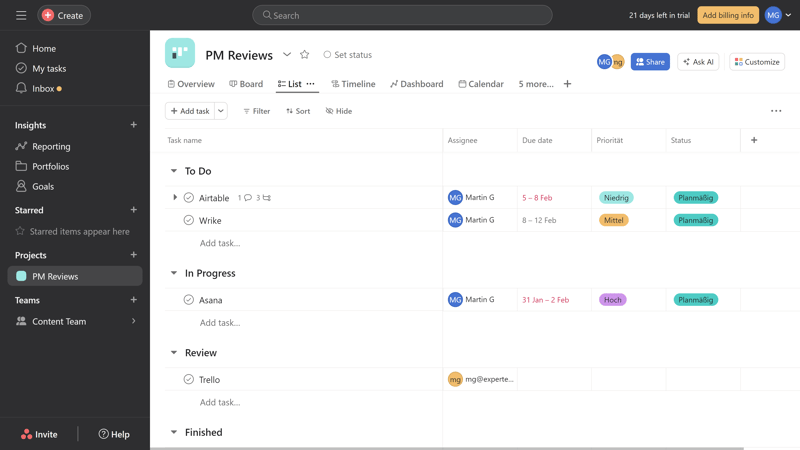
Asana's interface is top-of-the-line.
monday.com Has a Steeper Learning Curve
Just because we prefer Asana's UI doesn't make monday.com's interface bad: It's also user-friendly, but not as elegant or self-explanatory for beginners as Asana's.
monday.com's user interface consists of multiple modules which include the platform's features. These aren't clearly distinguished from one another, and it can often feel like there's too much going on, especially in terms of colors.
This is mostly splitting hairs though, since monday.com's interface is still easy to navigate, well-organized, and not particularly challenging for beginners to master.
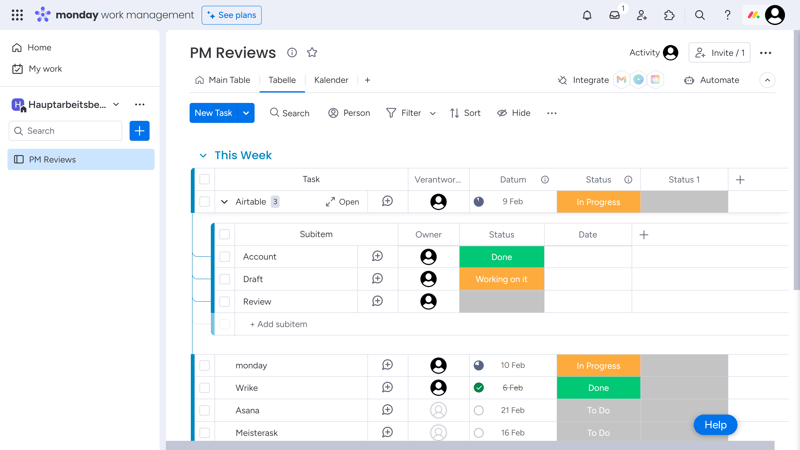
monday.com is colorful.
No Difference in Views
Both Asana and monday.com provide different view options for visualizing projects, and there's very little separating the two. monday.com doesn't have a basic List view instead offering a Map view with geographic details, which Asana doesn't provide.
Either platform offers an equal number of views, including the most important options:
| monday | ClickUp | Teamwork | Asana | Airtable | Smartsheet | Notion | Wrike | Trello | Basecamp | MeisterTask | |
|---|---|---|---|---|---|---|---|---|---|---|---|
| List | ✗ | ✓ | ✓ | ✓ | ✓ | ✗ | ✓ | ✗ | ✗ | ✓ | ✗ |
| Table | ✓ | ✓ | ✓ | ✓ | ✓ | ✓ | ✓ | ✓ | ✓ | ✗ | ✗ |
| Kanban | ✓ | ✓ | ✓ | ✓ | ✓ | ✓ | ✓ | ✓ | ✓ | ✓ | ✓ |
| Gallery | ✗ | ✗ | ✗ | ✗ | ✓ | ✗ | ✓ | ✗ | ✗ | ✗ | ✗ |
| Calendar | ✓ | ✓ | ✓ | ✓ | ✓ | ✓ | ✓ | ✓ | ✓ | ✗ | ✗ |
| Timeline | ✓ | ✓ | ✓ | ✓ | ✓ | ✓ | ✓ | ✓ | ✓ | ✓ | ✓ |
| Gantt | ✓ | ✓ | ✓ | ✓ | ✓ | ✓ | ✓ | ✓ | ✗ | ✗ | ✗ |
| Mindmap | ✗ | ✓ | ✗ | ✗ | ✗ | ✗ | ✗ | ✗ | ✗ | ✗ | ✗ |
| Milestones | ✓ | ✓ | ✓ | ✓ | ✗ | ✓ | ✗ | ✗ | ✗ | ✗ | ✗ |
| Workload | ✓ | ✓ | ✓ | ✓ | ✗ | ✓ | ✗ | ✓ | ✗ | ✗ | ✗ |
| Map | ✓ | ✓ | ✗ | ✗ | ✓ | ✗ | ✗ | ✗ | ✓ | ✗ | ✗ |
| Total | 8 | 10 | 8 | 8 | 8 | 7 | 7 | 6 | 5 | 3 | 2 |
Smartphone Apps With Similar Weaknesses
Both platforms have smartphone apps for managing projects on the go. These are intended for quickly viewing tasks on the go or making minor adjustments.
We prefer using a desktop or laptop for making more detailed changes to projects. Still, we give Asana a slight edge here too, since monday.com's app is a bit less intuitive and not as optimized for small screens.
It doesn't take long to set up either tool, with both being user-friendly and flexible. Asana's sleek and logically structured interface is more to our liking, guaranteeing the provider a win in this category.
Tasks & Planning
The heart of a good project management platform is its task management capabilities. Once again, Asana and monday.com are neck and neck.
More Customization With monday.com
Creating, managing, and modifying tasks is easy with both programs. Projects can be displayed in various ways, and it only takes a few clicks to specify or edit their properties.
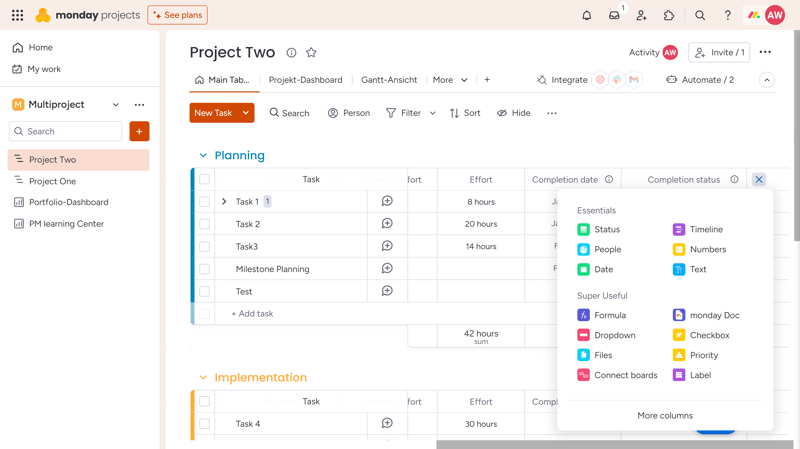
Custom fields in monday.com.
In addition to the default column options that each program comes with, you'll also be able to add custom fields. monday.com distinguishes itself here: Its selection of custom field types is significantly larger than Asana's assortment.
This means you get more options for configuring assignments:
| monday | Airtable | Notion | ClickUp | Wrike | Smartsheet | Asana | Teamwork | Trello | MeisterTask | Basecamp | |
|---|---|---|---|---|---|---|---|---|---|---|---|
| Text | ✓ | ✓ | ✓ | ✓ | ✓ | ✓ | ✓ | ✓ | ✓ | ✓ | ✗ |
| Number | ✓ | ✓ | ✓ | ✓ | ✓ | ✓ | ✓ | ✓ | ✓ | ✓ | ✗ |
| Single Select | ✓ | ✓ | ✓ | ✓ | ✓ | ✓ | ✓ | ✓ | ✓ | ✓ | ✗ |
| Gallery | ✓ | ✓ | ✓ | ✗ | ✓ | ✓ | ✓ | ✗ | ✗ | ✗ | ✗ |
| Checkbox | ✓ | ✓ | ✓ | ✓ | ✓ | ✓ | ✗ | ✓ | ✓ | ✗ | ✗ |
| Date | ✓ | ✓ | ✓ | ✓ | ✓ | ✓ | ✓ | ✓ | ✓ | ✗ | ✗ |
| Person | ✓ | ✓ | ✓ | ✓ | ✓ | ✓ | ✓ | ✗ | ✗ | ✗ | ✗ |
| Currency | ✓ | ✓ | ✓ | ✓ | ✓ | ✗ | ✓ | ✗ | ✗ | ✗ | ✗ |
| Percent | ✓ | ✓ | ✓ | ✗ | ✓ | ✗ | ✓ | ✗ | ✗ | ✗ | ✗ |
| Duration | ✗ | ✓ | ✗ | ✗ | ✓ | ✓ | ✗ | ✗ | ✗ | ✗ | ✗ |
| Progress | ✓ | ✓ | ✓ | ✓ | ✗ | ✗ | ✗ | ✓ | ✗ | ✗ | ✗ |
| Rating | ✓ | ✓ | ✗ | ✓ | ✗ | ✓ | ✗ | ✗ | ✗ | ✗ | ✗ |
| Files | ✓ | ✓ | ✓ | ✓ | ✗ | ✗ | ✗ | ✗ | ✗ | ✗ | ✗ |
| Date | ✗ | ✗ | ✗ | ✗ | ✗ | ✗ | ✗ | ✗ | ✗ | ✗ | ✗ |
| Relationships | ✓ | ✓ | ✓ | ✓ | ✗ | ✗ | ✗ | ✗ | ✗ | ✗ | ✗ |
| Rollup | ✗ | ✓ | ✓ | ✓ | ✗ | ✗ | ✗ | ✗ | ✗ | ✗ | ✗ |
| Total | 14 | 16 | 13 | 12 | 10 | 9 | 8 | 6 | 5 | 3 | 0 |
Asana's Got Goals, monday.com Only Has Milestones
Both programs provide plenty more tools and settings for planning, directing, and integrating tasks into your workflows. Assignments can be broken down into subtasks, you can indicate dependencies between them, and add milestones to projects.
One Asana feature that monday.com doesn't have is the ability to indicate goals: These can be specified for a team or the entire organization and offer a nifty way to measure progress and success.
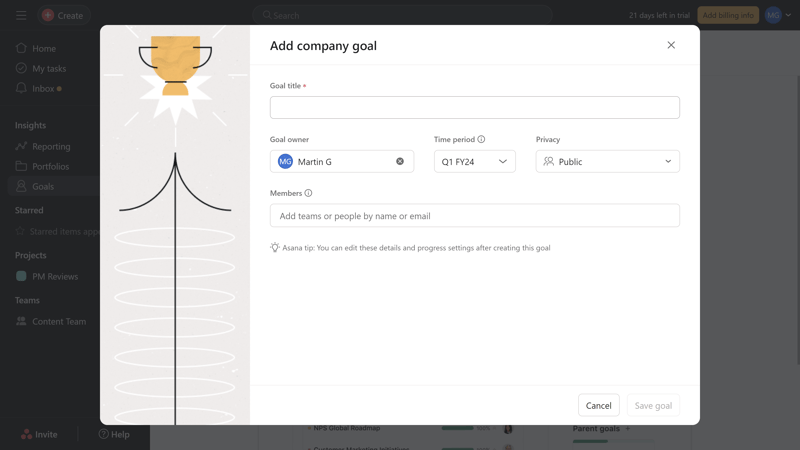
Goals provide your teammates with a clear target to work towards.
Apart from that, the two platforms offer similar features.
| Asana | ClickUp | Wrike | Teamwork | Smartsheet | monday | Notion | Trello | MeisterTask | Airtable | Basecamp | |
|---|---|---|---|---|---|---|---|---|---|---|---|
| Custom Fields | ✓ | ✓ | ✓ | ✓ | ✓ | ✓ | ✓ | ✓ | ✓ | ✓ | ✗ |
| Subtasks | ✓ | ✓ | ✓ | ✓ | ✓ | ✓ | ✓ | ✓ | ✗ | ✗ | ✗ |
| Task Dependencies | ✓ | ✓ | ✓ | ✓ | ✓ | ✓ | ✓ | ✗ | ✓ | ✗ | ✗ |
| Milestones | ✓ | ✓ | ✓ | ✓ | ✓ | ✓ | ✗ | ✗ | ✗ | ✗ | ✗ |
| Goals | ✓ | ✓ | ✗ | ✗ | ✗ | ✗ | ✗ | ✗ | ✗ | ✗ | ✗ |
| Total | 5 | 5 | 4 | 4 | 4 | 4 | 3 | 2 | 2 | 1 | 0 |
Asana Is Process-Focussed, monday.com Is Data-Driven
Asana and monday.com take different approaches to task management: Asana is process-oriented and particularly good at visualizing workflows. monday.com's approach is more analytical, and the tool provides data-based views of organizational activities.
If you're looking for a good task management tool, both monday.com and Asana have plenty to offer. Thanks to its data-driven approach, monday.com is more customizable and better for managing complex and large projects.
Asana, on the other hand, emphasizes processes, which makes it especially good for managing daily team assignments and tasks.
Teamwork & Communication
Asana and monday.com are marketed at teams that want a project management hub. As such, both platforms offer plenty of collaboration and communication options that enhance and streamline how teams digitally work.
Team Management and User Types
monday.com and Asana offer straightforward solutions for inviting new teammates and managing existing user groups. You can assign different roles and grant access rights to users and external collaborators, like freelancers.
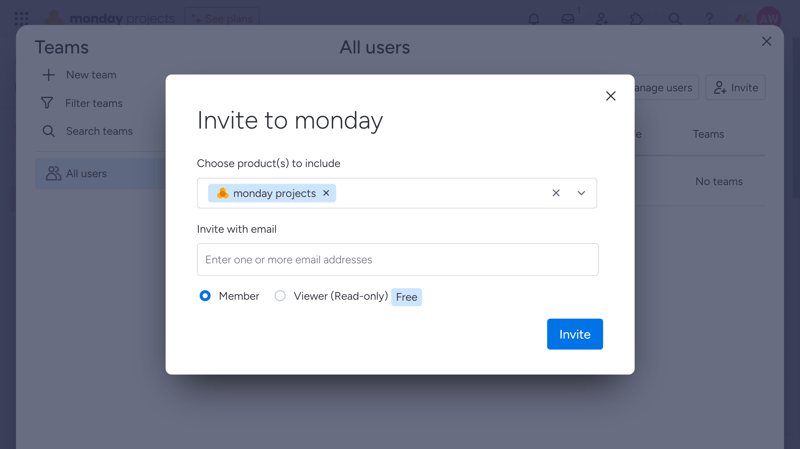
User management with monday.com.
Asana Emphasizes Communication, While monday.com Focuses on Collaboration
Both platforms support asynchronous collaboration: Each team member has a dashboard providing an overview of project progress and their tasks. Co-workers can assign each other tasks and discuss them through comments.
Asana is better equipped for direct communication: It offers group chat and private messaging capabilities.
monday.com has fewer real-time communication features, instead focussing on more extensive collaboration tools than Asana. You can work with your team on interactive whiteboards or create and edit shared documents in real-time.
More of each platform's team features are detailed here:
| Asana | Teamwork | Basecamp | ClickUp | monday | Notion | Wrike | Smartsheet | MeisterTask | Airtable | Trello | |
|---|---|---|---|---|---|---|---|---|---|---|---|
| Usergroups | ✓ | ✓ | ✓ | ✓ | ✓ | ✓ | ✓ | ✓ | ✓ | ✓ | ✗ |
| Private Messages | ✓ | ✓ | ✓ | ✗ | ✗ | ✗ | ✗ | ✗ | ✗ | ✗ | ✗ |
| Group Chat | ✓ | ✓ | ✓ | ✓ | ✗ | ✗ | ✗ | ✗ | ✗ | ✗ | ✗ |
| Message Board | ✗ | ✓ | ✓ | ✗ | ✗ | ✗ | ✗ | ✗ | ✗ | ✗ | ✗ |
| Whiteboard | ✗ | ✗ | ✗ | ✓ | ✓ | ✗ | ✗ | ✗ | ✗ | ✗ | ✗ |
| Docs | ✗ | ✓ | ✓ | ✓ | ✓ | ✓ | ✗ | ✗ | ✗ | ✗ | ✗ |
| Wiki | ✗ | ✓ | ✓ | ✓ | ✓ | ✓ | ✗ | ✗ | ✗ | ✗ | ✗ |
| Total | 3 | 6 | 6 | 5 | 4 | 3 | 1 | 1 | 1 | 1 | 0 |
Asana and monday.com provide a nice range of team tools, but other solutions like Teamwork.com, Basecamp, and ClickUp offer better and more real-time collaboration options.
Both platforms can improve their team features. monday.com edged out Asana since its features are more interesting. We assume that most teams already have communication solutions like Slack or Google Chat.
Additional Features
monday.com and Asana have many other features that we haven't discussed yet. Time for a lightning round:
Automations: You can automate routine tasks and recurring workflows with both programs. Each offers numerous options, however, Asana's workflow builder is a bit more user-friendly than monday.com's.
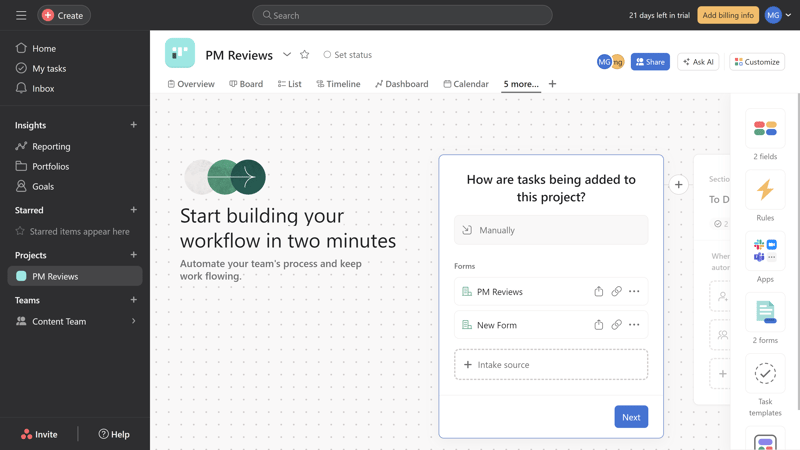
Asana makes automating tasks and workflows particularly easy.
Integrations: Once again, monday.com and Asana offer a wide selection of integrations, including an API for adding your own integrations.
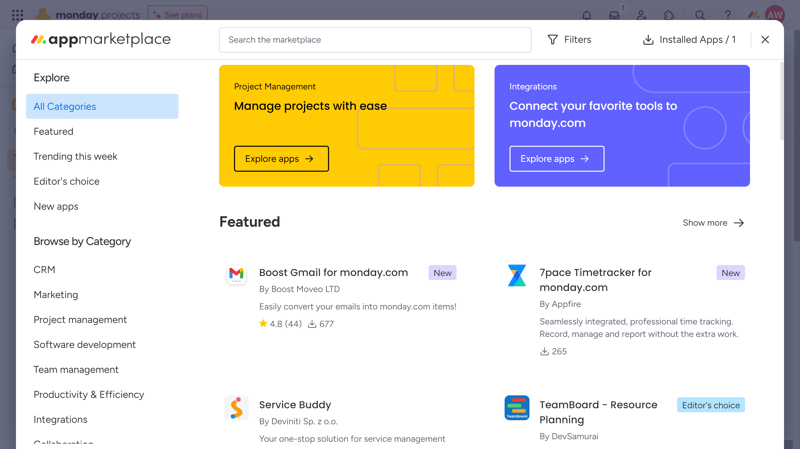
monday.com's integrations.
Time tracking: You won't be able to separate these two in terms of time tracking features either. Use this to monitor how much time your projects and tasks consume and refine your budget planning.
Reports: Asana and monday.com provide solid reporting tools. Create custom reports and charts that clearly visualize your progress for stakeholders.
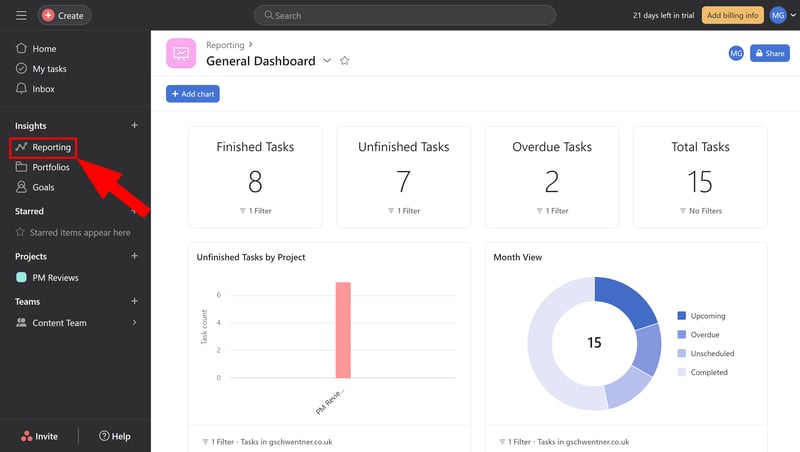
Asana allows users to summarize multiple reports in a superordinate dashboard.
Forms: With Asana and monday.com's extensive form features, you can gather internal or external data and easily convert it into tasks.
While both programs take slightly different approaches to the above, each comes with all the additional features we look for.
| Wrike | Trello | Teamwork | Smartsheet | Notion | monday | MeisterTask | ClickUp | Basecamp | Asana | Airtable | |
|---|---|---|---|---|---|---|---|---|---|---|---|
| Forms | ✓ | ✗ | ✓ | ✓ | ✗ | ✓ | ✗ | ✓ | ✗ | ✓ | ✓ |
| Automation | ✓ | ✓ | ✓ | ✓ | ✓ | ✓ | ✓ | ✓ | ✗ | ✓ | ✓ |
| Time Tracking | ✓ | ✗ | ✓ | ✓ | ✗ | ✓ | ✓ | ✓ | ✗ | ✓ | ✗ |
| Integrations | ✓ | ✓ | ✓ | ✓ | ✓ | ✓ | ✓ | ✓ | ✓ | ✓ | ✓ |
| Charts | ✓ | ✗ | ✓ | ✓ | ✗ | ✓ | ✗ | ✓ | ✗ | ✓ | ✓ |
| Reporting | ✓ | ✗ | ✓ | ✓ | ✗ | ✓ | ✓ | ✓ | ✗ | ✓ | ✓ |
| API | ✓ | ✓ | ✓ | ✓ | ✓ | ✓ | ✓ | ✓ | ✓ | ✓ | ✓ |
We can't choose between the two: Both Asana and monday.com have lots to offer apart from task management features.
Documentation & Support
There are two essential aspects of support:
- 1.
An informative help center with plenty of high-quality tutorials, courses, and guides.
- 2.
Fast, professional, and knowledgeable direct support, that's available through multiple channels.
Both platforms have impressive help centers. In each, you'll find beginner guides, step-by-step walkthroughs for features and tools, along with video courses, interactive lessons, and onboarding support.
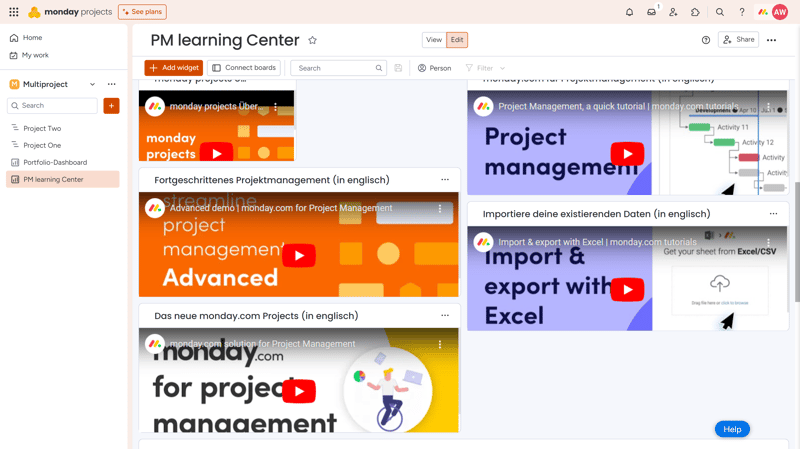
Caption
monday.com Offers Chat Support
For direct support, monday.com has the advantage - at least for regular, non-Enterprise subscribers. Whereas Asana's customers must fill out a support ticket, monday.com offers a live chat. Our query was answered within a few minutes compared to the several hours we had to wait to hear back from Asana.
Both platforms provide curious users with plenty of support content, however, monday.com's live chat puts it ahead.
Pricing
Both platforms have similar pricing structures: A usable free version with no time restrictions and certain limitations, as well as multiple premium plans charged per user license.
Asana's Pricing
Alongside its no-cost Personal plan, which is one of the best free project management solutions on the market, Asana offers two premium subscriptions (Starter and Advanced) as well as two Enterprise options for larger businesses:
| Basic | Premium | Business | |
|---|---|---|---|
| Monthly Price | $0.00 | from $10.99 | from $24.99 |
| Price per additional user | - | + $10.99 | + $24.99 |
| Contract Period (Months) | 0 | 1 - 12 | 1 - 12 |
| Limits | |||
| Number of Users | 15 | unlimited | unlimited |
| Number of Projects | unlimited | unlimited | unlimited |
| Number of Tasks | unlimited | unlimited | unlimited |
| Number of Automations | 0 | unlimited | unlimited |
| Views | |||
| List | ✓ | ✓ | ✓ |
| Table | ✓ | ✓ | ✓ |
| Kanban | ✓ | ✓ | ✓ |
| Gallery | ✗ | ✗ | ✗ |
| Calendar | ✓ | ✓ | ✓ |
| Timeline | ✗ | ✓ | ✓ |
| Gantt | ✗ | ✓ | ✓ |
| Mindmap | ✗ | ✗ | ✗ |
| Workload | ✗ | ✗ | ✓ |
| Map | ✗ | ✗ | ✗ |
| Tasks | |||
| Custom Fields | ✗ | ✓ | ✓ |
| Subtasks | ✓ | ✓ | ✓ |
| Task Dependencies | ✗ | ✓ | ✓ |
| Milestones | ✗ | ✓ | ✓ |
| Goals | ✗ | ✗ | ✓ |
| Collaboration | |||
| Usergroups | ✓ | ✓ | ✓ |
| Private Messages | ✓ | ✓ | ✓ |
| Group Chat | ✓ | ✓ | ✓ |
| Message Board | ✗ | ✗ | ✗ |
| Whiteboard | ✗ | ✗ | ✗ |
| Docs | ✗ | ✗ | ✗ |
| Wiki | ✗ | ✗ | ✗ |
| Advanced Features | |||
| Forms | ✗ | ✓ | ✓ |
| Automation | ✗ | ✓ | ✓ |
| Time Tracking | ✓ | ✓ | ✓ |
| Integrations | ✓ | ✓ | ✓ |
| Charts | ✗ | ✓ | ✓ |
| Reporting | ✗ | ✓ | ✓ |
| API | ✓ | ✓ | ✓ |
monday.com's Pricing
monday.com's free version is limited to 200 tasks and includes fewer features than Asana's. At the same time, its three premium plans are more affordable than Asana's.
Here's an overview of monday.com's pricing:
| Free | Basic | Standard | |
|---|---|---|---|
| Monthly Price | $0.00 | from $8.00 | from $10.00 |
| Price per additional user | - | + $8.00 | + $10.00 |
| Contract Period (Months) | 0 | 1 - 12 | 1 - 12 |
| Limits | |||
| Number of Users | 2 | unlimited | unlimited |
| Number of Projects | 3 | unlimited | unlimited |
| Number of Tasks | 1,000 | unlimited | unlimited |
| Number of Automations | 0 | 0 | 250 |
| Views | |||
| List | ✗ | ✗ | ✗ |
| Table | ✓ | ✓ | ✓ |
| Kanban | ✓ | ✓ | ✓ |
| Gallery | ✗ | ✗ | ✗ |
| Calendar | ✗ | ✗ | ✓ |
| Timeline | ✗ | ✗ | ✓ |
| Gantt | ✗ | ✗ | ✓ |
| Mindmap | ✗ | ✗ | ✗ |
| Workload | ✗ | ✗ | ✗ |
| Map | ✗ | ✗ | ✓ |
| Tasks | |||
| Custom Fields | ✓ | ✓ | ✓ |
| Subtasks | ✓ | ✓ | ✓ |
| Task Dependencies | ✗ | ✗ | ✗ |
| Milestones | ✗ | ✗ | ✗ |
| Goals | ✗ | ✗ | ✗ |
| Collaboration | |||
| Usergroups | ✗ | ✓ | ✓ |
| Private Messages | ✗ | ✗ | ✗ |
| Group Chat | ✗ | ✗ | ✗ |
| Message Board | ✗ | ✗ | ✗ |
| Whiteboard | ✓ | ✓ | ✓ |
| Docs | ✓ | ✓ | ✓ |
| Wiki | ✓ | ✓ | ✓ |
| Advanced Features | |||
| Forms | ✓ | ✓ | ✓ |
| Automation | ✗ | ✗ | ✓ |
| Time Tracking | ✗ | ✗ | ✗ |
| Integrations | ✗ | ✗ | ✓ |
| Charts | ✓ | ✓ | ✓ |
| Reporting | ✓ | ✓ | ✓ |
| API | ✓ | ✓ | ✓ |
monday.com has more affordable subscriptions, however, Asana's less limited free version and lack of paywalls make it an equally attractive option.
Customer Ratings
Our opinion is just that. What do Asana's and monday.com's users have to say about the two platforms? We checked verified reviews on reputable portals and compared the results here:
Asana's Ratings
Asana users mostly have good things to say: They like the platform's straightforward approach to task management, intuitiveness, and flexibility. Criticism concerns the lack of customizability for subtasks and its learning curve.
monday.com's Ratings
monday.com's average user score is even higher: Its high degree of customizability, large selection of integrations and apps, and solid collaboration tools were frequently mentioned.
monday.com did slightly better on the review portals we consulted, but both platforms have highly satisfied user bases.
Conclusion
Choosing between monday.com and Asana is difficult because neither platform is clearly better than the other: Both are similar in terms of the features on offer, their price points, and, what matters most, their performance.
As we mentioned at the beginning, the differences are more nuanced: Asana is process-oriented, excelling with its sleek, streamlined interface that makes task management more dynamic.
monday.com, on the other hand, is data-driven, offering users more customization and personalization. For this reason, we would choose monday.com for complex projects with many tasks and components.
You don't need to limit yourself to monday.com and Asana though: There are plenty of other project management platforms offering similar capabilities and taking different approaches.
We extensively reviewed 11 of these platforms to help you find the best option for your needs.