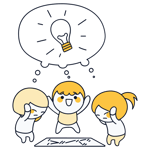Free Project Management Software: The 10 Best Tools
Project management is crucial, but so is cash flow. Fortunately, there are many free project management tools that can help you plan and manage your tasks and projects without a monthly fee.
We've compiled some of the best free options for you and highlighted what features you might miss out on with free project management software.
What Do Free Project Management Tools Offer?
Free software always comes with limitations, and project management software is no exception. Since providers earn more from paying customers, they often withhold certain features to entice users to upgrade to premium licenses.
The good news is that the free plans of project management tools are usually much more than just simple “trial versions”. Despite some limitations, they often offer a robust set of features that can be more than sufficient for small teams or individual projects.
Still, you'll have to put up with certain restrictions, such as:
Project and task limits
Free plans sometimes cap the number of projects and/or tasks you can manage. This makes them more suitable for smaller organizations with less extensive projects.Storage limits
Even if the number of projects and tasks isn't restricted, free versions often come with storage limits, which constrain the size of datasets or the total amount of stored data.User limits
The larger the team, the less likely it is that a free option will suffice for your project management needs. These plans typically have a cap on the number of users you can have.Few features
Project management tools do not include all their features in the free version. Many features — such as automations, integrations, time tracking, forms, or reports — are unlocked only in the premium plans.
Free software is always a compromise, but project management tools tend to offer non-paying subscribers quite a bit. For individuals (e.g., freelancers) or small organizations with simple projects, the free options may be sufficient for the time being; you can always upgrade later.
The only question is: which platform should you choose?
The 10 Best Free Project Management Tools
Every provider handles their free plans differently. We’ve compiled the ten best project management tools with free options, detailing the advantages and limitations of each.
ClickUp: Unlimited Tasks, Unlimited Members

ClickUp* offers an impressive level of flexibility, allowing nearly every feature, setting, and view to be configured and tailored to the specific needs and requirements of different teams.
This flexibility secured ClickUp the second place in our ranking of the best project management tools. It's a bit more complex than other solutions, especially for beginners, and the interface occasionally lags or freezes. Still, ClickUp is a great choice — with a generous free plan.
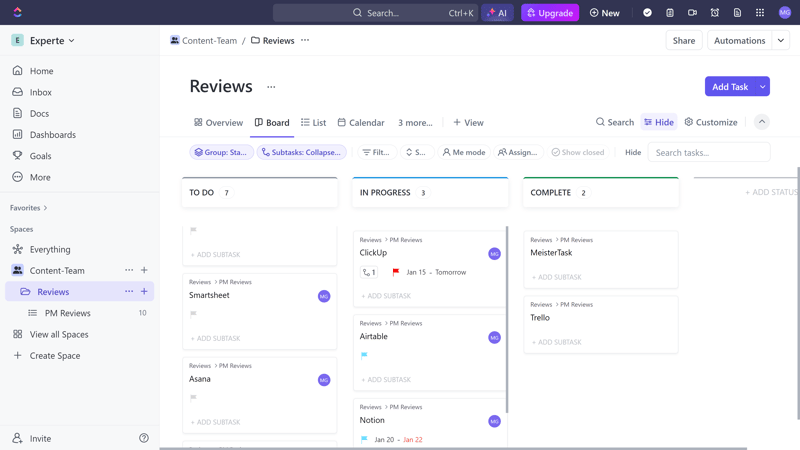
ClickUp is highly customizable and versatile.
What Does the Free Version of ClickUp Offer?
ClickUp’s Free Forever plan is described by the provider as best suited for “personal use.” However, its feature set and reasonable limitations also make it appealing for teams and small organizations.
Unlimited tasks
There are no task limits in ClickUp’s free plan.Unlimited members
You can add as many team members as you want, there's no user cap.All basic views
Free Forever supports essential views, including List, Table, Kanban, and Calendar views.Many features
Advanced features such as time tracking, integrations, chats, whiteboards, and custom fields are included in their basic form.
The free version of ClickUp is an excellent choice if you need to manage projects with numerous tasks and visualize them from different perspectives, whether alone or with team members.
What Are the Limitations of ClickUp's Free Version?
Naturally, ClickUp’s free plan has certain restrictions:
100 list limit
While tasks are unlimited, projects are not. You can create up to 100 projects. Depending on how you organize and archive your projects, this should suffice for many teams.Maximum of 5 Spaces
In ClickUp, projects are divided into Spaces, which can represent teams, departments, overarching projects, or clients. The free plan allows up to five Spaces.100 MB storage limit
Total storage is capped at 100 MB. If you upload many attachments or images, you might quickly exceed this limit.Missing views and features
Some views, features, and settings are reserved for paying customers across different plans.
If your projects use large amounts of data or need to be organized into multiple Spaces, you might quickly hit the limits of what ClickUp Free Forever can offer.
Asana: Intuitive Free Platform for up to 10 People

Looking for something a bit more snappy and intuitive? Then Asana* is worth a look. It boasts a more streamlined and appealing interface, and its process-oriented approach and powerful task management features make can effectively enhance team-wide project management.
However, Asana is less versatile than ClickUp. Customization options, including custom fields for tasks, are a bit limited, and it's lacking dedicated communication and collaboration tools.
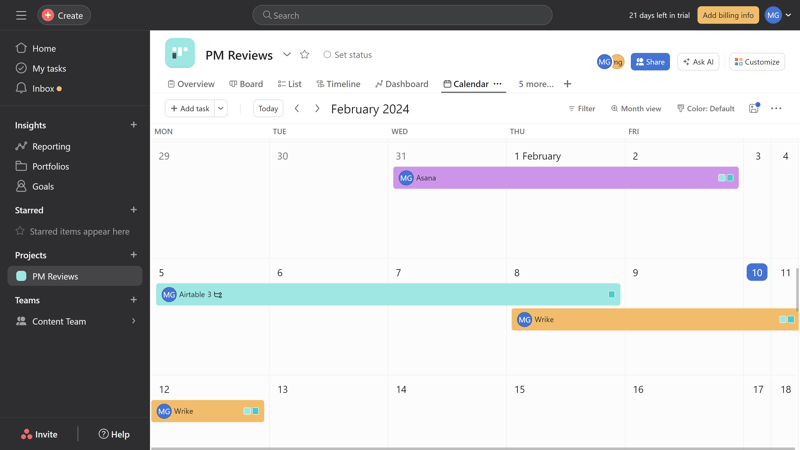
Asana supports all key views even in the free plan.
What Does the Free Version of Asana Offer?
The free plan of Asana provides all the basics that individuals or small teams need to manage their tasks from a central dashboard. The benefits include:
Unlimited tasks and projects
There are no limits on tasks or projects, allowing you to fully digitize your projects even with the free plan.Unlimited storage
Asana also caps storage at 100 MB, however, unlike ClickUp, this is per file and not cumulative.Up to 10 team members
You can invite up to 10 team members, which should be sufficient for small teams.Multiple views
The free plan grants access to List, Kanban, Calendar views, and a project overview.
The free version of Asana is ideal for freelancers and small organizations with up to ten members who seek a beginner-friendly platform for digital task management.
What Are the Limitations of Asana's Free Version?
The free version of Asana primarily restricts customization options:
Lack of views
Some important views, such as Gantt or Timeline, are only available in higher-tier plans.No automations
You'll need to purchase a subscription if you want to automate your workflows with rules and conditions.No custom fields
Free users cannot use custom fields and must stick to Asana’s default task template.Limited features
Many other features, like forms, time tracking, and reporting dashboards, are not available in the free plan.
Asana’s free version offers all the basic features but makes it challenging to customize projects beyond the predefined templates and structures to fit individual needs.
Notion: Powerful Wiki Platform With Project Management Features

Notion* isn't a pure project management tool like ClickUp or Asana, but a wiki-like database with integrated project and task management features. This hybrid approach makes Notion incredibly versatile: you can use it to plan and manage projects, as well as a variety of other purposes — from taking notes and tracking habits to building an entire knowledge base for your business.
Because Notion is less process-based and project-focused than other tools in this space, setting it up requires a bit more initiative. And while it's not short on features, it does lack a few basics, such as time tracking or (extensive) reporting tools.
Still, Notion is a powerful project management solution that can be fully customized to your team's needs and project specifics, while also serving as a company wiki.
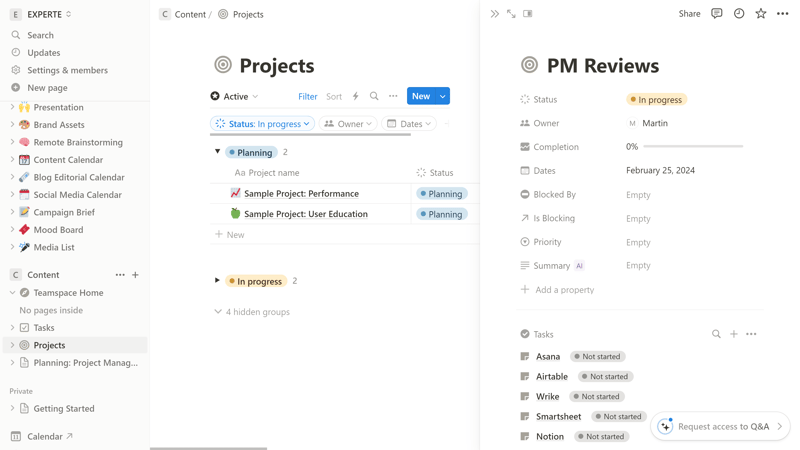
Notion is a wiki tool with project management features.
What Does the Free Plan of Notion Offer?
Notion’s free plan provides a full-featured user experience. You have access to all basic features, allowing you to create a comprehensive knowledge database for small teams and organize your projects within it. Here's what you get:
All key views
Users of the free plan have access to most important views, including Kanban board, Timeline, and Calendar.Advanced features
Automations, task dependencies, forms, and other advanced features are supported in the free plan.Up to 10 teammates
Free users can collaborate with up to 10 colleagues in a Notion Workspace.Unlimited blocks and pages for individuals
Content on Notion is organized in pages with content blocks (e.g., checklists, views, images). Individual users can add unlimited blocks to their pages.
With its generous free plan, Notion is an excellent choice if you want to build a wiki page for yourself and/or your small team and systematically organize and store information, whether project-related or not.
What Are the Limitations of Notion's Free Version?
The premium version of Notion is significantly more powerful, especially for teams. Free users face the following limitations:
5 MB file upload limit
Large file attachments aren't possible with Notion Free: images, videos, and other files can only be 5 MB or less.Limited blocks for teams
Individual users can use unlimited blocks, but teams have a limit on the number of blocks they can use.Restricted automations
While basic automations are supported in the free plan, the selection of triggers and actions is limited.
Teams may find the block and upload limits restrictive in Notion’s free version, but there's still a lot they can achieve within these bounds.
Airtable: Excel on Steroids Is a Good Freebie Too

Airtable* isn't your run-of-the-mill project management platform, either. As a hybrid solution combining database, spreadsheet, and project management features, it offers nearly endless possibilities for organizing, filtering, and visualizing project and other data.
If you're looking for a process-oriented platform that can be set up quickly and adapted to standard project workflows, Airtable might not be the best choice. However, if you want to create a central platform as a “Single Source of Truth” for data-oriented projects, Airtable provides an incredibly versatile playground, even for free users.
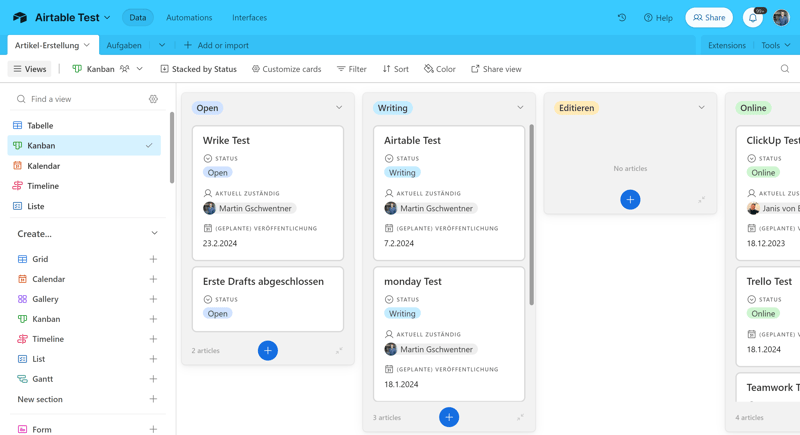
Airtable excels in data-oriented projects.
What Does the Free Version of Airtable Offer?
Airtable's free plan comes with most of the platform's essential features. Key benefits include:
Unlimited Bases
Projects in Airtable are organized in Bases, and free users are not limited in the number of Bases they can create.1,000 records per Base
Tasks and other data entries within a Base are called records. The limit of 1,000 records per base is quite generous.All key views
Free users can visualize their bases using all important views, including Table, Calendar, Kanban, List, and Gallery views.Up to 5 editors and 50 commentators
Your Airtable Base can be managed by up to five editors, with an additional 50 commenters who can access and comment on your tables.
Airtable's free plan is so comprehensive that teams with smaller and simpler projects might never even notice its limitations.
What Are the Limitations of Airtable's Free Version?
Of course, paying subscribers get even more. Here's some of what's missing in the free plan:
Missing extensions
Airtable can be enhanced with numerous integrations, but these are not accessible in the free version.No Gantt or Timeline views
Some views, such as Gantt and Timeline, aren't included in Airtable Free.Limited automations
Automations are capped at 100 executions per month. Bases with multiple workflows will reach this limit sooner rather than later.Expensive upgrade to premium
This is less a problem of the free version and more about Airtable’s general pricing structure. If you end up outgrowing the free version, the price jump to the cheapest premium plan is significant, with at least 20 USD per seat per month.
If you can do without extensions, automations, and timeline views, Airtable’s free version is still a powerful tool. However, if you find yourself needing these features in the future, be prepared for a steep price increase.
monday.com: Great platform, OK free plan

monday.com* secured first place in our ranking of the best project management tools. That's because it's user-friendly and highly customizable, with a wide range of features, all wrapped in an intuitive dashboard that makes it easy for beginners to get started.
monday.com strikes a great balance between tools like Asana, which is very process-focused, and Airtable, which is more data-driven. It combines the best of both worlds, offering a versatile set of project management features.
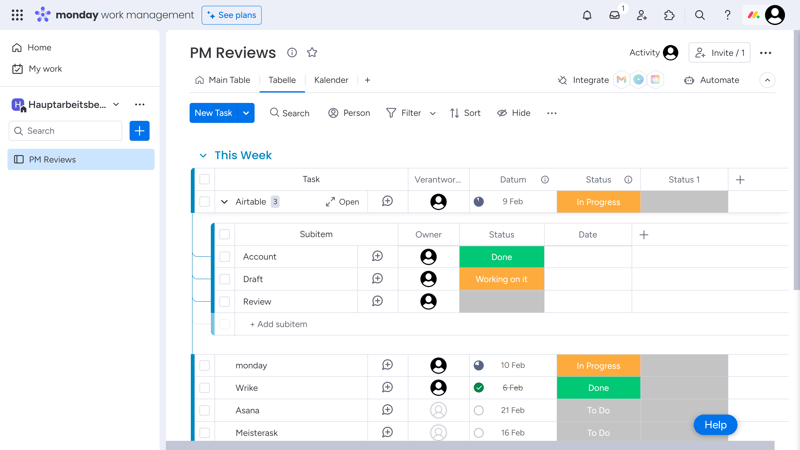
Our winner, monday.com, also offers a solid free version.
What Does the Free Version of monday.com's Offer?
The free plan of monday.com is best suited for individuals and (very) small teams who want to store tasks and data centrally.
Unlimited documents
You can create documents directly on monday.com and collaborate on them in real-time with your team members.200+ templates
monday.com offers plenty of templates for different industries, all of which are available in the free plan.8 types of columns
Organize your tasks with custom columns, using up to eight different column types.
The free plan of monday.com enables basic task management for one to three people but imposes more restrictions than other tools.
What Are the Limitations of monday.com's Free Plan?
Unfortunately, monday.com isn't as generous with its free plan as other providers in our top 5:
3 team members maximum
The free plan is only suitable for tiny teams, as you can only invite up to two team members.Lacking views
Many views, such as Calendar, Timeline, Map, Workload, and Chart, are not available in the free version.200 elements (expandable up to 1,000)
By default, you can only add up to 200 items in the free version. This limit can be increased to 1,000 if you invite enough people.
monday.com's free plan is less 'standalone' than other solutions and only suitable for small, simple projects.
Other Providers
Our top 5 is just a small selection; many other project management tools are available for free. In fact, out of the eleven platforms we tested, ten offer a free version. We don’t want to keep the remaining five from you:
Wrike

Wrike* is most comparable to Asana and monday.com. It boasts an intuitive interface suitable for beginners, versatile task features, and easy-to-set-up automations.
Wrike's free plan includes most of the essential project and task management features, but only allows for 200 active tasks, and many advanced tools (e.g., forms, automations, custom fields) are missing or restricted.
Teamwork.com

Teamwork.com* is a project management platform designed for teams working on client projects, such as agencies.
The free plan of Teamwork.com supports up to five projects for up to five people. However, the more interesting features for client work — like the ability to invite clients — are reserved for paying customers, and the budget features the platform is known for are limited.
Trello

Trello* takes a more focused approach than other tools: it's essentially a Kanban platform for smaller teams, with a deliberately limited feature set.
In Trello's free plan, you can create up to ten boards per workspace and an unlimited number of cards per board. However, file storage is limited to 10 MB per file and advanced views beyond the classic Kanban view are missing.
Smartsheet

Similar to Airtable, Smartsheet* is a hybrid solution that's best for data-intensive projects and requires spreadsheet know-how.
Smartsheet Free can be used by one person and up to two editors. Users are limited to two Sheets and 500 MB of storage.
MeisterTask

MeisterTask* goes all-in on Kanban — even more so than Trello, because it doesn't support other views at all.
In the free plan, you can create up to three projects, customize boards, and invite unlimited project members.
Conclusion
Project management software doesn't have to break the bank. Many platforms offer free plans that, despite limitations like project or storage limits, are quite comprehensive. The free versions of ClickUp, Asana, Notion, and Airtable are especially generous, enabling small teams and individuals to effectively manage their tasks and projects free of charge.
If you find them useful and want access to additional features, you can always upgrade later. Use our rankings and pricing filters to find the best option for your budget.