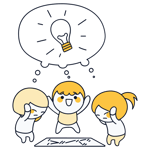Jira used to be the go-to project management solution for agile teams. Today, there are plenty of other tools to choose from. But which of these Jira alternatives are worth checking out, and what are their pros and cons compared to Jira?
Let's dive into a few popular project management tools that might better suit your team's needs. We'll explore their key features, pricing, and what sets them apart from Jira.
Why Jira Might Not Be Right For You
Jira is a powerful project management tool – we're not trying to convince you otherwise. It offers extensive features for agile development, supports detailed issue and bug tracking, allows highly customizable workflows, and can be integrated with various developer tools.
Still, Jira isn't necessarily the best choice for every team and organization. Here are a few of its drawbacks:
It's complex and not as intuitive as other solutions
Jira was designed for a tech-savvy audience, not regular project managers or everyday employees. As a result, the platform is highly complex and has a steep learning curve for beginners.It's mainly focused on software development
While Jira has become more versatile, it still primarily focuses on software development. Other project management solutions cater to a broader range of use cases and industries.It's less suitable for top-down project planning
With its emphasis on issue and bug tracking, Jira is really just a ticketing system at heart. This makes it ideal for software development projects and providing technical support, but less suitable for visual project planning with Gantt charts and other views.It's complicated to set up
Setting up and configuring Jira is relatively complex and time-consuming. It requires specific know-how or even support from a Jira administrator, which can be a hurdle for smaller teams or organizations without dedicated IT support.Its collaboration features are limited
Compared to project management solutions that focus on team collaboration and direct communication, Jira's collaboration features aren't as comprehensive.It's quite expensive
Jira's paid subscriptions cost $8.15 (Standard) or $16 (Premium) per user per month. There are more affordable project management platforms available.
All these factors mean that Jira might not be the ideal project management tool for teams and organizations that:
need a simple, ready-to-use solution
are smaller and lack dedicated IT support
value visual project planning tools like Gantt charts
want an intuitive, cross-team collaboration solution
aren't specifically focused on software development or technical projects
Jira Alternatives: Our Top 5
If not Jira, then what? Here are five alternatives that might be a better fit for your team's specific needs and requirements:
monday.com: The Better All-Around Project Management Tool

monday.com* is a versatile project management tool that's both user-friendly and adaptive. Unlike Jira, which mainly focuses on software development and technical projects, monday.com is more flexible and supports a wider range of industries and project types.
monday.com accommodates various project management methods and offers a comprehensive set of tools for task management, project planning, and team collaboration.
What We Like About monday.com
One big plus for monday.com is its intuitive and visually appealing user interface. It gives all team members a clear view of their tasks and projects.
Workflows in monday.com can be easily set up and adjusted to fit different work styles directly from its dashboard. The platform also includes powerful automation features to streamline tasks and routine processes.
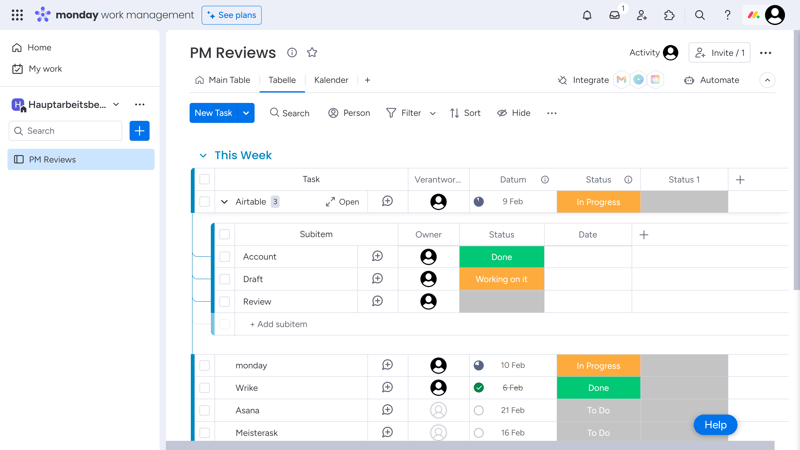
monday.com secured first place in our ranking project management platforms.
What monday.com Does Better Than Jira
monday.com is great for smaller teams from all industries looking for a user-friendly, top-down project management tool.
Easier to use – especially for beginners
monday.com offers a more intuitive interface than Jira, significantly reducing onboarding time for new users and simplifying daily use for regular users.More versatile
Unlike Jira, which is mainly used for software development, monday.com can be adapted to nearly any industry and various types of projects.Quick customization
The ability to quickly customize workflows and boards without needing to tinker with complex settings makes monday.com particularly flexible.
Where monday.com Falls Short Compared to Jira
Larger organizations and agile software teams that work with Scrum might prefer Jira:
No software focus
monday.com's flexibility isn't always positive. Jira's built-in tools are better suited for the needs of technical teams, especially in software development, and support more detailed features like bug tracking and specific development workflows.No free version
While monday.com has a free trial, it doesn't offer a permanently free plan like Jira (and other tools).Fewer integrations
monday.com offers about 200 integrations, while Jira has more than 3,000.Limited collaboration tools
If you're concerned about Jira's lack of collaboration features, monday.com might not be much of an improvement. It doesn't have chat or private messaging capabilities.
ClickUp: The Versatile All-Rounder

ClickUp* is an all-in-one productivity tool that combines task management, documentation, time tracking, and team communication into a single platform. Unlike Jira, ClickUp takes a more generalist approach, making it suitable for a broader range of use cases.
What We Like About ClickUp
ClickUp is one of the most flexible project management tools available. Almost all features, views, and settings can be customized, allowing the ClickUp dashboard to adapt to any team's or project's workflows and needs.
You can visualize your projects in ClickUp with a variety of views, including Kanban, calendar, mind map, and Gantt. Its task management features are also extensive: you can personalize tasks with custom fields, create sub-tasks, and define interrelationships with task dependencies.
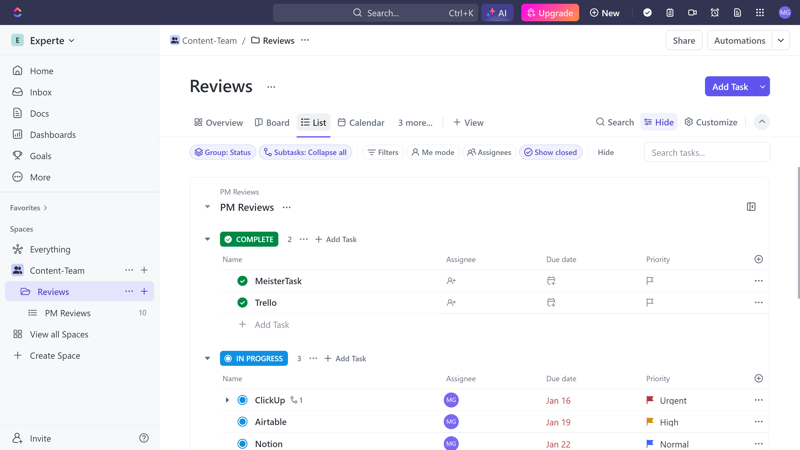
ClickUp finished just behind monday.com in our ranking.
What ClickUp Does Better Than Jira
For teams seeking a versatile, customizable, and user-friendly project management solution with collaboration and additional features, ClickUp might be a better choice than Jira.
User-friendly and flexible
Despite its wide range of features and flexibility, ClickUp easy to navigate and generally intuitive. Even users without technical know-how should be able to get the hang of it quickly.More collaboration features
ClickUp has numerous built-in communication tools, including chats, shared document editing, and collaborative whiteboards.Broader audience
While Jira is specifically optimized for technical and software teams, ClickUp caters to a broader audience without compromising on specific features for each area.Cheaper plans
ClickUp offers a comprehensive free version with no task or member limits. Its premium plans are also slightly more affordable than Jira's.
Where Does ClickUp Fall Short Compared to Jira?
ClickUp's attempt to offer all conceivable productivity tools in one package does create some drawbacks. Teams looking for a specialized project management tool that fits into an existing software landscape might prefer Jira.
Maybe a bit too generalist
Jira knows exactly who uses its platform and what its strengths are, resulting in a streamlined feature set. ClickUp's all-in-one approach can feel less focused, and not all features are fully developed.No focus on software development
Teams needing specific features like bug tracking or deep integration with developer tools might find ClickUp's built-in tools lacking.Fewer integrations
With around 100 integrations, ClickUp can't compete with Jira's extensive integration options. Companies needing to integrate the project management tool with a larger software landscape might prefer Jira.Interface stability
ClickUp's interface often lags and is less smooth and stable than Jira's web dashboard.
Asana: Better for Task Management

If ClickUp and Jira are too complex for your needs, Asana* might be a good alternative. The productivity platform, developed by former Facebook employees, aims to provide teams with a flexible and intuitive platform for planning, organizing, and tracking their work.
With its focus on task management and the ability to easily manage complex workflows, Asana is ideal for teams that value clarity, quick task management, and efficient collaboration.
What We Like About Asana
We love Asana's sleek, snappy, and modern interface, which brings a dynamism and ease to standard task management procedures that Jira and other tools just can't match.
Asana's main strengths are task management and visual process organization. Creating and managing tasks, whether for project managers or team members, is easy and visually appealing. You can also break tasks into subtasks and set dependencies.
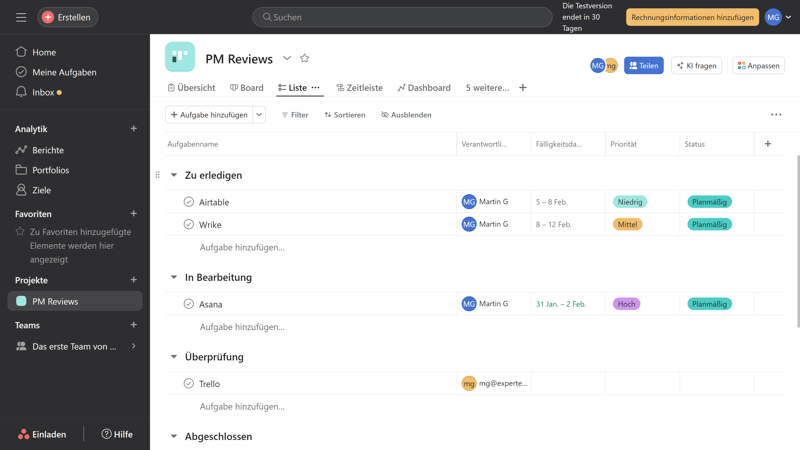
Working through tasks in Asana is almost fun.
What Asana Does Better Than Jira
Asana might be better suited than Jira for teams that want clear and structured project and task overviews.
Much better interface
Asana's user interface is much more appealing than Jira's. It's fast, intuitive, and easy for new users to master.Better for general project management
Asana adapts to the needs of different projects, industries, and teams, with excellent visualization of workflows from start to finish.More insightful reporting features
Asana offers comprehensive reporting tools, providing a detailed overview and analysis of project progress and team performance.Ability to set goals
In Asana, you can structure projects with milestones and define overarching goals for your teams and the entire organization, which you can work towards through tasks.User-friendly workflow automations
Asana makes it easy to automate recurring tasks and create custom workflows. The visual workflow editor is intuitive, even for beginners.
Where Asana Falls Short Compared to Jira
Jira might be the better option for teams that need specialized software development tools and more integrations.
Less specialized
Asana is designed for general project management and is less suited for classic ticketing workflows, such as bug tracking and issue management.Pricier
Asana has a free plan, but its premium subscriptions are more expensive than Jira's. The cost difference can be significant for larger teams that want to use all of Asana's features.Fewer detailed customization options
While you can flexibly design and visualize projects and tasks in Asana, Jira offers more pronounced fine-tuning and customization options for workflows and processes.Limited integration options
Asana can't compete with Jira's more than 3,000 integrations – it offers around 200 apps.
Teamwork.com: Better for Client Projects

Teamwork.com* is tailored to the needs of teams that work on client projects. It combines classic project and task management features with dedicated client relationship and project management tools.
What We Like About Teamwork.com
Teamwork.com offers a great mix of project management tools and client work features. It has various views, custom fields, and advanced task-planning options for detailed and flexible project structuring.
It also includes strong collaboration features like private messages, group chats, and shared document editing, making cross-team collaboration easier. The built-in budget and time tracking features are handy, too: agencies can accurately track work hours to monitor project profitability and bill for completed work when a project finishes.
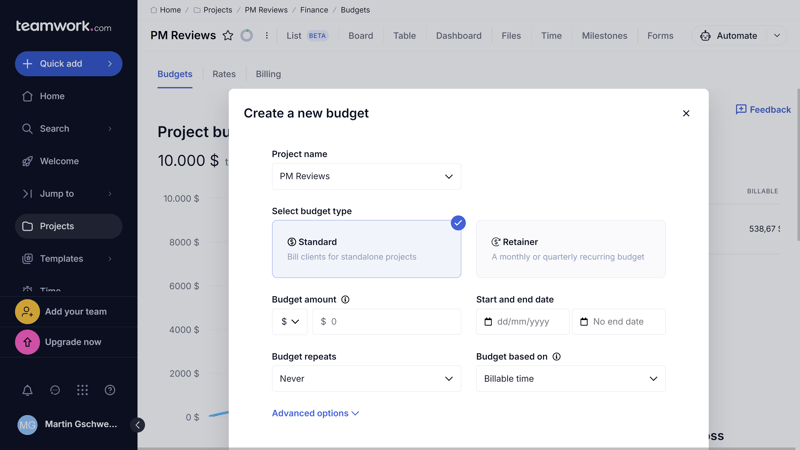
Teamwork.com stands out with practical budget features.
What Teamwork.com Does Better Than Jira
Teamwork.com might be a better choice for agencies and organizations looking for a versatile project management tool for client-focused projects.
Optimized for client projects
Teamwork.com is ideal for agencies and teams that manage client projects. Unlike Jira, it offers features specifically designed for interacting with and managing clients.More collaboration tools
Compared to Jira, Teamwork offers more extensive collaboration features that support effective internal and client communication.Better interface
Teamwork.com's interface was created with agency workers in mind. It's more user-friendly than Jira's, ensuring that everyone can navigate and use it with ease.
Where Teamwork.com Falls Short Compared to Jira
Teamwork.com's agency focus also has its downsides, of course:
Mainly for agencies
While Teamwork.com targets agencies of all kinds, Jira might be more suitable for software development teams, specifically.More expensive
Teamwork.com is pricier than Jira, and some collaboration tools (chats, document management, and helpdesk features) cost extra.Fewer integrations
While Teamwork.com offers a solid slate of integrations, it can't compare to Jira's extensive options – especially when it comes to developer tools and other specialized applications.
Trello: Better for Simple Kanban Projects

If you find all of these platforms a bit too extensive and complex for your needs, the best Jira alternative might come from Jira's own developer, Atlassian: Trello*.
Trello is a collaboration tool that lets users organize their work in boards, mainly using the Kanban method.
What We Like About Trello
With its simple interface and Kanban focus, Trello is one of the most user-friendly project management tools on the market. Beyond Kanban, Trello lets you visualize projects in table, calendar, and map views. You can also automate routine processes to enhance efficiency.
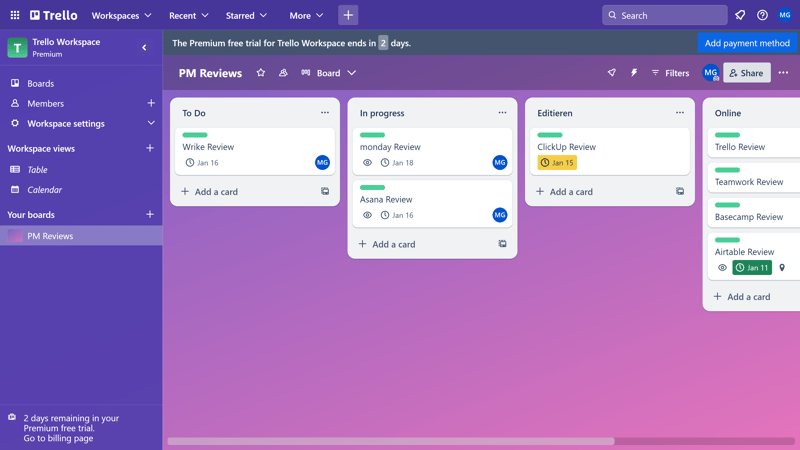
Trello specializes in Kanban boards.
What Trello Does Better Than Jira
For teams using the Kanban method and seeking an intuitive platform, Trello offers clear benefits:
Quick onboarding
Trello is ready for immediate use by beginners, boosting productivity without extensive training.Focus on essentials
Trello sticks to Kanban visualizations and a few other key features, avoiding the bloat and complexity of other platforms.Affordable
Trello offers a free version and competitively priced plans, making it more budget-friendly than Jira.
Where Trello Falls Short Compared to Jira
Jira is better suited for teams needing extensive project management features or specialized tools for technical workflows:
Limited features
Trello's simplicity means it lacks the depth and variety of options for complex projects and technical teams that Jira and other tools offer.Limited customization
Trello offers fewer options for customizing project and workflow setups. Jira allows more extensive workflow and process customization.Lack of specialized integrations
Trello supports around 200 Power-Ups, which falls well short of Jira's 3,000+.
More Jira Alternatives
There are many other project management tools that might suit you better than Jira. Check out our ranking of 11 popular options, complete with detailed reviews for each platform:
Conclusion
Which Jira alternative is the best? That depends on your needs:
monday.com is great for small to medium-sized teams needing a versatile and visually appealing platform for top-down project management.
ClickUp is a solid choice for teams wanting a powerful all-in-one tool that combines project management and collaboration features, and is extremely customizable.
Asana is excellent for dynamic task management in a user-friendly interface that is among the best on the market.
Teamwork.com is a great option for agencies and companies managing client projects, with integrated budgeting, time tracking, and billing features.
Trello is less flexible than Jira, but its focus on the Kanban method makes it easier to use, and ideal for smaller, less demanding teams.
None of these platforms are perfect or the right fit for every team. Be sure to research thoroughly and try out trial versions to see what works best for you.