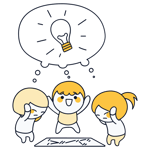Best Kanban Software: 11 Tools Compared
The more time you spend planning and organizing your tasks, the less time remains for actual work. With the Kanban method, you can create efficient workflows to reduce this “work about work” — and maximize your progress.
Using simple Kanban boards, you can visualize and optimize work processes, whether it's just for yourself or for an entire team. With dedicated Kanban tools, you can easily create these digital boards and adapt them to the needs of your team. We've compiled some of the best Kanban tools on the market.
What Is Kanban?
Kanban is a visual method for planning and coordinating work and tasks. It was originally developed by Toyota in the 1940s to improve manufacturing efficiency, but it is now popular across industries — particularly in agile project management at IT and software companies.
The goal of the Kanban method is to optimize workflows and make processes more streamlined and efficient. Work should constantly flow, and not be impeded or delayed because team members are unsure about what they're responsible for.
Kanban helps teams break their work into smaller parts and make these parts visible to all team members, so everyone knows exactly what needs to be done when.
What Are Kanban Boards?
Kanban boards are the main visual component of the Kanban method. They visualize task status with columns that represent various stages of the project lifecycle. These can be customized, but the most common trio is:
To-do
In progress
Done
The specific tasks are then divided into these columns as cards. Cards in the To-do column represent upcoming tasks that have not yet started. When you start working on a task, you can move the card to the next column (“In Progress”).
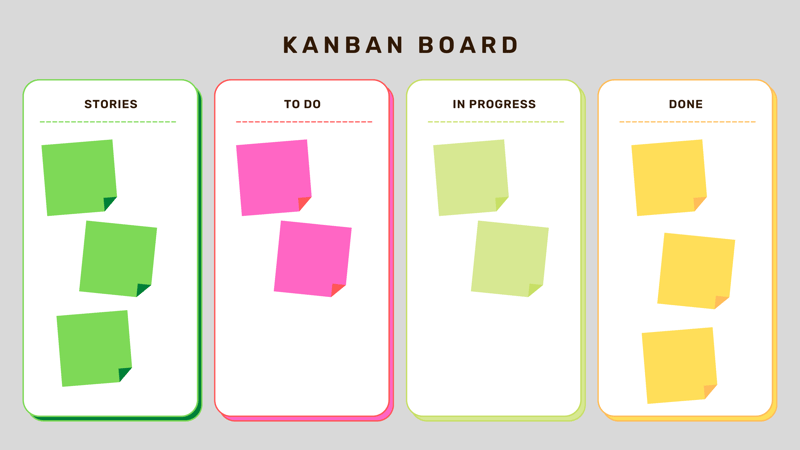
Customize your Kanban board's columns to best reflect your workflow.
When a task is completed, it's moved to the “Done” column. This simple but effective process provides a clear and current overview of all ongoing, upcoming, and completed work.
What Are Kanban Tools?
Kanban tools are specialized project management platforms that help teams put the Kanban method into practice. You can quickly create Kanban boards for various projects and teams and organize your tasks on them.
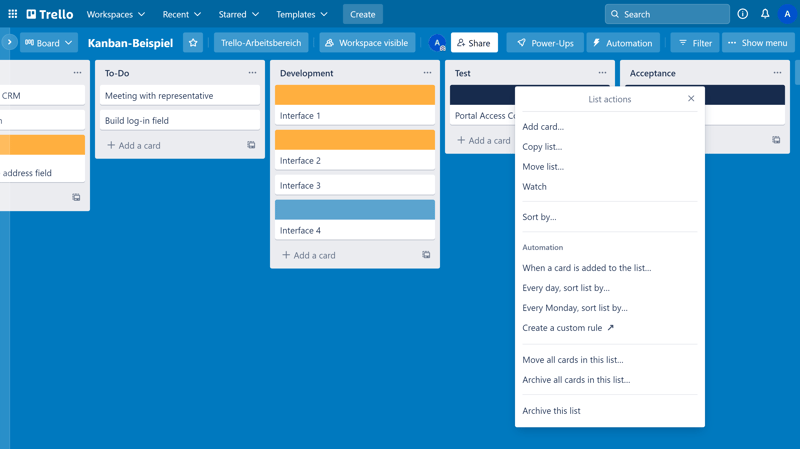
Trello is one of the most popular Kanban tools.
There are significant differences between platforms in terms of their features, user interfaces, and flexibility. Some Kanban tools are 100% focused on the Kanban method, while in others, Kanban boards are just one of many ways to represent projects and tasks.
A good Kanban tool should definitely cover the following features:
Kanban visualizations
The most important aspect of a Kanban tool is the ability to visualize workflows on a Kanban board. This allows each team member to see at a glance which tasks are pending, which are currently being processed, and which are already completed.Customizable cards
Each task on a Kanban board is represented as a card. These cards usually contain details such as descriptions, deadlines, assignees, or comments, but users should be able to add custom fields as well. Typically, the cards can be easily moved between columns by drag-and-drop.Automations
Many Kanban tools offer automation options to simplify recurring tasks and optimize workflows. For example, you can set it up so that cards automatically move to another column based on certain criteria.Team features
If you're looking to use your Kanban tool with your team, make sure that it includes collaboration features (e.g., task assignments, notifications, access rights management, comments).Additional views
Just because you and your team swear by Kanban doesn’t mean you should ignore the benefits of other views and perspectives. You can better keep track of deadlines with a calendar view, or monitor to-dos with the list view, for example. Ideally, Kanban tools should support multiple views beyond Kanban.
The Best Tools for Kanban-Based Project Management
We've thoroughly evaluated eleven project management platforms. Here are our favorites when it comes to organizing projects in Kanban style:
Trello: Intuitive Project Hub with a Kanban Focus

Trello* is a straightforward, Kanban-based productivity platform developed by Atlassian.
In our overall ranking of the best project management tools, Trello had to settle for a place in the middle of the pack — owing to its lack of features. But if you're primarily looking for a Kanban tool, this narrow focus might be more of a feature than a bug.
What We Like About Trello
Trello is a lot less complicated than most other project management platforms out there. This focus on the basics ensures a clean and tidy interface that even beginners should quickly find their way around.
And despite the Kanban focus, Trello isn't a one-trick pony though: the platform also supports other views, including calendar, timeline, and table, and offers a range of power-ups to extend its functionality.
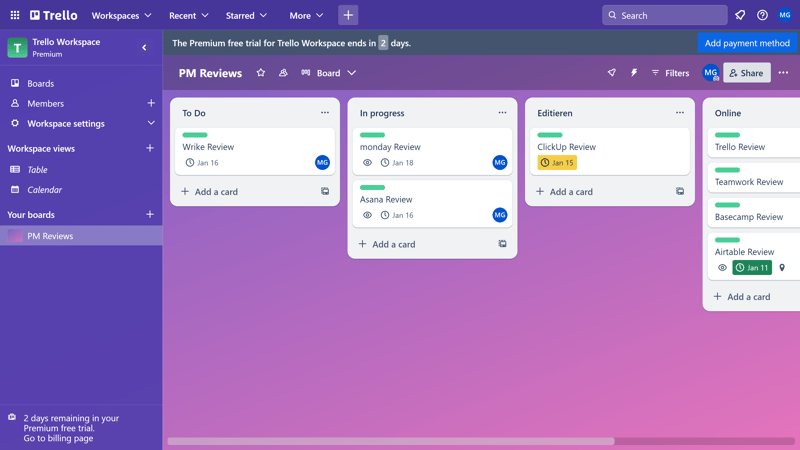
Trello specializes in Kanban projects.
What Makes Trello a Good Kanban Tool?
Kanban boards are the standard organizational form in Trello. Trello’s Kanban view is intuitive, the editing options are sufficient for basic purposes, and new lists and cards are created in no time.
This makes Trello an excellent choice for teams or individuals looking for a straightforward and effective Kanban solution to manager their projects and tasks.
What We Don't Like About Trello
Trello isn't as versatile as other project management tools: you'll have to do without some advanced views, such as Gantt charts or a gallery, the selection of custom field types is limited, and task management is somewhat restricted due to the lack of subtasks and dependencies. Collaboration features are almost non-existent.
If you want to control your tasks in detail and value extensive features and customization options, Trello is probably not the right platform for you.
monday.com: Strong All-Rounder With Solid Kanban Features

monday.com* is a user-friendly project management and team collaboration platform that enables companies and teams to efficiently organize, plan, and track their work.
What We Like About monday.com
monday.com is solid across the board, offering almost every important project management feature in a user-friendly interface that's great for beginners. This compelling mix secured monday.com the top spot in our comparison of the best project management tools.
monday.com can be configured for a wide range of use cases, from simple task lists to complex projects with multiple dependencies. Users can choose from a variety of templates or create their own workflows to tailor the platform to their needs and processes.
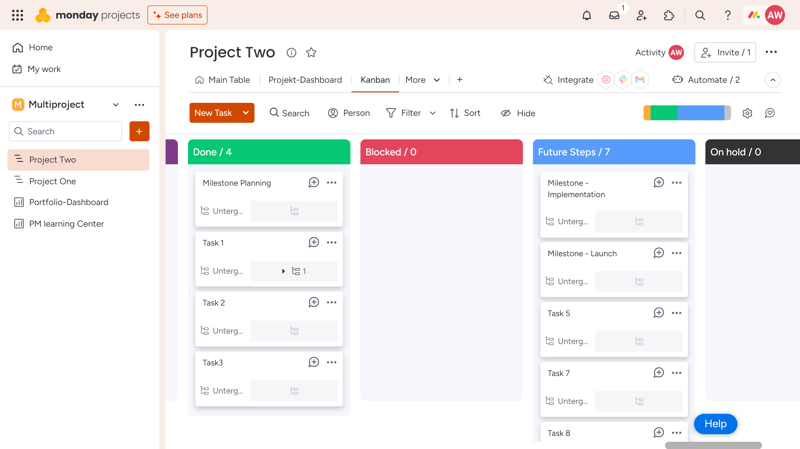
monday.com secured first place in our ranking.
What Makes monday.com a Good Kanban Tool?
Kanban is one of the standard views in monday.com and is available in all plans – even in the free plan. The Kanban view is seamlessly integrated into the overarching monday boards and can be added with just a few clicks. Additionally, monday.com offers many filter and display options for the Kanban columns and cards.
What We Don't Like About monday.com
Kanban is just one of many views in monday.com, so the Kanban representation is not as clean and focused as in Trello. Creating and customizing cards is less quick and easy.
In addition, monday.com is less process-oriented than other project management platforms: if you're looking for a tool that excels at visualizing tasks and task sequences, you might be better served by competitors like Asana.
ClickUp: Jack of all Trades with Kanban Features

ClickUp* is the anti-Trello: instead of focusing on selected features, the self-proclaimed “One app to replace them all” aims to combine all conceivable project management features under one roof to make other software completely obsolete. This could go wrong – but fortunately, ClickUp is largely successful.
What We Like About ClickUp
ClickUp is extremely versatile: ClickUp is extremely versatile: because almost every button, features, and setting is configurable, you can tailor ClickUp to different work styles and organizational structures.
ClickUp is pretty powerful right out-of-the-box, but of course, there are numerous integrations to add more features and seamlessly integrate ClickUp into existing tools and workflows.
There's always a lot going on in the ClickUp dashboard, but thanks to the clear, hierarchical structure of the platform, you won't lose sight of what's important. The division into Spaces, Lists, and Tasks makes it easy to bring order to project chaos and quickly identify the right tasks.
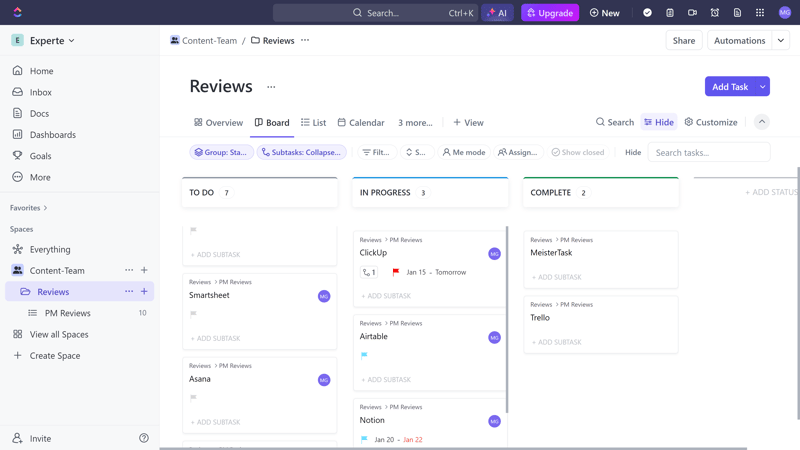
ClickUp is incredibly versatile.
What Makes ClickUp a Good Kanban Tool?
Kanban boards are one of the standard views in ClickUp. They're available even in the platform’s generous free plan, making ClickUp a good choice if you would rather not pay for your Kanban solution upfront.
Additionally, Kanban boards in ClickUp are as versatile as expected: you can adjust the display with numerous filters and sort by different aspects. With just a few clicks, you can visualize the same tasks in multiple Kanban boards with different column groupings.
What We Don't Like About ClickUp
ClickUp is significantly more complex than many of its direct competitors. If you don't use the extensive settings and features but simply want a simple Kanban tool for simple projects, ClickUp might be too much.
Plus, ClickUp's interface isn't as streamlined as we would like, and occasionally freezes/lags.
Asana: Sleek Kanban Boards In an A+ Interface

Asana* is a US project management solution that was developed by former Facebook employees. Their goal: creating a world where little time is wasted on busywork or second-guessing because each team member always knows exactly what to do.
What We Like About Asana
Asana’s user interface is top-notch: as a dynamic hub for daily work, it provides teams with a comprehensive overview of their tasks and the processes in which these tasks take place. The interface is so fast and intuitive that completing tasks almost feels fun.
Asana also offers plenty of features, views, and task options, has a powerful workflow builder for automations, and can be extended with a comprehensive range of integrations.
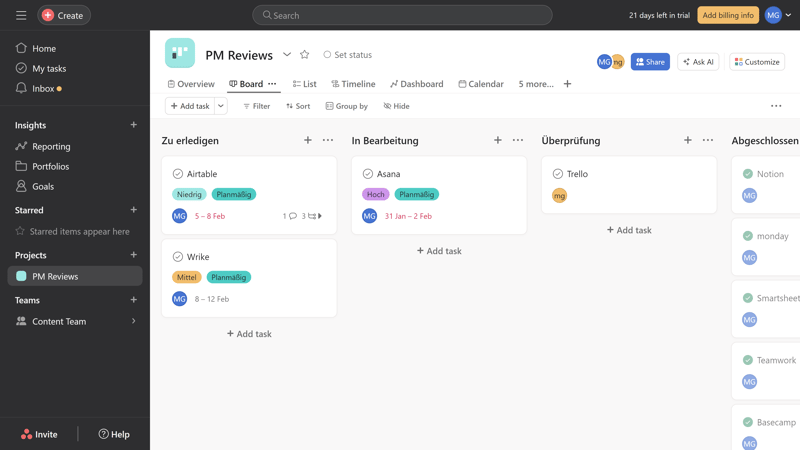
Asana is highly intuitive, not just for Kanban projects.
What Makes Asana a Good Kanban Tool?
Asana’s strengths in usability also apply to the platform’s Kanban boards: the fast, lightweight interface makes standard processes – creating new tasks and columns, moving cards back and forth, setting up filters – quick and straightforward.
What We Don't Like About Asana
Overall, Asana is less customizable than other platforms, such as ClickUp. Processes are more rigid and predefined, and the selection of custom field types is limited.
Notion: Powerful Knowledge Base With Kanban Capabilities

Notion* is a bit of an outlier in this list. It's not a typical project management platform, but a wiki-like organizational tool for creating knowledge bases — that also supports project management. This combination makes Notion a powerful productivity tool hat offers almost limitless possibilities when it comes to organizing your work, tasks, and other things.
What We Like About Notion
From notes and documentation to task management, calendar, and databases: Notion unifies numerous features and tools in a single, highly versatile platform.
Thankfully, this jack of all trades isn't a master of none because most features – including its powerful project management tools – are fully integrated and powerful in their own right.
Of course, Notion's biggest selling point are its comprehensive wiki features. You can use them to create extensive, custom knowledge bases for your team or organization, and edit them in real-time with your colleagues.
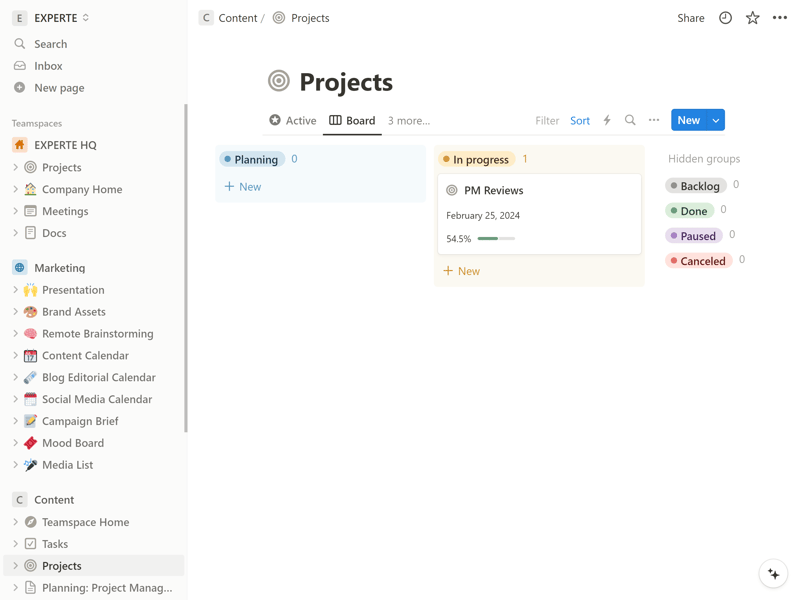
Notion is like a Wiki platform with project management features.
What Makes Notion a Good Kanban Tool?
In Notion, all content is organized into pages that you can freely customize with content blocks, allowing you to add Kanban boards wherever you need them. Additionally, Notion offers a predefined Kanban template that you just need to customize and fill with the content important to you.
What We Don't Like About Notion
Notion is not only not a pure Kanban tool — but also not even a pure project management tool. If you are simply looking for a web-based application to create Kanban boards, Notion is probably a bit overkill. It's only worth exploring if you actually intend to leverage its versatility and adaptability.
Additional Tools
Beyond our top 5, there are many other project management tools suitable for task management in Kanban style. Here are some of the best alternatives:
Teamwork.com

Teamwork.com* is primarily aimed at teams managing client projects, as reflected in the built-in budgeting and billing functions and strong collaboration tools. Of course, it also includes a Kanban view.
Wrike

Wrike is, like monday.com and Asana, a user-friendly all-rounder that helps teams of different sizes work more productively together. With Wrike’s board view, you can divide your projects into Kanban-style phases and move tasks by drag-and-drop.
MeisterTask

MeisterTask* went all-in on Kanban. The platform is almost exclusively limited to Kanban-based views. If you can do without other views and advanced features, MeisterTask is worth a look.
Airtable

Airtable* is sometimes referred to as “Excel on steroids”. The hybrid of spreadsheet, database, and project management software is best as a central data hub for complex, data-based projects. It supports extensive customization and a wide range of views, including Kanban.
Smartsheet

Speaking of Excel: Smartsheet* also has to put up with comparisons to Microsoft’s spreadsheet classic, as it is primarily a spreadsheet platform. However, you can visualize your tables in different ways, including on a Kanban board.
Basecamp

Basecamp* takes a more rigid approach to project management: instead of giving users the freedom to manage and visualize their projects, it relies on a relatively narrowly predefined project and task structure. As a result, the platform is highly intuitive, but not very flexible.
Basecamp supports Kanban boards, but they're not yet optimally integrated.
Conclusion
Kanban is a popular method for work and project management, and it’s easy to see why. It helps visualize work processes and gives teams a clear view of upcoming, ongoing, and completed tasks.
With dedicated Kanban tools, almost any organization can easily adopt this method. Thankfully, most modern project management platforms now include built-in Kanban features.
Some, like Trello, are focused almost entirely on Kanban, while others, such as monday.com or ClickUp, offer Kanban views along with other options.
To find the best Kanban tool for your needs, check out our comparison of 11 top project management platforms.
FAQs
Kanban is an agile project management method aimed at optimizing processes. Tasks are visualized on a Kanban board, which consists of several columns representing different phases of the work process (e.g., “To-do”, “In Progress”, “Done”).
The best Kanban software depends on your individual needs. Trello is a good choice if you require a simple Kanban tool without advanced features. If you want to plan your tasks in more detail and visualize them using views other than Kanban, platforms like monday.com, ClickUp, Asana, or Notion are better suited.
Yes, Trello is a project management tool that specializes in the Kanban method. Besides Kanban, Trello also supports other views, such as calendar and timeline.