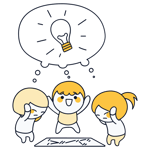Best monday.com Alternatives: Our Top 5 Picks
Still looking for the perfect all-in-one project management tool? You're setting yourself up for disappointment: the perfect platform doesn't exist — and even our top pick, monday.com, isn't ideal for everyone. But if not monday.com, then what?
We present some of the best alternatives to monday.com, highlighting what they do better (or worse) than our top choice.
Possible Drawbacks of monday.com
monday.com takes the top spot in our comparison of the best project management tools due to its versatile task and project management features, combined with an intuitive interface that suits various project types and team sizes.
However, this doesn’t mean that monday.com is perfect or the right choice for every team. Some of its drawbacks include:
Limited communicatino features
Don't expect monday.com to replace Slack: its communication capabilities are limited, with no support for private messages or traditional group chats.Less process-oriented other solutions
monday.com takes a more data-driven (and less process-oriented) approach to displaying tasks than its competitors. Other platforms are better at visualizing workflows.Key features behind paywalls
Several standard features (e.g., time tracking, dependencies, unlimited automations) are only available in the higher-tier plans of monday.com.Free plan limitations
The free plan of monday.com is more restricted compared to some competitors. It is suitable for up to two team members, covers only a few views, and allows only 200 items (expandable to 1,000 if you invite other users).No premium plan for solo users
All premium plans of monday.com have a minimum user requirement. There is no premium plan available for single users, such as freelancers.
If monday.com isn’t the best fit for you and/or your team for these or other reasons, you’ll need an alternative. But which one?
monday.com Alternatives: Our TOP 5
We extensively tested eleven popular project management tools. While almost all of them promise essentially the same benefits — enhanced team productivity, better task overview, seamless workflows, reduced administrative effort, and so on — each platform takes a different approach towards achieving these goals.
Here are our top 5 alternatives to monday.com:
ClickUp: More Customization Options Than monday.com

ClickUp* positions itself as an all-in-one productivity platform. This self-proclaimed “one app to replace them all” aims to provide everything in one place: task management, communication, documentation, and more. It really tries to appeal to as broad an audience as possible — with solid results.
What We Like About ClickUp
ClickUp stands out for its adaptability: almost every feature, view, and button is customizable to some degree. This allows you to tailor the platform to different organizational and working methods, creating workflows that meet your team’s specific needs.
ClickUp's range of features is impressive, including standard functions and views as well as advanced tools like chats, whiteboards, and collaborative document editing.
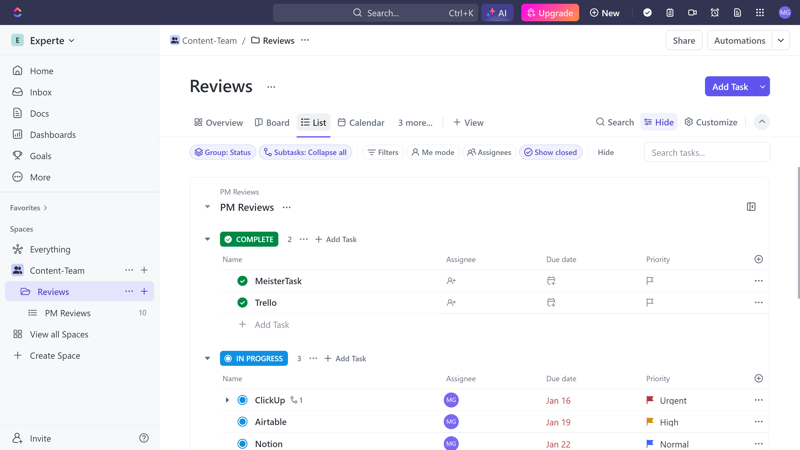
ClickUp ranks just behind monday.com in our overall evaluation.
What Does ClickUp Do Better Than monday.com?
ClickUp is overall more flexible and comprehensive than monday.com. Here are some aspects where ClickUp excels:
More configurable
You can personalize interfaces and workflows in more detail with ClickUp, making it more adaptable overall.Better communications features
ClickUp offers more collaboration tools than monday.com, including chat, collaborative document editing, and whiteboards.Lower price
ClickUp is generally cheaper than monday.com. The lowest ClickUp plan costs less than the lowest monday.com plan, and the price difference is even greater at the highest tiers.Better free version
ClickUp is a strong choice for free project management. Its free plan includes unlimited tasks and members, making it far more generous than monday.com’s free plan.
What Are ClickUp's Drawbacks Compared To monday.com
ClickUp isn't without issues of its own, most of which are typical of one-size-fits-all platforms:
Not all features are mature
Jack of all trades, master of none: Some features are a lot less polished than those of specialized applications. For example, collaborative document editing isn't as intuitive as Google Docs.Steep learning curve, complex interface
ClickUp's interface can be somewhat confusing and overwhelming for beginners. monday.com offers a more appealing user interface and is easier to use.Unstable interface
The ClickUp interface is not as smooth and stable as monday.com’s; it tends to lag more often.
Asana: More Process-Oriented and Intuitive Than monday.com

Finding ClickUp too complex and unfocused? Then Asana* might be the better alternative to monday.com. Developed by former Facebook employees, this U.S.-based project management tool emphasizes swift and intuitive usability.
What We Like About Asana
Asana's interface is among the best on the market: it's modern, elegant, and easy for beginners to understand, providing a level of dynamism in task management that we find lacking in more cumbersome tools like ClickUp.
But Asana isn't just about a sleek interface. It backs up its offering with a solid set of features, a variety of views, and advanced task management tools that can handle complex workflows.
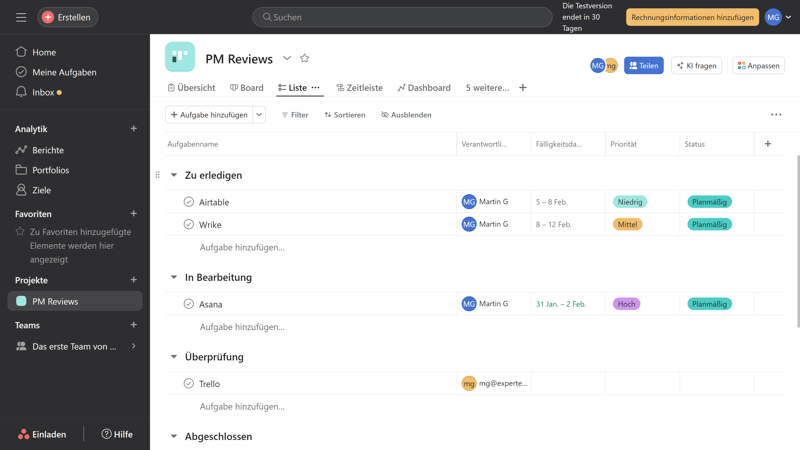
Asana is one of the most user-friendly project management tools available.
What Does Asana Do Better Than monday.com?
Asana is very similar to monday.com in many respects, with differences mainly in the details. Here are some aspects where Asana excels over monday.com:
More dynamic and intuitive interface
Asana's UI is sleek, elegant, and logically structured, making it easy for beginners to get the hang of it quickly.Process-oriented visualizations
Asana excels in visualizing workflows from start to finish, providing teams with an excellent overview of upcoming tasks and their position within the project.Ability to specify goals
With Asana, you can structure projects not just with milestones but also with overarching goals for your teams and the entire company, guiding your tasks towards these objectives.Great workflow builder
While monday.com also offers automation, Asana's automation toolset is more impressive. The visual representation of workflows and rules makes setting them up particularly intuitive.
What Are Asana's Drawbacks Compared To monday.com?
When it comes to less process-oriented approaches, Asana is not as flexible as monday.com. Additionally, Asana shares some of monday.com's weaknesses:
Lack of custom fields
Compared to monday.com, Asana offers fewer options for task personalization. The selection of custom field types is limited.Few collaboration tools
Asana is also geared more towards asynchronous collaboration rather than real-time communication. It lacks quick chat or advanced collaboration features.No premium subscription for individuals
Like monday.com, Asana’s paid plans require at least two licenses, making it less attractive for solo users except in the free tier.
Teamwork.com: Better for Client Projects Than monday.com

While monday.com is a generalist catering to a wide range of user groups, Teamwork.com* focuses on a specific audience: teams working on client projects, such as agencies. This focus results in features that are more tailored to client work, including budget, collaboration, and time tracking tools.
What We Like About Teamwork.com
Teamwork.com stands out with its comprehensive and well-designed budgeting features. You can assign a budget to each project, track the time spent accurately, and monitor task by task whether you're meeting your financial targets. At the end of the project, you can even convert billable hours directly into invoices within the Teamwork.com platform.
Teamwork.com also excels in standard project management features, supporting key views, field types, and task management tools. This makes it a versatile project hub, particularly suited for agencies and other teams that work directly on client projects.
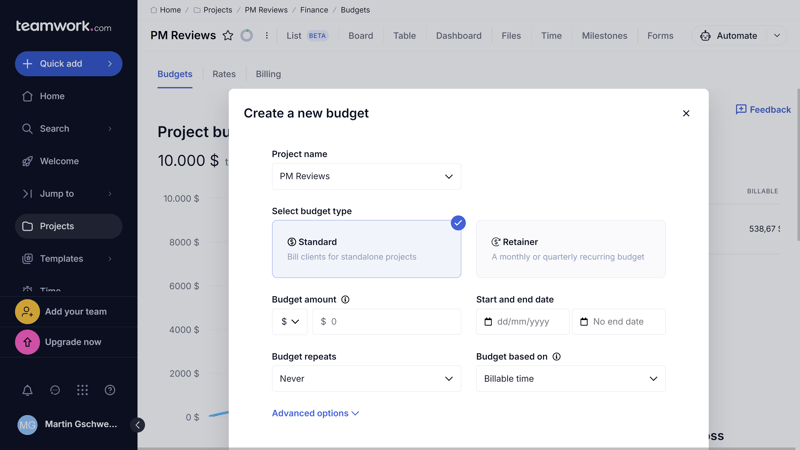
Teamwork.com comes with practical budgeting tools.
What Does Teamwork.com Do Better Than monday.com?
With its focus on client projects, Teamwork.com offers several features that are either missing or less developed in monday.com:
Budgeting and billing
Teamwork.com includes built-in budgeting features. You can set a financial framework for each project and track billable and non-billable hours in detail.Integrated resource management
Resource management is a core feature of Teamwork.com. You can monitor your team’s workload and distribute resources effectively.Effectively collaborate and communicate
Teamwork.com can also serve as your team’s communication hub, especially if you install the relevant upgrades.
What Are Teamwork.com's Drawbacks Compared To monday.com?
Teamwork.com's specific focus compared to monday.com and other solutions comes with a few disadvantages:
Focus on agencies
Teamwork.com is geared specifically towards organizations and teams that handle client projects. For other groups, some of the core features might be less relevant.Complex interface
The many extras make the Teamwork.com interface more complex and less snappy compared to other project management tools.Less flexibility in task design
Teamwork.com is not as versatile when it comes to task customization. For example, the number of custom field types is limited.Real-time collaboration costs extra
Advanced collaboration features (e.g., chats, document management, helpdesk functions) are only available with paid upgrades.
Notion: Better for Documents and Wikis Than monday.com

Notion* is a departure from the solutions mentioned so far. Unlike monday.com and similar platforms, it's not purely a project management tool. Rather, Notion is a platform for creating knowledge databases — which can also be used to organize projects and tasks.
What We Like About Notion
Notion is incredibly versatile. It combines note-taking, document management, databases, wikis, task management, and project management into a single, highly customizable platform. This allows you to create everything from simple company wikis to complex project plans.
Even though project management features are not the core of Notion, they are far from marginal. Notion covers all the basics: you can view your projects in different ways, customize tasks extensively, add subtasks and dependencies, and sort and categorize data with numerous filters.
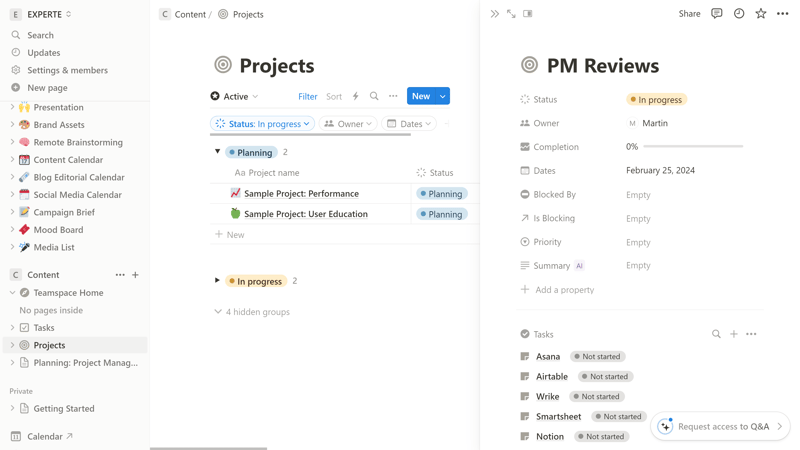
Project management is just one feature among many in Notion.
Thanks to Notion's flexible page structure, you can design project management views according to your preferences and organize them in a wiki format. This adaptability lets you build each page to meet the exact needs of your project or team.
What Does Notion Do Better Than monday.com?
It's hard to compare monday.com and Notion since the platforms are fundamentally different. Notion’s main advantage is its broader scope:
More features and use cases
Notion combines project and task management, note-taking, document creation, databases, and wikis into a single tool, offering a wider range of functionalities than monday.com.Extensive customization
While you can customize your data sets and visualize them in various ways in monday.com, the basic structure of your boards is relatively fixed. Notion’s flexible page structure provides much more freedom in how you arrange your content.Documentation and knowledge management
Notion's specialty is knowledge management. You can create fully customizable documents, build wikis, and organize various types of information — like meeting notes or project reports — into an easily accessible knowledge hub.
What are Notion's Drawbacks Compared To monday.com?
Notion's broad functionality has its downsides, such as:
Not just for project management
Notion is what you make of it, which can be a drawback for users who prefer structured frameworks and a streamlined set of features. If you need a focused project management tool, Notion might have too many distractions.Missing project management features
Some advanced features, including time tracking and sophisticated reporting tools, are completely absent in Notion and can only be added through extensions.Longer setup
Because Notion is so customizable, it may take a while to set the platform up and tailor the interface to your team’s needs. There's also the risk that Notion pages become perpetual work-in-progress projects.Limited real-time communication options
Notion lacks chat or private messaging functions. As a communication platform, it's even less effective than monday.com.
Airtable: Better Than monday.com for Data-Intensive Projects and Databases

Airtable* is another hybrid solution that combines database, spreadsheet, and project management features into a unique and versatile platform. While it’s not just a project management tool, its capabilities make it a powerful central hub for data-intensive projects.
What We Like About Airtable
Airtable stands out thanks to its enormous flexibility and adaptability, making it a powerful tool for data-intensive projects.
Airtable’s biggest strength lies in its ability to organize complex database structures in an intuitive and user-friendly way. You can easily create searchable libraries of data, customize them extensively with a wide range of custom fields, and filter them by various criteria. It also supports key views such as tables, Kanban boards, and timelines.
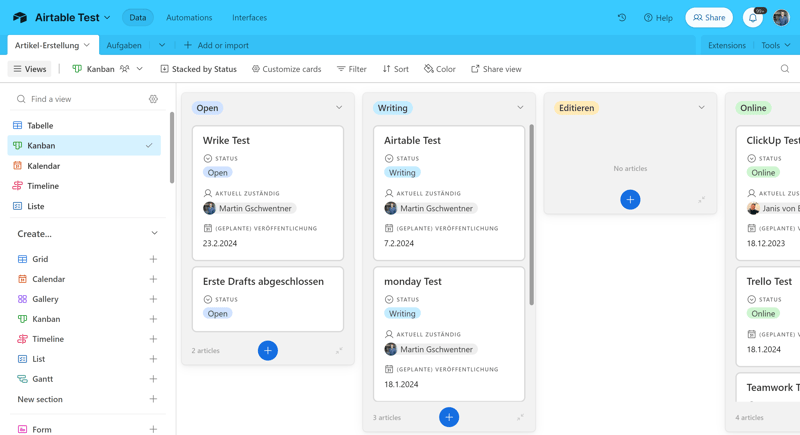
Airtable combines the best features of databases and spreadsheets.
What Does Airtable Do Better Than monday.com?
Airtable's versatile database features set it apart from monday.com and other project management tools:
Flexible data management
Its hybrid approach makes Airtable highly versatile. Airtable bases are highly customizable and can be adapted to different projects and workflows.More custom field options
The customization options in Airtable are vast, with a greater variety of custom field types than monday.com.Stronger free plan
Airtable’s free plan is more generous, with no limits on the number of bases and up to 1,000 records per base, which should suffice for many users.Superior AI integration
Airtable features built-in generative AI features, making it easy to generate AI-driven content from your data.
What are Airtable's Drawbacks Compared To monday.com?
Of course, Airtable has a few shortcomings when compared to monday.com and other solutions:
Less process-oriented
While Airtable supports various project views, its data focus means it’s less process-oriented than monday.com.Steep learning curve
Airtable can be complex, especially for users unfamiliar with databases or spreadsheets. It requires more time to master compared to other project management tools.Limited direct collaboration
Just like monday.com, Airtable lacks real-time communication features like chat or messaging, making it less suited for direct team collaboration.Higher cost
Airtable’s pricing is relatively high, with the cheapest plan costing more than monday.com’s most expensive plan.
Other Alternatives to monday.com
There are plenty of other project management tools that might make a good alternative to monday.com. Here are a few examples:

Wrike* is a versatile and easy-to-use project management tool for teams that's quite similar to monday.com. It's a bit lacking in the custom field types department, and its collaboration features are limited.

Trello* specializes in the Kanban method, allowing you to visualize your projects using Kanban boards and a few other views. Its narrow Kanban-focus makes Trello particularly user-friendly and suitable for beginners, but less versatile than monday.com and other platforms.

Similar to Airtable, Smartsheet* is a spreadsheet-based platform ideal for data-intensive projects. While task management isn’t its primary focus, Smartsheet does quite well as a project management platform, though it requires some understanding of spreadsheets.

Basecamp* is a relatively simple project management tool for small and growing teams, focusing on fixed structures and sequences rather than customization. These limitations make Basecamp very intuitive but less versatile and scalable than other tools.

MeisterTask* like Trello, focuses on the Kanban method but takes this focus even further: it doesn't support alternative views at all. Therefore, it is suitable only for simple projects that can be organized using Kanban.
Overall Ranking
Here is the overall ranking of the project management tools we've tested, with links to our detailed reviews:
Conclusion
If not monday.com, then what? That depends on what you need from a project management tool:
ClickUp is worth a look if you need an all-in-one tool that also functions as a collaboration platform and offers extensive customization options.
Asana stands out with its intuitive user interface and process focus, making it ideal for daily task management and visualizing task sequences.
Teamwork.com is a good choice for teams working on client projects, thanks to its inclusion of handy budgeting, time tracking, and billing features.
Notion combines document, wiki, and project management features into a unique hybrid platform that's much more versatile than monday.com.
Airtable is a spreadsheet and database hybrid with project management features ideal for data-intensive projects and general information management.
For detailed reviews of these and other project management tools, check out our guide to the best project management software.