Proxy servers are useful companions, serving as intermediaries between you and the Internet, and hiding your IP address in the process. With them, you can circumvent geo-restrictions and surf anonymously. Setting up a proxy can be somewhat tricky, however, browser-based web proxies offer a convenient solution.
Web proxies don't need to be manually configured: Simply go to the service's website and enter the URL for the page you want to visit. Most of the time, you'll be able to specify the server location or adjust cookie and script settings.
Compared to traditional proxy servers, which are set up on your operating system and can be used by multiple browsers and apps at the same time, a web proxy is only designed for basic Internet traffic within a browser window. At the end of this article, we'll let you know what disadvantages these have as well as several alternatives. Next, we're going to introduce you to a few free web proxies that you can use right now.
7 Free Web Proxies
A quick Google search will likely turn up hundreds, if not thousands of free web proxies. However, you'd be wise not to expect too much from these: Free web proxies are often slow and unreliable. For non-essential tasks or purposes, they can come in handy though.
So without further ado, here are seven free web proxies worth a closer look:
HideMyAss Web Proxy
HideMyAss is known primarily for its VPN, which impressed us during our EXPERTE.com review with its large server network and top speeds. The company also offers a basic web proxy. Users can select between servers in the US (New York and Seattle), Germany (Frankfurt), the Netherlands (Amsterdam), the UK (London), and the Czech Republic (Prague).
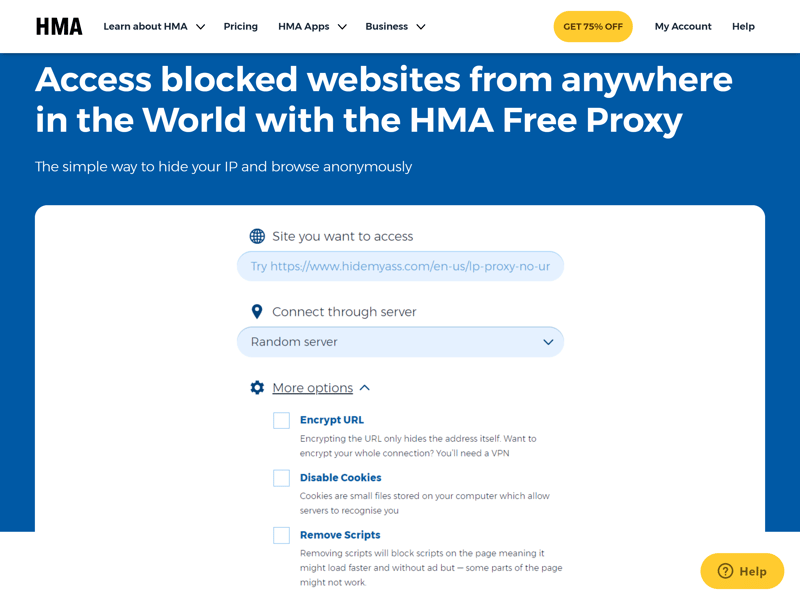
With HMA's web proxy, you can easily circumvent geo-restrictions.
The proxy also offers three other options:
Encrypt URL: Checking the box next to this hides your web address (your connection is not encrypted).
Disable Cookies: Prevent websites from saving cookies that include information about your behavior.
Remove Scripts: By blocking scripts, websites load faster.
Hide.me Web Proxy
Like HMA, hide.me is also primarily known as a VPN provider. During our assessment, it came in just behind HideMyAss. We particularly liked its wide variety of features and solid free version, despite demonstrating some connectivity issues.
Hide.me's web proxy offers three server locations: the Netherlands, Germany, and Finland.
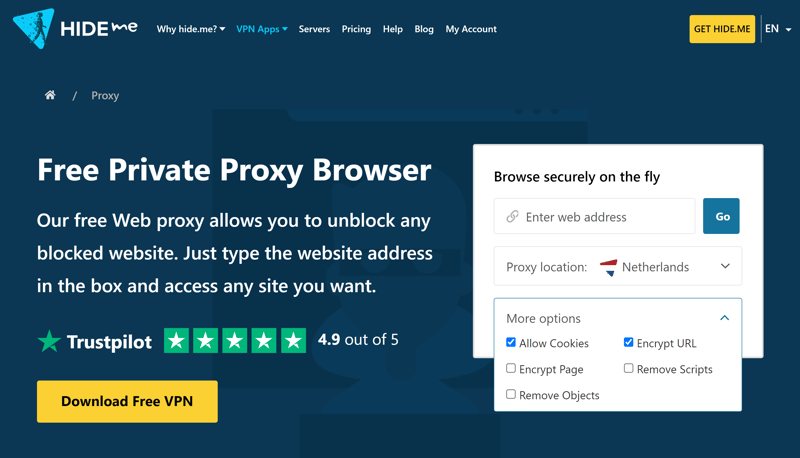
Although it's known for its VPN, hide.me has also added a free web proxy to its product portfolio.
You're also able to configure cookie settings and disable scripts. In addition, you can go beyond hiding your URL and encrypt the entire page you visit.
4everproxy
4everproxy offers proxy servers in several countries including Germany, France, the US, and Australia. Along with all of the customary proxy features, you'll also be able to create permanent URLs. This makes it possible to share proxy-based links to websites with others.
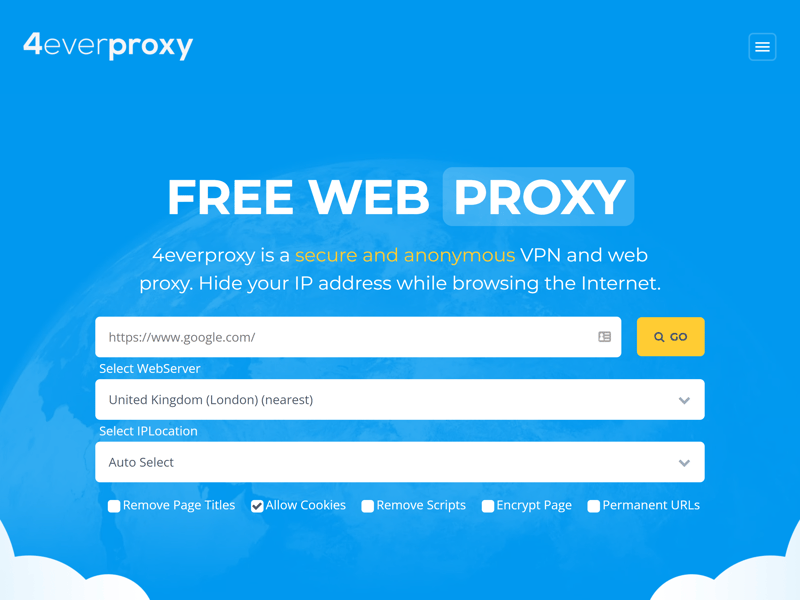
4everproxy offers many different server and IP locations.
KProxy
kproxy serves up a simple web proxy tool without any bells and whistles: Just input a URL and click "surf!" to connect to the site you want to visit. Although several different servers are available, kproxy doesn't disclose where they're located.
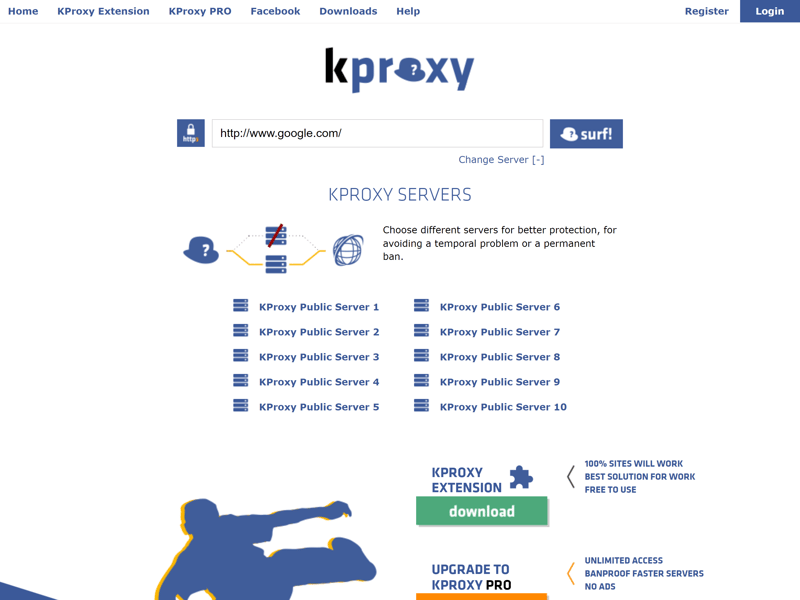
kproxy keeps things simple.
CroxyProxy
The free version of CroxyProxy doesn't include any extras, not even the ability to choose a specific server location. Somewhat offsetting this, its quick links to popular websites like Reddit, Wikipedia, or Google add a new dimension of convenience to the web proxy experience.
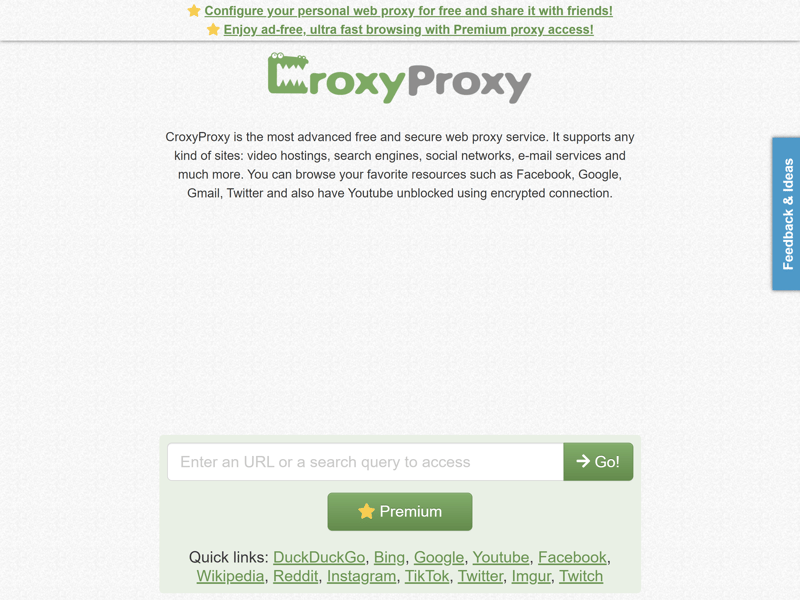
CroxyProxy also doesn't include any extras, going so far as to not offer a choice of server locations.
ProxySite
With ProxySite, you'll be able to choose between servers located in the US and those in the EU. Once a connection has been established, you can specify whether cookies, scripts, and objects, should be allowed.
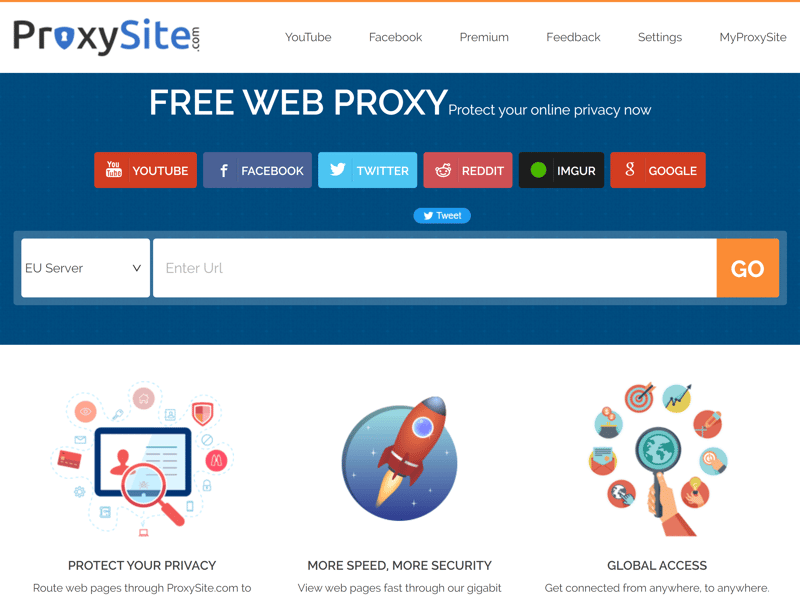
ProxySite offers users the ability to connect to free servers in the US and the EU.
hidester
Rounding our list is hidester which you can use to create proxy connections to servers in the US or the EU. After you visit a website via hidester, you can adjust cookie settings, enable URL encryption, and disable scripts and objects.
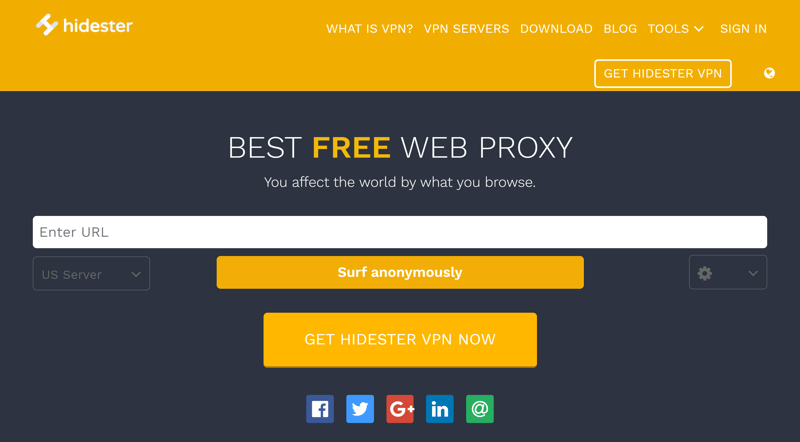
Hidester's US servers are optimized for use in China.
Alternatives to Web Proxies
There's no shortage of free web proxies for anyone looking to quickly and conveniently create a browser-based proxy connection. All the same, these services suffer from a few key disadvantages:
Connections with free web proxies are generally very slow and unreliable
Web proxies only handle HTTP traffic, limiting their usefulness to basic web activities
Proxy servers often hide your IP, but they don't usually encrypt your connection
Although easy to use, you'll still need to access the proxy's website
Depending on which of the above are issues for you, some of our alternatives might better match your needs:
VPN: Safer Than Web Proxies
Like proxy servers, VPNs also act as middlemen between your device and the Internet. However, when it comes to security, VPNs take this to a different level by encrypting your entire Internet connection, since they work on the operating system level. With features like split tunneling, you can even specify which apps use your VPN and which stay on your regular Internet connection.
VPNs have user-friendly desktop and smartphone apps, allowing anyone to connect to a server with just a few clicks or taps. The resulting connection will be more stable than that of a web proxy too. Good VPNs are almost always paid services, however, there are a few exceptions, so long as you're willing to accept a few limitations.
EXPERTE.com's Winner: NordVPN

In our comprehensive VPN comparison, we put 27 of the leading providers to the test, examining them from top to bottom. NordVPN claimed first place. The Panama-based service combines excellent speeds with stringent security standards and user-friendly apps.
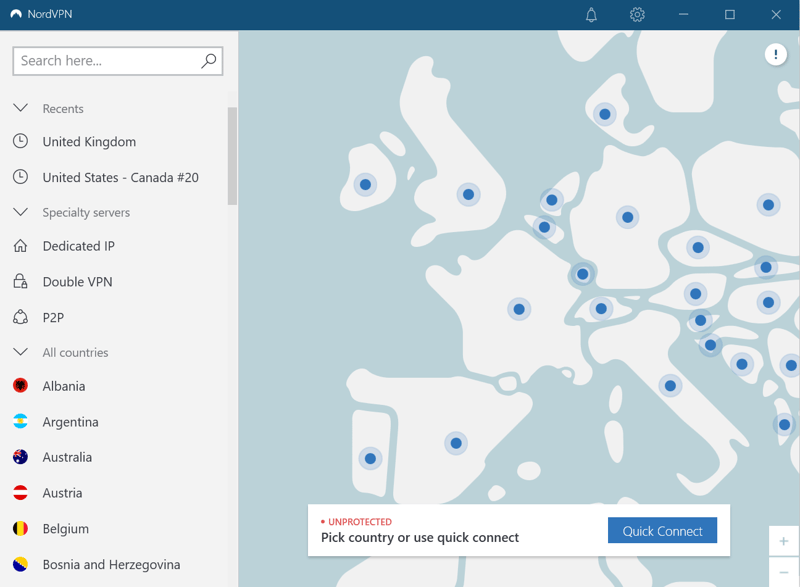
NordVPN offers a great combination of speed, security, and user-friendly apps.
NordVPN is priced well too: Its 2-year subscription only costs $3.99 per month.
Browser Setup: Proxies in Chrome and Firefox
Manually Configure a Proxy
If you want to make use of a proxy connection not only in your browser, but also on your operating system (for example, to route multiple browsers at the same time, or applications with the appropriate protocols), you'll need to do this manually. Our step-by-step guide walks you through this process.
To finish setting up the connection, you'll need the IP address of a proxy server. These can be free or paid. As with most things though, free options are usually slower and less reliable than paid ones.
We've compiled an up-to-date overview of available free proxy servers in our proxy list.
Conclusion
Web proxies provide a convenient way to create a free proxy connection in your browser and circumvent geo-restrictions on a particular website. However, free web proxies are often slow, unreliable, and only support HTTP traffic, limiting their applicability.
For greater flexibility, you can manually set up a proxy server. We constantly update our EXPERTE.com list of free proxy servers. In the event that you require a more consistent connection and/or would like it to be fully encrypted (and, by extension, safer), VPNs offer a fantastic alternative.
FAQs
A web proxy is an online service that allows you to create HTTP proxy connections within your browser. To use one, simply navigate to a web proxy, input the URL of the site you'd like to visit, and you'll be connected anonymously. The connection hides your IP, preventing others from collecting information about you and your surfing behavior.
A proxy server only hides your IP address, whereas a VPN masks your entire Internet connection. Generally speaking, free proxy servers are slow and unreliable, however, there are more consistent paid options. Since most VPNs are premium services, they're generally more reliable. Upload and download speeds can vary owing to their encryption standards, however.











