VPN Leak Test


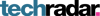

VPN Leak Test - Is Your Private IP Public?
VPNs are great for concealing your IP address and surfing the web anonymously. However, if not configured properly, VPN software can actually leak your original IP address or other sensitive information. The EXPERTE.com VPN Leak Test checks whether your VPN configuration is revealing any of your sensitive information.
The VPN Leak Test checks 3 categories:
Note: For the test to provide meaningful results, you must be connected to a VPN.
3 Different Tests
Below, we've outlined the technical details of each type of VPN leak which our test identifies.
DNS Leak
The Domain Name System (DNS) is responsible for resolving an Internet address (such as www.experte.com) into the corresponding IP of the webserver. Whenever you visit a website, your computer sends a query to a DNS server (name server), which, in turn, responds with the requested IP address.
However, if your computer sends the DNS queries to a DNS server that does not belong to the VPN provider, this DNS server will be able to ascertain each website you've visited. Since the DNS protocol is by and large unencrypted, this data can also be monitored during transmission.
Our DNS Leak Check tests whether the DNS server you use belongs to your VPN provider. You can find more information on how it works on our DNS Leak Test page.
WebRTC Leak
WebRTC is a protocol that allows two computers to communicate with one another, making browser-based video conferences or data transmissions possible.
To connect to another computer, information about the IP addresses must be exchanged. In some browsers, it's possible to ascertain the local and public IP of the user via JavaScript. A website specifically prepared to capture such data could easily determine your original IP address, despite being connected to a VPN.
Our WebRTC Leak Check tests whether your browser leaks your IP address. You can find more information on our WebRTC Leak Test page.
IPv6 Leak
IPv6 is a relatively new Internet protocol that is expected to replace IPv4, which is currently in use. However, many computers, networks, and websites are already fully IPv6 capable. Should you visit a website that is only accessible via IPv6, your computer will use IPv6 to access it. However, if your VPN is only configured for IPv4, your original IPv6 address will be displayed.
Our IPv6 Leak Check tests if you can connect via IPv6 and whether your original IPv6 address leaks. You can find more information on our IPv6 Leak Test page.
Frequently Asked Questions
Use a reputable VPN provider and their VPN client. All VPN providers we've tested prevent leaks of your information.
If you are connected to your VPN and receive the above, check the list of DNS servers below the message. Should one of the servers be your local DNS server or a public DNS server (e.g. from Google), you have a DNS leak.
If you are connected to your VPN and receive this response, check the list of IP addresses below the message. Should the WebRTC address be your original IP address, you have a WebRTC leak.
If you are connected to your VPN and receive the message above, check the list of IP addresses below the notification. If the provider of your IPv6 address is your regular Internet provider, you have an IPv6 leak.









