Cancel CyberGhost: How to Cancel Your VPN Contract
You check your credit card statement and notice a charge you don't remember making. Was your card stolen or compromised? And then you remember that you forgot to cancel a subscription that automatically renews. These days, plenty of services use automatic renewals to squeeze the most out of subscribers who sign up but forget to cancel on time. VPNs like CyberGhost are no exception.

Most of the leading VPNs are premium and require a subscription. Generally, you'll save a lot by inking a long-term deal with a VPN provider and CyberGhost is no exception. Its 3-year package is particularly affordable and only renews every 36 months.

Not many people plan three years in advance though, so it's advisable to cancel your contract, or at the very least, turn off automatic renewal as soon as possible. In general, this is a good practice regardless of the VPN or service you're using, since you can always renew a subscription manually later on, or re-book it.
In this guide, we'll show you how to cancel your CyberGhost subscription before it automatically renews and the best way to make the most of the provider's money-back guarantee.
Cancel CyberGhost
To cancel, you'll need to remember how and where you signed up for CyberGhost: On its website, or in the Android or Apple app stores. We'll go through each of these options step-by-step.
Cancel CyberGhost Online
1. Log in to your CyberGhost account by clicking on the "My Account" button in the upper right of the platform's website.
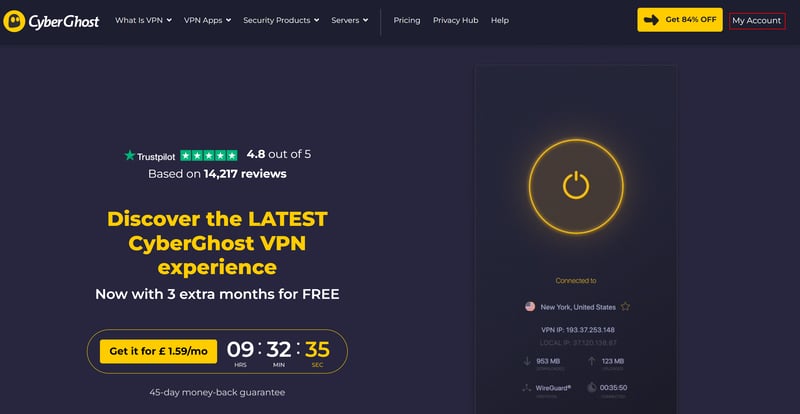
Log in to your account on CyberGhost's website.
2. In the overview area of the dashboard, click on the "Check subscription" button.
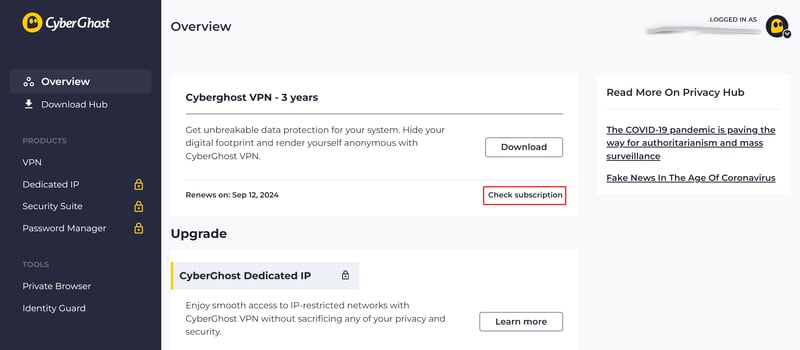
Click on "Check subscription" to turn off contract auto-renewal.
3. To turn off automatic contract renewal, click on the "Cancel subscription" button. Next, you'll need to go through a few steps, which include providing a reason for your decision. Once finished, click on "Cancel subscription" until the process is complete.
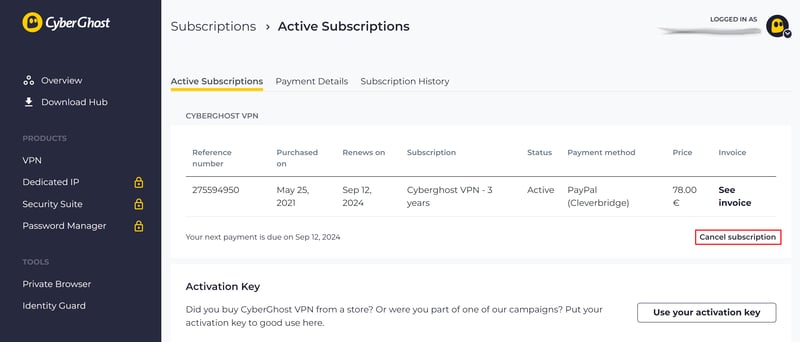
CyberGhost does everything to convince you to stay: You'll be free after a few clicks.
4. Your contract will now expire when your subscription finishes. The payment method you used to book your plan will not be charged.
Cancel CyberGhost in the Play Store
If you've signed up for CyberGhost on your Android device, you can easily turn off automatic subscription renewal in the Play Store.
1. Open the Play Store and tap the account symbol in the upper right.
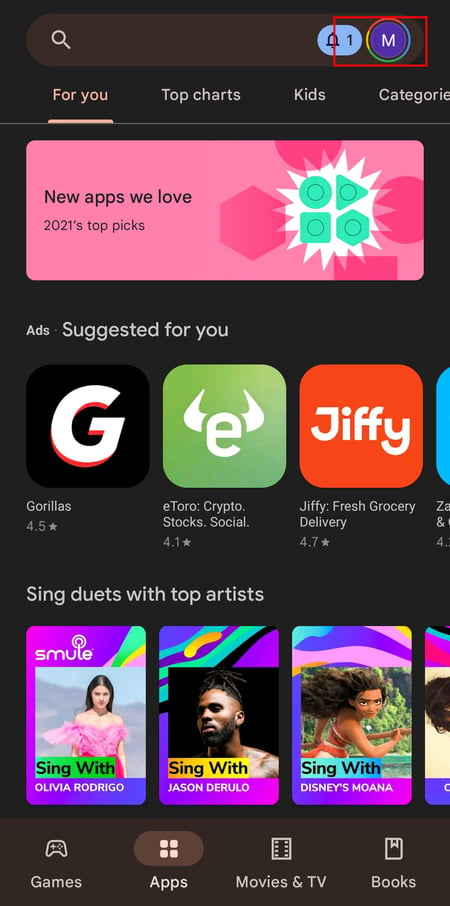
Open the Play Store.
2. Tap "Payments and Subscriptions" in the menu.
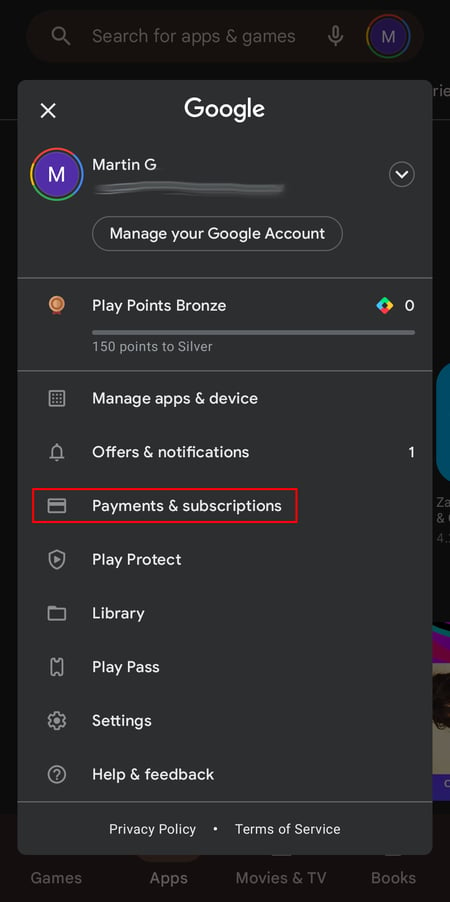
All payments and subscriptions are linked to your account.
3. Tap "Subscriptions" to see a list of all the services you're presently subscribed to.
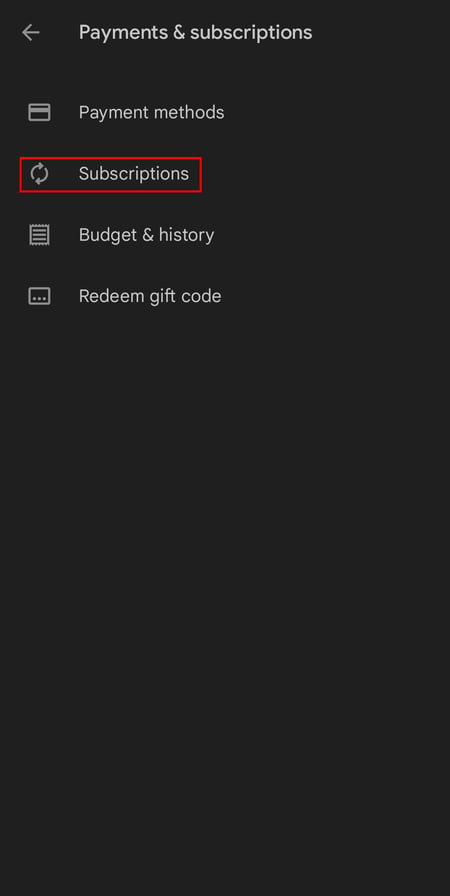
Google Play lists all of your active subscriptions.
4. Your CyberGhost subscription should be under the "Active" heading. Tap on it, and in the next step on "Cancel Subscription".

If you signed up for a CyberGhost subscription with Google Play, you'll find it here.
5. Now, your CyberGhost subscription will not automatically renew when your contract finishes.
Cancel CyberGhost With Apple
Canceling your CyberGhost contract is also simple if you signed up via Apple's App Store.
1. Open the App Store on your Apple device and tap the user symbol in the upper right.
2. Under Account Administration, tap again on the user symbol or your username.
3. Tap "Subscriptions" to view all of your active subscriptions.
4. Once you've found CyberGhost, tap on its entry to open a detailed view.
5. Select the cancel option to end your subscription when your contract expires.
How to Get Your Money Back From CyberGhost
If you're canceling your CyberGhost contract shortly after signing up (up to 14 days for a monthly subscription or 45 days for longer plans), you can claim a refund, either via email or live chat.
1. In CyberGhost's support area click on "Submit a request“.
2. Fill out the contact form and request a full refund. A simple message like "Hello, I would like to claim a refund for my CyberGhost subscription which I purchased on..." is enough.
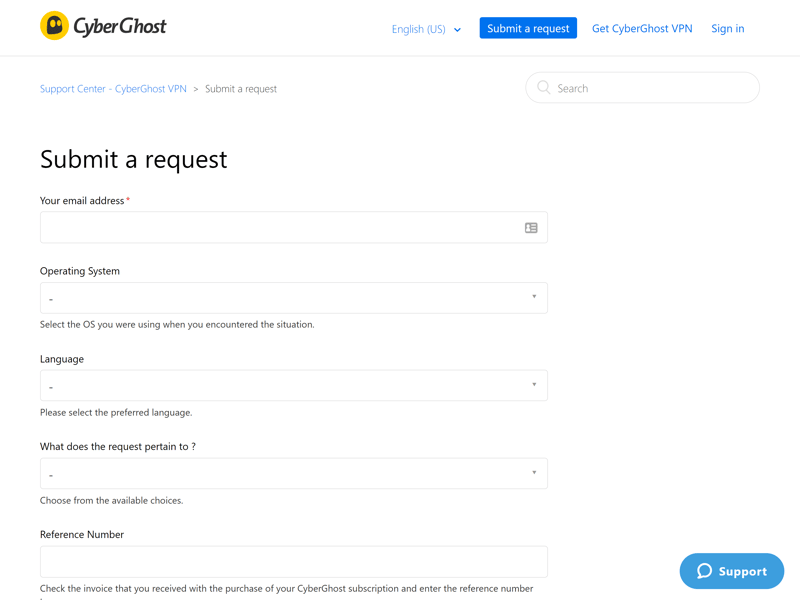
You can request a full refund from CyberGhost via email.
3. A refund should be credited to the payment method you used within a few business days.
Live chat
1. You can use CyberGhost's live chat by clicking on the blue "Support" button in the bottom right of the support area.
2. Fill out the form and include a brief message requesting a full refund in the comment field.
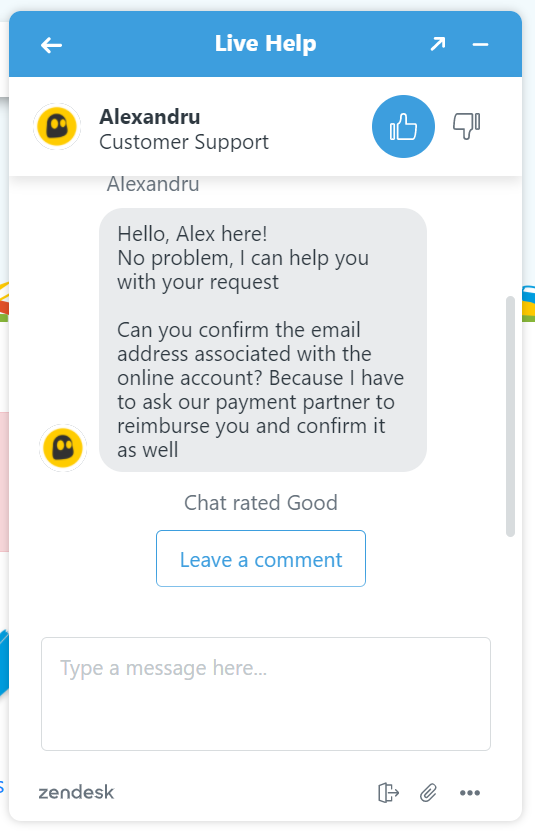
Request a refund directly from one of the platform's support staffers in its live chat.
3. The support team member will look into your request and the refund should be credited to the account you purchased your subscription with in a few business days.
CyberGhost Alternatives
You're finished with CyberGhost but in the market for another VPN? Even though the Romanian provider performed decently in our comprehensive EXPERTE.com assessment (eighth place), seven other services fared better in our eyes. In fact, we even put together an article on the best alternatives to CyberGhost.



Should you want to give your wallet a rest after winding up your CyberGhost subscription, we can also suggest a look at our guide to the best free VPNs.
Conclusion
How to cancel your CyberGhost subscription depends largely on where you purchased it: Online, or in an app store on your Android or Apple device. Whatever the case, you'll be able to disentangle yourself from CyberGhost without much hassle.
In case you booked a monthly subscription (less than 14 days before), or a longer plan (less than 45 days before), you're also for a full refund. Like cancellation, requesting a full refund is extremely easy and can be done directly on CyberGhost's website either via the contact form or live chat.










