VPNs are great for lots of things: Streaming content from abroad, staying anonymous online, protecting yourself when on public WiFi, and overcoming Internet censorship. But what can they do for gamers? Quite a bit actually.
In this article, we'll show you how a VPN can improve your gaming experience, and which services are your best options.

What Benefits Do VPNs Offer for Gaming?
The list of ways that VPNs can be used for gaming is longer than you might think:
Access unavailable games and extensions
Some titles or add-ons aren't available in certain regions. For example, you can use a VPN to change your virtual location and buy a game that isn't sold on Steam in your country.Steam and other platforms don't like when users do this and take measures to prevent it, such as blocking VPNs or only accepting payment methods from the country in question.
Pay less for games
On platforms like Steam, prices vary from region to region. By changing your region with the help of a VPN, you can take advantage of special offers and sales or get titles for less than you would normally pay.Play games before their official release
Games are rarely released everywhere at the same time. If you want to get a head start on your friends, you can use a VPN to purchase a game from a country or region where it's available sooner than your physical location.Go multiplayer in new regions
For some games, multiplayer servers are arranged on a regional basis. If you'd like to play with your friends from halfway around the world, you can adjust your digital location to their country.Protect against DDoS attacks
If you play at a professional level or are participating in an esports tournament, you can use a VPN to ward off distributed denial of service attacks against your IP address. Opponents try to compromise your Internet connection in order to thwart your game plan or strategy.Prevent throttling of your connection speed
Your Internet provider might consciously throttle your connection if its bandwidth is overburdened or you've exceeded a certain limit. With a VPN, you can negate these steps.
While they offer plenty of benefits, VPNs also have disadvantages for gamers. One downside to using a VPN is that it encrypts your traffic and routes it through remote servers, all of which can inhibit your connection's performance. With gaming, speed is key, and lag, disruptions, or loss of connectivity can and often do make the difference between victory and defeat.
Some VPN services claim that their services are better for gamers because they lower ping. We took a closer look to find out whether this is the case or just clever marketing.
Can VPNs Lower Ping?
You shouldn't put too much stock in a VPN provider that claims it can lower your ping. At the end of the day, a VPN is nothing more than a middle-man between you and the server you've selected, which more often than not, will have a negative impact on your connection's performance and increase your ping.
With that said, there are times when using a VPN can lower ping. This happens when the server you select is closer to the one that you're playing a multiplayer match on. Some VPN providers even offer dedicated gaming servers.
During our assessment, VPN connections either had a negative or no effect upon ping - we never witnessed improvements. However, this doesn't mean that our experience will be the same as yours.
Best Gaming VPN: Our Top 5
During our EXPERTE.com VPN comparison, we examined 27 providers, rating their performance, user-friendliness, and security. Below, we've listed our Top 5:
NordVPN: The Best Allrounder for Gamers Too

NordVPN, the top VPN from EXPERTE.com's assessment surpassed all other services, especially in terms of performance. It came in first during our VPN speed test, in which we used servers based in Germany and the US to measure upload and download speeds for each provider. This alone means that the platform is well-suited for gaming.
Beyond that though, the Panama-based VPN also offers access to 5,000 servers across 59 countries. Its security standards are top-notch and regularly validated by external audits.
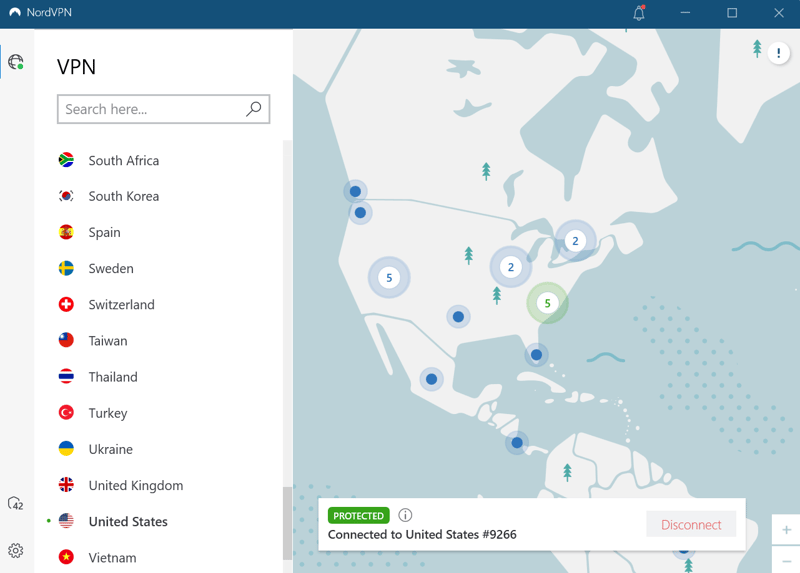
EXPERTE.com's best in show, NordVPN, is great for gaming.
So long as you have a compatible router or LAN cable, NordVPN can be used on gaming consoles like PS5 or Nintendo Switch. Needless to say, here too, the program offers protection against DDoS attacks.
Thanks to all of the above, NordVPN is our first choice for a gaming VPN.
Excellent speeds
User-friendly apps
Plenty of servers
World map interface not for everyone
ExpressVPN: Premium VPN Priced Accordingly

ExpressVPN is another service that ticked all of the boxes a good gaming VPN should: It delivers top speeds, offers access to a huge server network, and reliably protects against DDoS attacks. The provider also explicitly promises lower pings for gamers, however, we couldn't independently confirm this.
Still, ExpressVPN is still a good choice for gamers, since its intuitive PC and mobile apps are extremely user-friendly. Using these and your router, you'll be able to offer all of your gaming consoles or devices the advantages a VPN connection provides.
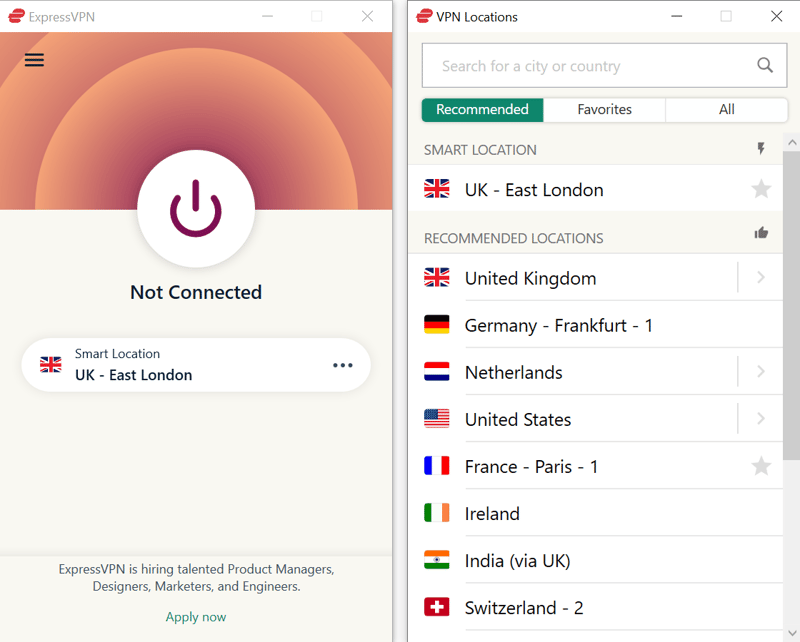
ExpressVPN is a premium VPN with a nice package of gaming features.
We were less impressed with ExpressVPN's costs: Its monthly fees are priced similarly to those of its competitors, however, for a long-term contract, you'll save considerably more elsewhere, without compromising on performance.
Supposing that this isn't a deal breaker for you, or you'd prefer to pay month-by-month, ExpressVPN could be a solid choice.
User-friendly apps
Solid speeds
Huge server network
More expensive than other VPNs
Surfshark: Best Value for Money Gaming VPN

Surfshark's strongest argument is its price: Anyone who thinks they'll need a VPN well into the future can book the provider's 24-month subscription. This costs 1/3 as much as ExpressVPN's two-year plan. And the best part? You won't have to make any compromises in terms of quality.
On the contrary: During our speed test, Surfshark beat ExpressVPN, while its breadth of features and user-friendliness are first in class.
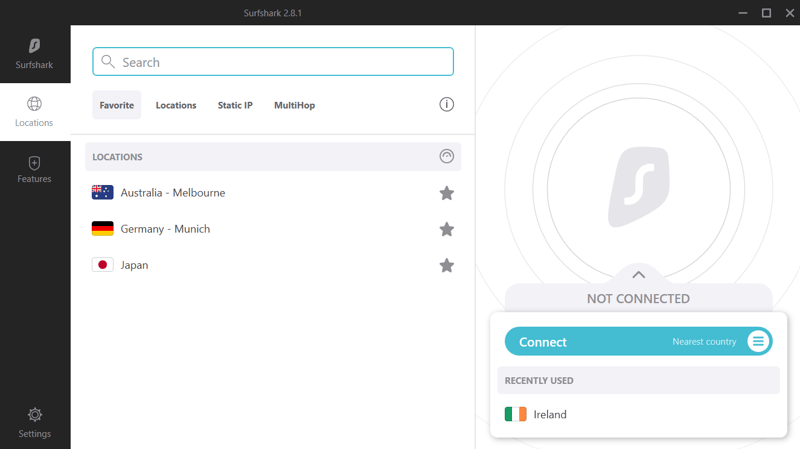
Surfshark is EXPERTE.com's top price-performance pick.
For gamers who have been interested in a VPN for some time, but never felt ready to make the necessary financial commitment, Surfshark offers an affordable, high-quality solution.
Bargain long-term subscriptions
Top speeds
Plenty of features
Server network could be larger
ProtonVPN: Top Speeds and Security

According to EXPERTE.com's speed test, ProtonVPN is the fastest VPN on the market. This makes the Swiss VPN particularly attractive for gaming.
There's also ProtonVPN's emphasis on security and transparency: Its apps are open source, allowing anyone to check their source code and encryption standards. With Secure Core, you'll be able to route your connection through multiple servers, while BitTorrent support prevents digital eavesdropping of your filesharing activities. Rounding things out, Tor over VPN offers the capability to direct your traffic through the Tor network.
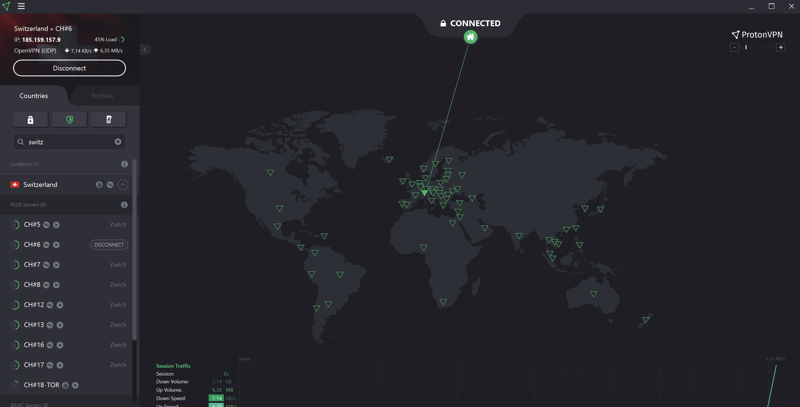
ProtonVPN is an open-source, secure, and transparent VPN that's well-suited for gamers.
We should probably also mention ProtonVPN's free version since, in contrast to most of those offered by its competitors, it doesn't impose any data limits. Still, if you intend to use your VPN for gaming, we recommend going for a premium subscription to get access to more server locations and better speeds.
High speeds
Offers several practical security features
Solid free version
Server network could be larger
HideMyAss: Well-Known in Esports

HideMyAss is another VPN that caters to gamers and is actually used and recommended by esports teams such as FNATIC Rising and WARTHOX. This can be attributed to the DDoS protection it provides. HideMyAss' speeds were only good enough for the middle of EXPERTE.com's speed test, but are still solid.
The provider's server network covers around 200 countries, and as such, has a global reach.
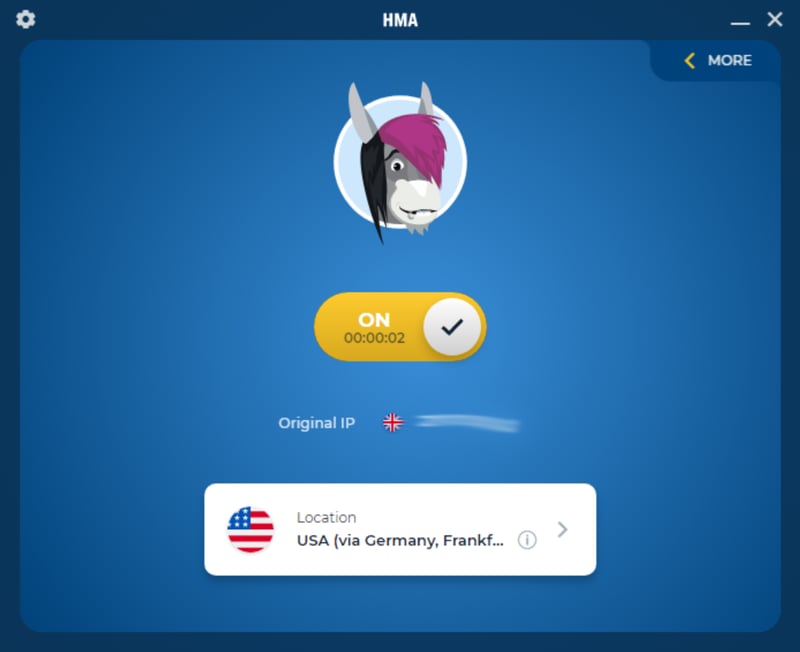
HideMyAss is used by a number of esports teams.
Unfortunately, split tunneling is only available on Android. Its addition to the desktop client would be helpful since it allows users to limit VPN use to their game.
We also had mixed results with video streaming on HideMyAss – Netflix and Amazon Prime Video caught on to what we were trying to do and prevented us from viewing content from abroad. For that reason, if you're in the market for a VPN that's great for gaming and video streaming, other providers might be better.
Solid speeds
Lots of server locations
Video streaming shortcomings
No split tunneling for desktop users
Overall Results
There are plenty of other VPNs that can work out well for gaming apart from our Top 5. Below, we've included the complete EXPERTE.com ranking of all providers from our sample:
VPN Protocols: Which Is Best for Gaming?
VPN protocols are rules and processes that specify how a VPN tunnel is created. Typically, each VPN offers a selection of protocols that can be manually adjusted. At the same time, your choice can impact your connection's performance and security. For gamers, latency and performance are two major aspects that protocols can influence.
So, which VPN protocol is the best for gaming? To find out, the gaming website, This Gen Gaming performed more than 20 different speed tests with a range of VPN providers and protocols. Performance was measured in multiplayer games like Dota 2, Age of Empires, CS: GO, Fortnite, and Overwatch.
WireGuard emerged as the clear winner among the protocols. Even for geographically-remote servers, speed loss was minimal and no lag was noticed.
VPN and Gaming: Can My Account Be Blocked?
VPNs are 100% legal, while using them in a game or on a platform like Steam is, at the most, a grey area. You don't break any laws by using one, however, it does conflict with most game and gaming platform usage conditions and user agreements. Steam notes the following in its subscriber agreement:
"You agree that you will not use IP proxying or other methods to disguise the place of your residence, whether to circumvent geographical restrictions on game content, to order or purchase at pricing not applicable to your geography, or for any other purpose. If you do this, Valve may terminate your access to your Account."
Steam does technically have the right to suspend or block your account if they notice this sort of behavior. However, the chances of this actually happening are low. All the same, it's important to be aware of the potential risks.
Conclusion
VPNs offer many advantages to gamers: They can be used to buy games and extensions that might otherwise not be available, to protect themselves against DDoS attacks, or to play multiplayer games around the world. To make the most of these, you'll need a reliable VPN with speeds and performance capable of matching your game's demands.
NordVPN, ExpressVPN, and Surfshark are EXPERTE.com's best three best gaming VPNs. Whichever provider you choose, make sure to use the WireGuard protocol, which is ideal for both streaming and gaming. Comprehensive reviews of all 27 VPNs from our sample can be found in our EXPERTE.com VPN comparison.
FAQs
With a VPN, you'll be able to access otherwise unavailable games or extensions, play new releases earlier, protect against DDoS attacks, and contest multiplayer matches with gamers from around the world. You can also overcome attempts by your ISP to throttle your connection speed.
Some VPNs claim that they can lower ping. However, a VPN routes and encrypts traffic through distant servers, making it more likely that your connection will decrease and your ping will go up. During our assessment, the ping remained either unchanged or increased. However, we don't rule out that, depending upon your geographic location (and the server you connect to), a VPN might actually lower your ping.
Based on our EXPERTE.com test results, NordVPN, ExpressVPN, and Surfshark are the three best gaming VPNs, owing to their combination of high speeds, DDoS protection, and high-quality features.

































