
As corporations and security services collect ever-larger amounts of data, the desire for digital anonymity continues to grow. VPN providers like hide.me make it easier than ever before to conceal your identity with just a few mouse clicks. However, not every VPN is created equally.
In this review, we've examined hide.me to see whether it allows you to do a digital disappearing act.

What Is hide.me?
Hide.me* is a Malaysian VPN provider that professes not to create logs, prioritizing the security and privacy of its users. Unlike most of its competitors, a free version of hide.me is offered, which is meant to familiarize new users with VPNs. Below, we'll discuss what the free and paid versions offer, as well as how each performs.
hide.me VPN Review
Good speeds
Free version
User-friendly clients and apps
Wide range of settings
Relatively high monthly price
Unimpressive server network
Occasional connection issues
Last independently audited in 2015
Installation and Features
Hide.me offers apps for Windows, Android, macOS, iOS, and Linux, as well as Android TV and Amazon Fire TV. Beyond that, the service also provides browser extensions for Chrome and Firefox, and on its website, installation guides for routers and other devices.
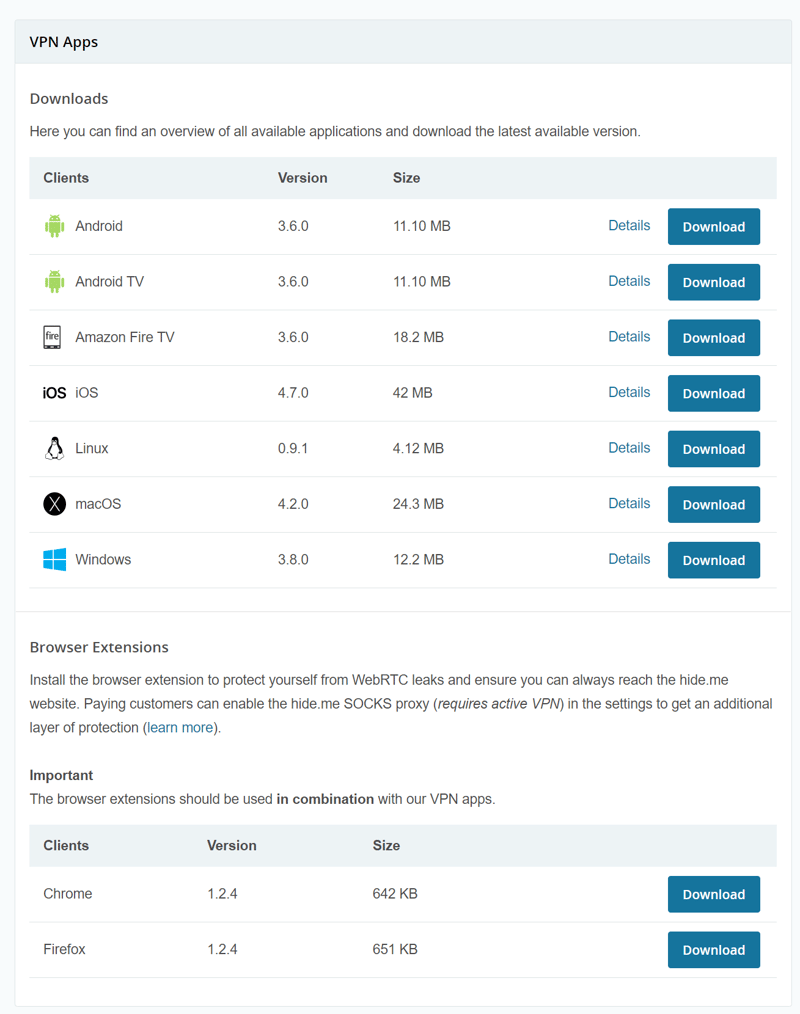
You can download all available hide.me apps and browser extensions in the website's customer area.
Since hide.me, unlike most other VPN providers, offers a free version of its software, users don't need to supply payment information when registering. Simply select and download the client for your operating system (and, if manually installing, select a VPN protocol) before installing the application. Within a matter of minutes, thanks to the instructions on hide.me's website, we were able to get the desktop client running.
The desktop app is uncluttered and provides a nice overview of the program. In the interface's center, you'll find a large "Enable VPN" button that automatically creates a VPN tunnel between you and the best location. On the bottom left, you can see your IP address, while at the top left and right, you'll find a notifications bell and a gear icon that takes you to the settings menu.
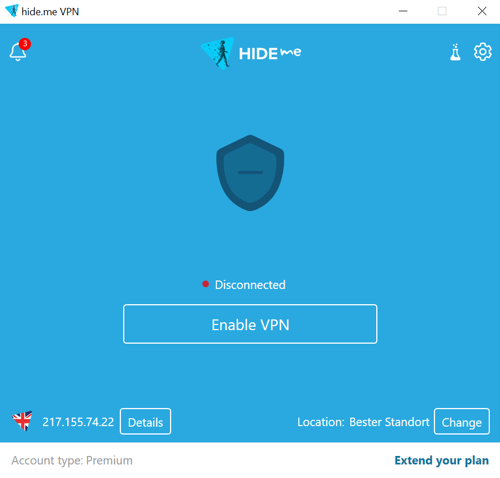
Hide.me's desktop client is uncluttered and finished elegantly in blue.
To connect to a different server, simply click on the "Change" button in the bottom right of the main screen. Hide.me's server list is divided into three areas: Favorites (which you can augment by clicking on the star symbol next to a server), Recommended Servers, and finally, a Full Server List. Servers can be arranged alphabetically, or on the basis of their ping (descending).
Beyond that, there are two additional server categories. As the name implies, Streaming servers are designed for usage with on-demand platforms, such as Netflix or Disney+, allowing you to view foreign content (we'll discuss how well this works below in the "Performance" section). Alternatively, multi-hop servers allow you to create a connection over two VPN tunnels simultaneously, providing enhanced security.
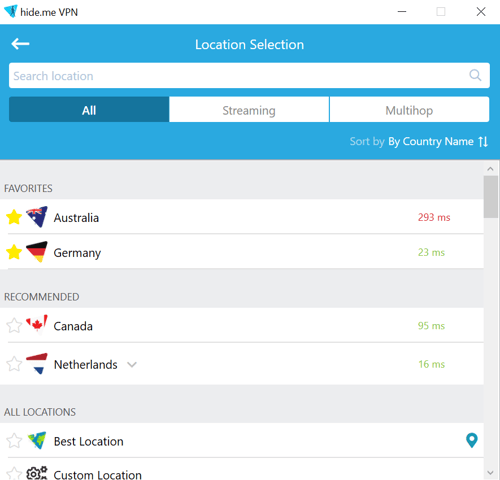
Finding the right VPN server with hide.me is easy since you're given a nice selection of categories and filters.
So far, so good. If you want to dive into the more complicated side of hide.me, click on the gear symbol at the top right of the main window to open the settings menu. Here, more advanced users can set auto-start preferences, location selection, or modify how the program behaves. For example, auto-start can be set to interact differently with trusted and untrusted WLAN or Ethernet networks.
You'll also be able to make use of the platform's extra features here. These include the ability to manually configure a DNS server or exempt certain programs and apps from your VPN connection through split tunneling.
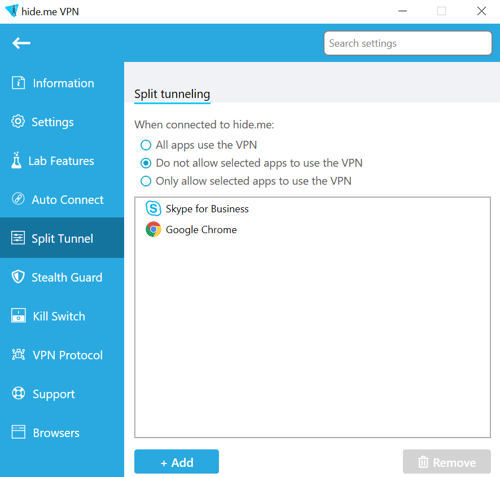
Split tunneling allows you to specify which programs and applications use your VPN tunnel, and which don't.
Added security is provided by "Stealth Guard", which works similarly to split tunneling, but designates which apps or programs should never run without a VPN tunnel. Not just for programs, you can even include your Internet connection, meaning that you'll only have connectivity if a VPN tunnel through hide.me can be established.
Should you only want to use certain apps or programs with the protection of a VPN for security reasons (such as a torrent client), this feature can prove extremely useful.
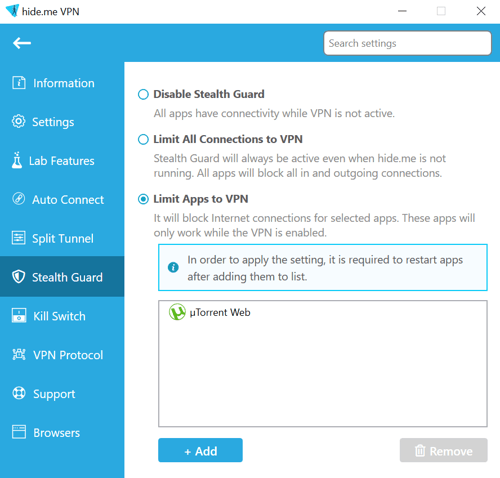
Stealth Guard allows you to select which apps or programs launch only when a VPN connection exists.
The platform also features a classic kill switch, that completely severs your connection whenever there are disruptions, but, with a unique twist: You can run user-defined scripts once the kill switch is activated.
It's also possible to change protocols, but more on that in the "Security and Privacy" section below.
Mobile App
Mobile versions of hide.me are offered for iOS, Android, Windows Phone, and Blackberry. Similarly to the desktop version, these offer a clear but somewhat boring overview of the program's services and features.
The footer includes buttons that allow you to alternate between VPN, Location, Settings, and Extend, the expanded menu view. For both the Location and Settings buttons, options are not as extensive as in the desktop client (for example, Stealth Guard is missing). With that said, split tunneling is offered as well as the ability to manually configure a DNS server.
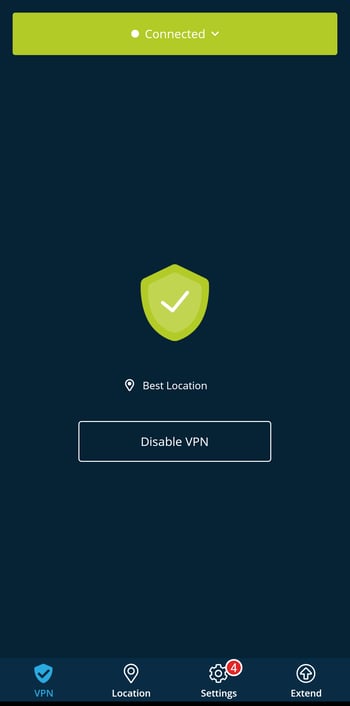
Although the smartphone app does everything it's supposed to, its appearance isn't all that exciting.
In sum, hide.me perfectly blends simplicity with advanced settings, catering equally to those who want to surf anonymously with as little fuss as possible, as well as others interested in creating a more personalized VPN experience.
Server Network
Hide.me possesses a network of around 1,900 servers spread across 49 countries. Most servers are located in the US and Europe, with Brazil, Singapore, Morocco, and South Korea serving South America, Africa, and Asia, respectively. In comparison to other VPN providers, the network is not particularly extensive, lacking coverage in both Africa and South America.
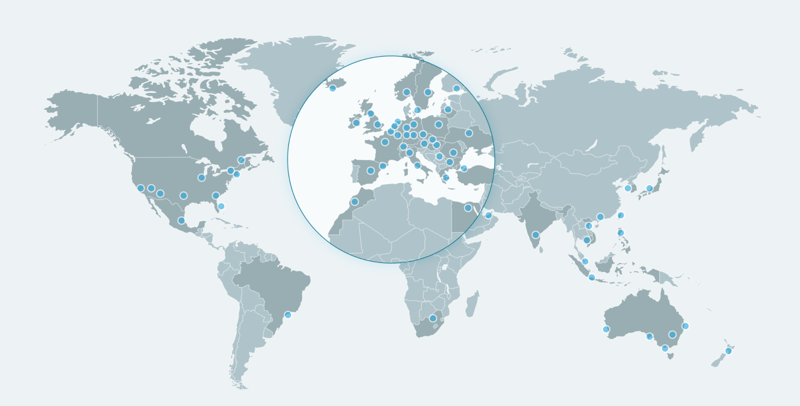
Hide.me's Euro-centric server network doesn't come as a big surprise.
Even though the number of servers on offer is decent, we would have liked to see more variety, especially considering that other VPN providers host servers in twice as many countries. Particularly in Asia, hide.me's base, the trend has been for greater development and growth. Still, we're hopeful that the service will expand more in its backyard.
Performance
The speed of all VPNs from our sample is evaluated using a server in Europe with a 1 GB/s connection. We tested random hide.me servers in the US and Germany at different times of the day in order to gauge the service's performance. More information concerning our methodology can be found in our VPN speed test.
The table below shows the average results from the last 365 days, arranged in order of download and upload speed (descending):



















When the test was conducted, hide.me clocked a download speed of 153.9 MB/s and an upload speed of 27 MB/s. This was good enough for seventh place in our ranking, which is good, especially considering that the speeds aren't too far off the leading providers.
The diagram below shows hide.me's average speeds over the past months.
However, speed isn't everything. For that reason, we tested hide.me for an entire day to see how it performed for all sorts of routine tasks, and to check its connections' reliability and stability. Our general impression was good as connections were quickly established, functioned smoothly, and didn't generate captchas when performing Google searches. The only blemishes were occasional disruptions, which shouldn't occur.
Hide.me gave a good accounting of itself when it came to video streaming as well, no doubt owing to its special servers. Through them, we were able to view foreign content on a number of major streaming platforms (Amazon Prime, Netflix, Disney+, and BBC iPlayer).
We're less sure about hide.me's suitability for usage in China, where websites and services are often blocked. This is because it couldn't create a connection from China. Then again, this shouldn't come as a big surprise since the provider states their inability to 100% guarantee such connections on their website.
For everything else, hide.me put in a solid performance, despite the occasional connection problems.
Security and Privacy
It's possible to configure additional protocol settings, such as designating a "Fallback Protocol" for use if your main protocol runs into problems.
Hide.me passed our VPN leak tests for IPv6, DNS, and WebRTC using different locations and protocols without any issues.
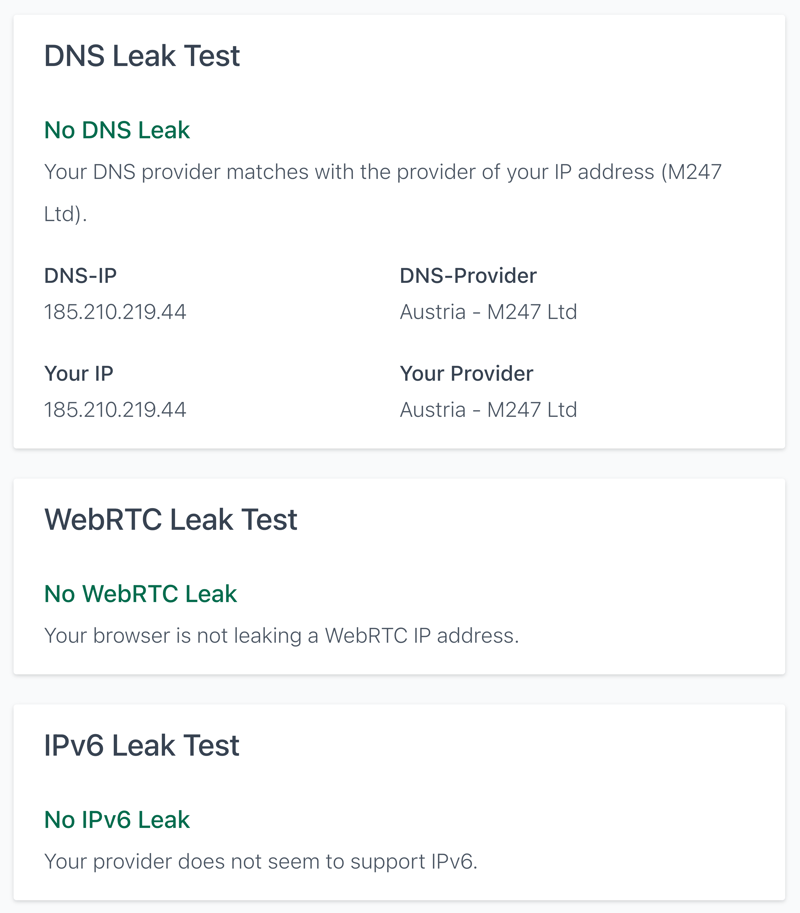
We didn't identify any leaks during testing.
As noted above, hide.me is headquartered in Malaysia, where foreign regulations have no influence on the company's internal data management processes. For that reason, according to hide.me, connections on any of its servers are never logged or saved. In the past, independent data privacy analysts confirmed the company's claims: In 2015, DefenseCode awarded hide.me its "Privacy and Anonymity Certificate."
Since then, hide.me has not submitted to any external audits. An annual transparency report is released every year, the latest being from 2020, however, we would prefer an independent, third-party assessment.
On paper, hide.me looks okay, but we're disturbed by a few factors. The provider was one of the first VPNs to submit to an independent audit, and its CEO, Sebastian Schaub, commented on their importance in 2019. As such, it's difficult to understand why the provider hasn't performed such checks more regularly or recently.
Customer Support
There's plenty of support and help on hide.me's website: Tickets can be submitted in the support area, or you can consult the knowledge base, which contains FAQs and detailed guides. If you have time, it's also worth checking out the forum.
Reports about problems can be filed within the desktop client itself, adding a further layer of convenience. During testing, we received an answer to our query in less than an hour.
Apart from that, there's also a live chat on the company's website. When using it, we received an answer to our request for help in under a minute.
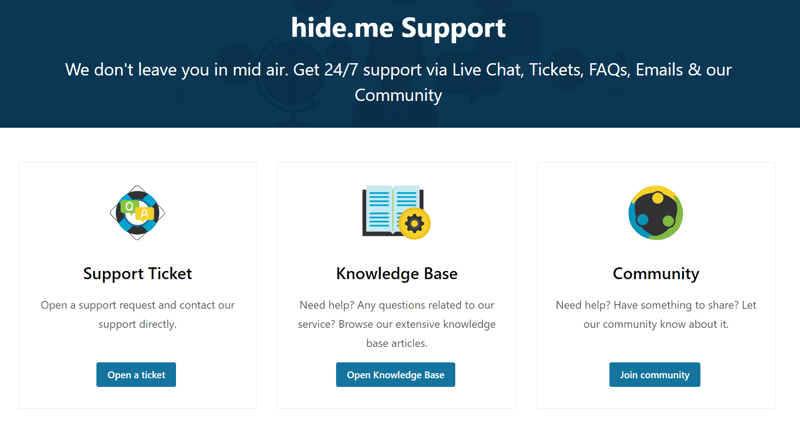
Direct support is available via ticket or live chat.
With its knowledge base, forum, live chat, and in-app support hide.me offers plenty of ways to solve any issues that might arise. Thanks to quick response times, the quality of direct support is also very good.
Pricing
Hide.me is known for its free version, which provides 10 GB of data (monthly), and the ability to connect to 5 server locations. Unlimited VPN surfing requires a 'premium' subscription, which enables usage of all available server locations, 10 simultaneous connections, and features like Streaming Support and Port Forwarding.
How much you pay for a premium subscription depends on the length of your contract. For month-to-month usage, hide.me is one of the pricier services, but, monthly costs drop by 61% if you sign on for two years.
Business plans are available, but, for further details, you'll have to contact hide.me.
An overview of hide.me's current rates is provided in the table below:
| Free | Premium 3 years | Premium 12 months | |
|---|---|---|---|
| Monthly Price | $0.00 | $2.44 | $5.00 |
| Contract Period (Months) | 0 | 36 | 12 |
| Limits | |||
| Data Volume | 10 GB | unlimited | unlimited |
| Number of Devices | 1 | 10 | 10 |
| Features | |||
| Number of Servers | 150 | 1,900 | 1,900 |
| Number of Countries | 5 | 47 | 47 |
| No Server Logs | ✓ | ✓ | ✓ |
| P2P Allowed | ✓ | ✓ | ✓ |
| Tor Access | ✗ | ✗ | ✗ |
| Kill Switch | ✓ | ✓ | ✓ |
| Protocols | OpenVPN WireGuard PPTP SSTP IKEv2 IPSec L2TP | OpenVPN WireGuard PPTP SSTP SOCKS5 IKEv2 IPSec L2TP | OpenVPN WireGuard PPTP SSTP SOCKS5 IKEv2 IPSec L2TP |
All subscriptions come with a 30-day, money-back guarantee.
Conclusion
In nearly every category, hide.me is good or excellent, even taking its somewhat unremarkable speeds and occasional connection issues into consideration. We particularly liked the wide variety of features that are included, from split tunneling to Stealth Guard. That hide.me's interface remains user-friendly and uncluttered is impressive.
There is definitely room for improvement when it comes to the server network though, as hide.me still can't really go head-to-head with the big names. We would also like to see the company return to its pioneering approach to external audits, backing up its CEO's more recent remarks about their importance with action. When it comes to price, hide.me is only interesting if signing on for a two-year contract.

Customer Reviews
In the reviews that we evaluated, hide.me was rated 'good'. Users praised the service's simplicity, performance, and level of customer support.
Alternatives
Should you want a provider whose commitment to security and privacy is unwavering and who regularly submits to independent audits NordVPN, ExpressVPN, and TunnelBear are all excellent choices. NordVPN and ExpressVPN have the added benefit of also being faster than hide.me.
On the other hand, if you'd prefer a free alternative with unlimited data ProtonVPN is worth taking a closer look at.
A list of the best alternatives can be found below.














