How do websites know where you're visiting them from? Your IP address gives it away, and that's not all: Apart from revealing who your Internet service provider (ISP) is, it also shows where you're accessing the website from. Even though this might be frustrating, it also means that if you can change your IP address, you'll be able to modify your virtual location.
In this guide, we'll show you how you can change your IP address to that of another country, and why you should try it out.
Why Change Your Virtual Location?
So, what are the benefits of a digital IP change? There are actually quite a few, such as:
Stream content from abroad
Are there films, series, and programs from abroad that you can't access or watch online? By surfing with an IP address from another country, you'll be able to take advantage of the local Netflix or Amazon Prime Video catalogs that wouldn't be available otherwise owing to licensing agreements. You can even use streaming services in countries where they aren't on the market, like HBO Max or BBC iPlayer.Bypass censorship
Countries with authoritarian governments, like China or the Russian Federation, use geo-blocking to prevent their citizens from accessing content that presents their leadership in an unfavorable light. A foreign IP address can help to get around censorship measures like the Great Firewall of China and access the free Internet from anywhere.Take advantage of deals online
Many online businesses offer different prices based on the region a visitor accesses them from. If you change your IP address to that of a different country, you can check out "local" deals and potentially save money.Play games earlier
A foreign IP address can also have benefits for gamers: You'll be able to play games earlier, especially if their release date in a particular country is scheduled before your own, or contest multiplayer matches with friends in specific regions.Protect your privacy
Whenever you change your IP address, you become a bit harder to track online. It doesn't matter if the new address is from your country or abroad: A new IP address makes it difficult for websites that you visit to determine who you are. Total online anonymity doesn't exist, but, it's better than nothing.
As you can see, there are plenty of good reasons to borrow an IP address from another country. So, how exactly do you do it?
Below, we'll briefly show you the two best methods and let you know what you need and how much it will cost.
Method: Change Your IP Address and Country With a VPN
The easiest way to change your IP address to that of another country is with a virtual private network or VPN. This is a practical tool that routes your Internet connection through a secure virtual tunnel, encrypting all of your online activities and masking your real IP address.
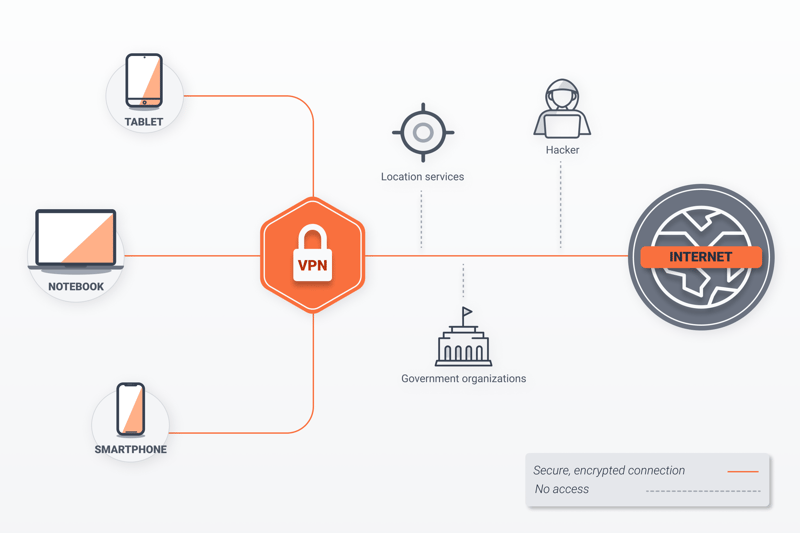
A VPN shields your devices from the Internet.
Websites that you visit won't see your actual IP address, but rather, that of the VPN server you're connected to. Since these providers operate servers around the world, you can choose exactly which country's IP address you'd like to borrow.
Guide: How to Change Your IP With a VPN
Even for beginners, it's easy to change your IP address with a VPN. Here's how:
Step 1: The first thing you'll need to do is create an account with the provider of your choice and download their VPN software. For this example, we went with EXPERTE.com's winner, NordVPN.

Step 2: Install your VPN provider's software on your computer or smartphone.
Step 3: Open your VPN provider's app and select a server in the country that you'd like an IP address for. In our example, we chose the UK.
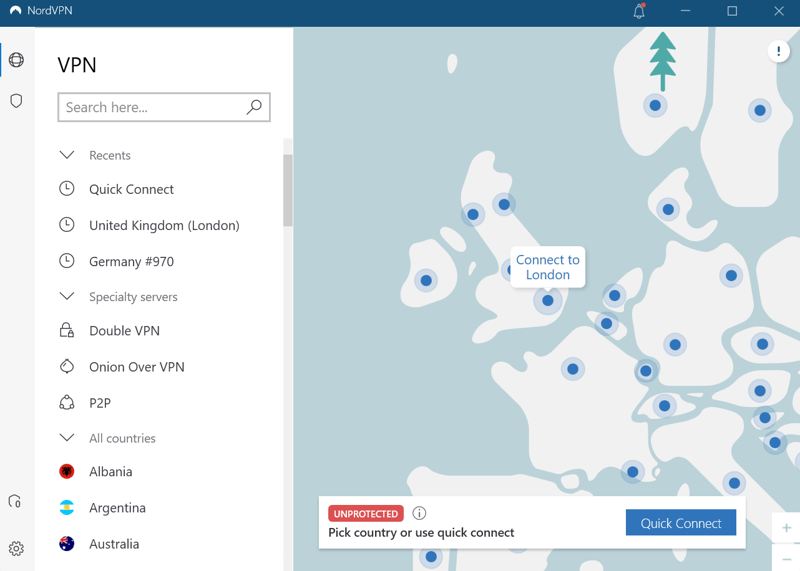
With NordVPN, you can select a server either on the interactive map or from the list next to it.
Step 4: Wait until your VPN has established a connection to the server.
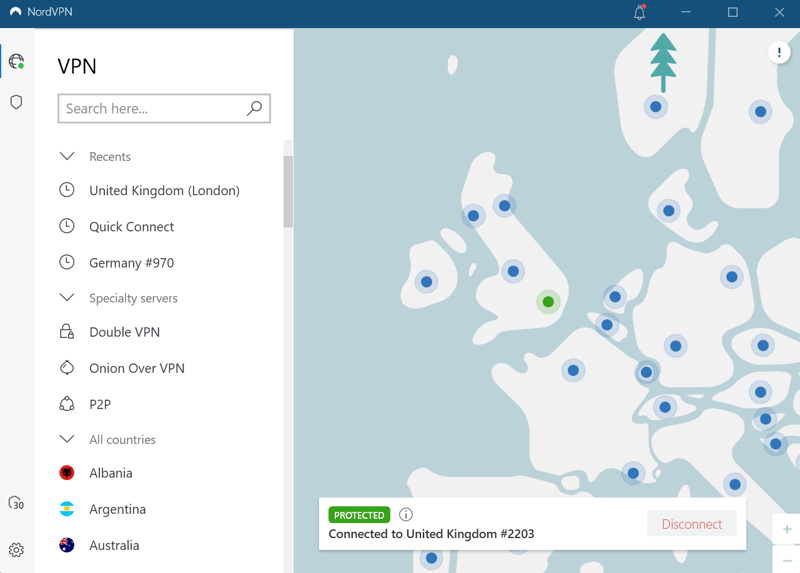
Now we're surfing with a UK IP address.
Step 5: Congratulations! You're now surfing with an IP address from the country that you selected earlier. With our UK connection, we were able to browse the British Netflix catalog and stream content from the BBC iPlayer, even though we weren't actually in the UK:
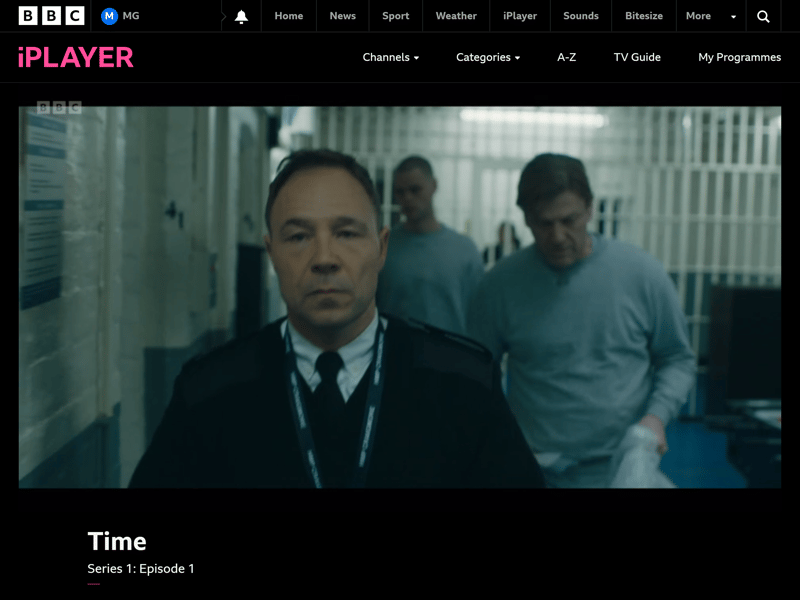
The BBC iPlayer doesn't work outside of the UK, unless you create a VPN connection.
The Best VPNs
There's a huge selection of different VPN providers. We reviewed 27 of the most popular services, thoroughly assessing them from top-to-bottom. Here are our winners:
NordVPN: EXPERTE.com's Overall Winner

NordVPN combines performance, user-friendliness, and security in what we think is the best overall VPN package on the market. Subscribers get access to more than 5,000 servers across 60 countries, making it possible to change your IP address practically at will.
The Panama-based service covers all important VPN features, including split tunneling, as well as a number of useful tools like adware and malware blockers. As if that weren't enough, it's also great value for money, especially if you're willing to book a 2-year subscription. Compared to our second-placed service, ExpressVPN, NordVPN's two-year subscription is a real bargain.
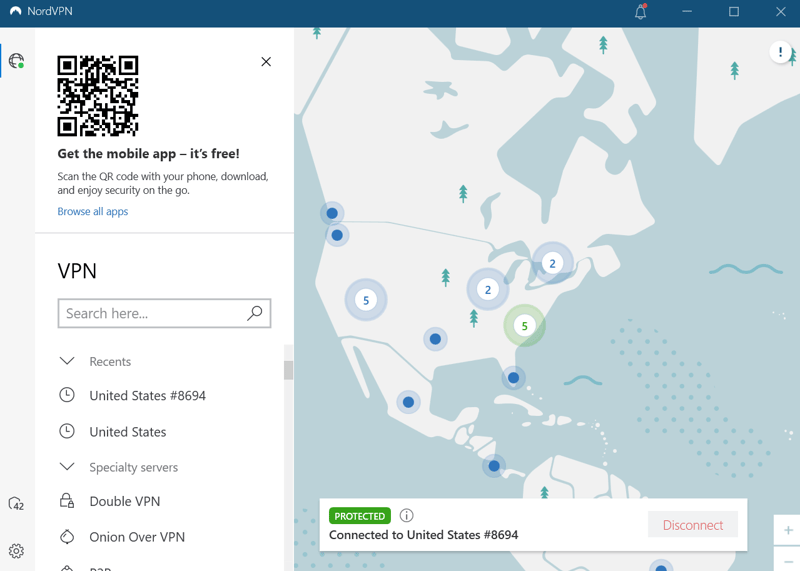
NordVPN is the best service from our VPN sample thanks to its performance, user-friendliness, and security.
In our VPN speed test, during which we measured the speed of available VPN servers, NordVPN raced ahead of all the other providers from our sample. If you're in the market for a versatile VPN with excellent performance, our winner is a great option.
ExpressVPN: Premium VPN at a Premium Price

ExpressVPN finished just behind NordVPN in second place. In many ways, the two programs are nearly inseparable from one another: ExpressVPN is just as user-friendly, and received at least a "good" score in all of the categories we assessed VPNs in.
For example, ExpressVPN offers fewer servers (around 3,000) than NordVPN, but, they're spread across more countries (94). We particularly liked its Chrome and Firefox browser extensions. Unlike those of other services, these don't just create proxy connections, but full-fledged, encrypted VPN tunnels.
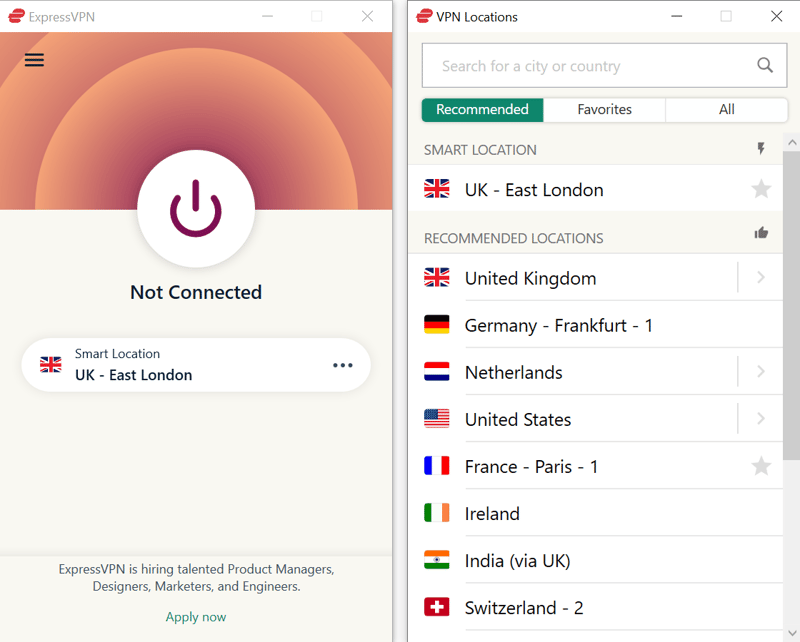
ExpressVPN has servers in 94 countries around the world.
ExpressVPN's biggest disadvantage is its price: You'll pay more than double or even triple what you would for many other comparable solutions. At the same time, you'll get a good overall package, even if you'll have to dig deeper into your pockets.
Surfshark: The Price-Performance Pick

Surfshark is at the other end of our price spectrum, offering what amounts to one of the most affordable VPN solutions on the market, at least for a two-year subscription. But that's just the beginning: Surfshark's server network, comprising 3,200 servers across 100 countries is solid, the VPN took a place near the top of our speed ranking, and its apps are elegant and intuitive.
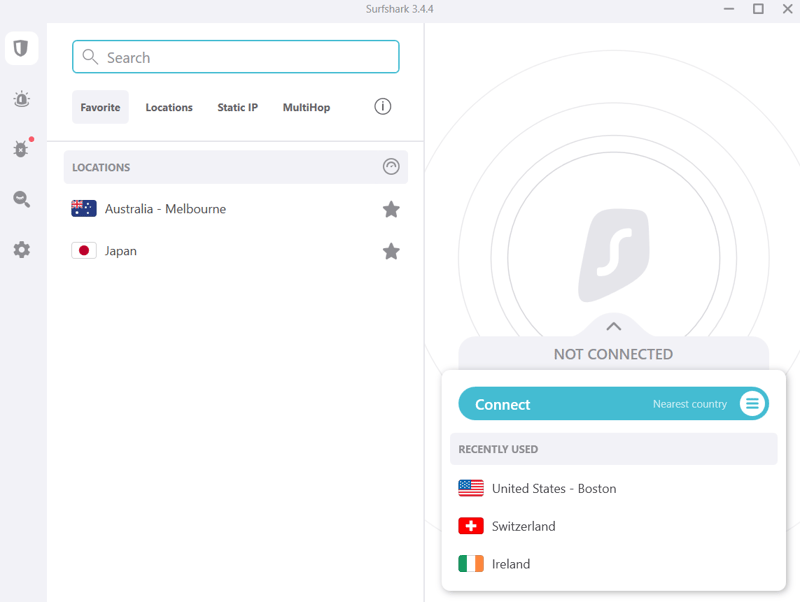
The VPN's developers also didn't cut any corners in terms of features. Along with split tunneling, you'll also get MultiHop, which allows you to simultaneously create a secure VPN connection across two countries. This means that Surfshark gives plenty of power for a minimal investment, easily earning the title of EXPERTE.com's price-performance pick.
How Much Does It Cost to Change My IP With a VPN?
There are free and premium VPNs. We recommend being cautious with the former: Even "free" programs need to pay the bills somehow since operating servers is expensive. VPN services have access to sensitive information, meaning that these "free" providers could be financing their operations by selling your data.
At the same time, there are free versions of premium programs ("freemium") that are completely safe to use. You'll need to make do without certain features or capabilities (video streaming is never included), however, your data won't be sold.

Thankfully, even premium VPNs aren't exorbitantly priced. To get the best deal, you'll want to book a long-term subscription: If you know that you're going to regularly use a VPN connection, it makes sense to book a 2 or 3-year subscription. This can cost as little as $3-5 per month.

Or perhaps you're looking for comprehensive reviews about these and other VPNs or want to know how you can use a VPN with your Smart TV, a router, or another device? You can find all of our VPN tests, comparisons, and guides here:
Method: Change Your IP With a Proxy
VPNs aren't the only way to change your IP address and simulate being in a different country. The best alternative to a VPN is a so-called proxy server: This is a web server that functions similarly to a VPN tunnel, operating between your device(s) and the Internet.
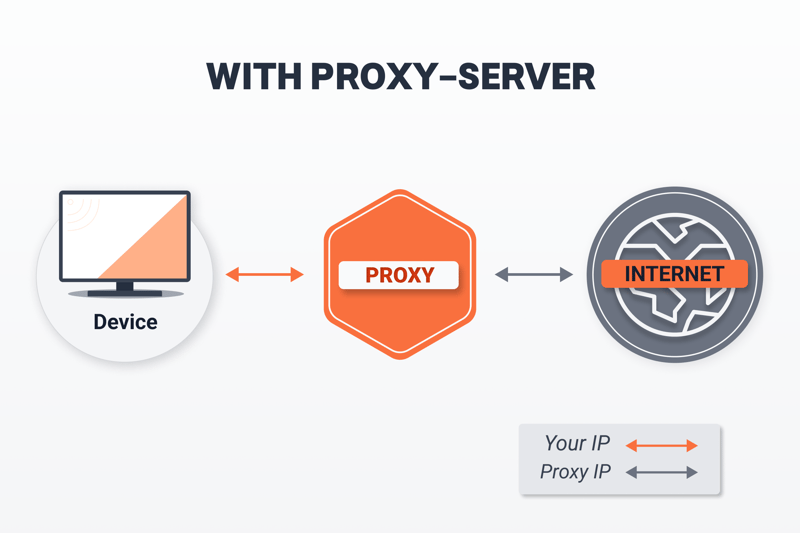
How a proxy server works.
Proxy servers receive your requests and forward them to the websites or resources that you're trying to access. The entire process works in reverse when a website wants to send you the data you've requested. This prevents you and the website or resource you're attempting to access from ever coming into direct contact, as you'll be assigned the proxy server's IP address. Unlike a VPN, your connection isn't encrypted.
Set Up a Proxy
It isn't necessary to download or install any special software to set up a proxy connection. You'll have two options:
- 1.
Web proxy: With a web proxy, you can quickly and easily create a proxy connection right in your browser. All you have to do is visit the web proxy's website and input the URL of the site you want to visit. Some web proxy services offer browser extensions for Chrome or Firefox. These make it possible to establish a proxy connection for your entire browser.
There are many free web proxies, however, their quality and connection speeds are often disappointing. In addition, you'll have a limited selection of server locations. - 2.
Manually set up a proxy: Would you prefer to have a proxy for your entire Internet connection? You can set one up on the operating system level. For this, all you need is the IP address of a proxy server. To find out more about this, check out our proxy setup guide.
Proxy Server Costs
There are nearly endless numbers of free proxy servers. We've prepared a list that's regularly updated:
Free proxies are rarely reliable. There are premium (paid) options on the market which offer both better performance and availability.
To find out more about proxy servers, be sure to check out our guide:
Comparison: VPN vs. Proxy
If you'd like to change your IP address and virtually use one from another country, both VPNs and proxy servers are an option. We prefer VPNs, since they're more flexible, reliable, and user-friendly, especially if you're planning to regularly change your IP.
Are you still unsure about which solution is the best for you? Below, we've summarized all of the differences between VPNs and proxy servers:
Conclusion
Your IP address shows where you're located. By borrowing the IP address of a server based in another country, you'll be able to virtually jetset around the world. This makes it possible to bypass annoying content restrictions and stream from abroad, get around censorship, and take advantage of deals online.
There are many ways to borrow a foreign IP address. The most user-friendly option is with a VPN: This routes your Internet connection through a server in another country, giving you that server's IP address. Proxy servers are an alternative, which work similarly, but are less user-friendly and unlike VPNs, don't encrypt traffic.
FAQs
Yes, an IP address reveals which country a user is currently in. But that's not all: Based on the access point, your IP address can show what your ZIP code or postal code is. It isn't possible, however, to determine your precise location.
There are several ways to simulate having an IP address from a different country as to where you're physically located. Two of the most common methods are with a VPN or a proxy server. These route your Internet connection through an external server in another country and assign that server's IP address to your requests. To websites, it looks like you're visiting from that country.
Yes, when you connect to a VPN, you'll get a different IP address. For example, if you connect to a VPN server in Germany, you'll be assigned a German IP address.
Yes, there are free VPNs, however, we strongly recommend only using freemium options if going this route. With these, you'll get a limited version of a premium product that's meant to encourage you to purchase a subscription. With completely "free" VPNs on the other hand, there's a significant risk that your data will be sold to fund their operations.
















