Best VPN for PS4/PS5: Is a VPN Useful on PlayStation?
“Play Has No Limits” isn't always true. PlayStation gamers face various restrictions, from region-specific multiplayer lobbies to high pings that might just cost you or your team the win. Could a VPN be the key to bypassing these limitations?
We'll show you whether — and how — a VPN can benefit PlayStation users, guide you through the setup process, and highlight some of the best VPN services for PS4 and PS5

Why Use a VPN With Your PS4/PS5?
Can a VPN actually enhance the gaming experience on PS4 or PS5? While the benefits might not be as obvious as with other use cases — and while some promised VPN 'hacks' don't actually work (more on this in the next chapter) — there are situations where a VPN can prove valuable:
Play multiplayer matches in other regions
Most multiplayer games automatically assign players to servers based on their geographical location. By using a VPN, you can connect to servers in different regions and compete with players from all over the world. This is especially beneficial in regions with fewer players, where matchmaking can take longer.Protect against DDoS attacks
Online gaming can get competitive, and rivalries can escalate quickly. If someone takes things too far and gets your IP address, they can use it to launch distributed denial of service (DDoS) attacks against you. These overwhelm your connection and make your game lag, likely costing you a match. With a VPN, you can prevent this from happening.Overcome connection speed throttling
Your internet service provider (ISP) might throttle your connection speed if your bandwidth is exceeded, or for other reasons. A VPN can help circumvent these types of restrictions.Avoid streaming limits
Streaming services like Netflix, Amazon Prime Video, and Disney+ are available on PlayStation devices. If you use your console for streaming movies and series, a VPN allows you to bypass geoblocking and access a wider range of international content.
What Can't a VPN Do on PlayStation?
Despite what some providers may claim, a VPN (probably) won't help you with the following:
Playing games earlier
Gamers in Australia or New Zealand often get their hands on new releases almost a day before those in the US or Canada. You might think a virtual 'trip' down under with a VPN would let you join in early, but it's not that straightforward. On PlayStation consoles, unlike Steam or Xbox, the region is tied to the device, not just the account. This makes it more difficult to change your region with a VPN, since you'll also need an Australian PlayStation account.Paying less for games
Since the content in the PS Store is also tied to the region of your account, PlayStation can't be easily fooled here either: Even if you visit the Store with a VPN connection, you will see the content and prices of your home region.Improve your ping
Some VPN services claim that they can optimize your ping, but take this with a grain of salt. In most cases, using a VPN is more likely to increase, rather than decrease, your ping, as your data has to travel through an additional server.
Best VPNs for PS4/PS5: Our TOP 3
Still interested in a VPN for your PS4 or PS5? We tested 27 of the best VPNs, many of which work with PlayStation consoles. To help you narrow things down, here are our Top 3:
NordVPN: EXPERTE.com's PlayStation Compatible Winner

NordVPN* is a Panama-based VPN from Nord Security, a company known for security software like the password manager NordPass. In our review series, NordVPN claimed the top spot with great scores across all test categories.
What We Like About NordVPN
NordVPN combines a user-friendly interface with an extensive server network and top-notch security standards, creating what we believe to be the best overall VPN package that also offers great value for money.
Gamers will also be pleased with the provider's solid performance in our VPN speed test, which continually measures the current upload and download speeds of all services we've reviewed. NordVPN secured first place here, outpacing all other VPNs from our list.
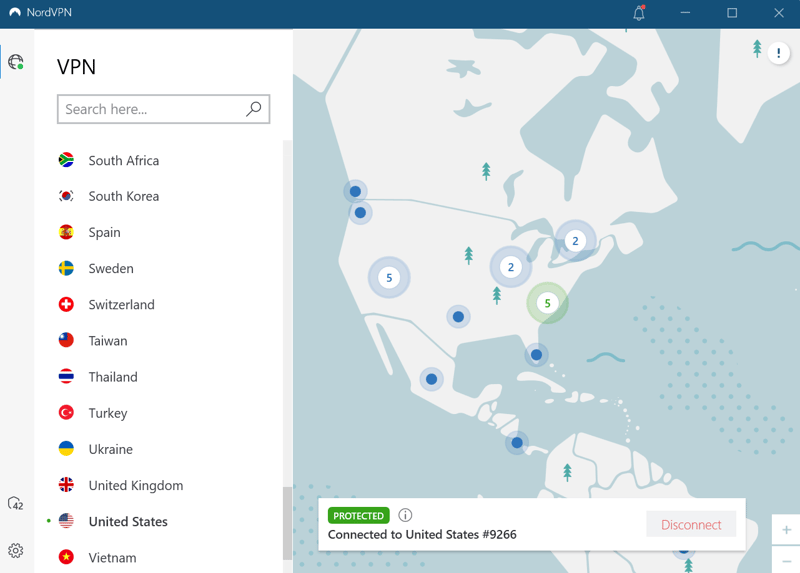
NordVPN works with PlayStation consoles.
Can I Use NordVPN on My PS4/PS5?
Yes, NordVPN is compatible with PlayStation consoles. The provider boasts “top-notch speed, anywhere, anytime” as well as DDoS protection thanks to its “next-gen encryption”. You can read more about NordVPN's PlayStation features here.
What Are the Pros and Cons of NordVPN?
Top speeds
Excellent upload and download speeds in our speed test propelled NordVPN to first place among 27 VPN services.Good security standards
NordVPN passed all of our leak tests without issue. In addition, the provider supports all current VPN protocols and regularly undergoes independent audits.Comes with smart DNS
With a NordVPN subscription, you can use SmartPlay's smart DNS feature, which can be set up on PlayStation devices.
Expensive monthly subscription
NordVPN is cost-effective only when opting for a 12 or 24-month subscription.
ExpressVPN: Premium VPN at a Premium Price

From Panama, we head over to the British Virgin Islands to meet the runner-up in our ranking, ExpressVPN*. Founded in 2009, this VPN has been under the ownership of Kape Technologies, a somewhat controversial cybersecurity firm, since 2021.
What We Like About ExpressVPN
ExpressVPN just does all the VPN basics really well, and it does so with style. Its sleek and intuitive app ranks among the most user-friendly on the market, its server network is huge, and the VPN performs well, too. To top it off, there's a great browser extension that doesn't just create a proxy connection when activated, but a full-fledged VPN tunnel.
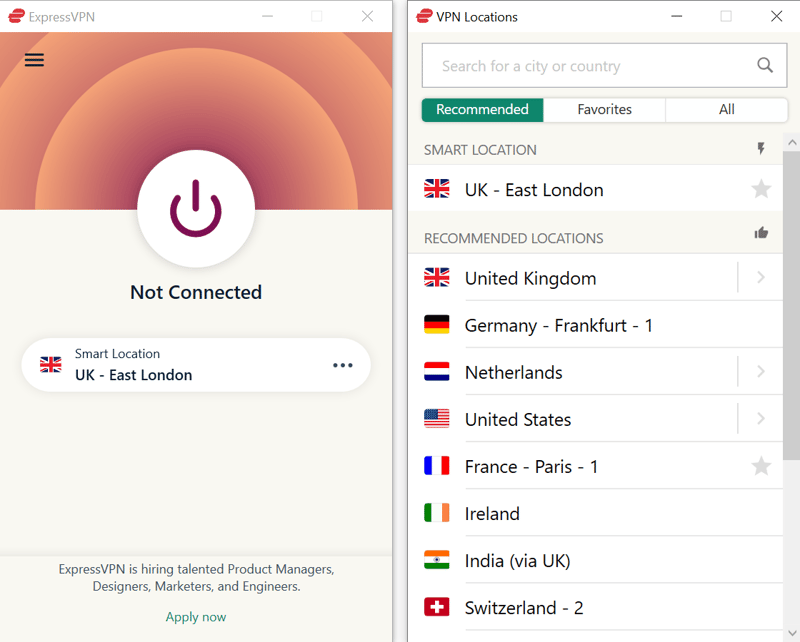
ExpressVPN is a premium VPN and priced accordingly.
Can I Use ExpressVPN on My PS4/PS5?
Yes, ExpressVPN is compatible with PlayStation consoles. The provider doesn't just promise protection against DDoS attacks and ISP throttling, but also claims to improve ping (a claim you should take with a grain of salt, as discussed above). You can read more about ExpressVPN's PlayStation features here.
What Are the Pros and Cons of ExpressVPN?
User-friendly apps
ExpressVPN’s apps are well-designed and easy to use, whether you’re on a desktop, browser, smartphone, or gaming console.Huge server network
ExpressVPN has thousands of servers across more than 100 countries.Integrated DNS service (MediaStreamer)
Subscriptions include a smart DNS service.
Expensive subscriptions
Similar to NordVPN, ExpressVPN is more affordable if you choose a long-term subscription. But even the cheaper plans are pretty costly compared to other options on the market.
Surfshark: Affordable PlayStation VPN

Affordability is one of the major strengths of Surfshark*, a relatively new VPN based in the British Virgin Islands, which is also compatible with PlayStation consoles.
What We Like About Surfshark
When comparing the most affordable plans, Surfshark is less than half as expensive as ExpressVPN (as long as you choose the 2-year plan). It's also much cheaper than many other VPNs, some of which aren't nearly as good as Surfshark.
You get solid performance for your money, as Surfshark reached second place in our speed test. It also boasts a user-friendly interface and a comprehensive set of features.
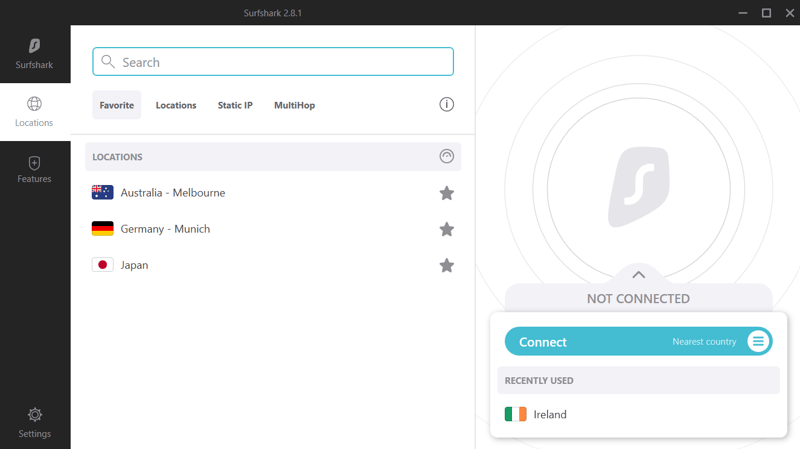
Surfshark is great value for money.
Can I Use Surfshark on My PS4/PS5?
Yes, Surfshark is compatible with PlayStation devices. It can help protect against hacking and insulting voice chat messages. You can read more about Surfshark's gaming features here.
What Are The Pros and Cons of Surfshark?
Very affordable (long-term subscriptions)
Surfshark is one of the most affordable VPNs out there, as long as you opt for a 24-month subscription.Top speeds
Surfshark secured the second spot in our speed test, thanks to its impressive upload and download speeds.Integrated smart DNS
Subscribers to Surfshark also have access to its integrated smart DNS features.
High monthly price
Without a 12 or 24-month commitment, Surfshark's rates are less appealing. On a month-to-month basis, it can be as expensive or even pricier than its rivals.
Alternatives
Those were just our top picks—there are many other VPNs that will work with your PS4 or PS5. Here's our complete ranking, with links to comprehensive reviews for each provider:
How to Use a VPN on a PS4/PS5?
Since there's no native VPN app available in the PS Store, setting up a VPN on PS4 or PS5 isn't as straightforward as on other devices. However, if you follow our guides, it's not too difficult. You can choose one of three methods:
VPN Connection via Router on a PS4/PS5
By setting up a VPN on your router, you can extend its benefits to all connected devices, including your PlayStation. Here’s how to do it:
Step 1: Check if your router is VPN-compatible. Some providers, like ASUS, offer VPN-ready routers.
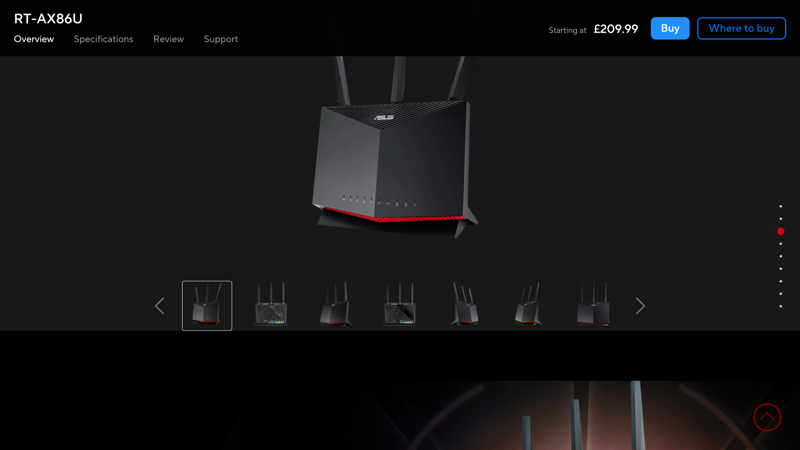
Many ASUS routers are VPN-compatible.
Step 2: Set up the VPN on your router. The steps vary by router model. With an ASUS router, the process goes something like this:
- 1.
Connect the router to a power source and access the ASUS router portal at http://router.asus.com (or type 192.168.1.1 in your browser's address bar).
- 2.
In the Advanced Settings menu, click on VPN, then VPN Client.
- 3.
Click on the “+” symbol to add a new profile, select your provider, and enter your login details.
The drawback of the router method? Not all routers support VPNs, and changing your virtual location or toggling the VPN connection requires accessing the router settings each time.
Establish a VPN Connection on Your Computer
If you don’t have a compatible router, or if you prefer a VPN connection that's specifically aimed at your PlayStation device, you can set up a VPN on your computer and share it via a WLAN hotspot. Here's how to do it on Windows 11:
Step 1: Open your VPN app and connect to a server of your choice.
Step 2: Go to Settings, look for Network and internet, and click on Mobile hotspot.
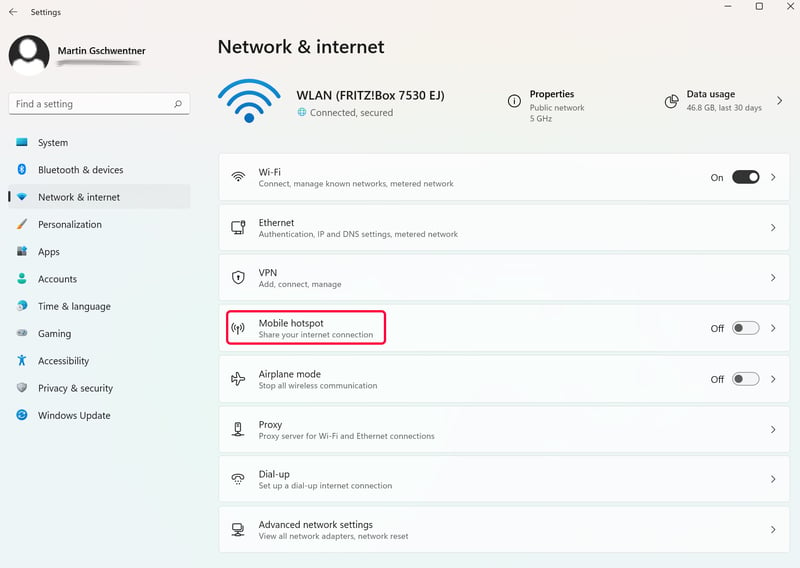
Open your computer's hotspot settings.
Step 3: Look for Properties and click on Edit.
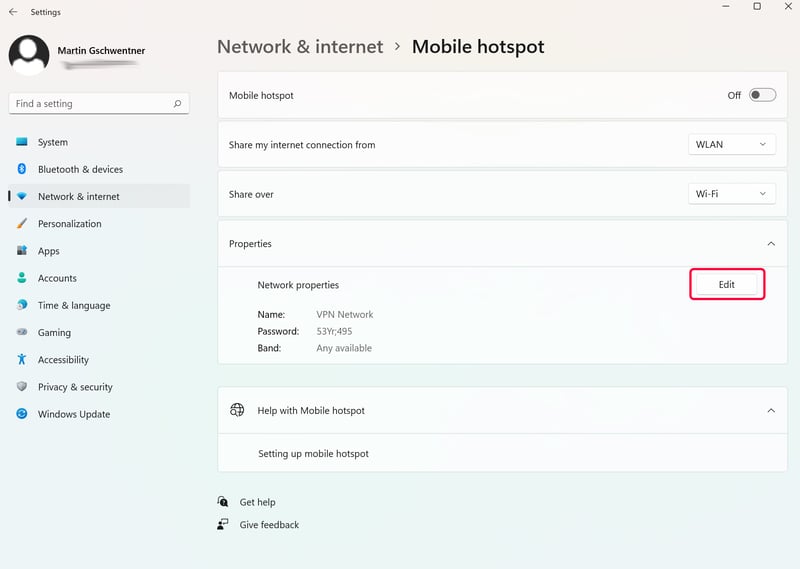
Set up your VPN hotspot.
Step 4: Name your hotspot and create a password.
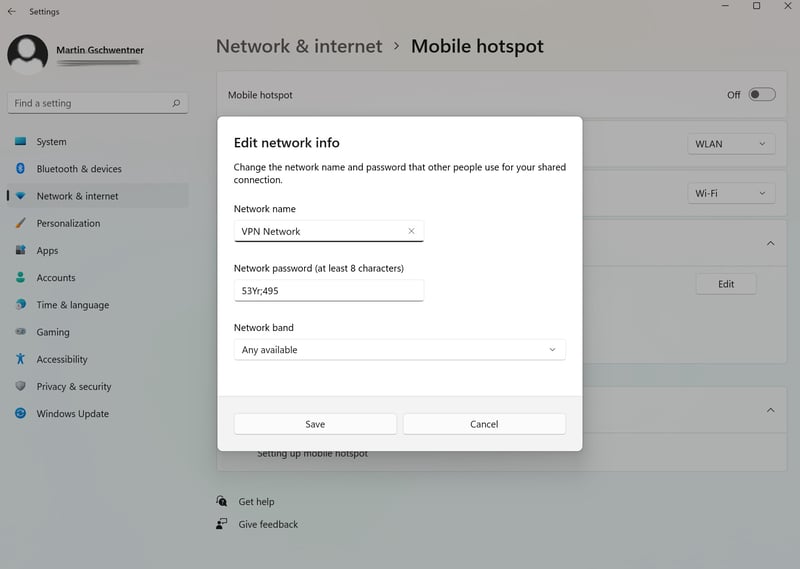
Choose a secure password for your hotspot.
Step 5: Activate your hotspot.
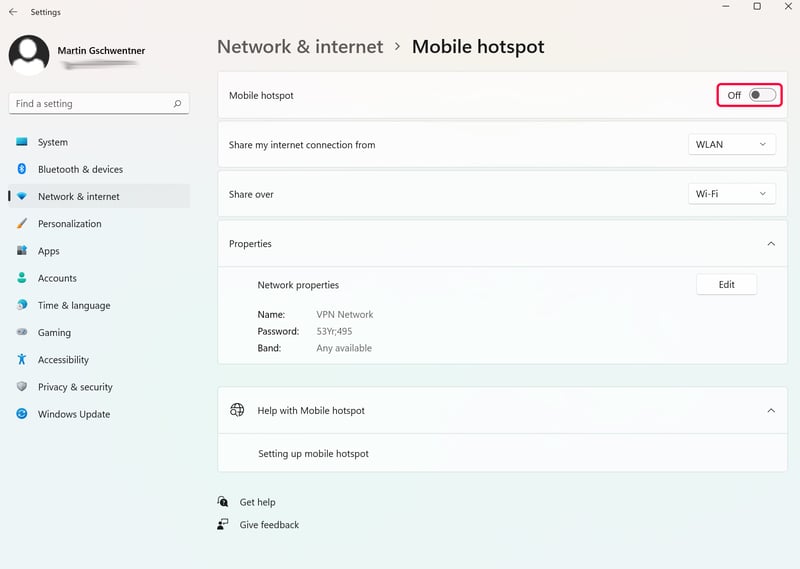
All that's left to do is activate your hotspot.
Step 6: You can now connect your PlayStation to your VPN-protected WLAN hotspot. It should appear as a regular WLAN network in the connection settings area of your console's server selection screen.
Use a VPN via Smart DNS
Another way to enjoy VPN advantages on your PlayStation is by using the smart DNS feature that many VPN services offer. This doesn't create a full VPN connection but rather replaces your DNS address with another one.
This method doesn't encrypt your connection, so you won't get DDoS protection, but it lets you stream content and bypass geoblocking or firewalls without losing speed.
Setup instructions vary by VPN provider. We've put together a few guides for some of the most well-known providers here:
Conclusion
Using a VPN on PlayStation can open up global multiplayer options, counter ISP throttling, and protect against DDoS attacks. However, it won’t let you play games earlier or buy them cheaper — and it probably won't improve your ping, regardless of what VPN services promise.
There are many VPNs that are compatible with PlayStation devices, including NordVPN, ExpressVPN, and Surfshark. For detailed reviews of these and many other services, check out our VPN guide.
FAQs
By using a VPN with your PS4 or PS5, you can protect yourself from DDoS attacks, bypass ISP speed throttling, and access multiplayer lobbies in other regions. However, a VPN won't help you find cheaper deals in the PS Store or play games earlier, since the region is linked to your account.
In theory, a VPN might route traffic so efficiently in certain games that the ping is lower than without a VPN. However, in practice, a VPN is more likely to have a negative impact, as your connection has to take a detour through the VPN server. In our tests, ping remained the same or increased.
Based on our reviews, NordVPN, ExpressVPN, and Surfshark are the best VPNs for PlayStation consoles.




































