Best VPN for Russia: Bypass Censorship and Stream Russian Content
The Internet is different in Russia. Censorship measures, which have become stricter due to Russia's invasion of Ukraine, keep international information away from the country. Licensing rules ensure that Russian online content doesn't leave. A VPN can solve both problems.
But which VPN is best for Russia? We'll tell you what a VPN can do for Russia, which ones are worth a look, and what the legal situation is.

Why Use a VPN for Russia?
With a VPN, you can hide your location, mask your IP address, and protect your privacy. VPN services allow you to borrow an IP address from another country and bypass geoblocking. This includes specific blocks of countries and censorship measures that restrict content for users in certain locations.
Using a VPN has several advantages, depending on whether you are within or outside of the country.
VPN Within Russia: Bypass Censorship
The Internet used to be relatively free in Russia. There was no equivalent to the Great Firewall of China, which "protects" China's internet from Western influences and regime critics.
The situation has since worsened: Online censorship has significantly increased under Vladimir Putin, and the process has only intensified since the start of the war against Ukraine.
As a result, Russia's internet is now heavily restricted. In 2022, according to AP News, Russian authorities blocked or removed more than 610,000 websites, the highest number in 15 years. This includes social media platforms like Facebook, Instagram, and X (formerly Twitter), which Russian courts have labeled as "extremist."
Freedom House, a US-based NGO, has labeled Russia's internet as "not free" since 2019. The Kremlin uses its authoritarian power to censor unwanted content and violate Internet users' rights, aiming to suppress dissent and manipulate elections.
You can check which websites are blocked in the country with our Internet Censorship Check for Russia:
Using a VPN within Russia can help bypass these censorship measures and enable access to content that would otherwise be blocked. We'll discuss how legal and safe this is later.
VPN Outside Russia: Overcome Geoblocking
You can also use a VPN "the other way around" to borrow a Russian IP address while abroad. This makes it appear to websites that you're accessing them from within the country.
This can help overcome geo-restrictions on streaming services. For example, you can only watch content on services like ivi.ru while in Russia due to licensing restrictions. If you're a Russian living abroad or want to learn the language through movies and shows, you won't have access.
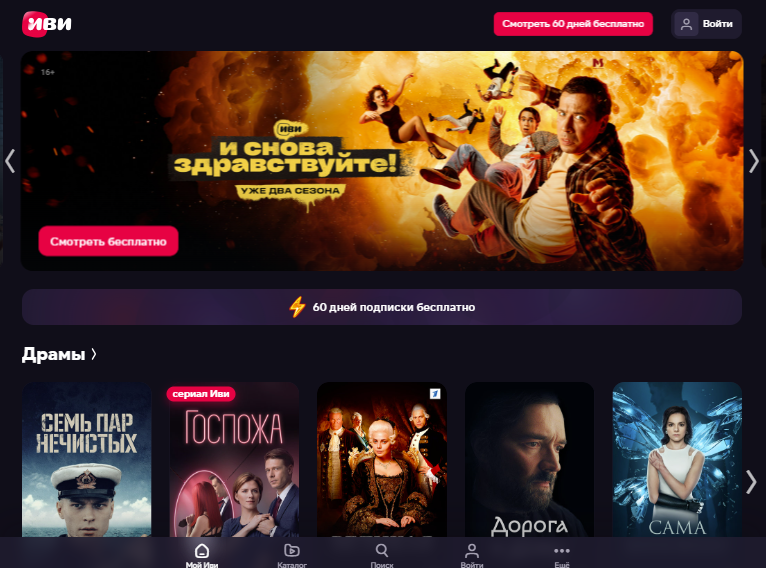
Russia's Netflix: the streaming service ivi.ru.
With a VPN, you can connect to a Russian server and trick streaming services into thinking you are in the country. You should then be able to access the otherwise blocked content.
Best VPN for Russia
There are good reasons to use a VPN, especially for people in Russia. But which VPN is the best?
We reviewed 27 VPN services from around the world and will introduce you to our top picks for Russia. We cover VPNs that can be used in Russia and those with Russian servers.
Best VPN Services in Russia
We set up a server in Russia to test the availability of the VPN providers from our comparison.
To make it into our selection, providers had to meet two criteria:
- 1.
Available in Russia: Many VPN websites are blocked in Russia. We only considered VPN services whose clients we could download from our Russian server without a VPN connection.
- 2.
Offers connections abroad: VPN services help bypass Russian censorship only if they allow connections abroad. We connected to non-Russian servers to test the availability of censored websites.
Here are our top VPNs for Russia:
ProtonVPN: Our Top Pick for Russia

ProtonVPN* is an open-source VPN from Switzerland with a strict no-logs policy. It offers nearly 4,000 servers in 85 countries. It ranked third in our comparison of the best VPN services thanks to its strong performance and great security features.
Does ProtonVPN Work in Russia?
Yes, in our test, ProtonVPN worked in Russia without issue. We downloaded the VPN client while on our Russian server and connected to servers in the US and Germany. This allowed access to blocked websites like Facebook and Human Rights Watch.
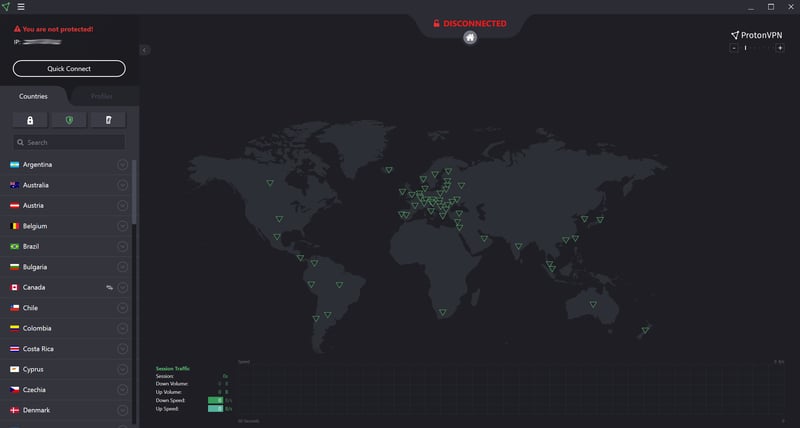
ProtonVPN is one of the best VPNs from our comparison and a good choice for Russia.
What Payment Methods Does ProtonVPN Support?
ProtonVPN supports the following payment methods:
Credit/debit card
PayPal
Bitcoin
Cash
Some payment providers have paused their operations in Russia, including MasterCard, VISA, and PayPal. Conveniently, Proton has listed some of the best payment methods for Russian customers on its website here.
Can I Use ProtonVPN for Free?
Yes and no. ProtonVPN offers a free plan. In fact, we think ProtonVPN is the best free VPN on the market.
However, the free plan's VPN connection was less reliable. It took several attempts to connect to an available server. So, while you can bypass Russian censorship with ProtonVPN's free plan since there are so few servers, it's likely that those available will be overburdened.
ExpressVPN: The Top VPN Currently Works in Russia

ExpressVPN* is based in the British Virgin Islands. Like CyberGhost, Private Internet Access, and ZenMate, it's owned by Kape Technologies. ExpressVPN offers top speeds, user-friendly apps, and a wide range of servers across 105 countries.
Does ExpressVPN Work in Russia?
In our review with Russian servers, we could download, install, and use ExpressVPN without issue. Connecting to non-Russian servers, like those in Germany, the UK, or the US, was easy and allowed us to bypass Russian geo-blocks.
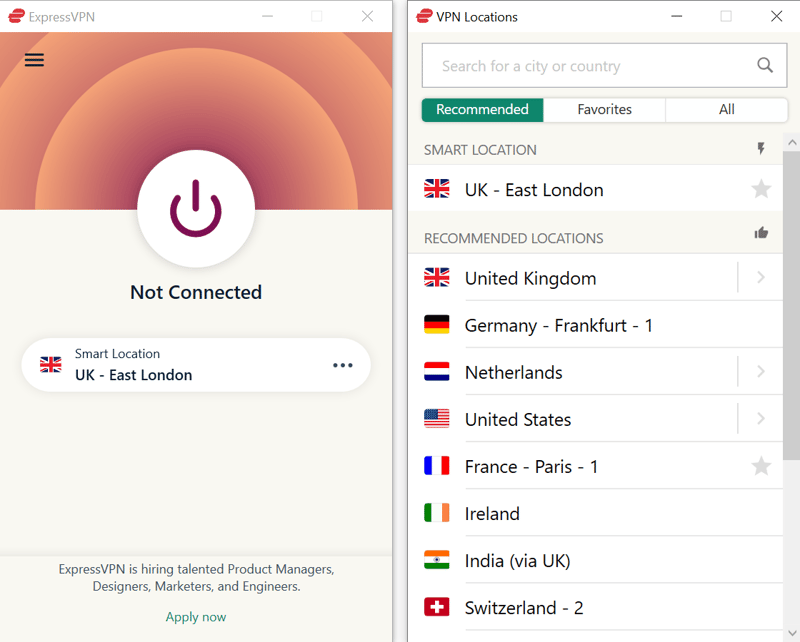
Use ExpressVPN to access content censored in Russia.
What Payment Methods Does ExpressVPN Support?
ExpressVPN supports the following payment methods:
Credit card
Debit card
PayPal
Online transfer
Bitcoin and other cryptocurrencies
Can I Use ExpressVPN for Free?
No, ExpressVPN does not offer a free plan.
Surfshark: EXPERTE.com's Value-For-Money Pick

Does Surfshark Work in Russia?
While on a Russian server, we could download, install, and use Surfshark without any problems. Websites that were normally blocked could be successfully unblocked with Surfshark's VPN tunnel.
Surfshark itself emphasizes that it has not been blocked in Russia so far. For the best results, the provider recommends that you:
select the OpenVPN protocol.
use the “NoBorders” feature. This mode shows servers that can bypass government restrictions.
manually download and install the app if you can't access the Surfshark website. You can email Surfshark support (support@surfshark.com) for the configuration files and instructions.
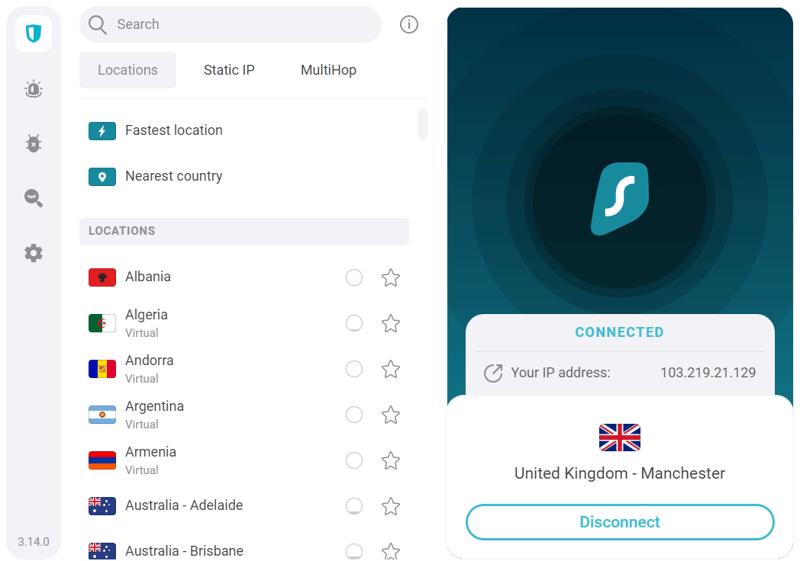
Surfshark is EXPERTE.com's price-performance pick.
What Payment Methods Does Surfshark Support?
Surfshark supports the following payment methods:
Credit card
PayPal
Google Pay
Amazon Pay
Cryptocurrencies
Can I Use Surfshark for Free?
No, Surfshark does not offer a free plan.
Even though you can use VPNs in Russia, the situation is volatile. The Russian government has declared war on services like ProtonVPN, because users can access the free internet and consume information that Russia doesn't like.
Russia's censors and VPNs are in a cat-and-mouse game, which affects the reliability of the former. For these reasons, no VPN is 100% reliable in Russia at the moment, and services listed here may intermittently not work.
Best VPNs With Russian Servers
Are you outside the Russian Federation, but want to access Russian content? Then you need a VPN with servers in Russia. Here are some options:
ProtonVPN

ProtonVPN not only helps you virtually 'escape' from Russia but also supports accessing the Russian internet. With 24 servers in Moscow, you can get a Russian IP address to access content available only in Russia.
CyberGhost

With CyberGhost, you can also access Russian servers from outside the country. They offer 60 (virtual) servers in Moscow. Additionally, CyberGhost has a huge server network and a solid price-performance ratio.
PureVPN

PureVPN* is also available in Russia, though only with one server in Moscow. We should mention that PureVPN performed well in our VPN speed test.
Windscribe

Windscribe* is a VPN service from Canada that offers virtual trips to Russia with servers in Moscow and Saint Petersburg.
VyprVPN

VyprVPN* is an affordable VPN provider from Golden Frog, based in Switzerland. In Russia, VyprVPN has servers in Moscow.
A number of VPN providers currently do not offer Russian servers. There are several reasons for this.
NordVPN stopped operating in Russia in 2019. At that time, the Russian agency Roskomnadzor (Federal Service for Supervision of Communications, Information Technology, and Mass Media) requested that VPNs give the government access to their servers.
Surfshark, on the other hand, turned off its Russian servers in March 2022. The reason: It's impossible to run Russian servers without paying a Russian data center, and the company does not want to support the Russian state in any way due to its invasion of Ukraine.
The list of VPN services from which you can obtain a Russian IP address is much smaller today than it was a few years ago.
Other VPN Services
The VPN situation in Russia is tense, and the availability of VPN services can change daily. Therefore, we cannot guarantee that the VPNs mentioned above will always work. It's also possible that VPNs that weren't available in Russia during our review can now be used.
For that reason, it's a good idea to regularly check the Russia-compatibility of VPN services – for example, on the providers' websites or in recent user reviews on Reddit or other review portals.
You can find our complete ranking of the 27 best VPN services with detailed reviews of each provider here:
Are VPNs Legal in Russia?
Yes and no: VPNs are not explicitly illegal in Russia, but their use is much more restricted than in other countries.
According to a Reuters report from February 2024, the Kremlin remains undecided about a "blanket ban" for all VPNs. This means that using a VPN isn't strictly prohibited.
However, the list of "legal" VPN services – and what you can do with them – is regulated. Since 2017, VPN services have been required to cooperate with Russian authorities and restrict access to certain websites. Using a VPN that does not meet these requirements to access a blocked website is illegal.
Millions of people in Russia use VPNs despite the bans. Blocked sites and services like Instagram and X are widely used by the population. So, using a VPN is not very dangerous.
However, Russia is an authoritarian state that severely restricts fundamental rights like freedom of the press and free speech and cracks down on dissent. You use a VPN there at your own risk and should be careful about what you do and what information you share online.
Conclusion
With a VPN, you can bypass Kremlin censorship and access the free, open Internet in Russia. Unfortunately, Russia is cracking down on VPNs, with many either no longer operating in the country or temporarily unavailable. In our test with a Russian server, we had success with ProtonVPN, ExpressVPN, and Surfshark – but the situation frequently changed.
A VPN can also help you virtually travel to Russia and obtain a Russian IP address. This grants access to content otherwise unavailable outside of the country. Currently, ProtonVPN, CyberGhost, PureVPN, Windscribe, and VyprVPN offer Russian servers.
You can find detailed reviews of all 27 VPN services we evaluated in our EXPERTE.com VPN comparison.
Frequently Asked Questions
VPNs aren't illegal per se, but they are subject to strict regulations. VPN services that do not comply with these regulations are banned, as is their use. So, it is not allowed to use a VPN to access a site blocked in Russia. Millions of people in Russia still do this at their own risk.
Based on EXPERTE.com's tests with Russian servers, ProtonVPN, ExpressVPN, and Surfshark are the best VPNs for Russia. Note that Russia is currently cracking down on VPNs, and the situation can change quickly. There is no VPN that's guaranteed to work in Russia all the time.
The easiest way to obtain a Russian IP address is to use a VPN provider with servers in Russia. After that, just connect to one of its Russian servers.


































