Steam is one of the largest gaming networks on the planet. It also facilitates the purchase and download of computer games, however, what's available changes depending on where you access it from. In some countries, like Germany, censorship is strictly enforced, leading many Steam users to try their digital luck elsewhere by changing their region with a VPN.

Below, we'll let you know what's possible with Steam if using a VPN, what you should pay attention to, and which VPNs we recommend.

Steam is one of the worlds largest and most popular gaming platforms.
Use a VPN for Steam
VPNs aren't just for maximizing privacy: Since they can both conceal your IP address and change your virtual location, they have a wide variety of applications, especially when used with services like Steam.
What Advantages Does a VPN Offer for Steam?
With a VPN, you can:
Access censored or restricted games and expansions
Video and computer games are claimed to glorify violence and criminal activity. In some countries, like Germany, games that are available elsewhere (albeit age-restricted) can't be found.However, concerned citizens (mostly parents) are just one piece of the puzzle: Lots of games were banned by Steam in Germany owing to their sexual content. Instead of introducing age bands for content, which would have satisfied German authorities, the service took the more extreme option of entirely blocking the games.
Still, whatever the reason is that a game is unavailable: With a VPN, you can purchase and download it.
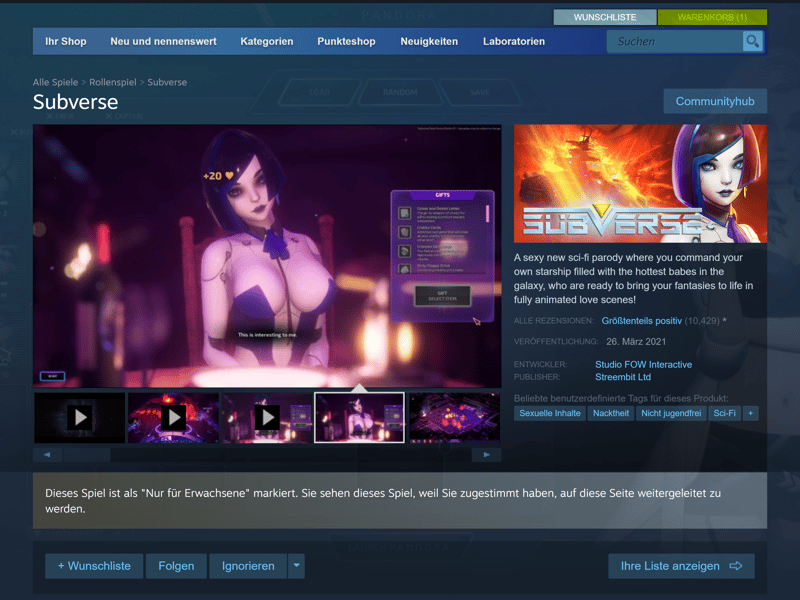
In places like Germany, some games are blocked because they're considered too violent or sexy.
Buy games for less
Steam games are priced differently around the world. With a VPN, you might be able to save money.Play titles earlier
Release dates vary from country to country, so, by changing your region, you can start playing before anyone else.Go multiplayer with friends around the world
Some games assign players to multiplayer servers based on their region. If you'd like to duel with people from a certain country, you can change your virtual location to make this more likely.Avoid speed throttling
Some Internet Service Providers (ISPs) throttle their users' speeds when they've reached a certain bandwidth limit, or if the service is experiencing heavy usage. With a VPN, you can get around this.Ward off DDoS attacks
Are you a pro gamer? Should you not just play for fun, but as a career, lag and interruptions threaten your livelihood. VPNs can protect you against denial-of-service attacks on your IP address.
Disadvantages of Using a VPN for Steam?
As we've shown above, there are many ways a VPN can improve a Steam user's experience. However, we don't want to gloss over any of the potential disadvantages or risks:
Officially, it isn't allowed
Steam users consent to the following in the subscriber agreement:"You agree that you will not use IP proxying or other methods to disguise the place of your residence, whether to circumvent geographical restrictions on game content, to order or purchase at pricing not applicable to your geography, or for any other purpose. If you do this, Valve may terminate your access to your Account."
This means that using a VPN to get around restrictions or pay a lower price for a title is expressly forbidden. In the worst case, Steam reserves the right to lock your account if they notice such behavior, preventing you from being able to access games you've already downloaded. However, so far as we know, bans arising from VPN usage have never been handed down.
Not guaranteed to work
Even if Steam doesn't lock your account, there's no guarantee that changing your virtual location will bring any benefits. New methods of sniffing out VPN usage are constantly being developed and implemented. For example, when buying a game, you'll need to use a payment method from that location. This isn't difficult to set up, but it certainly makes things trickier.Morally questionable
Games are cheaper in different countries because the people living there earn less on average. As such, there is a certain moral dimension to changing your location from a wealthy country to a poorer one to save a few dollars on a game. Also, consider that abusing the existing system can cause the developer to raise prices in those countries, negatively impacting the people who actually live there.Some performance drawbacks
When using a VPN while gaming to compete against other players from a different part of the globe, you might notice a performance drop. VPNs encrypt your traffic, which negatively impacts your connection speed, one of the most important factors in online gaming. Lags or freezes are not only annoying but a huge competitive disadvantage.
Can a VPN Lower My Ping?
Performance can suffer when playing a game over a VPN. Despite this, several VPN services claim that they actually improve your ping and gaming performance. So, which is correct?
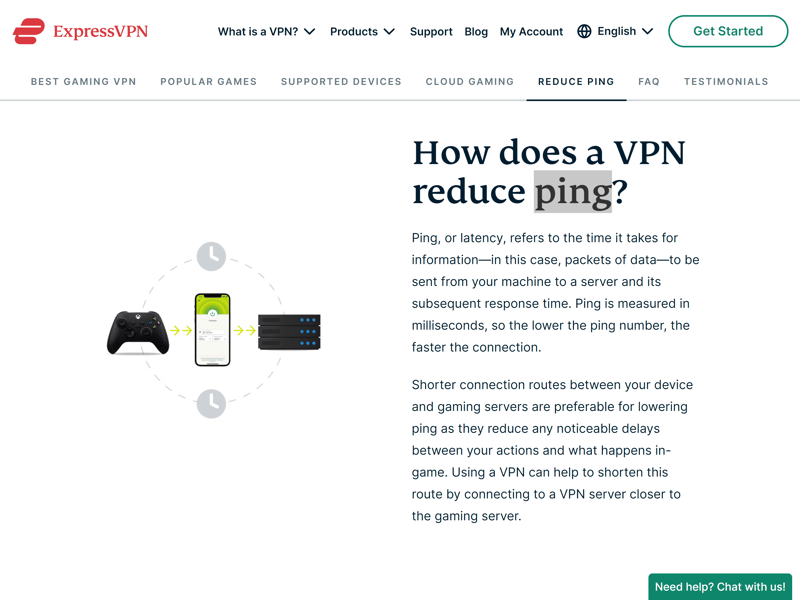
Some VPN services (like ExpressVPN) claim to be able to lower their user's pings.
We're skeptical: Since VPNs reroute traffic, often through geographically remote servers, and encrypt it, this should have a negative impact on connection quality and speed. Our own assessments with multiple programs showed that VPN connections had either no effect or a negative one upon ping.
With that said, there are situations when a VPN tunnel might actually lower a user's ping. If a VPN server were closer to the multiplayer server a gamer is on, the route between the two would be shortened. In addition, several VPN services offer dedicated gaming servers
Best VPN for Steam: Our TOP 3
In our comprehensive EXPERTE.com VPN comparison, we looked at 27 different services from top to bottom, assessing them across multiple categories. Below, we'll introduce you to our Top 3:
NordVPN: EXPERTE.com's Winner Also Helps Steam Users

As is so often the case in our VPN series, NordVPN takes first place. Our overall winner combines performance, breadth of features, and user-friendliness in what we consider to be the best VPN package on the market.
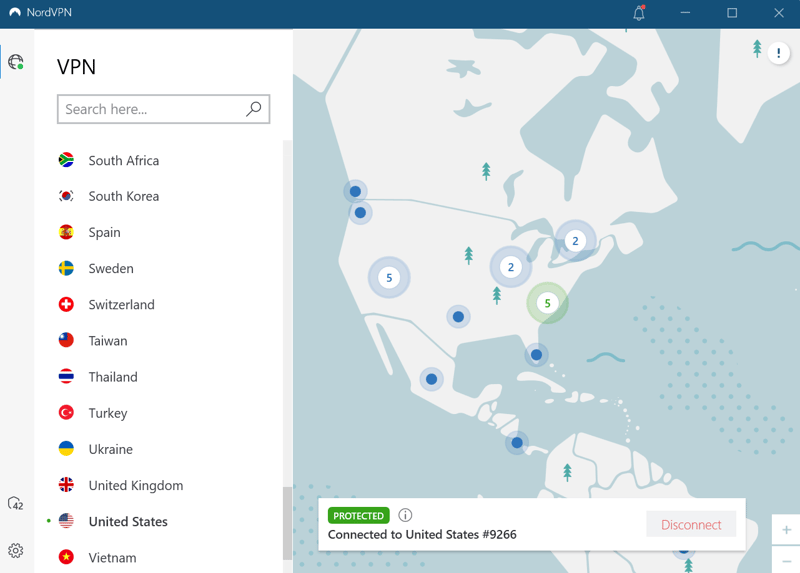
NordVPN is also a great choice for Steam users.
In our VPN speed test, NordVPN surged ahead with its excellent upload and download speeds, which should be appealing to gamers. On top of that, it has a huge server network and adheres to stringent security standards that are verified by external audits. And the cherry on top? Integrated protection against DDoS attacks.
Intuitive apps
Top speeds
Plenty of servers
World map app interface is a matter of taste
ExpressVPN: Good All-Arounder for Steam Users

ExpressVPN won't win any awards for humility, proudly claiming to be the "best VPN for gaming". For us, it was almost the best but has to settle for second place. It's an excellent VPN all-arounder, doing almost everything right for Steam users. In our speed test, it clocked in at 6th place but was still very fast and definitely adequate for gaming. ExpressVPN also comes with reliable DDoS protection.
The provider claims to be able to lower players' pings, make multiplayer games accessible from anywhere, and unlock otherwise restricted games and DLC.
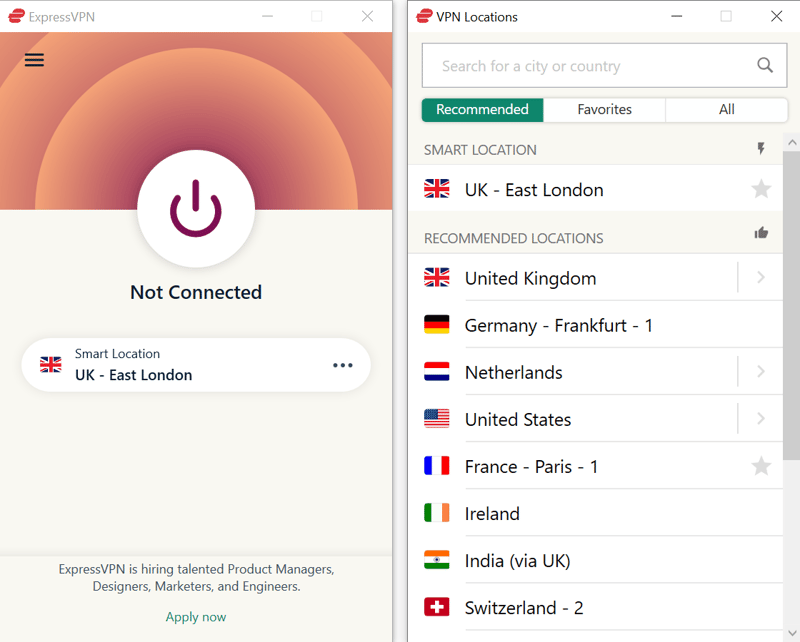
ExpressVPN is a premium VPN for gamers.
Our biggest issue with ExpressVPN is its price: If you pay monthly, this won't differ substantially from the other leading services in our sample, however, supposing that you commit to a long-term contract, you won't be rewarded with any significant savings.
Highly user-friendly
Solid speeds
Huge server network
More expensive than other VPNs
Surfshark: Price Performance Pick for Steam

ExpressVPN's weakness is one of Surfshark's strengths: Its 24-month subscription is likely the most affordably priced on the market, considering what you get. Surfshark's speeds were second only to NordVPN, and the variety of features on offer is worth taking note of.
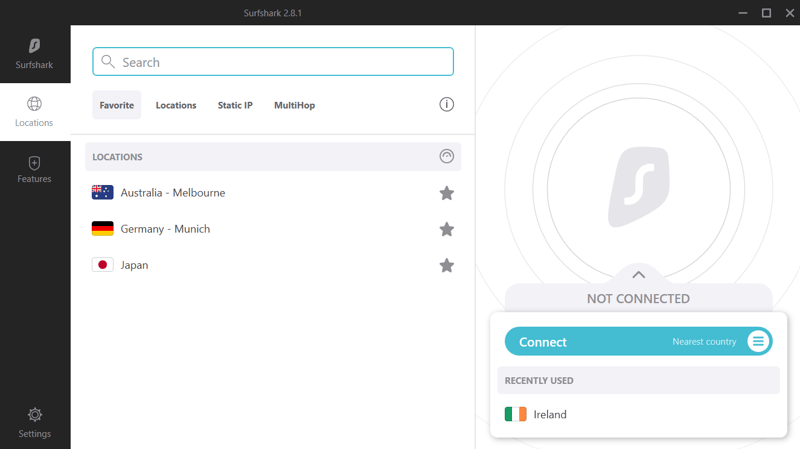
Surfshark, our price-performance pick, should also be on gamers' radars.
The provider's server network isn't as large as those of most of its competitors, however, we have very little to take issue with. Supposing that you're willing to sign on for a long-term contract, Surfshark is an affordable choice that should definitely be near the top of any Steam user's list
Very affordable (if signing on for a long-term contract)
Strong speed test performance
Lots of features
Server network could be larger
Overall Result
Our Top 3 is really just a sampling of the best VPNs from our assessment, and there are many more services worth exploring. We looked at 27 providers, and below, have included our full ranking:
Step-By-Step Guide: Change Your Steam Region With a VPN
So, you've chosen a VPN - what's next? Below, we'll let you know how to change your Steam region, step-by-step.
As mentioned above, Valve, Steam's operator, prohibits VPN usage to access otherwise restricted content and/or take advantage of lower prices. Beyond that, there's no guarantee that changing your location will actually work. In the worst case, your account could be locked. Even though we aren't aware of this ever happening, you should keep the potential consequences in mind before reading on.
Step 1: Purchase a VPN subscription. In this example, we used our best-in-class, NordVPN.
Step 2: Download and install the VPN app for your operating system. You can find all of the apps your provider offers in the login or customer area.
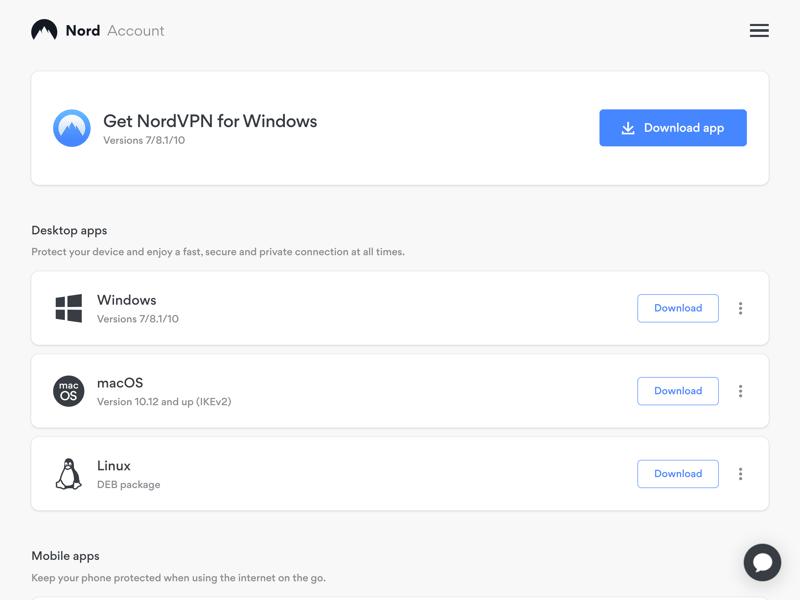
Download the right app for your operating system or device.
Step 3: Open the VPN and connect to a server in the country you'd like to access Steam from. For our example, we chose the USA.
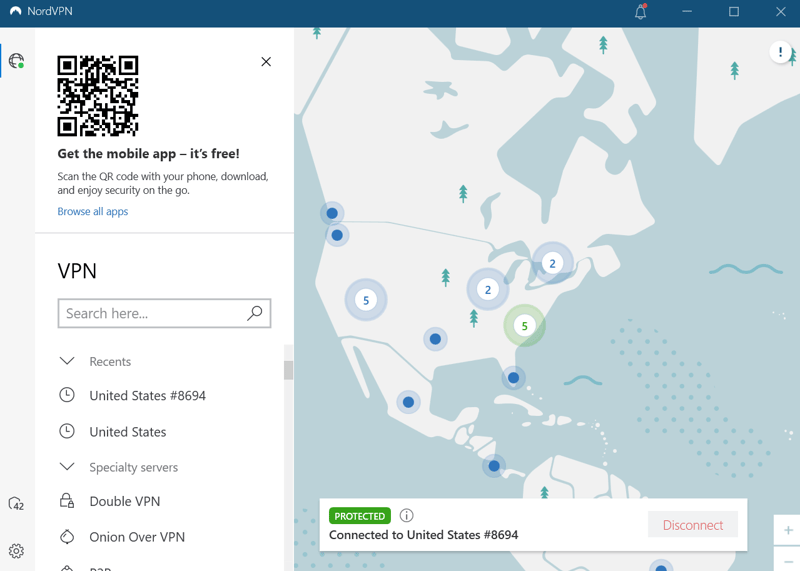
Establish a VPN connection to the country you'd like to access Steam with.
Step 4: Go to Steam's website and log in. Select a game and add it to your shopping cart. You won't buy it yet, just add it to your shopping cart.
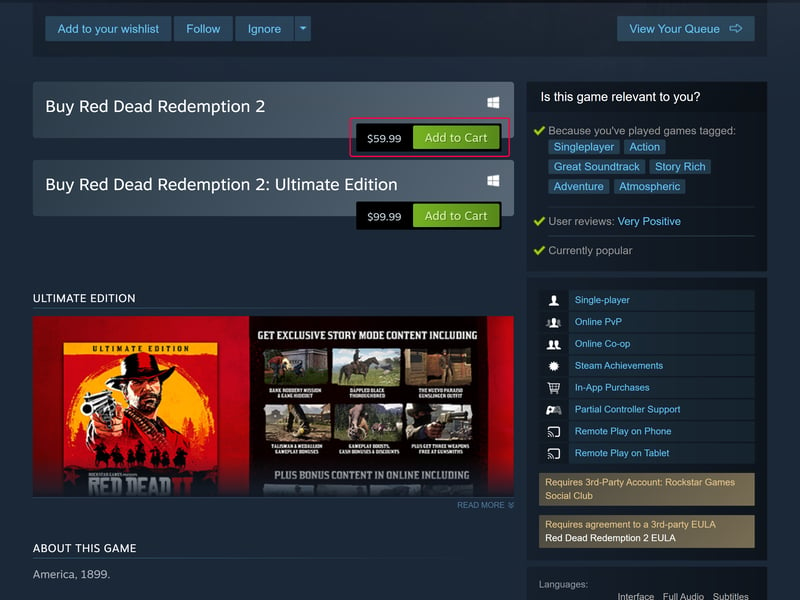
Put any game in your shopping cart: You won't need to purchase it.
Step 5: Go to your shopping cart and click on the Country dropdown menu which should appear next to the title. Here, you should see the current region that your Steam account is affiliated with, as well as the region that your VPN connection is from. Select the latter.
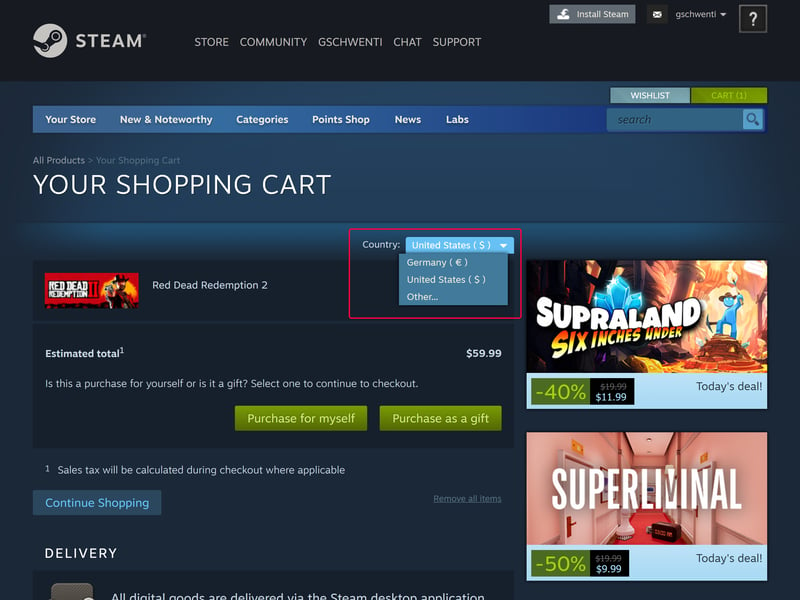
Select the region your VPN connection is to from the dropdown menu.
Step 6: Steam will now ask whether you've moved. Confirm this by clicking on the region you'd like to shift your account to.
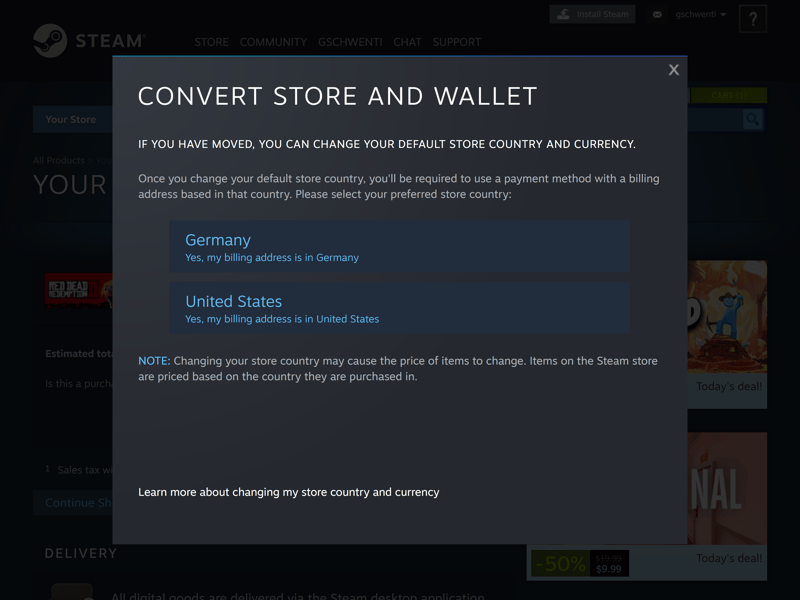
Now you have to confirm that you've "moved".
Your Steam account should now reflect the changes you've made, and you can browse through the Steam page for your new region or country. We recommend keeping a few things in mind:
- 1.
To buy games, you'll need an invoice address and payment method for the country you've chosen.
- 2.
You can only change your region every three months. Steam does not allow users to constantly update their locations.
Conclusion
VPNs make it possible to change your Steam region, which helps against censorship, access blocked content, play games earlier, and take advantage of lower prices around the world. However, Steam's operator, Valve, frowns upon VPN usage and officially prohibits it.
All the same, if gaming with Steam, VPNs offer several, less controversial advantages: You can connect to multiplayer servers around the world, and more effectively ward off DDoS attacks that target your IP address.
If you'd like to use a VPN with Steam, we recommend taking a look at our in-depth EXPERTE.com reviews to find the best provider for your needs. Assuming that you're ready to take our word for it, our Top 3 services, NordVPN, ExpressVPN, and Surfshark, are all great places to start.
FAQs
Most VPNs are compatible with Steam. The Top 3 strongest performers from our comprehensive EXPERTE.com assessment, and also for Steam specifically were NordVPN, ExpressVPN, and Surfshark.
VPNs make it possible to change your country or region on Steam. However, this is prohibited by Steam's developer, Valve, should you intend to do it to access otherwise restricted content or take advantage of lower prices. Whatever the case, you can only change your Steam location once every three months.
With a VPN you can access games or other content that might not be available where you're physically located. In addition, you can buy games earlier or for less, since prices and release dates vary from country to country. You'll also be able to play multiplayer with friends from around the world.

































