Some Internet users couldn't imagine their digital lives without a VPN. They don't only make sure you surf anonymously and safely, even on public WiFi, but they also let anyone circumvent geographic content restrictions. One of their few disadvantages is that access to the most useful VPN services requires a paid subscription.
But don't worry, a number of options are available for trying out the best services.

In our guide to the best free VPNs, we already introduced you to our favorite options for those on a budget. These are "freemium" software: You'll have access to basic features but with some limitations. These include how many servers you can connect to, the number of devices that the connection can be shared over, or how much data you're allotted per month.
For anyone that wants to take advantage of everything a VPN has to offer, there really is no way around booking a subscription. However, before committing to a service, keep in mind that some offer free trials of their full versions. Below, we'll introduce you to the best of these, sub-divided into three groups:
- 1.
VPNs that offer a free trial.
- 2.
VPNs with a money-back guarantee.
- 3.
VPNs with free versions.
Top 3 VPNs That Offer a Free Trial
Surfshark: 7 Day Free Trial

Trial duration: 7 days
Payment method input required: Yes
Operating systems: macOS, Android, iOS
In EXPERTE.com's comprehensive assessment of VPN providers, Surfshark staked out a strong third place, owing to its variety of features, impressive speeds, and user-friendly apps. In fact, so far as speed is concerned, Surfshark was second only to the best service overall from our sample, NordVPN.
A free trial version of the provider's software is available for macOS, Android, and iOS, but not for Windows users. All subscribers can take advantage of a 30-day, money-back guarantee.
How Can I Take Advantage of Surfshark's Free Trial?
1. Download the Surfshark app in your Android, iOS, or macOS device's app store and click or tap on the "START FREE TRIAL" button.
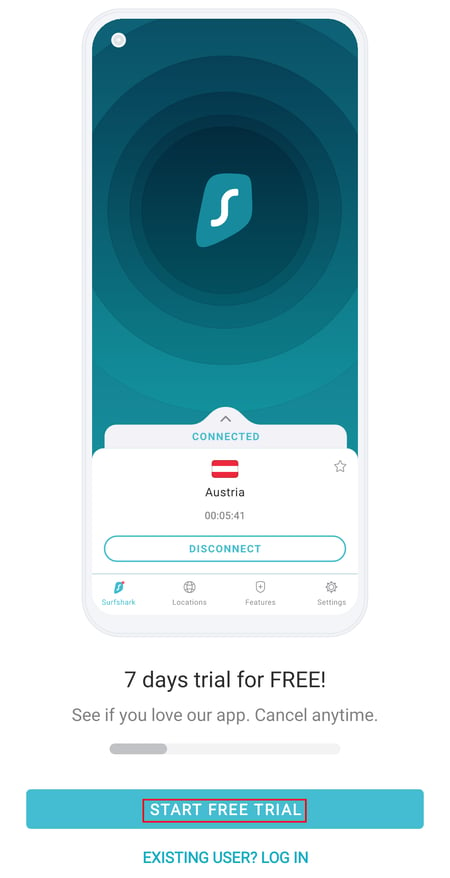
It only takes a few steps to start Surfshark's free trial, however, you will have to input a payment method.
2. Create a Surfshark account with an email address and password.
3. Input a payment method and sign up for a subscription.
You'll only be charged after the 7-day trial period finishes. We recommend canceling the subscription as soon as possible so that you won't be charged.
Lots of features, including split tunneling
Top speeds
30-day, money-back guarantee
No free trial version for Windows users
HideMyAss: 7 Day Free Trial

Duration: 7 days
Payment method input required: Yes
Operating systems: Windows, macOS, Android, iOS
HideMyAss impressed us with its unparalleled server infrastructure. The provider cut a very fine figure in our speed test and offers a number of interesting features like automatic IP changing.
We did deduct some points for its dated user interface and video streaming shortcomings (we couldn't access foreign Netflix or Amazon Prime Video content).
How Can I Take Advantage of HideMyAss's Free Trial?
Starting a free trial of HideMyAss is fairly simple since you'll find "Free Trial" buttons almost everywhere on its website*.
1. Click on a "Free Trial" button on HMA's website.
2. Input your payment details in the form.
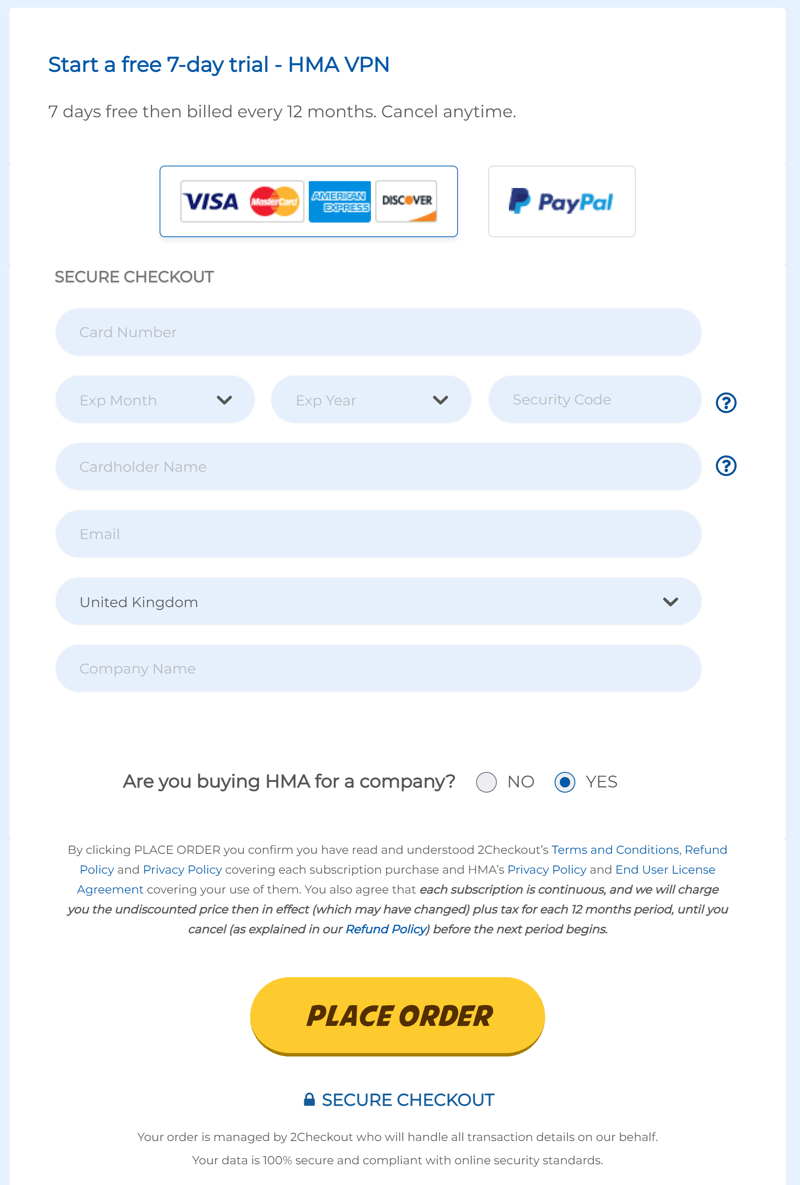
You can test out the full version of HideMyAss for seven days.
3. Download HideMyAss and make a mental note to cancel your subscription before the seven-day period has elapsed, otherwise, your account will be charged.
High speeds
Huge server infrastructure, even in less common regions
Automatic IP changing
Apps look somewhat dated
Only partly suitable for streaming
CyberGhost: Free 24 Hour Trial

Duration: 24 hours
Payment method input required: No
Operating systems: Windows, macOS, Android, iOS
When it comes to trial length, CyberGhost isn't as generous as the two other services we've outlined above, as you'll only get 24 hours with it. Still, CyberGhost doesn't require you to supply any payment information to start the trial, so there's no risk of inadvertently being charged.
Beyond that, we also liked CyberGhost for its top-of-the-line server network, user-friendly applications, and solid support. CyberGhost's parent company (Kape Technologies) does cause a bit of concern though. In the past, it had a bad reputation as a malware smuggler, and now, as the owner of several VPN services, it also operates a few 'objective' VPN reviewing websites.
How Can I Take Advantage of CyberGhost's Free Trial?
Since starting CyberGhost's free trial doesn't require any payment details, it's even easier to set up than the other two services above.
1. Click on the "Start your free trial" button on CyberGhost's website* and download the installation file.
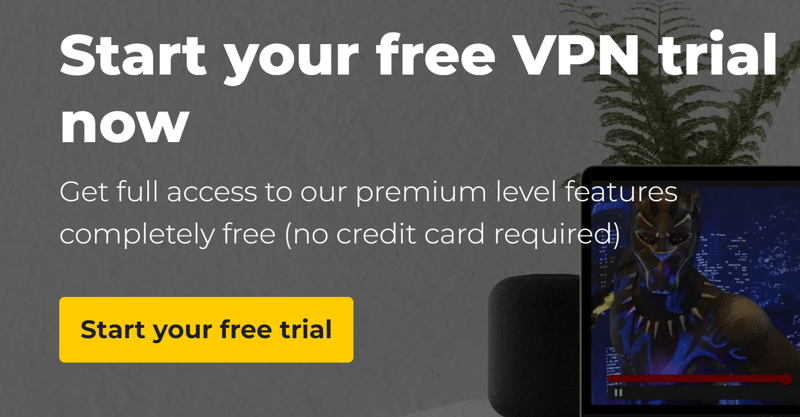
To give CyberGhost a try, you won't need to input any payment information.
2. Install CyberGhost on your device.
3. The trial ends automatically after 24 hours. Since you aren't asked for any payment information, you don't have to worry about cancelling before the trial expires.
User-friendly apps
Large network
Good support
Dubious parent company
Occasional instability
Top 3 VPNs With a Money-Back Guarantee
NordVPN: 30 Day Money-Back-Guarantee

Validity: 30 days
NordVPN secured the coveted top spot in our comprehensive VPN assessment, combining performance, user-friendliness, features, and price in an unbeatable package. One of the few problems with the service is that you'll need to purchase a subscription to use it. All the same, you'll have 30 days to request a full refund, giving everyone a month-long free trial.
How Can I Get My Money Back From NordVPN?
1. Start a NordVPN subscription through its website*.
2. Pay attention that your contract isn't automatically extended. To do this, log in to your NordVPN dashboard and click on the "Billing" area. Then, go to the "Subscriptions" tab, and click on "Disable Auto-Renewal". Your subscription status should then show "Cancelled".
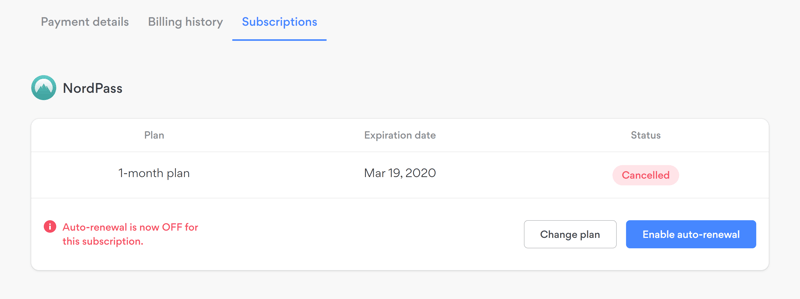
You can disable auto-renewal of your NordVPN subscription in the platform's app.
3. To request a refund, you'll need to contact NordVPN's customer service within 30 days of starting your subscription. You can get in touch with them either via live chat or the contact form in NordVPN's support area. If using live chat, say that you'd like to cancel your subscription and claim your refund.
For the contact form, send something like: "Hi there, I would like to request a refund for my NordVPN subscription, made on the Xth of X, 2023 via the following email address "johnsmith@website.com."
4. You should receive the refund to the account you paid from within a few business days.
Elegant, map-based app
Excellent performance
Tons of features, including split tunneling, server categories, and CyberSec
Server network could cover more countries
ExpressVPN: 30 Day Money-Back-Guarantee

Validity: 30 days
ExpressVPN, which came in second in our VPN assessment, also offers a 30-day, money-back guarantee. This means that you can take the popular VPN service, which offers high speeds, a huge server network, and user-friendly apps, for a free month-long tour. This is good because ExpressVPN is considerably pricier than most of the other services from our sample.
How Can I Get My Money Back From ExpressVPN?
1. Book an ExpressVPN subscription through their website*.
2. Log in to your ExpressVPN account and deactivate automatic subscription renewal. To do this, click on "Dashboard", then "Automatic Renewal Settings", and finally "Turn off automatic renewal".
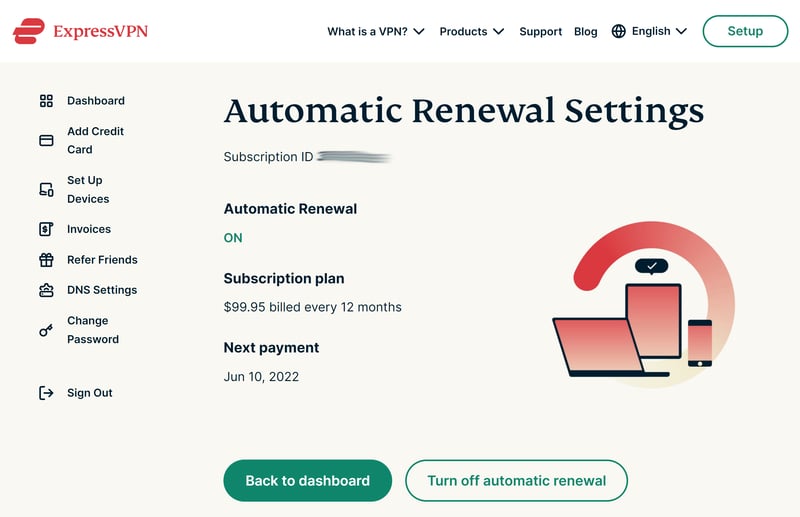
To avoid any nasty surprises, we recommend immediately turning off automatic subscription renewal.
3. Make sure that you contact ExpressVPN's support team within 30 days to claim= your refund. As with NordVPN, you can cancel via live chat or email. For the latter, we suggest a message like this: "Hello, I would like to request a refund for my ExpressVPN subscription, made on the Xth of X, 2023 via the following email address, johnsmith@website.com."
4. You should receive the refund within a few working days to the account you purchased the subscription from.
Top-performing
Straightforward app
Huge server network
Expensive
Offers few extras
Private Internet Access: 30 Day Money-Back-Guarantee

Validity: 30 days
What we liked most about Private Internet Access was its unique VPN app, which combines plenty of features and user-friendliness, with the ability to customize the modules displayed in the dashboard. Unfortunately, the platform's performance wasn't up to the same level as that of the leading providers in our sample. Like CyberGhost, Private Internet Access is also owned by the dubious Kape Technologies.
How Can I Get My Money Back From Private Internet Access?
1. Start a Private Internet Access subscription through their website*.
2. Log in to your Private Internet Access account and deactivate automatic subscription renewal. To do this, click on Subscription Overview and then on the three dots next to the "Subscription" heading.
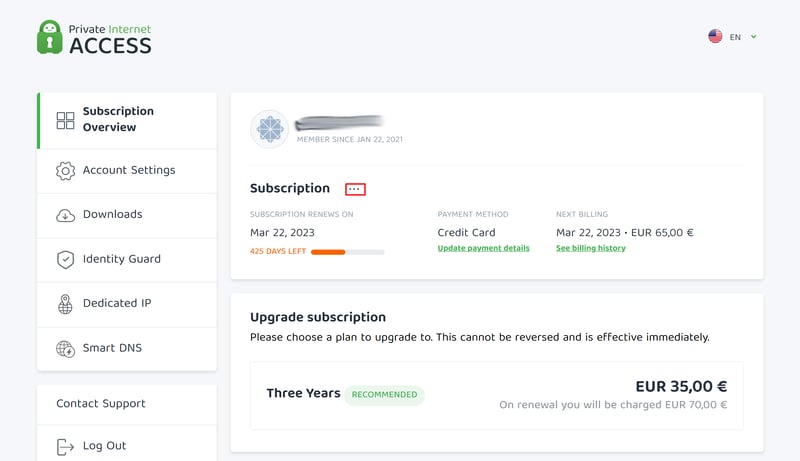
It's a good idea to turn off automatic subscription renewal in the Private Internet Access app.
3. In the next step, provide a reason for your cancellation and click on "Continue" (to the left).
4. Reach out to Private Internet Access support to request a refund. The provider doesn't have a live chat, so you'll need to make your intentions known using the contact form. Simply send a message like this: "Hello, I would like to request a refund for my Private Internet Access subscription, made on the Xth of X, 2022 via the following email address, johnsmith@website.com."
5. You should receive the refund within a few working days to the account you purchased the subscription with.
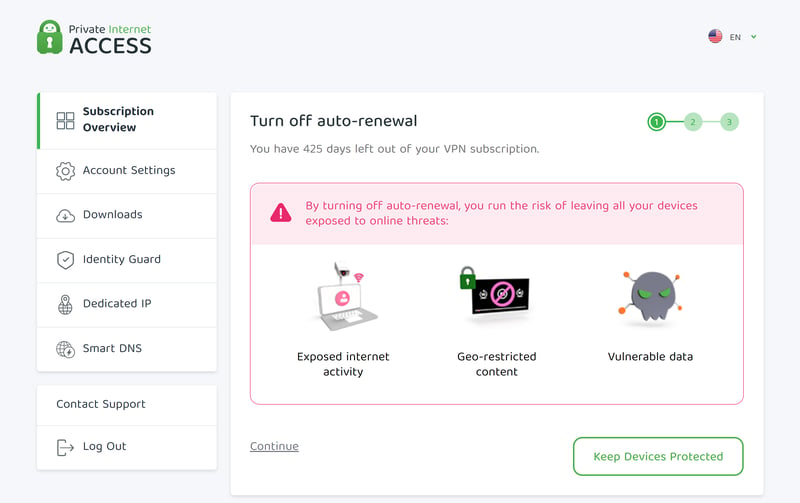
Private Internet Access does its best to keep you subscribed, but you'll be free and clear after a few clicks.
Module-based, customizable apps
Nice balance of user-friendliness and features
Large network of more than 34,000 servers
Disappointing speed test performance
Dubious parent company
Top 3 Free VPNs
ProtonVPN

Data limit: No
Speed limit: No
Server locations: 3
Video streaming: No
Devices: 1
ProtonVPN offers the best free VPN from our sample since it doesn't have any data or speed limits, which are usually two of the biggest issues with free versions. You'll only be able to connect to servers in three countries with one device, and you'll have to make do without video streaming from platforms like Netflix. Still, at the end of the day, you get a lot for a free VPN.
No data limits
No speed caps
Intuititive application with plenty of features
No video streaming
Only three server locations
Possible to only connect one device
hide.me

Data limit: 10 GB/month
Speed limit: No
Server locations: 5
Video streaming: No
Devices: 1
You won't be able to enjoy unlimited surfing with the free version of hide.me, however, 10 GB per month is still quite a bit, and your speed isn't throttled. With five different server locations, you'll have two more than with ProtonVPN, but won't be able to establish multiple, parallel connections.
Registration not required
No speed limits
10 GB of data per month
Doesn't support video streaming
Only possible to create one connection
Windscribe

Data limit: 10 GB/month
Speed limit: No
Server locations: 10
Video streaming: No
Devices: Unlimited
Windscribe also gives users of its free version 10 GB of data per month so long as they supply their email address when registering. If you don't want to do this, you'll only get 2 GB. The outstanding feature of the VPN is that you can use it on multiple devices simultaneously. Like the other two free services we picked above, there are no speed caps.
10 GB of data per month
10 server locations to choose from
Intuitive app with plenty of features
Only 2 GB of data if you don't want to supply an email address
No video streaming
Conclusion
If you want to try out a VPN for free, you have three options: Some VPN providers offer free trial versions of their premium solutions. For most (Surfshark and HideMyAss), but not all of these (CyberGhost), you'll need to supply payment information. The good news is that your account will only be charged after the free trial expires (usually, this is seven days).
Other platforms (NordVPN, ExpressVPN, and Private Internet Access) offer a money-back guarantee for a specific period of time (usually 30 days) following the start of a premium subscription.
The third option is free versions of premium software (ProtonVPN, hide.me, Windscribe), that come with certain limitations, like the monthly amount of data, number of server locations, or ability to stream video content. It's also common for these to have reduced features compared to their 'full' versions.
Should you be interested in learning more about any of the providers we've referred to here, you can consult our extensive reviews of 27 VPN services.










