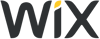Jimdo wants to be known as THE website builder for freelancers. Of course, savvy freelancers rarely make a decision without first weighing all available alternatives – and there are quite a few alternatives to Jimdo.
Ranked 12 out of 15, Jimdo is a bit behind in our website builder comparison. Many competitors performed much better. In this article, you can find out more about who they are and what we think they do better than Jimdo.
The Disadvantages of Jimdo
Which Jimdo alternative is right for you depends on, among other things, what exactly bothers you about Jimdo. Here are some drawbacks of the platform:
Minimal Design Options
Other website builders offer more freedom and flexibility in customizing designs and layouts. With Jimdo, you can't freely place elements and are stuck with preset layouts. You don't even have free rein with colors or fonts.Lack of Page Templates
The selection of page templates could be larger, especially since Jimdo relies more on templates due to the lack of customization options. Some standard content, like testimonials or a team section, is missing.Limited Ecommerce Features
The built-in ecommerce platform is enough for small, simple shops but only offers basic features and settings. You can only sell physical products, not downloads, courses, or services.No Blogging in the Simple Editor
Blogging is currently only possible in the pro editor, which Jimdo doesn't seem to be actively developing anymore.Limited SEO Options
The SEO settings in Jimdo are minimal. You can only manually adjust your website's title, not each page title individually. Advanced options (like noindex tags or 301 redirects) are completely missing.Complicated Multilingual Support
If you want to serve an international audience, Jimdo requires a compromise: you can repurpose a navigation level for the language menu, but then you have to create all your content twice. Other website builders make this much easier.
Jimdo Alternatives: 15 Website Builders Reviewed
In the EXPERTE.com Website Builder Review, we thoroughly tested 15 providers. In our ranking, eleven of them ranked higher than Jimdo. Here are five of the best alternatives:
Wix: The Better All-Rounder

Our top pick, Wix, stands out with a well-rounded package that outshines most other website builders, including Jimdo, in almost every way.
Wix's editor is undoubtedly more complex, but it strikes a better balance between depth and user-friendliness. Unlike Jimdo, you need to actively participate in designing your website here.
In the drag-and-drop editor, you can freely place elements, and for each element, section, and strip, you can make countless settings. The selection of templates and elements is significantly larger and more versatile than Jimdo's.
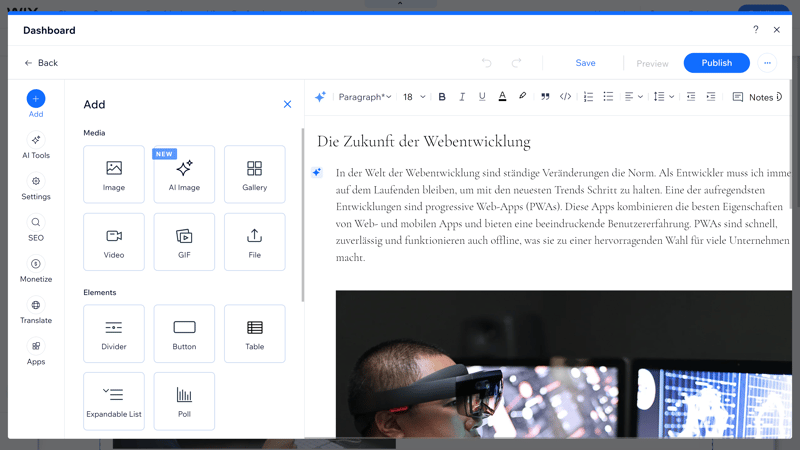
Wix is packed with features – including blogging.
With regard to Jimdo, Wix's features are in a league of their own. The platform's built-in tools prepare you for just about anything.
There's a comprehensive blogging solution with built-in monetization features and a flexible shop system that lets you sell different types of products—physical items, downloads, event tickets, or webinars. If a feature is missing, you might find it in Wix's well-stocked app store.
Another plus: With Wix, you can easily create multilingual websites. With Jimdo, this is only possible with a less elegant workaround.
Because Wix offers significantly more features and customization options, the editor is much more complex. For users who want more control and flexibility in designing their website, this is a clear advantage—but it does require a bit more time to get used to.
user-friendly drag-and-drop interface
many design templates
huge app marketplace
multilingual websites easily achievable
large feature set, including blogging
more complex than Jimdo
requires more initiative
Squarespace: Designer Website Builder with Sleeker Templates

If there's one thing Squarespace is known for, it's the elegant, image-heavy designs. Compared to that, Jimdo's templates seem more functional and utilitarian. And once you pick a template, Squarespace gives you more tools to customize it to your needs (without coding).
Squarespace also leads in features: The blog and ecommerce features are more advanced, and Squarespace offers teams more ways to collaborate on a website project.
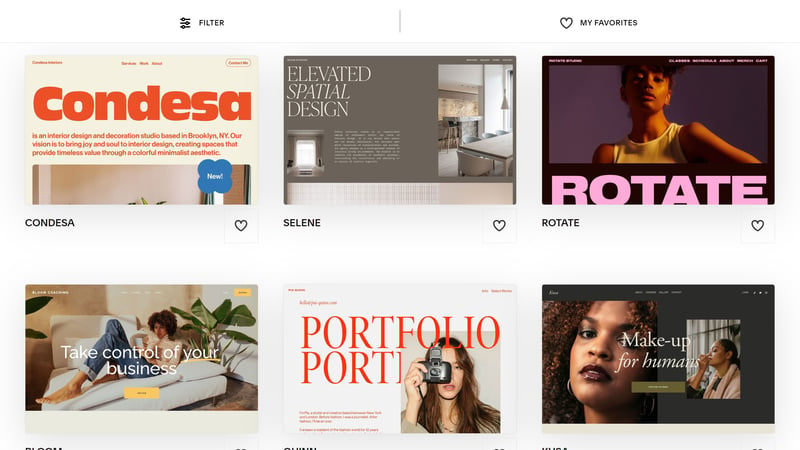
Squarespace is world-famous for its sleek, modern website designs.
However, Squarespace's design philosophy can backfire: The image-heavy templates are a hit for creative websites, but some users might prefer a more down-to-earth, functional approach like Jimdo.
Plus, unlike Jimdo, Squarespace doesn't offer a free plan. You can't host your website for free on a Squarespace domain.
nicer templates than Jimdo
more features and customization options
user-friendly handling
strong ecommerce features
more complex than Jimdo
no free plan
Strikingly: A Beginner-Friendly Alternative to Jimdo

Wix and Squarespace are too complicated for your needs, and you don't want to do much designing yourself? In that case, you might want to stick with beginner builders that, like Jimdo, limit design freedom to make creating a functional, professional website as easy as possible.
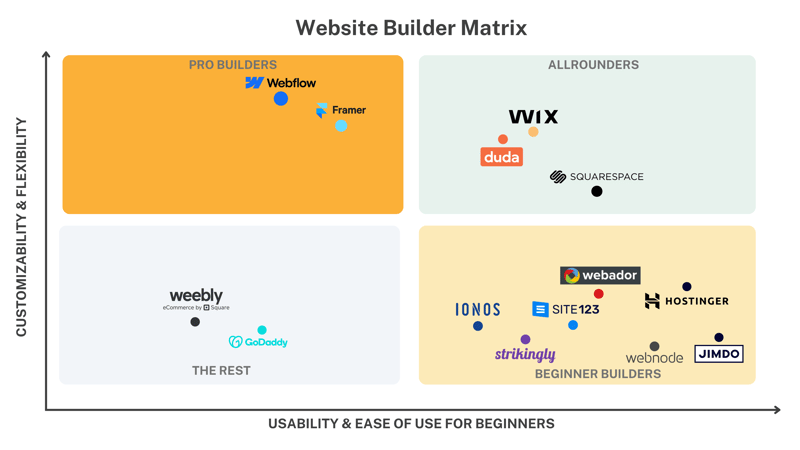
Jimdo and Strikingly belong to the "Quick-Start" builder category.
In this category, Strikingly impressed us. Aimed at complete beginners, Strikingly was initially developed for creating simple one-pagers. Now, it also supports multipage websites. However, the focus remains on simple projects that can be completed quickly.
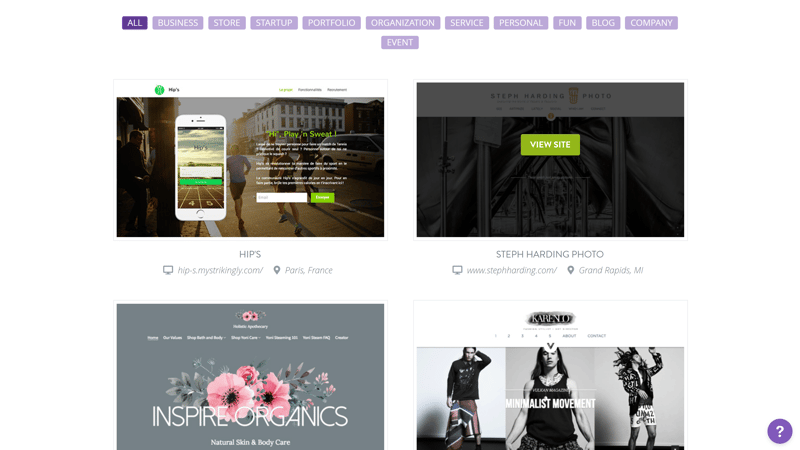
Strikingly offers significantly more templates than Jimdo.
Strikingly also follows a "design-on-rails" approach: You mainly design with section templates that you can only customize to a limited extent. However, the selection of templates is much larger than Jimdo's, and Strikingly also supports blogging and more SEO features than Jimdo.
180+ versatile templates
easy to use
solid blogging features
extensive SEO settings
limited design freedom
editor not always intuitive
missing elements and section templates
Webflow: A Hybrid of Website Builder and CMS for More Flexibility Than Jimdo

Compared to most other platforms, Webflow is in a league of its own. It's a hybrid of a website builder and a content management system, Webflow is more complex and technical to use, but offers much more flexibility than classic website builders.
Webflow doesn't require coding, but a grasp of basic coding and web design concepts is key to unlocking its full potential. Webflow visualizes backend processes but keeps their logic in the visual editor unlike traditional builders.
You essentially code visually on a frontend canvas, and Webflow automatically turns your actions into code.
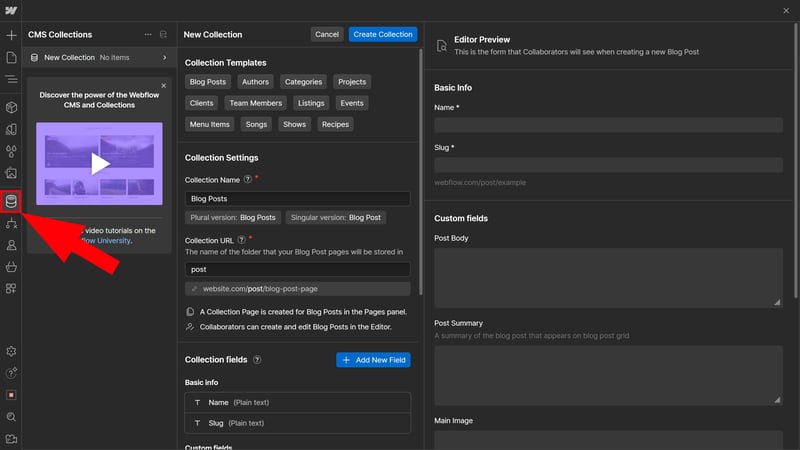
Webflow has a built-in CMS that lets you manage content like blog posts smoothly.
Webflow gives you exceptional freedom to customize your website—something you won’t find with website builders like Jimdo or even Wix and Squarespace. However, Webflow targets a different audience. If you want nothing to do with coding and need lots of help and pre-made content, Jimdo might be a better fit.
If you're ready to dive into Webflow, the platform offers fantastic tutorials and learning materials through Webflow University.
mix of CMS and Website Builder
almost endless possibilities
great learning platform "Webflow University"
design and programming knowledge is helpful
complicated for beginners and users without programming experience
only available in English
Shopify: The More Versatile Solution for Ecommerce Projects

We've already explained that Jimdo's ecommerce features can't compete with the best in the business. The contrast is even sharper when we don't limit our selection to regular website builders with integrated ecommerce features, but also consider dedicated shop systems like Shopify.
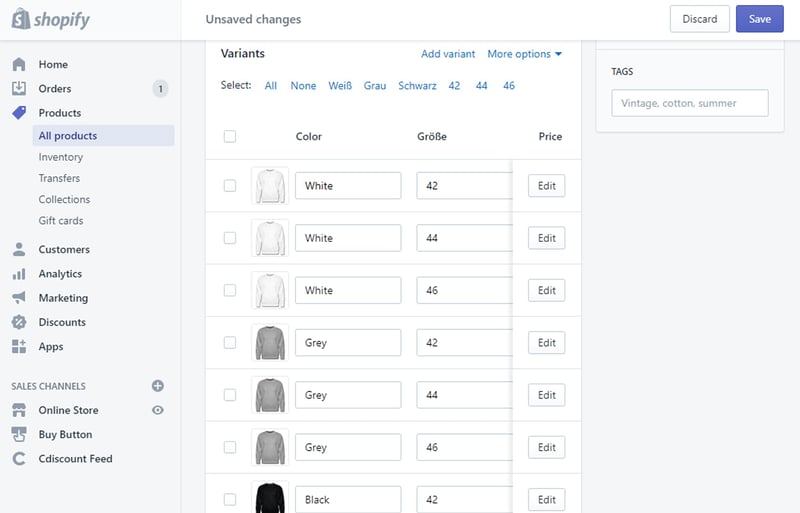
Shopify is the better choice for ecommerce projects.
Shopify clearly outshines Jimdo (and all other website builders where ecommerce is just an extra feature) when it comes to online stores: It offers more flexible product management, a wealth of built-in marketing features, and seamless integration of various sales, payment, and delivery options.
advanced ecommerce features
simple website builder editor for shop customization
intuitive dashboard with easy navigation
large app store with many features
multilingual online stores only possible through workarounds
transaction fees if you use external payment gateways
slow support
Conclusion
Jimdo is a website builder aimed at complete beginners. It strives to make designing websites as quick and easy as possible, but in doing so, it strips away a bit too much.
In simplifying the range of features and customization options, it ends up feeling a bit restrictive, like being squeezed into a creative corset. That's why many other providers in our website builder comparison outperformed Jimdo.
Our top choice, Wix, delivers a more well-rounded package. Squarespace stands out with sleeker designs. Strikingly is better for beginners who want to get started quickly. Webflow bridges the gap between a CMS and a website builder, while Shopify is better suited for ecommerce projects.
You can find detailed reviews of these and other website builders in the comprehensive Website Builder Comparison. Want to set up an online store instead? We've also reviewed 10 popular shop systems to help you find the right fit.