
SITE123 Website Builder Review: Quickly Create Your Own Website?
Have your website by the count of three: That's the idea behind SITE123's website builder. Things don't go that quickly, but by intentionally limiting design freedom, SITE123's website-building platform is much easier to use than many other providers.
So, just how fast can you actually create a website with SITE123 – and does it achieve a good balance of simplicity and flexibility? You'll find out in our review.
SITE123* is a website builder from Israel that's been available since 2015. It's mainly for beginners without coding experience who don't want to spend too much time tinkering.
In our review, we took a closer look at what SITE123 can do and how its website builder fares against the competition.
We create a demo page with the same content using every website builder from our comparison. You can view our SITE123 demo page here: SITE123 Demo Page
SITE123 Review
Intuitive to use
SITE123 is easy to use and offers pre-made blocks that help quickly create a website.Wide range of section templates
For most standard features, from testimonials to portfolio pages, SITE123 provides pre-made section templates with various layouts.Good customer support
The provider's built-in chat support is reliable, fast, and staffed by real people 24/7.
Limited customization options
There aren't too many design options, no drag-and-drop, and template customization is limited.Simple and generic designs
SITE123 offers basic templates. While functional, its templates are generic and unremarkable.Paywalls and confusing pricing
Many useful features, like advanced shop tools and multilingual support, are only available in the more expensive plans. Exact prices and subscription details aren't easy to find either.
Ease of Use
| Registration and setup |
| 4/5 |
| Quality of user interface |
| 12/15 |
| Performance | No issues, fast, short loading times | 3/3 |
| Mobile App | No. An app is available in the app store, but it doesn't seem to be really supported or promoted. | 0/2 |
SITE123 focuses on intuitive use rather than unlimited design options: Its editor provides pre-made components that you can modify to varying extents. This limits creativity but makes the platform very easy to use. Still, some settings are more complicated in SITE123 than they need to be.
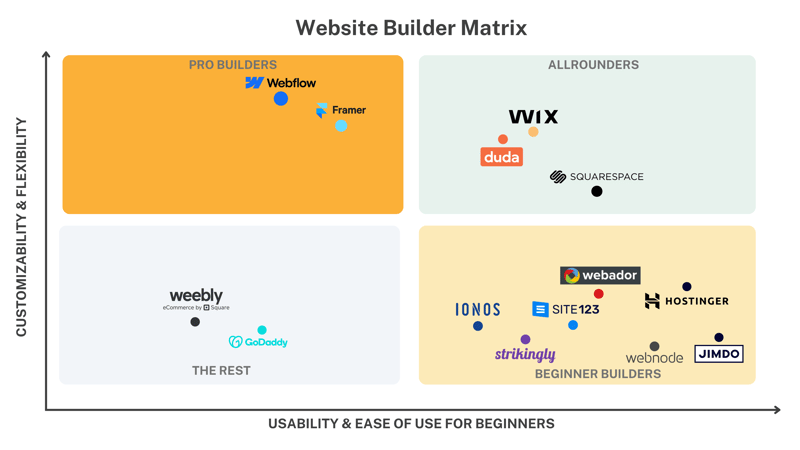
SITE123 is a "beginner" platform, emphasizing easy use over extensive design options.
Quick, Simple, and No-Obligation Start
It doesn't take long to register and get started with SITE123's editor. Payment details aren't required when registering either thanks to SITE123's free plan (more on costs later).
During the sign-up process, you need to decide what type of website you're going to create and name your project. After this, you'll be taken straight to the editor's dashboard.
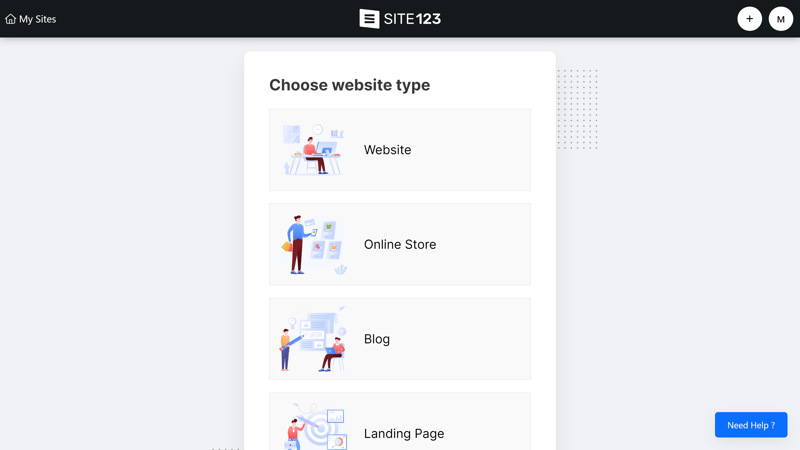
First, specify what type of website you need.
Your template's initial look depends on the type of website you choose. The default template options are mostly plain and boring. Overall, we were confused by SITE123's template situation.
There's no quick way to change templates in SITE123's editor. You can only modify the layout and design of the website that the platform generated based on your preferences, and the options for doing so are limited.
But, you can choose from "real" templates; you just need to know where to look. Go to the template area of SITE123's website and manually select one. We're not sure why templates are hidden like this - It would make more sense for this option to be available directly in the editor.
SITE123's Editor: Simple and Straightforward
SITE123's editor, which you'll use to design your website page by page, is straightforward even by website builder standards. Its features are clearly divided in the interface:
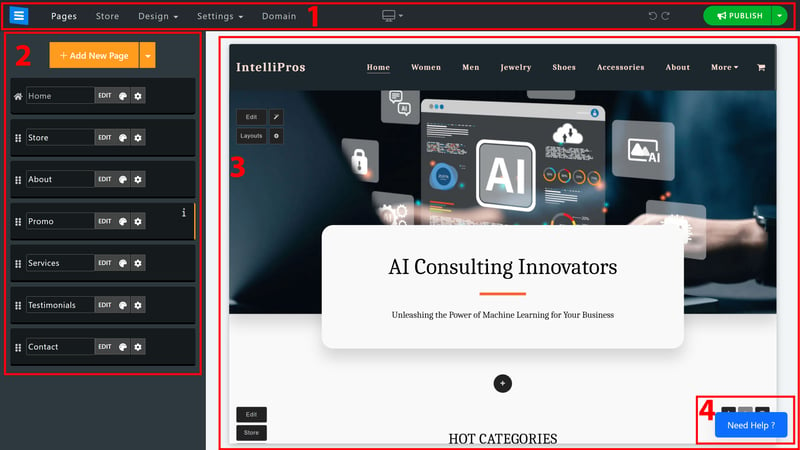
SITE123's editor.
- 1.
Main menu bar: The top navigation bar links to the platform's main website management features. On the left, you can go to the "Pages," "Store," "Design," "Settings," and "Domain" areas. Clicking on the SITE123 logo takes you back to the dashboard. You can also switch between previews, undo actions, and publish your website here.
- 2.
Sidebar: This button is context-based and offers different options depending on which feature you're currently using – like your website's pages or color selection in the design area.
- 3.
Website preview: The center of the editor's screen shows your website as it appears to visitors. Here, you can edit content (like text and images) and add new blocks.
- 4.
Chat: At the bottom right, you can open a chat window to get quick help from SITE123's support.
SITE123's editor isn't very complex and should be quickly mastered by beginners, mainly due to its strict frames and limited options. The editor performs impressively though: everything works smoothly and quickly, with virtually no delays or long loading times.
Designing Within Frames Without Drag-and-Drop
SITE123 doesn't have the intuitive drag-and-drop mechanics that many other website builders offer. In its editor, you're only able to work within the template's guidelines and can't freely move or place elements.
A SITE123 multi-page website consists of several pages, which in turn are made up of numerous sections or blocks (SITE123 also calls these pages because the same rules and templates apply).
There are several templates for blocks and pages, which we'll cover in more detail in the next chapter. For now, it's important to know that each block's structure is predefined. In the toolbar on the left of each section, you can change a block's layout, edit its content, adjust its background color, and generate text using AI.
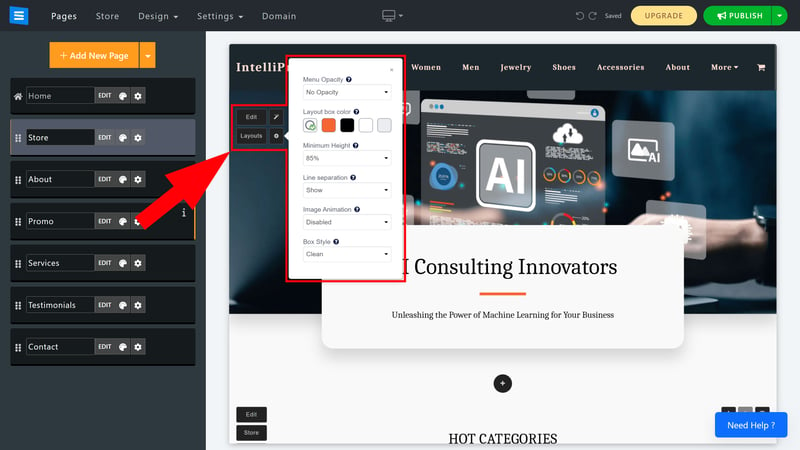
In the toolbar, you can slightly customize each section.
Single Page vs. Multi-Section Pages: Not Ideally Solved
If you head to Settings > Website Type, you can decide whether your website is a one-pager or a multi-page site. However, SITE123 makes the latter option – just like choosing a template – a bit more complicated than it needs to be.
If you create a multi-page website and set up a new page based on templates, you can't add more sections, at least initially. This is because the “page” is displayed both on its own and as a corresponding section on your homepage. For example, changes you make to an “About Us” page are also applied to your homepage's “About Us” section.
To add new sections, you need to convert the page into a “multi-section page” in the page settings menu – or simply add a “multi-section page” from the dropdown menu when creating the page.
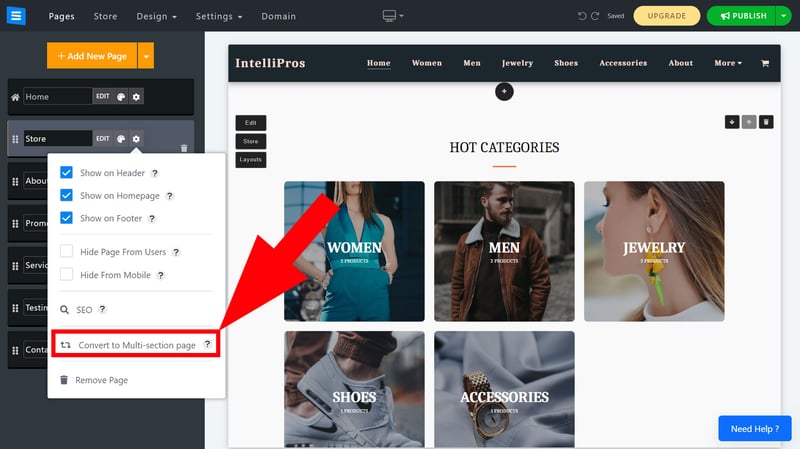
Pages can consist of a single section or multiple ones.
We don't quite understand the purpose of this – and again, users might overlook one of the builder's important features since the logic behind it isn't explained well enough.
Overall, we didn't have much trouble with SITE123's editor: Its interface is clean, fast, and logically structured, even if it shows its age in places. However, we don't understand why SITE123 hides its templates and limits the initial selection to a handful of standard options.
Getting started with SITE123 is mostly effortless: Registration is free, a new website is quickly put together in the setup assistant, and the simple editor, while not visually stunning, is reliable most of the time. Even complete beginners should have no trouble designing a website with SITE123.
The downside of this ease of use is that SITE123's design options are very limited. Its presets are strict, and customization options are few and far between. Additionally, some features, like template selection or creating multi-page websites, are somewhat awkward and not transparently implemented.
For beginners and users looking for a quick and straightforward solution, SITE123 is worth checking out.
Templates & Design
| Number and variety of templates |
| 2/4 |
| Quality of the templates | Templates are simple, clean, and functional, but quite generic | 1.5/3 |
| Number of elements | 7/16 elements Page creation is done section by section, so there are no real "elements" We only considered elements for which a corresponding section template is available | 1.75/4 |
| Quality of the elements | - | 0/3 |
| Number of page and section templates | 12/12 templates | 3/3 |
| Quality of page and section templates | Purposeful and solid, matching the design templates. Most templates offer multiple options and layouts. | 2/3 |
| Design customization options |
| 1.25/3 |
| Responsive design |
| 1.25/2 |
| Navigation | Page management is simple, but there's only one navigation level | 0.75/2 |
| Real drag-and-drop | No | 0/1 |
| Edit HTML and CSS | Only with a "custom code" feature, you can't just switch to HTML/CSS view | 0.5/1 |
| Template change possible | No | 0/1 |
SITE123 doesn't impress with particularly stunning templates, and you won't be able to extensively customize them. The designs and tools that are available are functional – nothing more, nothing less.
SITE123's Design Templates
As we mentioned above, when it comes to templates, SITE123 could be clearer. There are two ways to choose a design template as the basis for your website, each with different template options:
16 templates for website types: If you create your website using SITE123's standard setup wizard, you'll specify what type of website you're creating. Your choice determines which default template you begin with.
100+ website templates: You can also pick a template on SITE123's website. According to SITE123, "hundreds" of templates are available, but most look very similar.
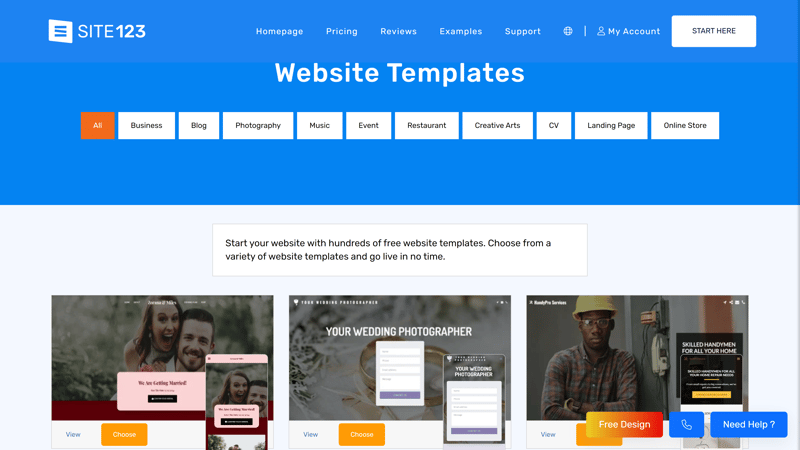
Template selection on SITE123's website.
Whichever method you choose, don't get your hopes up for a spectacular template: SITE123's templates are simple, clean, and functional, but very generic. There are hardly any interactive elements, animations, or ways to dynamically present content.
The templates are practical and suitable for small business websites, hobby projects, or blogs. If you want to create a visually impressive website, steer clear of SITE123.
Global Design Options: Colors and Fonts
You can access global design settings by clicking "Design" in the main menu. Changes you make here are automatically applied across your entire website.
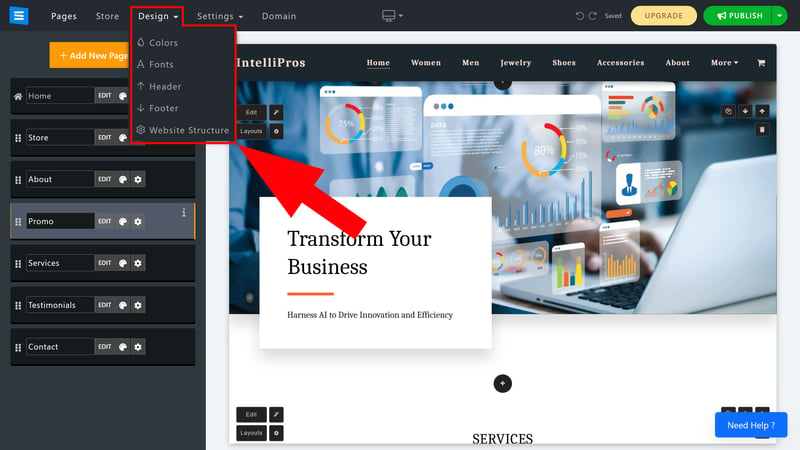
Set global design settings in the design menu.
Here, you can adjust five categories: colors, fonts, header, footer, and website structure.
Colors
Select a main color for important areas of your website (like buttons or links). Then, choose from different color layouts, with lighter and darker options.
Alternatively, you can select custom colors for specific areas (top menu, footer, as well as even and odd sections).
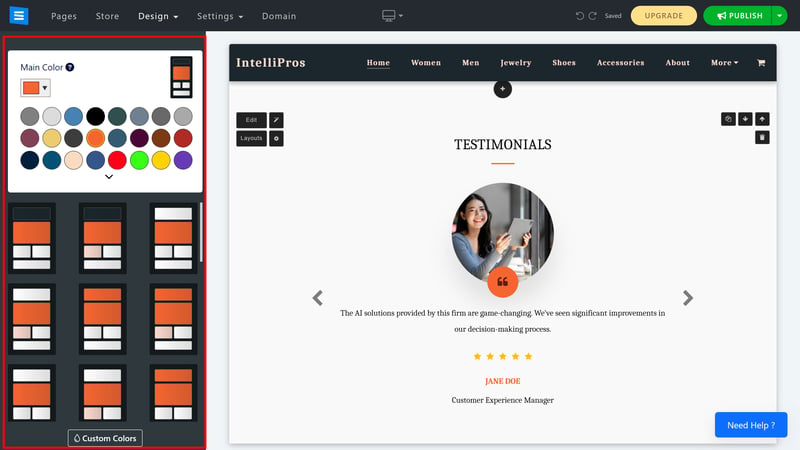
SITE123's color settings.
Fonts
Choose a single font, a font pair for your entire website, or manually set fonts for specific areas.Header
Use toggle buttons to decide what content appears in the header and edit it (like addresses or phone numbers).Footer
Similar options as in the header menu but applied to your website's footer.Website structure
This mainly refers to the navigation menu's position and its elements. You can use preset layouts but manually tweak the elements' positions and attributes.
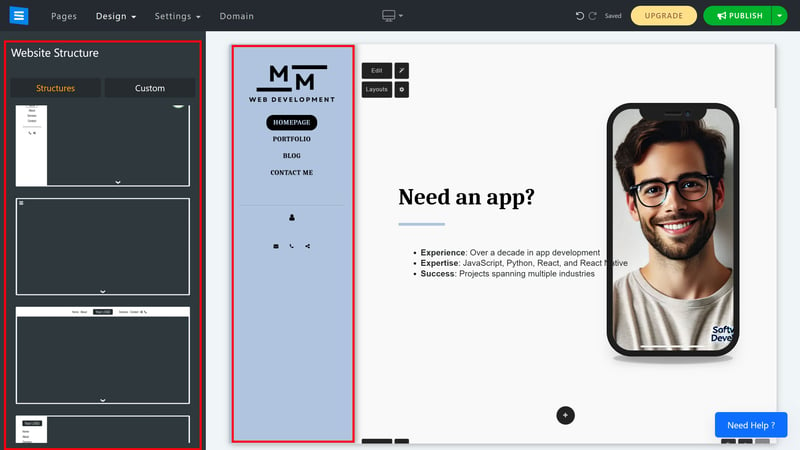
You can adjust the position of your menus with the website structure option.
Overall, SITE123's global design options are quite limited. There aren't any detailed settings for buttons, animations, transitions, or other aspects. However, the color and font options are fairly extensive compared to similarly limited quick-start builders like IONOS or Jimdo.
Limited Customization Options at the Page Level
You get a few more options to adjust designs directly in the section settings. This includes the ability to choose different layouts for each section.
Sometimes, you can override certain global settings, like changing the font for a specific text. For other settings, like background color, you have to stick with the default options.
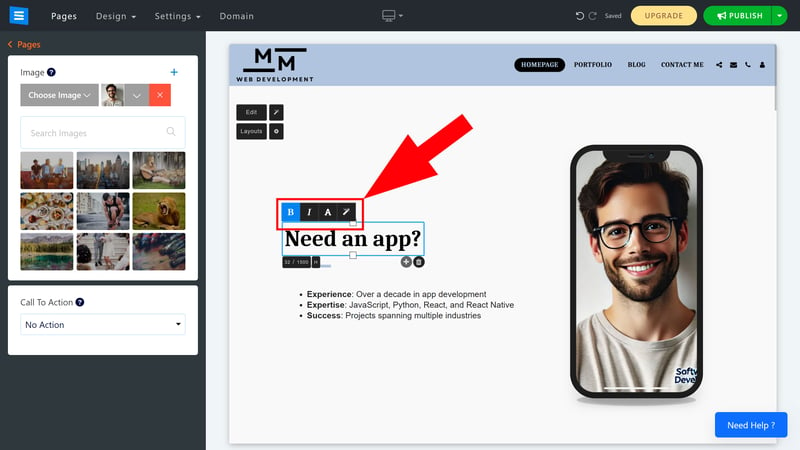
You can override some global design settings for individual sections.
Due to the limited design options and the lack of drag-and-drop, your website's look is mostly determined by the template you choose, predefined layouts, and the section/page templates. Let's take a closer look at the latter.
Solid Selection of Page and Section Templates
When it comes to page and section templates, SITE123 is pretty well-equipped. There are templates for most standard features that you just need to fill with your content.
These templates are neatly organized into categories, and there are several options and layouts available for every section.
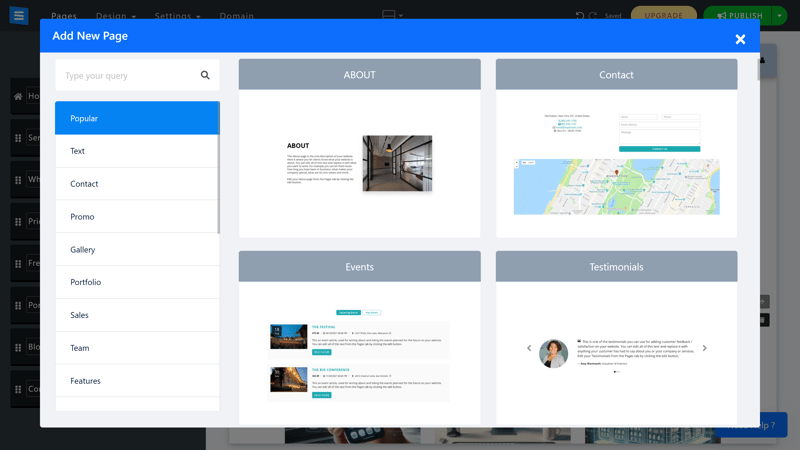
Add new pages and sections with just a few clicks.
Here's a comparison of SITE123's page and section templates:
 SITE123 |  Duda.co |  Wix |  Squarespace |  Framer |  Webnode |  Webador |  Strikingly |  Hostinger |  Webflow |  Jimdo |  GoDaddy |  IONOS |  Weebly | |
|---|---|---|---|---|---|---|---|---|---|---|---|---|---|---|
| Intro | ✓ | ✓ | ✓ | ✓ | ✓ | ✓ | ✓ | ✓ | ✓ | ✓ | ✓ | ✓ | ✓ | ✓ |
| About us | ✓ | ✓ | ✓ | ✓ | ✓ | ✓ | ✓ | ✓ | ✓ | ✓ | ✓ | ✓ | ✓ | ✗ |
| Features | ✓ | ✓ | ✓ | ✓ | ✓ | ✓ | ✓ | ✓ | ✓ | ✓ | ✓ | ✗ | ✗ | ✗ |
| Pricing | ✓ | ✓ | ✓ | ✓ | ✓ | ✓ | ✓ | ✓ | ✗ | ✓ | ✓ | ✗ | ✗ | ✗ |
| Testimonials | ✓ | ✓ | ✓ | ✓ | ✓ | ✓ | ✓ | ✓ | ✓ | ✓ | ✗ | ✓ | ✓ | ✗ |
| Logos | ✓ | ✓ | ✗ | ✗ | ✓ | ✗ | ✗ | ✗ | ✗ | ✓ | ✗ | ✓ | ✗ | ✗ |
| Promotion | ✓ | ✓ | ✓ | ✗ | ✗ | ✗ | ✓ | ✗ | ✗ | ✗ | ✗ | ✗ | ✗ | ✗ |
| Newsletter | ✓ | ✗ | ✓ | ✓ | ✓ | ✓ | ✗ | ✓ | ✓ | ✗ | ✗ | ✓ | ✗ | ✓ |
| FAQ | ✓ | ✓ | ✗ | ✓ | ✓ | ✓ | ✓ | ✗ | ✓ | ✗ | ✓ | ✓ | ✗ | ✗ |
| Team | ✓ | ✓ | ✓ | ✓ | ✗ | ✗ | ✓ | ✗ | ✓ | ✓ | ✗ | ✗ | ✓ | ✓ |
| Portfolio | ✓ | ✓ | ✓ | ✓ | ✓ | ✓ | ✗ | ✓ | ✗ | ✗ | ✓ | ✗ | ✗ | ✗ |
| Contact | ✓ | ✓ | ✓ | ✓ | ✓ | ✓ | ✓ | ✓ | ✓ | ✗ | ✓ | ✓ | ✓ | ✓ |
| Total | 12 | 11 | 10 | 10 | 10 | 9 | 9 | 8 | 8 | 7 | 7 | 7 | 5 | 4 |
No Custom Elements
As mentioned, SITE123's builder isn't very flexible at the element level. Since page creation happens in sections you can't individually place elements like images or text.
For our element comparison, we only considered elements that had a corresponding section template:
 SITE123 |  Duda.co |  Wix |  Squarespace |  Webflow |  Webador |  Framer |  Weebly |  GoDaddy |  Webnode |  Hostinger |  Strikingly |  Jimdo |  IONOS | |
|---|---|---|---|---|---|---|---|---|---|---|---|---|---|---|
| Layout | ||||||||||||||
| List | ✗ | ✓ | ✓ | ✓ | ✓ | ✗ | ✗ | ✗ | ✗ | ✗ | ✗ | ✗ | ✗ | ✗ |
| Table | ✗ | ✓ | ✓ | ✗ | ✓ | ✓ | ✗ | ✗ | ✗ | ✗ | ✗ | ✗ | ✗ | ✗ |
| Tabs | ✗ | ✓ | ✓ | ✗ | ✓ | ✗ | ✗ | ✗ | ✗ | ✗ | ✗ | ✗ | ✗ | ✗ |
| Accordion | ✗ | ✓ | ✗ | ✓ | ✗ | ✓ | ✓ | ✗ | ✗ | ✗ | ✗ | ✗ | ✗ | ✗ |
| Modal / Lightbox | ✗ | ✓ | ✓ | ✓ | ✓ | ✓ | ✗ | ✓ | ✗ | ✗ | ✓ | ✗ | ✗ | ✗ |
| Medien | ||||||||||||||
| Audio player | ✓ | ✓ | ✓ | ✓ | ✓ | ✓ | ✓ | ✓ | ✓ | ✗ | ✗ | ✗ | ✓ | ✗ |
| Video player | ✓ | ✓ | ✓ | ✓ | ✓ | ✓ | ✓ | ✓ | ✓ | ✓ | ✓ | ✓ | ✓ | ✓ |
| Gallery | ✓ | ✓ | ✓ | ✓ | ✓ | ✓ | ✓ | ✓ | ✓ | ✓ | ✓ | ✓ | ✓ | ✓ |
| Slider | ✗ | ✓ | ✓ | ✓ | ✓ | ✓ | ✓ | ✓ | ✗ | ✗ | ✗ | ✗ | ✓ | ✗ |
| Before/After | ✓ | ✓ | ✗ | ✗ | ✗ | ✗ | ✗ | ✗ | ✗ | ✗ | ✗ | ✗ | ✗ | ✗ |
| Interactive | ||||||||||||||
| Form | ✗ | ✓ | ✓ | ✓ | ✓ | ✓ | ✓ | ✓ | ✓ | ✓ | ✗ | ✓ | ✗ | ✗ |
| Map | ✓ | ✓ | ✓ | ✓ | ✓ | ✓ | ✓ | ✓ | ✓ | ✓ | ✓ | ✓ | ✓ | ✓ |
| Calendar | ✗ | ✓ | ✓ | ✓ | ✗ | ✗ | ✓ | ✗ | ✓ | ✗ | ✗ | ✗ | ✗ | ✗ |
| Chart | ✓ | ✗ | ✗ | ✓ | ✗ | ✗ | ✗ | ✗ | ✗ | ✗ | ✗ | ✗ | ✗ | ✗ |
| Search | ✗ | ✗ | ✓ | ✓ | ✓ | ✓ | ✓ | ✓ | ✗ | ✓ | ✓ | ✗ | ✗ | ✗ |
| Custom code | ✓ | ✓ | ✓ | ✓ | ✓ | ✓ | ✓ | ✓ | ✓ | ✓ | ✓ | ✓ | ✗ | ✓ |
| Total | 7 | 14 | 13 | 13 | 12 | 11 | 10 | 9 | 7 | 6 | 6 | 5 | 5 | 4 |
SITE123 offers a solid selection of functional but not very impressive templates that are only slightly customizable. The available designs are simple and practical—suitable for smaller business websites, personal homepages, or blogs that don't need significant design features.
The selection of page and section templates is solid though and SITE123 covers all the essentials.
Advanced Features
| Number of advanced features | 6/10 features | 3/5 |
| Blog features |
| 2/3 |
| Ecommerce features |
| 3.5/5 |
| SEO features | 5/8 features | 2.5/4 |
| Marketing features |
| 2/3 |
| Multilingual websites | Yes | 1/1 |
| App store with extensions | Small app store with some plugins | 1.5/3 |
| User management and roles | Yes | 1/1 |
SITE123 generally impresses with a wide range of features that include solid blogging and ecommerce tools, although many of the most useful are hidden behind paywalls.
Robust Blogging Platform With AI Assistant
Since it offers such an extensive blogging platform, bloggers shouldn't sleep on SITE123. To get started, you need to add a blog page to your website, where you can choose different layouts for displaying your blog posts:
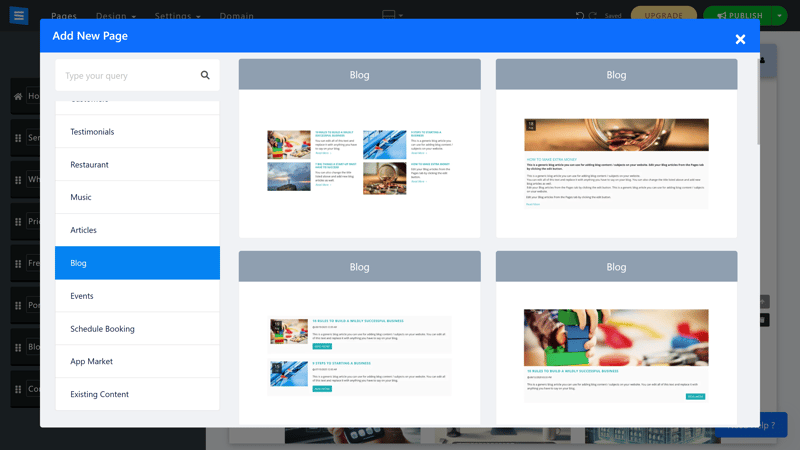
Choose a layout for your blog page.
To manage your blog, click the "Edit" button on one of its pages. You'll now be able to create new posts, publish them, and schedule them for later.
SITE123's blog editor doesn't offer complete drag-and-drop freedom, but its formatting options are enough for simple blogs. You can add images, text, headings, videos, tables, dividers, lists, and code snippets. Custom HTML is also supported.
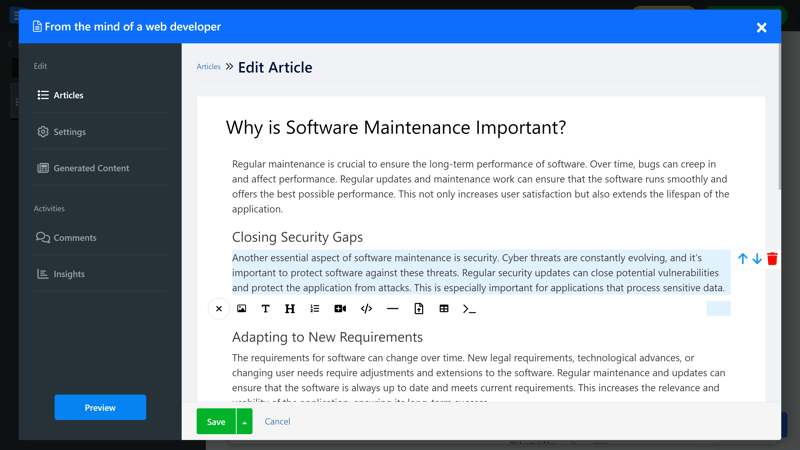
SITE123's blog editor.
SITE123 supports both categories and tags, making it easier to manage established blogs with large archives: SITE123 provides an internal feature for this, but you can also integrate comments via Facebook or Disqus. In addition, SITE123 compiles some visitor statistics for your blog.
The blog platform's AI feature is relatively new: The TextAI tool automatically generates blog posts based on prompts and keywords. It charges AI credits per word, the number of which you have depends on your subscription. The results are typical of current AI standards. However, if you're serious about writing with AI help, you might prefer an external solution with more features.
SEO and SITE123: Pros and Cons
SITE123's SEO settings allow you to edit each page's title and description and add keyword and image meta tags. You can also hide individual pages from search engines using the nodinex meta tag—a feature not offered by every website builder we examined. 301 redirects are also supported.
SITE123 automatically generates URLs based on your pages' names, which isn't ideal. This means that you'll need to adjust a page's name to change its URL.
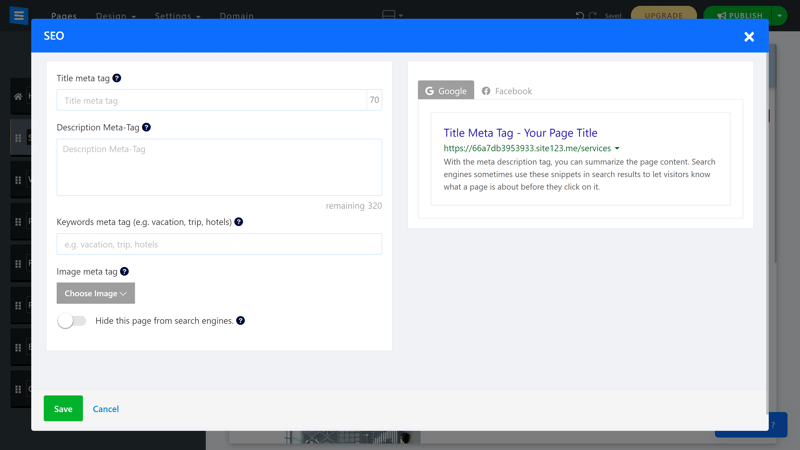
SITE123's SEO settings.
Some advanced features are also missing. For example, you can't edit server-based assets, which prevents you from changing your website's robots.txt file. The same goes for adding structured data.
The SEO advisor is a nice touch, which you can find by clicking on the main menu's "Settings" option. Use it to quickly access important SEO features and perform a site audit to learn more about any potential SEO issues your website might have.
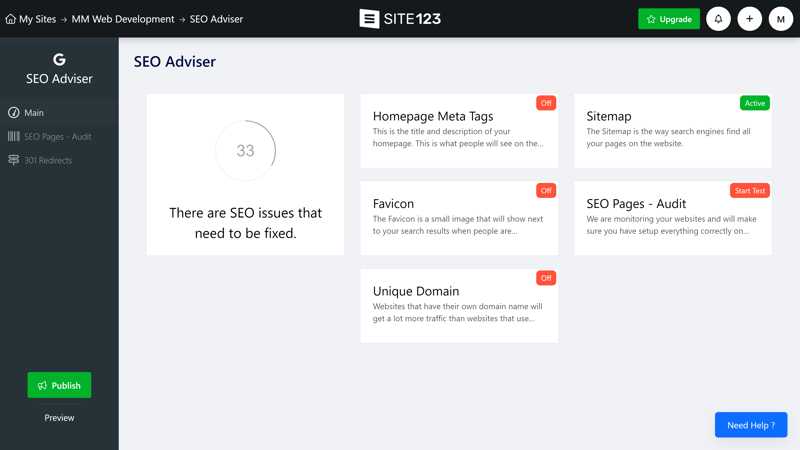
SITE123's SEO advisor helps you to optimize your website for search engines.
Here's a comparison of SITE123's SEO features:
 SITE123 |  Wix |  Webflow |  Framer |  Squarespace |  Duda.co |  Strikingly |  Hostinger |  Weebly |  Webnode |  Webador |  IONOS |  Jimdo |  GoDaddy | |
|---|---|---|---|---|---|---|---|---|---|---|---|---|---|---|
| Set URL per page | ✗ | ✓ | ✓ | ✓ | ✓ | ✓ | ✓ | ✓ | ✓ | ✓ | ✗ | ✓ | ✗ | ✗ |
| Set title per page | ✓ | ✓ | ✓ | ✓ | ✓ | ✓ | ✓ | ✓ | ✓ | ✓ | ✓ | ✓ | ✓ | ✗ |
| Noindex for single pages | ✓ | ✓ | ✓ | ✓ | ✓ | ✗ | ✗ | ✓ | ✓ | ✓ | ✓ | ✗ | ✗ | ✗ |
| Insert structured data | ✗ | ✓ | ✓ | ✓ | ✓ | ✓ | ✗ | ✗ | ✗ | ✗ | ✗ | ✗ | ✗ | ✗ |
| Edit robots.txt | ✗ | ✓ | ✓ | ✓ | ✗ | ✓ | ✓ | ✗ | ✗ | ✗ | ✗ | ✗ | ✗ | ✗ |
| Automatic sitemap | ✓ | ✓ | ✓ | ✓ | ✓ | ✓ | ✓ | ✓ | ✓ | ✓ | ✓ | ✓ | ✓ | ✓ |
| Create 301 redirects | ✓ | ✓ | ✓ | ✓ | ✓ | ✓ | ✓ | ✓ | ✗ | ✗ | ✓ | ✗ | ✗ | ✗ |
| Connect Search Console | ✓ | ✓ | ✓ | ✓ | ✓ | ✓ | ✓ | ✓ | ✓ | ✓ | ✓ | ✓ | ✓ | ✗ |
| Total | 5 | 8 | 8 | 8 | 7 | 7 | 6 | 6 | 5 | 5 | 5 | 4 | 3 | 1 |
Multilingual Websites in Seconds
SITE123 handles multilingual support pretty well, but it's behind a paywall. Starting with a PROFESSIONAL subscription, you can add a new language with just a few clicks by heading to Settings > Website Languages. Your website's content is automatically translated, but you can make changes to the text.
Visitors can switch languages using a language menu. You don't have much say in how the menu looks, but at least multilingual sites are possible without any detours, which isn't standard among website builders.
Strong Ecommerce Features With Paywalls
SITE123's ecommerce platform is also impressive. Again, you need to add the store as a separate page first; Actually managing your store then takes place in a separate sub-area.
Product management is intuitive and flexible. You can offer physical and digital products (the latter only with a GOLD subscription) and organize them into categories and subcategories.
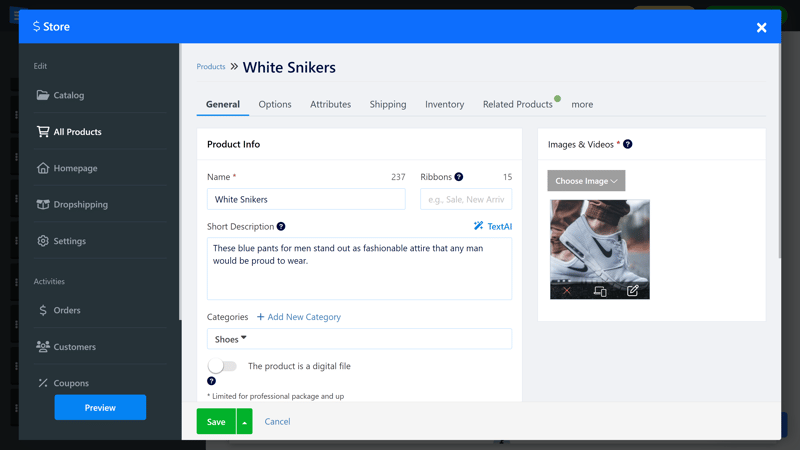
Product management with SITE123.
Access advanced product features and settings in the tabs above product info. Click on the "Options" tab to add product variants, like different sizes and colors.
Product options can be displayed in different ways: for example, as a list, button, or checkbox. Templates for common options are also available. Overall, SITE123 makes managing product variants straightforward and user-friendly. However, many features, like manual option management, are accessible only with more expensive subscriptions.
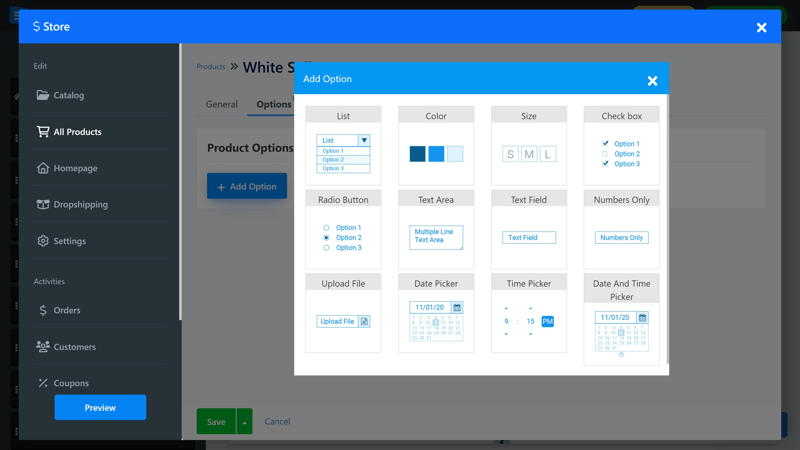
Offer a variety of different product options.
SITE123 has plenty more ecommerce features:
Coupons: You can create coupons (starting with a GOLD subscription) to give your customers percentage or fixed-sum discounts. These can be limited in terms of the number of uses, items or categories they apply to, or even the customers who can redeem them.
Reviews: SITE123 has an in-house solution for customer reviews. However, this is also reserved for GOLD subscribers.
Payments: You can manually offer payment methods like bank transfers or cash on delivery, or use payment gateways like Stripe and Square. PayPal and Amazon Pay are also supported. Multi-currency stores are possible too, but again, only if you're a GOLD subscriber.
Shipping and taxes: You can set shipping costs and tax rates by region. Unfortunately, there's no integration with shipping providers or automatic tax presets for specific countries.
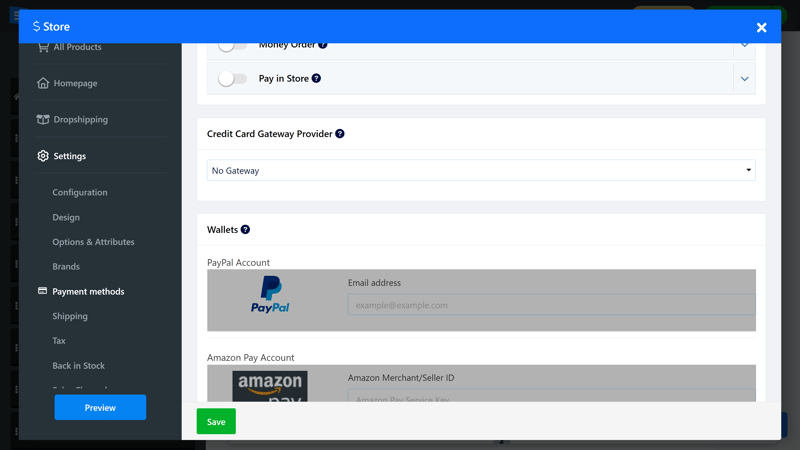
SITE123 supports all common payment methods.
SITE123 is flexible and feature-rich enough for small and medium-sized online stores. However, your store's content will be displayed according to the presets of the template you select. You can choose from pre-made layouts for your store page and specify which sections should appear where in the "Homepage" menu.
It's unfortunate that quite a few useful features are only available to higher subscriber tiers. Making matters worse, advanced product and service categories – like courses or memberships – aren't supported either.
Here you can see SITE123's ecommerce features compared to other website builders:
 SITE123 |  Wix |  Squarespace |  IONOS |  GoDaddy |  Weebly |  Webflow |  Strikingly |  Duda.co |  Hostinger |  Webador |  Webnode |  Jimdo |  Framer | |
|---|---|---|---|---|---|---|---|---|---|---|---|---|---|---|
| Selling options | ||||||||||||||
| Physical products | ✓ | ✓ | ✓ | ✓ | ✓ | ✓ | ✓ | ✓ | ✓ | ✓ | ✓ | ✓ | ✓ | ✗ |
| Digital products | ✓ | ✓ | ✓ | ✓ | ✓ | ✓ | ✓ | ✓ | ✓ | ✓ | ✓ | ✗ | ✗ | ✗ |
| Product subscriptions | ✗ | ✓ | ✓ | ✓ | ✓ | ✗ | ✓ | ✗ | ✓ | ✗ | ✗ | ✗ | ✗ | ✗ |
| Courses | ✗ | ✓ | ✓ | ✗ | ✓ | ✗ | ✗ | ✗ | ✗ | ✗ | ✗ | ✗ | ✗ | ✗ |
| Services | ✗ | ✓ | ✓ | ✓ | ✓ | ✓ | ✓ | ✓ | ✗ | ✓ | ✗ | ✗ | ✗ | ✗ |
| Membership | ✗ | ✓ | ✓ | ✗ | ✓ | ✓ | ✓ | ✓ | ✓ | ✗ | ✗ | ✗ | ✗ | ✗ |
| Product Management | ||||||||||||||
| Product categories | ✓ | ✓ | ✓ | ✓ | ✓ | ✓ | ✓ | ✓ | ✓ | ✓ | ✗ | ✓ | ✓ | ✗ |
| Product variants | ✓ | ✓ | ✓ | ✓ | ✓ | ✓ | ✓ | ✓ | ✓ | ✓ | ✓ | ✓ | ✓ | ✗ |
| Product filter | ✓ | ✓ | ✓ | ✓ | ✗ | ✓ | ✓ | ✓ | ✓ | ✗ | ✓ | ✗ | ✗ | ✗ |
| other | ||||||||||||||
| Product reviews | ✓ | ✓ | ✓ | ✓ | ✓ | ✓ | ✗ | ✓ | ✓ | ✗ | ✗ | ✗ | ✗ | ✗ |
| Discount codes | ✓ | ✓ | ✓ | ✓ | ✓ | ✓ | ✓ | ✓ | ✗ | ✓ | ✓ | ✓ | ✗ | ✗ |
| Discount rules | ✗ | ✓ | ✓ | ✓ | ✗ | ✗ | ✗ | ✗ | ✗ | ✗ | ✗ | ✗ | ✗ | ✗ |
| Total | 7 | 12 | 12 | 10 | 10 | 9 | 9 | 9 | 8 | 6 | 5 | 4 | 3 | 0 |
More SITE123 Features
Of course, SITE123 offers lots more features, such as:
Plugins: When you head to Settings > Plugins, you'll find an app store for external plugins. These are divided into categories like “Analytics Tools,” “Live Support Chat,” “Marketing Tools,” and “Webmaster Tools.” Compared to other website builders, the selection isn't great.
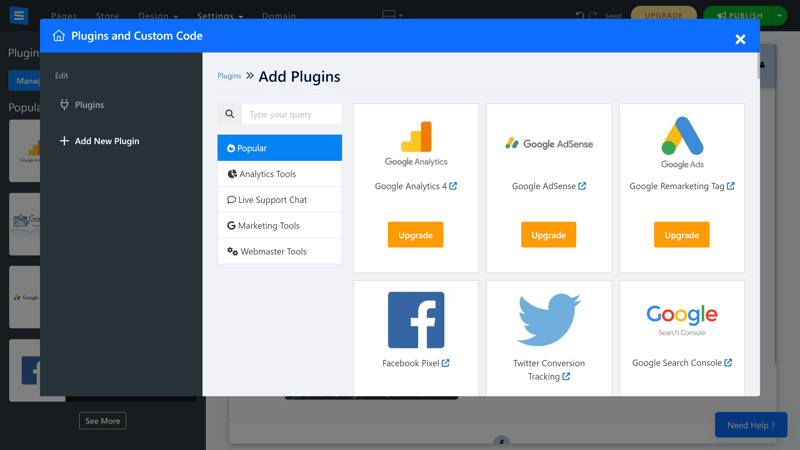
You can expand SITE123's capabilities with plugins.
Team management: You can add contributors and manage your website together. By default, contributors have full admin rights, but starting with the Gold plan, it's possible to create custom roles.
Email marketing: SITE123 offers a basic email marketing tool that allows you to send emails to your mailing list. It's good enough for simple campaigns but can't compete with dedicated tools.
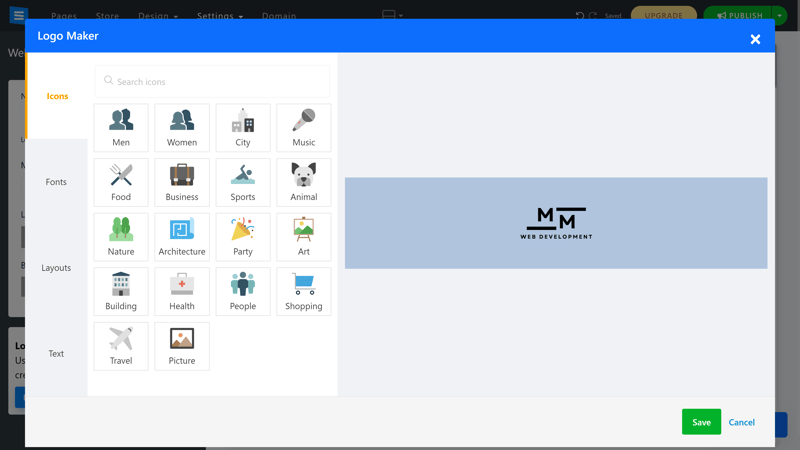
Nice, but nothing special: SITE123's Logo Maker.
Statistics: Starting with a Professional subscription, you get access to website statistics, including traffic, traffic sources, device data, and more.
Logo maker: SITE123 has a built-in logo maker, but it's fairly basic and only recommended for placeholder designs.
Here's an overview of SITE123's advanced features:
 SITE123 |  Wix |  Squarespace |  Webflow |  Duda.co |  Weebly |  Strikingly |  Jimdo |  IONOS |  Hostinger |  Webnode |  GoDaddy |  Framer |  Webador | |
|---|---|---|---|---|---|---|---|---|---|---|---|---|---|---|
| Create a blog | ✓ | ✓ | ✓ | ✓ | ✓ | ✓ | ✓ | ✗ | ✗ | ✓ | ✓ | ✓ | ✓ | ✓ |
| Manage content (CMS) | ✗ | ✓ | ✓ | ✓ | ✗ | ✗ | ✗ | ✗ | ✗ | ✗ | ✗ | ✗ | ✓ | ✗ |
| Sell products | ✓ | ✓ | ✓ | ✓ | ✓ | ✓ | ✓ | ✓ | ✓ | ✓ | ✓ | ✓ | ✗ | ✓ |
| Offer services | ✓ | ✓ | ✓ | ✓ | ✗ | ✓ | ✓ | ✓ | ✓ | ✓ | ✗ | ✗ | ✗ | ✗ |
| Create courses | ✗ | ✓ | ✓ | ✗ | ✓ | ✗ | ✗ | ✗ | ✗ | ✗ | ✗ | ✗ | ✗ | ✗ |
| Organize events | ✓ | ✓ | ✓ | ✓ | ✗ | ✓ | ✓ | ✓ | ✓ | ✗ | ✗ | ✗ | ✗ | ✗ |
| Create menu | ✓ | ✓ | ✓ | ✓ | ✓ | ✗ | ✗ | ✓ | ✗ | ✗ | ✗ | ✗ | ✓ | ✗ |
| Take bookings | ✓ | ✓ | ✓ | ✗ | ✓ | ✗ | ✗ | ✗ | ✓ | ✓ | ✗ | ✓ | ✗ | ✗ |
| Create membership area | ✗ | ✓ | ✓ | ✓ | ✓ | ✓ | ✓ | ✗ | ✗ | ✗ | ✓ | ✗ | ✗ | ✗ |
| Create forum | ✗ | ✓ | ✗ | ✗ | ✗ | ✗ | ✗ | ✗ | ✗ | ✗ | ✗ | ✗ | ✗ | ✗ |
| Total | 6 | 10 | 9 | 7 | 6 | 5 | 5 | 4 | 4 | 4 | 3 | 3 | 3 | 2 |
SITE123 offers robust blogging features, solid SEO tools, and an ecommerce platform that's more than enough for simple stores. Unfortunately, many advanced and useful features are reserved for the more expensive subscription tiers, and due to limited display options, SITE123 is still only suitable for smaller projects.
Support
| Documentation | Large selection of help articles and guides, many with screenshots and GIFs | 1.5/2 |
| Support channels | Chat Email | 2/2 |
| Availability | Chat replies usually within a few minutes | 2/2 |
| Quality of the responses | In our experience very good. Fast, competent, friendly | 2/2 |
| Customer opinions on review platforms | Overall trend positive, but there are also critical opinions | 1.5/2 |
In SITE123's Support Center, you'll find a wide range of help articles and guides. Most are quite short but illustrate important features and settings with screenshots and GIFs. Of course, content can be filtered using the search tool. We were able to quickly find answers to many of the questions we had in the Support Center.
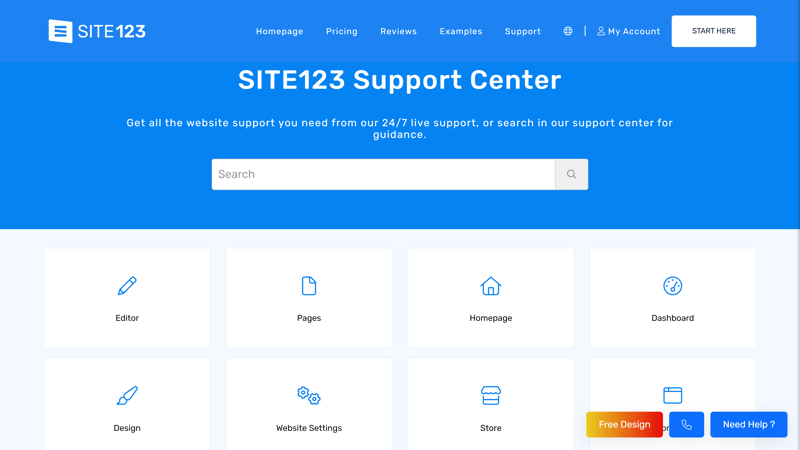
SITE123's support center.
Direct support was also good in our experience. While other providers hide direct contact options, SITE123's chat button is always easy to find, making it possible to reach out to support with nothing more than two clicks.
Our messages were usually answered within a few minutes—not by a bot, but by an actual person. Beginners, who are the builder's target audience, will surely appreciate that kind of support. As an added bonus, you don't even need to navigate away from what you're working on.
When it comes to support, SITE123 shines: Its Support Center is filled with well-structured FAQs and clear guides to important topics. The built-in, always-available support chat ensures you get help quickly even if you can't find an answer right away.
Pricing
| Free version | Yes, unlimited | 2/2 |
| Price for simple website | $100 | 3/3 |
| Price for website with shop | $272 | 1/3 |
| Domain included in price | Yes | 1/1 |
| Email inbox included in price | Yes, in the Advanced, Professional, and Gold plans | 1/1 |
SITE123's pricing structure is a bit unclear. When you look for prices on the website, you only see two options at first: Free and Premium. Even if you try to upgrade from the dashboard, all of the available plans aren't going to be listed, and the details provided in support articles can be inconsistent.
So let's set the record straight. There are five premium plans: Basic, Advanced, Professional, Gold, and Platinum.
Subscriptions differ in the amount of storage (3, 10, 35, 50, 100 GB) and bandwidth (3, 10, 35, 50, 100 GB). The range of features also depends heavily on the plan: Ecommerce features and multilingual support are available starting with a Professional subscription, while advanced shop features like multi-currency, discounts, or reviews are available starting from Gold.
All paid plans, which can be purchased for 3, 12, 24, 36, 60, or 120 months at decreasing monthly prices, also include a free domain for one year.
Here's an overview of SITE123's current plans:
| Free | Basic | Advanced | |
|---|---|---|---|
| Monthly Price | $0.00 | from $5.81 | from $9.69 |
| Contract Period (Months) | 0 | 12 - 24 | 12 - 24 |
| Included | |||
| Space (GB) | 0.25 | 3 | 10 |
| Pages | unlimited | unlimited | unlimited |
| Traffic (GB) | 0.25 | 3 | 10 |
| Custom Domain | ✗ | ✓ | ✓ |
| Domains Included | 0 | 1 | 1 |
| Features | |||
| Ad-Free | ✗ | ✓ | ✓ |
| Blog | ✓ | ✓ | ✓ |
| Ecommerce | ✗ | ✗ | ✗ |
| Products | 0 | 0 | 0 |
How does SITE123 compare price-wise to other providers? A direct comparison is tough because the plans differ too much. So, let's look at the yearly practical costs for two specific scenarios:
Price comparison 1: Simple website, ad-free, own domain possible
SITE123's cheapest Basic plan is priced in the middle range:














Price comparison 2: Online store, ad-free, own domain possible
SITE123 is relatively expensive if you're in the market for an ecommerce plan. The Professional plan is one of the priciest out there.













There's no free trial for SITE123's premium plans, but you can thoroughly test the platform's basic features with its free version. If you're not satisfied after purchase, you can get a refund within 14 days.
Review Result
Like many website builders for beginners, SITE123 intentionally skips extensive design options to make creating simple websites as easy as possible.
In some ways, it succeeds: Its editor is intuitive and lets you create functional websites with little more than a few clicks. The selection of page and section templates is solid, and the same goes for its blog and ecommerce features. SITE123 supports many different types of websites.
The downsides of the beginner-friendly approach are obvious: Truly custom websites aren't possible with SITE123 because the given templates and layouts are hard to edit. This wouldn't be so bad if the templates were more visually appealing. Also in the negatives column: the builder feels a bit outdated and has made processes like creating multi-page websites, unnecessarily complicated.
SITE123 is worth a look if you want a simple builder with good support for basic website projects that don't need to win design awards. However, even in this area, you can get better value for money elsewhere: At the end of the day, SITE123 is relatively expensive and ties many important features, especially for ecommerce projects, to its higher-priced plans.

Demo Page
We created a demo website with SITE123's website builder, which you can check out here: SITE123-Demo Page
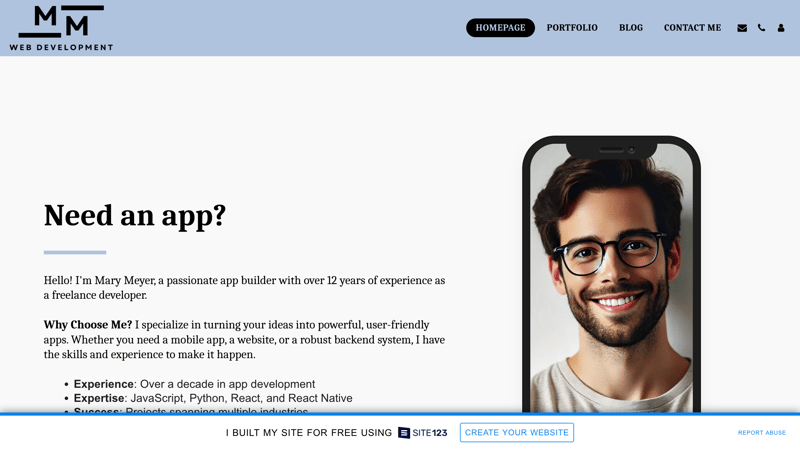
Our SITE123 demo website.
We create a demo website with every platform that features in our comparison consisting of the same content: A homepage with Hero, About Me, Services, Testimonial, Pricing, and FAQ sections, a portfolio page, a blog, and a contact page.
Fortunately, SITE123 had suitable section templates for all our sample content, so we didn't have to improvise. The result is a bit dull, but we're satisfied considering how little time we had to invest.
Experiences
What do SITE123's customers think of the website builder? We checked out review sites and gathered recurring feedback:
Easy to use
Customers appreciate the website builder's straightforward operation, which allows users without prior knowledge to quickly create a website.Good customer service
Some users describe SITE123's customer service as helpful, friendly, and available around the clock.
Billing and refund issues
Some users report unauthorized charges and long waits for refunds.Lack of cost transparency
Other customers criticize the lack of transparency in subscription costs and pricing.
Alternatives
SITE123 might not be the best website builder for your project. Here are some alternatives worth checking out:
Better templates than SITE123: Are SITE123's templates too boring and outdated for your tastes? Squarespace is known for its stylish templates and offers greater variety too.
Cheaper than SITE123: Is SITE123 too expensive for you? Website builders from Hostinger, GoDaddy and Strikingly are just some of the bargain options from our comparison.
Find the best alternatives to SITE123 here:




















