
Webador Review: A Good Website Builder Choice?
Website builders promise quick results. Webador takes this to the extreme and claims users can create their very own website in 10 minutes thanks to a helping hand from AI and scalable design templates. But how smooth is it, and are there any trade-offs in quality?
We took a closer look at Webador to reveal what the 10-minute builder is capable of.
Webador* is a website builder from the Netherlands aimed at beginners and those who prefer simplicity. Its mission: Every customer should be able to create a website they are proud of. Additionally, Webador promises that its servers use 100% sustainable energy, which means that the websites they host are climate-neutral.
Simple and good for the environment: What more could you ask for? In our review, we'll let you know whether the climate-neutral website builder is also user-friendly, and how it compares to its well-known competitors.
We create a demo page with the same content for all builders in our comparison. You can view our Webador website here: Webador Demo Page
Webador Review
Intuitive to use
Webador stands out with its user-friendly, intuitive interface that's easy for beginners to understand.Nice blend of structure and freedom
Webador allows flexible, drag-and-drop layout design, which keeps your pages neat and organized.Free plan
You can use Webador for free indefinitely and publish your website on a Webador subdomain.
Not many templates
The platform's 54 design templates aren't very diverse and look a lot alike. There aren't any industry-specific or specialized options eitherLimited design settings
Customization options for individual elements are limited. For example, you can't manually set font sizes, and there aren't many global design settings.Few extra features
Webador sticks to the basics: You won't find advanced features for marketing or industry-specific websites (e.g., restaurants or events) here.
Ease of Use
| Registration and setup |
| 4/5 |
| Quality of user interface |
| 14/15 |
| Performance |
| 3/3 |
| Mobile App | No app | 0/2 |
Webador engages beginners without simplifying its builder to the extent that other quick-start platforms do. Its editor is intuitive to use thanks to its drag-and-drop design capabilities, but it can be cumbersome at times.
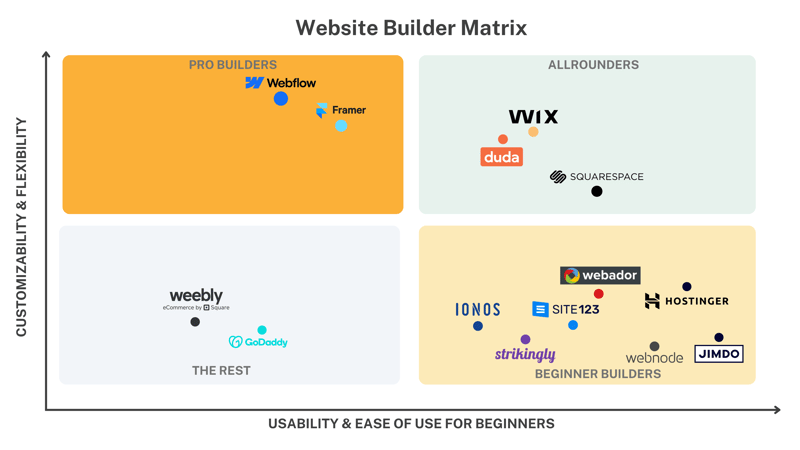
Setup: Quick, Free, and Easy
Getting started with Webador is as easy as its marketing claims. Just click the “Get started" button and follow the instructions.
You'll create your website during registration. First, choose the type of website you need (website, online store, or blog). You can also decide whether to start with a blank page or a “pre-filled” one.
If you choose the latter, you can decide which pages to create immediately. Some options include “About Us” and “Services” pages.
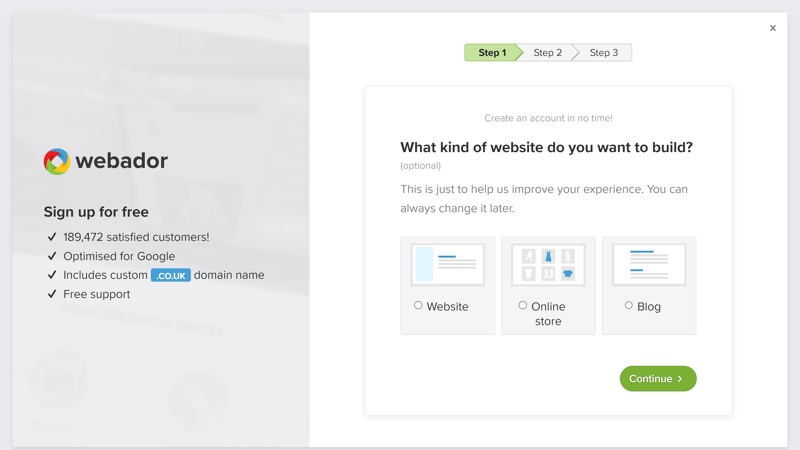
You can adjust the information you provide during registration at any time.
Finally, pick a design template for your website, which you can personalize later in the editor. This choice isn't binding, as you can change the design anytime. There are 54 templates available in the website category.
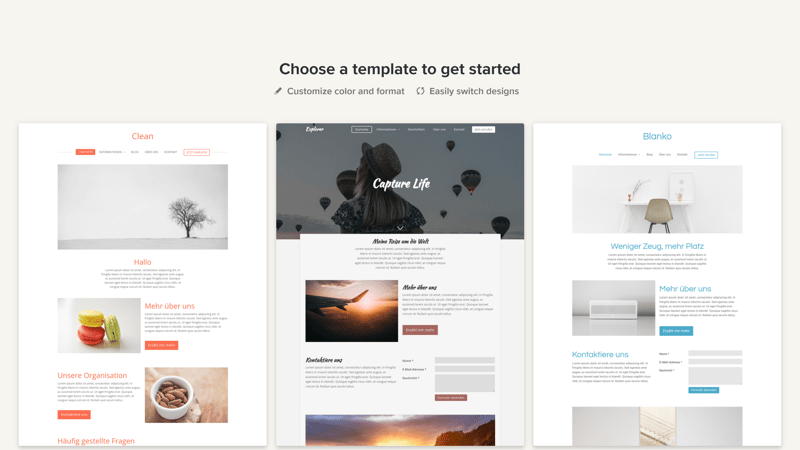
You can adjust the design template to your liking in the editor.
Once you've picked a design template, you can register your own domain or skip that step for now. After that, choose a plan. If you want to try Webador without any commitment, you can opt for the free version, which includes all the basic features. Don't worry, it's easy to upgrade to a paid subscription later.
After choosing a plan, you'll land directly in Webador's editor. There, a friendly tutorial video welcomes you and briefly introduces you to how the platform works.
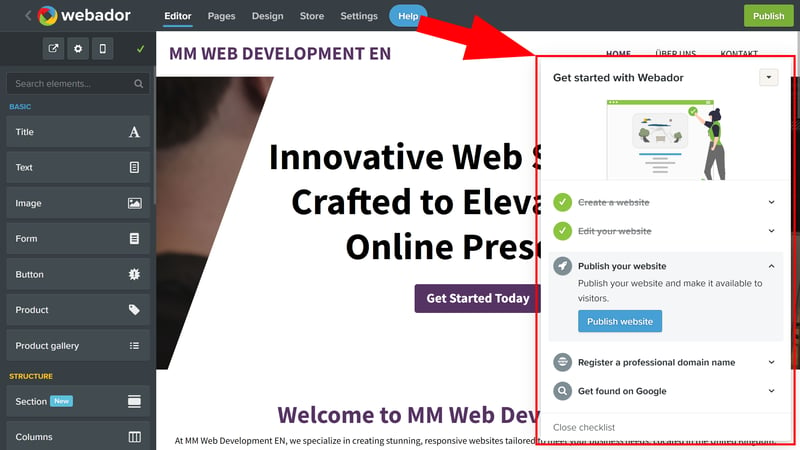
A brief tutorial awaits in Webador's editor.
Edit Your Website With Webador's Editor
Webador's editor is as simple as advertised. It's divided into three main areas:

Webador's editor is clearly structured.
- 1.
Main menu: The main menu, which runs along the top of the dashboard, is where you'll move between Webador's features and areas. Click “Editor” to adjust your website's content, or “Pages” to manage its navigation and page structure. In the “Design” area, you can modify colors and text formatting for your entire website.
- 2.
Toolbar: The left toolbar lists the available elements in the editor area. You can check out a live preview of your website via a button at the top left. This is also where you switch between the website and mobile views and can access page settings.
Keep in mind that the toolbar's content changes depending on what you've selected: When in the design area, for example, it will list design settings. - 3.
Website preview: In the center of the interface, you're shown a preview of your website. You can edit elements like text and images and move content directly by dragging and dropping it.
The only thing missing is an "Undo" button to quickly reverse changes. Otherwise, all the features and settings you need for building a website are never more than a few clicks away.
Good Balance of Freedom and Structure
Every Webador website has three main components that you'll edit to your preferences and needs:
1) Pages: Your website consists of one or more pages that you manage in the corresponding section. New pages are always empty, so you need to customize them with sections to fit your needs.
2) Sections: Each page consists of sections that you can move up and down using drag-and-drop. There are templates for common sections like "About Us" or "Services." Customization options are more limited for special sections like the website banner, headers, and footers.
3) Elements: Things like text or images, and the smallest building blocks of your website. You can select them in the "Editor" section on the left toolbar and drag and drop them directly onto the page preview in the center of the screen.
Webador's website builder scores with clear hierarchies and a logical concept that makes creating a website easy and understandable, even for those without programming experience.
It also strikes a good balance between structure and freedom. Its drag-and-drop capabilities give you more say in your website's layout than you would get from similarly simple builders (e.g., Jimdo or IONOS), which tie you to pre-made templates. But because the content "snaps" into place, the design remains neat and organized, unlike with Wix, which allows for completely free placement.
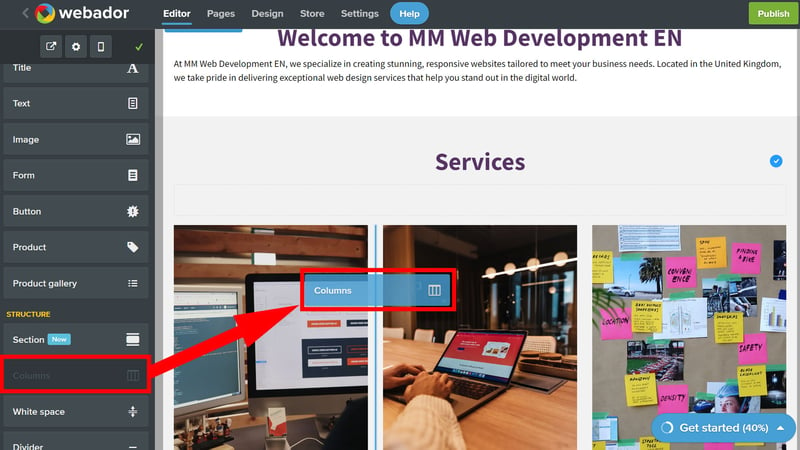
Move elements to specific positions using drag-and-drop.
Problems Below the Surface
Webador's approach isn't without its issues though. It can be frustrating to arrange content exactly as you want, like when you want to place elements in different columns at the same height. This is also due to the limited customization options at the element level (more on that shortly).
The editor could also be more convenient and allow users to copy sections or undo unwanted actions with a "Back" button.
So far as performance goes, there isn't much to complain about: Navigating between different areas is quick and smooth, with hardly any load times or annoying glitches. This makes working pleasant, even on larger websites with lots of pages and sections.
Webador's "drag-and-drop-on-rails" approach combines creative freedom with structural stability. This makes it easy to create appealing and professional-looking websites without getting lost in technical details.
Webador lives up to its core promise of making website design simple and intuitive, even for beginners. However, frustration can arise in practice when the layout options aren't flexible enough or the absence of some basic tools and features is felt.
Templates & Design
| Number and variety of templates | 54 templates The templates are flexible and not designed for specific niches. However, they all look quite similar. | 2/4 |
| Quality of the templates | The templates are functional and practical, but somewhat generic - no eye-catchers. | 1.5/3 |
| Number of elements | 11/16 elements "Search" is not an element but a feature in the settings | 2.75/4 |
| Quality of the elements | Quality of the elements is solid, and each element has multiple settings and display options. | 2/3 |
| Number of page and section templates | 9/12 templates | 2.25/3 |
| Quality of page and section templates |
| 2/3 |
| Design customization options |
| 1/3 |
| Responsive design |
| 1.5/2 |
| Navigation |
| 1/2 |
| Real drag-and-drop | Drag-and-drop with snap-to-grid feature | 0.75/1 |
| Edit HTML and CSS | Only via "Embed code" element | 0.5/1 |
| Template change possible | Yes | 1/1 |
Webador offers a solid selection of templates and customization options, allowing you to quickly and easily create a professional website. Unfortunately, the templates lack variety, and the platform's design settings are pretty basic – but the selection of section templates and elements is solid.
54 Templates: Little Variety
The visual framework of your Webador website is based around one of more than 50 design templates, all of which are responsive and optimized for mobile devices. Unfortunately, the designs themselves aren't very diverse or exciting: Most are simple and look similar.
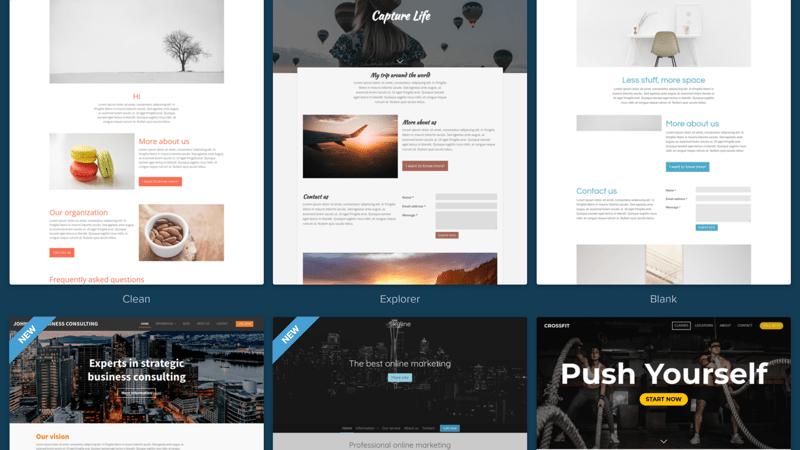
Most of Webador's templates look similar.
This monotony is mainly because Webador hasn't done much to develop its templates for specific niches or industries: You can repurpose any template for whatever need you might have.
The plus side of this is that switching templates is easy at any time. Just click "Change template" in the "Design" menu. Your content will then be adjusted to the new template's layout.
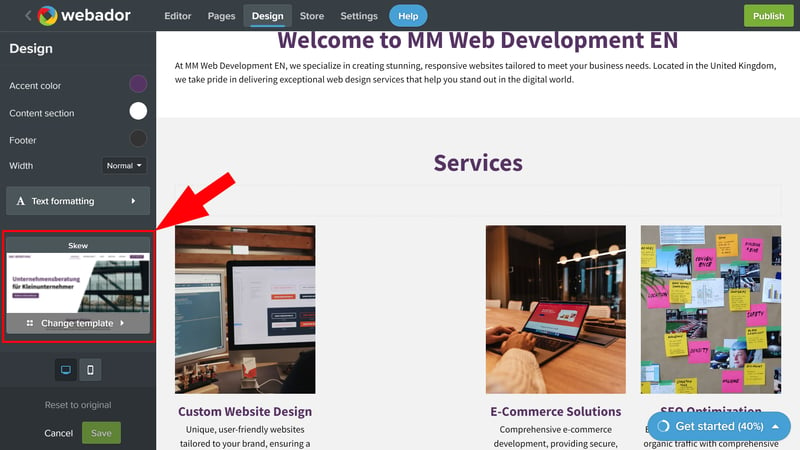
You can change your website's template at any time.
Webador's somewhat generic approach has other benefits too, such as its templates' versatility. Unfortunately, the trade-off for this is a lack of character. We miss appealing designs tailored for specific purposes and business types. There also aren't any interactive elements.
Global Design: Limited Settings
You'll find global design options, which are applied across your entire website, in the "Design" menu. Unfortunately, there are only a few color and font settings:
Colors: You can set an accent color, a content area color, and a footer color. Unfortunately, Webador doesn't assist you with predefined color palettes like other beginner website builders. If you're not happy with the template's default, you'll need to improve it yourself.
Width: There are three width levels for displaying your website's content: narrow, normal, and wide.
Text formatting: You can specify fonts, sizes, and colors for general texts, headings, menus, and footers. It isn't possible to upload custom fonts, and Webador could offer more help here, in the form of coordinated font pairs.
Webador's global design settings are pretty basic. We'd like to see more quick design options for things beyond colors and fonts. The ability to make site-wide changes to buttons would be particularly helpful. At the moment, these can only be configured individually.
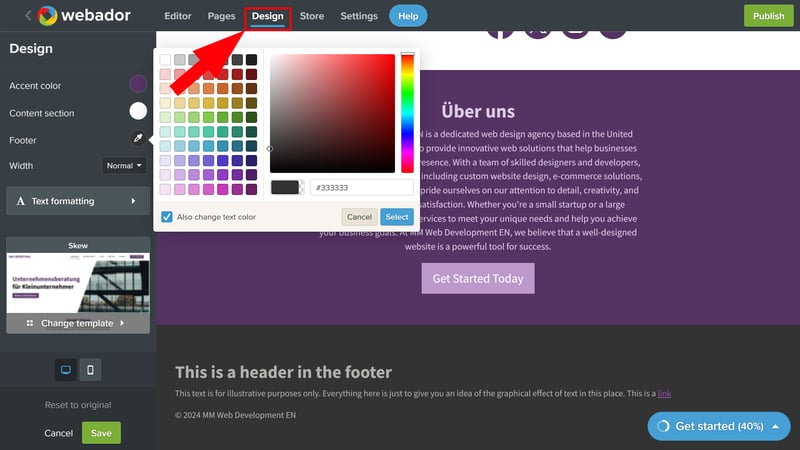
Webador's global design settings are limited.
Few Design Options at the Section and Element Levels
You can also customize how individual elements and sections are designed. For sections, it's possible to override global color and width settings and specify a background image by clicking on "Design" in the main menu.
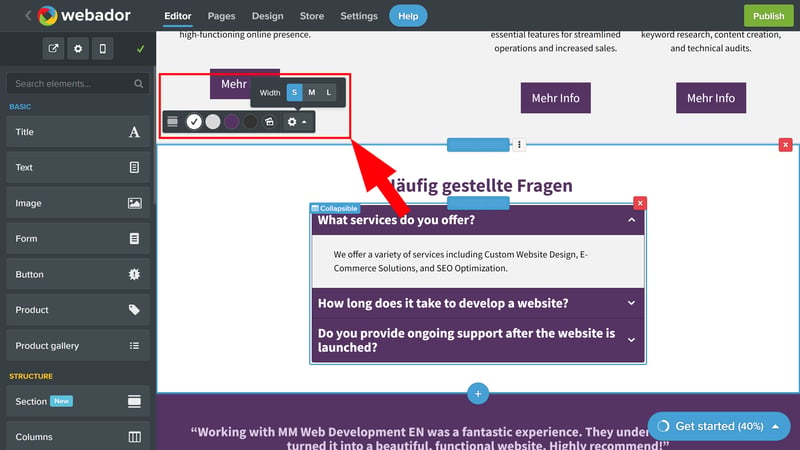
Webador's section options.
You're given some basic formatting options for texts and images, but unfortunately, there isn't too much you can do with these. For example, it isn't possible to manually set a text's size; you can only assign it to a category (title, normal text, footer). There's also no way to override global fonts.
The selection of available options varies from element to element. For buttons, you can set their style, size, width, rounding, and add an icon. When working with the accordion element, which is intended for things like FAQs, you can adjust its style, icon, alignment, and have it show one or multiple items at the same time:
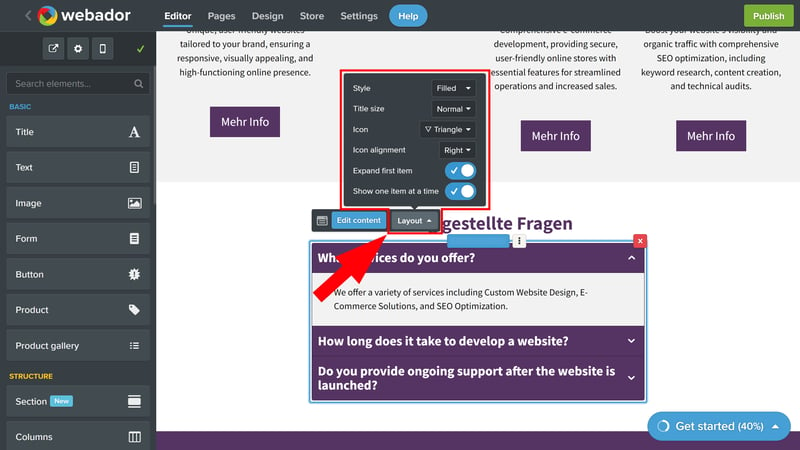
Layout options depend on the section.
It's a shame that there aren't different layout presets for sections that you can quickly switch between to try out multiple possibilities.
Ultimately, the visual look of your website comes from a combination of the (limited) design options and how you place and arrange elements in each section. Unfortunately, since global design settings are so limited, it's hard to break out of the template's mold.
Pages and Navigation: Go Deep
Click on "Pages" to add new pages to your website and specify their hierarchy by dragging them to the left or right.
Conveniently, you can go as deep as you want and even add submenus to your submenus. For each page, you can adjust some SEO and other settings: It's possible to set pages not to appear in the menu, which is important for things like your website's legal notice. You can also password-protect pages.
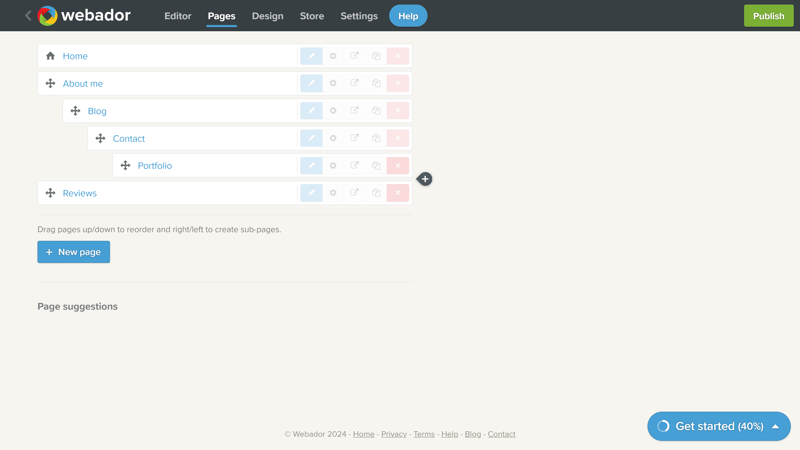
Page management with Webador.
Unfortunately, there doesn't seem to be a way to customize the navigation menu: its position and design are tied to the template you choose.
Robust Page and Section Templates
You don't have to manually build each section; you can access a range of page templates. The selection appears when you drag the "Section" element onto your page:
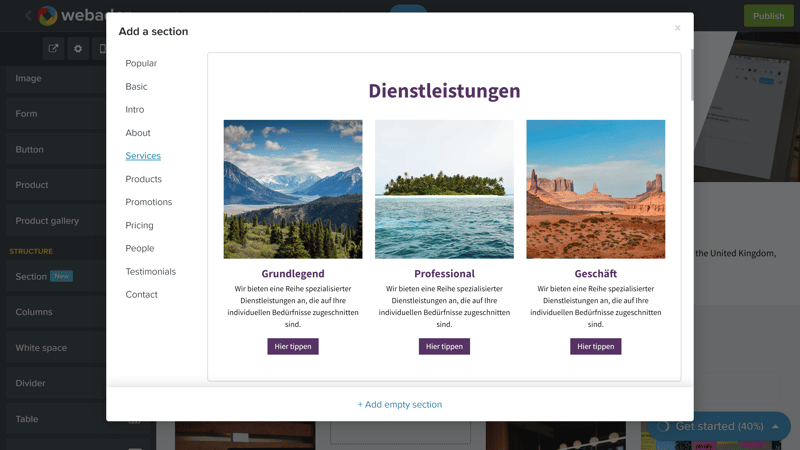
Webador offers a good variety of section templates.
Webador covers most standard content. We were disappointed that there are only templates for individual sections but not entire pages. A dedicated portfolio page, for example, would be handy for showcasing projects or other creative work.
For some content, you'll need to piece together a framework with the elements that are available, but most components are covered. Here's how Webador stacks up against other builders:
 Webador |  SITE123 |  Duda.co |  Wix |  Squarespace |  Framer |  Webnode |  Strikingly |  Hostinger |  Webflow |  Jimdo |  GoDaddy |  IONOS |  Weebly | |
|---|---|---|---|---|---|---|---|---|---|---|---|---|---|---|
| Intro | ✓ | ✓ | ✓ | ✓ | ✓ | ✓ | ✓ | ✓ | ✓ | ✓ | ✓ | ✓ | ✓ | ✓ |
| About us | ✓ | ✓ | ✓ | ✓ | ✓ | ✓ | ✓ | ✓ | ✓ | ✓ | ✓ | ✓ | ✓ | ✗ |
| Features | ✓ | ✓ | ✓ | ✓ | ✓ | ✓ | ✓ | ✓ | ✓ | ✓ | ✓ | ✗ | ✗ | ✗ |
| Pricing | ✓ | ✓ | ✓ | ✓ | ✓ | ✓ | ✓ | ✓ | ✗ | ✓ | ✓ | ✗ | ✗ | ✗ |
| Testimonials | ✓ | ✓ | ✓ | ✓ | ✓ | ✓ | ✓ | ✓ | ✓ | ✓ | ✗ | ✓ | ✓ | ✗ |
| Logos | ✗ | ✓ | ✓ | ✗ | ✗ | ✓ | ✗ | ✗ | ✗ | ✓ | ✗ | ✓ | ✗ | ✗ |
| Promotion | ✓ | ✓ | ✓ | ✓ | ✗ | ✗ | ✗ | ✗ | ✗ | ✗ | ✗ | ✗ | ✗ | ✗ |
| Newsletter | ✗ | ✓ | ✗ | ✓ | ✓ | ✓ | ✓ | ✓ | ✓ | ✗ | ✗ | ✓ | ✗ | ✓ |
| FAQ | ✓ | ✓ | ✓ | ✗ | ✓ | ✓ | ✓ | ✗ | ✓ | ✗ | ✓ | ✓ | ✗ | ✗ |
| Team | ✓ | ✓ | ✓ | ✓ | ✓ | ✗ | ✗ | ✗ | ✓ | ✓ | ✗ | ✗ | ✓ | ✓ |
| Portfolio | ✗ | ✓ | ✓ | ✓ | ✓ | ✓ | ✓ | ✓ | ✗ | ✗ | ✓ | ✗ | ✗ | ✗ |
| Contact | ✓ | ✓ | ✓ | ✓ | ✓ | ✓ | ✓ | ✓ | ✓ | ✗ | ✓ | ✓ | ✓ | ✓ |
| Total | 9 | 12 | 11 | 10 | 10 | 10 | 9 | 8 | 8 | 7 | 7 | 7 | 5 | 4 |
Good Selection of Elements
Webador is just as solid when it comes to elements. These are divided into five categories:
General
Basic elements like titles, text, images, and buttons, as well as some store widgets for products and product galleries.Structure
Columns, white spaces, and lines that give your website definition.Media
Video and audio players, files, documents, and image galleries.Interactive
Maps, social media buttons, and a comment feature.Miscellaneous
For embedding custom code.
Most standard elements are available. We couldn't find any advanced or industry-specific elements and templates, like those for restaurants.
 Webador |  Duda.co |  Wix |  Squarespace |  Webflow |  Framer |  Weebly |  SITE123 |  GoDaddy |  Webnode |  Hostinger |  Strikingly |  Jimdo |  IONOS | |
|---|---|---|---|---|---|---|---|---|---|---|---|---|---|---|
| Layout | ||||||||||||||
| List | ✗ | ✓ | ✓ | ✓ | ✓ | ✗ | ✗ | ✗ | ✗ | ✗ | ✗ | ✗ | ✗ | ✗ |
| Table | ✓ | ✓ | ✓ | ✗ | ✓ | ✗ | ✗ | ✗ | ✗ | ✗ | ✗ | ✗ | ✗ | ✗ |
| Tabs | ✗ | ✓ | ✓ | ✗ | ✓ | ✗ | ✗ | ✗ | ✗ | ✗ | ✗ | ✗ | ✗ | ✗ |
| Accordion | ✓ | ✓ | ✗ | ✓ | ✗ | ✓ | ✗ | ✗ | ✗ | ✗ | ✗ | ✗ | ✗ | ✗ |
| Modal / Lightbox | ✓ | ✓ | ✓ | ✓ | ✓ | ✗ | ✓ | ✗ | ✗ | ✗ | ✓ | ✗ | ✗ | ✗ |
| Medien | ||||||||||||||
| Audio player | ✓ | ✓ | ✓ | ✓ | ✓ | ✓ | ✓ | ✓ | ✓ | ✗ | ✗ | ✗ | ✓ | ✗ |
| Video player | ✓ | ✓ | ✓ | ✓ | ✓ | ✓ | ✓ | ✓ | ✓ | ✓ | ✓ | ✓ | ✓ | ✓ |
| Gallery | ✓ | ✓ | ✓ | ✓ | ✓ | ✓ | ✓ | ✓ | ✓ | ✓ | ✓ | ✓ | ✓ | ✓ |
| Slider | ✓ | ✓ | ✓ | ✓ | ✓ | ✓ | ✓ | ✗ | ✗ | ✗ | ✗ | ✗ | ✓ | ✗ |
| Before/After | ✗ | ✓ | ✗ | ✗ | ✗ | ✗ | ✗ | ✓ | ✗ | ✗ | ✗ | ✗ | ✗ | ✗ |
| Interactive | ||||||||||||||
| Form | ✓ | ✓ | ✓ | ✓ | ✓ | ✓ | ✓ | ✗ | ✓ | ✓ | ✗ | ✓ | ✗ | ✗ |
| Map | ✓ | ✓ | ✓ | ✓ | ✓ | ✓ | ✓ | ✓ | ✓ | ✓ | ✓ | ✓ | ✓ | ✓ |
| Calendar | ✗ | ✓ | ✓ | ✓ | ✗ | ✓ | ✗ | ✗ | ✓ | ✗ | ✗ | ✗ | ✗ | ✗ |
| Chart | ✗ | ✗ | ✗ | ✓ | ✗ | ✗ | ✗ | ✓ | ✗ | ✗ | ✗ | ✗ | ✗ | ✗ |
| Search | ✓ | ✗ | ✓ | ✓ | ✓ | ✓ | ✓ | ✗ | ✗ | ✓ | ✓ | ✗ | ✗ | ✗ |
| Custom code | ✓ | ✓ | ✓ | ✓ | ✓ | ✓ | ✓ | ✓ | ✓ | ✓ | ✓ | ✓ | ✗ | ✓ |
| Total | 11 | 14 | 13 | 13 | 12 | 10 | 9 | 7 | 7 | 6 | 6 | 5 | 5 | 4 |
Media Gallery With Stock Photo Integration
If you want to add images to your website, you can either upload them from your computer or choose something from the media gallery.
Thanks to its Unsplash integration, Webador's users get access to a wide selection of free and license-free stock photos that you can manually search or browse by category. Webador also provides icons.
While good, a separate interface for premium stock photos would be a nice touch.
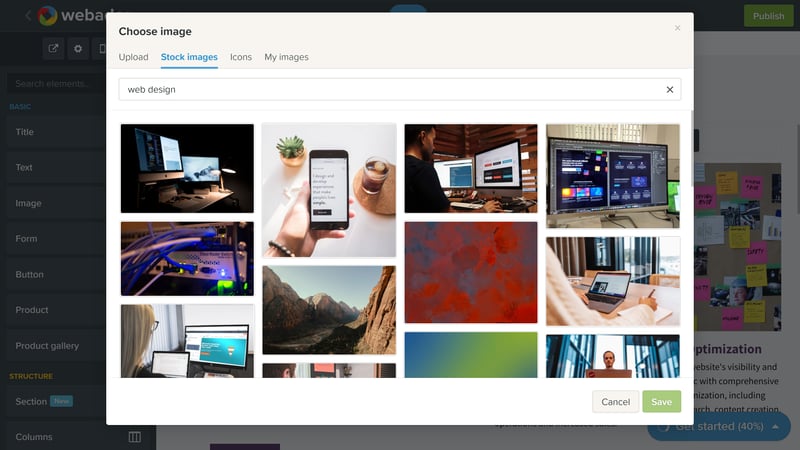
You can search and insert license-free photos from Unsplash without leaving Webador's editor.
You can edit inserted photos directly in the editor. This includes the ability to crop them, add effects, or insert text.
Webador's templates are nice but nothing special, and the design settings for them are limited, which makes it hard to add a personal touch.
However, Webador scores with both its flexibility in terms of layouting and its solid selections of elements and section templates. With some manual adjustments, you can create sufficiently unique websites – just don't expect spectacular and dynamic designs.
Advanced Features
| Number of advanced features | 2/10 features | 1/5 |
| Blog features |
| 2/3 |
| Ecommerce features | 5/12 features
| 2.25/5 |
| SEO features | 5/8 features | 2.5/4 |
| Marketing features | Built-in analytics dashboard | 1/3 |
| Multilingual websites | No | 0/1 |
| App store with extensions | No | 0/3 |
| User management and roles | Yes | 1/1 |
Webador is a generalist, best suited for simple business, freelancer, and personal websites that don't need fancy designs or features. You can also create blogs and sell products, but blogging and ecommerce aren't the platform's focus – and there are hardly any extra features.
Blogging With Full Editor Power
Webador has a dedicated category for blog content elements. You can add blogs to any page by dragging the element to the desired position.
When you click on the blog element, a menu bar with several options appears above it. Here, you can adjust the posts' appearance and create a new post. Click "Manage blog" to access a small management console listing all your posts.
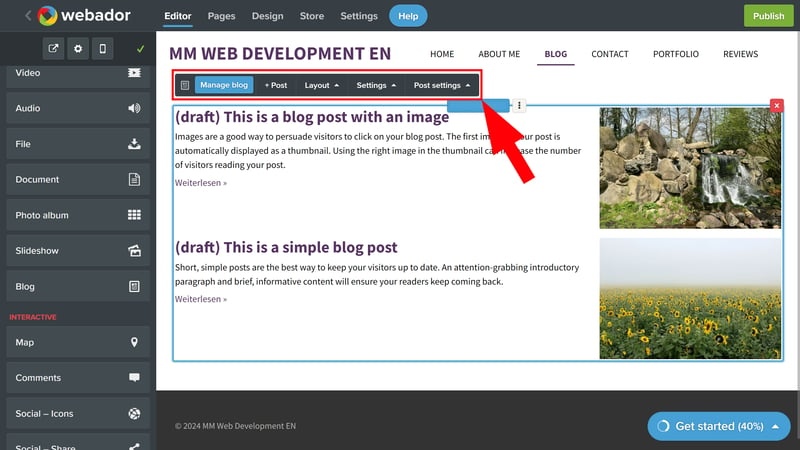
Blogs are treated like regular elements in Webador.
You can publish new articles immediately or schedule them to go live at a specific time. In the advanced settings, you're able to turn on comments and search engine visibility, as well as set page titles and descriptions.
Different categories can be created by dragging various blog elements onto the page.
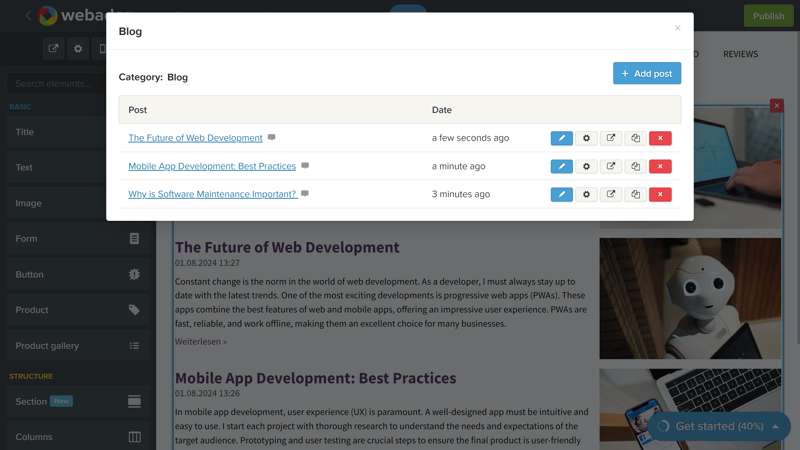
Blog management in Webador.
Conveniently, the blog editor gives you access to the same selection of elements as the website editor. You can craft each blog post individually with multiple sections and elements, without being tied to rigid blog templates.
Unfortunately, it isn't possible to create a custom template or set a default design for blog posts. Overall, Webador's approach to blog management could be more comprehensive: features like author boxes, tags, an archive, and special features like geo-tagging are missing.
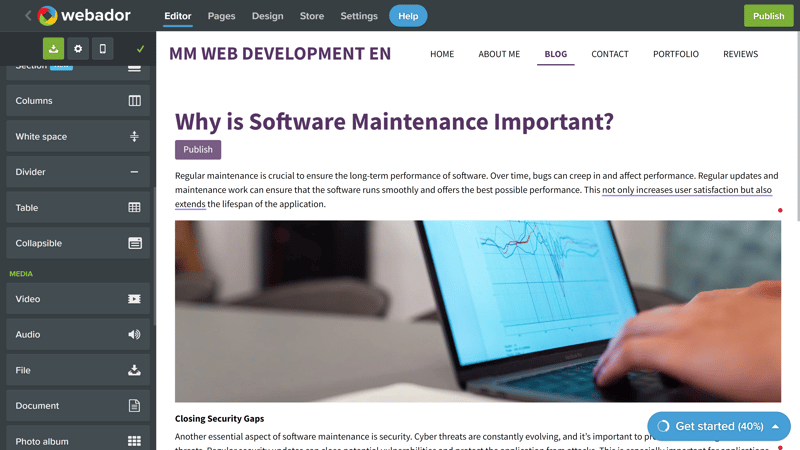
Webador's blog editor provides access to the same tools found in its website builder's editor.
Webador is more suitable for websites that also have a blog—not for projects primarily focused on blogging. For the former, what's offered is more than enough.
Webador's SEO Settings
Webador provides some basic SEO settings. Go to Settings > SEO to see an overview of your pages and blog posts that haven't been optimized for search engines:
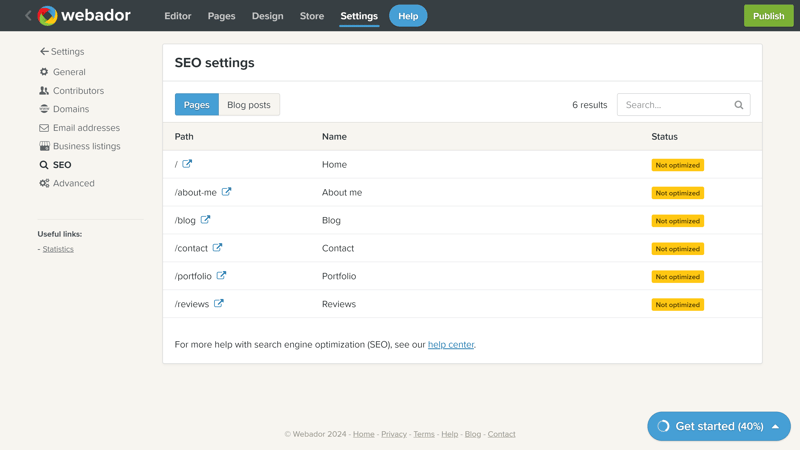
Webador offers SEO settings for pages, products, and blog posts.
In the page settings, you can adjust page titles and descriptions and upload a social media image. Unfortunately, you can't manually change the URL; it's always generated from the page title.
The noindex tag is supported. This lets you decide if a page should be visible in search engines. 301 redirects are also possible, and a sitemap is automatically created.
Here's an overview of Webador's SEO features:
 Webador |  Wix |  Webflow |  Framer |  Squarespace |  Duda.co |  Strikingly |  Hostinger |  Weebly |  Webnode |  SITE123 |  IONOS |  Jimdo |  GoDaddy | |
|---|---|---|---|---|---|---|---|---|---|---|---|---|---|---|
| Set URL per page | ✗ | ✓ | ✓ | ✓ | ✓ | ✓ | ✓ | ✓ | ✓ | ✓ | ✗ | ✓ | ✗ | ✗ |
| Set title per page | ✓ | ✓ | ✓ | ✓ | ✓ | ✓ | ✓ | ✓ | ✓ | ✓ | ✓ | ✓ | ✓ | ✗ |
| Noindex for single pages | ✓ | ✓ | ✓ | ✓ | ✓ | ✗ | ✗ | ✓ | ✓ | ✓ | ✓ | ✗ | ✗ | ✗ |
| Insert structured data | ✗ | ✓ | ✓ | ✓ | ✓ | ✓ | ✗ | ✗ | ✗ | ✗ | ✗ | ✗ | ✗ | ✗ |
| Edit robots.txt | ✗ | ✓ | ✓ | ✓ | ✗ | ✓ | ✓ | ✗ | ✗ | ✗ | ✗ | ✗ | ✗ | ✗ |
| Automatic sitemap | ✓ | ✓ | ✓ | ✓ | ✓ | ✓ | ✓ | ✓ | ✓ | ✓ | ✓ | ✓ | ✓ | ✓ |
| Create 301 redirects | ✓ | ✓ | ✓ | ✓ | ✓ | ✓ | ✓ | ✓ | ✗ | ✗ | ✓ | ✗ | ✗ | ✗ |
| Connect Search Console | ✓ | ✓ | ✓ | ✓ | ✓ | ✓ | ✓ | ✓ | ✓ | ✓ | ✓ | ✓ | ✓ | ✗ |
| Total | 5 | 8 | 8 | 8 | 7 | 7 | 6 | 6 | 5 | 5 | 5 | 4 | 3 | 1 |
Ecommerce at Webador: Great for Small Shops
With Webador, online stores are treated like blogs: You can drag products and product galleries into your sections, making it possible to add ecommerce features to any page.
There are different settings for displaying your product galleries in the toolbar. For example, you can add a sorting feature and enable filters, which will help visitors find what they're looking for faster.
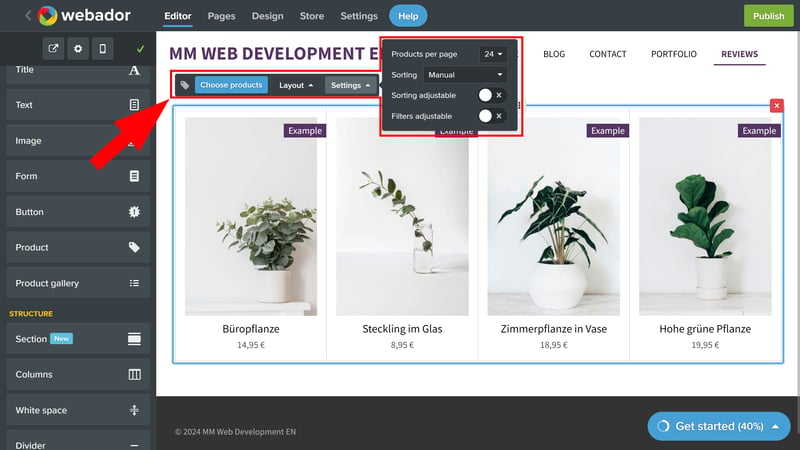
You can adjust how products are displayed in the element toolbar.
You manage your store's products and other aspects in the main menu's "Store" area. Product management is straightforward but quite limited. Physical products are supported, and digital products are available with a Business subscription, but no other product types, like memberships or services, can be sold.
You can create product variants with individual prices, sale prices, and images. It's possible to have up to four attributes (like "Size") with multiple options (like "S", "M", "L").
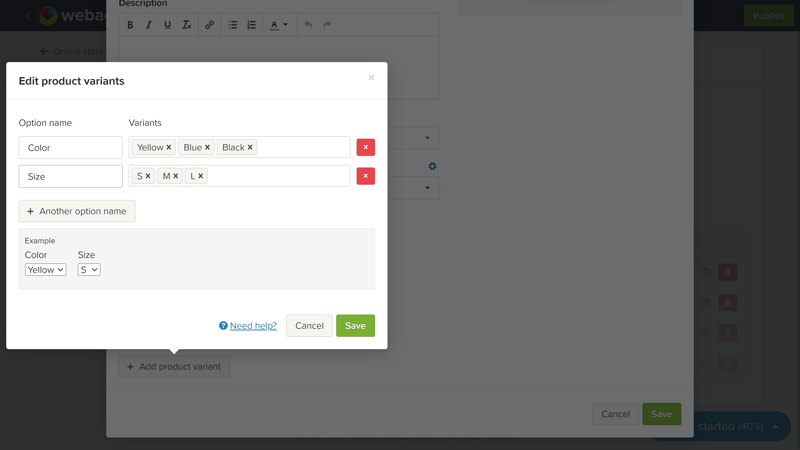
Product management, like everything at Webador, is simple and user-friendly.
There are no product categories in the product menu. You create them directly in the editor, just like with blogs, by adding different product elements to your page.
Solid Payment and Shipping Options
Webador uses Mollie, which covers all major payment methods, including credit cards, PayPal, Google Pay, and Apple Pay. You can also offer payment in advance, by invoice, upon pickup, or cash on delivery.
Webador covers all basic shipping options. You can set the shipping method for each product individually or link shipping costs to destination and weight. Of course, it's possible to offer your customers free shipping or pickup, along with delivery to a pickup station.
By integrating Sendcloud, you can ship your packages through carriers like DHL, UPS, or FedEx.
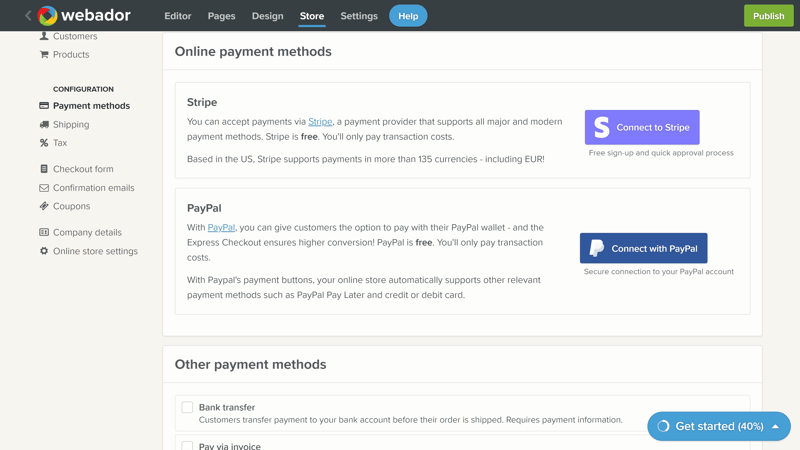
Webador's payment options.
In the "VAT" section, you can specify value-added tax rates.
Discount Codes and Special Offers
Why not entice visitors to seal the deal with a discount code? Webador's options include percentage and fixed amount discounts, or free shipping. Discount codes can be unlimited and applied to all products and order amounts or only for specific durations, products, and minimum totals.
In the product menu, you can also set sale prices. However, this is the only discount option that isn't redeemed with a code.
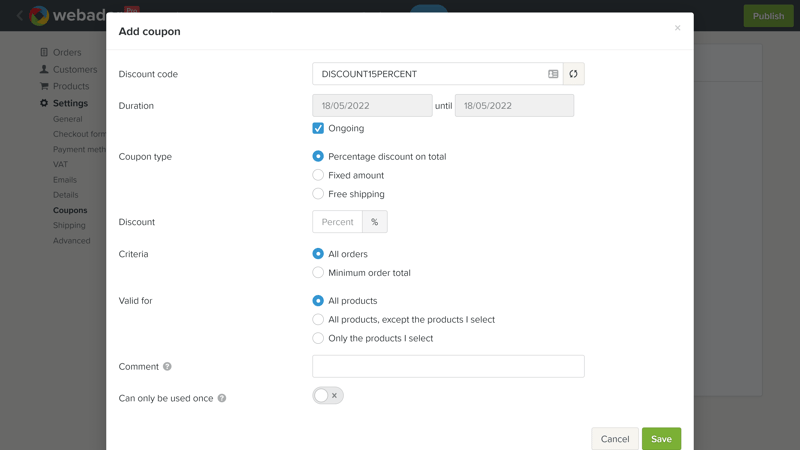
Motivate your customers to make an order with discount codes.
Webador isn't an ecommerce powerhouse and probably shouldn't be your first choice for creating large, complex stores with multiple product categories and hefty catalogs. However, it is well-equipped for small shops and websites that sell products "on the side".
Here's an overview of Webador's ecommerce features:
 Webador |  Wix |  Squarespace |  IONOS |  GoDaddy |  Weebly |  Webflow |  Strikingly |  Duda.co |  SITE123 |  Hostinger |  Webnode |  Jimdo |  Framer | |
|---|---|---|---|---|---|---|---|---|---|---|---|---|---|---|
| Selling options | ||||||||||||||
| Physical products | ✓ | ✓ | ✓ | ✓ | ✓ | ✓ | ✓ | ✓ | ✓ | ✓ | ✓ | ✓ | ✓ | ✗ |
| Digital products | ✓ | ✓ | ✓ | ✓ | ✓ | ✓ | ✓ | ✓ | ✓ | ✓ | ✓ | ✗ | ✗ | ✗ |
| Product subscriptions | ✗ | ✓ | ✓ | ✓ | ✓ | ✗ | ✓ | ✗ | ✓ | ✗ | ✗ | ✗ | ✗ | ✗ |
| Courses | ✗ | ✓ | ✓ | ✗ | ✓ | ✗ | ✗ | ✗ | ✗ | ✗ | ✗ | ✗ | ✗ | ✗ |
| Services | ✗ | ✓ | ✓ | ✓ | ✓ | ✓ | ✓ | ✓ | ✗ | ✗ | ✓ | ✗ | ✗ | ✗ |
| Membership | ✗ | ✓ | ✓ | ✗ | ✓ | ✓ | ✓ | ✓ | ✓ | ✗ | ✗ | ✗ | ✗ | ✗ |
| Product Management | ||||||||||||||
| Product categories | ✗ | ✓ | ✓ | ✓ | ✓ | ✓ | ✓ | ✓ | ✓ | ✓ | ✓ | ✓ | ✓ | ✗ |
| Product variants | ✓ | ✓ | ✓ | ✓ | ✓ | ✓ | ✓ | ✓ | ✓ | ✓ | ✓ | ✓ | ✓ | ✗ |
| Product filter | ✓ | ✓ | ✓ | ✓ | ✗ | ✓ | ✓ | ✓ | ✓ | ✓ | ✗ | ✗ | ✗ | ✗ |
| other | ||||||||||||||
| Product reviews | ✗ | ✓ | ✓ | ✓ | ✓ | ✓ | ✗ | ✓ | ✓ | ✓ | ✗ | ✗ | ✗ | ✗ |
| Discount codes | ✓ | ✓ | ✓ | ✓ | ✓ | ✓ | ✓ | ✓ | ✗ | ✓ | ✓ | ✓ | ✗ | ✗ |
| Discount rules | ✗ | ✓ | ✓ | ✓ | ✗ | ✗ | ✗ | ✗ | ✗ | ✗ | ✗ | ✗ | ✗ | ✗ |
| Total | 5 | 12 | 12 | 10 | 10 | 9 | 9 | 9 | 8 | 7 | 6 | 4 | 3 | 0 |
No Multilingual Websites
Unfortunately, multilingual websites can't be easily created with Webador, and are only possible through a workaround. The provider suggests purchasing a separate Webador subscription for each language you want to offer your website in, which can double or triple your costs.
What's even more perplexing is that Webador used to offer this capability, but has since done away with it.
More Features
Of course, we haven't covered all of Webador's features:
Analytics: In the "Statistics" section, which you can find by clicking on the Webador logo in the main menu, followed by "More" next to "My website", you can view selected metrics about your visitors, their geographic origins, the devices used, and traffic sources. You can also integrate Google Analytics by going to Settings > Advanced Settings.
Team management: Click on "Contributors" in the main menu's "Settings" area to add more admins to your website.
You can assign contributors one of two roles: Co-owners can manage the website's pages and change their design, while Page Editors can only manage and edit website pages. Compared to other builders with a team focus (e.g., Webflow), the options are quite basic.
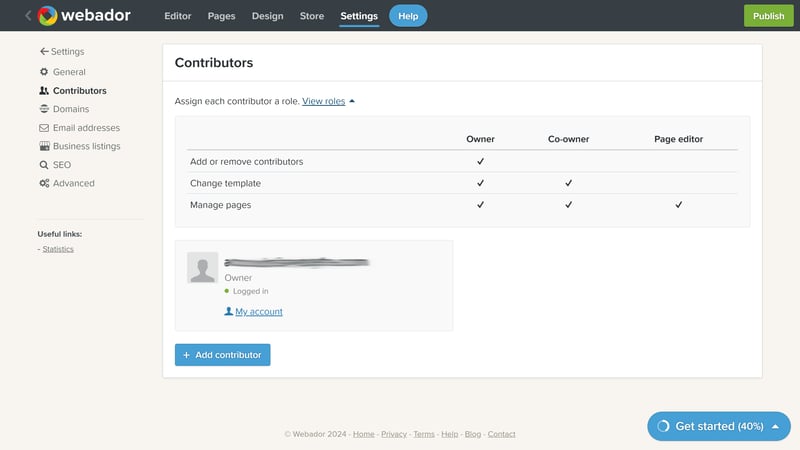
Invite team members to your Webador account.
Emails: Starting with the Pro plan, a professional email address is included. You can send business emails using a custom email domain.
There are hardly any marketing features: Email marketing isn't integrated, and multimedia marketing campaigns like those Wix offers aren't possible. Webador also lacks other extras: Industry-specific features, like restaurant reservations or ticket sales for events, are completely missing—as is an app market.
Here's an overview of Webador's advanced features:
 Webador |  Wix |  Squarespace |  Webflow |  SITE123 |  Duda.co |  Weebly |  Strikingly |  Jimdo |  IONOS |  Hostinger |  Webnode |  GoDaddy |  Framer | |
|---|---|---|---|---|---|---|---|---|---|---|---|---|---|---|
| Create a blog | ✓ | ✓ | ✓ | ✓ | ✓ | ✓ | ✓ | ✓ | ✗ | ✗ | ✓ | ✓ | ✓ | ✓ |
| Manage content (CMS) | ✗ | ✓ | ✓ | ✓ | ✗ | ✗ | ✗ | ✗ | ✗ | ✗ | ✗ | ✗ | ✗ | ✓ |
| Sell products | ✓ | ✓ | ✓ | ✓ | ✓ | ✓ | ✓ | ✓ | ✓ | ✓ | ✓ | ✓ | ✓ | ✗ |
| Offer services | ✗ | ✓ | ✓ | ✓ | ✓ | ✗ | ✓ | ✓ | ✓ | ✓ | ✓ | ✗ | ✗ | ✗ |
| Create courses | ✗ | ✓ | ✓ | ✗ | ✗ | ✓ | ✗ | ✗ | ✗ | ✗ | ✗ | ✗ | ✗ | ✗ |
| Organize events | ✗ | ✓ | ✓ | ✓ | ✓ | ✗ | ✓ | ✓ | ✓ | ✓ | ✗ | ✗ | ✗ | ✗ |
| Create menu | ✗ | ✓ | ✓ | ✓ | ✓ | ✓ | ✗ | ✗ | ✓ | ✗ | ✗ | ✗ | ✗ | ✓ |
| Take bookings | ✗ | ✓ | ✓ | ✗ | ✓ | ✓ | ✗ | ✗ | ✗ | ✓ | ✓ | ✗ | ✓ | ✗ |
| Create membership area | ✗ | ✓ | ✓ | ✓ | ✗ | ✓ | ✓ | ✓ | ✗ | ✗ | ✗ | ✓ | ✗ | ✗ |
| Create forum | ✗ | ✓ | ✗ | ✗ | ✗ | ✗ | ✗ | ✗ | ✗ | ✗ | ✗ | ✗ | ✗ | ✗ |
| Total | 2 | 10 | 9 | 7 | 6 | 6 | 5 | 5 | 4 | 4 | 4 | 3 | 3 | 3 |
Webador focuses on the basics: You can add blog and shop elements to your website, allowing you to blog or sell products on the side. However, Webador lacks advanced and industry-specific features, and won't be able to meet every ecommerce, SEO, or blogging need.
Support
| Documentation |
| 1.5/2 |
| Support channels | Only via contact form | 1/2 |
| Availability | Response after 12 hours | 1.5/2 |
| Quality of the responses | Good and comprehensive, with links to further information | 2/2 |
| Customer opinions on review platforms | Good overall, but some customers criticize the lack of support channels | 1.5/2 |
Click the blue “Help” button in the main menu to jump directly to Webador's Help Center. Here, you'll find guides divided into somewhat vague categories like “Getting Started,” “Information,” and “Professional Website.” There's also a search function to track down the content you need.
The guides are well done: They're easy to read, logically structured, and visually demonstrate features with GIFs and screenshots.
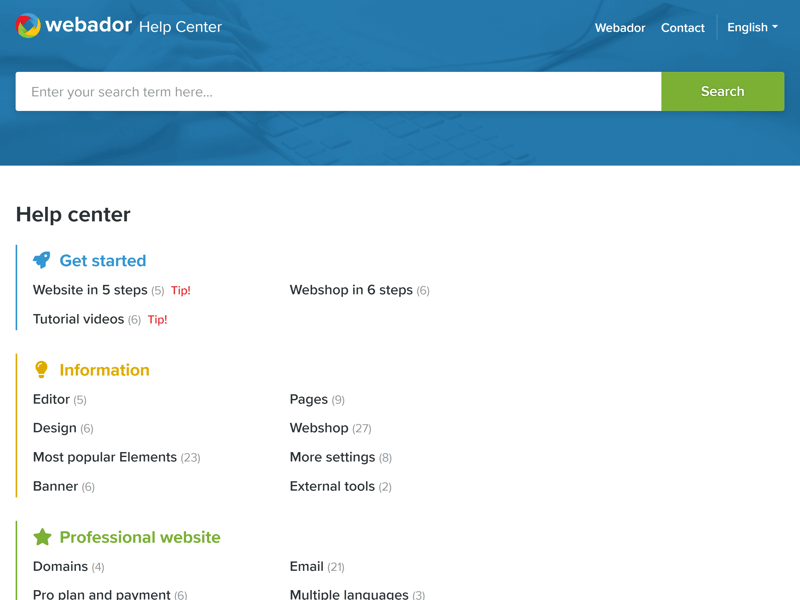
Webador's Help Center.
If you can't find an answer in the Help Center, contact Webador's support directly. Unfortunately, this is only possible via a contact form since there isn't a live chat or hotline. There is an emergency number, but that's reserved for serious issues and not technical questions.
Webador replied to our questions in about 12 hours. The staff addressed all our inquiries and sent links to additional help articles. In our experience, the speed and quality of Webador's email support were solid, but more contact options would be nice.
Our experience with Webador's email support was positive: Our questions were answered quickly, correctly, and thoroughly. However, for urgent needs, the lack of phone and chat support could be frustrating.
Pricing
| Free version | Unlimited use free version with Webador subdomain | 2/2 |
| Price for simple website | $108 | 2/3 |
| Price for website with shop | $108 | 3/3 |
| Domain included in price | Yes | 1/1 |
| Email inbox included in price | Yes (from Pro) | 1/1 |
Webador offers three paid packages in addition to its free plan, which ties you to a Webador subdomain: Lite, Pro, and Business. These can be subscribed to monthly or at a lower annual rate.
In the Lite plan, you can connect a custom domain but must accept Webador ads, which makes it unsuitable for professional projects. Ecommerce and advanced features are also missing.
With the ad-free Pro subscription, you can set up an online store but are only able to sell 10 products. You get an email inbox with 1 GB of storage and almost all advanced features, except for HD videos.
The Professional plan has no product limits and you get an XL inbox with 10 GB of storage. HD videos are also supported.
You can find an overview of Webador's current prices here:
| Free | Lite | Pro | |
|---|---|---|---|
| Monthly Price | $0.00 | $5.00 | $9.00 |
| Contract Period (Months) | 0 | 12 | 12 |
| Included | |||
| Space (GB) | unlimited | unlimited | unlimited |
| Pages | unlimited | unlimited | unlimited |
| Traffic (GB) | unlimited | unlimited | unlimited |
| Custom Domain | ✗ | ✓ | ✓ |
| Domains Included | 0 | 1 | 1 |
| Features | |||
| Ad-Free | ✗ | ✗ | ✓ |
| Blog | ✓ | ✓ | ✓ |
| Ecommerce | ✗ | ✗ | ✓ |
| Products | 0 | 0 | 10 |
Webador Price Comparison
How does Webador compare in price to other website builders? We checked with two usage scenarios:
Price comparison 1: Basic website, ad-free, own domain possible
Webador's Pro plan, which lets you use most of the builder's features but only offer a few products, is priced average among the website builders we reviewed:














Price comparison 2: Online store, ad-free, own domain possible
If the Pro plan is enough for you, meaning you have no more than 10 products in your catalog, Webador is one of the most affordable ecommerce website builders. If you need a bigger store, the Business plan bumps Webador to the mid-range price category.













Webador offers paying subscribers a 14-day return policy: You can cancel your subscription via email within 14 days to get a full refund.
Review Result
It isn't possible to create a perfect website with Webador in ten minutes, but with a few hours of your time, you can achieve impressive results.
Webador's editor is intuitive and easy to understand, even for complete beginners. By combining drag-and-drop with ready-made templates, it offers more design freedom than many other beginner-friendly builders. From structuring and navigation to website design, all essential aspects of creating a website are made easy to handle.
However, Webador is primarily for simpler projects, like basic business or club websites, small online stores, or hobby blogs. It doesn't offer industry-specific features, marketing tools, advanced blogging features, or an app market, and you won't be able to significantly customize its templates.
If you can live with these limitations and are looking for a website builder for projects that aren't too demanding, Webador might be a good fit.

Demo Page
We created a demo website with Webador's builder, which you can visit here: Webador Demo Page
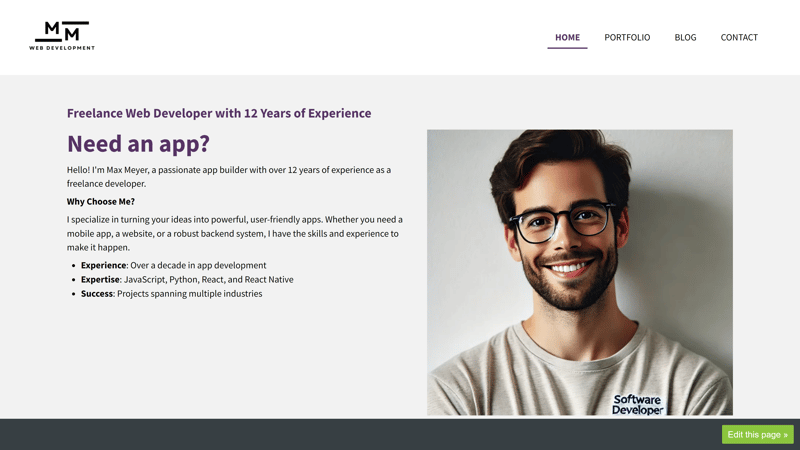
Our Webador demo page.
We created a demo page with the same content using every website builder from our comparison: A homepage with Hero, About Me, Services, Testimonial, Pricing, and FAQ sections, a portfolio page, a blog, and a contact page. We try to make as few adjustments as possible and work with the page and section templates on offer.
Webador had suitable templates and elements for most content. We only had to improvise for the portfolio page since Webador doesn't offer a template for this that includes different entries. So, we used the service section to display the contents of our portfolio.
Experiences
What do Webador's customers think of the platform? We checked review sites and gathered feedback that seemed to be commonly mentioned:
Easy to use
Many praise Webador's intuitive and user-friendly interface, which allows even beginners without technical know-how to quickly create attractive websites.Quick setup
Several reviews highlight how fast and straightforward creating a website is with Webador.Good value for money
Many users are happy with their purchase and emphasize Webador's low costs compared to other providers.
Limited design options
Some users complain that its design templates aren't modern enough and can't be customized to the extent they'd like.Support only via email
Some users criticize that customer service is only reachable by email.Technical issues
There are occasional complaints about technical difficulties, like problems finding the created website.
Alternatives
Are you unsure if Webador is the right choice for you? Maybe one of these alternatives will better meet your needs:
More features than Webador: Looking for a versatile tool that offers more flexibility in design and features than Webador? Then, all-round website builders like Wix, Duda, or Squarespace might be worth considering.
Better for ecommerce than Webador: If Webador's ecommerce options are too constraining, have a look at our comparison of the best ecommerce platforms.
Find more of the best alternatives to Webador here:





















