
Weebly Review 2025: Easily Create Your Own Website?
Quick drag-and-drop instead of boring programming: Weebly is one of many platforms that promise to make website building fun and simple.
Our review shows if building a website with Weebly is really as easy as its developers claim and how it compares to other providers.
Weebly* is a website builder and hosting service from San Francisco that powers over 50 million websites worldwide. In 2018, the service was acquired by financial services provider Square Inc. and expanded with its ecommerce product range.
Weebly aims to offer its users the best of both worlds: website creation and ecommerce, all in an easy-to-use interface. We wanted to see how well it works, so we thoroughly tested Weebly's website builder.
We created a demo website with identical content using every builder in our comparison. You can check out our admittedly not very successful results with Weebly here: Weebly Demo Page
Weebly Review
Free plan
Weebly offers a free plan that you can use to create a basic website and host on a Weebly subdomain at no charge.Smartphone app for on-the-go edits
Use Weebly's app to edit and update your websites from anywhere.Strong ecommerce features thanks to Square
Weebly users can take advantage of Square's robust ecommerce features.
Clunky, old-fashioned interface
Many actions in the Weebly editor are more complicated than necessary. It's clunky, slow, and outdated.Limited customization
Design tools are limited, and you can only slightly customize Weebly's templates.Few templates and layouts
Weebly's selection of design and section templates is limited. The platform lacks pre-made sections for many standard content types.Slow support
The provider's support team doesn't respond quickly or reliably to questions, something that many users on Trustpilot also point out.
Ease of Use
| Registration and setup |
| 3/5 |
| Quality of user interface |
| 10/15 |
| Performance | Average: Load times are reasonable, but the interface is sometimes a bit sluggish - especially in the management area | 1.5/3 |
| Mobile App | Yes - nice app, but primarily suitable for simple adjustments and lacks some of the web version's features | 1.5/2 |
Let's start by saying Weebly isn't meant for demanding pros. The platform is intended for beginners who are okay with trading control over design for ease of use.
This concept is fine, but its execution isn't. Despite its simplicity, designing a website with Weebly still isn't intuitive, making it less than ideal for any audience.
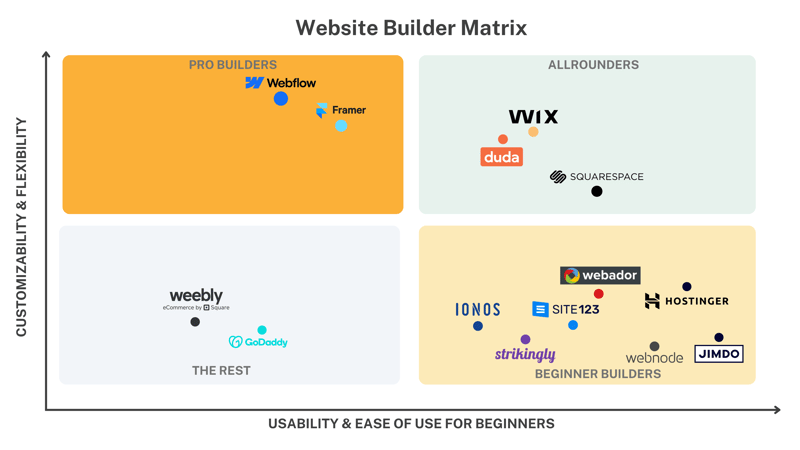
Weebly isn't ideal for any audience.
Quick, Free Account Setup
Let's start with the good stuff: Setting up a Weebly account is fast. You'll be redirected to Square, which now owns Weebly, to create your account.
Since there's a free plan (more on pricing later), you don't need to provide payment info to sign up. You only pay if you want to upgrade your plan.
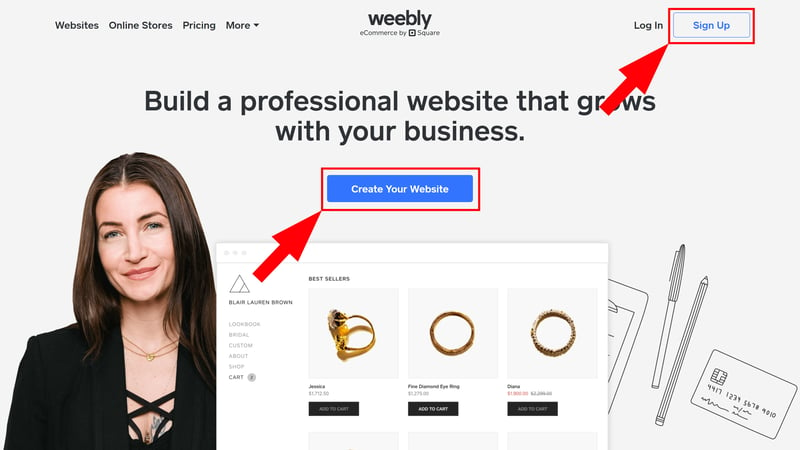
First, create your Weebly account.
Dashboard and Tutorial
After signing up, you'll find yourself in a clear management dashboard. Use the navigation bar on the left to manage your websites and shop products. The top menu bar offers links to Weebly's support, upgrades, and account settings.
Weebly kicks things off with a tutorial that guides you through the first steps of designing your website. Click "Add site" to start a new project.
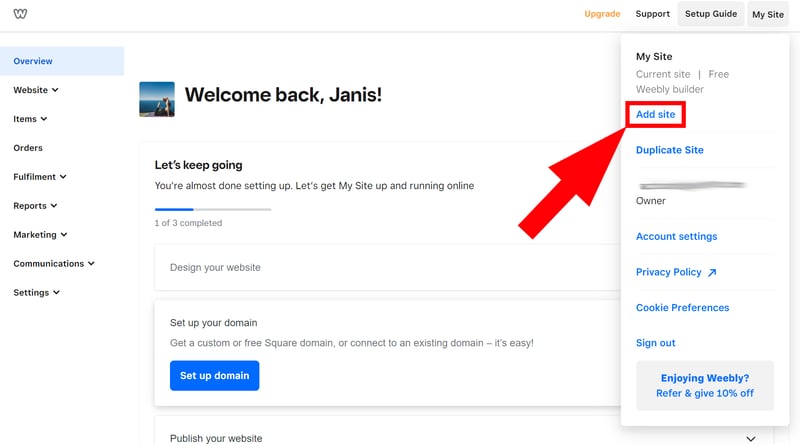
A step-by-step tutorial helps you set up your website.
First, you need to name your website project and answer some basic questions: Do you just need a website, or do you want a shop too? Are you already selling items, and if so, what kind?
Finally, provide an address for tax purposes, after which your website will be put together for you. It's saved as a project in the dashboard, and you can switch to the editor to fine-tune it.
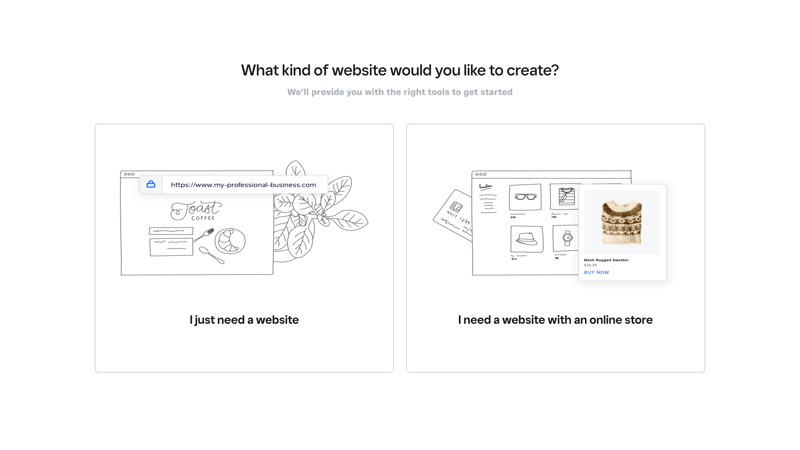
First, answer a few questions about your website project.
Disappointing Template Selection
Before you can tweak your website though, you need to choose one of the platform's pre-made design templates.
This is where the first issues with Weebly arise. There aren't many templates, and the filtering options, like by features or industries, are limited.
In the preview, you can't switch between views, like checking how the template displays on mobile devices. With one template, we even got a "404" error page instead of the website preview.
Also questionable: After choosing a template, its demo page failed to appear in full in the editor during our tests. Only its basic structure (menu and hero images) was there, and we had to add all sections and content ourselves.
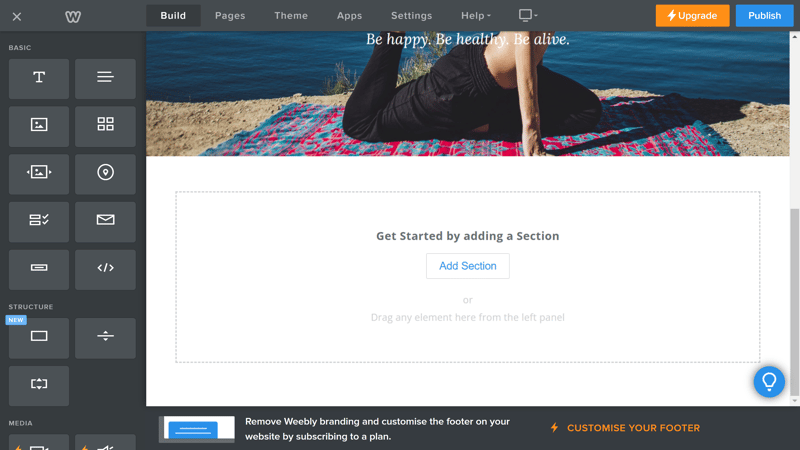
Your website starts empty, leaving you to fill its pages with sections.
Weebly Editor: Drag-and-Drop On Rails
Once you select a template, you enter the editor where you can adjust your website's design and content. This operates according to the "what you see is what you get" (WYSIWYG) principle: How things look in the editor is how they'll appear to your visitors once your website goes live.
Weebly's editor is roughly divided into three areas:
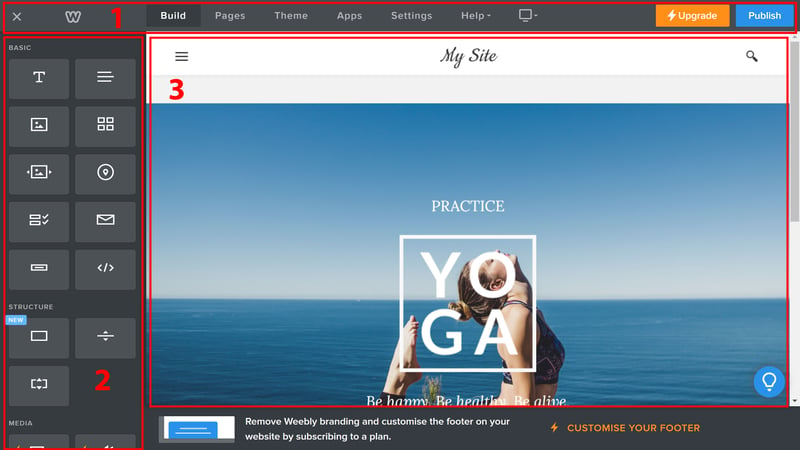
Weebly's editor is logically structured but is still tricky to use.
- 1.
Top menu bar: This is for managing your pages, editing designs, and switching between mobile and desktop views. You can also access the platform's third-party app store. A "Back" button to quickly undo actions would be a nice addition.
- 2.
Element selection: The sidebar lists content elements you can drag and drop onto your website.
- 3.
Live preview: Most of the editor's interface is taken up by the live preview of your website, where you can edit content like text and images or move elements around.
Each page consists of a series of sections, which are made up of content like text and images. These are arranged like blocks and can be moved via drag-and-drop.
Even though you'll drag the blocks from the element selection sidebar onto your website, you can't position them freely, unlike with Wix. Instead, you'll be bound to the template's presets and frames.
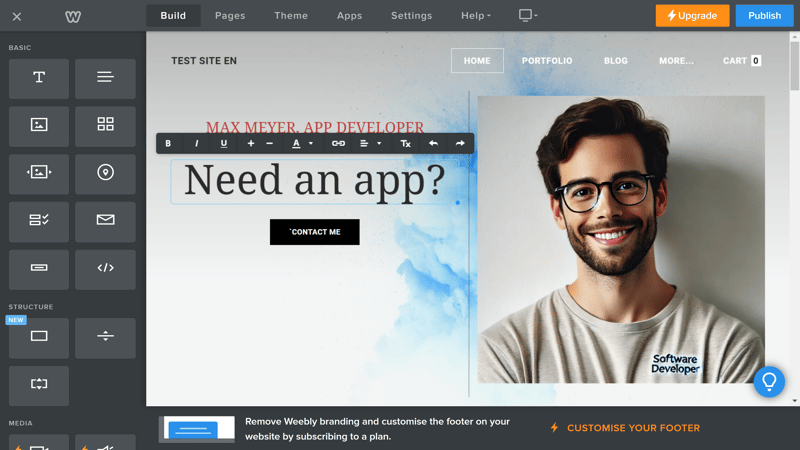
You can edit text, images, or other elements directly in the editor's website preview area.
Tricky to Use and Potentially Frustrating
Overall, Weebly felt clunky. During testing, we weren't always sure where an element would end up, and even placing them was frustratingly complex.
The same goes for many other standard features: If you want to move a section, you can't just drag it to the desired location like with other platforms. You have to select it, click "Move," choose how to move it ("On this page" or "To another page"), and then click again to move it "up" or "down."
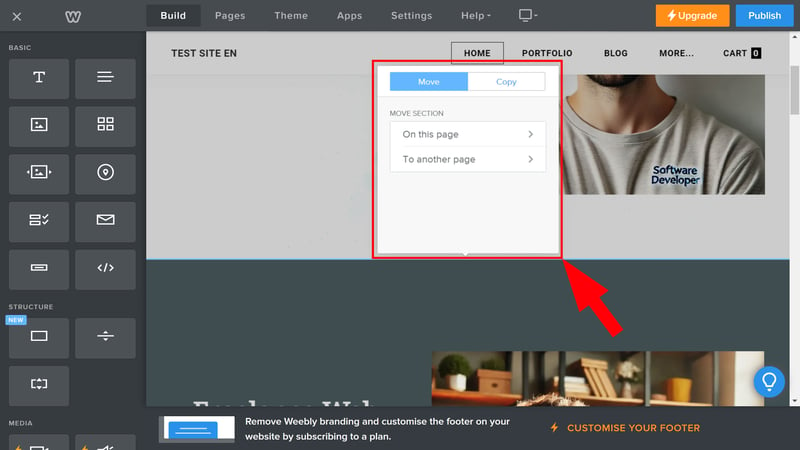
Many basic actions are unnecessarily complicated in Weebly's editor.
Managing images also isn't streamlined. When we wanted to add an image, we weren't directed to an image library to select from something we had uploaded earlier but asked to manually upload it. To add insult to injury, the interface for doing so looks very outdated.
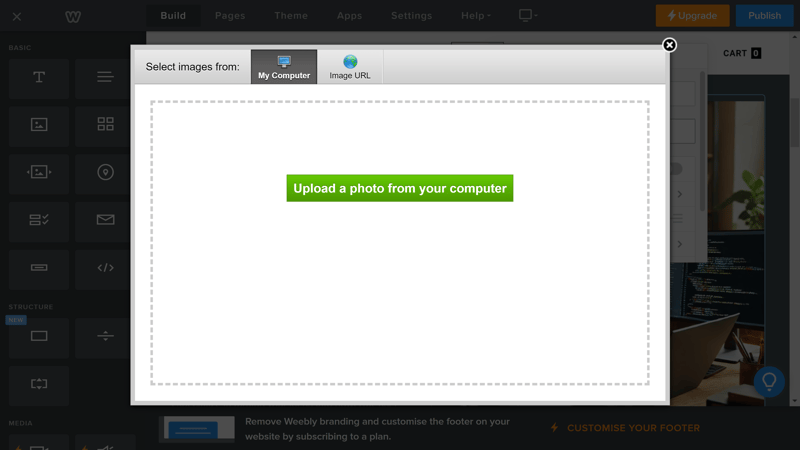
Weebly's interface often shows its age.
We never clicked with Weebly's interface. At first glance, its editor seems clear and well-organized, but it doesn't make website design intuitive.
Mobile Apps for On-the-Go
With Weebly's iOS and Android apps, you can work on your website from anywhere. Their interfaces closely resemble those of the editor, so it shouldn't take long to get comfortable with it.
The mobile apps' design features are somewhat limited compared to those of the desktop version: For example, you can't drag and drop content.
A challenging desktop interface rarely gets easier to use in its mobile version. For that reason, we doubt that Weebly's users will make extensive design changes in the app. It's meant for quickly editing specific content like text or images.
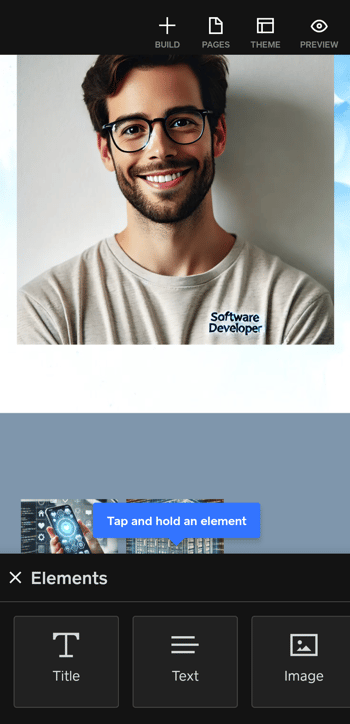
You can also edit your websites on your smartphone with Weebly's app.
From a performance perspective, Weebly's editor is average: Load times, like when switching between sections or adding elements, are reasonable. However, the processes aren't as fast as with other builders, and sometimes there's a delay for certain actions. Some things, like uploading photos, take noticeably longer.
At face value, Weebly follows a proven website builder interface concept, but its implementation falls short. Many basic processes are made unnecessarily complicated and choppier than with other beginner-friendly platforms, like those from IONOS, Hostinger, or Strikingly.
To make matters worse, Weebly's website builder hasn't been updated in a while. After being acquired by Square, known issues weren't fixed, and new features weren't developed. It almost seems like they're letting the platform fade away. We're not convinced that it will be improved anytime soon.
Templates & Design
| Number and variety of templates | About 50 templates in 7 categories, but lacking variety | 2.5/4 |
| Quality of the templates |
| 1.5/3 |
| Number of elements | 10/16 elements | 2.5/4 |
| Quality of the elements | Standard | 1/3 |
| Number of page and section templates | 4/12 templates | 1/3 |
| Quality of page and section templates | Small selection of templates. Average quality, with only a few layout options per category. | 1.5/3 |
| Design customization options |
| 1/3 |
| Responsive design | Most themes are responsive. Unfortunately, there are no special settings for mobile display or the ability to hide/display certain elements differently. | 1/2 |
| Navigation |
| 0.75/2 |
| Real drag-and-drop | Drag-and-drop with frames | 0.75/1 |
| Edit HTML and CSS | Yes | 1/1 |
| Template change possible | Yes | 1/1 |
Like many beginner-friendly website builders, Weebly limits creative freedom to avoid overwhelming users with complex customization options. Unfortunately, Weebly has cut too much and lacks many things necessary for basic personalization.
Around 50 Templates With Little Variety
Weebly's selection of templates offers about 50 options. The templates themselves could be more diverse: Most are simple, stylish, scrolling designs with large images and clearly separated blocks. Unfortunately, they all look very similar, and many aren't up-to-date.
Templates are divided into categories like "Online Store", "Portfolio" or "Event", but there aren't any advanced filtering options.
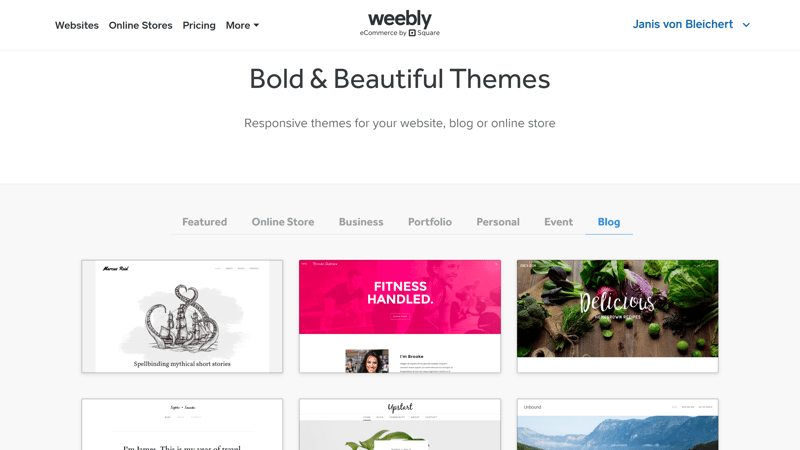
Weebly's template selection.
Limited Design Flexibility
Once you've picked a template, you can adjust its global design—style settings that apply across your entire website—in the "Design" tab.
There isn't too much to change here: you can adjust its theme and select fonts. Some templates offer other options, like switching between "Light" and "Dark" modes or tweaking the color palette, but not with custom colors.
If you know how to code, you can use HTML or CSS to modify templates to better fit your needs. However, if you're familiar with HTML and CSS, you're probably not using Weebly.
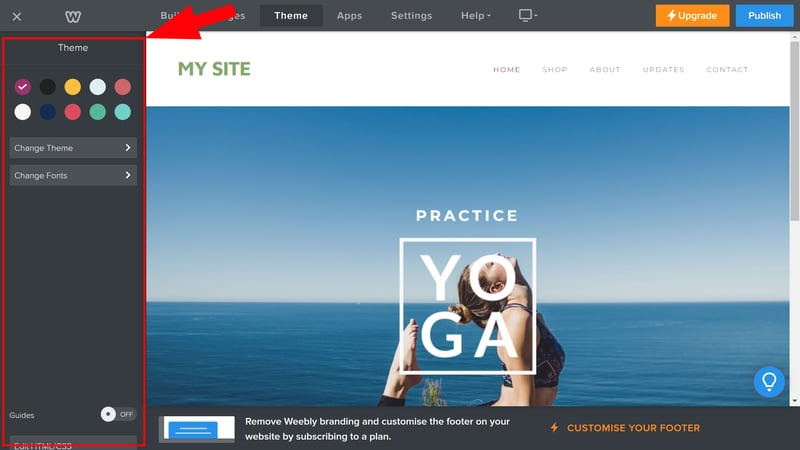
Weebly's template design options are minimal.
You'll need to make any other design adjustments directly in the editor to specific elements or sections. There, you can modify the background or font colors, and for standard elements like buttons, pick from a few pre-made designs.
Overall, the options are disappointing—even for beginner website builders. There aren't many ways to leave your mark on the template's design.
Simple Page and Menu Management
You manage your website's pages in the "Pages" menu. Here, you can create new pages and move existing ones. Unfortunately, Weebly doesn't offer page templates, which are fully pre-designed pages for specific purposes.
For each page, you can adjust a few settings, like search engine optimization (more on that later) or the header type. You can hide pages from navigation, which is useful for your website's legal notice.
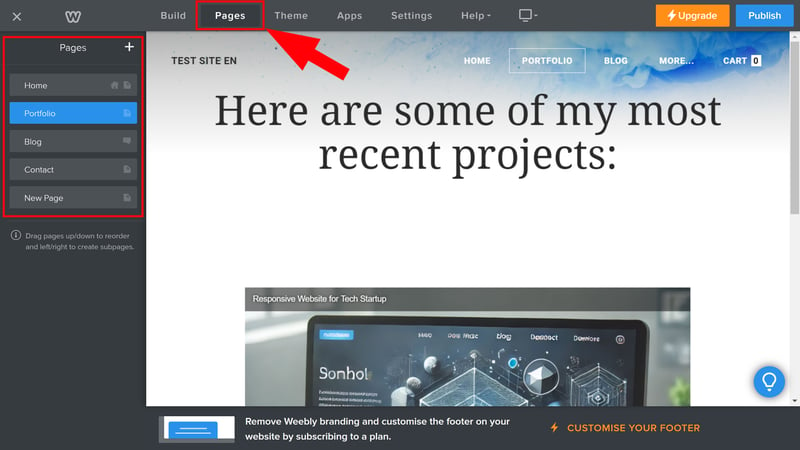
Page management in Weebly.
Subpages and sub-subpages are also possible—there doesn't seem to be a strict limit on levels. However, displaying subpages in the navigation menu can be tricky depending on the template you use, so don't go overboard.
In general, there aren't many ways to customize the menu display. Some templates do offer a few choices in the "Design Options" area of the design menu.
Section Templates: Just the Basics
Each page of your Weebly website consists of multiple stacked sections. You can either add these sections block by block by dragging selected elements from the sidebar onto the website or create them using section templates.
Unfortunately, the section selection is limited. There are only five categories, with a few layout options per category:
- 1.
Gallery
- 2.
Contact
- 3.
Menu (for restaurants)
- 4.
Featured (a few simple, undefined image and text combinations)
- 5.
Team
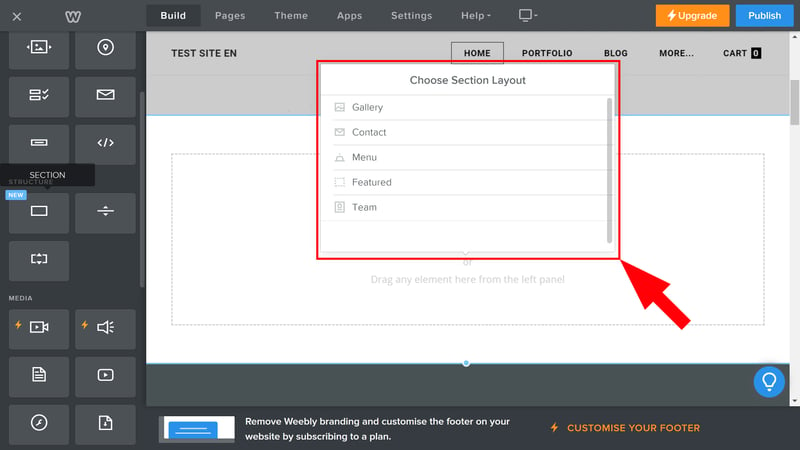
The choice of section templates is limited.
Many basic features aren't covered by the available templates. These include portfolios, testimonials, and FAQs. Even for the few sections that Weebly does offer, the layout choices are few and far between.
Here's an overview of Weebly's section templates compared to other providers:
| Weebly | SITE123 | Duda.co | Wix | Squarespace | Framer | Webnode | Webador | Strikingly | Hostinger | Webflow | Jimdo | GoDaddy | STRATO | IONOS | |
|---|---|---|---|---|---|---|---|---|---|---|---|---|---|---|---|
| Intro | ✓ | ✓ | ✓ | ✓ | ✓ | ✓ | ✓ | ✓ | ✓ | ✓ | ✓ | ✓ | ✓ | ✓ | ✓ |
| About us | ✗ | ✓ | ✓ | ✓ | ✓ | ✓ | ✓ | ✓ | ✓ | ✓ | ✓ | ✓ | ✓ | ✓ | ✓ |
| Features | ✗ | ✓ | ✓ | ✓ | ✓ | ✓ | ✓ | ✓ | ✓ | ✓ | ✓ | ✓ | ✗ | ✗ | ✗ |
| Pricing | ✗ | ✓ | ✓ | ✓ | ✓ | ✓ | ✓ | ✓ | ✓ | ✗ | ✓ | ✓ | ✗ | ✗ | ✗ |
| Testimonials | ✗ | ✓ | ✓ | ✓ | ✓ | ✓ | ✓ | ✓ | ✓ | ✓ | ✓ | ✗ | ✓ | ✓ | ✓ |
| Logos | ✗ | ✓ | ✓ | ✗ | ✗ | ✓ | ✗ | ✗ | ✗ | ✗ | ✓ | ✗ | ✓ | ✗ | ✗ |
| Promotion | ✗ | ✓ | ✓ | ✓ | ✗ | ✗ | ✗ | ✓ | ✗ | ✗ | ✗ | ✗ | ✗ | ✗ | ✗ |
| Newsletter | ✓ | ✓ | ✗ | ✓ | ✓ | ✓ | ✓ | ✗ | ✓ | ✓ | ✗ | ✗ | ✓ | ✗ | ✗ |
| FAQ | ✗ | ✓ | ✓ | ✗ | ✓ | ✓ | ✓ | ✓ | ✗ | ✓ | ✗ | ✓ | ✓ | ✗ | ✗ |
| Team | ✓ | ✓ | ✓ | ✓ | ✓ | ✗ | ✗ | ✓ | ✗ | ✓ | ✓ | ✗ | ✗ | ✓ | ✓ |
| Portfolio | ✗ | ✓ | ✓ | ✓ | ✓ | ✓ | ✓ | ✗ | ✓ | ✗ | ✗ | ✓ | ✗ | ✗ | ✗ |
| Contact | ✓ | ✓ | ✓ | ✓ | ✓ | ✓ | ✓ | ✓ | ✓ | ✓ | ✗ | ✓ | ✓ | ✓ | ✓ |
| Total | 4 | 12 | 11 | 10 | 10 | 10 | 9 | 9 | 8 | 8 | 7 | 7 | 7 | 5 | 5 |
Solid Range of Elements
Things improve when it comes to elements, the basic building blocks of your website. Most essential content elements, from text and images to contact forms, are included. Some advanced options, like a search feature for your website or the ability to include surveys, are also available.
Here are the elements Weebly offers compared to other providers:
| Weebly | Duda.co | Wix | Squarespace | Webflow | Webador | Framer | SITE123 | GoDaddy | Webnode | Hostinger | Strikingly | Jimdo | STRATO | IONOS | |
|---|---|---|---|---|---|---|---|---|---|---|---|---|---|---|---|
| Layout | |||||||||||||||
| List | ✗ | ✓ | ✓ | ✓ | ✓ | ✗ | ✗ | ✗ | ✗ | ✗ | ✗ | ✗ | ✗ | ✗ | ✗ |
| Table | ✗ | ✓ | ✓ | ✗ | ✓ | ✓ | ✗ | ✗ | ✗ | ✗ | ✗ | ✗ | ✗ | ✗ | ✗ |
| Tabs | ✗ | ✓ | ✓ | ✗ | ✓ | ✗ | ✗ | ✗ | ✗ | ✗ | ✗ | ✗ | ✗ | ✗ | ✗ |
| Accordion | ✗ | ✓ | ✗ | ✓ | ✗ | ✓ | ✓ | ✗ | ✗ | ✗ | ✗ | ✗ | ✗ | ✗ | ✗ |
| Modal / Lightbox | ✓ | ✓ | ✓ | ✓ | ✓ | ✓ | ✗ | ✗ | ✗ | ✗ | ✓ | ✗ | ✗ | ✗ | ✗ |
| Medien | |||||||||||||||
| Audio player | ✓ | ✓ | ✓ | ✓ | ✓ | ✓ | ✓ | ✓ | ✓ | ✗ | ✗ | ✗ | ✓ | ✗ | ✗ |
| Video player | ✓ | ✓ | ✓ | ✓ | ✓ | ✓ | ✓ | ✓ | ✓ | ✓ | ✓ | ✓ | ✓ | ✓ | ✓ |
| Gallery | ✓ | ✓ | ✓ | ✓ | ✓ | ✓ | ✓ | ✓ | ✓ | ✓ | ✓ | ✓ | ✓ | ✓ | ✓ |
| Slider | ✓ | ✓ | ✓ | ✓ | ✓ | ✓ | ✓ | ✗ | ✗ | ✗ | ✗ | ✗ | ✓ | ✗ | ✗ |
| Before/After | ✗ | ✓ | ✗ | ✗ | ✗ | ✗ | ✗ | ✓ | ✗ | ✗ | ✗ | ✗ | ✗ | ✗ | ✗ |
| Interactive | |||||||||||||||
| Form | ✓ | ✓ | ✓ | ✓ | ✓ | ✓ | ✓ | ✗ | ✓ | ✓ | ✗ | ✓ | ✗ | ✗ | ✗ |
| Map | ✓ | ✓ | ✓ | ✓ | ✓ | ✓ | ✓ | ✓ | ✓ | ✓ | ✓ | ✓ | ✓ | ✓ | ✓ |
| Calendar | ✗ | ✓ | ✓ | ✓ | ✗ | ✗ | ✓ | ✗ | ✓ | ✗ | ✗ | ✗ | ✗ | ✗ | ✗ |
| Chart | ✗ | ✗ | ✗ | ✓ | ✗ | ✗ | ✗ | ✓ | ✗ | ✗ | ✗ | ✗ | ✗ | ✗ | ✗ |
| Search | ✓ | ✗ | ✓ | ✓ | ✓ | ✓ | ✓ | ✗ | ✗ | ✓ | ✓ | ✗ | ✗ | ✗ | ✗ |
| Custom code | ✓ | ✓ | ✓ | ✓ | ✓ | ✓ | ✓ | ✓ | ✓ | ✓ | ✓ | ✓ | ✗ | ✓ | ✓ |
| Total | 9 | 14 | 13 | 13 | 12 | 11 | 10 | 7 | 7 | 6 | 6 | 5 | 5 | 4 | 4 |
Images and Photo Editing With Weebly
Unfortunately, Weebly lacks a proper photo management system with a stock photo library. If you want to add an image to your website, you have to upload it each time you intend to use it or provide a URL that links to it.
There is a small assortment of stock photos for backgrounds, but the choice isn't great and options can't be filtered or effectively searched through. Integrations with commercial stock photo providers like Shutterstock aren't available.
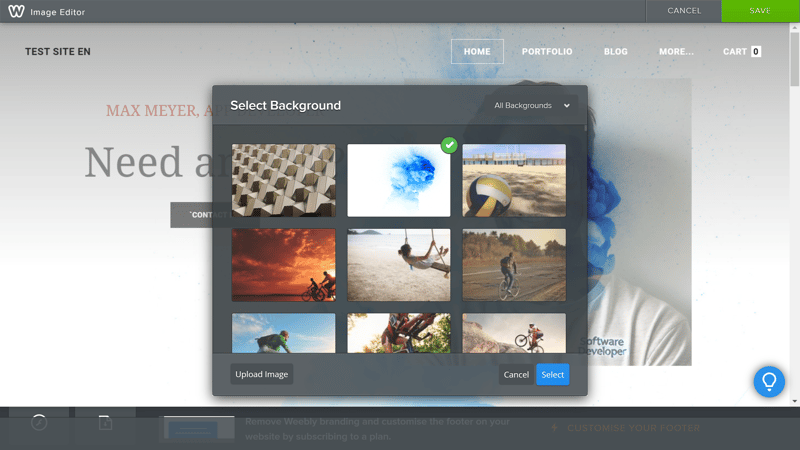
Weebly offers a few backgrounds but lacks a proper image management system.
At the same time, Weebly's photo editing options are solid: You can crop photos, apply filters, adjust attributes like saturation, brightness, and contrast, add text, and change the focus.
Weebly doesn't offer much for aspiring web designers: Not only is the selection of templates limited, but the options to customize them are too. Creating truly unique, visually impressive websites is nearly impossible.
Many beginner website builders face similar issues, but Weebly's restrictions are even tighter than the competition.
Advanced Features
| Number of advanced features | 5/10 features | 2.5/5 |
| Blog features |
| 1.5/3 |
| Ecommerce features | 9/12 features Strong shop features thanks to Square affiliation | 4/5 |
| SEO features | 5/8 features | 2.5/4 |
| Marketing features |
| 3/3 |
| Multilingual websites | No | 0/1 |
| App store with extensions | Yes, with 350+ apps | 3/3 |
| User management and roles | Yes | 1/1 |
Of course, Weebly has plenty of other features. Let's start with its blogging tools:
Blogging on Weebly: Good Editor, Awkwardly Implemented
Blogging on Weebly is a mixed bag: The editor is quite flexible due to the inclusion of the builder's elements, but the interface has its quirks.
Before you start blogging, you need to add a blog page to your website in the "Pages" menu.
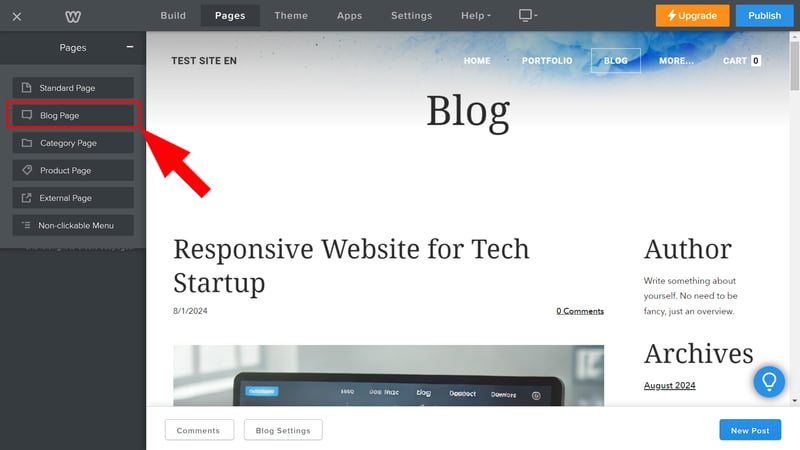
First, add a blog page to your website.
On your blog page, you'll now find a menu bar pinned at the bottom (a bit hidden) where you can manage your blog and create new posts.
It's great that you can use all the features of the website builder's sidebar in the blog editor. This makes it possible to enrich your posts with photos, videos, surveys, and contact forms.
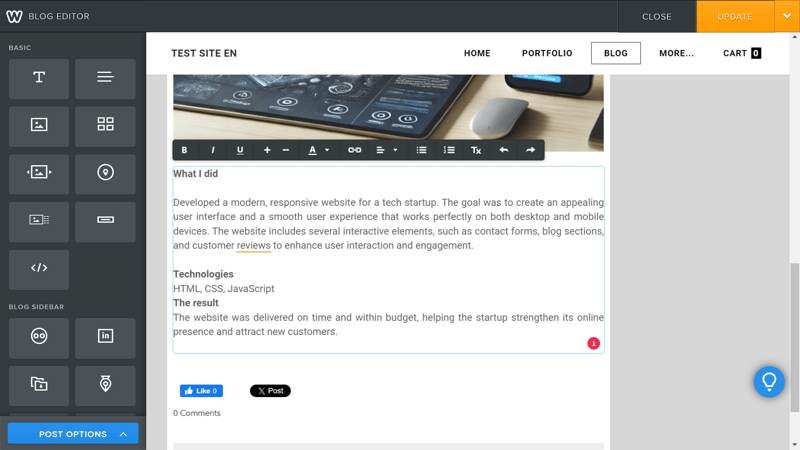
You also have access to the element selection sidebar in the blog editor.
In the blog settings, you can decide how many entries to display per page and whether and how to show comments. Besides Weebly's standard comment system, Facebook or Disqus comments are also supported.
In the post options, you can schedule posts to go live on a specific date and create categories to group your posts by topic.
Overall, we weren't impressed with Weebly's blogging platform though. First, there's its navigation: Important features and buttons are randomly scattered across the interface. Other website builders are better organized and situate blog management in dedicated and separate areas.
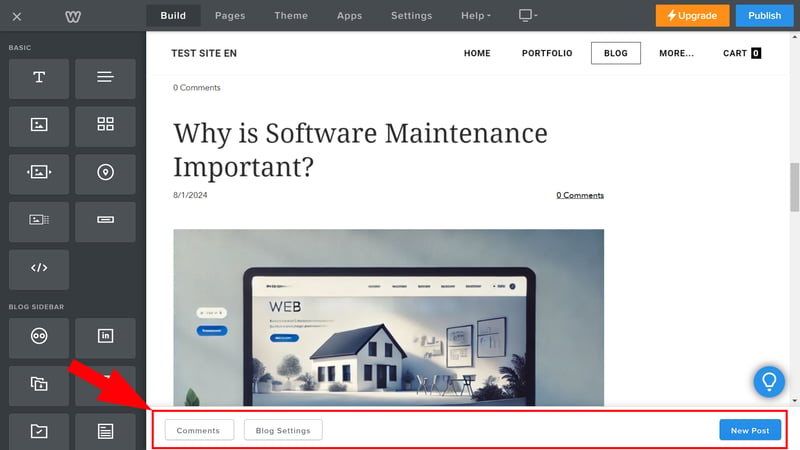
Blog management could be more intuitive.
There are also some features missing: You can't create blog post templates, so you have to create each post from scratch. Copying or duplicating blog posts isn't possible either.
Solid SEO Settings
Weebly is pretty good on the SEO front. In the SEO settings area of the site menu, you can edit page titles and page descriptions, and add meta keywords. It's also possible to specify page URLs.
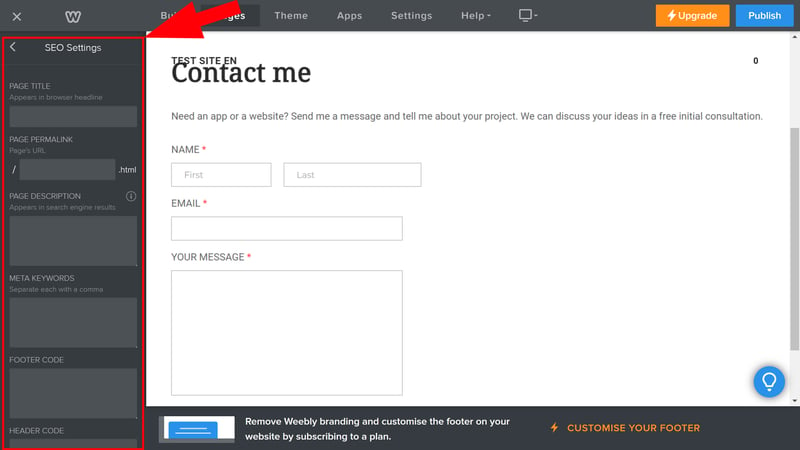
Weebly's SEO settings.
Weebly automatically generates a sitemap; you can also integrate Google Search Console. Additionally, you can set individual pages to noindex by copying the No Index Meta Tag (<meta name="robots" content="noindex" />) into the header code in the page's SEO settings. 301 redirects are supported.
However, a few advanced SEO features are missing. For example, there's no easy way to edit robots.txt, which is important for controlling how search engines access your website.
Here you can see a comparison of Weebly's SEO features:
| Weebly | Wix | Webflow | Framer | Squarespace | Duda.co | Strikingly | Hostinger | Webnode | Webador | SITE123 | STRATO | IONOS | Jimdo | GoDaddy | |
|---|---|---|---|---|---|---|---|---|---|---|---|---|---|---|---|
| Set URL per page | ✓ | ✓ | ✓ | ✓ | ✓ | ✓ | ✓ | ✓ | ✓ | ✗ | ✗ | ✓ | ✓ | ✗ | ✗ |
| Set title per page | ✓ | ✓ | ✓ | ✓ | ✓ | ✓ | ✓ | ✓ | ✓ | ✓ | ✓ | ✓ | ✓ | ✓ | ✗ |
| Noindex for single pages | ✓ | ✓ | ✓ | ✓ | ✓ | ✗ | ✗ | ✓ | ✓ | ✓ | ✓ | ✗ | ✗ | ✗ | ✗ |
| Insert structured data | ✗ | ✓ | ✓ | ✓ | ✓ | ✓ | ✗ | ✗ | ✗ | ✗ | ✗ | ✗ | ✗ | ✗ | ✗ |
| Edit robots.txt | ✗ | ✓ | ✓ | ✓ | ✗ | ✓ | ✓ | ✗ | ✗ | ✗ | ✗ | ✗ | ✗ | ✗ | ✗ |
| Automatic sitemap | ✓ | ✓ | ✓ | ✓ | ✓ | ✓ | ✓ | ✓ | ✓ | ✓ | ✓ | ✓ | ✓ | ✓ | ✓ |
| Create 301 redirects | ✗ | ✓ | ✓ | ✓ | ✓ | ✓ | ✓ | ✓ | ✗ | ✓ | ✓ | ✗ | ✗ | ✗ | ✗ |
| Connect Search Console | ✓ | ✓ | ✓ | ✓ | ✓ | ✓ | ✓ | ✓ | ✓ | ✓ | ✓ | ✓ | ✓ | ✓ | ✗ |
| Total | 5 | 8 | 8 | 8 | 7 | 7 | 6 | 6 | 5 | 5 | 5 | 4 | 4 | 3 | 1 |
Multilingual Websites Only With Workarounds
Creating multilingual websites with Weebly's built-in tools isn't smooth. You need to use third-party apps from the App Center, which charge a monthly fee.
There's a workaround: You can duplicate your website and link from one mirror to another in a menu item. However, this isn't seamless and makes it difficult to update content. With other beginner-friendly builders like Strikingly, Webnode, or Hostinger, creating multilingual websites is much easier.
Ecommerce With Weebly: Powerful Thanks to Square
Weebly flexes its muscles in ecommerce, mainly due to its connection with the payment processing provider Square.
If you haven't selected a shop template, you'll need to add a product page to your website first. You can create products directly in the editor, but most ecommerce features are found in the management dashboard under "Site Items." Click "Create new item" to add a product.
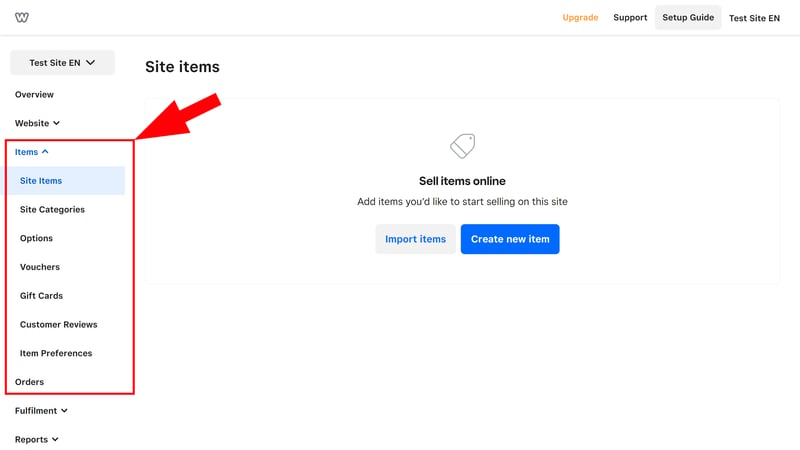
Managing items in Weebly.
Product management is both flexible and user-friendly. You can create many different types of items—from physical and digital products to food and drinks, events, memberships, and donations.
It's also possible to specify different variations for any product, like colors or sizes, which customers can choose from in drop-down menus or option fields. Entire sets of options can be saved if you want to use the same variations for multiple products.
You can even offer buyers the option to customize products, like adding their own text.
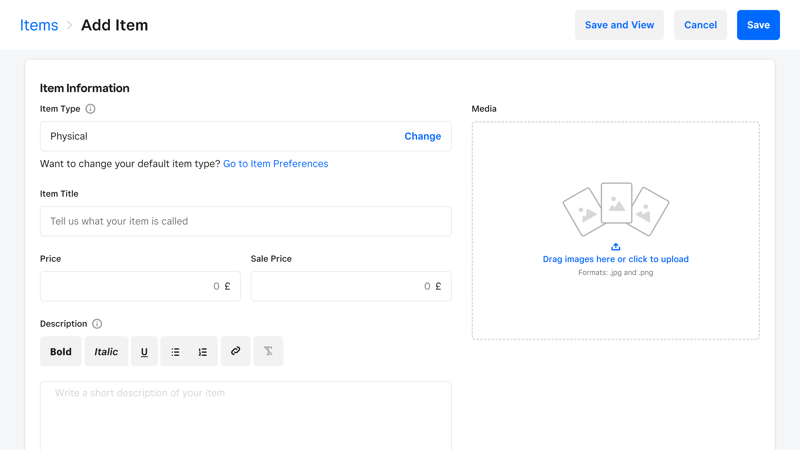
Weebly shines with extensive ecommerce features, powered by Square.
Payments, Shipping, and Taxes
In the dashboard, you'll also find all other order management and processing settings. Go to Processing > Shipping to set shipping rates for different regions and manage your sender address. Unfortunately, it's not possible to directly integrate carriers for automatic processing.
To access payment and tax settings, head to the "Settings" menu. Weebly supports Stripe and PayPal, which should cover most payment methods. Under "Sales Taxes," you can set tax rates for regions, which are automatically calculated based on the business's and buyer's locations.
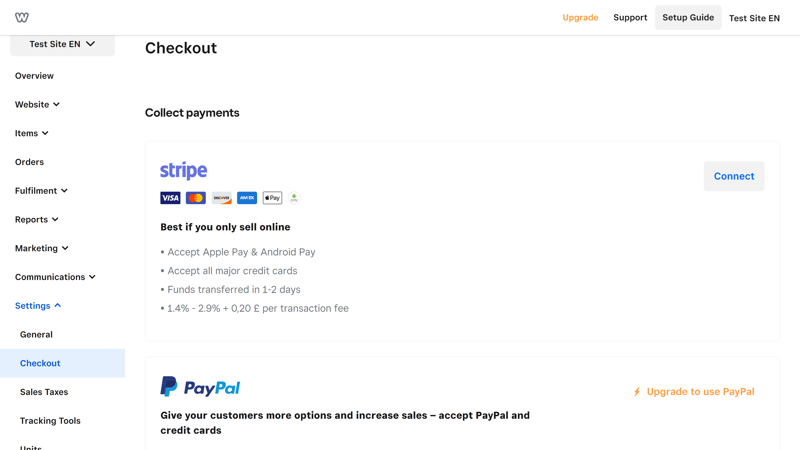
Weebly supports all common payment methods.
Coupons and Vouchers
You can offer discounts to your customers in the form of coupon codes. There are plenty of settings available. It's possible to specify a percentage or fixed amount, or offer free shipping. You can also limit the number of coupons that can be redeemed and their validity, and restrict discounts to specific orders, products, or categories.
Additionally, Weebly allows users to offer vouchers, which your customers can purchase to give to others. However, there are no discount rules like site-wide or category-wide promotions.
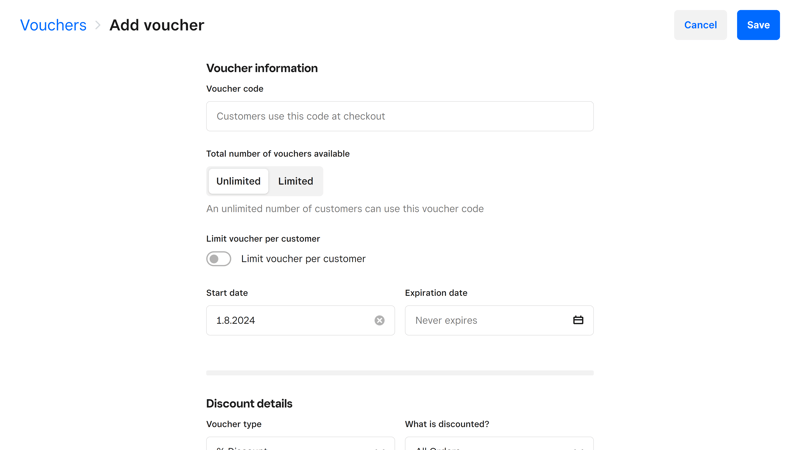
Boost your sales with vouchers.
Overall, Weebly's ecommerce features are impressive. However, Square's shop tools feel like a V8 engine welded onto a used compact car: they're oversized and don't really shine. This is partly because the shop itself will be built on the less stellar Weebly framework.
Here's a comparison of Weebly's ecommerce features:
| Weebly | Wix | Squarespace | STRATO | IONOS | GoDaddy | Webflow | Strikingly | Duda.co | SITE123 | Hostinger | Webador | Webnode | Jimdo | Framer | |
|---|---|---|---|---|---|---|---|---|---|---|---|---|---|---|---|
| Selling options | |||||||||||||||
| Physical products | ✓ | ✓ | ✓ | ✓ | ✓ | ✓ | ✓ | ✓ | ✓ | ✓ | ✓ | ✓ | ✓ | ✓ | ✗ |
| Digital products | ✓ | ✓ | ✓ | ✓ | ✓ | ✓ | ✓ | ✓ | ✓ | ✓ | ✓ | ✓ | ✗ | ✗ | ✗ |
| Product subscriptions | ✗ | ✓ | ✓ | ✓ | ✓ | ✓ | ✓ | ✗ | ✓ | ✗ | ✗ | ✗ | ✗ | ✗ | ✗ |
| Courses | ✗ | ✓ | ✓ | ✗ | ✗ | ✓ | ✗ | ✗ | ✗ | ✗ | ✗ | ✗ | ✗ | ✗ | ✗ |
| Services | ✓ | ✓ | ✓ | ✓ | ✓ | ✓ | ✓ | ✓ | ✗ | ✗ | ✓ | ✗ | ✗ | ✗ | ✗ |
| Membership | ✓ | ✓ | ✓ | ✗ | ✗ | ✓ | ✓ | ✓ | ✓ | ✗ | ✗ | ✗ | ✗ | ✗ | ✗ |
| Product Management | |||||||||||||||
| Product categories | ✓ | ✓ | ✓ | ✓ | ✓ | ✓ | ✓ | ✓ | ✓ | ✓ | ✓ | ✗ | ✓ | ✓ | ✗ |
| Product variants | ✓ | ✓ | ✓ | ✓ | ✓ | ✓ | ✓ | ✓ | ✓ | ✓ | ✓ | ✓ | ✓ | ✓ | ✗ |
| Product filter | ✓ | ✓ | ✓ | ✓ | ✓ | ✗ | ✓ | ✓ | ✓ | ✓ | ✗ | ✓ | ✗ | ✗ | ✗ |
| other | |||||||||||||||
| Product reviews | ✓ | ✓ | ✓ | ✓ | ✓ | ✓ | ✗ | ✓ | ✓ | ✓ | ✗ | ✗ | ✗ | ✗ | ✗ |
| Discount codes | ✓ | ✓ | ✓ | ✓ | ✓ | ✓ | ✓ | ✓ | ✗ | ✓ | ✓ | ✓ | ✓ | ✗ | ✗ |
| Discount rules | ✗ | ✓ | ✓ | ✓ | ✓ | ✗ | ✗ | ✗ | ✗ | ✗ | ✗ | ✗ | ✗ | ✗ | ✗ |
| Total | 9 | 12 | 12 | 10 | 10 | 10 | 9 | 9 | 8 | 7 | 6 | 5 | 4 | 3 | 0 |
Other Weebly Features
Weebly has many more features we haven't mentioned yet or only touched on. Here's a selection of the most important ones:
Marketing: Weebly scores with relatively extensive marketing features. These include a fairly powerful email marketing solution that lets you automatically contact customers and leads. You can also create Facebook ads without leaving the Weebly dashboard.
Additionally, there are detailed analytics dashboards that provide plenty of insight into website traffic, sales, abandoned carts, and more.
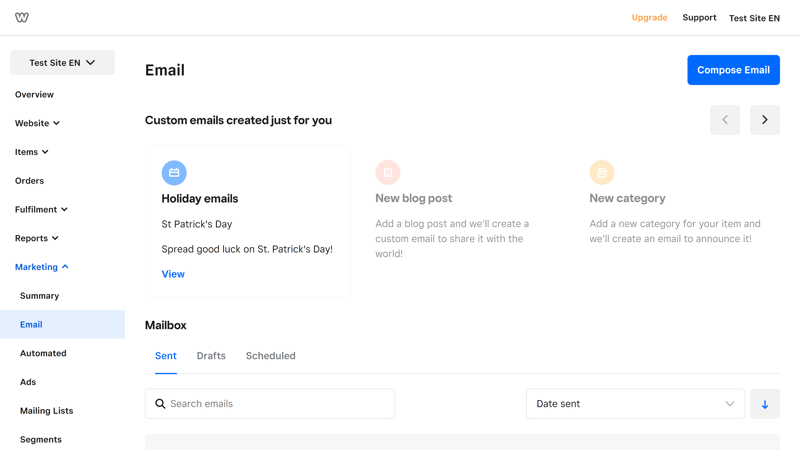
Weebly comes with a newsletter tool.
350+ apps in the App Center: Weebly's app store is home to many free and paid third-party apps. These are divided into different categories, including ecommerce, communication, and marketing. There's also a search function.
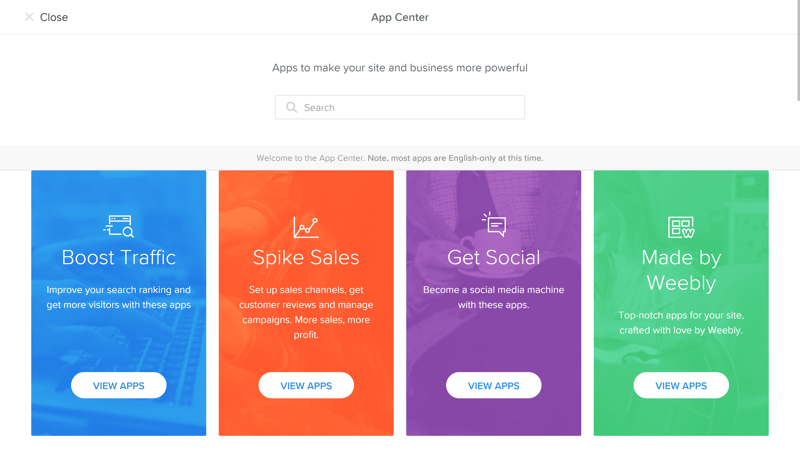
Weebly's App Center is full of third-party apps and extensions.
Member area: You can create a member area to give selected visitors access to certain content. Users can either register or be manually added and managed.
Editor management: Under Settings > Editors you can invite team members to your Weebly account. There are three user roles: Admins can edit all pages and settings, Authors can modify selected pages and settings, and Dashboard Only, which is for those you only want to be able to manage stats, forms, and comments.
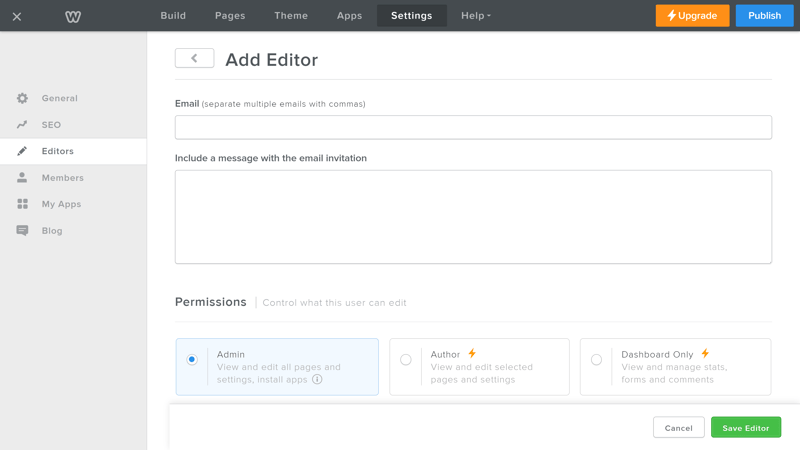
Invite team members and manage their permissions.
Here's an overview of Weebly's advanced features:
| Weebly | Wix | Squarespace | Webflow | SITE123 | Duda.co | Strikingly | STRATO | Jimdo | IONOS | Hostinger | Webnode | GoDaddy | Framer | Webador | |
|---|---|---|---|---|---|---|---|---|---|---|---|---|---|---|---|
| Create a blog | ✓ | ✓ | ✓ | ✓ | ✓ | ✓ | ✓ | ✗ | ✗ | ✗ | ✓ | ✓ | ✓ | ✓ | ✓ |
| Manage content (CMS) | ✗ | ✓ | ✓ | ✓ | ✗ | ✗ | ✗ | ✗ | ✗ | ✗ | ✗ | ✗ | ✗ | ✓ | ✗ |
| Sell products | ✓ | ✓ | ✓ | ✓ | ✓ | ✓ | ✓ | ✓ | ✓ | ✓ | ✓ | ✓ | ✓ | ✗ | ✓ |
| Offer services | ✓ | ✓ | ✓ | ✓ | ✓ | ✗ | ✓ | ✓ | ✓ | ✓ | ✓ | ✗ | ✗ | ✗ | ✗ |
| Create courses | ✗ | ✓ | ✓ | ✗ | ✗ | ✓ | ✗ | ✗ | ✗ | ✗ | ✗ | ✗ | ✗ | ✗ | ✗ |
| Organize events | ✓ | ✓ | ✓ | ✓ | ✓ | ✗ | ✓ | ✓ | ✓ | ✓ | ✗ | ✗ | ✗ | ✗ | ✗ |
| Create menu | ✗ | ✓ | ✓ | ✓ | ✓ | ✓ | ✗ | ✗ | ✓ | ✗ | ✗ | ✗ | ✗ | ✓ | ✗ |
| Take bookings | ✗ | ✓ | ✓ | ✗ | ✓ | ✓ | ✗ | ✓ | ✗ | ✓ | ✓ | ✗ | ✓ | ✗ | ✗ |
| Create membership area | ✓ | ✓ | ✓ | ✓ | ✗ | ✓ | ✓ | ✗ | ✗ | ✗ | ✗ | ✓ | ✗ | ✗ | ✗ |
| Create forum | ✗ | ✓ | ✗ | ✗ | ✗ | ✗ | ✗ | ✗ | ✗ | ✗ | ✗ | ✗ | ✗ | ✗ | ✗ |
| Total | 5 | 10 | 9 | 7 | 6 | 6 | 5 | 4 | 4 | 4 | 4 | 3 | 3 | 3 | 2 |
Being part of Square pays off: As a sales platform, Weebly is powerful and impresses with flexible product management and versatile sales and marketing tools.
However, Weebly as an ecommerce platform and Weebly as a website builder don't sync up: Website features and display options are so limited that the shop's capabilities seem misplaced.
Apart from that, Weebly also doesn't offer much for industry-specific websites, like restaurants, and its blogging platform could be more intuitive.
Support
| Documentation |
| 1.5/2 |
| Support channels | Email Phone | 2/2 |
| Availability | Just under 24 hours | 1/2 |
| Quality of the responses |
| 0.5/2 |
| Customer opinions on review platforms | Predominantly critical voices - especially on Trustpilot | 0/2 |
Weebly has a well-stocked help center. Its knowledge base is home to detailed help articles on various topics, divided into categories like "Building Your Website," "Domains and Email," or "eCommerce." All content can be full-text searched, which makes finding what you need easier.
It would be nice to have a more basic tutorial series that introduces Weebly's core features in a logical order. The articles in the knowledge base are a bit jumbled and displayed alphabetically. They cover both Weebly's built-in tools and features that can only be integrated via apps.
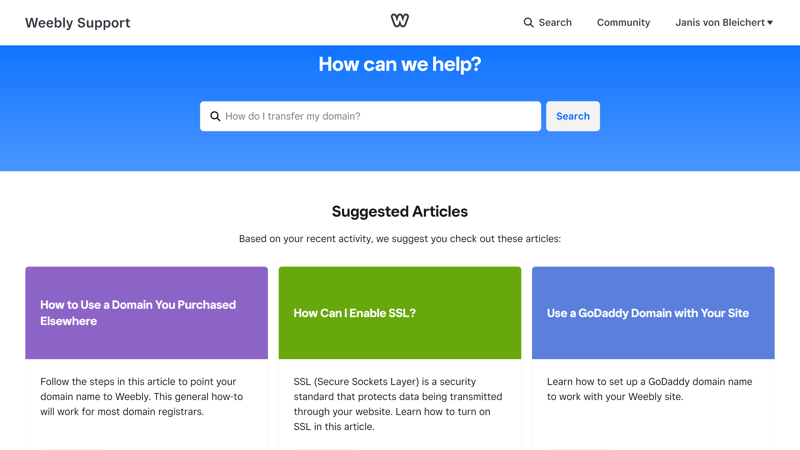
Weebly's Support Center.
There's also a community area where you can ask other Weebly users questions. However, it doesn't seem very active, and many questions have few or no answers.
Unfortunately, Weebly doesn't offer video tutorials or courses.
Weebly Direct Support
You can contact Weebly directly via email and, starting with a "Professional" subscription, by phone. There's also mention of chat support, but it was never available for us, even during business hours.
Responses are promised within one to three business days. For us, it took a little less than 24 hours to get a response, which was unfortunately quite generic. It also seems like Weebly is no longer a priority, as the answers mainly focused on Square's capabilities.
Weebly provides only the bare minimum in terms of support. The articles in its knowledge base answer many questions, but a proper foundational tutorial and video courses are missing.
Direct support is mainly via email, and you shouldn't expect overly quick or personalized responses.
Pricing
| Free version | Yes, unlimited time | 2/2 |
| Price for simple website | $144 | 1/3 |
| Price for website with shop | $144 | 2/3 |
| Domain included in price | Yes | 1/1 |
| Email inbox included in price | No | 0/1 |
Weebly is free to use indefinitely with the "Free" plan. This includes all essential editor features but ties users to an unprofessional Weebly subdomain.
If you want to create a website for professional or commercial purposes, you'll need to choose one of Weebly's three premium plans. Each includes a free domain for the first year and doesn't have any item, storage, or bandwidth limits.
The Professional plan is ad-free and includes a free domain for the first year. It also offers advanced features like password protection, website stats, and phone support. There's a processing fee of 2.9% + 25 cents for orders, and member areas are limited to 100 members.
The Performance plan includes all Professional benefits along with additional features like PayPal payments, product reviews, emails for abandoned carts, and enhanced ecommerce insights. Websites can have unlimited members.
In the Premium plan, the processing fee is slightly lower (2.9% + 15 cents), and you get premium support along with more extras.
Plans can be purchased on a monthly or annual basis, with the latter a bit cheaper.
Here's a current overview of Weebly's subscriptions:
| Free | Personal | Professional | |
|---|---|---|---|
| Monthly Price | $0.00 | from $10.00 | from $12.00 |
| Contract Period (Months) | 0 | 1 - 12 | 1 - 12 |
| Included | |||
| Space (GB) | 0.5 | 0.5 | unlimited |
| Pages | unlimited | unlimited | unlimited |
| Traffic (GB) | unlimited | unlimited | unlimited |
| Custom Domain | ✗ | ✓ | ✓ |
| Domains Included | 0 | 0 | 1 |
| Features | |||
| Ad-Free | ✗ | ✗ | ✓ |
| Blog | ✓ | ✓ | ✓ |
| Ecommerce | ✓ | ✓ | ✓ |
| Products | unlimited | unlimited | unlimited |
And how does Weebly compare price-wise to the other providers we reviewed? We determined this based on the practical costs in two scenarios:
Price comparison 1: Simple website, ad-free, own domain possible
Here, Weebly is one of the most expensive providers in our review. Other platforms offer simple websites with their own domain at a fraction of the cost. Even with our top picks like Wix and Squarespace, which are much better equipped than Weebly, you won't pay as much:














Price comparison 2: Online store, ad-free, own domain possible
As an online store platform, Weebly is a bit cheaper because other platforms charge more for ecommerce features:













With Weebly's free version, you can use its website builder's basic features at no cost for as long as you want. All paid plans include a 30-day money-back guarantee.
Test Result
With so many options, why choose Weebly? This isn't a rhetorical question—we really want to know. A few years ago, the website builder was competitive, but today its age shows, and not in a good way: Its interface is clunky, the design options are minimal, and its templates are uninspired.
The platform's main strength is in ecommerce, thanks to its connection with Square. But the good shop features are wasted since they can't really shine on Weebly-designed websites.
So far as we can tell, Weebly doesn't cater to any target group today. It seems Square has long ignored the builder, as there haven't been any improvements in quite a while. Currently, Weebly isn't a future-proof choice for your website—there are many, much stronger alternatives.

Demo Page
We create a demo page using all website builders in our comparison. Here's the admittedly not-so-great result from Weebly: Link
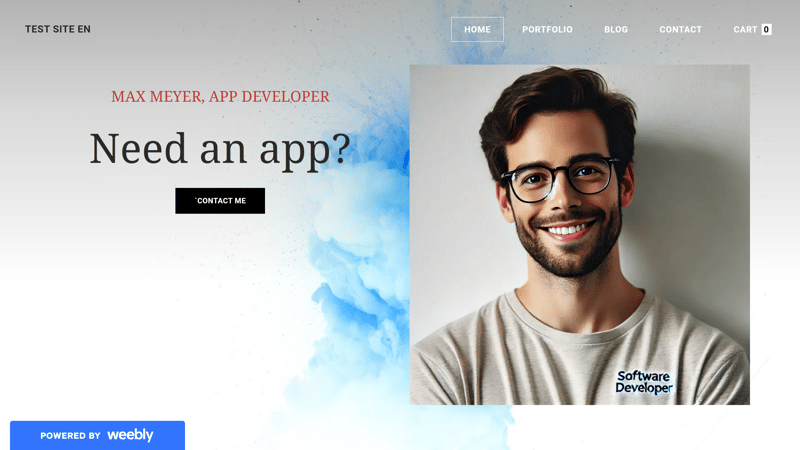
Our Weebly demo page.
We use the same content for each of our demo pages, including Hero, About Me, Services, Testimonial, Pricing, and FAQ sections, as well as a Portfolio page, Blog, and Contact page.
Unfortunately, Weebly doesn't offer templates for many of these basic page types. For our portfolio page, we used an image gallery that links to blog posts, and for testimonials, we used the team section. We left out some sections due to the lack of templates.
With a bit more time and care, you could certainly achieve a nicer result. Website builders, especially those meant for beginners, should make creating diverse content as easy and straightforward as possible, and unfortunately, Weebly doesn't do that.
Experiences
What do Weebly's customers think of the website builder? We surveyed the review sites and summarized the key takeaways for you:
User-friendly
Some Weebly customers highlight that the platform is easy to use even for those without technical knowledge.Integration with Square
Some users appreciate the integration of Weebly with Square and the extensive ecommerce possibilities it offers.
Limited customization
Many users find that Weebly offers fewer customization options and extensions compared to other platforms.Complexity after Square's acquisition
Some users find the platform less user-friendly and harder to navigate since Square took over.Poor customer service
Especially on Trustpilot, many users report lacking or non-existent customer service, even for urgent issues. Users feel abandoned as they haven't received responses despite repeated contact attempts.
Alternatives
Looking for an alternative to Weebly? These providers might interest you:
Cheaper than Weebly: Should you just need an affordable basic plan with your own domain, many website builders offer better deals – even favorites like Wix or Squarespace. To save more, check out Strikingly.
You can find more of the best alternatives to Weebly here:



















